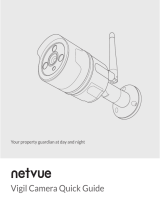Page is loading ...

Baldwin Boxall Communications Ltd.
Wealden Industrial Estate, Farningham Road
Crowborough, East Sussex, TN6 2JR
Telephone: 01892 664422 Fax: 01892 663146
Website: www.baldwinboxall.co.uk
Email: [email protected]
IBVCOM
Issue 3 04/03/2002
ECR 1311
BVCOM
Compact Routeing Mixer
Operating Instructions

- 2 - Issue 3
BVCOM, Compact Routeing Mixer
The BVCOM is a revolutionary four zone routeing mixer designed to replace conventional equipment up to six
times it’s size. The unit is designed to control the front-end of most voice alarm systems, however it can also be
used for many public address applications.
The Compact is sold either as a BVCOM, which includes no options and a BVCOMC, which includes two
message cards, four chime cards and four remote volume controls. The options are available separately and are
listed below:
OPT402 64 Second EPROM based message card up to 2 modules per BVCOM see FIG 11
OPT33 1, 2 or 3 note chime card up to 4 modules per BVCOM see FIG 12
OPTEQ Bose equaliser card for use with models 8, 25, 32 & 102F up to 4 modules per BVCOM see FIG 13
The MS2V is used for the remote volume control of the line level (music) input. Up to four MS2Vs can be used
per BVCOM to adjust the level for each zone. This operates on a two wire system between the MS2V and
BVCOM.
Each BVCOM has input facilities for two zonal emergency microphones, two zonal paging microphones and
one line level music input. The standard priority configuration is :
1. EMERGENCY MICROPHONE 1
2. EMERGENCY MICROPHONE 2
3. EPROM MESSAGE 1
4. EPROM MESSAGE 2
5. PAGING MICROPHONE 1
6. PAGING MICROPHONE 2
7. LINE INPUT (MUSIC)
On the left of the front panel are the fault indicators for the fire microphones, messages, amplifier/line, data
link, power supply and processor. Should a fault develop on the system the relevant LED indicator will
illuminate and a fault will be announced. There are three controls for the line level (music) input which are
common for all zones. The tone controls are at 100Hz and 12kHz for bass and treble with a gain of ±12dB. All
other inputs have a tone control of +12dB at 2k5Hz.
Under normal - i.e. non-fault - conditions the green healthy indicator will illuminate, the fault relay will be
energised and the sounder will be silent. A fault is indicated by the flashing yellow common fault indicator
together with the sounder sounding 1 second on, 1 second off. By pressing the fault accept button the fault
indicator will illuminate continuously and its sounder will be silent. Operation of the accept button does not
affect the fault output produced by the relay contacts. The nature of the fault is indicated by a separate yellow
indicator. All the fault indicators may be checked by pressing the lamp test button. If an indicator does not
light it will not light if and when there is a fault.
On the right hand side of the unit is the aural monitor section. This is used to listen to each input individually.
Either monitor through the internal loudspeaker or through headphones which are plugged into the headphone
socket. Press the select button to select the input to monitor. The input LEDs will light in-turn as the button is
pressed. The monitor volume is adjusted with the preset potentiometer which is accessed through the hole
above the BGM LED.
The internal fault surveillance system will announce a fault if there is absence of a satisfactory audio output level or
an abnormal DC offset present at the output of the digital to analogue converter (DAC). This could be due to a faulty
EPROM, DAC or other digital processing device.
The internal fault surveillance system will also announce a fault if the audio surveillance signal is not present or any
of the zone access lines develop a short or open circuit condition.
When Fire microphone 1 performs an All Call this by passes the microprocessor.

- 3 - Issue 3
1
2
1
2
1
2
3
4
5
6
7
8
1
2
-+
treblebass
-+
volume
fault acceptlamp test
psufire micmessage
bgm
1
2
1
2
fire micmessage 1
2
page mic
processor
fault
restart
resetmonitorselect
COMPACT
common
fault
healthy
BS5839
amp/line
faultdata link
9
complies
with
MIC
FIRE
FAULTMESSAGE
FAULTAMPLIFIER/LINE
FAULTPOWER
SUPPLY PROCESSOR
FAULT FAULTCOMMON FAULT ANNOUNCERBACKGROUND MUSIC
COMMON FOR ALL ZONES AURAL MONITOR
COMPACT FRONT PANEL VIEW
IF A FAULT EXISTS
ON EITHER FIRE
MICROPHONE OR
INDICATOR WILL
FAULT ANNOUNCED
ILLUMINATE AND A
THE ASSOCIATED
MESSAGE,
9 AMPLIFIER/LOUDSPEAKER
LINE FAULT INDICATORS
IF A FAULT EXISTS ON ANY AMPLIFIER/LINE
THE ASSOCIATED INDICATOR WILL
ILLUMINATE AND A FAULT ANNOUNCED
THE RESTART INDICATOR WILL
INDICATE AND A FAULT
ANNOUNCED IF THE PROCESSOR
IS AUTOMATICLY RESTARTED
PRESS USING TOOL TO RESET
RESTART INDICATOR
COMPACT IS FED FROM TWO INDEPENDENT DC SUPPLIES.
SHOULD ONE SUPPLY FAIL, THE ASSOCIATED INDICATOR
WILL ILLUMINATE AND A FAULT ANNOUNCED.
THE REMAINING SUPPLY WILL CONTINUE TO
OPPERATE THE SYSTEM.
THIS INDICATOR WILL ILLUMINATE IF THE SERIAL
DATA LINK FAILS TO COMMUNICATE CORRECTLY
NOTE! THIS PORT IS AN OPTION.
A FAULT IS INDICATED BY THE FLASHING
YELLOW COMMON FAULT INDICATOR
TOGETHER WITH THE SOUNDER SOUNDING
1 SECOND ON,1 SECOND OFF.
BY PRESSING THE FAULT ACCEPT BUTTON
THE FAULT INDICATOR WILL ILLUMINATE
CONTINUOUSLY AND ITS SOUNDER
WILL BE SILENT
ALL THE FAULT INDICATORS MAY BE CHECKED
BY PRESSING THE LAMP TEST BUTTON.
PRESS TO SELECT DESIRED INPUT TO BE MONITORED.
WILL AUTOMATICLY DEFAULT TO OFF AFTER 1 MINUTE.
MONITOR LOUDSPEAKER
AND FAULT SOUNDER
3.5mm STEREO
HEADPHONE SOCKET
PRESET LOUDSPEAKER/HEADPHONE VOLUME
INDICATORS SHOW INPUT SELECTED
FIG 1
Part 8

- 4 - Issue 3
0V
+24V
SURV SINC
UNUSED FM SELECT
CHARGER FAULT
CLOSE FOR
CONTINIOUS
SURVEILLANCE
C0M BUSY
Z4 BUSY
Z3 BUSY
Z2 BUSY
Z1 BUSY
BUSY OUTPUTS CLOSES
TO 0V WHEN BUSY
RESET
MESS 2
ALERT
PRIORITY 4
AUX O/P
N/C
W
N/O
COMMON VA FAULT
VOLT FREE CONTACTS
TO FIRE PANEL
FROM FIRE PANEL
SOUNDER CIRCUITS
LOWER *
LOWER *
FIRE
MIC1
FIRE
MIC1
TONE
VOLUME
FIRE
VOLUME
MIC2
FIRE
TONE
MIC2MIC1
MIC1
TONE
VOLUMEVOLUME
MIC2
TONE
MIC2
PAGE
PAGEPAGE
PAGE
TONE
VOLUMEV OLUME
TONEI/P0VZ1Z2Z3Z4ALL COM
BUSY +24V
ZONE SELECT
I/P0VZ1Z2Z3Z4+24V
ZONE SELECT
I/P0V+2 4V
ZONE SELECT
Z1Z2Z3Z4+24VCOM
BUSY 0V
S YN C
SUR VZ1Z2Z3Z4RESE T
FIRE I/PALL
ZONES
NOWNCZONE1ZONE2ZONE3Z4
0V
+24V
A SUP PLY B
I/P0V
+24V
MANU FACTUR ED IN THE UK B Y
BALDWIN BOXA LL COMM U NICATIONS LTD.
CR OWBOROUGH. E SUSSE X.TN6 2JR.
TEL 01892 6644 22
FAX 01892 66 3146
ME SSA GE2MESSAGE1
MESSA GE2ME SSAGE1
SERIAL
DATA
LINK
1A MA X 1A MAX OUTPUTS
0dBMCOMMON
FAULT
MES S2
AMP/LINE
FAULT INPUT
LINE
FAULT
OUTPUT
80mV
TO UNUSED
LINE/FAULT
INPUTS
-20dBM 80mV-20dBM 8 0mV
TO UN USE D FM ZONE SE LECT INPUTSP SU/C HARGER FAULT INPUT
AUX
O/P
LOWER *
LINE
LEVEL
INPUT
BGM MUSIC INPUT
0V
Z1
Z2
Z3
Z4
+24V
UPPER *
LINE
LEVEL
INPUT
0V
Z1
Z2
Z3
Z4
+24V
PAGE MIC 1
LINE
LEVEL
INPUT
0V
Z1
Z2
Z3
Z4
+24V
LOWER *
PAGE MIC 2
1
2
3
4
BMS25
18
16
19
17
20
22
BDM
204
PAGE MICROPHONE 1
ZONAL. PRIORITY 5
18
16
19
17
20
22
1
2
3
4
BDM
204
PAGE MICROPHONE 2
ZONAL. PRIORITY 6
BMS25
IF MUSIC IS NOT REQUIRED ON A ZONE
DO NOT CONNECT ITS ACCESS TERMINAL
REMOTE MUSIC
VOLUME CONTROLS
MS2V
ZONE 1
ZONE 2
ZONE 3
ZONE 4
BASM1
MUSIC FROM CD
CASSETTE ETC
PRIORITY 7
1
2
3
4
5
6
7
8
9
+6V
LINE FAULT INPUTS
TO UNUSED LINE
FAULT INPUTS
UPPER *
UPPER *
FROM FIRE PANEL
SOUNDER CIRCUITS
ZONE 4
ZONE 3
ZONE 2
ZONE 1
MESS 1
PRIORITY 3
EVACUATE
BVPS 0V
BEL1
0V
BEL1
A
B
ZONE 1
BV150
BV150
BVPS 0V
BEL1
0V
BEL1
A
B
BV150
BV150
BVPS 0V
BEL1
0V
BEL1
A
B
BV150
BV150
ZONE 3
ZONE 2
LOUDSPEAKER CIRCUITS
LOWER *
ZONE 4
ZONE 3
ZONE 2
ZONE 1
0dBM OUTPUTS
BVPS 0V
BEL1
0V
BEL1
A
B
BV150
BV150
ZONE 4
BVPS
BEL1
BV150
RESERVE
0V
LINE LEVEL
OUTPUT
+20 - 30V
BUSY
ACCESS
0V
CALL ALL
+ REF
ZONE 4
ZONE 3
ZONE 2
ZONE 1MICC, FP200 COULD BE USED.
THE OV CONNECTION IS VIA THE SCREEN.
FIRE MICROPHONE 1
PRIORITY 1
IF BUSY IS NOT REQUIRED, A 4 CORE
LOWER *
LINE
LEVEL
INPUT
0V
Z1
Z2
Z3
Z4
+24V
BUSY
ALL
FIRE MICROPHONE 2
LINE LEVEL
OUTPUT
+20 - 30V
BUSY
ACCESS
0V
CALL ALL
+ REF
ZONE 4
ZONE 3
ZONE 2
ZONE 1
FIRE MICROPHONE 2
PRIORITY 2
IF BUSY IS NOT REQUIRED, A 7 CORE
MICC, FP200 COULD BE USED.
THE OV CONNECTION IS VIA THE SCREEN.
ZONAL
LINE
LEVEL
INPUT
0V
Z1
Z2
Z3
Z4
+24V
BUSY
ALL
FIRE MICROPHONE 1
UPPER *
WIRING DIAGRAM FOR TYPICAL 4 ZONE VA SYSTEM USING VIGIL COMPACT
P5
1
2
3
4
5
6
7
8
1
2
3
4
5
6
7
8
P41
2
3
4
5
6
7
8
P3
1
2
3
4
5
6
7
8
1
2
3
4
5
6
7
8
9
10
P2P1
9
10
P6P7
P8P9
P10
1
2
3
4
5
6
7
8
1
2
3
4
5
6
7
8
1
2
3
4
5
6
7
8
1
2
3
4
5
6
7
8
1
2
3
4
5
6
7
8
9
10
9
10
FIG 2

- 5 - Issue 3
PROCESSOR
FIRE MIC1
FIRE MIC2
MESS 1
MESS 2
PAGE MIC1
PAGE MIC2
BGM
OPTION
ZONE1
OPTION
OPTION
OPTION
ZONE2
ZONE3
ZONE4
JACK
DARLINGTON
DRIVER STAGES
1
2
3
4COLLECTOR OUTPUTS
1 COMMON BUSY OUTPUT
BEL1
BEL1
BEL1
BEL1
BEL1
BEL1
BEL1
BEL1
ZONE1
ZONE2
ZONE3
ZONE4
BEL1
PROC RESET
PROC FAULT
PRESENCEOPT33
OPTIONAL
PRESENCEOPT33
OPTIONAL
PRESENCE
PRESENCE
MESS1
MESS2
PRESENCEOPT33
OPTIONAL
PRESENCEOPT33
OPTIONAL
SURVEILLANCE
SIGNAL
7 INPUT
4 OUTPUT
MATRIX
LIMITER
1
2
3
4
5
6
7
8
9
AMP/LINE
FAULT
PSU1
PSU2
PSU1
PSU2
SOUNDER
INDICATOR
ACCEPT
PROC RESET
PROC FAULT
FM1
FM2
MESS1
MESS2
FAULT
MONITOR
SERIAL
PORTS
CD/TAPE
MUSIC
Z1
Z2
Z3
Z4
RESET
MESS2
MESS1
FIRE PANEL
SOUNDER OUTPUT
OPTO
COUPLED
FIRE MIC1
FIRE MIC2
PAGE MIC1
PAGE MIC2
BLOCK DIAGRAM VIGIL COMPACT
OPT EQ
0dBM
0dBM
0dBM
0dBM
HEADPHONE
MONITOR
RESERVE
INPUTS
ZONE
SELECT
ZONE
SELECT
SELECT
SELECT
& VOLUME
& VOLUME
& VOLUME
& VOLUME
& VOLUME
& VOLUME
& VOLUME
BASS,TREBLE
Z1
Z2
Z3
Z4
REMOTE MUSIC
VOLUME CONTROLS
4+ALL
4+ALL
AUDIO
AUDIO
OPT 402
OPT 402
AUDIO
AUDIO
4 ZONE
4 ZONE
MS2VPSU1 22-35V DC INPUT
PSU2 22-35V DC INPUT
EXT PSU CHARGER FAULT INPUT
AUX OUTPUT
4 ZONE BUSY OPEN
FIG 3

- 6 - Issue 3
FIRE
MIC1
FIRE
MIC1
TONE
VOLUME
FIRE
VOLUME
MIC2
FIRE
TONE
MIC2
I/P 0V Z1 Z2 Z3 Z4 ALL COM
BUSY +24V
ZONE SELECT-20dBM 80mV
COMMON BUSY OPEN COLLECTOR
ZONE IS BUSY 40V @ 0.5A MAX
OUTPUT CLOSES TO 0V WHEN ANY
ALL CALL ACCESS BYPASSES PROCESSOR *
ZONE 4 ACCESS *
ZONE 3 ACCESS *
ZONE 2 ACCESS *
ZONE 1 ACCESS *
0V
BALANCED LINE INPUT
80 mV @ 80K ohms
MAX MAX
MAX MAX
FIRE MIC
1 & 2
VOLUME
FIRE MIC
1 & 2
TONE
MID LIFT
@ 2.5kHz
CONNECTIONS AS PER FIRE MIC 1
EXCEPT ALL CALL ACCESS DOES
FIRE MIC 1
FIRE MIC 2
P2
P1
FIRE MICROPHONE INPUTS - COMPACT
TERMINATED WITH A 12V ZENER DIODE TO 0V. ACCESS CONDITION IS OBTAINED BY
12V
1W3
1K2
CLOSE TO ACCESS INPUT
ACCESS
0V
CLOSING TO 0V VIA A 1K2 RESISTOR. PLEASE SEE BELOW
THE FAULT DETECTOR WILL ANNOUNCE A FAULT IF ANY OF THE FIVE ACCESS CONTROL
LINES DEVELOPE EITHER AN OPEN OR SHORT CIRCUIT CONDITION, OR ABSENCE OF THE
SURVEILLANCE SIGNAL TO THE BALANCED AUDIO LINE INPUT.
+24V @ 0.5A MAX VIA INDEPENDENT
+24V @ 0.5A MAX VIA INDEPENDENT
* MONITORED ACCESS CONTROL CIRCUITS COMPATABLE WITH OUR FIRE MICS & MUST BE
SELF RESETABLE FUSE F1
12 3 4 5 6 7 8 9 10
1
SELF RESETABLE FUSE F2
FIG 4
NOT BYPA SS MICRO PROCESSOR
ANY UNUSED FIRE MICROPHONE ACCESS INPUTS SHOULD BE CONNECTED TO PIN 7 OF P7. REFER TO FIG 6.
IF EITHER FIRE MICROPHONE INPUTS ARE NOT REQUIRED, PLEASE REFER TO FIG 9
2 3 4 5 6 7 8 9 10

- 7 - Issue 3
MIC1
MIC1
TONE
VOLUMEVOLUME
MIC2
TONE
MIC2
PAGE
PAGEPAGE
PAGE
TONE
VOLUMEVOLUME
TONE I/P 0V Z1 Z2 Z3 Z4 +24V
ZONE SELECT
MESSAGE2 MESSAGE1
MESSAGE2 MESSAGE1
-20dBM 80mV
MAX MAX MAX MAX
MAX MAXMAX MAX
1 & 2
VOLUME
1 & 2
TONE
MID LIFT
@ 2.5kHz
PAGE MIC
PAGE MIC
CONNECTIONS AS PER PAGE MIC 1
P3
P4
PAGE MIC 1
PAGE MIC 2
0V
BALANCED LINE INPUT
80 mV @ 80K ohms
ZONE 1 ACCESS
ZONE 2 ACCESS
ZONE 3 ACCESS
ZONE 4 ACCESS
CLOSE TO 0V TO
ACCESS INPUT
PAGE MICROPHONE INPUTS - COMPACT
I/P 0V +24V
ZONE SELECT
Z1 Z2 Z3 Z4
80mV
+24V @ 0.5A MAX VIA COMMON
0V
BALANCED LINE INPUT
80 mV @ 80K ohms
+24V @ 0.5A MAX VIA COMMON
P5
ZONE 1 ACCESS *
ZONE 2 ACCESS *
ZONE 3 ACCESS *
ZONE 4 ACCESS *
CLOSE TO 0V TO ACCESS
OR VIA 4K7 POTENTIOMETER
IF VOLUME CONTROL
IS REQUIRED
PLEASE SEE BELOW
ACCESS
0V
4K7
LINEAR
MAX
ZONE REMOTE VOLUME CONTROL
MASTER VOLUME & TONE CONTROLS ARE LOCATED ON FRONT PANEL
BACKGROUND MUSIC INPUT - COMPACT
BGM
SELF RESETABLE FUSE F3
SELF RESETABLE FUSE F3
1 2 3 4 5 6 7 8
FIG 5
1 2 3 4 5 6 7 8
1 2 3 4 5 6 7 8

- 8 - Issue 3
+24VCOM
BUSY 0V
SYNC
SURVZ1 Z2 Z3 Z4
PSU/CHARGER FAULT INPUT
P6
P7
AMP / LINE SURVEILLANCE - COMPACT
AMP/LINE
FAULT INPUT
TO UNUSED
LINE/FAULT
INPUTS
BUSY
INPUT
OUTPUTS
TO UNUSED FM ZO
1
6
5
9
12345
6789RES
AMP
LINE FAULT OUTPUTS TO FEED
OPTIONAL AMPLIFIER AUTO
CHANGE OVER UNIT
9 WAY D CONNECTOR
OPEN COLLECTOR OUTPUTS CLOSED
TO 0V IN THE NON FAULT CONDITION
30V @ 10mA MAX.
AMP LINE FAULT
FAULT
LINE
+6V TO UNUSED
LINE FAULT INPUTS
100V
50V
0V
FROM ASSOCIATED ZONE
AMPLIFIER OUTPUT
TRANSFORMER CENTRE TAP
A BEL1 END OF LINE UNIT
MUST BE CONNECTED AT
THE LAST LOUDSPEAKER
+24V @ 0.5A MAX VIA COMMON
0V
SURVEILLANCE SYNC TO SYNCRONISE
SURVEILLANCE SAMPLE TIME. CONNECT
TO UNUSED FIRE MIC ZONE
PSU / CHARGER FAULT INPUT
CLOSE TO 0V FOR NON FAULT CONDITION
COMMON BUSY
ZONE 4 BUSY
ZONE 3 BUSY
ZONE 2 BUSY
ZONE 1 BUSY
OPEN COLLECTOR
OUTPUTS CLOSES
TO 0V WHEN ZONE IS
BUSY. 40V @ 0.5A MAX.
TO 0V FOR CONTINIOUS.
AMP/LINE 1 INPUT
AMP/LINE 2 INPUT
AMP/LINE 3 INPUT
AMP/LINE 4 INPUT
AMP/LINE 5 INPUT
AMP/LINE 6 INPUT
AMP/LINE 7 INPUT
AMP/LINE 8 INPUT
AMP/LINE 9 INPUT RESERVE AMP
SELF RESETABLE FUSE F3
1 2 3 4 5 6 7 8 9 10
FIG 6
SELECT INPUTS. SEE FIG 4
1 2 3 4 5 6 7 8 9 10

- 9 - Issue 3
ZONE1 ZONE2 ZONE3 ZONE4
OUTPUTS
0dBM
21 3 4 5 6 7 8 120ohm SOURCE
IMPEDANCE
TRANSFORMER
ISOLATED
P10 OUTPUTS
AUDIO OUTPUTS - COMPACT
ZONE 1 0dbM OUTPUT
ZONE 2 0dbM OUTPUT
ZONE 3 0dbM OUTPUT
ZONE 4 0dbM OUTPUT
RESET
FIRE I/PALL
ZONES
NO WNC
COMMON
FAULT
MESS2
AUX
O/P
P8
P9
+
-
+
-
+
-
+
-
ZONE 1 *
ZONE 2 *
ZONE 3 *
ZONE 4 *
MESSAGE 1
EVACUATE
MESSAGE 2
MESSAGE 1
-
+
-
+
RESET *
MESSAGE 2 ALERT *
AUX OPEN COLLECTOR
OUTPUT 40V @ 0.5A MAX
N/C
W
N/O
VOLT FREE CHANGE OVER
CONTACTS COMMON FAULT OUTPUT
SHOWN IN NON FAULT CONDITION
* SOUNDER CIRCUIT INTERFACE WITH INTERNAL END OF LINE RESISTOR
REVERSE POLARITY FOR ALARM CONDITION. + - SHOWN FOR
THE ACTIVE / ALARM CONDITION.
APPLY 24V AND 0V TO THE RESET INPUT.
IF RESET IS NOT AVAILABLE FROM THE FIRE PANEL,
FIRE PANEL CONNECTION - COMPACT
21 3 4 5 6 7 8
21 3 4 5 6 7 8
FIG 7
IF EITHER MESSAGE IS NOT REQUIRED, PLEASE REFER TO FIG 9

- 10 - Issue 3
THE COMPACT AND BEL1 AMPLIFIER AND LOUDSPEAKER LINE SURVEILLANCE SYSTEM
SINEWAVE SURVEILLANCE GENERATOR COMPACT
The Compact may be selected to either 30Hz or 20KHz when installed using the Jumper JP1, see Figure 8. 30Hz is
suitable for systems employing horn loudspeakers or ceiling loudspeakers which have a poor low frequency
response. Should speakers of good low frequency response be employed the 30Hz signal could be audible.
Advantages of 30Hz
1. Less power absorbed by cable as compared to 20KHz.
2. More positive fault detection as breaks in the cable are easier to detect due to lower stray capacitive coupling
compared to 20KHz.
3. Most digital meters selected to the AC range will accurately indicate a 30Hz signal.
Disadvantages of using 30Hz
1. Speakers with a good low frequency response will produce the 30Hz signal.
2. Any harmonic distortion produced by the amplifier may be audible, even when using horn loudspeakers.
3. Interrupting the 30Hz surveillance signal will cause a click thus envelope shaping must be employed.
Advantages of 20KHz
1. Generally inaudible, however some speakers may produce a sub-harmonic i.e. 10KHz.
Disadvantages of 20KHz
1. High capacitive cable such as PYRO, FP200 etc absorb a lot of power at this frequency.
2. Breaks in cable may be difficult to indicate due to the capactive coupling between adjacent conductors.
3. Possibility of lines resonating at this frequency and therefore consuming unnecessary power resulting in
amplifiers overheating with reduced battery standby time.
4. Some digital multi-meters will not accurately read 20KHz AC.
AMPLIFIER/LINE SURVEILLANCE SYSTEM OPERATION
The surveillance signal is generated by the Compact and via the power amplifiers it is transmitted to line. At the end
of each line a BEL1 detects this signal and super imposes a DC current with reference to ground. The BEL1 consists
of two 0.5mA constant current sources and together produce a total current of 1mA which is detected by the
Compact. The constant current sources are cross coupled thus if one side of the line becomes disconnected the
current source for the other side is disabled. This technique prevents the remaining circuit from operating in the half
wave mode and therefore ensures that a fault condition is announced.
A voltage doubling circuit is incorporated which improves the overall system sensitivity, and care must be taken as
high voltages may exist. The recommended surveillance signal level is 10 Volts but detection is not affected when
higher speech or music signals are present. The DC line current produced by the BEL1 is extracted by the centre tap
of the amplifier's output transformer, which is fed to the input of the Compact. This input is terminated with a 6.8K
resistor and assuming a line current of 1mA produces 6.8 Volts across it. This DC signal is buffered and fed into a
window detector via a sample and hold gate. The lower voltage threshold is 5 Volts and the upper is 10 Volts and
providing the input signal is within this range the Compact will indicate a normal condition. The input circuit also
includes an AC detector providing a fault condition should the loudspeaker line be unbalanced due to a fault
condition.
Under normal - i.e. non-fault - conditions the green healthy indicator will illuminate, the fault relay will be energised
and the sounder will be silent. A fault is indicated by the flashing yellow common fault indicator together with the
sounder sounding one second on, one second off. By pressing the fault accept button the fault indicator will
illuminate continuously and its sounder will be silent. Operation of the accept button does not affect the fault output
produced by the relay contacts. The nature of the fault is indicated by a separate yellow indicator. All the fault
indicators may be checked by pressing the lamp test button.

- 11 - Issue 3
SETTING UP THE SURVEILLANCE
1. Select the required frequency (30 Hz or 20 kHz). See Figure 8.
2. Ensure that unused amplifier/line fault inputs are connected to terminal No.10 (+6V) of P6. See Figure 6.
3. Connect terminal No.8 (Surv Sync) and 9 (0V) of P7 together selecting the continuous surveillance mode. Figure
6.
4. Adjust each preset in turn for 10V loudspeaker line output to the associated zone. Figure 8.
5. If there are no line faults all 9 Amplifier/Line fault indicators should extinguish.
6. Remove the link between terminal No.8 & 9 of P7 to select the intermittent mode. Figure 6.
Note The system normally operates in the intermittent mode which increases battery standby time and reduces the
heat generated by the power amplifiers.
SET SURVEILLANCE
SIGNAL LEVEL
ZONE 1
ZONE 2
ZONE 3
ZONE 4
SET SURVEILLANCE
FREQUENCY
20kHz JUMPER FITTED
30Hz JUMPER NOT FITTED
FIRE MICROPHONE 1
FIRE MICROPHONE 2 MESSAGE 1
MESSAGE 2
REMOVE JUMPER IF INPUT IS UNUSED, OR A FAULT WILL BE ANNOUNCED
MAX
PART VIEW WITH
COVER REMOVED
PART VIEW WITH
COVER REMOVED
FIG 8
FIG 9

- 12 - Issue 3
100500
output100V
Amplifier
VIGIL or
ADEPT
100500
output100V
Amplifier
VIGIL or
ADEPT
line
line
BEL1
Line A
line
line
BEL1
Line B
0V ie BATTERY -VE
P6
P7
COMPACT
LOUDSPEAKER WIRING SHOWING END OF LINE DEVICE BEL1
FIG 10
SEE FIG 6 FOR MORE DETAIL

- 13 - Issue 3
OPTIONS
OPT402 Digital Message Module
The OPT402 Digital Message Repeater is used in Voice Alarm systems in particular to replay Alert and Evacuation
messages. The module is EPROM based for playback only of messages. A single message can be a maximum of 64
seconds long. See Figure 11 below for details of how to set the message length.
We will record onto the module your pre-recorded messages, or you can select a suitable message from our library.
A list of our standard messages is available on request. It is important that your recordings are professionally made,
giving clear reproduction. Also give consideration to the suitability of the voice for the type of message being
replayed. For example should it be male or female?
The internal fault surveillance system will announce a fault if any of the following conditions arise
(a) Absence of satisfactory audio output level
(b) Abnormal DC off set present on the digital to analogue converter (DAC) output. This could be due to a faulty
EPROM, DAC or other digital processing devices within the OPT402.
Fig 11
1
2
3
4
5
6
7
832
16
8
4
2
1
0.5
0.25
Message length
selector
0.25 to 63.75 seconds
Select ON appropriate
switches to add to
the message time.
i.e. If 19.5 seconds
is required, select
switches 7, 4, 3 & 2
ON. All others OFF.
ON
seconds switch no.
IC6 IC5
O N
1 2 3 4 5 6 7 8
PC1149
1st EPROM
2nd EPROM
Ensure correct
insertion.
2M
2M
LK1
LK3
SYNC
LK FOR 16K
4M8M
8M
LK4
OPT402
Sample
O 16k
O 32k
C O M M U N I C A T I O N S
_ _ _ / /
OPT402
Sample
O 16k
O 32k
C O M M U N I C A T I O N S
_ _ _ / /
OPT402

- 14 - Issue 3
O P
T
4 02
M
E
S
S
A
G E
2
O P
T
I
O N
O P
T
4 0 2
M
E
S
S
A
G E
1
O P
T
I
O NF
R
O N
T
R
E AR
F
I
R E
M
I
C
1 O P
T
3 3 C H I
M
E
OP
T
I
O NO P
T
33 C HI
M
E
O P
T
I
O NO P
T
3 3 CH I
M
E
O P
T
I
O NO P
T
3 3 CH I
M
E
O P
T
I
O N
F
I
R E
M
I
C
2P
A
G E
M
I
C
1P
A
G E
M
I
C
2
O P
T
3 3
&
O P
T
4 0 2
O P
T
I
O N S
A
R E
F
I
T
T
E
D
T
O
P
O S
I
T
I
O N S
S
H O W N
A
B
O V
E
W I
T
H
T
H E
CO M
P
O N E
N T
S
I
D E
F
A
CI
N G
U P
W A
RD S
.
P
A
R T
V
I
E
W
W I
T
H
C O V
E
R
R E
M
O V
E
D
FIG 12

- 15 - Issue 3
INSERT 4 x PILLARS FROM SOLDER SIDE
IMPORTANT NOTE
PLEASE ENSURE THE CORRECT ORIENTATION OF THE OPT EQ
CONNECTOR. INCORRECT FITMENT WILL RESULT IN DAMAGE
TO THE EQUIPMENT.
& PLUG DOWN ONTO COMPACT MAIN BOARD
PC1173
FRONT
REAR
OPT EQOPT EQ
OPT EQ OPT EQ
P21 ON M AIN BOARD
PLUG INTO P18 TO
COVER
REMOV
AL
REMOVE 3 X No4 SELF TAPPING SCREWS FROM BOTH SIDES
& 3 X No4 SELF TAPPING SCREWS FROM THE TOP OF THE REAR PANEL
LIFT THE COVER UP AT THE REAR AND PULL OUT OF THE FRONT
EXTRUSION SLOT. TO REFIT COVER, REVERSE ABOVE OPERATION.
OPT EQ INSTALLATION
PART VIEW WITH COVER REMOVED
FIG13

- 16 - Issue 3
DIL SWITCH SETTINGS FOR SERIAL PORT USING COMP8 SOFTWARE ONWARDS
RS485 half duplex, 9600 baud, 1 start, 8 data, even parity, 1stop bit.
DIL switch settings
SW1 on PC 1230 serial interface SW5 on PC 1173 compact main board
DIL switch Compact address DIL switch Zone start DIL switch Zones used
1 2 3 4 1 2 3 4 output 1 5 6
0 0 0 0 00 0 0 0 0 1 + address 0 0 1
1 0 0 0 01 1 0 0 0 2 + address 1 0 2
0 1 0 0 02 0 1 0 0 3 + address 0 1 3
1 1 0 0 03 1 1 0 0 4 + address 1 1 4
0 0 1 0 04 0 0 1 0 5 + address
1 0 1 0 05 1 0 1 0 6 + address
0 1 1 0 06 0 1 1 0 7 + address
1 1 1 0 07 1 1 1 0 8 + address
0 0 0 1 08 0 0 0 1 9 + address
1 0 0 1 09 1 0 0 1 10 + address
0 1 0 1 10 0 1 0 1 11 + address
1 1 0 1 11 1 1 0 1 12 + address
0 0 1 1 12 0 0 1 1 13 + address
1 0 1 1 13 1 0 1 1 14 + address
0 1 1 1 14 0 1 1 1 15 + address
1 1 1 1 15 1 1 1 1 16 + address
Priority Input BVRM display RS485 audio channel code Remote contact access features
Select Clear
1 FM 1 ‘E’ 01H 41H & 45H All call processor bypass only
2 FM 2 ‘E’ 02H 42H & 46H Zonal & all call
3 Message 1 ‘1’ 15H 55H Zonal fire panel interface. All call FM 1
4 Message 2 ‘2’ 16H 56H & 55H All call fire panel interface & FM 1
5 FM 1 page mode ‘P’ 05H 45H & 41H None
6 FM 2 page mode ‘P’ 06H 46H & 42H None
7 PM 1 ‘P’ 09H 49H Zonal PM 1
8 PM 2 ‘P’ 17H 57H & 55H All call FM 1
10 Message 4 ‘4’ 18H 58H & 55H All call FM 1
11 AUX ‘A’ 11H 51H & 54H Zonal DC remote volume controls
Note: When using the serial port all unused access inputs on FM 1 & FM 2 must be connected to the
unused FM access terminal to prevent faults being announced.

- 17 - Issue 3
COMPACT SPECIFICATION
Line Outputs x 4
Nominal output level (Transformer isolated) 0.775V 0dBM
Maximum output level 2.5V +10dBM
Output source impedance @ 1kHz 120 Ohms
Output noise Better than 85dB
Music Input x 1
Input sensitivity 120mV @ 80K Ohms balanced
Input level onset of limiter 200mV
Tone controls - Bass & Treble ±12dB @ 100Hz & 12kHz
Frequency response -3dB @ 50Hz - 20kHz
Signal to noise ratio Better than 70dB
Common mode rejection rate 50Hz-30kHz Better than 40dB - Typically 60dB
Access/remote volume control x 4 0 Ohm maximum level
3K Ohm -10dB
5K Ohm -20dB
Paging Microphone Inputs x 2
Input sensitivity 80mV -20dBM @ 80K Ohms balanced
Maximum input level 4.25V +15dBM
Mid lift tone control +12dB @ 2k5Hz
Frequency response -3dB @ 80Hz-16kHz
Signal to noise ratio Better than 70dB
Common mode rejection ratio 50Hz-30kHz Better than 40dB - Typically 60dB
Access type per zone x 4 Close to 0V
Digital Messages x 2
Mid lift tone control +12dB @ 2k5Hz
Frequency response -3dB 100Hz-6kHz
Signal to noise ratio Better than 60dB
Sampling frequency 16kHz
Maximum message duration 64 seconds
Memory type Non-volatile read only - EPROM
Fire Microphone Inputs x 2
Input sensitivity 80mV -20dBM @ 80K Ohms balanced
Maximum input level 4.25V +15dBM
Mid lift tone control +12dB @ 2K5Hz
Frequency response -3dB @ 80Hz-16kHz
Signal to noise ratio Better than 70dB
Common mode rejection ratio 50Hz-30kHz Better than 40dB - Typically 60dB
Fault detector threshold 1K5Hz 25mV -30dBM, 20kHz 17mV -33dBM
Access type Zone x 4 and All Monitored by a 12V zener diode end of line.
To access close to 0V via a 1K2 resistor.
Compatible with our range of emergency microphones.
Amplifier/Line Surveillance Signal
Frequency (jumper selectable) 30Hz or 20kHz
Maximum output level (adjustable per zone) 250mV -10dBM
Mode Continuous or 1 sec every 30 sec
Amplifier/Line Surveillance Detectors x 9
Input impedance 6K8 Ohms
DC input voltage for no fault condition 5V to 10V
For use with the Bel1 end of line unit.
The internal fault surveillance system will announce a fault if this input voltage is not within 5V to 10V.

- 18 - Issue 3
Charger/PSU Fault Input x 1
Input type Normally closed to 0V in the non-fault condition. Open to
announce fault.
Fire Panel Sounder Interface Inputs x 6
Input type Opto coupled
Nominal input voltage 20V to 30V DC
End of line resistor 10K Ohms replaceable
Active input current @ 24V 9mA
Number of inputs 4x Zone Evacuate
1x All Alert
1x Reset, to reset the above
Busy outputs x 5 Open collector closes to 0V when zone is busy 40V @
0.5A maximum
Aural Monitor x 1
Output power to internal loudspeaker 300mW
Headphone output 3.5mm stereo jack
Channel selector Push button steps round all 7 inputs
Fault Announcer
Sounder type Piezo electric
Common fault output Volt free change-over contacts 50V @ 500mA maximum
Processor type PIC17C43
Clock frequency 4.915200 MHz
Processor surveillance Watchdog timer which restarts in the event of a
malfunction and announces a fault condition.
Power requirements 22-35V DC @ 0.5A maximum - ignoring external
equipment
Fuse protection +24V fire microphone 1 Self-resettable
+24V fire microphone 2 Self-resettable
+24V all other outputs Self-resettable
Terminations
1Audio output 8-pin screw terminated connector
2Page microphone inputs 8-pin screw terminated connector
1BG music input 8-pin screw terminated connector
2Fire panel inputs 8-pin screw terminated connector
2Fire microphone inputs 10-pin screw terminated connector
1Amplifier/line surveillance input 10-pin screw terminated connector
2DC supply input 2-pin crimp terminated connector
L
o
w
V
o
l
t
a
g
e
D
i
r
e
c
t
i
v
e
73/2 3/EE Casamended
by93/68/EEC
EMCDirective
89/336/E E Casamended
by92/31/EECand9 3/68/EEC
Appliesonlywhentheitems
arecorrectlyfittedandoperated
inorwithproductsofour
man ufactureandareinstal led
i
n
a
r
e
c
o
m
m
e
n
d
e
d
e
n
c
l
o
s
u
r
e
.
/