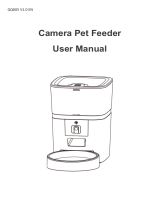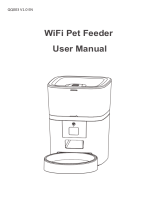EN
Important notes and cautionary tips:
- Avoid mounting the device in a place where the temperature
changes too much, such as heat/cold sources, air-outlet, etc.
- Please place the device correctly; prevent the pet from tipping
over the device. Ideal placement in a corner of against the wall.
This device is suitable for small and medium pets under 20kg.
- Replace the desiccant in the storage lid regularly.
- Do not drop any other substances than pet dry food into the
grain bin. Otherwise, the device may function abnormally or can
cause pet safety problems.
- Regularly clean the food bucket and food bowl.
- The power cable should be installed as concealed as possible to
prevent being damaged by the pets.
- Make sure the power plug is firmly connected to the power
socket.
- If you smell smoke, or hear high noise, from the device, turn off
the power and unplug the power cable. Then contact the service
center for assistance.
- Do not touch the camera lens with fingers. If cleaning is neces-
sary, use a clean cloth and wipe it gently.
- The camera sensor may be damaged by laser beams. Make sure
the camera will not be exposed to any laser beam.
First use:
1. Open the top cover of the feeder and remove the power cord
adapter from the food bucket.
2. Plug the power cord into the power connector on the rear of the
main unit and connect the adapter to power.
3. Place the main unit in a vertical position and mount the food
bowl at the corresponding position of the main unit.
4. Add pet dry food to the feeder bucket. Compatible with food
dimension 2mm~10mm
5. Place the desiccant in the desiccant box by default. Please
replace it regularly for long-term use (do not clean)
6. The battery compartment can be installed with 3 x D (LR20)
battery (not included) for manual feeding when there is no elec-
tricity.
7. Pair with Tellur Smart APP to set up the feeding schedule and
use all functions including the camera.
Functions description:
1. Feed button – Short press for one portion release (about 10
grams, depending on the food type). Long press for 5 seconds to
restore to factory settings.
2. Record button – Press and hold to record audio message for
calling the pet to eat. The message will be played 3 times when
feeding is activated.
3. Play button – Plays the recorded audio message.
4. Feeding and low food notification – Notifications will be sent
via Tellur Smart APP when food is released or when there is not
enough food in the device.
5. Camera functions – motion detection, night vision and
two-way audio communication via Tellur Smart APP.
6. Google Home and Amazon Alexa compatible.
Cleaning and maintenance
The food bowl and the bucket should be cleaned regularly to
prevent harmful occurrence of bacteria that can affect the health
of the pet.
Food bowl
Automatic feeding device
Topcover
Desiccantbox
- The upper part of the device and the food bowl can be
removed and cleaned with water and detergent.
- Remove the desiccant box before cleaning
- After cleaning, all components must be dried or air-dried
before being assembled for use.
- This feeder is suitable for dry foods smaller up to 10 mm size.
- Please keep the environment dry.