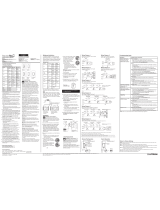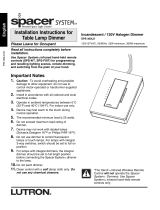Page is loading ...

These instructions are for RA-QS-STR-1 and RB-QS-STR-1.
These instructions are for RA-QS-STR-1 and RB-QS-STR-1.
RadioRA® Quick Start Wireless Home
Lighting Control System
Homeowner’s Guide
• Turn lights in a room on and off
• Dim lights in each room or area
• Preset light level for each room
• Turns all lights on and off
• Controls groups of lights preset
as a lighting scene
• Monitors on or off status of
lights
RadioRA® Dimmers
• Turns lights on to preset levels and
off from the car
• Operates garage doors from the car
• HomeLink
® compatible
RadioRA® Visor Control Transmitters
• Ensures reliable system
communications and function
• Allows for future system expansion
• Enables use of Visor Control
Transmitters
• Functions as an additional Master
Control
• Operates garage doors
Package Contents:
(5) 600 W Dimmers
(2) 3-Way Accessory Dimmers
(1) 10-Button Tabletop Master Control
(1) Multi-Function Entry Master Control
(2) Car Visor Control Transmitters
(1) RF Signal Repeater
RadioRA® Multi-Function
Entry Master Control
RadioRA® RF Signal Repeater
RadioRA
® 10-Button
Tabletop Master Control
®

Homeowner’s Guide for the RadioRA Quick Start Package2
®
Device Locations
Dimmers
Replace conventional light switches. Lights can be turned on at the RadioRA
® Dimmers or remotely by the Master
Control.
Dimmer 1
Location:
Location:
10T
10-button Tabletop
Master Control
MFE
Multi-Function Entry
Master Control
RF Signal Repeater
Status Indicators (LEDs)
• Glow brightly when light is
on
• Glow softly when light is off
• Show light level
Dimming Rocker
• Press top to brighten
• Press bottom to dim
Temporary Dimmer Label
• Indicates Master Control
button programming
Tapswitch
• Tap on, tap off
• Tap twice quickly - lights
adjust rapidly to full
• Press and hold to activate
10-second fade to off
Service Switch
• When replacing light bulbs,
move to “OFF” position to
disconnect power
Homeowner Information
1
1
Dimmer 2
2
Dimmer 3
3
Dimmer 4
4
Dimmer 5
5
Benefits of Dimming
Reduce energy consumption.
Extend bulb life and decrease the amount of times
you change your light bulbs.
Lutron Energy Saving Chart for
Incandescent Light Bulbs *
Light Level Electricity Saved Lamp Life Extended
90% 10% 2 Times
75% 20% 4 Times
50% 40% 20 Times
25% 60% Greater than 20 Times
* Numbers are approximate

Homeowner’s Guide for the RadioRA Quick Start Package 3
®
Accessory Dimmers
Two Accessory Dimmers are included in this package
to allow for 1 or 2 multi-location installations. Some
homes do not have multi-location installations. In these
cases, the Accessory Dimmers will not be used.
Single location installation
Multi-location installation
10-Button Tabletop Master
Control (10T)
Controls RadioRA
® Dimmers remotely.
Status Indicators
(LEDs)
Glow when light
is on
ALL OFF Button
Turns all lights off
ALL ON Button
Turns all lights on
to full brightness
Using Raise/Lower Buttons on the
10T Master Control
1. Double-tap (quickly tap twice) the Master Control
button that represents the room lights or preset
lighting scene you wish to change (its LED will blink
slowly).
2. The Raise/Lower buttons will now affect only the
lights set to that button.
Note: Left column Scene buttons—LED will go out once
the scene is dimmed up or down.
Right column Room buttons—LED will turn on
once the room is dimmed up or down.
SCENE Buttons
Turn on and off
preset lighting scenes
ROOM Buttons
Monitor and turn individual room
lights on and off
Homeowner Information
Raise/Lower Buttons
Brightens/Dims all room
lights or preset lighting
scenes as a group
Double-tap
Tapswitch
• Tap on, tap off
• Tap twice quickly - lights
adjust rapidly to full
• Press and hold to activate
10-second fade to off
Dimming Rocker
• Press top to brighten
• Press bottom to dim
Service Switch
• When replacing light bulbs,
move to “OFF” position to
disconnect power
1
2
Feel free to move the Master Control to another
location. All RadioRA devices retain their
programming for over 10 years, even when they
are unplugged.

Homeowner’s Guide for the RadioRA Quick Start Package4
®
Homeowner Information
Visor Control Transmitters
Provide control of lights and garage doors
from the convenience of the car.
Buttons
Remotely activate buttons on
the Multi-Function Entry
Master Control
Multi-Function Entry Master Control (MFE)
Controls RadioRA® Dimmers remotely.
Status Indicators
(LEDs)
Glow when light is
on
ALL OFF Button
Turns all lights off
ALL ON Button
Turns all lights on
to full brightness
Contact
Closure Output
Buttons
Controls garage
doors
Security
Buttons
When held, or
when a Security
System contact
closure input is
detected, turns
assigned lights
on to Full Bright
(Full) or Flashes
assigned lights
(Flash)
SCENE Buttons
Turn on and off
preset lighting scenes
ROOM Buttons
Monitor and turn individual
room lights on and off
Learn Button
Used to assign MFE but-
tons to Visor Control
Transmitters
RF Signal Repeater
Provides alternate RF signal communication path and RF
diagnostics.
Beep Button
Press and hold (until
LED lights) to have
repeater beep
whenever it hears RF
communications–to
verify devices can talk
to the repeater
Flash Button
Press and hold (until
LED lights) to flash all
devices in the
system–to verify
repeater can talk to all
system devices
Main Repeater
LED
Indicates the
repeater is the
Main Repeater
Auxiliary
Repeater LED
Indicates the
repeater is an
Auxiliary
Repeater

Homeowner’s Guide for the RadioRA Quick Start Package 5
®
Homeowner Information
Customizing Master Control Buttons
Modifying Preset Light Levels For Master Control Buttons
Level Capture allows you to easily change the preset levels associated with Master Control buttons. By simply pressing
and holding a Master Control button, new light levels can be assigned in the same way that a radio station is assigned to
a radio button in a car. It does not allow you to add a light to a button or remove lights from a button–that must be done
in programming mode (refer to RadioRA Setup Guide P/N 044-001 that came with your RF Signal Repeater for more
information).
How do I use Level Capture?
1.
Choose a button to reprogram. Press that button to turn the lights off and back on so that you are familiar with
exactly which lights it controls.
2. After turning the lights on from the chosen button, go to each Dimmer and adjust the light intensity to the
desired level.
3. Return to the Master Control and press and hold the chosen button until the LED next to the button turns on steady,
then flashes twice (this will take 5-8 seconds).
Note: In step 2, if you set a particular light to OFF and then perform step 3, that light will now turn off whenever
the chosen scene button is pressed.

Homeowner Information
Dimmer 1
Dimmer 2
Dimmer 3
Dimmer 4
Dimmer 5
Your ROOM Name
10T Master Control ROOMS
Button Number
10T Master Control SCENES
6
7
8
9
10
Your SCENE Name
Dimmer 1
Dimmer 2
Dimmer 3
Dimmer 4
Dimmer 5
Your ROOM Name
Entry Master Control ROOMS
Button Number
Entry Master Control SCENES
Visor Control Transmitter 1 Visor Control Transmitter 2
6
7
Your SCENE Name
Door Button
Number
1
2
Your Garage
Door Name
VCTX Button
White
Gray
Gray with white circle
Controls Entry Master
Control Button
VCTX Button
White
Gray
Gray with white circle
Controls Entry Master
Control Button
Button Assignments
Homeowner’s Guide for the RadioRA Quick Start Package6
®

Homeowner’s Guide for the RadioRA Quick Start Package 7
®
Homeowner Information
Labels
Complete Labeling
1. Apply ROOM and SCENE labels at the top of each column of buttons as shown.
2. Apply DOORS label above the left-most column of the Entry Master Control as shown.
3. Apply ALL ON and ALL OFF labels below the ALL ON and ALL OFF buttons as shown.
When you are comfortable with using your system, remove the
temporary instructional labels from the Dimmers and Master Controls.
Using the charts filled out on the previous page as a reference, apply
labels supplied with controls to the pockets below each button on the
Master Controls and Visor Control Transmitters:
1. Be sure to have clean hands—any dirt on fingers can get under the
labels permanently.
2. Use a pocket knife or other small thin instrument to help place the labels
cleanly in the SCENES column (labels go below their corresponding
button). Use a cotton swab to firmly press label in place.
10-Button Tabletop Master
Control (10T)
Multi-Function Entry
Master Control (MFE)
1
12
2
3

Worldwide Technical and Sales
Assistance
If you have questions concerning the installation or operation
of this product, call the Lutron Technical Support Center.
Please provide exact model number when calling.
(800) 523-9466 (U.S.A., Canada, and the Caribbean)
Other countries call (610) 282-3800
Fax (610) 282-3090
Visit us on the Web at www.lutron.com/radiora
Lutron Electronics Co., Inc.
7200 Suter Road
Coopersburg, PA 18036
Made and printed in the U.S.A. P/N 044-101 12/04 Rev. A
LIMITED WARRANTY
Lutron will, at its option, repair or replace any unit that is defective in materials or
manufacture within one year after purchase. For warranty service, return unit to place
of purchase or mail to Lutron at 7200 Suter Rd., Coopersburg, PA 18036-1299,
postage pre-paid.
THIS WARRANTY IS IN LIEU OF ALL OTHER EXPRESS WARRANTIES, AND THE
IMPLIED WARRANTY OF MERCHANTABILITY IS LIMITED TO ONE YEAR FROM
PURCHASE. THIS WARRANTY DOES NOT COVER THE COST OF
INSTALLATION, REMOVAL OR REINSTALLATION, OR DAMAGE RESULTING
FROM MISUSE, ABUSE, OR DAMAGE FROM IMPROPER WIRING OR
INSTALLATION. THIS WARRANTY DOES NOT COVER INCIDENTAL OR
CONSEQUENTIAL DAMAGES. LUTRON'S LIABILITY ON ANY CLAIM FOR
DAMAGES ARISING OUT OF OR IN CONNECTION WITH THE MANUFACTURE,
SALE, INSTALLATION, DELIVERY, OR USE OF THE UNIT SHALL NEVER
EXCEED THE PURCHASE PRICE OF THE UNIT.
This warranty gives you specific legal rights, and you may have other rights which vary
from state to state. Some states do not allow limitations on how long an implied
warranty lasts, so the above limitation may not apply to you. Some states do not allow
the exclusion or limitation of incidental or consequential damages, so the above
limitation or exclusion may not apply to you.
This product may be covered under one or more of the following U.S. patents:
4,835,343; 4,954,768; 5,248,919; 5,399,940; 5,637,930; 5,736,965; 5,798,581;
5,838,226; 5,848,054; 5,905,442; 5,982,103; 6,687,487; DES 353,798; DES 389,461;
DES 389,805; DES 395,037; DES 404,013; DES 422,969; and DES 428,855 and
corresponding foreign patents. U.S. and foreign patents pending. NEC is a registered
trademark of the National Fire Protection Association, Quincy, Massachusetts.
HomeLink is a registered trademark of Johnson Controls, Inc., Milwaukee, Wisconsin.
Lutron, RadioRA and the Sunburst logo are registered trademarks of Lutron
Electronics Co., Inc.
© 2004 Lutron Electronics Co., Inc.
FCC Information
NOTE: This equipment has been tested and found to comply with the
limits for a Class B digital device, pursuant to part 15 of the FCC rules.
These limits are designed to provide reasonable protection against
harmful interference in a residential installation. This equipment
generates, uses and can radiate radio frequency energy and, if not
installed and used in accordance with the instructions, may cause harmful
interference to radio or television reception, which can be determined by
turning the equipment off and on. The user is encouraged to try to correct
the interference by one or more of the following measures:
• Reorient or relocate the receiving antenna.
• Increase the separation between the equipment and receiver.
• Connect the equipment into an outlet on a circuit different from
that to which the receiver is connected.
• Consult the dealer or an experienced radio/TV technician for
help.
Caution: Changes or modifications not expressly approved by Lutron
Electronics Co. could void the user's authority to operate this equipment.
Operation is subject to the following two conditions: (1) This device may
not cause harmful interference, and (2) this device must accept any
interference received, including interference that may cause undesired
operation.
RF Signal Repeater
Ensures that all RF signals go to Dimmers
and back to Master Control by enhancing
signals and providing an alternate route.
How RadioRA Communication Works
3. Glowing LED on
Master Control
indicates “lights are
ON”
Radio Frequency
(RF) signals pass
through walls, floors,
and furniture
2. Dimmer turns
on lights and
transmits
message back to
Master Control:
“lights are ON”
1. Master Control
transmits message:
“Dimmer turn
lights ON”
Radio Frequency Signal
®
/