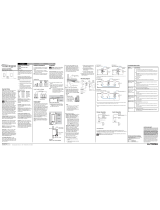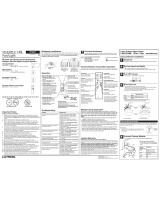Page is loading ...

Installation Instructions for
Table Lamp Dimmer
Read all instructions completely before
installation.
Incandescent / 120V Halogen Dimmer
SPS-300LD
120/127VAC, 50/60Hz 25W minimum, 300W maximum
Use
Spacer SystemTM
infrared hand-held remote
controls (SPS-4IT, SPS-FSIT) for programming
and recalling lighting scenes, remote dimming,
and switching from the palm of your hand.
Important Notes
1. Caution: To avoid overheating and possible
damage to other equipment, do not use to
control motor-operated or transformer-supplied
appliances.
2. Install in accordance with all national and local
electrical codes.
3. Operate in ambient temperatures between 0°C
(32°F) and 40°C (104°F). For indoor use only.
4. Device may feel warm to the touch during
normal operation.
5. The recommended minimum load is 25 watts.
6. Do not exceed maximum load rating of
dimmer.
7. Device may not work with dioded lamps
(Sylvania Designer 16™ or Philips PAR-16™).
8. Do not use dimmer to control fluorescent
lamps or touch lamps. For lamps with integral
3-way switches, switch should be set to full on
position.
9. For lamps with integral dimmers, the integral
dimmer should be set to full bright position
before connecting the Spacer
SystemTM dimmer
to the lamp.
10.Do not paint dimmer.
11.Clean control with a
soft
damp cloth only.
Do
not use any chemical cleaners.
“The Hand”TM Infrared Wireless Remote
Control will not operate the
Spacer
System
TM
Dimmers.
Use Spacer
System
TM infrared hand-held remote
controls only.
SYSTEMTM
Lutron Electronics Co., Inc.
7200 Suter Road
Coopersburg, PA 18036-1299, U.S.A.
Made and printed in the U.S.A. 9/01 P/N 030-618 Rev. E
Troubleshooting
Symptom Possible Cause Symptom Possible Cause
Technical Assistance
If you have questions concerning the installation or operation of this product,
call the
Lutron Technical Support Center
. Please provide exact model
number when calling. (800) 523-9466 (U.S.A., Canada, and the Caribbean)
Other countries call (610) 282-3800
Fax (610) 282-3090 Internet:www.lutron.com
Limited Warranty
Lutron will, at its option, repair or replace any unit that is defective in materials
or manufacture within one year after purchase. For warranty service, return unit
to place of purchase or mail to Lutron at 7200 Suter Rd., Coopersburg, PA
18036-1299, or in Mexico, Lutron CN, Ltd., Gabriel Mancera 1041, Col. del
Valle 03100, Mexico D.F., postage pre-paid.
THIS WARRANTY IS IN LIEU OF ALL OTHER EXPRESS WARRANTIES,
AND THE IMPLIED WARRANTY OF MERCHANTABILITY IS LIMITED TO
ONE YEAR FROM PURCHASE. THIS WARRANTY DOES NOT COVER THE
COST OF INSTALLATION, REMOVAL OR REINSTALLATION, OR DAMAGE
RESULTING FROM MISUSE, ABUSE, OR DAMAGE FROM IMPROPER
WIRING OR INSTALLATION. THIS WARRANTY DOES NOT COVER
INCIDENTAL OR CONSEQUENTIAL DAMAGES. LUTRON'S LIABILITY ON
ANY CLAIM FOR DAMAGES ARISING OUT OF OR IN CONNECTION WITH
THE MANUFACTURE, SALE, INSTALLATION, DELIVERY, USE, REPAIR
OR REPLACEMENT OF THE UNIT SHALL NEVER EXCEED THE PURCHASE
PRICE OF THE UNIT.
This warranty gives you specific legal rights, and you may have other rights
which vary from state to state. Some states do not allow the exclusion or
limitation of incidental or consequential damages, or limitations on how long an
implied warranty lasts, so the above limitation may not apply to you.
This product may be covered under one or more of the following U.S. patents:
5,248,919; 5,399,940; 5,909,087; 6,169,377; DES 353,798; DES 439,220 and
corresponding foreign patents. U.S. and foreign patents pending. Lutron and
Spacer are registered trademarks and Spacer System, The Hand, and Favorite
Scene are trademarks of Lutron Electronics Co., Inc.
© 2001 Lutron Electronics Co., Inc.
Please Leave for Occupant
Light does not turn
on, but LEDs on
control are on.
Light does not turn
on, and LEDs on
control are off.
Dimmer does not
dim properly or
flickers.
Lamps flicker when
dimmed.
• Light bulb(s) burned out.
• Lamp switch turned off.
• Breaker is off or tripped.
• Cord is not plugged in.
• Lamp has an integral dimmer
not set to full
• Lamp has a 3-way switch not
set to full.
• Load not 25 watts or greater.
• Wrong load type used. Verify
that dimmer is being used
with incandescent or halogen
bulbs only and not a low-
voltage load.
Dimmer does not
respond to
Spacer
System
TM
Infrared
Hand-held Remote
Control
(transmitter)
.
Dimmer does not
respond to a non-
Lutron infrared
remote control
(transmitter)
.
• Transmitter batteries are
installed incorrectly.
• Transmitter batteries are
dead or low.
• Transmitter is not aimed at
the
Spacer
System
TM
Dimmer.
• Transmitter
is not a Spacer
System
TM
transmitter.
• Transmitter is not a
programmable type
transmitter (i.e. learnable or
stored code).
• Transmitter was not set up
properly.
English
P/N 030-618

Lamp Dimmer
Installation
Step 1
Find a suitable location for the Lamp Dimmer. Place
the Lamp Dimmer in a convenient and accessible
location.
Step 2 Turn lamp ON and unplug lamp cord from receptacle.
Step 3 Plug lamp cord into back of the Lamp Dimmer plug.
Step 4 Plug Lamp Dimmer into any standard wall outlet.
Step 5 Operate Lamp Dimmer. Control light from Lamp
Dimmer or with Spacer System
TM infrared hand-held
remote control.
Operation
Basic Operation
NOTE: Unplug Table Lamp Control when changing light
bulbs.
CAUTION: To avoid risk of electrical shock, do not open,
cut cord or rewire device.
CAUTION: This is a POLARIZED cord set.
It has a polarized plug (one blade is wider than the other).
The polarized plug is not intended to be mated with
nonpolarized outlets (having both slots the same size).
A polarized outlet is intended to mate with a polarized plug in
only one way (the longer slot with the wider blade).
Advanced Features
Operation of Infrared Hand-held Remote Control
Point the Infrared Hand-held Remote Control at the Spacer SystemTM
Lamp Dimmer then use the Scene, Off, and Master Raise/Lower
buttons as shown below.
Easy Scene Programming–Just Like a Car Radio
1. Adjust Spacer SystemTM Lamp Dimmer to desired light levels.
2. Point SPS-FSIT at Spacer SystemTM Lamp Dimmer.
3. Press and hold top button until Spacer SystemTM Lamp Dimmer LEDs
flash (approximately 4 seconds). Favorite scene is set.
SPS-FSIT
Favorite SceneTM, Off, and Master Raise/Lower
Press here to brighten
OR
Press once to turn your lights On
to lowest level when dimmer is
Off.
Press here to dim
Press to turn On to
Favorite Scene
TM.
Press to turn Off.
OR
Press and hold to activate
delayed fade to Off. As Off
button is held, LEDs on the
Spacer
SystemTM Lamp
Dimmer will begin to flash.
Each flashing LED
represents 10 seconds of
delay before dimmer fades
to Off (up to 60 seconds).
Easy Scene Programming–Just Like a Car Radio
1. Adjust Spacer SystemTM Lamp Dimmer to desired light levels.
2. Point SPS-4IT at Spacer SystemTM Lamp Dimmer.
3. Press and hold corresponding scene button until Spacer SystemTM Lamp
Dimmer LEDs flash (approximately 4 seconds). Scene is set.
4. Repeat steps 1 through 3 for all scene buttons.
SPS-4IT
4 scenes, Off, and Master Raise/Lower
Press up to brighten or
down to dim lights
OR
Press up once to turn
your lights On to lowest
level when dimmer is Off.
Press to turn Off.
OR
Press and hold to
activate delayed fade to
Off. As Off button is held,
LEDs on the Spacer
System Dimmers will
begin to flash. Each
flashing LED represents
10 seconds of delay
before dimmer fades to
Off (up to 60 seconds).
Press to recall
lighting scenes.
Fade to OFF - Press
and hold to activate delayed
fade to OFF. As tap switch is
held, LEDs will begin to
flash. Each flashing LED
represents 10 seconds of
delay before dimmer fades
to OFF (up to 60 seconds).
Locked-in Preset -
Tap 4 times quickly to set
the current light level as the
“Locked-in” preset (the LEDs
will blink twice indicating the
preset was locked). When
the dimmer is turned ON via
this button it will always go
to this “Locked-in” light level
rather than the previous light
level. To unlock the preset,
tap the switch 4 times
quickly (the LEDs will blink
three times indicating the
preset was unlocked).
ON Low - Press
once to turn your
lights ON to lowest
level when dimmer is
OFF.
LEDs - Indicate
light level or glow
softly as a night light
when dimmer is OFF.
IR Receiver -
Infrared (IR)
receiver is located
withinthe IR
transparent enclosure.
Tap once to turn On.
Tap again to turn Off.
Tap twice to turn On
to full bright.
Press here to
brighten
Press here to
dim

Installation Instructions for
Table Lamp Dimmer
Read all instructions completely before
installation.
Incandescent / 120V Halogen Dimmer
SPS-300LD
120/127VAC, 50/60Hz 25W minimum, 300W maximum
Use
Spacer SystemTM
infrared hand-held remote
controls (SPS-4IT, SPS-FSIT) for programming
and recalling lighting scenes, remote dimming,
and switching from the palm of your hand.
Important Notes
1. Caution: To avoid overheating and possible
damage to other equipment, do not use to
control motor-operated or transformer-supplied
appliances.
2. Install in accordance with all national and local
electrical codes.
3. Operate in ambient temperatures between 0°C
(32°F) and 40°C (104°F). For indoor use only.
4. Device may feel warm to the touch during
normal operation.
5. The recommended minimum load is 25 watts.
6. Do not exceed maximum load rating of
dimmer.
7. Device may not work with dioded lamps
(Sylvania Designer 16™ or Philips PAR-16™).
8. Do not use dimmer to control fluorescent
lamps or touch lamps. For lamps with integral
3-way switches, switch should be set to full on
position.
9. For lamps with integral dimmers, the integral
dimmer should be set to full bright position
before connecting the Spacer
SystemTM dimmer
to the lamp.
10.Do not paint dimmer.
11.Clean control with a
soft
damp cloth only.
Do
not use any chemical cleaners.
“The Hand”TM Infrared Wireless Remote
Control will not operate the
Spacer
System
TM
Dimmers.
Use Spacer
System
TM infrared hand-held remote
controls only.
SYSTEMTM
Lutron Electronics Co., Inc.
7200 Suter Road
Coopersburg, PA 18036-1299, U.S.A.
Made and printed in the U.S.A. 9/01 P/N 030-618 Rev. E
Troubleshooting
Symptom Possible Cause Symptom Possible Cause
Technical Assistance
If you have questions concerning the installation or operation of this product,
call the
Lutron Technical Support Center
. Please provide exact model
number when calling. (800) 523-9466 (U.S.A., Canada, and the Caribbean)
Other countries call (610) 282-3800
Fax (610) 282-3090 Internet:www.lutron.com
Limited Warranty
Lutron will, at its option, repair or replace any unit that is defective in materials
or manufacture within one year after purchase. For warranty service, return unit
to place of purchase or mail to Lutron at 7200 Suter Rd., Coopersburg, PA
18036-1299, or in Mexico, Lutron CN, Ltd., Gabriel Mancera 1041, Col. del
Valle 03100, Mexico D.F., postage pre-paid.
THIS WARRANTY IS IN LIEU OF ALL OTHER EXPRESS WARRANTIES,
AND THE IMPLIED WARRANTY OF MERCHANTABILITY IS LIMITED TO
ONE YEAR FROM PURCHASE. THIS WARRANTY DOES NOT COVER THE
COST OF INSTALLATION, REMOVAL OR REINSTALLATION, OR DAMAGE
RESULTING FROM MISUSE, ABUSE, OR DAMAGE FROM IMPROPER
WIRING OR INSTALLATION. THIS WARRANTY DOES NOT COVER
INCIDENTAL OR CONSEQUENTIAL DAMAGES. LUTRON'S LIABILITY ON
ANY CLAIM FOR DAMAGES ARISING OUT OF OR IN CONNECTION WITH
THE MANUFACTURE, SALE, INSTALLATION, DELIVERY, USE, REPAIR
OR REPLACEMENT OF THE UNIT SHALL NEVER EXCEED THE PURCHASE
PRICE OF THE UNIT.
This warranty gives you specific legal rights, and you may have other rights
which vary from state to state. Some states do not allow the exclusion or
limitation of incidental or consequential damages, or limitations on how long an
implied warranty lasts, so the above limitation may not apply to you.
This product may be covered under one or more of the following U.S. patents:
5,248,919; 5,399,940; 5,909,087; 6,169,377; DES 353,798; DES 439,220 and
corresponding foreign patents. U.S. and foreign patents pending. Lutron and
Spacer are registered trademarks and Spacer System, The Hand, and Favorite
Scene are trademarks of Lutron Electronics Co., Inc.
© 2001 Lutron Electronics Co., Inc.
Please Leave for Occupant
Light does not turn
on, but LEDs on
control are on.
Light does not turn
on, and LEDs on
control are off.
Dimmer does not
dim properly or
flickers.
Lamps flicker when
dimmed.
• Light bulb(s) burned out.
• Lamp switch turned off.
• Breaker is off or tripped.
• Cord is not plugged in.
• Lamp has an integral dimmer
not set to full
• Lamp has a 3-way switch not
set to full.
• Load not 25 watts or greater.
• Wrong load type used. Verify
that dimmer is being used
with incandescent or halogen
bulbs only and not a low-
voltage load.
Dimmer does not
respond to
Spacer
System
TM
Infrared
Hand-held Remote
Control
(transmitter)
.
Dimmer does not
respond to a non-
Lutron infrared
remote control
(transmitter)
.
• Transmitter batteries are
installed incorrectly.
• Transmitter batteries are
dead or low.
• Transmitter is not aimed at
the
Spacer
System
TM
Dimmer.
• Transmitter
is not a Spacer
System
TM
transmitter.
• Transmitter is not a
programmable type
transmitter (i.e. learnable or
stored code).
• Transmitter was not set up
properly.
English
P/N 030-618
/