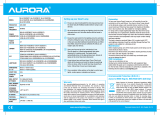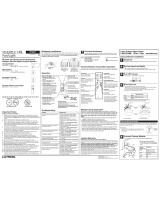Page is loading ...

Lutron Electronics Co., Inc.
7200 Suter Road
Coopersburg, PA 18036-1299, U.S.A.
Made and printed in the U.S.A. 1/07 P/N 044-107 Rev. A
FCC Information
Note: This equipment has been tested and found to comply with the limits for
a Class B digital device, pursuant to Part 15 of the FCC rules. These limits are
designed to provide reasonable protection against harmful interference in a res-
idential installation. This equipment generates, uses and can radiate radio fre-
quency energy and, if not installed and used in accordance with the instruc-
tions, may cause harmful interference to radio or television reception. However,
there is no guarantee that interference will not occur in a particular installation.
If this equipment does cause harmful interference to radio or television recep-
tion, which can be determined by turning the equipment off and on, the user is
encouraged to try to correct the interference by one or more of the following
measures:
• Reorient or relocate the receiving antenna.
• Increase the seperation between the equipment and receiver.
• Connect the equipment into an outlet on a circuit different from that to
which the receiver is connected.
• Consult the dealer or an experienced radio/TV technician for help.
Caution: Changes or modifications not expressly approved by Lutron
Electronics Co. could void the user’s authority to operate this equipment.
Operation is subject to the following: (1) This device may not cause harmful
interference, and (2) this device must accept any interference received,
including interference that may cause undesired operation.
Overview
The AR-WC-WH Wireless Controller is for use with
AuroRa systems in conjunction with the Central
Antenna (AR-CA-WH) or Security Interface
(AR-SI-WH), and allows the wireless activation of
AuroRa Dimmers.
Up to ten (10) Wireless Controllers may be used with
each AuroRa System.
Important Notes
BBaatttteerriieess::
(2) 3 Volt Lithium coin cell (#CR2032).
Batteries are included and pre-installed.
Note: Factory installed battery lifetime is
approximately 10 years.
EEnnvviirroonnmmeenntt::
Meets the temperature standards set
by the Society of Automotive Engineers (SAE): -40 °C
(-40 °F) to 113 °C (235 °F).
FFiinniisshh::
Do not paint the Wireless Controller.
CClleeaanniinngg::
To clean, wipe with a clean damp cloth.
DDOO
NNOOTT
use any chemical cleaning solutions.
TTrraannssmmiitttteerr ttoo RReecceeiivveerr RRaannggee::
Typically 100 feet
(30 m). The performance of the Wireless Controller is
highly dependent upon a variety of complex factors
such as:
• Distance
• Construction of walls
• Electrical equipment nearby
SSyysstteemm
CCoonnttrrooll::
Before the Wireless Controller may
be used to control lights in the AuroRa system, it
must be activated.
Installation Instructions for
Wireless Controller
Read all instructions completely before installation.
Wireless Controller
AR-WC-WH
6 V 35 mA
AR-WC-WH
Troubleshooting
All On–Turns all dimmers on to 100% brightness
Operating the Wireless Controller
LIMITED WARRANTY
Subject to the exclusions described below, for a period of one year after the date of shipment by Lutron, Lutron
warrants each new AuroRa product ("Product") to be free from manufacturing defects. Lutron will, at its option,
repair the defective part or provide comparable replacement parts so long as Lutron is promptly notified of the
defect within the one year warranty period. Replacement parts provided by Lutron may be new, used, repaired,
reconditioned, and/or made by a different manufacturer.
EXCLUSIONS TO LIMITED WARRANTY
This Warranty does not cover, and Lutron and its suppliers are not responsible for:
1. Damage, malfunction or inoperability diagnosed by Lutron or a Lutron approved third party as caused by
normal wear and tear, abuse, misuse, incorrect installation, neglect, accident, or interference from radio
frequency or infrared sources or obstacles, such as, but not limited to (a) use of incorrect line voltages,
fuses or circuit breakers; (b) failure to install, maintain and operate the Product pursuant to the operating
instructions provided by Lutron and the applicable provisions of the National Electrical Code and of the
Safety Standards of Underwriter's Laboratories; (c) use of incompatible devices or accessories; (d) failure
to maintain equipment under specified ambient temperature; (e) unauthorized repairs or adjustments; (f)
vandalism; and (g) an act of God, such as fire, lightning, flooding, tornado, earthquake, hurricane or other
problems beyond Lutron's control.
2. On-site labor costs to diagnose issues with, and remove, repair, replace, adjust, reinstall and/or reprogram
the Product, at Lutron's option, all of which will be paid by Customer at the then current service price.
3. Where applicable, components and equipment external to the Product, such as, lamps; non-Lutron bal-
lasts, sockets, and fixtures; fixture wiring between ballasts and lamps; building wiring between dimmers
or dimmer panels and lamps and between controls and controls, dimmers or dimmer panels; and other
manufacturers' equipment not provided by Lutron, such as time clocks; audio-visual equipment; motion
detectors; photosensors; driveway sensors; pressure pads; shades; and spas.
4. The cost of repairing or replacing other property that is damaged when the Product does not work prop-
erly, even if the damage was caused by the Product.
THIS WARRANTY IS IN LIEU OF ALL OTHER EXPRESS WARRANTIES. ALL IMPLIED WARRANTIES,
INCLUDING THE IMPLIED WARRANTIES OF MERCHANTABILITY AND OF FITNESS FOR A PARTIC-
ULAR PURPOSE, ARE LIMITED TO ONE YEAR FROM THE DATE OF SHIPMENT.
NO LUTRON AGENT, EMPLOYEE OR REPRESENTATIVE HAS ANY AUTHORITY TO BIND LUTRON
TO ANY AFFIRMATION, REPRESENTATION OR WARRANTY CONCERNING THE PRODUCT.
UNLESS AN AFFIRMATION, REPRESENTATION OR WARRANTY MADE BY AN AGENT, EMPLOYEE
OR REPRESENTATIVE IS SPECIFICALLY INCLUDED HEREIN, OR IN STANDARD PRINTED MATERI-
ALS PROVIDED BY LUTRON, IT DOES NOT FORM A PART OF THE BASIS OF ANY BARGAIN
BETWEEN LUTRON AND CUSTOMER AND WILL NOT IN ANY WAY BE ENFORCEABLE BY CUS-
TOMER.
IN NO EVENT WILL LUTRON OR ANY OTHER PARTY BE LIABLE FOR EXEMPLARY, CONSEQUEN-
TIAL, INCIDENTAL OR SPECIAL DAMAGES (INCLUDING, BUT NOT LIMITED TO DAMAGES FOR
PERSONAL INJURY, FAILURE TO MEET ANY DUTY, INCLUDING OF GOOD FAITH OR REASONABLE
CARE, NEGLIGENCE, OR ANY OTHER LOSS WHATSOEVER), NOR FOR ANY REPAIR WORK
UNDERTAKEN WITHOUT LUTRON'S PRIOR WRITTEN CONSENT ARISING OUT OF OR IN ANY WAY
RELATED TO THE INSTALLATION, DEINSTALLATION, USE OF OR INABILITY TO USE THE PRODUCT
OR OTHERWISE UNDER OR IN CONNECTION WITH ANY PROVISION OF THIS WARRANTY, EVEN
IN THE EVENT OF THE FAULT, TORT (INCLUDING NEGLIGENCE), STRICT LIABILITY, BREACH OF
CONTRACT OR BREACH OF WARRANTY OF LUTRON OR ANY SUPPLIER, AND EVEN IF LUTRON
OR ANY OTHER PARTY WAS ADVISED OF THE POSSIBILITY OF SUCH DAMAGES.
NOTWITHSTANDING ANY DAMAGES THAT CUSTOMER MIGHT INCUR FOR ANY REASON WHAT-
SOEVER (INCLUDING, WITHOUT LIMITATION, ALL DIRECT DAMAGES AND ALL DAMAGES LISTED
ABOVE), THE ENTIRE LIABILITY OF LUTRON AND OF ALL OTHER PARTIES UNDER THIS WAR-
RANTY ON ANY CLAIM FOR DAMAGES ARISING OUT OF OR IN CONNECTION WITH THE MANU-
FACTURE, SALE, INSTALLATION, DELIVERY, USE, REPAIR, OR REPLACEMENT OF THE PRODUCT,
AND CUSTOMER'S SOLE REMEDY FOR THE FOREGOING, WILL BE LIMITED TO THE AMOUNT
PAID BY CUSTOMER FOR THE PRODUCT. THE FOREGOING LIMITATIONS, EXCLUSIONS AND DIS-
CLAIMERS WILL APPLY TO THE MAXIMUM EXTENT ALLOWED BY APPLICABLE LAW, EVEN IF
ANY REMEDY FAILS ITS ESSENTIAL PURPOSE.
THIS WARRANTY GIVES YOU SPECIFIC LEGAL RIGHTS. YOU MAY ALSO HAVE OTHER RIGHTS
WHICH VARY FROM STATE TO STATE. SOME STATES DO NOT ALLOW LIMITATIONS ON HOW
LONG AN IMPLIED WARRANTY LASTS OR THE EXCLUSION OR LIMITATION OF INCIDENTAL OR
CONSEQUENTIAL DAMAGES, SO THE ABOVE LIMITATIONS OR EXCLUSIONS MAY NOT APPLY TO
YOU.
WARRANTY CLAIMS, TECHNICAL ASSISTANCE AND WARRANTY INFORMATION
Contact the Lutron Technical Support Center at the numbers provided below or your local Lutron sales rep-
resentative with questions concerning the installation or operation of the Product or this Warranty, or to make a
warranty claim. Please provide the exact model number when calling.
USA and Canada (24 hrs/7days)
+1.800.523.9466
Other countries (8 a.m. - 8 p.m. ET)
+1.610.282.3800
Fax +1.610.282.3090
http://www.lutron.com
Lutron, AuroRa and the sunburst logo are registered trademarks of Lutron Electronics Co., Inc.
© 2007 Lutron Electronics Co., Inc.
All Off–Turns all dimmers off
Favorite–Turns all dimmers on to the slider levels
Symptom
The Wireless Controller does not turn on
lights, or is not communicating with the
System.
Cannot activate Wireless Controller:
Add LED on Central Antenna/Security
Interface turns orange after approximately
3 seconds (Central Antenna/Security
Interface does not beep).
Cannot activate Wireless Controller:
Central Antenna/Security Interface beeps
three (3) times.
Possible Cause
Wireless Controller has not been activated in the System.
• Activate Wireless Controller in the System, following the instructions on
page 3.
Wireless Controller is not within range of the Central Antenna or Security
Interface.
• Move the Wireless controller to be within 100 feet (30 m) of the Central
Antenna or Security Interface.
• Call the Lutron Technical Support Center at +1.800.523.9466 for
assistance.
Wireless Controller has already been added to System.

2 3
Installing the Wireless Controller
Mount Wireless Controller onto vehicle’s
visor. Visor clip may need to be manually
opened depending on visor thickness.
1
2
Slide Wireless Controller onto wall
bracket.
The clip on the wall bracket slides into the
channel on the back of the Wireless
Controller.
2
Activate Wireless Controller.
Press and hold any button on the Wireless
Controller until the Add and Visor LEDs on
the Central Antenna start flashing together
and the Central Antenna beeps once (approx-
imately two seconds), indicating the Wireless
Controller has been activated in the system.
The Add LED and the Visor LED will remain
flashing until the Wireless Controller button is
released.
2
Attach visor clip to Wireless Controller.
Slide visor clip into channel on the back of
the Wireless Controller.
Visor Mount
1
Attach wall bracket to wall.
Use the supplied screws and wall anchors*.
Wall bracket may be placed vertically or
horizontally. When mounting horizontally,
make sure that the end stop is at the
bottom.
Wall Mount
The Wireless Controller may be mounted in the following ways:
• On a vehicle’s visor using the supplied visor clip
• Placed on a table
• Mounted on a wall
Before the Wireless Controller may be used to control lights in the AuroRa® System, it must be activated. The
Wireless Controller can be activated in the system using either the Central Antenna (AR-CA-WH) or the
Security Interface (AR-SI-WH). The procedure below refers to the Central Antenna; however, the procedure is
the same for the Security Interface.
Activating the Wireless Controller
Wireless
Controller
Visor
Wireless Controller
Peel and stick
footpads
Wireless
Controller
Visor Clip
1
Attach footpads to Wireless Controller.
Peel the footpads from the paper backing
and place in the four circular indentions on
the back of the Wireless Controller.
Tabletop
Vertical Mounting
1
Enter Add Mode.
Press and hold the Add button on the Central
Antenna until the Add LED begins to flash
(approximately 3 seconds). The Central
Antenna will beep.
Dimmers that are in the System will flash their
lights. The Master Control will flash the LEDs
corresponding to Dimmers present in the
System.
3
Exit Add Mode.
Press and hold the Add button until the Add
LED stops flashing and remains off
(approximately 3 seconds). The Dimmers will
stop flashing their lights and the Central
Antenna will beep.
4
The Wireless Controller has now been
activated.
Horizontal Mounting Vertical Mounting
End
stop
*Note: Drill pilot holes for the wall anchors using a 3/16"
drill bit.
Horizontal Mounting
Central Antenna shown;
Security Interface may
also be used
/