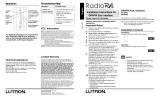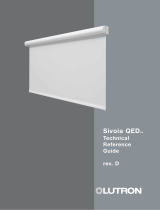Page is loading ...

A Step-by-Step Guide for Programming and Operating a
Complete Lutron RadioRA® Wireless Central Home
Lighting Control System
Note: Please leave this manual with homeowner.
Setup Guide
®

RadioRA® Setup Guide
FCC Information
NOTE: This equipment has been tested and found to comply with the limits for a Class B digital device, pursuant to part 15 of the FCC rules. These limits are
designed to provide reasonable protection against harmful interference in a residential installation. This equipment generates, uses and can radiate radio
frequency energy and, if not installed and used in accordance with the instructions, may cause harmful interference to radio or television reception, which can
be determined by turning the equipment off and on, the user is encouraged to try to correct the interference by one or more of the following measures:
• Reorient or relocate the receiving antenna.
• Increase the separation between the equipment and receiver.
• Connect the equipment into an outlet on a circuit different from that to which the receiver is connected.
• Consult the dealer or an experienced radio/TV technician for help.
Caution: Changes or modifications not expressly approved by Lutron Electronics Co. could void the user's authority to operate this equipment.
This symbol is intended to alert the user to the presence of important installation and operating instructions.
Consumer Information
Danger
This RadioRA® system must not be used to control equipment, other than lighting, which is not visible from every master or
local control location. It also must not be used to control equipment which could create hazardous situations such as
entrapment if operated accidentally. Examples of equipment which must not be controlled by this RadioRA
® system include
(but are not limited to) motorized gates, garage doors, industrial doors, and microwave ovens, heating pads, etc. It is the
installer's responsibility to ensure that the equipment, other than lighting, being controlled is visible from every master or
local control location and that only suitable equipment is connected to this RadioRA
® system.
1. It is recommended that only one GRAFIK Eye
® Control Unit be wired to each GRAFIK Eye® Interface. Multiple GRAFIK
Eye
® Control Units may be wired (linked) to the same GRAFIK Eye® Interface, however, all GRAFIK Eye® Control Units on
that link will respond in unison to the commands from the GRAFIK Eye
® Interface. ALL GRAFIK Eye® Control Units wired to
the same Interface will carry out ALL commands from the GRAFIK Eye
® Interface (i.e. go to GRAFIK Eye® scene 3, Turn
OFF, etc...). Interface commands cannot be sent to one individual GRAFIK Eye
® Control Unit on a link of multiple GRAFIK
Eye
® Control Units.
• This application may be desired if multiple GRAFIK Eye
® Control Units are in the same room and it is intended that
the same scene be selected on each GRAFIK Eye
® Control Unit simultaneously.
• Lutron does
not
recommend using one GRAFIK Eye® Interface to linked GRAFIK Eye® Control Units located in more
than one room.
2. Scene 1 on a GRAFIK Eye
® Control Unit is the default scene for ALL ON, SECURITY, and FLASH MODES. It is
recommended scene 1 on GRAFIK Eye
® Control Units be set to full intensity with a fade time of zero seconds.
3. Setting the light levels for GRAFIK Eye
® scenes should be done prior to any operations in this Setup Guide.
4. A GRAFIK Eye
® scene may be added to any RadioRA® Master Control button which has been previously programmed
without altering that buttons existing programming.
5. See RadioRA
® Application Note No.48 (P/N 366-730) for steps to activate GRAFIK Eye® scenes 5-16 from a RadioRA®
Master Control.
6. For information on integrating your RadioRA
® system with an astronomic timeclock, photocell, telephone interface, car visor
control, shade motor control, etc... see the RadioRA® Application Notes on our web page at
www.lutron.com/
applicationnotes/index.html.
7. RadioRA® lighting control systems use radio frequency technology for communication. Currently, RadioRA® lighting control
systems are available in two frequencies. To determine the frequency of a RadioRA
® product, examine the model number
on the product’s unit label. The labels are located on the side of all “wallbox” products, and on the bottom of all “tabletop”
products.
The second letter in all RadioRA
® model numbers indicates the product’s frequency. For example: RA-600LM is an “A”
frequency product, whereas RB-600LM is a “B” frequency product.
Note: Do not mix RadioRA
® “A” and “B” frequency products within the same system. Products with different frequencies
are not compatible.
If you have any questions concerning the installation or operation of this product, please call the Lutron Technical Support
Center at 1-800-523-9466.
Important Application Notes

RadioRA® Setup Guide
Table of Contents
Section 1 - Start-Up
Activating Your System
Activating Repeaters ......................................................................................................................1-1
Activating Controls .........................................................................................................................1-3
Programming Preparations
Filling out the System Programming Worksheet .........................................................................1-6
Assigning a Column of Buttons as ROOMS or SCENES ............................................................1-7
ROOM Button Programming
Assigning Dimmers, Switches or GRAFIK Eye® Control Units to ROOM Buttons....................1-9
Setting Light Levels/GRAFIK Eye® Scene Selection for ROOM Buttons ...................................1-11
SCENE Button Programming
Assigning Dimmers, Switches or GRAFIK Eye® Control Units to SCENE Buttons ..................1-13
Setting Light Levels/GRAFIK Eye® Scene Selection for SCENE Buttons ..................................1-15
Section 2 - Advanced Features
Advanced Programming
Programming the ALL ON Button..................................................................................................2-1
Programming the ALL OFF Button ................................................................................................2-3
Copying Button Programming .......................................................................................................2-5
Erasing Button Programming ........................................................................................................2-7
Section 3 - Expanding Your System
Adding Basic System Components
Adding an Auxiliary Repeater ........................................................................................................3-1
Adding Controls ..............................................................................................................................3-3
Adding a Switch Closure Interface
Activating a Switch Closure Interface ...........................................................................................3-5
Assigning Dimmers, Switches or GRAFIK Eye® Control Units to Input Channels ...................3-7
Setting Light Levels/GRAFIK Eye® Scene Selection for Input Channels ...................................3-10
Section 4 - Troubleshooting
Troubleshooting Guide
.................................................................................................................4-1
Diagnostic Tools
BEEP Mode ......................................................................................................................................4-3
FLASH Mode ....................................................................................................................................4-4
Returning Components to Default Factory Settings
Master Controls ...............................................................................................................................4-5
Switch Closure Interface ................................................................................................................4-6
Dimmers ...........................................................................................................................................4-7
Switches...........................................................................................................................................4-8
GRAFIK Eye® Interface....................................................................................................................4-9
Repeaters .........................................................................................................................................4-10
Section 5 - Miscellaneous
Using RadioRA® Master Controls with Raise/Lower
.........................................................5-1
Programming Worksheet
.............................................................................................................5-2

RadioRA® Setup Guide
Activating Your System
Press and hold the ACTIVATE REPEATER
button until the green ACTIVATE REPEATER
LED begins to flash (approximately 3
seconds).
Important Notes:
1. If your system has only one Repeater, it must be
assigned as a Main Repeater.
2. If your system has more than one Repeater, only
one
can be assigned as a Main Repeater.
3. If an LED turns orange while activating your
system, a system error occurred, consult the
Troubleshooting Guide.
Read each Step completely before
starting.
Step 1 Assign a Main Repeater
Any Repeater in the system can be the Main
Repeater.
Note: The green AUXILIARY LED will initially be ON
on all Repeaters.
MAIN
REPEATER
REPEATER
CONTROLS
ACTIVATE
BEEP
FLASH
VERIFY
AUXILIARY
Green MAIN LED is ON.
MAIN
REPEATER
REPEATER
CONTROLS
ACTIVATE
BEEP
FLASH
VERIFY
AUXILIARY
Press and hold the MAIN button until the
green MAIN LED turns ON (approximately 3
seconds).
1-1
Activating Repeaters
Repeaters must be in their permanent location and all controls must be operating (dimmers and switches
must be wired to a light) in order to be activated.
Section 1 - Start-Up
Green ACTIVATE REPEATER LED will stay
ON when the Repeater has been activated.
• If you have only one Repeater proceed
to Step 4.
?
MAIN
REPEATER
REPEATER
CONTROLS
ACTIVATE
BEEP
FLASH
VERIFY
AUXILIARY
MAIN
REPEATER
REPEATER
CONTROLS
ACTIVATE
BEEP
FLASH
VERIFY
AUXILIARY
If the ACTIVATE REPEATER LED turns
orange, consult the Troubleshooting Guide,
Section
I or II.
Step 2 Activate the Main Repeater

RadioRA® Setup Guide
Activating Your System
Press and hold the ACTIVATE REPEATER
button until the green ACTIVATE REPEATER
LED begins to flash (approximately 3
seconds).
1-2
Section 1 - Start-Up
• Repeat Step 3 to activate any remaining
Auxiliary Repeaters.
• Proceed to Step 4 when all Repeaters
have been activated.
MAIN
REPEATER
REPEATER
CONTROLS
ACTIVATE
BEEP
FLASH
VERIFY
AUXILIARY
Green ACTIVATE REPEATER LED will stay
ON when Repeater has been activated.
MAIN
REPEATER
REPEATER
CONTROLS
ACTIVATE
BEEP
FLASH
VERIFY
AUXILIARY
?
If the ACTIVATE REPEATER LED turns
orange, consult the Troubleshooting Guide,
Section
I, II or III.
Step 4 Complete Repeater activationStep 3 Activate each Auxiliary
Repeater
Note: All remaining Repeaters must be Auxiliary
Repeaters (up to 3).
Press and hold the ACTIVATE REPEATER
button on any Repeater until the green
ACTIVATE REPEATER LED turns OFF
(approximately 3 seconds).
The green ACTIVATE REPEATER LED on
ALL
Repeaters will turn OFF. The MAIN or
AUXILIARY LED will remain ON.
• Repeater activation is now complete.
• Proceed to Activate Controls on page
1-3.
MAIN
REPEATER
REPEATER
CONTROLS
ACTIVATE
BEEP
FLASH
VERIFY
AUXILIARY
MAIN
REPEATER
REPEATER
CONTROLS
ACTIVATE
BEEP
FLASH
VERIFY
AUXILIARY

RadioRA® Setup Guide
Activating Controls
Master Controls, Dimmers, Switches, and GRAFIK Eye® Control Units may be activated in any order.
Step 1 Begin Control activation
Press and hold the ACTIVATE CONTROLS
button on
any
Repeater until the green
ACTIVATE CONTROLS LED turns ON
(approximately 3 seconds).
Step 2 Activate a Master Control
Go to any Master Control.
Middle row of LEDs will turn ON when Master
Control has been activated.
?
Activating Your System
• Repeat Step 2 to activate any remaining
Master Controls.
Activate one Master Control at a time. Wait for
the middle row of LEDs to turn ON before
activating any remaining Master Controls.
1-3
Section 1 - Start-Up
Press any button.
• All LEDs will flutter, then
• Top and bottom row will flash alternately
• Proceed to Step 3 when all Master
Controls have been activated.
ALL ON
ALL OFF
Tabletop Master Wall Master
OR
If a Master Control fails to respond as
described above, consult the Troubleshooting
Guide, Section
VI or VII.
If the Activate Controls LED fails to turn ON,
consult the Troubleshooting Guide, Section
IV.
?
MAIN
REPEATER
REPEATER
CONTROLS
ACTIVATE
BEEP
FLASH
VERIFY
AUXILIARY
The green ACTIVATE CONTROLS LED on
ALL
Repeaters will turn ON.
MAIN
REPEATER
REPEATER
CONTROLS
ACTIVATE
BEEP
FLASH
VERIFY
AUXILIARY

RadioRA® Setup Guide
Step 3 Activate a Dimmer, Switch or
GRAFIK Eye
® Control Unit
Step 4 Complete Control activation
Activating Your System
1-4
Section 1 - Start-Up
Press and hold the ACTIVATE CONTROLS
button on any Repeater until the green
ACTIVATE CONTROLS LED turns OFF
(approximately 3 seconds).
Go to any Dimmer, Switch or GRAFIK Eye
®
Control Unit. Turn the Dimmer or Switch ON or
OFF by pressing the tapswitch. On a GRAFIK
Eye® Control Unit, change the selected scene
by pressing a scene button.
The light(s) that the Dimmer, Switch or
GRAFIK Eye® Control Unit operate will turn
ON and OFF a few times when it has been
activated.
Dimmer Switch
• Proceed to Step 4 when all Dimmers,
Switches or GRAFIK Eye® Control Units
have been activated.
Activate one Dimmer, Switch or GRAFIK Eye®
Control Unit at a time. Wait for the control to
flash its light(s) before activating any remaining
controls.
• Repeat Step 3 to activate any remaining
Dimmers, Switches or GRAFIK Eye®
Control Units.
?
If a Dimmer, Switch or GRAFIK Eye® Control
Unit fails to respond as described above,
consult the Troubleshooting Guide, Section
V.
• Continued on next page.
MAIN
REPEATER
REPEATER
CONTROLS
ACTIVATE
BEEP
FLASH
VERIFY
AUXILIARY
The green ACTIVATE CONTROLS LED on
ALL
Repeaters will turn OFF. The MAIN or
AUXILIARY LED will remain on.
MAIN
REPEATER
REPEATER
CONTROLS
ACTIVATE
BEEP
FLASH
VERIFY
AUXILIARY
TRON
GRAFIK Eye®
Control Unit
OR

RadioRA® Setup Guide
Step 5 Verify that all Controls have
been activated
Press and hold the FLASH button on any
Repeater until the green FLASH LED turns
ON (approximately 3 seconds).
MAIN
REPEATER
REPEATER
CONTROLS
ACTIVATE
BEEP
FLASH
VERIFY
AUXILIARY
MAIN
REPEATER
REPEATER
CONTROLS
ACTIVATE
BEEP
FLASH
VERIFY
AUXILIARY
Green FLASH LED on all Repeaters will turn
ON.
Master Controls, if activated, will flash all
their LEDs. Make note of any Master Controls
which are not activated.
Dimmers, Switches, and GRAFIK Eye®
Control Units, if activated, will flash the
light(s) they control. Make note of any
Dimmers, Switches or GRAFIK Eye® Control
Units which are not activated.
After verifying that all Master Controls,
Dimmers, Switches, and GRAFIK Eye® Control
Units are activated, press and hold the FLASH
button on any Repeater until the green FLASH
LED turns OFF (approximately 3 seconds).
Activating Your System
1-5
Section 1 - Start-Up
Green FLASH LED on all Repeaters will turn
OFF.
If any Master Control, Dimmer, Switch or
GRAFIK Eye® Control Unit has not been
activated, repeat Steps 1 through 5, starting on
page 1-3.
• Master Controls, Dimmers, Switches,
and GRAFIK Eye® Control Units are now
activated.
• Proceed to Programming Preparations
on page 1-6.
Tabletop Master
Wall Master
MAIN
REPEATER
REPEATER
CONTROLS
ACTIVATE
BEEP
FLASH
VERIFY
AUXILIARY
MAIN
REPEATER
REPEATER
CONTROLS
ACTIVATE
BEEP
FLASH
VERIFY
AUXILIARY

RadioRA® Setup Guide
Programming Preparations
System Programming Worksheet
After the System has been activated, the Master Controls (M.C.) should be programmed so that a light or a group
of lights can be controlled by one or more Master buttons. Prior to programming your system, complete the
RadioRA
® System Programming Worksheet (page 5-2).
Step 1 Record all Dimmer, Switch,
and GRAFIK Eye® Control Unit
locations along the top of the
worksheet
(Accessory Dimmers and Accessory Switches do not
need to be recorded.)
Step 4 Select Dimmers, Switches or
GRAFIK Eye® Control Units
Select which Dimmers, Switches or GRAFIK Eye®
Control Units will be controlled by each Master Control
button by going across the worksheet and placing a
check in the corresponding box(es).
Step 5 Label Master Control buttons
Apply one of the supplied labels in the space under
each button.
• Repeat Steps 1 through 5, for all Master
Controls in your system.
• Proceed to Assigning a Column of
Buttons as ROOMS or SCENES on page
1-7.
Step 2 Select a Master Control
Start with any Master Control and write down its type
and location.
C
o
n
tro
ls
M.C.Type:
M.C. Location:
12345
1
2
3
4
Button #
Label
Master BR Dimmer
Front Hall Dimmer
Rear Hall Dimmer
Den GRAFIK Eye
Front Porch Switch
15 Button Tabletop
Master BR
1-6
Section 1 - Start-Up
M.C.Type:
M.C. Location:
12345
1
2
3
4
Button #
Label
Master BR Dimmer
Front Hall Dimmer
Rear Hall Dimmer
Den GRAFIK Eye
Front Porch Switch
15 Button Tabletop
Master BR
M Bedrm
Hall
Den
C
o
n
tro
ls
Bath
Hall
M Bedrm
ALL OFFALL ON
Place ALL ON label here
Place ALL OFF label here
Step 3 Record button names
Write name you have chosen for each button under
the
Label
column of the worksheet. Refer to label
sheets for names.
M.C.Type:
M.C. Location:
12345
1
2
3
4
Button #
Label
Master BR Dimmer
Front Hall Dimmer
Rear Hall Dimmer
Den GRAFIK Eye
Front Porch Switch
15 Button Tabletop
Master BR
M Bedrm
Hall
Den
Outside
C
o
n
tro
ls
C
ontrols
12345
1
2
3
4
Button #
Label
Master BR Dimmer
Front Hall Dimmer
Rear Hall Dimmer

RadioRA® Setup Guide
Programming Preparations
Assigning a Column of Buttons as ROOMS or SCENES
Each column of buttons on a Master Control can be programmed to be either ROOM or SCENE buttons.
1-7
If the first LED in a
column is flashing, the
buttons in that column
are set as ROOM
buttons.
If the second LED in a
column is flashing, the
buttons in that column
are set as SCENE
buttons.
ROOMS SCENES
Column of
Buttons
Step 1 Begin ROOM/SCENE
assignment
Simultaneously press and hold the 3rd, 5th,
and ALL OFF buttons in the right most column
until an LED in each column of the Master
Control which you are programming begins to
flash (approximately 3 seconds).
Note: On a 5 button Raise/Lower Wall Master,
press and hold the 3rd, 5th, and Lower
buttons.
Tabletop Master Wall Master
OR
What is a ROOM button?
ROOM buttons can be used to turn a light or a group
of lights ON or OFF. Pressing a ROOM button once
will turn ON all Dimmers or Switches assigned to that
button to their pre-selected light level. Pressing the
same ROOM button again will turn OFF all Dimmers or
Switches assigned to that button. A ROOM LED will be
ON if any Dimmer or Switch assigned to that button is
ON, regardless of its light level.
What is a SCENE button?
SCENE buttons can be used to direct any combination
of Dimmers and/or Switches to a pre-selected state or
light level. Pressing a SCENE button once will turn ON
any Dimmers or Switches assigned to turn ON, and
turn OFF any Dimmers or Switches assigned to turn
OFF. Pressing the same SCENE button again will turn
OFF all Dimmers or Switches assigned to that button.
A SCENE LED on a Master Control will be ON if, and
only if, that SCENE button was pressed on that Master
Control. An example of a SCENE application could be
a button called "BEDTIME", which when pressed all
interior lights would turn OFF and selected outside
lights would turn ON.
Section 1 - Start-Up
All button columns are factory set as ROOM
buttons.
Changing a column assignment from ROOM to
SCENE (or vice versa) will delete all previous
programming in that column of buttons.

RadioRA® Setup Guide
Programming Preparations
1-8
Step 3 Complete ROOM/SCENE
assignment
Simultaneously press and hold the 3rd, 5th,
and ALL OFF buttons in the right most column
until the LEDs stop flashing (approximately 3
seconds).
Note: On a 5 button Raise/Lower Wall Master,
press and hold the 3rd, 5th, and Lower
buttons.
Step 4 Label columns
Apply the supplied ROOMS or SCENES labels
to the space provided over each button
column.
SCENES ROOMS ROOMS
Step 2 Changing ROOM/SCENE
assignments
Press the 1st button in a column to make that
column a ROOM column, or press the 2nd
button to make it a SCENE column.
ALL OFF
ALL ON
ROOMSSCENES
• Proceed to Assigning Dimmers,
Switches or GRAFIK Eye® Control Units
to ROOM Buttons on page 1-9.
Section 1 - Start-Up
Shown: Setting
left most column
as SCENES.

RadioRA® Setup Guide
ROOM Button Programming
Assigning Dimmers, Switches or GRAFIK Eye® Control
Units to ROOM Buttons
NOTE: A column of buttons can also be assigned as SCENES (see page 1-7).
Step 3 Assign a Dimmer, Switch or
GRAFIK Eye® Control Unit
Control to the button
Notes:
• Multiple Dimmers, Switches or GRAFIK Eye® Control
Units can be assigned to a single ROOM button.
• Controls must be assigned to a Master Control
button while its LED is flashing.
1-9
Section 1 - Start-Up
Assign Dimmers or Switches to the Master
Control button by turning the Controls ON.
Assign a GRAFIK Eye® Control Unit to the
Master Control button by changing the
selected GRAFIK Eye® scene.
If you assign the wrong Dimmer,
Switch or GRAFIK Eye® Control Unit
to a Master Control button, turn the
Dimmer, Switch or GRAFIK Eye®
Control Unit OFF to unassign it.
Switch
Dimmer
OR
TRON
Note: GRAFIK Eye® Control Units will automatically
turn on to scene 1 once assigned.
Step 1 Begin assigning Dimmers,
Switches, or GRAFIK Eye®
Control Units to ROOM
buttons
Simultaneously press and hold the 2nd and
4th buttons in the right most column until the
upper right LED begins to flash (approximately
3 seconds).
Tabletop Master Wall Master
OR
Upper right LED flashes.
ALL ON
ALL OFF
Step 2 Select a ROOM Button
Press and release the ROOM button that you
want to program. It's LED will begin to flash.
GRAFIK Eye®
Control Unit

RadioRA® Setup Guide
ROOM Button Programming
Step 5 Complete assigning Dimmers,
Switches, and GRAFIK Eye®
Control Units
Step 4 Select next ROOM button
To assign Dimmers, Switches or GRAFIK
Eye® Control Units to another Master Control
ROOM button, press and release that button.
Its LED will begin to flash.
• Proceed to Step 5 when all ROOM
buttons on this Master Control have
been programmed.
1-10
Section 1 - Start-Up
• Repeat Steps 1 through 5 to assign
Dimmers, Switches or GRAFIK Eye®
Control Units to ROOM buttons on any
additional Master Controls.
• Pressing a newly programmed ROOM
button at this point will turn assigned:
Dimmers on to 100% light, Switches ON,
and GRAFIK Eye® Control Units ON to
scene 1.
• Proceed to Setting Light Levels/GRAFIK
Eye® Scene Selection for ROOM Buttons
on page 1-11.
Simultaneously press and hold the 2nd and
4th buttons in the right most column until all
LEDs begin to flutter (approximately 3
seconds).
Perform Step 3 for this newly selected ROOM
button.

RadioRA® Setup Guide
ROOM Button Programming
Setting Light Levels/GRAFIK Eye® Scene Selection for
ROOM Buttons
Note: Dimmers can be set to a variable light level. Switches must remain ON. GRAFIK Eye® Control Units can be
set to any scene.
Step 1 Begin setting light levels/
selecting GRAFIK Eye® scenes
Simultaneously press and hold the 1st and 5th
buttons in the right most column until the
upper right LED begins to blink (approximately
3 seconds).
Step 3 Set light levels for Dimmers
Use the dimming rocker to adjust the light
level of any Dimmer(s) assigned to that button.
This is the light level that the Dimmers will turn
ON to when the ROOM button is pressed ON.
1-11
Section 1 - Start-Up
Tabletop Master Wall Master
OR
Upper right LED blinks.
Step 2 Select a ROOM Button
Press and release the ROOM button that you
want to program. It's LEDs will begin to blink.
The GRAFIK Eye® Control Unit will turn ON to
the scene selected in this step when the ROOM
button is pressed ON. The last scene selected
on the GRAFIK Eye® Control Unit will be the
scene programmed to the ROOM button.
Step 4 Select a GRAFIK Eye® scene
At the GRAFIK Eye® Control Unit, select one
of the pre-programmed scenes (1 through 4)
by turning that scene ON.
LUTRON
While setting light levels
• Dimmers assigned to a Master Control
ROOM button cannot be turned OFF.
• Dimmers not assigned to a Master Control
ROOM button cannot be turned ON.
Dimmers, Switches, and GRAFIK Eye® Control Units
that have been assigned to that button will turn ON.
Devices not assigned to that button will turn OFF.
ALL ON
ALL OFF

RadioRA® Setup Guide
ROOM Button Programming
Step 6 Complete setting light levels/
selecting GRAFIK Eye® scenes
Step 5 Select the next ROOM button
To set the Dimmer light level/select a GRAFIK
Eye® scene for another ROOM button, press
that button. Its LED will begin to blink.
• Proceed to Step 6 when all ROOM
buttons on this Master Control have
been programmed.
1-12
Section 1 - Start-Up
Simultaneously press and hold the 1st and 5th
buttons in the right most column until all LEDs
begin to flutter (approximately 3 seconds).
• Repeat Steps 1 through 6 to set the light
levels/select GRAFIK Eye® scenes on
any remaining Master Controls.
• To copy the button programming from
one Master Control to another Master
Control, see Copy Button Programming
on page 2-5 of the Advance Features
Section of this guide.
Congratulations.
Your system is now
programmed. Relax and enjoy your system.
Perform Steps 3 and 4 (whichever apply) for
this newly selected ROOM button.

RadioRA® Setup Guide
SCENE Button Programming
Assigning Dimmers, Switches or GRAFIK Eye® Control
Units to SCENE Buttons
Note: A column of buttons can also be assigned as ROOMS (see page 1-7).
1-13
Step 1 Begin assigning Dimmers,
Switches or GRAFIK Eye®
Control Units to SCENE
buttons
Step 3 Assign Dimmers, Switches or
GRAFIK Eye® Control Units to
the button
Note: Multiple Dimmers, Switches or GRAFIK Eye®
Control Units can be assigned to a single SCENE
button.
Step 2 Select a SCENE button
Press and release the SCENE button that you want to
program. Its LED will begin to flash.
Simultaneously press and hold the 2nd and
4th buttons in the right most column until the
upper right LED begins to flash (approximately
3 seconds).
If you assign the wrong Dimmer,
Switch or GRAFIK Eye® Control Unit to
a Master Control button, turn the
Dimmer, Switch or GRAFIK Eye®
Control Unit OFF to unassign it.
In this Step you must not only assign light
controls which you want to turn ON when
the button is pressed, you must also assign
light controls which you want to turn OFF
when the button is pressed.
Assign a GRAFIK Eye® Control Unit to the
selected SCENE button by changing the
scene of the GRAFIK Eye® Control Unit.
LUTRON
Note: GRAFIK Eye® Control Units will automatically
turn ON to scene 1 once assigned.
Upper right LED flashes.
Tabletop Master Wall Master
OR
Assign a Dimmer or Switch to the selected
SCENE button by turning the Dimmer or
Switch ON.
Switch
OR
Dimmer
Section 1 - Start-Up
ALL ON
ALL OFF

RadioRA® Setup Guide
SCENE Button Programming
1-14
Step 4 Select next SCENE button Step 5 Complete assigning Dimmers,
Switches, and GRAFIK Eye®
Control Units
To assign Dimmers, Switches or GRAFIK
Eye® Control Units to another Master Control
SCENE button, press and release that button.
Its LED will begin to flash.
ALL OFF
ALL ON
ALL ON ALL OFF
Simultaneously press and hold the 2nd and 4th
buttons in the right most column until all the
LEDs begin to flutter (approximately 3
seconds).
Perform Step 3 for this newly selected SCENE
button.
• Proceed to Step 5 when all SCENE
buttons on this Master Control have
been programmed.
Section 1 - Start-Up
• Repeat Steps 1 through 5 to assign
Dimmers, Switches or GRAFIK Eye®
Control Units to SCENE buttons on any
additional Master Controls.
• Pressing a newly programmed SCENE
button at this point will turn assigned:
Dimmers on to 50% light, Switches ON,
and GRAFIK Eye® Control Units ON to
scene 1.
• Proceed to Setting Light Levels/GRAFIK
Eye® Scene Selection for SCENE Buttons
on page 1-15.

RadioRA® Setup Guide1-15
Setting Light Levels/GRAFIK Eye® Scene Selection for
SCENE Buttons
Note: Dimmers can be set to a variable light level or turned OFF. Switches can be turned ON or OFF. GRAFIK
Eye® Control Units can be set to any scene or turned OFF.
Step 1 Begin setting light levels/
GRAFIK Eye® scene selection
Step 3 Set light levels/select GRAFIK
Eye® scenes
SCENE Button Programming
Simultaneously press the 1st and 5th buttons
in the right most column until the upper right
LED begins to blink (approximately 3
seconds).
Step 2 Select a SCENE button
Press and release the SCENE button that you want to
program. Its LED will begin to blink.
Go to any assigned Dimmer (which will be
ON at 50%). Adjust this Dimmers programmed
light level for the selected SCENE button
using the dimming rocker, or turn the Dimmer
OFF if it is to be turned OFF when this SCENE
button is pressed.
Adjust light levels
Turn OFF
OR
LUTRON
Go to any assigned GRAFIK Eye® Control
Unit (which will be ON at scene 1). Select from
pre-programmed scenes (1 through 4) by
turning that scene ON or select OFF if it is to
be turned OFF when this SCENE button is
pressed.
Go to any assigned Switch (which will be
ON). Turn the Switch OFF if it is to be turned
OFF when this SCENE button is pressed.
All devices assigned to that button will turn ON
to: Dimmers 50% light level, Switches ON, and
GRAFIK Eye® Control Units to scene 1. All
devices not assigned to that button will turn
OFF.
Upper right LED blinks.
ALL ON
ALL OFF
Tabletop Master Wall Master
OR
Section 1 - Start-Up

RadioRA® Setup Guide 1-16
Step 5 Complete setting light levels/
selecting GRAFIK Eye® scenes
Step 4 Select next SCENE button
To set the light level for another Master
Control SCENE button, press and release that
button. Its LEDs will begin to blink.
SCENE Button Programming
ALL OFF
ALL ON
ALL ON ALL OFF
You may now operate your Master Control
SCENE buttons
If at any point in this procedure you are unsure
which Dimmers, Switches or GRAFIK Eye®
Control Units are assigned to a Master Control
SCENE button
• Press the button next to the blinking LED.
• The LED will begin to flash (slower) and all
Dimmers, Switches, and GRAFIK Eye®
Control Units assigned to that Master
Control SCENE button will turn ON to full
intensity.
Note: Dimmer, Switch or GRAFIK Eye®
Control Unit assignments cannot be
changed at this time. See page 1-13 to
change control assignment.
• Press the same Master Control SCENE
button again to continue setting light levels.
The LED will begin to blink again (faster).
Perform Step 3 for this newly selected SCENE
button.
• Repeat Steps 1 through 5 to set the light
levels/select GRAFIK Eye® scenes on
any remaining Master Controls.
• To copy the button programming from
one Master Control to another Master
Control, see Copy Button Programming
on page 2-5.
• Proceed to Step 5 when all SCENE
buttons on this Master Control have
been programmed.
Simultaneously press the 1st and 5th buttons
in the right most column until all LEDs begin to
flutter (approximately 3 seconds).
Section 1 - Start-Up

RadioRA® Setup Guide2-1
Advanced Programming
Section 2 - Advanced Features
Step 1 Begin the ALL ON button
programming
Programming the ALL ON Button
The ALL ON button on a RadioRA® Master Control will, by default, turn ON all Dimmers and Switches to full
intensity, and GRAFIK Eye
® Control Units to Scene 1 when pressed. The ALL ON button can be programmed to
turn ON selected Dimmers (to full intensity), Switches, or GRAFIK Eye Control Units (to Scene 1).
Step 2 Press the ALL ON button
On the Master Control you want to program,
simultaneously press and hold the 2nd and 4th
buttons in the right most column until the
upper right LED begins to flash (approximately
3 seconds).
Press the ALL ON button on the Master
Control you are programming.
Upper right LED flashes.
Tabletop Master Wall Master
OR
The LEDs in all columns will simultaneously
cycle from bottom to top.
LEDs cycle UP
All Dimming/Switching Controls and GRAFIK
Eye® Control Units will turn ON.
ALL ON
ALL OFF
These programming steps only apply to Master
Controls equipped with an ALL ON button.
/