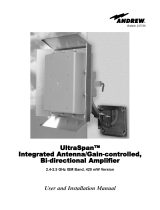Page is loading ...

ID No: 7164491 Page 1
User’s Manual
for
Node G
Network Elements

User’s Manual for Node G
Network Elements
Page 2
M0121A2A.doc
© Copyright 2005 Mikom GmbH
All rights reserved.
All information contained in this manual has been revised thoroughly. Yet Mikom An
Andrew Company accepts no liability for any omissions or faults.
Mikom An Andrew Company reserves the right to change all hard- and software
characteristics without notice.
Names of products mentioned herein are used for identification purposes only and
may be trademarks and/or registered trademarks of their respective companies.
No parts of this publication may be reproduced, stored in a retrieval system,
transmitted in any form or by any means, electronical, mechanical photocopying,
recording or otherwise, without prior written permission of the publisher.
Mikom GmbH An Andrew Company, 27-September-2005

ID No: 7164491 Page 3
TABLE OF CONTENTS
1. GENERAL 7
1.1. ABBREVIATIONS 7
1.2. HEALTH AND SAFETY WARNINGS 9
1.3. PREAMBLE 10
1.4. INTERNATIONAL CONTACT ADDRESSES 11
2. INTRODUCTION 13
2.1. PURPOSE 13
2.2. THE NODE G NETWORK ELEMENT 13
2.3. QUICK START CHECKLIST 14
3. INSTALLATION 17
3.1. MECHANICAL INSTALLATION 17
3.1.1. General 17
3.1.2. Wall Mounting Procedure 18
3.1.3. Pole Mounting Procedure 20
3.2. ELECTRICAL INSTALLATION 22
3.2.1. General 22
3.2.2. Grounding 23
3.2.3. Power Connection 24
3.2.4. Connection of the Antenna Cables 25
3.2.5. Opening the Cabinet - Mains Power Switch 26
4. FUNCTIONAL DESCRIPTION 29
4.1. DIGITAL ARCHITECTURE 29
4.2. FEATURES 31
4.2.1. Digital Channel Filters 31
4.2.2. Digital Interference Cancellation Equipment (ICE) 31
4.2.3. Frequency Hopping 31
4.2.4. Voltage Standing Wave Ratio (VSWR) 32
4.2.5. Status Information 32
4.2.6. Alarm forwarding 32
4.3. COMPONENTS - MAIN AND EXTENSION UNIT 33
4.3.1. Downlink Final Amplifier 34
4.3.2. Power Supply Unit 35
4.3.3. Modem 36
4.3.3.1. Initstrings 36
4.3.3.2. Wireless Modem 37
4.3.4. Digital Channel Module (DCM) 38
4.3.4.1. Establishing a Local Connection from Laptop or PC 39
4.3.5. Battery Pack 40
4.3.5.1. Battery On/Off 41
4.3.6. UL and DL Duplexer 42
4.3.7. External Alarm Controller - EAC-card 43
4.3.7.1. LEDs 44
4.3.7.2. External Alarms 45
4.3.7.3. Summary Alarm 46

User’s Manual for Node G
Network Elements
Page 4
M0121A2A.doc
5. MAINTENANCE 47
5.1. GENERAL 47
5.2. REPLACEMENT OF COMPONENTS 47
5.2.1. Power Supply 49
5.2.2. Battery Pack 50
5.2.3. Status LED 51
6. ILLUSTRATIONS 53
6.1. CABINET DRAWINGS 53
6.2. LAYOUT 54
7. SPECIFICATIONS 57
7.1. MAIN UNIT 57
7.1.1. Electrical Specification 57
7.1.2. Mechanical Specification 58
7.1.3. Environmental Specification 58
7.2. EXTENSION UNIT 59
7.2.1. Electrical Specification 59
7.2.2. Mechanical Specification 60
7.2.3. Environmental Specification 60
7.3. BATTERY PACK 61
7.4. MODEM 61
8. PARTS LISTS 63
8.1. SOFTWARE - APPLICATION FILES 63
8.2. MAIN UNIT 63
8.3. EXTENSION UNIT 64
9. INDEX 65

ID No: 7164491 Page 5
FIGURES AND TABLES
figure 3-1 Positions of drilling holes.......................................................................... 18
figure 3-2 Wall mounting procedure.......................................................................... 19
figure 3-2 Wall mounting procedure, door opening radius........................................ 19
figure 3-3 Pole mounted units................................................................................... 20
figure 3-4 Back-to-back pole mounting..................................................................... 21
figure 3-5 Grounding bolt of Main and Extension Unit.............................................. 23
figure 3-6 Grounding a unit....................................................................................... 23
figure 3-7 Power supply plug.................................................................................... 24
figure 3-8 Mains connector....................................................................................... 24
figure 3-9 Front view of antenna connections from Node G 930 / 938...................... 25
figure 3-10 Front view of antenna connections from Extension Unit......................... 25
figure 3-11 Front and top cover screws.................................................................... 26
figure 3-12 Position of mains power switch............................................................... 27
figure 4-1 Digital architecture of one path of Node G................................................ 29
figure 4-2 RF path of a Node G x30, exemplary....................................................... 30
figure 4-3 Layout of a Node G 930 ........................................................................... 33
figure 4-4 Node G x30 MCPA DL final amplifier ....................................................... 34
figure 4-5 Node G x38 SCPA DL final amplifier........................................................ 34
figure 4-6 Power supply............................................................................................ 35
figure 4-7 Modem MC35........................................................................................... 37
figure 4-8 Cable from the modem to the DL IN duplexer.......................................... 37
figure 4-9 Digital channel module............................................................................. 38
figure 4-10 Establishing a local connection from laptop or PC to the DCM of the Main
Unit ........................................................................................................ 39
figure 4-11 Battery pack, exemplary......................................................................... 40
figure 4-12 Battery pack installed and its connection to DCM................................... 40
figure 4-13 Position of the battery disconnect button on the EAC-card of the Main
Unit ........................................................................................................ 41
figure 4-14 Duplexer, UL IN...................................................................................... 42
figure 4-15 Duplexer, DL IN...................................................................................... 42
figure 4-16 Duplexers installed................................................................................. 42
figure 4-17 EAC-card................................................................................................ 43
figure 4-18 EAC-card, installed................................................................................. 43
figure 4-19 Position of the LEDs on the EAC-card of the Main Unit.......................... 44
figure 4-20 Function of LEDs on the EAC-cards of Main and Extension Unit........... 44
figure 4-21 Configuration of external alarm clamps.................................................. 45
figure 4-22 Summary alarm relay ............................................................................. 46
figure 4-23 Relay contacts, alarm condition.............................................................. 46
figure 5-1 Power supply screws................................................................................ 49
figure 5-2 Battery connection to DCM....................................................................... 50
figure 5-3 Location of battery pack ........................................................................... 50
figure 5-4 Status LED ............................................................................................... 51
figure 5-5 Connection of the external alarm clamps ................................................. 51
figure 6-1 Cabinet of a Node G................................................................................. 53
figure 6-2 Layout of the Node G x30, exemplary...................................................... 54
figure 6-3 Layout of the Node G x38, exemplaryx30, exemplary.............................. 55

User’s Manual for Node G
Network Elements
Page 6
M0121A2A.doc
table 1-1 List of international contact addresses....................................................... 11
table 3-1 Required length of thread-bolts ................................................................. 20
table 3-2 Components of pole mounting kit .............................................................. 21
table 4-1 Initstrings for a GSM modem..................................................................... 36
table 4-2 Pin assignment of relay contacts............................................................... 46
table 5-1 Specified torques for various screw types ................................................. 48

1 General
ID No: 7164491 Page 7
1. GENERAL
1.1. ABBREVIATIONS
A/D Analogue to Digital Converter
AGC Automatic Gain Control
ALC Automatic Level Control
ARFCN Absolute Radio Frequency Channel Number
BCCH Broadcast Control Channel
BTS Base Transceiver Station
CDMA Code Division Multiple Access
D/A Digital to Analogue Converter
DAS Distributed Antenna System
DCM Digital Channel Module
D-ICE Digital Interference Cancellation Equipment
DL Downlink
DSP Digital Signal Processor
EAC External Alarm Controller
EDGE Enhanced Data Rates for GSM Evolution
ESD Electrostatic Discharge
ETS European Telecommunication Standard
ETSI European Telecommunication Standards Institute
FRU Field Replaceable Unit
GPRS General Packet Radio Service
GSM Global System for Mobile Communication
HID Hardware Inventory Data
HSN Hopping Sequence Number
I
2
C Bus Inter Integrated Circuit Bus (Philips)
ICE Interference Cancellation Equipment
ID No Identification Number
LED Light Emitting Diode
LMT Local Maintenance Terminal
LNA Low Noise Amplifier
LO Local Oscillator
MAIO Mobile Allocation Index Offset
MCPA Multi Carrier Power Amplifier
NSB Network Supervision Box
OMC Operation and Maintenance Centre
PA Power Amplifier
PPP Point-to-Point Protocol
PSTN Public Switched Telephone Network
RF Radio Frequency
RLP Radio Link Protocol
RSCP Received Signal Code Power
RSSI Receive Signal Strength Indication
RTC Real Time Clock
RX Receiver
SCPA Single Carrier Power Amplifier
SDA Serial Data

User’s Manual for Node G
Network Elements
Page 8
M0121A2A.doc
SMS Short Message Service
SNMP Simple Network Management Protocol
TS Transmitter
UE User Equipment
UL Uplink
UMTS Universal Mobile Telecommunication System
UPS Uninterruptible Power Supply
UTC Universal Time Coordinate
UTRA UMTS terrestrical radio access
VCO Voltage Controlled Oscillator
VSWR Voltage Standing Wave Ratio
WCDMA Wide-band Code Division Multiple Access

1 General
ID No: 7164491 Page 9
1.2. HEALTH AND SAFETY WARNINGS
1. Only suitably qualified people are allowed to work on this unit and only after
becoming familiar with all safety notices, installation, operation and maintenance
procedures contained in this manual.
2. Read and obey all the warning labels attached to the unit. Make sure that the
warning labels are kept in a legible condition and replace any missing or
damaged labels.
3. Obey all general and regional installation and safety regulations relating to work
on high voltage installations, as well as regulations covering correct use of tools
and personal protective equipment.
4. Keep operating instructions within easy reach and make them available to all
users.
5. It is the responsibility of the network provider to implement prevention measures
to avoid health hazards which may be associated to radiation from the antenna(s)
connected to the unit.
6. Make sure, access is restricted to qualified personnel.
7. Only licence holders for the respective frequency range are allowed to operate
this unit.
8. Use this equipment only for the purpose specified by the manufacturer. Do not
carry out any modifications or fit any spare parts which are not sold or
recommended by the manufacturer. This could cause fires, electric shock or other
injuries.
9. Due to power dissipation, the network element may reach a very high
temperature. Do not operate this equipment on or close to flammable materials.
10. Before opening the unit, disconnect mains.
11. ESD precautions must be observed! Before commencing maintenance work, use
the available grounding system to connect ESD protection measures.
12. This unit complies with European standard EN60950.
13. Make sure the network element settings are according to the intended use (see
also product information of manufacturer) and regulatory requirements are met.
14. Although the network element is internally protected against overvoltage, it is
strongly recommended to earth the antenna cables close to the network
element’s antenna connectors for protection against atmospheric discharge.

User’s Manual for Node G
Network Elements
Page 10
M0121A2A.doc
1.3. PREAMBLE
Mikom An Andrew Company is a leading manufacturer of coverage equipment for
mobile radio networks, specializing in low cost, high performance, radio frequency
(RF) and optical repeaters. Our optical distributed networks and RF repeater systems
provide coverage for every application: outdoor use, indoor installations, tunnels,
subways and many more.
Mikom has engineering and manufacturing facilities in Germany, Italy and the USA.
In addition, it maintains many field engineering offices throughout the world.
Mikom GmbH operates a quality management system which complies with the
requirements of ISO 9001. All equipment is manufactured using only highly reliable
materials. In order to ensure constant first-rate quality of the products, a
comprehensive quality assurance has been conducted at all fabrication stages. Every
component leaves the factory only after a thorough final acceptance test,
accompanied by a test certificate guaranteeing optimal function.
The declaration of conformity for the product is available on request via the local
offices or from Mikom directly.
Any intervention must be carried out by authorized persons only. If technical
assistance for the product is required, please contact the local office or Mikom
directly at one of the following addresses:
Mikom GmbH An Andrew Company
Industriering 10
86675 Buchdorf
Germany
Phone: +49 (0) 9099 69 0
Fax: +49 (0) 9099 69 930
email: WIsupport.germany@andrew.com
for The Americas:
Mikom US An Andrew Company
Phone: +1 (919) 771-2570
email: [email protected]
When setup is performed according to this manual, the system will operate without
complications for a significant length of time.

1 General
ID No: 7164491 Page 11
1.4. INTERNATIONAL CONTACT ADDRESSES
in Australia
6 Stuart Street
Padstow NSW 2211
Australia
Phone: +61 (2) 9774-4200
Fax: +61 (2) 9774-4500
email:
WIsupport.australia@andrew.com
in France
Z.I. des Ebisoires
78370 Plaisir
France
Phone: +33 (1)30-79-15-36
Fax: +33 (1) 30-55-55-37
email:
in the USA
108 Rand Park Drive
Garner
NC 27529
USA
Phone: +1 (919) 771-2570
Fax: + 1 (919) 771-
email:
WIsupport.us@andrew.com
in the UK
Guildgate House
Pelican Lane
Newbury
RG14 1NX, Berkshire, U.K.
Phone: +44 (1635) 569-695
Fax: +44 (1635) 569-463
email:
WIsupport.uk@andrew.com
in China
Rm 915 Chevalier
Commercial Centre; 8 Wang
Hoi Rd; Kowloon Bay SAR,
Hong Kong
Phone: +852 3106-6100
Fax: +852 2751-7800
email:
in Canada
1815 Ironstone Manor, # 12
Pickering, Ontario L1W 3W9
Canada
Phone: +1 (905) 839-3474
Fax: +1 (905) 839-4663
email:
WIsupport.canada@andrew.com
in Switzerland
Tiergartenweg 1
4710 Balsthal
Switzerland
Phone: +41 (6238) 61260
Fax: +41 (6238) 61261
email:
WIsupport.switzerland@andrew.com
in Italy
Via De Crescenzi 40
48018 Faenza
Italy
Phone: +39 0546 697111
Fax: +39 0546 682768
email:
WIsupport.italia@andrew.com
in Austria
Weglgasse 10
2320 Schwechat
Austria
Phone: +43 (1) 706 – 3999
Fax: +43 (1) 706 – 39999
email:
WIsupport.austria@andrew.com
in the Czech Republic
U Morusi 888
530 06 Pardubice-Svitkov
Czech. Republic
Phone: +42 (0406) 301280
Fax: +42 (0406) 301298
email:
WIsupport.czechrep@andrew.com
table 1-1 List of international contact addresses

User’s Manual for Node G
Network Elements
Page 12
M0121A2A.doc
For your notes:

2 Introduction
ID No: 7164491 Page 13
2. INTRODUCTION
2.1. PURPOSE
Wireless communication systems provide a two-way information transfer (voice and
data) between a base station and multiple mobiles within a given area.
Environmental variables such as physical structures both man-made (buildings) and
natural (mountains) attenuate signals in the transmission path, which reduce the
transport signal’s strength. This attenuation leads to a reduction in quality and data
rate and eventually prohibits the system’s use entirely. A Node G is specifically
designed to extend coverage and to enhance quality.
In the downlink (DL), the Node G picks up signals coming from the base station,
filters them, amplifies them, and retransmits them to the mobile. In the uplink (UL), it
picks up signals from the mobile, filters them, amplifies them, and retransmits them to
the base station. The Node G constantly monitors the quality of the signals passing
through it, while simultaneously electronically decreasing isolation requirements.
2.2. THE NODE G NETWORK ELEMENT
The Node G is more than a simple enhancer.
The unit is ideal for the first phase of the network rollout, and for any subsequent
phase where cost, coverage, and quality need to be optimized.
The Node G’s primary function is to increase signal strength between a mobile and a
base station in areas where high-quality voice or high-speed data service is not
available. This may include extending coverage areas such as small towns, shaped
coverage around man-made or natural obstacles, or extending a network beyond its
primary target areas. The unit is an excellent choice for any coverage area for urban
center to the rural highway.
From its power level to its setup, the Node G has intelligence and performance that
rival a base station.
The Node G is a self-diagnosing, self-adaptive, and virtually maintenance free.

User’s Manual for Node G
Network Elements
Page 14
M0121A2A.doc
2.3. QUICK START CHECKLIST
Read the health and safety warnings in chapter 1.2 Health and Safety Warnings.
Setting up the Node G is quick and easy. The following step-by-step procedure
provides a quick overview for a correct setup and optimization.
a. Required Equipment
• Node G
• donor antenna
• coverage antenna(s) or DAS
• coaxial cables
• connectors (RF, mains)
• laptop (Win XP or Win 2000) with Ethernet port and mains cable
• data cable (cat. 5, 100 MBit).
b. Required Information
Make sure to have the following information at hand:
• important on-site conditions (e.g. BTS location, mains supply, etc.)
• channels to be enhanced / amplified
• data of mandatory fields of Connectivity and Upload page.
c. Procedure
1. Install the donor (linear polarized recommended) and coverage antennas.
2. Install the coaxial cables from the Node G to the antennas.
3. Install the Node G units (Main Unit, Extension Unit).
) Note: Take care to ground the unit correctly as instructed in
chapter 3.2.2 Grounding.
4. If installing an Extension Unit connect cable between Node G Main Unit
and Extension Unit.
5. Connect power and the antenna coaxial cables to the Node G.
6. Open the Main Unit.
7. Establish a connection from the laptop or computer to the DCM.

2 Introduction
ID No: 7164491 Page 15
8. Login to the unit and follow the installation wizard option for easy
installation.
a. Optimize the donor antenna performance.
b. To select the channels for enhancement, choose between the
“Measurement Assisted Channel Assignment” or “Unassisted
Channel Assignment” from the Setup Wizard page.
c. Enter the desired output power in the downlink.
d. Enter the relative uplink gain and click the “Program” button.
e. Select the “Connectivity and Upload” button, to setup the modem (if
applicable) and to enter data in the other user fields.
f. Select the “Technician Setup” button, to change additional system
settings, e.g. ICE, frequency hopping, EDGE.
The “Technician Setup” is also accessible from the home page.
9. The Node G setup is complete.
10. Open the “Save Configuration to Laptop” menu for record keeping
purposes.
11. Unplug the computer, close the Node and tighten all screws.
) Note: To do a power cycle, disconnect the battery pack by pushing the
battery disconnect button on the battery charge module.

User’s Manual for Node G
Network Elements
Page 16
M0121A2A.doc
For your notes:

3 Installation
ID No: 7164491 Page 17
3. INSTALLATION
3.1. MECHANICAL INSTALLATION
3.1.1. General
Read the health and safety warnings in chapter 1.2 Health and Safety Warnings.
1. Do not install the unit in a way or at a place where the specifications
outlined in the Environmental and Safety Specifications leaflet of the
manufacturer are not met.
2. It is recommended only to use the mounting hardware delivered by the
manufacturer. If different mounting hardware is used, the specifications
for stationary use of the unit must not be exceeded.
) Note: Exceeding the specified load limits may cause the loss of warranty.
3. The unit is considerably heavy. Make sure that a suitable mounting
surface is used. Ensure there is adequate manpower to handle the
weight of the system.
4. Due to power dissipation, the unit may reach a very high temperature.
Ensure sufficient airflow for ventilation.
Above and below the units a minimum distance of 300 mm to ceiling,
floor, etc. has to be kept. This distance must also be observed between
two units if they are mounted one above the other.
This value does not apply to the distance between Main Unit and
Extension Unit.
5. When connecting and mounting the cables (RF, mains, ...) ensure no
water can penetrate into the unit through these cables.
If any different or additional mounting material is used, ensure that the mounting
remains as safe as the mounting designed by the manufacturer. Ensure that the
static and dynamic strengths are adequate for the environmental conditions of the
site. The mounting itself must not vibrate, swing or move in any way that might cause
damage to the unit.
) Note: The Node G is delivered with a pre-mounted front cover. This cover
is of vital importance for the correct forced airflow for passive
cooling. Thus, do not operate the unit without cover.

User’s Manual for Node G
Network Elements
Page 18
M0121A2A.doc
3.1.2. Wall Mounting Procedure
• Check the wall mounting kit and the wall to determine their suitability.
• The maximum distance between the Node G Main Unit and Extension Unit is
1000 mm.
• Mark the position of the eight drilling holes (four per unit) for the Main and the
Extension Unit according to figure 3-1. Please observe that the figure always
shows a pair of drill holes for each position. Only drill one of each pair.
•
figure 3-1 Positions of drilling holes

3 Installation
ID No: 7164491 Page 19
) Note: Ensure that there is free access to the electrical connections as well
as to the cabinet. The approved bending radius of the connected
cables must not be exceeded.
• Drill four holes (four per unit) at the marked positions and insert dowels*.
* The dowels are not part of the delivery (and thus not illustrated in the figure) since the suitable
type depends on the on-site conditions (the material of wall). Therefore, use dowels that are
appropriate for the mounting surface.
• Use a cap nut or locknut to screw the four M8 dowel screws into the dowels.
• Use a hex wrench, opening 17 (old standard) or 16 (new standard), to loosen the
M10 hexagon head screws (four per unit) by which the mounting brackets are
fastened to the cabinet sides.
• Mount the mounting brackets to the screws, and fasten them using the M8
washers, locking rings, and hex nuts that are part of the wall mounting kit.
• Hang the cabinets into the brackets and fasten them with the M10 hexagon head
screws *.
figure 3-2 Wall mounting procedure
• If other screws than the ones delivered by the supplier are used for fastening, these must have
a diameter of at least 8 mm and an appropriate length (depending on the dowels). Additionally,
make sure they are adequate for supporting a maximum weight of 50 kg per unit.
figure 3-3 Wall mounting procedure, door opening radius

User’s Manual for Node G
Network Elements
Page 20
M0121A2A.doc
3.1.3. Pole Mounting Procedure
The following figure illustrates the pole mounting option back-to-back.
figure 3-4 Pole mounted units
Before starting the mounting procedure, check the pole diameter of the pole to which
the units will be installed.
Then, cut the thread-bolts (see table 3-2 Components of pole mounting kit, pos. 5) to
the required length according to the following table:
Pole-diameter (mm) 100 110 120 130 140 150 160 170 180 190 200
Length of thread-bolt (mm) 216 226 236 246 256 266 276 286 296 306 316
Length of cable bridge (mm)
(back-to-back)
typical 1000; min 950
table 3-1 Required length of thread-bolts
/