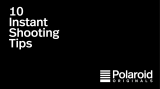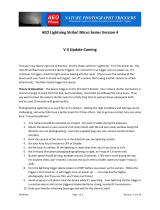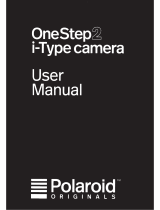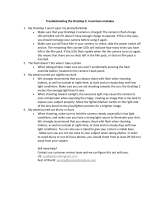10
Safety Information
Camera
• Caution:riskofelectricshock.
• Donotopenordisassemblethe
motorizedrollersystem.
• Donotdisassemblethedevice.Incorrect
reassemblycancauseelectricalshockif
thedeviceisusedagain.
• Donotimmersethedeviceinwateror
otheruids.
• Donotoperatethedeviceinahigh
humidityenvironmentorverydusty
environments.
• Donotattempttotamperwith,adjust
orremovethebatteryand/orthe
electronicslocatedinsidethecamera.
• Donotattempttoremovethedoor
itself,asitisconnectedtothebody
ofthedevice.Doingsoisunsafe,will
likelydamageyourdevice,andwillvoid
yourwarranty.
• Donotinsertmetalobjectsintothedevice.
• Donotinsertanyobjectsintothe
rollersorgears.
• Keepsmallchildrenandinfantsaway
fromthedevicetoavoidthembeing
injuredbythedevice’smovingparts.
• Donotuseorstorethedevicenearany
heatsourceoranytypeofequipment
thatgeneratesheat,includingstereo
ampliers.
• Donotusethedevicenearammable
orexplosivegases.
• Donotchargethedeviceifyounotice
anyunusualodors,noiseorsmoke.
• Donotattempttodisassemblethe
lm’sbatteryormodifyitinanyway
(ifusing600typelm).Ifbatteryuid
getsinyoureyes,immediatelyrinse
youreyeswithfresh,coldrunning
water,andseekmedicalattention
immediately.
• Donotcovertheash.
Battery & Charger
• Thisdeviceusesacustomlithium-ion
batterythatisnon-removableand
mountedinsidethecamerabody.
• Noothertypeofbatterycanbeused.
Batteryreplacementcanonlybedone
byauthorizedservicecenters.The
batterywillprovidemanyyearsof
serviceifproperlyused.
• Powerconsumptionvariesdepending
ontheenvironmentthedeviceisused
inandhowthedevicehasbeenstored.
Usedimmediatelyafterfullcharge,the
batterywillpowertheprocessingofup
to15lmpackswithashexposures.
Duetothehighenergyrequirementsof
theash,werecommendchargingthe
camerafullybeforeeverysessionfor
bestresults.
• Oncethebatteryenergylevelfalls
belowacertainlevel,thedevicewill
nolongerprocesslm.ThebatteryLED
willblinkandsignalwhenitneedsto
berecharged.Thisistoavoidaphoto
gettingstuckasitisbeingprocessed
throughtherollersystem.
• Therechargeablebatteryisnotfully
chargedatthetimeofpurchase.
ChargethebatteryfullywiththeUSB
chargingcableprovided.Thisusually
takes1-2hours(canvarydepending
onusage).
• Thesuppliedbatterychargingcable
hasbeentestedtoworkwiththe
AppleiPhonepoweradaptors.While
itcanbeusedinotherUSBportse.g.
computer,USBpoweradaptors,TVs,
carsetc.,correctoperationcannotbe
guaranteed.
• Whenthedeviceisnolongerinuse,
pleaserecycleitproperly.
Usage Environment
• Toprotectthehigh-precision
technologycontainedinthisdevice,
neverleavethecamerainthefollowing
environmentsforextendedperiodsof
time:hightemperature(+42°C/108°F),
highhumidity,placeswithextreme
changesintemperature(hotand
cold),directsunlight,sandyordusty
environmentssuchasbeaches,damp
places,orplaceswithstrongvibrations.
• Donotdropthedeviceorsubjectit
tosevereshocksorvibrations.
• Donotpush,pullorpressonthelens.
Compliance
ImportantdirectionsforusingLithium–
IonBatteries:
1.Donotthrowintore.
2.Donotshortcircuit.
3.Donotdisassemble.
4.Donotcontinuetousewhendamaged.
5.Disposecorrectlyafteruse.
6.Keepawayfromwater.
EU Declaration of Conformity
Hereby,PolaroidFilmB.V.declaresthat
thePolaroidNowanaloginstantcamera
isincompliancewiththeessential
requirementsoftheElectromagnetic
CompatibilityDirective(2014/30/EU),
LowVoltageDirective(2014/35/EU)
andRoHsDirective(2011/65/EU)and
otherrelevantprovisions,whenused
foritsintendedpurpose.
FCC Compliance Statement
ThisdevicecomplieswithPart15ofthe
FCCRules.Operationissubjecttothe
followingtwoconditions:(1)thisdevice
maynotcauseharmfulinterference,
and(2)thisdevicemustacceptany
interferencereceived,including
interferencethatmaycauseundesired
operation.
Caution theuseriscautionedthat
changesormodicationsnotexpressly
approvedbythepartyresponsible
forcompliancecouldvoidtheuser’s
authoritytooperatetheequipment.
Thisequipmentmustnotbeco-located
oroperatedinconjunctionwithanyother
antennaortransmitter.
Note Thisequipmenthasbeen
testedandfoundtocomplywiththe
limitsforaClassBdigitaldevice,
pursuanttopart15oftheFCCrules.
Theselimitsaredesignedtoprovide
reasonableprotectionagainstharmful
interferenceinaresidentialinstallation.
Thisequipmentgenerates,usesandcan
radiateradiofrequencyenergyand,if
notinstalledandusedinaccordance
withtheinstructions,maycauseharmful
interferencetoradiocommunications.
However,thereisnoguaranteethat
interferencewillnotoccurinaparticular
installation.Ifthisequipmentdoescause
harmfulinterferencetoradioortelevision
reception,whichcanbedetermined
byturningtheequipmentoffandon,
theuserisencouragedtotrytocorrect
theinterferencebyoneormoreofthe
followingmeasures:
- Reorientorrelocatethereceiving
antenna.
- Increasetheseparationbetweenthe
equipmentandreceiver.
- Connecttheequipmentintoanoutlet
onacircuitdifferentfromthattowhich
thereceiverisconnected.
- Consultthedealeroranexperienced
radio/TVtechnicianforhelp.
ThisequipmentcomplieswithFCC
radiationexposurelimitssetforthforan
uncontrolledenvironment.Endusermust
followthespecicoperatinginstructions
forsatisfyingRFexposurecompliance.
Industry Canada (IC)
Thisdevicecomplieswithpart15ofthe
FCCRuleandIndustryCanadalicense–
exemptRSSstandard(s).Operationis
subjecttothefollowingtwoconditions:
(1)Thisdevicemaynotcauseharmful
interference,and(2)thisdevicemust
acceptanyinterferencereceived,
includinginterferencethatmaycause
undesiredoperation.
Leprésentappareilestconformeaux
CNRd’IndustrieCanadaapplicables
auxappareilsradioexemptsdelicence.
L’exploitationestautoriséeauxdeux
conditionssuivantes:(1)l’appareilne
doitpasproduiredebrouillage,et(2)
l’utilisateurd’appareildoitacceptertout
brouillageradioélectriquesubi,même
silebrouillageestsusceptibled’en
compromettrelefonctionnement.
Thesymbolmeansthataccording
tolocallawsandregulationsyour
productshouldbedisposedof
separatelyfromhouseholdwaste.When
thisproductreachesitsendoflife,take
ittoacollectionpointdesignatedbylocal
authorities.Somecollectionpoints
acceptproductsforfree.Theseparate
collectionandrecyclingofyourproduct
atthetimeofdisposalwillhelpconserve
naturalresourcesandensurethatitis
recycledinamannerthatprotectshuman
healthandtheenvironment.
Polaroid Film B.V.
P.O. Box 242
7500 AE Enschede
The Netherlands
End of life disposal warning: When the product has come to the end of life, dispose of it in
accordance with local regulations. This product is subject to the EU directive 202/96/EC
on Waste Electrical and Electronic Equipment (WEEE) and should not be disposed as unsorted
municipal waste.
Made in China for and distributed by Polaroid Film B.V. (P.O. Box 242, 7500 AE), Enschede,
The Netherlands. The POLAROID word and logos (including the Polaroid Classic Border Logo)
and Polaroid Now are protected trademarks of Polaroid.
Fabriqué en Chine pour et distribué par Polaroid Film B.V. (BP 242, 7500 AE), Enschede, Pays-Bas.
Le mot et les logos Polaroid (y compris le Polaroid Classic Border Logo) et Polaroid Now sont des
marques protégées de Polaroid.
© 2020 Polaroid. All Rights Reserved.






 1
1
 2
2
 3
3
 4
4
 5
5
 6
6
Polaroid NOW User manual
Polaroid I-Type 6151 User guide
Polaroid NOW User manual
Polaroid Go User manual
Polaroid Now 2nd Generation User manual
Polaroid Now Plus User manual
Polaroid PIC300R User manual
Polaroid Lab User manual
Polaroid plate jaune pour app photo Now Product information
Polaroid arc en ciel pour app photo Now Product information
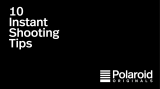 Polaroid Originals 4670 User guide
Polaroid Originals 4670 User guide
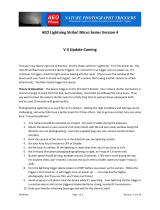 AEO Photo LS Micro 4.0 User manual
AEO Photo LS Micro 4.0 User manual
 Polaroid Originals 4679 User manual
Polaroid Originals 4679 User manual
Contax 645 User manual
Olympus Camedia C-211 Zoom User manual
Tektronix 070-8105-03 User manual
Mamiya RB67 Pro-S Operating instructions
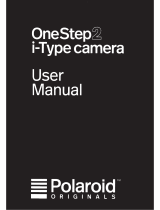 Polaroid Originals OneStep2 User manual
Polaroid Originals OneStep2 User manual
 Polaroid Originals 9008 User manual
Polaroid Originals 9008 User manual
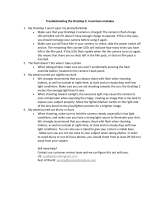 Polaroid Originals 9009 User guide
Polaroid Originals 9009 User guide