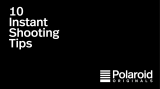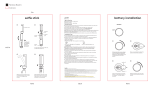Safety Information
Caution Risk of electric shock — Do not
open/ Disassemble the motorized roller
system
• Donotdisassemblethedevice.Incorrect
reassemblycancauseelectricalshockifthe
deviceisusedagain.
• Donotimmersethedeviceinwaterorother
uids.
• Donotoperatethedeviceinahighhumidity
environmentorverydustyenvironments.
• Donotattempttotamperwith,adjustorremove
thebatteryand/ortheelectronicslocatedbelow
therollersbehindthedevice’slmdoor.
• Donotattempttoremovethedooritselfasit
isconnectedelectronicallytothebodyofthe
device.Doingsoisunsafe,willlikelydamage
yourdevice,andwillvoidyourwarranty.
• Donotinsertmetalobjectsintothedevice.
• Donotinsertanyobjectsintotherollersor
gears.
• Keepsmallchildrenandinfantsawayfrom
devicetoavoidthembeinginjuredbythe
device’smovingparts.
• Donotuseorstorethedevicenearanyheat
sourceoranytypeofequipmentthatgenerates
heat,includingstereoampliers.
• Donotusethedevicenearammableor
explosivegases.
• Donotchargethedeviceifyounoticeany
unusualodors,noiseorsmoke.
• Donotcovertheash.
Battery & Charger
• Thisdeviceusesacustomlithium-ionbattery
thatisnon-removableandmountedinsidethe
camerabody.Noothertypeofbatterycanbe
used.Batteryreplacementcanonlybedone
byauthorizedservicecenters.Thebatterywill
providemanyyearsofserviceifproperlyused.
• Powerconsumptionvariesdependingonthe
environmentthedeviceisusedinandhowthe
devicehasbeenstored.Usedimmediatelyafter
fullcharge,thebatterywillpowertheprocessing
ofupto15lmpacks.
• Oncethebatteryenergylevelfallsbelowa
certainlevel,thedevicewillnolongerprocess
lm.TheLEDwillblinkandsignalwhenitneeds
toberecharged.Thisistoavoidaphotogetting
stuckasitisbeingprocessedthroughtheroller
system.
• Therechargeablebatteryisnotfullychargedat
thetimeofpurchase.Chargethebatteryfully
withtheUSBchargingcable(provided).This
usuallytakes1,5hours(canvarydependingon
usage).
• Thesuppliedbatterychargingcablehasbeen
testedtoworkwiththeAppleiPhonepower
adaptors.WhileitcanbeusedinotherUSBports
e.g.computer,USBpoweradaptors,TVs,cars
etc.,correctoperationcannotbeguaranteed.
• Whenthedeviceisnolongerinuse,please
recycleitproperly.
Usage Environment
• Toprotectthehigh-precisiontechnology
containedinthisdevice,neverleavethe
camerainthefollowingenvironmentsfor
extendedperiodsoftime:hightemperature
(+42°C/108°F),highhumidity,placeswith
extremechangesintemperature(hotandcold),
directsunlight,sandyordustyenvironments
suchasbeaches,dampplaces,orplaceswith
strongvibrations.
• Donotdropthedeviceorsubjectittosevere
shocksorvibrations.
• Donotpush,pullorpressonthelenssurface.
Stickers
• Donotplacethestickersonanypartsofthe
PolaroidGothatareinvolvedintheprocessof
takingandejectingapicture.
End of life disposal warning: when the product has come to the end of life, dispose of it in accordance with local regulations. This product is subject to the
Directive 2012/19/EU on waste electrical and electronic equipment (WEEE) and should not be disposed as unsorted municipal waste.
Made in China for and distributed by Polaroid Film B.V. (P.O. Box 242, 7500 AE), Enschede, The Netherlands. Polaroid, Polaroid Lab and Phone to Polaroid as well
as the logos the Polaroid Color Spectrum and the Polaroid Classic Border Logo are trademarks of PLR IP Holdings, LLC, which is part of the Polaroid group of
companies. PLR IP Holdings, LLC does not manufacture this product or provide any Manufacturer’s warranty or support.
Fabriqué en Chine pour et distribué par Polaroid Film B.V. (BP 242, 7500 AE), Enschede, Pays-Bas.
Le mot et les logos Polaroid (y compris le Polaroid Classic Border Logo) et Polaroid Go sont des
marques protégées de Polaroid.
© 2021 Polaroid. All Rights Reserved.
Compliance
Important directions for using
Lithium–Ion Batteries
1. Donotthrowintore.
2. Donotshortcircuit.
3. Donotdisassemble.
4. Donotcontinuetousewhendamaged.
5. Disposecorrectlyafteruse.
6. Keepawayfromwater.
7. Donotchargewhenthetemperature
isbelowfreezing.
EU Declaration of Conformity
Hereby,PolaroidFilmB.V.declaresthatthe
PolaroidGoanaloginstantcameraisin
compliancewiththeessentialrequirementsofthe
ElectromagneticCompatibilityDirective(2014/30/
EU),LowVoltageDirective(2014/35/EU)and
RoHsDirective(2011/65/EU)andotherrelevant
provisions,whenusedforitsintendedpurpose.
FCC Compliance Statement
ThisdevicecomplieswithPart15oftheFCC
Rules.Operationissubjecttothefollowingtwo
conditions:(1)thisdevicemaynotcauseharmful
interference,and(2)thisdevicemustacceptany
interferencereceived,includinginterferencethat
maycauseundesiredoperation.
Caution Theuseriscautionedthatchanges
ormodicationsnotexpresslyapprovedbythe
partyresponsibleforcompliancecouldvoid
theuser’sauthoritytooperatetheequipment.
Thisequipmentmustnotbeco-locatedor
operatedinconjunctionwithanyotherantennaor
transmitter.
Note Thisequipmenthasbeentestedand
foundtocomplywiththelimitsforaClassBdigital
device,pursuanttopart15oftheFCCrules.
Theselimitsaredesignedtoprovidereasonable
protectionagainstharmfulinterferenceina
residentialinstallation.Thisequipmentgenerates,
usesandcanradiateradiofrequencyenergyand,
ifnotinstalledandusedinaccordancewiththe
instructions,maycauseharmfulinterference
toradiocommunications.However,thereisno
guaranteethatinterferencewillnotoccurina
particularinstallation.Ifthisequipmentdoes
causeharmfulinterferencetoradioortelevision
reception,whichcanbedeterminedbyturningthe
equipmentoffandon,theuserisencouragedto
trytocorrecttheinterferencebyoneormoreof
thefollowingmeasures:
• • Reorientorrelocatethereceivingantenna.Reorientorrelocatethereceivingantenna.
• • Increasetheseparationbetweenthe Increasetheseparationbetweenthe
equipmentandreceiver.equipmentandreceiver.
• • ConnecttheequipmentintoanoutletonaConnecttheequipmentintoanoutletona
circuitdifferentfromthattowhichthereceivercircuitdifferentfromthattowhichthereceiver
isconnected.isconnected.
• • Consultthedealeroranexperiencedradio/TVConsultthedealeroranexperiencedradio/TV
technicianforhelp.technicianforhelp.
ThisequipmentcomplieswithFCCradiation
exposurelimitssetforthforanuncontrolled
environment.Endusermustfollowthespecic
operatinginstructionsforsatisfyingRFexposure
compliance.
Industry Canada (IC)
Thisdevicecomplieswithpart15oftheFCC
RuleandIndustryCanadalicense–exempt
RSSstandard(s).Operationissubjecttothe
followingtwoconditions:(1)Thisdevicemay
notcauseharmfulinterference,and(2)this
devicemustacceptanyinterferencereceived,
includinginterferencethatmaycauseundesired
operation.Lepresentappareilestconforme
auxCNRd’IndustrieCanadaapplicablesaux
appareilsradioexemptsdelicence.L’exploitation
estautoriséeauxdeuxconditionssuivantes:
(1)l’appareilnedoitpasproduiredebrouillage,
et(2)l’utilisateurd’appareildoitacceptertout
brouillageradioélectriquesubi,mêmesile
brouillageestsusceptibled’encompromettrele
fonctionnement.
Thesymbolmeansthataccordingtolocal
lawsandregulationsyourproductshouldbe
disposedofseparatelyfromhouseholdwaste.
Whenthisproductreachesitsendoflife,takeit
toacollectionpointdesignatedbylocal
authorities.Somecollectionpointsaccept
productsforfree.Theseparatecollectionand
recyclingofyourproductatthetimeofdisposal
willhelpconservenaturalresourcesandensure
thatitisrecycledinamannerthatprotects
humanhealthandtheenvironment.
Polaroid Film B.V.
P.O. Box 242
7500 AE Enschede
The Netherlands
R-R-IBV-GO
5