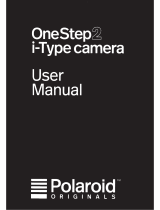Page is loading ...

Troubleshooting the OneStep 2: 4 common mistakes
1. My OneStep 2 won’t eject my photo/darkslide
Make sure that your OneStep 2 camera is charged: The camera’s flash charge
LED will blink red if it doesn’t have enough charge to operate. If this is the case,
you should recharge your camera before using it again.
Make sure you still have film in your camera: to check, slide the power switch off
and on. The remaining film counter LEDs will indicate how many shots you have
left in the film pack. If the LEDs flash rapidly when the the camera turns on again,
this means that there are no shots left in the film pack, or that no film pack is
inserted.
2. The flash doesn’t fire when I take a photo
When taking photos make sure you aren’t accidentally pressing the flash
override button, located on the camera’s back panel.
3. My photo turned out slightly too dark
We strongly recommend that you always shoot with flash when shooting
indoors, as well as outside at night-time, at dusk and on cloudy days with low
light conditions. Make sure you are not shooting towards the sun; the OneStep 2
meters the average light level it sees.
When shooting toward sunlight, the excessive light may cause the camera to
over-compensate when exposing the image, creating an image that is too dark to
expose your subject properly. Move the lighten/darken switch on the right side
of the lens barrel to the plus/lighten position for a brighter image.
4. My photo turned out blurry or fuzzy
When shooting, make sure to hold the camera steady, especially in low light
conditions, and make sure you have a strong light source to illuminate your shot.
We strongly recommend that you always shoot with flash when shooting
indoors, as well as outside at night-time, at dusk and on cloudy days with low
light conditions. You can also use a tripod to give your camera a stable base.
- Make sure you are not too close to your subject when taking photos. In order
to avoid blurry or out-of-focus photos, you should shoot from at least 2ft (60 cm)
away from your subject.
Still need help?
Contact our customer service team and we can figure this out with you.
US: usa@polaroidoriginals.com
Rest of World: service@polaroidoriginals.com
/