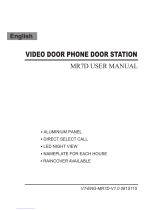Page is loading ...

BUD-408
BUD-408
BVD-408RCB-40 40
BVD-408RCB 16
M
MControl Unit (the Control Unit hereinafter) is part of multi-apartment VIZIT video doorphones (up to 40
subscribers) and provides duplex intercom and remote entrance door unlocking.
The Control Unit operating with provides connection of up subscribers, and operating with
– up to subscribers.
1. Openings for screws
2. Mains cord
3. Mains switch
4. Holder for fixing the Control Unit on a DIN-rail
5. Terminals to connect to a doorstation and lock
6. Terminals to connect to an intercom line.
PARTS LIST
The Control Unit's Outward Appearance
11
2345
6
BUD M-408 Operating Instruction
x1
Screw 254х Concrete Insert 6х30
x4 x4
Fuses
x1 x1
T200mAL T1AL
x1

SAFETY INSTRUCTIONS
WARNING! 230V
DOORPHONE FEATURES
BUD-408
VIZIT
30 1200
* Note: Only VIZIT RF-keys are supported
VIDEO DOORPHONE COMPONENTS
BUD-408
BVD-408RCB-40 BVD-408RCB
BS-1 BS-2 BS-4 BS-8 1 2 4 8
VIZIT-PК200
BК-4V BК-4 BК-4 BК-4 BК-10 BК-30
BК-2V
RVS-4
VIZIT-M460CM VIZIT-M430C
UKP-8SM UKP-12 UKP-12M
VIZIT-ML400x VIZIT-ML300
"EXIT 300"
INSTALLATION
Warning: Do not mount the unit near heating equipment!
The Control Unit contains dangerous for life high voltage ( ).
Unplug the unit before replacing the fuse and connecting the wires.
To avoid damage or electric shock do not make any repair when the power is on.
The mains plug shall remain readily operable.
No metallic objects shall penetrate into ventilation openings of the unit.
The unit shall not be exposed to dripping or splashing and no objects filled with liquids shall be placed on the unit.
Individual CALL button for each subscriber
Abeep at the doorstation and subscriber device when a CALL button is pressed
Duplex intercom (up to 80 seconds)
Entrance door unlocking:
- by applying RF-keys*
- by pressing the DOOR OPEN button on a monitor / handset during intercom
- by pressing the indoor EXIT button
Programmable unlocked state duration (1 to 12 seconds)
Voice MENU and messages during programming and work
Team-work of 2 Control Units.
Team-work with Concierge Console
RF-keys memorizing (up to keys per 1 apartment; up to keys total)
Ashort beep at a handset / monitor in an apartment when its RF-key is used
Name plates backlighting
Illumination for doorstation camera
Control Unit is intended for joint operation with:
- Doorstation or ;
- Button Stations , , , (with , , or CALL buttons respectively);
- Concierge Console ;
- Commutators , , , , , ;
- Video Switcher ;
- Video DistributionAmplifier ;
- Monitors , ;
- Apartment Handsets , or ;
- Electromagnetic Lock , or
- Electromechanical Lock with min.10 Ohm impedance;
- Button.
All listed devices are available upon request.
The Control Unit should be fixed on a wall or inside a mounting box in heated premises with sufficient ventilation.
The terminals should be oriented . Such conditions provide proper ventilation of the unit.
The unit can be fixed by means of a DIN-rail or screws.
····
········
M
M
MV M
®
horizontally

Installation of other doorphone components is performed following their operating instructions.
Control Unit operates together with doorstations or , which can connect up
to and up to subscribers respectively. Both and are provided with a colour camera.
Button Stations , , or are used to make calls to subscribers.
The Button Stations feature 1, 2, 4 or 8 individual CALL buttons respectively.
Which button station(s) to use depends on number of subscribers and on ergonomics concerns. For example, a
doorphone for 8 subscribers can use one or two stations, etc.
Button Stations are connected to doorstation's terminals , , .
Electromagnetic locks and are recommended.
An electromechanical lock with min. 10 Ohm impedance may be used as well.
Adamper diode (50V/1A) should be connected to electromechanical lock's terminals.
The Button is used to unlock the door from inside of the building.
It controls an electromagnetic lock and ensures emergency lock release.
GUIDE FOR SELECTING VIDEO DOORPHONE COMPONENTS
Doorstation and Button Stations
BUD-408M BVD-408RCB-40 BVD-408RCB
40 16 BVD-408RCB-40 BVD-408RCB
BS-1 BS-2 BS-4 BS-8
BS-8 BS-4
B1…B10 BL GND
Door Lock
VIZIT- МL300x VIZIT- МL400x with built-in degaussing module
Do not use electromagnetic locks with less than 20 Ohm impedance and not provided with a built-in degaussing
module.
Button for Exit
EXIT 300
1
2
3
1
2
3
Mounting on a DIN-rail
- Bosses on the unit's base
- DIN-rail, 35mm (W) x 1-2mm (D)
– Holder for fixing
1x4
2x4
3x4
4
Mounting on a wall
– Hole ( ) 6 mm (diameter)
30 mm (depth)
– Concrete insert ( )
– Screw ( )
– BUD-408M
1
2
3
4

Commutators and Video Distribution Amplifiers
BK-4V BK-4 BK-10 BK-30
BK-4V BK-4 BK-10 10 BK-30 29
RVS-4 BK-4 BK-10 BK-30
RVS-4
BK-4V BK-4 RVS-4
BK-4V
BK-2V
Subscriber Devices
VIZIT-M460CM VIZIT-M430C UKP-8SM UKP-12
UKP-12M
Concierge Console
VIZIT-PK200
ESTABLISHING THE CORRESPONDENCE BETWEEN
INDIVIDUAL CALL BUTTONS AND SUBSCRIBER DEVICES
01 40
Note:
BK-10 9 01 09 10
10 19 20 29 30 39
Thus, total number is 39 subscriber devices, if 4 units of BK-10 are used.
BK-30 29 01 29
Commutators provide connection of subscriber devices (monitors and handsets) to the video / intercom trunk line.
Model and number of commutators to be used depend on number of subscribers and type of subscriber devices.
Adoorphone can incorporate such commutators as , , , .
( ) connects up to 4 subscriber devices, - up to , - up to .
video distribution amplifiers should be used together with commutators , , in a video
doorphone. Each provides video signal from the doorstation to 4 monitors.
integrates features of commutator and video distribution amplifier.
is the best choice for a 40-apartments video doorphone.
Different models of commutators may be combined in a doorphone system.
If a doorphone includes two doorstations, commutator is to be used to switch a video signal from two cameras in
the video trunk line.
A doorphone supports monitors or , or apartment handsets , or
and can be completed both with monitors and handsets.
Concierge Console is supported.
When an individual CALL button is pressed, it activates a subscriber device, which corresponds to this CALL button and
is connected to .
Each should correspond to an from to (i.e. from 1 to 40 subscribers).
This is achieved by programming a required range of addresses in commutators (see a commutator operating
instruction).
*- an “address” corresponds to an “apartment number” in a commutator operating instruction.
can connect up to subscriber devices in an address range from to , and up to devices in address ranges
from to , from to , from to .
can connect up to subscriber devices in an address range from to .
An delivered from a CALL button to a commutator depends on a on the button station and
on doorstation terminals ( ), which the button station is connected to.
output terminals of a commutator
pair of output terminals address
address CALL button number
B1…B10
1
2
3
4
1
23
45
67
8
1
2
1
BS-
Button Station
1 BS-2
Button Station
BS-4
Button Station
BS-8
Button Station
Numbers of CALL Buttons

Correspondence of addresses to CALL buttons numbers is given in the table below:
CALL
button
number,
BS-1
Door
station,
Terminals
Address
Tens Units
1111
222
33
44
1115
226
37
48
1111
222
33
44
1115
226
37
48
1111
222
33
44
1115
226
37
48
1111
222
33
44
1115
226
37
48
1111
222
33
44
1115
226
37
48
0
0
0
0
0
0
0
0
0
1
1
1
1
1
1
1
1
1
1
2
2
2
2
2
2
2
2
2
2
3
3
3
3
3
3
3
3
3
3
4
1
2
3
4
5
6
7
8
9
0
1
2
3
4
5
6
7
8
9
0
1
2
3
4
5
6
7
8
9
0
1
2
3
4
5
6
7
8
9
0
B1
B2
B3
B4
B5
B6
B7
B8
B9
B10
CALL
button
number,
BS-2
CALL
button
number,
BS-4
CALL
button
number,
BS-8

CONNECTIONS
BUD BUD-408 BVD BVD-408 -40
BК
75-Ohm
82-Ohm VO VG BK-4V RVS-4
EXAMPLES OF WIRING DIAGRAMS
PROGRAMMING
system setup service settings
System Setup Description
1. Lock type
ML ЕL
2. Unlocked State Duration
7 seconds
1 second
3. Control Unit Priority
higher priority first lower priority
wait
Doorphone devices are connected to the Control Unit via terminals on its PCB.
To perform connections, remove the lid from the Control Unit.
Terminal and their destinations are given in the following table:
The Control Unit is connected to the mains by means of its mains cord.
Acceptable cross-sections of wires used for connections depend on their length
(see the following table):
* - – Control Unit , – doorstation ,
– commutator.
Use a coax cable for video trunk line between the doorstation and commutators. To avoid image distortion,
connect an resistor to and terminals of commutator or video amplifier, which is the last in the
video circuit.
Wiring diagrams are given in the section.
There are two programming modes: and .
.
This setting determines the and should comply with a lock type used:
Electromagnetic lock ( ) releases, when across its terminals is . Electromechanical lock ( ) releases,
when is switched .
(1 to 12 seconds).
Default setting is – acceptable for electromagnetic lock.
setting is recommended for an electromechanical lock.
.
Priority determines order in which doorstations switch to the intercom line of a doorphone consisting of 2 doorstations + 2
control units and a concierge console, when 2 visitors make calls to subscribers while the line is engaged by a concierge.
A control unit with will set connection , when the line gets free. Another one with will
.
M RCB
·
lock control logic
voltage off
voltage on
Terminal Destination Notes
LINE Intercom line
To commutators
(intercom line)
GND Ground
Ek Code & supply voltage for commutators
SEL Selection of a commutator
Evk Supply voltage for , commutatorsBК-4V BК-2V
USE Control signal for commutatorBК-2V
+DL Door lock control To door lock and
buttonEXIT 300
-DL
ОР OPEN To buttonEXIT 300
SP+ Speaker
To doorstation
SP-
MIC Microphone
+Е Supply voltage for doorstation
DSD Doorstation data
CUD Control Unit data
GND GROUND To doorstation
button
and
EXIT 300
CIRCUITS Max. Length, m
BUD BVD* 30 50 50
BUD BK monitor handset
() 75 200 300
BUD OhmR10
Electromechanical Lock ( ) -1030
BUD VIZIT- МL400
Electromagnetic Lock -3050
Wires Cross-section, mm 0.07 0.2 0.5
Diameter, mm 0.3 0.5 0.8

4. Enable / Disable RF-keys Memorizing by Users.
for their apartment
5. Concierge CALL Button
BUD-408M
VIZIT-TU412M1
VIZIT-PK200
6. MASTER-key Memorizing
Service Settings Description
1. RF-Keys Memorizing
2. Erasing of keys being applied
3. Erasing of all RF-keys for a particular apartment
Entering / quitting programming mode
WORK/PRG PRG
This setting enables or disables users to memorize keys without entering into the programming
mode.
.
If a doorphone comprises the VIZIT Concierge Console, one of the CALL buttons should be assigned to call a concierge.
An transferred from the button to a commutator should be stored in memory both of Control Unit
and the Concierge Console.
Programming an address into the Concierge Console memory is described in operating instruction for
unit, which is part of Concierge Console.
.
The MASTER - key is used for entering into the programming mode. Any RF-key can be programmed as a
MASTER-key.
RF-keys are recorded in the Control Unit memory following apartments order list.
Up to 30 keys can be recorded per each apartment.
.
.
There are two ways of entering into the programming mode:
1. by setting the jumper in the Control Unit to position;
2. by applying the MASTER-key to the reader.
address
Entering into Programming Mode and Transitions between
Service Settings and System Setup
Set the
jumper to the position.
Turn the power on.
WORK/PRG
PRG
Turn the power on
Apply the MASTER-key
short3beeps
Is the jumper
in the position
WORK/PRG
PRG ?
NO
YES
3long beeps
Push a button times
or
apply the MASTER-key
4
2long beeps
Service Settings
System Setup
STAND-BY
Press & hold a button
for>1sec or apply
the MASTER-key

Entering / Quitting Programming by means of WORK/PRG Jumper.
WORK PRG PRG
service settings
Service Settings
System Setup 4
system setup
System Setup
WORK/PRG WORK
Entering / Quitting Programming by means of MASTER-key.
5 seconds service
settings
Service Settings
System Setup 4
system setup
System Setup
quit apply the MASTER-key press and hold 1
second
Note quit
Service Settings
1. Turn the Control Unit power off. Set the / jumper to position.
2. Turn the power on. indicate the mode.
3. Follow guide messages and perform service settings (see ).
4. To enter , press CALL button times or apply the MASTER-key.
indicate the mode.
5. Follow guide messages and perform system setup (see ).
6. When programming is finished, turn the power off and return the jumper to position.
The MASTER-key should be previously recorded in the Control Unit memory.
1. Turn the Control Unit power on.
2. Apply the MASTER-key for more than . The lock is released and indicate the
mode. Before the third beep ceases, remove the MASTER key from the reader.
3. Follow guide messages and perform service settings (see ).
4. To enter , apply the MASTER-key or press CALL button times .
indicate the mode.
5. Follow guide messages and perform system setup (see ).
6. To the programming mode, or any CALL button for more than
.
: In case of error the programming to cancel this setting and get back to the stand-by mode.
Service settings are performed following guide messages and the below flowchart:
Three long beeps
any without pauses Two long beeps
three long beeps
any without pauses Two long beeps
·
Transitions Flowchart in Service Settings Mode
1
()
stroke
Keys memorizing
Pause
Beep
2
(
strokes
Erasing of a
being
without pauses
key
applied)
3strokes
Erasing of
keys per an
apartment)
without pauses
(all
Press a CALL button
of the apartment,
which keys to be
memorized
2
beeps
Apply a key
to be erased
Press a CALL
button of
the apartment,
which keys
to be erasedall
Pause
Beep
Pause
Beep
Msg Done
or Error
“”
“”
Service Settings Mode
20 beeps
or
press any button
before beeps cease
to quit without erasing
Apply a key
Press a CALL
button of next
apartment
Msg Done
or Error
“”
“”
EXIT
Press & hold
a button for
>1sec or apply
the MASTER-key
4strokes
or
apply the MASTER-key
2long beeps System Setup
Press & hold a button for >1sec
or apply the MASTER-key

·System Setup
System setup is performed following guide messages and the below flowchart:
Transitions Flowchart in System Setup Mode
1stroke*
Lock type
Pause
Beep
1-EL
2ML
stroke
strokes -
2strokes*
(no pauses)
Unlocked state
duration
1 ... 12 strokes
Number of strokes
= unlocked
state duration
in seconds
(
)
1-
-
stroke A
strokes B2
3strokes*
(no pauses)
(A - high, B - low)
Priority
4strokes*
(no pauses)
Keys memorizing
by the subscriber
1-
-
stroke Enable
2 strokes Disable
5strokes
(no pauses)
Concierge
CALL button
Press a button
to be used for
concierge call
6strokes
(no pauses)
memorizing
MASTER - key
Apply a key
to be used as
(Beep - DONE)
MASTER - key
Pause
Beep
Pause
Beep
Pause
Beep
Pause
Beep
Pause
Beep
System setup EXIT
Press & hold a button 1sec
or apply the -key
>
Master
* - on any CALL button

FUNCTIONAL CHECK AND ADJUSTMENT
HIGH/LOW
HIGH LOW
WORK/PRG WORK
doorstation volume
System Setup
BALANCE
Note:
Note:
OPERATION
Note: 8 seconds
Note:
F
F
F
F
F
F
F
F
F
F
F
F
After installation and electric wiring complete, disconnect temporarily any of apartment handsets from commutator
outputs. Connect a test handset instead of disconnected one observing polarity. Note that the test handset must be hung
up.
Choose the desired volume of doorstation service beeps / messages by means of the jumper in the Control
Unit. or positions correspond to high or low volume of beeps and messages.
Make sure that the jumper is set to position.
Turn the power on. Name plates in the Button Stations get backlighted.
Press the CALL button, which the test handset corresponds to. A call sounds both at the test handset and doorstation
while the button remains pressed.
Pick up the handset. Check intercom between the doorstation and handset.
Adjust (9 levels), if needed:
being in the intercom mode, apply the MASTER-key for more than 5 seconds. A guide message sounds. Remove the
MASTER key.
To increase volume by 1 level, press any CALL button .
To decrease volume by 1 level, press a button 1 time. Keep a 1-second pause to press it again. To quit, press and
hold a CALL button for more than 1 second.
Press the DOOR OPEN button on the test handset. The lock releases for duration set in . A welcoming
message sounds. Intercom is still available.
If acoustic feedback results in whistling, adjust the trimmer resistor in the Control Unit. If whistling still
persists, decrease the doorstation volume.
Hang up the handset. The doorphone goes to the stand-by mode.
Intercom is available within 80 seconds after the handset is picked up.
Disconnect the test handset and reconnect an apartment handset / monitor.
One by one, check all connected handsets / monitors for intercom, video (for monitors) and remote door unlocking
function.
Check each recorded RF-key for door unlocking function.
If a CALL button of not connected apartment is pressed, or not memorized RF- key is applied to the reader,
corresponding messages inform about error. Then the doorphone returns into the stand-by mode.
To make a call to an apartment, press a corresponding CALL button.
Acall sounds both at the apartment handset / monitor and doorstation.
A subscriber picks up the handset. Speak to the subscriber. Intercom is available within 80 seconds after the handset is
picked up.
To release the door lock, the subscriber presses the DOOR OPEN button on handset / monitor. The door unlocks and a
welcoming message sounds. Open the door and enter.
The DOOR OPEN button pressed and held for more than automatically returns the doorphone into the
stand-by mode.
To return the doorphone into the stand-by mode, the subscriber hangs up the handset.
if a CALL button is pressed while the line is engaged by another doorstation or concierge console, a message LINE
IS BUSY and short beeps sound. Recall will be initiated automatically after the line gets free.
To unlock the door by means of an RF-key apply it to the reader - one short beep means that the key is read. If its
in the memory, the door unlocks. A welcoming message sounds at the doorstation and a short beep sounds at
handset / monitor in the apartment, which this key belongs to. If its , a message ACCESS DENIED
sounds.
2 times without pauses
code is
found
code is not found

FTo unlock the door from inside of the building, press the EXIT button.
door unlocking signals and key usage signals do not sound during intercom as the line is busy.
Subscribers can memorize keys for their apartments without entering into the
programming mode, if this function is enabled (see ).
The procedure is carried out by two persons. One of them must be at the doorstation and another one - at a
monitor/handset in an apartment.
1. Press a CALL button for the apartment.
2. At hearing a call signal, the subscriber picks up the handset and presses
the DOOR OPEN button .
* For : press the button .
For monitors , press and hold the button until a beep each time.
Aguide message sounds at the doorstation.
3. Apply a key to be memorized. A message DONE sounds.
Apply the next key and so on, until all needed keys are memorized.
Intercom still works. Inform the person in the apartment when finished.
4. The subscriber hangs up the handset. The doorphone goes to the stand-by mode.
Max. number of subscribers
Max. number of keys per apartment
Max. number of keys (total)
Programmable unlocked state duration
Lock control switch
Voltage across and terminals: (nonreg.)
Continuous current in door lock circuitry
Max. switchable current (1sec.)
Max. allowable DC impedance of intercom line
Mains voltage (50Hz)
Power consumption max
dimensions (W)x(H)x(D) x x
weight
Ambient temperature range: to
Relative humidity of air: up to at
Note:
System Setup
To memorize RF-keys for an apartment:
7 times*
apartment handsets
VIZIT-M430C VIZIT-M460CM:
Note: MEMORY FULL message means that further keys memorizing for this apartment is impossible.
ALREADY EXISTS message sounds if an applied key is already memorized.
SPECIFICATIONS
40
30
1200
1to12s
MOSFET
+DL -DL 12 VDC
0.6 A
1.2 A
30 Ohm
230±23VAC
30 W
BUD-408M 188 114 62 mm
BUD-408M 1.1 kg
Operating Conditions:
1°C 45 °C
93% 25 °C
i
without pauses
···
·····
·
··
··
··

1234567
1
2
3
4
5
6
7
Ek
SEL
Evk
LINE
SP-
MIC
+E
DSD
CUD
SP+ GND
USE
GND
-DL
OP
GND
+DL
50 V
1A
Figure 1 - Connection diagram for doostation and control unit
with electromagnetic lock and button
BUD-408M
VIZIT-ML400 EXIT 300
BVD-408RCB 40-
Figure 3 - Connection diagram for doostation and control unit
with electromechanical lock
BUD-408MBVD-408RCB 40-
Electromagnetic
lock VIZIT-ML400
“EXIT 300”
button
1234567
1
2
3
4
5
6
7
Ek
SEL
Evk
LINE
SP-
MIC
+E
DSD
CUD
SP+ GND
USE
GND
-DL
OP
GND
+DL
Figure 2 - Connection diagram for doostation and control unit
with electromagnetic lock and button for exit
BUD-408M
VIZIT-ML400
BVD-408RCB 40-
1234567
1
2
3
4
5
6
7
Ek
SEL
Evk
LINE
SP-
MIC
+E
DSD
CUD
SP+ GND
USE
GND
-DL
OP
GND
+DL
“EXIT”
button
EXAMPLES OF WIRING DIAGRAMS
Electromagnetic
lock VIZIT-ML400
To commutators
To commutators
To commutators
To commutators
To commutators To commutators
CONTROL UNIT
BUD M-408
CONTROL UNIT
BUD M-408
CONTROL UNIT
BUD M-408
Red
Green
White
Black
Blue
VO
VG
MIC
SP+
+E
CUD 7
GND
DSD 6
SP-
1
2
3
4
5
DOORSTATION
BVD-408RCB-40
VO
VG
MIC
SP+
+E
CUD 7
GND
DSD 6
SP-
1
2
3
4
5
DOORSTATION
BVD-408RCB-40
VO
VG
MIC
SP+
+E
CUD 7
GND
DSD 6
SP-
1
2
3
4
5
DOORSTATION
BVD-408RCB-40

LN-
GND
LN+
VI1
+E
GND
Figure 4 - 2-apatrment Video Doorphone with Commutator and Button StationBK-4V BS-2
Commutator
BK-4V
VI
VG
VG
-18V
+18V
V1
FA
LN
VG
V2
FB
LN
VG
V3
FC
LN
VG
V4
FD
LN
VG
GND
LINE
SEL
Ek
VO
DD
DA
ED
EB
EC
EA
DA1
8
4
9
3
76
2
0
1
5
82 Ohm
P1 jumper
set
4321 65
LN-
GND
LN+
VI1
+E
GND
- 430
Monitor
VIZIT M C
To power
supply
А02
А01
1
2
3
4
1
2
3
4
1
2
3
4
1
2
3
4
BL colour()
GND
B
Button
station BS-2
А02
А01
B3
B2
B1
GND
BL
B4
B5
B6
B7
B8
B9
B10
BL
GND
CONTROL UNIT
BUD M-408
Ek
SEL
Evk
LINE
GND
USE
GND
4
3
21 6
5
А address-
- 430
Monitor
VIZIT M C
To power
supply
see
Fig. 1-3
DOORSTATION
BVD-408RCB-40

Figure 5 - 4-apatrment Video Doorphone with Commutator and Button StationBK-4V BS-4
А04
LN-
GND
LN+
VI1
+E
GND
LN-
GND
LN+
VI1
+E
GND
LN-
GND
LN+
VI1
+E
GND
4321 65
1
2
3
4
1
2
3
4
BL colour()
GND
B
B3
B2
B1
GND
BL
B4
B5
B6
B7
B8
B9
B10
BL
GND
Ek
SEL
Evk
LINE
GND
USE
GND
4
3
21 6
5
А02
1
2
3
4
1
2
3
4
1
2
3
4
1
2
1
2
А03
А01
BS-4
Button
station
А01
А04
А03
А02
VI
VG
VG
-18V
+18V
V1
FA
LN
VG
V2
FB
LN
VG
V3
FC
LN
VG
V4
FD
LN
VG
GND
LINE
SEL
Ek VO
DD
DA
ED
EB
EC
EA
DA1
8
4
9
3
76
2
0
1
5
P1 jumper
set
1
2
3
4
А address-
Commutator
BK-4V
- 430
Monitor
VIZIT M C
- 430
Monitor
VIZIT M C
- 430
Monitor
VIZIT M C
CONTROL UNIT
BUD M-408
see
Fig. 1-3
82 Ohm
To power
supply
To power
supply
To power
supply
UKP-12(M)
DOORSTATION
BVD-408RCB-40

Figure 6 - 8-apatrment Video Doorphone with Commutator and Button StationBK-4V BS-8
LN-
GND
LN+
VI1
+E
GND
1
2
3
4
1
2
3
4
1
2
1
2
LN-
GND
LN+
VI1
+E
GND
А08
А06
А04
А02
А07
А05
А03
А01
4321 65
BL colour()
GND
B
B3
B2
B1
GND
BL
B4
B5
B6
B7
B8
B9
B10
BL
GND
Ek
SEL
Evk
LINE
GND
USE
GND
4
3
21 6
5
BS-
Button
station 8
VI
VG
VG
-18V
+18V
V1
FA
LN
VG
V2
FB
LN
VG
V3
FC
LN
VG
V4
FD
LN
VG
GND
LINE
SEL
Ek VO
DD
DA
ED
EB
EC
EA
DA1
8
4
9
3
76
2
0
1
5
P1 jumper
set
1
2
1
2
А06
А07
VI
VG
VG
-18V
+18V
V1
FA
LN
VG
V2
FB
LN
VG
V3
FC
LN
VG
V4
FD
LN
VG
GND
LINE
SEL
Ek VO
DD
DA
ED
EB
EC
EA
DA1
8
4
9
3
76
2
0
1
5
P1 jumper
set
LN-
GND
LN+
VI1
+E
GND
LN-
GND
LN+
VI1
+E
GND
1
2
3
4
1
2
3
4
1
2
3
4
1
2
3
4
4321 65
А05
1
2
3
4
1
2
1
2
А08
1
2
1
2
А03
А04
А01
А02
1
2
3
4
С
А address-
Commutator
BK-4V
- 430
Monitor
VIZIT M C
- 430
Monitor
VIZIT M C
- 430
Monitor
VIZIT M C
- 430
Monitor
VIZIT M C
CONTROL UNIT
BUD M-408
see
Fig. 1-3
82 Ohm
To power
supply
To power
supply
To power
supply
To power
supply
Commutator
BK-4V
UKP-12(M)
UKP-12(M)
UKP-12(M)
UKP-12(M)
DOORSTATION
BVD-408RCB-40

Figure 7 - 8-apatrment Video Doorphone with Commutator , Button Station
and Video Distribution Amplifier
BK-10 BS-8
RVS-4
4321
BL colour()
GND
B
B3
B2
B1
GND
BL
B4
B5
B6
B7
B8
B9
B10
BL
GND
Ek
SEL
Evk
LINE
GND
USE
GND
4
3
21 6
5
LN
8
А08
BS-
Button
station 8
А08
А06
А04
А02
А07
А05
А03
А01
LN
4
А04
3
А03
7
А07
GND
LINE
SEL
Ek
8493762015
4LN8
3LN9
6LN7
5LN1 0LN2
LN-
GND
LN+
VI1
+E
GND
VG
V1
+18
V2
VO VI
VG VG
Distribushion
amplifier RVS-4
-18
+18
-18
+18
-18
V3
+18
V4
VG
-18
5
6
82 Ohm
8
LN
4
LN
LN
LN
LN
LN
LN
7
LN
LN
5
2
1
2112 2112
1
5
2
6
3
8
4
1
6
2
LN
1
2
2
LN
LN
LN
А05
C
А address-
LN-
GND
LN+
VI1
+E
GND
А02
LN
1
2
1
LN-
GND
LN+
VI1
+E
GND
А01
LN-
GND
LN+
VI1
+E
GND
А06
To power
supply
To power
supply
To power
supply
To power
supply
- 430
Monitor
VIZIT M C
- 430
Monitor
VIZIT M C
- 430
Monitor
VIZIT M C
- 430
Monitor
VIZIT M C
see
Fig. 1-3
Commutator
BK-10
CONTROL UNIT
BUD M-408
UKP-12(M)
UKP-12(M)
UKP-12(M)
UKP-12(M)
DOORSTATION
BVD-408RCB-40

Figure 8 - 16-apatrment Video Doorphone with Commutator and Two Button
Stations
BK-4V
BS-8
1
2
LN-
GND
LN+
VI1
+E
GND
1
2
3
4
1
2
3
4
1
2
1
2
LN-
GND
LN+
VI1
+E
GND
А08
А06
А04
А02
А07
А05
А03
А01
4321 65
B3
B2
B1
GND
BL
B4
B5
B6
B7
B8
B9
B10
BL
GND
Ek
SEL
Evk
LINE
GND
USE
GND
4
3
21 6
5
BS-
Button
station 8
VI
VG
VG
-18V
+18V
V1
FA
LN
VG
V2
FB
LN
VG
V3
FC
LN
VG
V4
FD
LN
VG
GND
LINE
SEL
Ek VO
DD
DA
ED
EB
EC
EA
DA1
8
4
9
3
76
2
0
1
5
P1 jumper
set
1
2
1
2
А14
А15
VI
VG
VG
-18V
+18V
V1
FA
LN
VG
V2
FB
LN
VG
V3
FC
LN
VG
V4
FD
LN
VG
GND
LINE
SEL
Ek VO
DD
DA
ED
EB
EC
EA
DA1
8
4
9
3
76
2
0
1
5
P1 jumper
set
LN-
GND
LN+
VI1
+E
GND
LN-
GND
LN+
VI1
+E
GND
1
2
3
4
1
2
3
4
1
2
3
4
1
2
3
4
4321 65
А13
1
2
3
4
А16
1
2
1
2
А03
А04
А01
А02
1
2
3
4
1
2
А16
А14
А12
А10
А15
А13
А11
А09
6
5
4
3
2
1
4
3
2
1
6
5
2
1
BS-
Button
station 8
А address-
BL
GND
B
C
BL
(colour)
GND
B
C
BL
(colour)
To power
supply
To power
supply
To power
supply To power
supply
- 430
Monitor
VIZIT M C
- 430
Monitor
VIZIT M C
- 430
Monitor
VIZIT M C
- 430
Monitor
VIZIT M C
see
Fig. 1-3
Commutator
BK-4V
82 Ohm
Commutator
BK-4V
CONTROL UNIT
BUD M-408
UKP-12(M)
UKP-12(M)
UKP-12(M)
UKP-12(M)
DOORSTATION
BVD-408RCB-40

Figure 9 – 16-apatrment Video Doorphone with Commutator and Video Distribution
Amplifier
BK-30
RVS-4
Note: VIZIT-M430CMonitor
power supply is not
shown on the drawing
А12А11А06А05
А08
А06
А04
А02
А07
А05
А03
А01
B3
B2
B1
GND
BL
B4
B5
B6
B7
B8
B9
B10
BL
GND
Ek
SEL
Evk
LINE
GND
USE
GND
4
3
2
16
5
BS-
Button
station 8
А16
А14
А12
А10
А15
А13
А11
А09
6
5
4
3
2
1
4
3
2
1
6
5
2
1
BS-
Button
station 8
VG
V1
+18
V2
VO VI
VG VG
Distribushion
amplifier RVS-4
-18
+18
-18
+18
-18
V3
+18
V4
VG
-18
А01 А02
LN-
GND
LN+
VI1
+E
GND
LN-
GND
LN+
VI1
+E
GND
LN-
GND
LN+
VI1
+E
GND
А 15 А 04 А 03
DA
E3
E4DADB E5E6DB
E1
DA
E2
DA
E5
DA
E6
DA
E2
DB
E1
DB
E8
E4
E5
E1
E0
E2
E6
E7
E3
E9
GND
LINE
SEL
Ek
DA DA
DB
DC
DB
DC
9
4
8
3
7
6
1
2
0
5
E8
E4
E5
E1
E0
E2
E6
E7
E3
E9
2112
1
2
1
2
1
2
DB
DA
43
2
1
5
6
BL
GND
B
C
BL
GND
B
C
А address-
()colour
()colour
LN-
GND
LN+
VI1
+E
GND
А16
1
2
- 430
Monitor
VIZIT M C - 430
Monitor
VIZIT M C - 430
Monitor
VIZIT M C - 430
Monitor
VIZIT M C
see
Fig. 1-3
Commutator
BK-30
CONTROL UNIT
BUD M-408
VG
V1
+18
V2
VO VI
VG VG
Distribushion
amplifier RVS-4
-18
+18
-18
+18
-18
V3
+18
V4
VG
-18
82Ohm
1212
5
6
5
6
UKP-12(M) UKP-12(M) UKP-12(M) UKP-12(M) UKP-12(M) UKP-12(M)
DOORSTATION
BVD-408RCB-40

Figure 10 - 40- apatrment Video Doorphone with Commutator BK-4V
: 82 Ohms resistor must be connected
to VO and VG terminals of the commutator,
Note
which is the last in the video circuit
А32
А30
А28
А26
А31
А29
А27
А25
А24
А22
А20
А18
А23
А21
А19
А17
А40
А38
А36
А34
А39
А37
А35
А33
А08
А06
А04
А02
А07
А05
А03
А01
B3
B2
B1
GND
BL
B4
B5
B6
B7
B8
B9
B10
BL
GND
Ek
SEL
Evk
LINE
GND
USE
GND
4
3
21 6
5
BS-
Button
station 8
А16
А14
А12
А10
А15
А13
А11
А09
6
5
4
3
2
1
4
3
2
1
6
5
2
1
BS-
Button
station 8
82 Ohm
BS-
Button
station 8
8
7
2
1
12
11
10
9
8
7
14
13
13
14
11
12
13
14
9
10
BL
GND
B
C
BL
GND
B
C
()colour
GND
B
C
BL
GND
B
C
BL
GND
B
C
BL
BS-
Button
station 8
BS-
Button
station 8
()colour
()colour
()colour
()colour
А address-
see
Fig. 1-3
CONTROL UNIT
BUD M-408
LN-
GND
LN+
VI1
+E
GND
1
2
3
4
1
2
3
4
1
2
1
2
4321 65
VI
VG
VG
-18V
+18V
V1
FA
LN
VG
V2
FB
LN
VG
V3
FC
LN
VG
V4
FD
LN
VG
GND
LINE
SEL
Ek VO
DD
DA
ED
EB
EC
EA
DA1
8
4
9
3
76
2
0
1
5
P1 jumper
set
LN-
GND
LN+
VI1
+E
GND
1
2
3
4
1
2
3
4
1
2
1
2
А03
А04
А01
А02
Commutator
BK-4V
- 430
Monitor
VIZIT M C
- 430
Monitor
VIZIT M C
To power
supply
To power
supply
UKP-12(M)
UKP-12(M)
To next commutators
BK-4V
DOORSTATION
BVD-408RCB-40

Figure 11 – 4-apartment Video Doorphone with Two Doorstations
B3
B2
B1
GND
BL
B4
B5
B6
B7
B8
B9
B10
BL
GND
Ek
SEL
Evk
LINE
GND
USE
GND
4
3
2
1
B3
B2
B1
GND
BL
B4
B5
B6
B7
B8
B9
B10
BL
GND
Ek
SEL
Evk
LINE
GND
USE
GND
4
3
2
16
5
VG2
VI2
VG
GND
Evk
USE
VG1
VI1
VG
VG
VO2
VO
VO1
BS-4
Button
station
А01
А04
А03
А02
BS-4
Button
station
А01
А04
А03
А02
7
B
GND
BL
B
GND
BL
VI
VG
VG
-18V
+18V
V1
FA
LN
VG
V2
FB
LN
VG
V3
FC
LN
VG
V4
FD
LN
VG
GND
LINE
SEL
Ek VO
DD
DA
ED
EB
EC
EA
DA1
8
4
9
3
76
2
0
1
5
P1 jumper
set
LN-
GND
LN+
VI1
+E
GND
LN-
GND
LN+
VI1
+E
GND
LN-
GND
LN+
VI1
+E
GND
LN-
GND
LN+
VI1
+E
GND
1
2
3
4
1
2
3
4
1
2
3
4
1
2
3
4
1
2
3
4
1
2
3
41
2
3
4
1
2
3
4
7
6
5
А04
А02
А03
А01
4
321 65
А address-
6
5
3
214
565
6
To power
supply
To power
supply
To power
supply
To power
supply
see
Fig. 1-3
see
Fig. 1-3
- 430
Monitor
VIZIT M C
- 430
Monitor
VIZIT M C
- 430
Monitor
VIZIT M C
- 430
Monitor
VIZIT M C
82 Ohm
Commutator
BK-4V
CONTROL UNIT
BUD M-408
CONTROL UNIT
BUD M-408
Commutator
BK-2V
(colour)
(colour)
DOORSTATION
BVD-408RCB-40
DOORSTATION
BVD-408RCB-40
/