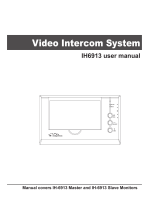Page is loading ...

-2-
2. PORTS INSTRUCTIONS
3117-VT-WB
P+
P-
L+(NO)
L-
L+(NC)
1R
2W
3Y
4B
1R
2W
3Y
4B
1R
2W
3Y
4B
1R
2W
3Y
4B
1R
2W
3Y
4B
1R
2W
3Y
4B
1R
2W
3Y
4B
1R
2W
3Y
4B
1R
2W
3Y
4B
1R
2W
3Y
4B
1R
2W
3Y
4B
1R
2W
3Y
4B
1R
2W
3Y
4B
1R
2W
3Y
4B
Port Instructions:
P+,P-: power input, connect to the P+,P- of the power supply(the output of
▪
the power supply must be 18V DC)
L+(NO),L-,L+(NC): e-lock connection port.(refer to wiring next page)
▪
1R,2W,3Y,4B: connect to the 1R,2W,3Y,4B of the Indoor monitors
▪

-4-
5. SPECIFICATIIONS
6. PRECAUTIONS
Power supply: DC 18V
▪
Power consumption: Standby 0.5W; Working status 15W
▪
Camera Lens: 3.6mm, 72 degree visual angle
▪
Camera resolutions: >300 TV lines
▪
Video signal: 1Vp-p, 75Ω, CCIR standard
▪
Monitor time: 30 seconds
▪
alking time: 90 seconds
▪
Connection mode: 4 wiring, polar
▪
Dimensions: 336(W)×125(H)×50(D)mm
▪
All parts should be protected from violence vibration or dropping.
▪
Please do the cleanness with soft cotton cloth, please do not use the organic
▪
or chemical clean impregnate.
Image distortion may occur if the Door station is mounted too close to
▪
magnetic eld e. g. Microwaves, etc.
Please keep the Door station away from wet, high temperature, dust, and
▪
caustic and oxidation gas in order to avoid any unpredictable damage
4. NAMEPLATE INSTRUCTIONS
David
Calo
Down press the left side of the nameplate and push to left, then the right side
▪
of the nameplate will jump up
Take the nameplate out and put the paper with the names in between the
▪
two pices of the nameplate, then put them back into the door station

WARRANTY CARD
NB Please keep this document safe, as it is proof of your Warranty
Your Video door system comes with a one year Manufacturers Warranty. When
used normally, the following services are offered:
The following actions will void the Warranty:
1. Damage to the device during installation
2. Damage to the device through misuse
3. Opening and/or disassembling the device
4. Attempting to force the device to perform functions for which it is not intended
5. Attaching the device to power supplies other than thoserecommended by the
manufacturer
Distributor for Warranty purposes:
Intelligent Home Online Ltd
62 Hartley Old Road
Purley, Surrey
CR8 4HJ
+44 (0)20 86170015
www.intelligenthomeonline.com
Product:_____________________________________________
Purchaser Name: ______________________________________
Invoice N: ____________________________________________
Purchase Date_________________________________________
/