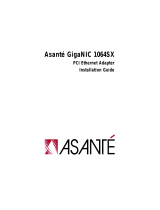Page is loading ...

FriendlyNET 7000 Series
Gigabit Ethernet Switches
User’s Manual

Copyright Notice
Trademarks
Asanté Technologies and FriendlyNET are trademarks of Asanté Technologies, Inc. Ethernet is a registered
trademark of the Xerox Corporation. All brand names and products are trademarks or registered trade-
marks of their respective holders.
FCC Information
This device complies with part 15 of the FCC Rules. Operation is subject to the following two conditions:
(1) this device may not cause harmful interference and (2) this device must accept any interference received,
including interference that may cause undesired operation.
Operation of this equipment in a residential area is likely to cause interference, in which case, the user, at
his or her own risk and expense, will be required to correct the interference.
FIVE YEAR LIMITED WARRANTY
Subject to the limitations and exclusions below, Asanté warrants to the original end user purchaser that the
covered products will be free from defects in materials and manufacturing workmanship for a period of 5
years from date of purchase. This warranty excludes fans, power supplies and accessories. Asanté warrants
that the fans and power supplies contained in covered products will be free from defects in materials and
manufacturing workmanship for one year from date of purchase.
To take advantage of this warranty, you must:
(1)contact Asanté for a return materials authorization (RMA) number. The RMA number must be clearly
written on the outside of the returned package.(2)Product must be sent to Asanté postage paid. (3)Provide
Asanté with proof of the original date of purchase.
During the warranty period, Asanté’s sole obligation, and your exclusive remedy is that Asanté will repair or
replace defective product or components with new, refurbished or equivalent product or components as
deemed appropriate by Asanté in its sole discretion. The foregoing is your exclusive remedy, and Asanté’s
only warranty obligation.
Asanté makes no warranty with respect to accessories (including but not limited to cables, brackets and fas-
teners) included with the covered product. No warranty is made as to any discontinued product, which is
defined as product purchased more than thirty days after Asanté has removed such product from its price
list or discontinued shipments of such product.
This warranty is exclusive and is limited to the original end-user purchaser only. This warranty shall not
apply to secondhand products or to products that have been modified or subjected to abuse, misuse, abnor-
mal electrical or environmental conditions, or any condition other than what can be considered normal
use.
ASANTÉ MAKES NO OTHER WARRANTIES, EXPRESS, IMPLIED OR OTHERWISE, REGARD-
ING THE ASANTÉ PRODUCTS. EXCEPT TO THE EXTENT SPECIFICALLY MANDATED BY
APPLICABLE LAW, ALL WARRANTIES OR CONDITIONS OF MERCHANTABILITY OR FIT-
NESS FOR A PARTICULAR PURPOSE ARE HEREBY DISCLAIMED.
ASANTÉ’S LIABILITY ARISING FROM OR RELATING TO THE PURCHASE, USE OR INABIL-
ITY TO USE THE PRODUCTS IS LIMITED TO REPAIR, REPLACEMENT OR A REFUND OF
THE PURCHASE PRICE PAID. IN NO EVENT SHALL ASANTÉ BE LIABLE FOR INDIRECT,
SPECIAL, INCIDENTAL, OR CONSEQUENTIAL DAMAGES OF ANY KIND OR CHARACTER
FOR THE BREACH OF ANY EXPRESS OR IMPLIED WARRANTY, INCLUDING ECONOMIC
LOSS, DAMAGE TO PROPERTY AND, TO THE EXTENT PERMITTED BY LAW, DAMAGES
FOR PERSONAL INJURY, HOWEVER CAUSED AND ON ANY THEORY OF LIABILITY
(INCLUDING NEGLIGENCE). THESE LIMITATIONS SHALL APPLY EVEN IF ASANTÉ HAS
BEEN ADVISED OF THE POSSIBILITY OF SUCH DAMAGES OR IF THIS WARRANTY OR ANY
CLAUSE HEREIN IS FOUND TO FAIL OF ITS ESSENTIAL PURPOSE.
YOU MUST COMPLETE AND RETURN THE WARRANTY REGISTRATION CARD WITHIN 30
DAYS OF YOUR PURCHASE TO PRESERVE WARRANTY BENEFITS.
Some jurisdictions do not allow the exclusion or limitation of incidental or consequential damages or limi-
tations on how long an implied warranty lasts, so the above limitations or exclusions may not apply to you.
This warranty gives you specific legal rights, and you may have other rights, which vary from jurisdiction to
jurisdiction.

Page i
Table of Contents
About This Manual ...............................................iii
Chapter Contents ..............................................iv
Document Conventions .....................................iv
Introduction ....................................................... 1-1
Introducing the FriendlyNET 7000 Series ...... 1-1
Model Numbering Convention .................. 1-2
Configuration Options ............................... 1-2
Features ................................................... 1-3
Performance Features .............................. 1-4
Switching Technology .................................... 1-4
Switch Acts as a Bridge
Between Network Segments .................... 1-4
Fast Ethernet and Gigabit
Ethernet Technology ................................ 1-5
Installation ......................................................... 2-1
Package Contents ......................................... 2-1
Components ................................................... 2-2
FS7108 ..................................................... 2-2
FS7016 Base Unit .................................... 2-3
Expansion Modules ........................................ 2-3
Gigabit SX XP Module .............................. 2-3
10/100 8-Port XP Module ......................... 2-4
100 FX MII Module ......................................... 2-5
Mounting Configurations ................................ 2-6
Desktop Mounting ..................................... 2-7
Rack Mounting .......................................... 2-7

Page ii
Cabling Requirements ....................................2-8
Connecting Network Devices .........................2-9
Connecting a Computer to the Switch ......2-9
Connecting a Hub or a Switch
to the Asanté Switch ..............................2-10
Connecting a Hub with No
Uplink Port to the Switch .........................2-10
Cascading Multiple FS7000 Switches .....2-11
Voltage Requirements ..................................2-11
Powering on the Switch ................................2-11
LED Indicators ...................................................3-1
Power On LED Indicators ...............................3-2
MII Power LED ...............................................3-2
LED Indicators for Port Connections ..............3-3
100/10Mbps Operation LED .....................3-3
Full/Half Duplex LED .................................3-3
Link/Data LED ...........................................3-4
LED Indicators on Gigabit SX Module ............3-4
Power LED ................................................3-4
Link/Data LED ...........................................3-4
Full Duplex/Collision LED .........................3-5
Troubleshooting ............................................... A-1
Specifications ................................................... B-1
Technical Support ............................................ C-1
Contacting Technical Support .................. C-1

Page iii
About This Manual
This manual describes the complete line of FriendlyNET 7000 Series Gigabit
Switches. The manual often focuses on two models:
❑
FS7108 — eight-port 10/100Mbps Fast Ethernet switch
plus one-port Gigabit module
❑
FS7016 — sixteen-port 10/100Mbps Fast Ethernet switch with two
expansion slots
The FS7108 model is fixed in a single configuration. The FS7016 is an base
unit which may be configured in a variety of ways by adding expansion
modules.
Because the addition of an expansion module to the FS7016 base unit
effectively changes the model number of the unit (as described in “Model
Numbering Convention” on page 1-2), this manual refers to all configurations
deriving from the FS7016 (all models that are 1.5 rack-units high).
Unless otherwise noted, all information provided in this manual is applicable to
all configurations within the 7000 Series family of FriendlyNET Switches.
This manual also describes three optional slide-in modules:
❑
Gigabit SX XP Module — one-port 1000Base-SX expansion module
❑
10/100 8-Port XP Module — eight-port 10/100Mbps expansion
module
❑
100 FX MII Module — one-port 100Base-FX Media Independent
Interface module

Page iv
Chapter Contents
This manual is divided into the following chapters and appendices:
❑
Chapter 1, “Introduction,” provides an overview of FriendlyNET
7000 Series Gigabit Switches, their features and switching technology
❑
Chapter 2, “Installation,” describes the components and explains
how to install, mount, and apply power to FriendlyNET 7000 Series
Gigabit Switches
❑
Chapter 3, “LED Indicators,” describes how to interpret the LEDs
on FriendlyNET 7000 Series Gigabit Switches
❑
Appendix A, “Troubleshooting,” explains how to solve problems by
monitoring the LEDs on FriendlyNET 7000 Series Gigabit Switches
❑
Appendix B, “Specifications,” describes the FriendlyNET 7000 Series
Gigabit Switches’ technical specifications
❑
Appendix C, “Technical Support” explains how to contact Asanté
Technical Support
Document Conventions
This manual uses the term “Switch” (first letter upper case) to refer to
FriendlyNET 7000 Series Gigabit Switches, and “switch” (first letter lower case)
to refer to all other Ethernet switches (or to other types of switches, such as a
power switch).
This manual uses the following conventions to convey instructions and
information:
◆
Note:
Noteworthy information, which contains helpful
suggestions or references to other sections in the manual, is
in this format.
▲
Important!
Significant information that calls attention to
important features or instructions is in this format.

Page 1-1
1
Introduction
This chapter introduces Asanté FriendlyNET 7000 Series Gigabit Switches and
provides an overview of switching technology.
Introducing the FriendlyNET 7000 Series
Thank you for purchasing an Asanté FriendlyNET 7000 Series Gigabit Switch.
FriendlyNET 7000 products are unmanaged 10/100 Fast Ethernet switches
which provide built-in or optional Gigabit Ethernet connectivity. These
switches are designed to address increasing network bandwidth needs and to
accommodate future network expansion.
Figure 1-1 FriendlyNET 7108 Gigabit Switch
Figure 1-2 FriendlyNET 7016 Gigabit Switch
Each Switch features full plug-and-play installation. LED indicators include
power, MII power, 100/10Mbps, full- or half-duplex, and link/data, for easy
monitoring of Switch operation.
For network expansion, each Switch has an uplink port that makes it easy to
connect to another Fast Ethernet switch or to the network backbone.
The FS7016 has two expansion slots built in to the front panel. A Gigabit SX
XP module or a 10/100 8-port XP module can be easily plugged in to either or
both of the expansion slots. Each Asanté Gigabit SX expansion module adds a
1,000Mbps port, for connection to a high-speed server or the corporate
backbone. Each Asanté 10/100 8-port expansion module adds another 8 ports
to the Switch.
FriendlyNET 7108 Gigabit Switch
100/10Mbps
Full/Half
Link/DataPower
12345678
87654321
MII
Power
Uplink
Normal
Uplink
Switched Gigabit Ethernet Port
Link/Data
Full Duplex/CollisionPower
Tx Rx
87654321 161514131211109
Uplink
Normal
Uplink
MII
Power
Option Slot A Option Slot B
100/10Mbps
Full/Half
Link/DataPower
FriendlyNET 7000 Series Gigabit Switch
12345678
9 10111213141516
100/10Mbps
Full/Half
Link/Data
A1 A2 A3 A4 A5 A6 A7 A8
B1 B2 B3 B4 B5 B6 B7 B8
Switched Gigabit Ethernet Port
Link/Data
Full Duplex/CollisionPower
Tx Rx
Switched Gigabit Ethernet Port
Link/Data
Full Duplex/CollisionPower
Tx Rx

Introduction
Page 1-2
A Media Independent Interface (MII) slot is built in to the back panel of all
7000 Series Switches. An Asanté 100 FX MII module can easily be plugged in
to allow for 100Base-FX connections.
Model Numbering Convention
Model numbers for the Asanté FriendlyNET family of switches adhere to the
following convention:
❑
The first digit identifies the series number
❑
The second digit indicates the number of Gigabit ports
❑
The third and fourth digits indicate the number of Fast Ethernet dual
speed 10/100 ports
Configuration Options
You may have bought your unit pre-configured, or you may have configured it
yourself by adding expansion modules. The following tables show all possible
configurations for FriendlyNET 7000 Series Gigabit Switches.
Table 1-1 Configuration Options: 1 Rack-Unit High (1.65 inches)
Configuration
Model Number
(or equivalent)
8-Port XP
Modules
Gigabit XP
Modules
8-port 10/100M switch
+ 1 Gigabit module
7108 0 1

Introducing the FriendlyNET 7000 Series
Page 1-3
Features
The FriendlyNET 7000 Series Gigabit Switch has the following features:
❑
Compact size — designed for small to large workgroups in space-
limited areas; installs on desktop or in a standard 19-inch equipment
rack
❑
Plug-and-play installation
❑
Connects from eight to thirty-two (depends on model) 10Base-T or
100Base-TX segments per switch
❑
Provides additional connectivity options via two expansion slots.
Each slot supports a 1000Base-SX or 8-port 10/100 module
❑
Provides for optional 100Base-FX connections
❑
Provides an uplink selector button for connecting to another network
device without using a crossover cable
❑
Allows cascading from any port to any number of switches (limit of
seven chained switches in spanning tree enabled networks)
❑
NWay auto-negotiation on all ports automatically senses port speed
(10/100Mbps) and negotiates duplex mode (full-duplex or half-
duplex)
Table 1-2 Configuration Options: 1.5 Rack-Unit High (2.5 inches)
Configuration
Model Number
(or equivalent)
8-Port XP
Modules
Gigabit XP
Modules
16-port 10/100M switch 7016 0 0
24-port 10/100M switch 7024 1 0
32-port 10/100M switch 7032 2 0
16-port 10/100M switch
+ 1 Gigabit module
7116 0 1
24-port 10/100M switch
+ 1 Gigabit module
7124 1 1
16-port 10/100M switch
+ 2 Gigabit modules
7216 0 2

Introduction
Page 1-4
❑
Complies with IEEE 802.3 Ethernet, IEEE 802.3u Fast Ethernet,
IEEE 802.3z Gigabit Ethernet, and IEEE 802.3x flow control (in
full-duplex mode) standards
❑
Works with Category 3 (10Mbps operation only) or Category 5 UTP
(unshielded twisted-pair) cable for 10/100Mbps connections
❑
Provides power, MII power, 100/10Mbps, full- or half-duplex, and
link/data LEDs to aid network diagnosis and simple management
❑
Ideal for deployment with high-speed servers, dedicated bandwidth
(10Mbps or 100Mbps) workgroups, or as a segmentation device for
larger congested networks
Performance Features
FriendlyNET 7000 Series Switches have the following performance features:
❑
Data forwarding rate at 100% of wire-speed, or 148,800pps at
100Mbps, 14,880pps at 10Mbps for 64-byte packets
❑
Data filtering at 100% of wire-speed
❑
12K active MAC address entry table per device (self-learning)
❑
4MB packet buffer per device
Switching Technology
This section provides a brief overview of switching technology, including Fast
Ethernet and Gigabit Ethernet.
An Ethernet switch is a device that can direct network traffic among several
Ethernet and Fast Ethernet networks. A switch increases network capacity and
decreases network loading by making it possible for a LAN to be divided into
multiple, unique dedicated
segments.
In Fast Ethernet networks, a switch allows chaining of hubs beyond the “two-
repeater limit.” A switch can be used to separate the network into different
collision domains, which allows expansion beyond the 205 meter diameter limit
for 100Base-TX networks.
Switch Acts as a Bridge Between Network Segments
A switch acts as a high-speed selective bridge between individual segments.
Traffic that needs to go from one segment to another is automatically forwarded
by a switch, without interfering with any other segments. This allows the total
network capacity to be multiplied while decreasing network loading.

Switching Technology
Page 1-5
To ensure network reliability, a switch monitors each of its ports for signal
quality. The switch automatically disconnects stations transmitting excessive
noise, then reconnects them when the problem is resolved. A switch also
automatically drops data packets that exceed the maximum allowable length.
This prevents a device from blocking the network by transmitting continuous
data streams or extra-long packets.
The FriendlyNET 7000 Series Switch supports
store-and-forward
switching. If
the speeds are different, such as for a 10Mbps workstation connected to a
100Mbps server, the switch will buffer and read the entire packet, perform a
data validity check, then forward the packet at the new speed.
The FS7000 Series utilizes an advanced third generation switching engine. It
features high port count in a high integration package. For wire speed
performance, the 7108 features a 2.4Gbps bus, while the 7016 base unit has a
9.6Gbps cross-bar bus to support its higher port count configurations.
Fast Ethernet and Gigabit Ethernet Technology
As the volume of network traffic increases, the bandwidth offered by a typical
10Mbps Ethernet network quickly becomes inadequate to maintain acceptable
performance for a growing number of desktop/server computing environments.
Fast Ethernet, or 100Base-T, provides a smooth, non-disruptive evolution from
10Base-T technology.
The growing use of Fast Ethernet connections to servers and desktops is
creating a clear need for an even higher-speed network technology at the
backbone and server level. Gigabit Ethernet follows the same form, fit and
function as its 10Mbps and 100Mbps Ethernet precursors, allowing a
straightforward, incremental migration to higher-speed networking. This
evolutionary upgrade path allows Gigabit Ethernet to be seamlessly integrated
into existing Ethernet and Fast Ethernet networks.
All of today’s internetworking technologies are fully compatible with Gigabit
Ethernet, just as they are with Ethernet and Fast Ethernet. All three Ethernet
speeds use the same IEEE 802.3 frame format, full-duplex operation and flow
control methods. In half-duplex mode, Gigabit Ethernet employs the same
fundamental CSMA/CD access method to resolve contention for the shared
media. And, Gigabit Ethernet uses the same management objects defined by the
IEEE 802.3 group. Gigabit Ethernet is Ethernet, only faster.
Asanté FriendlyNET 7000 Series Switches support not only traditional
10Mbps Ethernet and 100Mbps Fast Ethernet, but also Gigabit Ethernet, and
are ideal for bridging them without the need for a separate device.

Introduction
Page 1-6

Page 2-1
2
Installation
This chapter describes the components and explains how to install, mount, and
apply power to your FriendlyNET 7000 Series Gigabit Switch. It contains the
following sections:
❑
Package Contents
❑
Components
❑
Expansion Modules
❑
100 FX MII Module
❑
Mounting Configurations
❑
Cabling Requirements
❑
Connecting Network Devices
❑
Voltage Requirements
❑
Powering on the Switch
Package Contents
FriendlyNET 7000 Series Gigabit Switches are shipped with the following
items:
❑
(1) FriendlyNET 7000 Series Gigabit Switch
❑
(1) AC power cord
❑
(4) Self-adhesive rubber feet
❑
(1) Rack-mount kit which includes two rack-mounting brackets and
mounting screws
❑
(1) User’s Manual (this book)

Installation
Page 2-2
Components
This section describes the front- and back-panel layouts of the FS7108 and
FS7016 Switches.
The only control on the front panel is the uplink push-button switch. The only
control on the rear panel is the power switch. The LED indicators are described
in detail in Chapter 3.
The uplink push-button switch is connected to a single port on each Switch. In
Normal position, the port associated with the uplink switch operates like any
other port on the unit. When the uplink push-button is in the depressed
position, the port associated with the uplink switch becomes an uplink port and
eliminates the need for a crossover cable.
FS7108
The front panel of the FS7108 contains eight 10/100Mbps ports, one Gigabit
Ethernet port, one uplink switch button, and LED indicators. See Figure 2-1.
Figure 2-1 FS7108 front panel
The back panel of the FS7108 contains a 100–240 volt AC power connector, a
power switch, and an MII slot. See Figure 2-2.
Figure 2-2 FS7108 back panel
FriendlyNET 7108 Gigabit Switch
100/10Mbps
Full/Half
Link/DataPower
12345678
87654321
MII
Power
Uplink
Normal
Uplink
Switched Gigabit Ethernet Port
Link/Data
Full Duplex/CollisionPower
Tx Rx
Uplink Switch Button
Eight 10/100 Ports
LEDs
On
Off
100–240 Vac Input
MII Module
Power Connector
MII Slot
Power Switch

Expansion Modules
Page 2-3
FS7016 Base Unit
The front panel of the FS7016 contains sixteen 10/100Mbps ports, two
expansion slots, one uplink switch button, and LED indicators. See Figure 2-3.
Figure 2-3 FriendlyNET 7016 front panel
The back panel of the FS7016 contains a 100–240 volt AC power connector, a
power switch and an MII slot. See Figure 2-4.
Figure 2-4 FriendlyNET 7016 back panel
Expansion Modules
This section describes the two optional expansion modules that can easily be
added to FriendlyNET 7000 Series Switches, and gives instructions for their
installation.
Gigabit SX XP Module
Each Asanté Gigabit SX expansion module adds a 1,000Mbps port, for
connection to a high-speed server or the corporate backbone. The module
includes Gigabit Tx (transmit) and Rx (receive) ports and LED indicators. The
Gigabit module’s LEDs are described in detail on page 3-4. Installation is easy.
87654321 161514131211109
Uplink
Normal
Uplink
MII
Power
Option Slot A Option Slot B
100/10Mbps
Full/Half
Link/DataPower
FriendlyNET 7000 Series Gigabit Switch
12345678
9 10111213141516
100/10Mbps
Full/Half
Link/Data
A1 A2 A3 A4 A5 A6 A7 A8
B1 B2 B3 B4 B5 B6 B7 B8
Switched Gigabit Ethernet Port
Link/Data
Full Duplex/CollisionPower
Tx Rx
Switched Gigabit Ethernet Port
Link/Data
Full Duplex/CollisionPower
Tx Rx
Sixteen 10/100 Ports
Uplink Switch Button
LEDs
Two Expansion Slots
On
Off
100–240 Vac Input
MII Module
Power Connector
Power Switch
MII Slot

Installation
Page 2-4
To install the Gigabit SX XP Module:
1 Power down the unit.
2 Remove the metal cover from the front of an empty expan-
sion slot (located on the Switch’s front panel) using a small
Phillips screwdriver.
3 Align the bottom of the Gigabit module with the rails on
the inside of the expansion slot. See Figure 2-5.
Figure 2-5 Installing a Gigabit module
4 Slide the module into the expansion slot until it stops, then
push the module in until it seats with the connector.
5 Secure the module into place by tightening the screws on
the module’s cover using a small Phillips screwdriver.
10/100 8-Port XP Module
Each Asanté 10/100Mbps 8-port expansion module adds another 8 ports to the
Switch. Installation is easy.
To install the 10/100 8-Port XP Module:
1 Power down the unit.
2 Remove the metal cover from the front of an empty expan-
sion slot (located on the Switch’s front panel) using a small
Phillips screwdriver.
3 Align the bottom of the 8-port expansion module with the
rails on the inside of the expansion slot.
4 Slide the module into the expansion slot until it stops, then
push the module in until it seats with the connector.
5 Secure the module into place by tightening the screws on
the module’s cover using a small Phillips screwdriver.
161514131211109
MII
Power
Option Slot B
Switched Gigabit Ethernet Port
Link/Data
Full Duplex/CollisionPower
Tx Rx

100 FX MII Module
Page 2-5
◆ Note: Each 10/100 expansion module provides 8 ports
which are numbered 1 through 8. If the module is installed
in Option Slot A, the ports on the module will correspond
to LED indicators A1–A8. If the module is installed in
Option Slot B, the ports on the module will correspond to
LED indicators B1–B8.
100 FX MII Module
All FriendlyNET 7000 Series Gigabit Switches include one Media Independent
Interface (MII) slot on the rear panel of the unit which allows for connection to
100Base-FX media.
The Asanté 100 FX MII Module is sold separately and complies with IEEE
802.3 and 802.3u (10/100Base-T and 100Base-FX) specifications. The module
is equipped with a 100Base-FX Fiber SC connector and can easily be installed
in the MII slot of FS7000 Series Switches.
▲ Important: When an MII module is installed, one of the
10/100Mbps ports becomes disabled. The 8th switching
port on FS7108 models, or the 16th switching port on
FS7x16 models, is shared with the MII Module. When an
MII Module is plugged in, it has priority for that port.
▲ Important: MII modules are hot-swappable; you can
install and/or remove the module without turning the
switch’s power off.
To install a 100 FX MII module:
1 Unscrew the metal cover from the front of the MII slot
(located on the Switch’s back panel) using a small Phillips
screwdriver. See Figure 2-6.
Figure 2-6 MII slot
MII Module
Metal Cover
FS7000 Back Panel

Installation
Page 2-6
2 Align the bottom of the MII module with the rails on the
inside of the MII slot.
3 Slide the MII module into the MII slot until it stops, then
push the module in until it seats with the connector. See
Figure 2-7.
Figure 2-7 Installing an MII module
4 Screw the module into place by tightening the thumbscrew
on the module’s cover. See Figure 2-8.
Figure 2-8 Securing an MII module
5 Connect the installed MII module to your network, follow-
ing the instructions below.
Mounting Configurations
This section describes how to mount the FriendlyNET 7000 Series Gigabit
Switch on a desktop or install it in an equipment rack.
MII Module
MII Module

Mounting Configurations
Page 2-7
Desktop Mounting
To mount the Switch on a desktop or shelf:
1 Attach the four rubber feet (supplied) to the bottom of
each corner on the Switch. See Figure 2-9.
Figure 2-9 Desktop mounting
2 Place the Switch on a flat, stable, horizontal desktop or
shelf.
Make sure you allow enough ventilation space between the
Switch and surrounding objects.
The Switch is ready for network connections.
Rack Mounting
All 7000 Series Switches come with a rack-mounting kit and can be mounted in
a standard 19-inch equipment rack. This rack can be placed in a wiring closet
with other equipment.
To install the Switch in an equipment rack:
1 Attach the two mounting brackets (supplied) on each side
of the chassis. See Figure 2-10.
Figure 2-10 Attaching mounting brackets to the FS7000
87654321
161514131211109
Uplink
Norm
al
Uplink
MII
Power
Option Slot A Option Slot B
100/10Mbps
Full/Half
Link/Data
Power
FriendlyNET 7000 Series Gigabit Switch
12345678
9 10111213141516
100/10Mbps
Full/Half
Link/Data
A1 A2 A3 A4 A5 A6 A7 A8
B1 B2 B3 B4 B5 B6 B7 B8
Switched Gigabit Ethernet Port
Link/Data
Full Duplex/CollisionPower
Tx Rx
Switched Gigabit Ethernet Port
Link/Data
Full Duplex/CollisionPower
Tx Rx
87654321
161514131211109
Uplink
Normal
Uplink
MII
Power
Option Slot B
100/10Mbps
Full/Half
Link/Data
Power
FriendlyNET 7000 Series Gigabit Switch
12345678
910111213141516
100/10Mbps
Full/Half
Link/Data
A1 A2 A3 A4 A5 A6 A7 A8
B1 B2 B3 B4 B5 B6 B7 B8
Option Slot A
Switched Gigabit Ethernet Port
Link/Data
Full Duplex/Collision
Power
Tx Rx
Switched Gigabit Ethernet Port
Link/Data
Full Duplex/CollisionPower
Tx Rx
Rack-mount bracket

Installation
Page 2-8
2 Mount the Switch in the equipment rack by screwing the
mounting brackets to the equipment rack. See Figure 2-11.
Figure 2-11 Mounting the FS7000 in an equipment rack
The rack mounting is complete. The Switch is ready for
network connections.
Cabling Requirements
This section describes the type of cabling required for various types of
connections.
100Base-TX requires the use of data-grade Category 5 UTP (unshielded
twisted-pair) cable. Category 3 wiring may be used for 10Base-T.
▲ Important! Some installations have Category 5 cabling but
do not have wall outlets and/or wiring closet punch-down
blocks that meet Category 5 requirements.
▲ Important! 100Base-TX requires that all wiring and acces-
sories meet EIA/TIA 568 specifications for proper opera-
tion. When wiring a 100Base-TX network, make sure that
the entire cable plant meets specifications.
1000Base-SX (via Gigabit module) requires dual 62.5/125 micron graded-
index multimode fiber-optic cable with an SC connector.
100Base-FX (via MII module) requires dual 62.5/125 micron graded-index
multimode fiber-optic cable with an SC connector.
87654321
161514131211109
Uplink
Norm
al
Uplink
MII
Power
Option Slot B
100/10Mbps
Full/Half
Link/Data
Power
FriendlyNET 7000 Series Gigabit Switch
12345678
910111213141516
100/10Mbps
Full/Half
Link/Data
A1 A2 A3 A4 A5 A6 A7 A8
B1 B2 B3 B4 B5 B6 B7 B8
Option Slot A
Switched Gigabit Ethernet Port
Link/Data
Full Duplex/CollisionPower
Tx Rx
Switched Gigabit Ethernet Port
Link/Data
Full Duplex/CollisionPower
Tx Rx
,
/