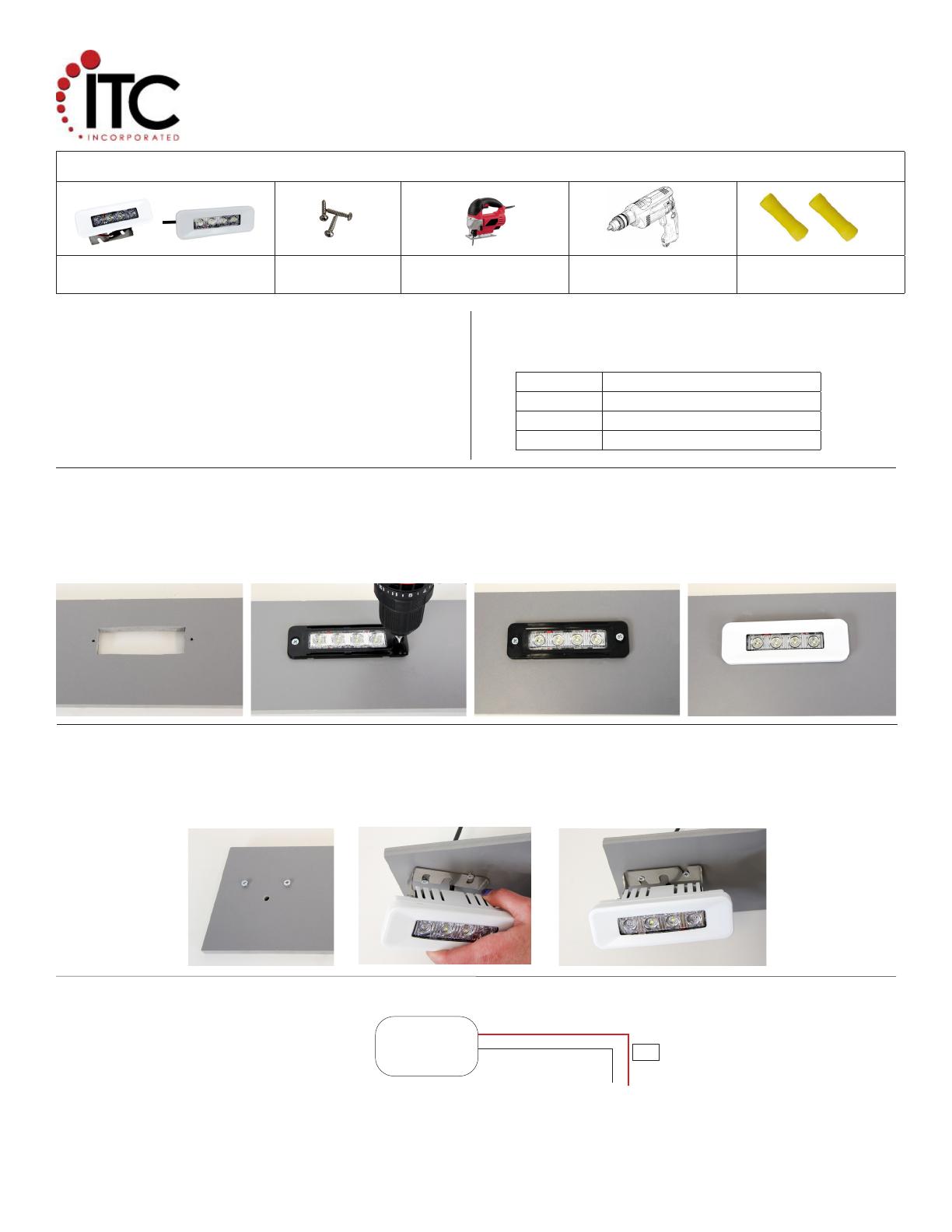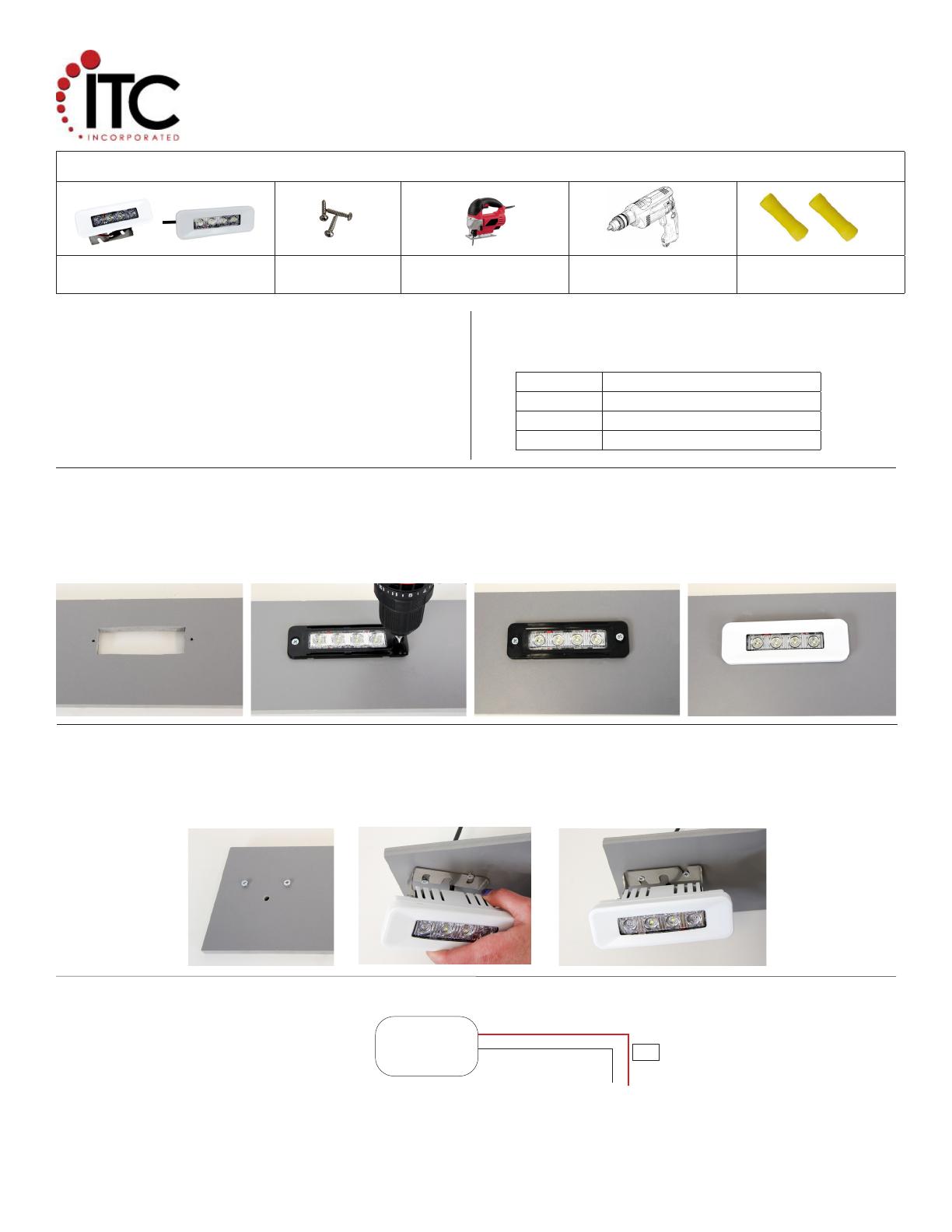
3030 Corporate Grove Dr • Hudsonville • MI • 49426
Phone: 616-396-1355 • www.itc-us.com •
[email protected] • DOC #: 710-00200 • Rev A • 11/04/21
Spreader Light Installation Instructions
(Part #: 791X-FF-KKKK)
For warranty information please visit www.itc-us.com/warranty
1. Surface Mount Version:
• Determine the installation location for your light and cut a 3-⅞”W x 1-⅜”H hole.
• Mark the screw holes and pre-drill.
• Wire the light using the wiring diagram below and test before nishing the install.
• Screw the light in place.
• Snap bezel onto light.
PARTS/TOOLS NEEDED:
Spreader Light Mounting Screws
(not provided)
Jigsaw
(not provided)
Power Drill
(not provided)
Marine Grade
Connectors (not provided)
IMPORTANT SAFETY INSTRUCTIONS. READ CAREFULLY
FOR YOUR PROTECTION AND SAVE ALL INSTRUCTIONS.
• Disconnect power before installing, adding or changing any component.
• To avoid a hazard to children, account for all parts and destroy all packing materials.
• It is recommended that fuse protection be added to the positive (+) input.
3. Wire the light following the wiring diagram.
OPERATING INSTRUCTIONS
• Turn power on and then off again to toggle through the different colors and brightness
levels. Brightness/color levels will be as follows:
Color Option Cycle Order
6300K 30% white / full white
Blue/6300K 20% blue / full blue / 40% white / full white
Red/6300K 20% red / full red / 40% white / full white
2. Surface Mount Version:
• Determine the installation location for your light and mark the screw holes
• Install screws and drill a hole for the wiring.
• Wire the light using the wiring diagram below and test before nishing the install.
• Rotate the light onto the screws
+12V
Red (+)
Black (-)
Incoming
12V DC Power
Fuse