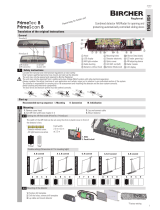Page is loading ...

Initialisation (see operating instructions, chapter 2.5)
RegloBeam 2 remote control
BBC Bircher Smart Access, BBC Bircher AG, Wiesengasse 20, CH-8222 Beringen, www.bircher.com
Electrical connections
Settings with RegloBeam 2
Installation and adjustment
1. Fit housing (see operating instructions, chapter 2).
2. Click US beams into aluminium profiles.
3. Check whether the US beams are clicked in correctly and therefore secured well in the profile!
3. Position US beams and set inclination angle
gThe left and right bearing clamps must be at the same angle (see operating instructions, chapter 2.4).
4. If several sensors are used, connect these with the ribbon cable
5. Click cover onto profile (working from front to back) and ensure that the US beam's inclination angle
doesn't change!
General:
If Gflashes, a connection to the sensor could not be established.
gDisconnect the power supply of the UniScan briefly or press briefly one of the two buttons on the sensor.
gDirect the RegloBeam 2 remote control more exactly and directly at the sensor.
30 minutes after the last setting was undertaken on the sensor, configuration mode is automatically exited.
a) Initialisation is started by pressing the keys F + 3 + 6 on the RegloBeam 2 remote control or by pressing the green key for 5 seconds!
b) If both LEDs (red/green) flash, this indicates that the function has been triggered. The detection area must be exited within 6 seconds.
c) If the red LED then flashes, this indicates that initialisation is under way. The detection area must not be entered during this time!
d) Initialisation is complete when both LEDs go out.
Key Function Key Brief description of function
A Test input 1, 2, 3, 4
5*
«High» active, pull up «High» active, pull down «Low» active, pull up «Low» active, pull down
*Test input deactivated
B
Switch light points on
and off
Note: Once one or more
beams have been swit-
ched on and off, re-initia-
lise using F+3+5
1+ 1 or 2
2+ 1 or 2
3+ 1 or 2
4+ 1 or 2
5+ 1 or 2
6+ 1 or 2
7+ 1 or 2
8+ 1 or 2
9
Beam 1 selected, activate with key 1, deactivate with key 2
Beam 2 selected, activate with key 1, deactivate with key 2
Beam 3 selected, activate with key 1, deactivate with key 2
Beam 4 selected, activate with key 1, deactivate with key 2
Beam 5 selected, activate with key 1, deactivate with key 2
Beam 6 selected, activate with key 1, deactivate with key 2
Beam 7 selected, activate with key 1, deactivate with key 2
Beam 8 selected, activate with key 1, deactivate with key 2
All beams on Factory setting: Energy-saving beam pattern 1-3-5-7-8 on
C Output signal 1,
2*, 7
The relay picks up when a detection takes place (active)
* The relay drops out when a detection takes place (passive) Restart
D Sensitivity 1, 2, 3*
4, 5*, 6, 7
Object height > 10 cm Object height > 15 cm if sensor mounting height is up to 3 m Object height > 20 cm
Object height > 30 cm *Object height > 40 cm Object height > 50 cm Object height > 70 cm
E Relay hold interval 1, 2, 3, 4*, 5, 6
7, 8 0 ms 50 ms 200 ms * 500 ms 1 s 3 s 6 s 10 s
(ms=milliseconds, s=seconds)
F + 1 Device address 1–7 Address of between 1 and 7 can be selected, factory setting is 3
F + 2 Composition of the floor 1, 2*, 3 Standard floor * Dark or reflective floor Metal grating
F + 8 Enhanced levels 1, 2* Standard mode * Power saving mode
*Factory setting
This information sheet does not replace
the original operating instructions!
Read the operating instructions before
commissioning the device!
Page 1 of 2
Short guide
UniScan / US beam
If AC voltage is supplied, only single sensor
operation is possible and it is not allowed to
cascade the sensors by ribbon cable.
When the UniScan is used as a safety sensor,
the testing must be connected correctly!
US beam
6
5
4
3
2
1
COM
NC
NO
test
COM
NO
NC
test
COM
NO
NC
J
J
yellow
pink
green
grey
brown
white
Hinge
side A
Non-hinge
side B
white
brown
green
yellow
pink
grey
blue
red
purple
Y-adapter
267179C
08/18
ENGLISH

Area properties
The dimensions of the detection area
correspond to a mounting height of 2.2 m
2.9 cm 3.4 cm 9.2 cm
5.7 cm
47.1 cm
Positioning
W
Ribbon cable connection
Door controller
XL x
d3d2d1
D
W1
u
1x4w3v2
H
W 70 80 90 100 110
W1 57 67 77 87 97
H D nXL P d1 d2 d3 nXL P d1 d2 d3 nXL P d1 d2 d3 nXL P d1 d2 d3 nXL P d1 d2 d3
170 36 2–16 3 2 – – 2–6 0 12 – – 24 0 22 – – 3–16 2 1 1 – 3–12 2 5 7 –
180 39 2–20 3 2 – – 2–10 1 12 – – 20 0 22 – – 210 0 32 – – 3–19 3 3 9 –
190 41 2–24 4 2 – – 2–14 2 12 – – 2–4 0 22 – – 26 0 32 – – 3–24 4 2 10 –
200 43 2–29 4 2 – – 2–19 3 12 – – 2–9 1 22 – – 21 0 32 – – 3–28 5 2 10 –
210 45 2–33 5 2 – – 2–23 3 12 – – 2–13 1 22 – – 2–3 0 32 – – 27 0 42 – –
220 47 2–37 5 2 – – 2–27 4 12 – – 2–17 2 22 – – 2–7 0 32 – – 23 0 42 – –
230 49 2–41 6 2 – – 2–31 4 12 – – 2–21 3 22 – – 2–11 1 32 – – 21 0 42 – –
240 51 2–46 6 2 – – 2–36 5 12 – – 2–26 3 22 – – 2–16 2 32 – – 26 0 42 – –
250 53 2–50 7 2 – – 2–40 5 12 – – 2–30 4 22 – – 2–20 2 32 – – 210 1 42 – –
260 56 2–54 7 2 – – 2–44 6 12 – – 2–34 4 22 – – 2–24 3 32 – – 214 1 42 – –
270 58 1–1 0 – – – 2–49 6 12 – – 2–39 4 22 – – 2–29 3 32 – – 219 2 42 – –
280 60 1–3 0 – – – 2–53 6 12 – – 2–43 5 22 – – 2–33 3 32 – – 223 2 42 – –
290 62 1–5 0 – – – 2–57 7 12 – – 2–47 5 22 – – 2–37 4 32 – – 227 3 42 – –
300 64 1–7 0 – – – 2–61 7 12 – – 2–51 6 22 – – 2–41 4 32 – – 231 3 42 – –
W120130 140 150 160
W1 107 117 127 137 147
HDnXL Pd1 d2 d3nXL Pd1 d2 d3 nXL Pd1 d2 d3 nXL Pd1 d2 d3 nXL Pd1 d2 d3
170363–12 2517–3–2 015 17 –38025 17 – 4–16 32417 4–9 19717
18039 3–19 3319 – 3–9 11319 –31023 19 –4–20 320 219 4–17 35919
190413–25 4121–3–15 21121 –3–5 021 21 –35031 21 –4–25 4210 21
200 43 3–21 3913 –3–21 3923 –3–11 119 23 –3–1 029 23 –39039 23 –
210 45 3–27 4715 –3–27 4725 –3–17 217 25 –3–7 027 25 –33037 25 –
220 47 3–34 5517 –3–34 5527 –3–24 315 27 –3–14 125 27 –3–4 035 27 –
230 49 29052 – –3–40 6329 –3–30 413 29 –3–20 223 29 –3–10 133 29 –
240 51 24052 ––3–46 6230 –3–36 512 30 –3–26 322 30 –3–16 232 30 –
250 53 20052 ––3–43 6923 –3–42 610 32 –3–32 420 32 –3–22 230 32 –
260 56 2–4 052 ––26062 – –3–49 6834 –3–39 518 34 –3–29 328 34 –
270 58 2–9 052 ––21062 ––3–55 7636 –3–45 516 36 –3–35 426 36 –
280 60 2–13 152 – –2–3 062 ––27072 ––3–51 614 38 –3–41 524 38 –
290 62 2–17 152 ––2–7 062 ––23072 – –3–57 712 40 –3–47 522 40 –
300 64 2–21 252 – –2–11 062 ––2–1 072 ––3–64 710 42 – 3–54 620 42 –
Page 2 of 2
Safety according DIN 18650.
Safety according EN16005.
Mounting
height H (cm) Detection
width D (cm)
170 36
180 39
190 41
200 43
210 45
220 47
230 49
240 51
250 53
260 56
270 58
280 60
290 62
300 64
Width to be equipped with sensor(s) according to EN16005 at mounting height of 200 cm
Tür-
breite (cm)
Opening time from 0 to 80 grad or closing time from 90 to 10 grad
1,2 s 1,7 s 2,3 s 3,0 s 3,6 s 4,2 s 4,8 s 5,5 s 6,1 s
70 51 43 33 22 12 3
80 61 53 43 32 22 13 3
90 71 63 53 42 32 23 13 2
100 81 73 63 52 42 33 23 12 2
110 91 83 73 62 52 43 33 22 12
120 101 93 83 72 62 53 43 32 22
130 111 103 93 82 72 63 53 42 32
140 121 113 103 92 82 73 63 52 42
150 131 123 113 102 92 83 73 62 52
160 141 133 123 112 102 93 83 72 62
Uniscan 1: with 1 sensor (US beam)
Uniscan 2: with 2 sensors (US beam). Max 10 cm betweeen sensing zones (x)
Uniscan 3: with 3 sensors (US beam). Max 10 cm betweeen sensing zones (x)
Based on sensitivity 3 (20 cm Object height)
H= Mounting height (cm)
W= Profile and door width (cm)
W1 = Monitored area, total area width (cm)
XL = Area overlap (cm)
x
= Maximum permitted spacing (cm) so that
standard test body CA (DIN 18650:2005)
is still detected.
n= Number of sensors (US beam) per door panel
P= Points sensor (US beam) to be deactivated
D= Detection width (cm) per sensor (US beam)
d1, d2, d3 = Distance (cm) between sensors (US beam)
Low energy aera
(no sensor zone)
/