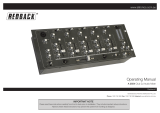Page is loading ...

Redback® A 1717 Message Player
www.redbackaudio.com.au Redback® Proudly Made In Australia 1
User manual revision number: 1.3 14/09/2022
Operating Manual
A 1717 Message Player
Distributed by Altronic Distributors Pty. Ltd.
Phone: 1300 780 999 Fax: 1300 790 999 Internet: www.altronics.com.au
IMPORTANT NOTE:
Please read these instructions carefully from front to back prior to installation.
They include important setup instructions.
Failure to follow these instructions may prevent the unit from working as designed.

Redback® A 1717 Message Player
www.redbackaudio.com.auRedback® Proudly Made In Australia2
1.0 OVERVIEW
The A 1717 is an MP3 based message player housed in a compact ange mount aluminium enclosure and offers playback
of four MP3 tracks. Ideal for custom programming, tones, messages or music for use in interactive displays, security, cus-
tomer entry and emergency evacuation announcements.
When combined with a Redback A 1708/S 0080 timer it can be used to play back scheduled messaging. The included Micro
SD card is preloaded with standard tones, including bell, bing bong, siren and pre-announcement chime, plus Australian
Standard alert and evacuation tones (complying to AS1670.4).
Playback for each track can be activated by a closing set of contacts. Contacts may be congured between alternate or
momentary action.
Trigger 4 contacts can be congured to provide a cancel playback switch.
A 24V DC switched output is activated when any message is active. The unit is supplied with a 24V DC 1amp power
supply.
2.0 INSTALLATION
Power requirements: The A 1717 needs a minimum of 24VDC at 300mA to work correctly. Maximum working voltage is
30VDC, do not exceed 30VDC as it will cause permanent damage to the unit. The power is connected via the 2.1mm (tip
positive) DC socket on the rear of the unit or via the euro block terminals (see g 2).
Output: Output is via the stereo RCA connectors on the rear. Output level is nominal 500mV but is related to the recorded
level of the MP3.
Input triggers: The input triggers are activated by closing contacts on the rear of the unit whether by a normally open
switch or a timer or controller.
Switched output: The switched output terminal is triggered when any zone is activated. The voltage output is the same
as the power supplied to the unit. ie if the A 1717 is powered by 24V, the switched output voltage will be 24V.
3.0 PLAY MODES
Alternate: When the A 1717 is in Alternate mode (DIP1 switch1 OFF) (see Fig 3) the closing contact must be held for the
duration of the MP3 play time, if it is released before the MP3 ends the MP3 will stop playing immediately. If the contact is
held closed continually the MP3 will continue to loop over and over until the contact is released.
Momentary: In Momentary mode (DIP1 switch1 ON) (see Fig 3) a momentary closing contact or pulse on the trigger pins
will activate the MP3. The A 1717 will continue to play the MP3 till it nishes and will stop playing and wait for another
trigger activation.
To stop an MP3 playing when in Momentary mode the Cancel trigger is used. A momentary closing contact on the Cancel
trigger will stop the MP3 playing (it is recommended that the Cancel contact be held closed for up to 2 seconds to ensure
the MP3 stops playing)

Redback® A 1717 Message Player
www.redbackaudio.com.au Redback® Proudly Made In Australia 3
4.0 FRONT PANEL CONNECTIONS
Fig 1
1 Volume
Use this to adjust the volume.
2 Message Active Indicators
These LED’s indicate when the associated message is playing. The messages are activated by using the triggers on
the rear of the unit. (See Fig 2 for details.)
3 DIP Switches
These switches are used to enable various options. See section 7 for more details.
4 Micro Micro SD card slot
The Micro Micro SD card which has the messages (in MP3 format) to be played is inserted here. The Micro SD card
can be a maximum of 16GB.
5 Power Led
This LED indicates when the unit is ON.
5.0 REAR PANEL CONNECTIONS
Fig 2
1 24V DC Input
Connects to a 24V DC supply with at least 0.5 Amp current capacity. (Please observe the polarity)
2 24V DC Input
Power is supplied to the unit via a 2.1mm (tip to positive) DC socket. The input voltage must be between
24-30V DC.
3 Pluggable 12-30VDC switched output
Connects via Euroblock screw terminals. Please observe correct polarity when connecting.
The switched output terminal is triggered when any message or tone is activated. The output voltage is the
same as the power supplied to the unit. ie if the A 1717 is powered by 24V DC, the switched output voltage
will be 24V DC.
4 Message 1-4 Triggers
The message triggers are activated by closing contacts on the rear of the unit whether by a normally
open switch or a timer or controller. The triggers can be set to Momentary or Alternate triggering. See DIP SW
settings. Trigger 4 also acts as a remote cancel when DIP switch 2 is set to ON.
5 RCA Stereo Line Output
Connect these outputs to the output amplier. Output level is nominal 500mV but is related to the recorded
level of the MP3.
14
235
+_
+
-
Audio
Out
24V
DC In Triggers
Switched
24V Out
LR
24V
DC In
+_
www.redbackaudio.com.au
Manufactured in Australia By Altronic Distributors Pty. Ltd.
4
Cancel
12
3
1 2
A 1717 MP3 Message Player
Power
SD Card
1 2 3 4
Active MP3
1 2 3 4Volume 1 2 3 4
3 4 5

Redback® A 1717 Message Player
www.redbackaudio.com.auRedback® Proudly Made In Australia4
6.0 INSTALLING MP3 FILES
You will rst need to remove power from the A 1717 then remove the Micro SD card from the front of the unit.
To remove the Micro SD card push the card in and it will eject itself.
In order to access the program, the Micro SD card will need to be connected to a PC. You will need a PC or laptop equipped
with an Micro SD card reader to do this. If an SD slot is not available then the Altronics D 0371A USB Memory Card Reader
or similar would be suitable (not supplied).
Step by step guide to install an MP3 into Trigger1 with a Windows installed PC
Step 1: Make sure the PC is on and card reader connected and correctly installed. Then insert the Micro SD card into the
reader.
Step 2: Go to “My Computer” or “This PC” and open the Micro SD card which is usually marked “Removable disk”.
In this case it is named “Removable disk (J:) as shown in gure 3.
Fig 3
Step 3: Open the Removable Disk and you should get a window that looks like gure 4.
Fig 4
The contents of the Micro SD card include a Library folder of sample MP3 les and four folders for the trigger MP3 les.
These four folders correspond to the triggers on the rear of the A 1717.

Redback® A 1717 Message Player
www.redbackaudio.com.au Redback® Proudly Made In Australia 5
Step 4: Open the Trig1 folder and you should see an MP3 le which could be named Trigger1.MP3 as shown in gure 5.
Fig 5
This MP3 le needs to be deleted and replaced by the MP3 le you want to play when you activate trigger1. The MP3 le
name is not important. But it is important that there is only one MP3 le in the trig1 folder.
Step 5: Delete the trigger1.MP3 le and replace with the MP3 le of your choosing which in our case is Trigger1Music.
Fig 6
Step 6: Check the properties of the MP3 le.
NOTE the new MP3 le cannot be “Read only”. To check this, right click on the MP3 le and scroll down and select Prop-
erties, you will get a window that looks like gure 7.

Redback® A 1717 Message Player
www.redbackaudio.com.auRedback® Proudly Made In Australia6
Fig 7
Make sure the “Read Only” box has no tick in it.
The new MP3 is now installed on the card. Repeat these steps for Trigger2 to Trigger4 if you need to.
Step 7: The card can be removed from the PC following windows safe card removal procedures. Make sure the A 1717 is
OFF and insert the Micro SD card into the slot in the front; it will click when fully inserted.
The A 1717 is ready to use.
7.0 DIP SWITCH SETTINGS
SW 1 - Momentary or Alternate triggering
Alternate: When the A 1717 is in Alternate mode (DIP switch1 OFF) the closing contact must be held for the
duration of the MP3 play time, if it is released before the MP3 ends the MP3 will stop playing immediately. If the
contact is held closed continually the MP3 will continue to loop over and over until the contact is released.
Momentary: In Momentary mode (DIP switch1 ON) a momentary closing contact or pulse on the trigger pins will
activate the MP3. The A 1717 will continue to play the MP3 till it nishes and will stop playing and wait for anoth
er trigger activation.
To stop an MP3 playing when in Momentary mode the Cancel trigger is used (check DIP switch 2 settings). A
momentary closing contact on the Cancel trigger will stop the MP3 playing (it is recommended that the Cancel
trigger be held closed for up to 2 seconds to ensure the MP3 stops playing).
SW 2 - Cancel Trigger Option
When DIP switch 2 is set to ON, trigger 4 acts as a cancel trigger.
SW 3-4 - Not used.

Redback® A 1717 Message Player
www.redbackaudio.com.au Redback® Proudly Made In Australia 7
8.0 TROUBELSHOOTING
NO Power (Power LED does not illuminate):
Check power supply DC jack is 2.1mm and not 2.5mm size.
Check power supply voltage is 24-30VDC.
Check power supply is a DC output, not AC.
How do I cancel a trigger?
Check DIP switch 2 is set to ON. Trigger 4 then becomes a cancel trigger.
9.0 FIRMWARE UPDATE
It is possible to update the rmware for this unit by downloading updated versions from www.altronics.com.au or
redbackaudio.com.au.
To perform an update, follow these steps.
1) Download the Zip le from the website.
2) Remove the micro Micro SD card from the A 1717 and insert it into your PC.
3) Extract the contents of the Zip le to the root folder of the Micro SD card.
4) Rename the extracted .BIN le to update.BIN.
5) Remove the Micro SD card from the PC following windows safe card removal procedures.
6) With the power turned OFF, insert the Micro SD card back into the A 1717.
7) Turn the A 1717 ON. The unit will check the Micro SD card and if an update is required the A 1717 will perform the
update automatically.
10.0 SPECIFICATIONS
Power supply: ................................................. 24VDC to 30VDC 300mA (idle/maximum current draw 150mA) tip positive
Output: .................................................................................................................................. Stereo RCA 500mV nominal
MP3 sample rate: ..................................................................................................................................................... 44kHz
Micro SD card size: .................................................................................................................................... 256MB to 16GB
Trigger activation: .......................................................................................................................................Closing contact
Switched output: ............................................. 24-30VDC out (supply voltage dependant), limited to 120mA curent draw
MP3 info:
Length/size: ................................................................. Limited by card size (800mins @ 128kbps, 44kHz on supplied 8GB)
Bit rate: .................................................................................................................. (Maximum of 128kbps recommended)
Sample rate: ................................................................................................ All standard MP3 rates (44kHz recommended)
Channels: .................................................................................................................................................. Stereo or mono
* Specications subject to change without notice.
Distributed by Altronic Distributors Pty. Ltd. Perth. Western Australia.
Phone: 1300 780 999 Fax: 1300 790 999 Internet: www.altronics.com.au

Redback® A 1717 Message Player
www.redbackaudio.com.auRedback® Proudly Made In Australia8
REDBACK is a registered trademark of Altronic Distributors Pty Ltd
You may be surprised to learn that Altronics is still manufacturing hundreds of product lines right here in Australia. We
have resisted the move offshore by offering our customers better quality products with innovations to save them time and
money.
Our Balcatta production facility manufactures/assembles:
Redback public address products
One-shot speaker & grill combinations
Zip-Rack 19 inch rack frame products
We strive to support local suppliers wherever possible in our supply chain, helping to support Australia’s manufacturing
industry.
Redback Audio Products
100% developed, designed & assembled in Australia.
Since 1976 we have been manufacturing Redback ampliers in Perth, Western Australia. With over 40 years experience
in the commercial audio industry, we offer consultants, installers and end users reliable products of high build quality with
local product support. We believe there is signicant added value for customers when purchasing an Australian made
Redback amplier or PA product.
Local support & feedback.
Our best product features come as a direct result of feedback from our customers, and when you call us, you speak to a
real person - no recorded messages, call centres or automated push button options.
It’s not only the assembly team at Altronics who are employed as a direct result of your purchase, but hundreds more at
local companies used in the supply chain.
Industry leading 10 year warranty.
There’s a reason we have the industry leading DECADE warranty. It’s because of a long tried and tested history of bullet-
proof reliability. We’ve heard PA contractors tell us they still see the original Redford amplier still in service in schools.
We offer this comprehensive parts & labour warranty on almost every Australian Made Redback public address product.
This offers both installers and end users peace of mind that they will receive prompt local servicing in the rare event of any
problems.
Published by Altronic Distributors
© 2022 Altronic Distributors
/