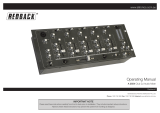Page is loading ...

A 4425
Public Address Mixer
Operating Instructions
®
www.altronics.com.au
M
IXER OVERVIEW
Description
This Redback
®
8 channel mixer has been designed to
meet the requirements of professional public address
installations. Its many features makes it ideally suited for
use in shopping centres, gymnasiums, places of worship,
office complexes, board rooms, council chambers, court
rooms etc.
Inputs and Outputs
Inputs 1-6 can be configured for balanced microphone or
line use as desired. XLR and dual RCA sockets are
provided for each of these inputs. Inputs 7 & 8 are
dedicated line inputs provided with dual RCA sockets and
variable muting/ducking level. Outputs are 600Ω/0dBm
XLR balanced or dual RCA sockets for record/tape out.
Input Configuration
Inputs 1-6 include an individual 4 way dip switch enabling
selection of mic or line input operation, adjustable line
input sensitivity (100mV or 1V), mic or line operation of
priority/VOX muting (see below for priority details) and
phantom power on/off.
A DIP switch is provided for inputs 7 & 8 enabling the
adjustment of the input sensitivity (100mV or 1V).
Front Panel Controls
The front panel includes individual volume controls and
tamper proof, screw driver adjust, treble and bass
controls for each input channel. A LED VU meter and a
headphone socket are provided.
Priority and Muting
The mixer incorporates three levels of priority. Inputs 1,2
and 3 will operate the priority/VOX muting regardless of
the input configuration ie: both microphone and line
inputs will operate the priority/VOX circuit if this
function is selected ON for that input. This is
particularly useful when an input is set for line use, as it
enables telephone paging, radio microphone, emergency
tones, jukebox or similar to mute background music on
other inputs.
Three level priority operates as shown:
Input 1 Priority 1 – mutes inputs 2 - 8,
Input 2 Priority 2 – mutes inputs 3 – 8,
Input 3 Priority 3 – mutes inputs 4 – 8,
Inputs 4-8 are mixed. If the priority function for inputs 1-3
is turned off, then inputs assume no priority and its output
will be mixed with inputs 4-8 ie. if all priority functions are
switched OFF then all inputs will be mixed.
When fitted the optional A 2073 assumes priority 2.
Optional Modules
Alert and evacuation tones are available with the
installation of the optional A 2073 tone generator.
An optional compressor/compander module (A 4426) can
be fitted internally to inputs 7 and 8. This is desirable
when using CD/DVD players as a BGM source. It
maintains a consistent output level during CD/DVD
playback to eliminate constant adjustment of volume
levels from quiet tracks to louder tracks on the disc.
INSTRUCTIONS FOR USE
Remove the mixer from its packaging and inspect for any
damage. If the unit appears to be damaged then do not
operate as this may damage the unit further.
1. Prior to installation, set input configurations as desired
via the DIP switches on rear of unit. The table below
shows the various settings.
TABLE
1: DIP SWITCH SETTINGS
Inputs 1 - 6 (refer to DIP 1-6)
Switch Item On Off
1 Input Type Line Mic
2 Line Level 1V 100mV
3 Priority On Off
4 Phan. Pwr On Off
Inputs 7 - 8 (refer to DIP 7)
Switch
Item On Off
1 Input 8 1V 100mV
2- - -
3- - -
4 Input 7 1V 100mV

REDBACK A 4425 Mixer
Page 2
2. Plug in a low impedance microphone into the micro-
phone input, or a music source (tape or Compact Disc
or similar) into the line input.
3. Connect the mixer to an amplifier using a suitable
cable. See figure 2, Connection Details.
4. Turn all controls fully down and then switch the mixer
and amplifier on.
5. Turn up the level control associated with the input that
you are using to about half way. Talk into the micro-
phone (or play some music) and adjust the Master
level to achieve the required level.
For the best sound performance turn the input level con-
trol to a high setting (say 3/4 ) and use the Master as the
volume control. Use the other input level controls to set
the required mixing ratios. Adjust the bass and treble
controls to get the desired sound. For best performance
when using long lines between microphones/mixer and or
amplifier use balanced lines. These reduce noise or hum
that may be induced into the cables. Note that a balanced
line uses three wires (two signal wires and one screened
earth wire or shield) where an unbalanced cable uses
only one signal wire and a screened earth. See the con-
nection details (figure 2) for wiring up plugs etc.
Do not tamper with the unit. Warning Mains Voltage
is Present Inside. Leave servicing to qualified per-
sonnel.
Input 5 Input 1Input 3
L
R
L
R
L
R
L
R
L
R
L
R
Input 2Input 4Input 6
N816
Input 7/8
Mute Level
24V DC
240V AC
Input 8 Input 7
Tape Out
RL
L
RR
Voice
Over
Chime
Alert /
Evac
AlEv
Chm1
ComChm2
L
+
Output
A 4425 Rear Panel Layout
INSTALLING THE TONE GENERATOR
A 2073:
1. Remove lid from unit
2. Unscrew tone generator plate from rear panel
3. Locate tone generator 10 way header on board (this
is located at the rear of the main board)
4. Connect ribbon cable header to the 10 way header
on the board of mixer.
5. The tone generator is held in by way of 2 screws
(supplied) through the rear panel (via the same holes
that the tone generator plate was attached).
6. Refit lid and secure with screws.
NOTE: Tones are operated by closing contacts and
remain operating whilst contacts are closed. The
A 2073 assumes priority 2 when installed
INSTALLING THE COMPRESSOR
A 4426:
1. Remove lid from unit
2. Locate tone generator 10 way header on board (this
is located in the middle of the main board)
4. Connect ribbon cable header to the 10 way header
on the board of mixer.
5. The compressor board is mounted onto 4 plastic
standoffs located on the main printed circuit board.
6. Refit lid and secure with screws.
A 4426 header
A 4426 standoffs
A 2073 header
A 2073 & A 4426 Header Locations
DIP 7 DIP 6 DIP 5 DIP 4 DIP 3 DIP 2 DIP 1

REDBACK A 4425 Mixer
Page 3
1
2
3
Signal
Shield
XLR Mic
Input
From Microphone
Input
Unbalanced
1
2
3
Signal
Shield
XLR Mic
Input
From Microphone
Input
Balanced
1
2
3
Output
Unbalanced
Signal
RCA
Shield
For Stereo
Amplifiers
RCA
XLR Line
Output
1
2
3
XLR Line
Output
1
2
3
Shield
XLR Amp
Input
Output
Balanced
FIGURE 2.
CONNECTION
DETAILS
Microphone Connections
Connector Type:....XLR 3Pin Female
Pin 1:...........................................Earth
Pin 2:...................Signal Inphase (hot)
Pin 3:.........Signal Out of Phase (cold)
Output Connections
Connector Type: ........XLR 3Pin Male
Pin 1:...........................................Earth
Pin 2:...................Signal Inphase (hot)
Pin 3:.........Signal Out of Phase (cold)
TROUBLE SHOOTING
Fault/Symptom: No Sound
• Check that there is power on both the mixer and power
amplifier. The mixer has a LED light to indicate if there is
power.
• Check input and master volume controls are turned up.
• Check all lead connections
Fault/Symptom: When Paging the Music is Not Muted
• Set the VOX Muting DIP switch to “ON” for that input.
• Adjust the muting level control (inputs 7-8)
Fault/Symptom: Microphone Does Not Work
• The microphone may need phantom power. If so set the
Phantom Power DIP switch on that input to “ON”.
• Check microphone volume is turned up.
Input 7-8 no muting
• Check muting level adjustment on the rear panel
Line level too low
• Check sensitivity DIP switch settings. Set to correct
configuration ie: 100mV or 1V (see table 1 for DIP switch
details)
SPECIFICATIONS
Inputs:..............................6 microphone - balanced 200-600Ω
2 line - unbalanced 100kΩ
Output: ..................................................600Ω balanced 0dBm
DISTORTION
Mic inputs:......................................................< 0.3% @ 1KHz
Line inputs: .................................................. < 0.3% @ 1KHz
FREQUENCY RESPONSE
Mic: ......................................................................30Hz-15kHz
Line:......................................................................18Hz-23kHz
S/N ratio: ..............................................All controls min. -98dB
Sensitivity: ..............................Mic 1.25mV, line 100mV or 1V
Phantom power: ..........................................Nominal 12V DC
Output connectors:..................................3 pin XLR balanced
..............................................................Dual RCA sockets
INPUT CONNECTORS
Mic inputs:................................................3 pin XLR balanced
Line inputs: ................................................Dual RCA sockets
CONTROLS
Mic inputs: ..................................................................Volume
Line inputs:..................................................................Volume
Bass:..............................................................±10dB @ 100Hz
Treble:............................................................±10dB @ 10kHz
Master: ........................................................................Volume
Indicators: ........................................................Power on LED
Power supply:..........................................240V AC or 24V DC
Dimensions:......................................482W x 152D x 44H mm
Weight: ............................................................................≈3kg
Colour: ............................................................................Black
All measurements measured in respect to 1kHz reference.
*Specifications subject to change without notice

REDBACK A 4425 Mixer
Page 4
Proudly Assembled in Australia
Distributed by Altronic Distributors Pty. Ltd. Perth. Western Australia.
Phone: 1300 780 999 Fax: 1300 790 999
Internet: www.altronics.com.au
/