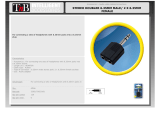Page is loading ...

www.altronics.com.au
®
Redback
®
Operating Manual
A 2554 Club DJ Audio Mixer
Distributed by Altronic Distributors Pty. Ltd.
Phone: 1300 780 999 Fax: 1300 790 999 Internet: www.altronics.com.au
IMPORTANT NOTE
Please read these instructions carefully from front to back prior to installation. They include important setup instructions.
Failure to follow these instructions may prevent the system from working as designed.

INTRODUCTION
Congratulations on purchasing the A2554 five channel 19 inch rack mountable club mixer. This state of the art
mixer is backed by a three year warranty, excluding the cross-fader and channel sliding faders.
FEATURES:
• Five stereo channels with 60mm sliding faders for volume level control.
• Inputs: DJ MIC 1 via XLR on front panel, MIC 2 and MIC 3 via 6.35mm jack, eight stereo LINE inputs via RCA
jacks, two convertible PHONO/LINE inputs via RCA, all on the rear panel.
• EQ: Three-band equalizer (High/Mid/Low) per channel with cut feature.
• GAIN control on each channel.
• DJ MIC 1: Two-band EQ rotary control with cut feature, rotary volume control.
• AUTO TALKOVER feature that allows DJ MIC 1 source to be heard above PGM mix output.
• Cross-fader: Can assign any channel to either side of the cross-fader, which is fully removable and user
replaceable.
• MASTER LEVEL: Dual left and right output VU meter using coloured LEDs to show audio level.
• CUE: Push-button cueing with CUE/PGM fader and CUE VOLUME controls to control headphones audio
levels and program mix.
• MASTER, ZONE and RECORD outputs using RCA jacks.
• BALANCED MASTER output via XLR on rear panel.
• HEADPHONE socket for 6.35mm stereo jack on front panel.
CAUTION:
1. All operating instructions should be read before using this equipment.
2. To reduce the risk of electrical shock, do not open the unit. Please refer to a qualified technician for servicing.
3. Do not expose this unit to direct sunlight or to a heat source such as a radiator or stove.
4. This unit should be cleaned only with a damp cloth. Avoid solvents or other cleaning detergents.
5. When moving this equipment, it should be placed in its original carton and packaging. This will reduce the risk
of damage during transit.
6. DO NOT EXPOSE THIS UNIT TO RAIN OR MOISTURE.
7. DO NOT USE ANY SPRAY CLEANER OR LUBRICANT ON ANY CONTROLS OR SWITCHES.
Operating Manual
2

REAR PANEL CONNECTIONS:
1. AC 9V/1500mA socket used to plug in the power cord. Before connecting the power adaptor, make sure the
power switch located on the front panel is turned off.
2. BALANCED MASTER output XLR sockets connect the mixer to main amplifier using standard cables with XLR
connectors. We recommend using balanced cables if the distance to your amplifier is more than three metres.
3. MASTER output RCA sockets also connect to the main amplifier with RCA plug cables.
4. ZONE output RCA sockets allow the connection with RCA plug cables of an additional amplifier to drive audio
speakers in another room of the venue.
5. REC output sockets can be used to connect the mixer audio output through RCA plug cables to the input of
your recording unit (perhaps a laptop or DAT or Minidisc or other type of digital recorder), thus enabling you to
record your mix.
6. PHONO / LINE convertible RCA inputs: The convertible RCA inputs for CH2 and CH3 allow phono and line
level equipment to be connected to the mixer.
7. PHONO/LINE SWITCH: Flick the converter switch up to operate PHONO 1 or PHONO 2. Flick the switch
down to operate through LINE 2 or LINE 4.
8. LINE inputs: There are a total of six dedicated RCA line inputs for this mixer, one for each of channels 1 to 4,
and two for channel 5.
9. MIC 2 and MIC 3 inputs (on the rear panel) accept only 6.35mm (1/4”) connectors. The microphone inputs
accept both balanced and unbalanced microphones.
10. GND: Grounding screw located between the converter switches on the rear panel of the A2554 mixer.
Note: The PHONO inputs only accept turntables with a magnetic cartridge. When using turntables, you will need to
ground the RCA cables by screwing in the grounding fork to the grounding screw GND. The stereo LINE inputs only
accept line level inputs such as a CD/DVD, DAT, MiniDisc, etc.
Operating Manual
3
AC 9V/1500mA
ZONE
REC
MASTER
R
L
OUTPUT
BALANCED
OUTPUT
R
R
L
LINE 8
LINE 7
CH 5
CH 4
R
L
LINE 6
MIC 3
INPUT
CH 3
R
L
LINE 5
PHONO 2
LINE 4
PHONO 2
LINE 4
LINE 2
L
GND
R
L
LINE 3
PHONO 1
LINE 2
PHONO 1
MIC 2
R
L
LINE 1
CH 2
CH 1
WARNING:
TO REDUCE THE RISK OF FIRE
OR ELECTRIC SHOCK,DO NOT
EXPOSE THIS EQUIPMENT TO
RAIN OR MOIS TURE
MASTER
FIGURE 1. REAR PANEL CONNECTIONS:
1
2
3
4
5
6
7
8
88
99 7 10

3. CUE: A push button that sends an input audio signal to the headphones, even while that channel’s fader is
down. By connecting a set of headphones to the headphone jack, you can monitor any or all channels. When
the CUE button is pressed, an LED will illuminate and the audio from that channel (and any others with the
CUE button pressed) will be heard in the headphones.
4. Equalizer: Each channel has three EQ control knobs ( HIGH, MID, LOW ) to adjust the tone of the input signal,
whether MIC/LINE/PHONO.
5. Fader: Each channel has a 60mm sliding fader to control that channel’s audio volume level. Ideally, the
channel GAIN should be set so that when the channel fader is at zero the MASTER VOLUME will be set so
that the LEDs on the MASTER DISPLAY VU meter are consistently hitting zero and not much more.
OUTPUT CONTROLS:
6. Assign: There are two rotary control ASSIGN switches on the left and right side of the cross-fader, each
having five settings, one for each channel on the mixer. The left control allows you to direct channels 1,2,3,4
or 5 through the left side of the cross-fader. The right control allows you to direct channels 1 through 5 to the
right side of the cross-fader. Ensure that you assign different channels to each side of the cross-fader.
7. CUE/PGM Fader: By moving the CUE/PGM fader control to the left you will be able to monitor the assigned
CUE signal. Moving the control to the right allows you to monitor master program mix (PGM) output. Moving
the fader control to the middle allows the headphones to carry a mix of both CUE and PGM signals.
8. CUE VOLUME: Use the rotary CUE VOLUME control knob beside the headphone socket to adjust the audio
level without changing the overall program mix.
9. Headphones: May be plugged into the socket on the front panel, bottom right corner. CUE VOLUME
controls the audio level in the headphones.
10. ZONE VOLUME: This knob determines the output signal level to feed into a second amplifier to drive speakers
in a different zone to the main amp and speakers.
11. MASTER VOLUME: Once you are comfortable with the sound level of your music mix from various active
channels, you may adjust the main volume with the MASTER VOLUME control knob. This rotary control
determines the output signal strength that flows from the MASTER BALANCED OUTPUT (XLR) and the
MASTER OUTPUT (RCA).
12. BALANCE: This rotary control knob adjusts the master audio signal strength across the left (L)-right (R) stereo
spectrum.
13. MASTER DISPLAY: The dual channel LED VU level meter indicates the program output level in dB of the
MASTER left and right stereo channels, as determined by the setting of the MASTER VOLUME and BALANCE
control knob. The cross-fader settings determine which input source reaches the Master output controls.
14. Power switch: Use this to turn the mixer off and on. Once all of your connections have been plugged into the
rear panel, turn the mixer on by pressing the power switch.
Operating Manual
FIGURE 2. CHANNEL INPUT FEATURES AND OUTPUT SECTION CONTROLS:
4
CHANNEL INPUT FEATURES AND OUTPUT SECTION CONTROLS:
1. Source Selector Switch: Determines which input source is active on that channel. Depending on the
channel number, the input could be either a MIC or LINE or PHONO input.
2. GAIN: Rotary control knob that sets the audio volume level gain on each channel. For low level inputs, the
GAIN can be boosted as needed.
1
2
3
4
5
6
7 8 910
11
12
13
14

CHANNEL DESCRIPTION:
1. DJ MIC 1: Plug your main DJ microphone into the DJ MIC 1 connection on the front panel, which is a
combination XLR-phone jack input.
2. VOLUME: This rotary control knob adjusts the audio level of the DJ MIC 1.
3. HIGH and LOW knobs allow you to adjust the EQ or tone of this microphone.
4. CROSS-FADER SECTION: The cross-fader allows you to mix from one channel’s source to another. The
A2554 features an assignable cross-fader which allows you to select which channel will play through either
side of the cross-fader. The cross-fader in A2554 is removable, and if the need arises, the module can be
easily replaced. Place the cross-fader in the centre and both assigned channels will reach the master output
controls.
5. AUTO TALKOVER: The purpose of the AUTO TALKOVER switch is to allow the program playing to be virtually
muted so that the DJ MIC 1 may be heard above the program mix PGM audio. The AUTO TALKOVER switch
controls DJ MIC 1 with three settings which operate as follows:
• When the AUTO TALKOVER switch is in the bottom position, DJ MIC 1 and TALKOVER mode are both off.
• When the AUTO TALKOVER switch is in the centre position, DJ MIC 1 is on and TALKOVER mode is off.
The LED indicator glows when DJ MIC 1 is on.
• When the AUTO TALKOVER switch is in the top position, DJ MIC 1 is on and TALKOVER mode is on, and
the volume of all sources except the DJ MIC 1 input is lowered by 16 decibels.
6. CHANNEL 1: To bring this channel into the program output (PGM), you must first decide which line will be
used. Toggle between LINE 1 and MIC 2 on this channel using the line switch. Once you have selected the
appropriate input, slowly slide the CHANNEL 1 fader to a comfortable level. You can further modify the sound
output of this channel by adjusting the rotary GAIN control above the channel fader, and the HIGH, MID, LOW
equalizer controls located to the left of the CHANNEL 1 fader.
Operating Manual
FIGURE 3: FRONT PANEL SHOWING THE WHOLE MIXER CONSOLE
5
1
2
3
4
5
6
7 8
9
10

7. CHANNEL 2: To bring this channel into the program output (PGM), you must first decide which line will be
used. Use the line switch to toggle from PHONO 1/LINE 2 to LINE 3 on this channel. Once you have selected
the appropriate input, slowly slide the CHANNEL 2 fader to a comfortable level. You can further modify the
sound output of this channel by adjusting the rotary GAIN control above the channel fader, and the HIGH, MID,
LOW equalizer controls located to the left of the CHANNEL 2 fader.
8. CHANNEL 3: (Similar to Channel 2) To bring this channel into the program output (PGM), you must first decide
which line will be used. Use the line switch to toggle from PHONO2/LINE 4 to LINE 5 on this channel. Once
you have selected the appropriate input, slowly slide the CHANNEL 3 fader to a comfortable level. You can
further modify the sound output of this channel by adjusting the rotary GAIN control above the channel fader,
and the HIGH, MID, LOW equalizer controls located to the left of the CHANNEL 3 fader.
9. CHANNEL 4: (Similar to Channel 1) To bring this channel into the program output (PGM), you must first decide
which line will be used. Toggle between LINE 6 and MIC 3 on this channel using the line switch. Once you
have selected the appropriate input, slowly slide the CHANNEL 4 fader to a comfortable level. You can further
modify the sound output of this channel by adjusting the rotary GAIN control above the channel fader, and the
HIGH, MID, LOW equalizer controls located to the left of the CHANNEL 4 fader.
10. CHANNEL 5: See description under section heading CHANNEL INPUT FEATURES. This channel operates in a
similar manner to all the others, except that it has only LINE inputs as sources (LINE 7 / LINE 8).
SPECIFICATIONS:
INPUTS:
Phono: ...............................................................................................................................3 mV, 47kΩ via RCA
Line: ...............................................................................................................................150 mV, 27kΩ via RCA
Equalizer:....................................................................................................................Frequency / Boost / Cut
High: 12kHz / +12dB / -20dB
Mid: 2.5kHz / +12dB / -12dB
Low: 80Hz / +12dB / -20dB
DJ MIC 1,MIC 2,MIC 3: ...........................................................1.5 mV, 1kΩ Balanced via XLR or 6.35mm Jack
DJ MIC 1 tone control: ...........................................................................................Bass ±12 dB; High ±12 dB
OUTPUTS:
Amp/Zone:.....................................................................................0 dB 1V, 400Ω via XLR (Balanced) and RCA
Max: ......................................................................................................................................20V Peak-to-Peak
Rec:..................................................................................................................................225 mV, 5kΩ via RCA
GENERAL:
Frequency Response: ...................................................................................................20Hz - 20kHz +/- 2 dB
Distortion: ............................................................................................................................................< 0.02%
S/N Ratio: .............................................................................................................................Better Than 80 dB
Talkover attenuation: .............................................................................................................................-16 dB
Headphone impedance: ............................................................................................................................16Ω
Power Source: ..........................................................................................................................AC 9V/1500mA
Unit Dimensions mm: .....................................................................Width 482.6 x Height 101.6 x Depth 188.6
Weight: ...................................................................................................................................................4.01kg
Operating Manual
6

Operating Manual
7
Mic 1
Mic 2
Turntable
Phono 1
Turntable
Phono 2
CDJ
Professional
CD Player
Mic 3
Keyboard
Headphones
Disco Light
with audio
input
Unbalanced
Zone Output
Unbalanced
Record Output
Laptop for
Recording
Laptop for
MP3 output
Balanced
Master Output
Power Amplifier and
Speakers
FIGURE 4: TYPICAL CONNECTION S ETUP-for a DJ in a club setting.
/