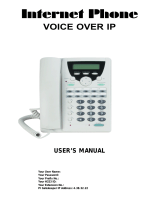VIP-2100 User’s manual - 2 -
DIGIT MANIPULATION ....................................................................................50
CALL FLOW EDITOR......................................................................................50
CONFIGURATION MANAGER...........................................................................50
APPLY CHANGE............................................................................................51
Chapter 7 Advance Configuration Reference..........................................52
CONFIGURATION...........................................................................................52
System Configuration.............................................................................52
Interface Configuration...........................................................................53
Dial Plan Configuration...........................................................................55
T1/E1 Trunk Configuration......................................................................55
Rest Configuration..................................................................................59
H.323 Configuration...............................................................................59
SIP Configuration...................................................................................62
Access Control.......................................................................................68
Number Replace....................................................................................71
Routing Plan...........................................................................................71
Radius Setting........................................................................................73
Apply Change.........................................................................................75
Chapter 8 System Control.........................................................................76
SYSTEM.......................................................................................................76
SYSTEM TIME...............................................................................................76
NETWORK....................................................................................................78
SNMP........................................................................................................78
PROMPT MANAGER ......................................................................................79
CALL FLOW EDITOR......................................................................................85
ACCOUNT MANAGER.....................................................................................85
UPGRADE ....................................................................................................85
RELOGIN .....................................................................................................86
Chapter 9 System Monitor........................................................................87
LINE SUMMARY STATUS ................................................................................87
LINE DETAIL.................................................................................................88
EVENT LOG..................................................................................................88
DEBUG INFO ................................................................................................90
PING ...........................................................................................................90
Chapter 10 Telnet & RS-232 Configuration...............................................91
LOGON VIP-2100 BY TELNET........................................................................91
Chapter 11 LCD Display Configuration.....................................................97
Appendix 1 Call Flow Example................................................................100
ONE STAGE DIALING (GATEKEEPER MODE)..................................................100
ONE STAGE DIALING (SIP PROXY MODE).....................................................102
ONE STAGE DIALING (PEER TO PEER MODE)................................................104
TWO STAGE DIALING (VOIP, PSTN MIXED CALL)..........................................106
TWO STAGE DIALING WITH AAA (IP SIDE AAA)............................................109
Appendix 2 Java plug-in Installation......................................................113