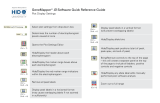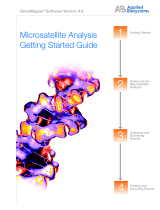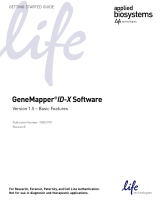Page is loading ...

DRAFT
May 26, 2005 10:14 am, 4363079B_FrontCover.fm
GeneMapper® Software Version 4.0
AFLP® System Analysis
Getting Started Guide
Front Cover
Getting Started
Setting Up
the Analysis
Analyzing and
Examining
the Data
Exporting and
Printing the
Analyzed Data


DRAFT
May 26, 2005 10:14 am, 4363079B_Title.fm
GeneMapper® Software Version 4.0
AFLP® System Analysis
Getting Started Guide
Title Page
Getting Started
Setting Up
the Analysis
Analyzing and
Examining
the Data
Exporting and
Printing the
Analyzed Data

DRAFT
May 26, 2005 10:14 am, 4363079B_Title.fm
iv GeneMapper® Software Version 4.0 AFLP® System Analysis Getting Started Guide
Copyright
© Copyright 2005, Applied Biosystems. All rights reserved.
For Research Use Only. Not for use in diagnostic procedures.
Information in this document is subject to change without notice. Applied Biosystems assumes no responsibility for any errors that
may appear in this document. This document is believed to be complete and accurate at the time of publication. In no event shall
Applied Biosystems be liable for incidental, special, multiple, or consequential damages in connection with or arising from the use
of this document.
Notice to Purchaser: License Disclaimer.
Purchase of this software product alone does not imply any license under any process, instrument or other apparatus,
system, composition, reagent or kit rights under patent claims owned or otherwise controlled by Applera Corporation,
either expressly, or by estoppel.
GeneMapper Software has not undergone specific developmental validation for human identification applications. Human
identification laboratories analyzing single-source or parentage samples which choose to use GeneMapper Software for data
analysis should perform their own developmental validation studies.
The AFLP process is covered by patents owned by Keygene N.V.
TRADEMARKS:
ABI PRISM, Applied Biosystems, GeneMapper, and SNaPshot are registered trademarks, and the AB Design, Applera, FAM,
GeneScan, ROX, and SNPlex are trademarks of Applera Corporation or its subsidiaries in the U.S. and/or certain other countries.
AFLP is a registered trademark of Keygene N.V.
This product includes software developed by the Apache Software Foundation (http://www.apache.org/). Copyright © 1999-2000
The Apache Software Foundation. All rights reserved.
This product includes software developed by the ExoLab Project (http://www. exolab.org/). Copyright 2000 © Intalio Inc. All
rights reserved.
JNIRegistry is Copyright © 1997 Timothy Gerard Endres, ICE Engineering, Inc., http://www.trustice.com.
Windows is a registered trademarks of Microsoft Corporation.
Oracle is a registered trademark of Oracle Corporation.
All other trademarks are the sole property of their respective owners.
Applera Corporation is committed to providing the world’s leading technology and information for life scientists. Applera
Corporation consists of the Applied Biosystems and Celera Genomics businesses.
Part Number 4363079 Rev. B
06/2005

Contents
DRAFT
May 26, 2005 10:14 am, 4363079B_TOC.fm
GeneMapper® Software Version 4.0 AFLP® System Analysis Getting Started Guide v
Preface vii
How to Use This Guide . . . . . . . . . . . . . . . . . . . . . . . . . . . . . . . . . vii
How to Obtain More Information . . . . . . . . . . . . . . . . . . . . . . . . . viii
How to Obtain Support . . . . . . . . . . . . . . . . . . . . . . . . . . . . . . . . . x
Chapter 1 Getting Started 1
About Supported AFLP Reagent Chemistries . . . . . . . . . . . . . . . . . 2
About the Example Data . . . . . . . . . . . . . . . . . . . . . . . . . . . . . . . . . 6
AFLP System Analysis Workflow . . . . . . . . . . . . . . . . . . . . . . . . . . . 7
GeneMapper Software Terms . . . . . . . . . . . . . . . . . . . . . . . . . . . . . 8
Starting the Software and Logging In . . . . . . . . . . . . . . . . . . . . . . . 8
Using This Guide With Your Own Sample Files . . . . . . . . . . . . . . . . 9
Using This Guide With the Version 3.7 Software . . . . . . . . . . . . . . . 9
Alternatives to the Procedures in This Guide . . . . . . . . . . . . . . . . . 10
Chapter 2 Setting Up the Analysis 11
Overview . . . . . . . . . . . . . . . . . . . . . . . . . . . . . . . . . . . . . . . . . . . . . 12
Creating a Project . . . . . . . . . . . . . . . . . . . . . . . . . . . . . . . . . . . . . . 13
Adding Sample Data to the Project . . . . . . . . . . . . . . . . . . . . . . . . 14
Creating an Analysis Method . . . . . . . . . . . . . . . . . . . . . . . . . . . . . 15
Configuring the Allele Tab Settings . . . . . . . . . . . . . . . . . . . . . 16
Configuring the Peak Detector Tab Settings . . . . . . . . . . . . . . 23
Configuring the Peak Quality Tab Settings . . . . . . . . . . . . . . . 25
Configuring the Quality Flags Tab Settings . . . . . . . . . . . . . . . 26
Applying the Analysis Parameters . . . . . . . . . . . . . . . . . . . . . . . . . 28

DRAFT
May 26, 2005 10:14 am, 4363079B_TOC.fm
Contents
vi GeneMapper® Software Version 4.0 AFLP® System Analysis Getting Started Guide
Chapter 3 Analyzing and Examining the Data 31
Overview . . . . . . . . . . . . . . . . . . . . . . . . . . . . . . . . . . . . . . . . . . . . 32
Analyzing the Project . . . . . . . . . . . . . . . . . . . . . . . . . . . . . . . . . . . 33
Examining the Off-Scale Data . . . . . . . . . . . . . . . . . . . . . . . . . . . . 36
Examining the Size Quality Data . . . . . . . . . . . . . . . . . . . . . . . . . . 38
Sizing Solution #1: Adjusting the Analysis Method . . . . . . . . 40
Sizing Solution #2: Manually Correcting Miscalled Peaks . . . 42
Sizing Solution #3: Modifying the Size Standard Definition . . 45
Examining the Analyzed Data . . . . . . . . . . . . . . . . . . . . . . . . . . . . 49
Reviewing the Analyzed Data in the Genotypes Table . . . . . . 50
Displaying the Peak Data in the Samples Plot . . . . . . . . . . . . 52
Reviewing the Size Standard Concordance . . . . . . . . . . . . . . 56
Visualizing Polymorphic Peaks . . . . . . . . . . . . . . . . . . . . . . . . 58
Editing the Results . . . . . . . . . . . . . . . . . . . . . . . . . . . . . . . . . . . . 60
Modifying the Marker . . . . . . . . . . . . . . . . . . . . . . . . . . . . . . . 60
Modifying a Bin . . . . . . . . . . . . . . . . . . . . . . . . . . . . . . . . . . . . 61
Modifying Genotype Calls . . . . . . . . . . . . . . . . . . . . . . . . . . . . 64
Saving the Generated Panel and Bin Set . . . . . . . . . . . . . . . . . . . 67
Completing the Analysis . . . . . . . . . . . . . . . . . . . . . . . . . . . . . . . . 73
Chapter 4 Exporting and Printing the Analyzed Data 75
Overview . . . . . . . . . . . . . . . . . . . . . . . . . . . . . . . . . . . . . . . . . . . . 76
Exporting Results and Objects . . . . . . . . . . . . . . . . . . . . . . . . . . . 77
Exporting Samples and Genotypes Tabs . . . . . . . . . . . . . . . . . . . 78
Exporting Plots and Graphics . . . . . . . . . . . . . . . . . . . . . . . . . . . . 78
Exporting Data for Use in a Spreadsheet . . . . . . . . . . . . . . . . . . . 79
Exporting Projects and Reference Data . . . . . . . . . . . . . . . . . . . . 81
Printing Project Data . . . . . . . . . . . . . . . . . . . . . . . . . . . . . . . . . . . 82
Index 83

DRAFT
May 26, 2005 10:14 am, 4363079B_Preface.fm
GeneMapper® Software Version 4.0 AFLP® System Analysis Getting Started Guide vii
Preface
How to Use This Guide
Purpose of This
Guide
This guide explains how to analyze the example amplified fragment
length polymorphisms (AFLP®) data provided with the
GeneMapper® Software. It is designed to quickly teach you how to
size, genotype, and visualize the band patterns of amplified fragment
length polymorphisms using the software. It also provides exercises
that illustrate basic troubleshooting techniques and methods for
exporting analyzed data for further analysis or presentation.
Audience This guide is intended for trained laboratory personnel. Applied
Biosystems is not liable for damage or injury that results from use of
this guide by unauthorized or untrained parties.
Assumptions This guide assumes that:
• You have installed GeneMapper® Software Version 4.0 as
described in the
GeneMapper
®
Software Version 4.0
Installation
and Administration Guide (PN 4363080).
• You have a working knowledge of the Microsoft® Windows®
operating system.
Text Conventions This guide uses the following conventions:
•Bold indicates user action. For example:
Type 0, then press Enter for each of the remaining fields.
•Italic text indicates new or important words and is also used for
emphasis. For example:
Before analyzing, always prepare fresh matrix.
• A right arrow bracket () separates successive commands you
select from a drop-down or shortcut menu. For example:
Select FileOpenSpot Set.
Right-click the sample row, then select View FilterView All.

DRAFT
May 26, 2005 10:14 am, 4363079B_Preface.fm
Preface
How to Obtain More Information
viii GeneMapper® Software Version 4.0 AFLP® System Analysis Getting Started Guide
User Attention
Words
Two user attention words appear in Applied Biosystems user
documentation. Each word implies a particular level of observation
or action as described below:
Note: Provides information that may be of interest or help but is not
critical to the use of the product.
IMPORTANT! Provides information that is necessary for proper
instrument operation, accurate chemistry kit use, or safe use of a
chemical.
Examples of the user attention words appear below:
Note: The size of the column affects the run time.
Note: The Calibrate function is also available in the Control
Console.
IMPORTANT! To verify your client connection to the database, you
need a valid Oracle user ID and password.
IMPORTANT! You must create a separate Sample Entry Spreadsheet
for each 96-well plate.
How to Obtain More Information
Safety
Information
See the
GeneMapper
®
Software Version 4.0
Installation and
Administration Guide
(PN 4363080) for safety information.
Software
Warranty and
License
See the GeneMapper® Software Version 4.0 Installation and
Administration Guide (PN 4363080) for warranty and licensing
information.

DRAFT
May 26, 2005 10:14 am, 4363079B_Preface.fm
Preface
How to Obtain More Information
GeneMapper® Software Version 4.0 AFLP® System Analysis Getting Started Guide ix
Related
Documentation
The following related documents are shipped with the software:
•
GeneMapper
®
Software Version 4.0 Installation and
Administration Guide
– Provides procedures for installing,
securing, and maintaining version 4.0 of the GeneMapper Software.
•GeneMapper® Software Version 4.0 Getting Started Guides –
Five guides that explain how to analyze the application-specific
example data provided with the GeneMapper Software. The
guides provide brief, step-by-step procedures for the analysis of
microsatellite, LOH, AFLP® system, SNaPshot® kit, and
SNPlex™ System data generated by compatible Applied
Biosystems electrophoresis instruments and Data Collection
Software. The guides are designed to help you quickly learn to
use basic functions of the GeneMapper Software.
•
GeneMapper
®
Software Version 4.0 Online Help
– Describes the
GeneMapper Software and provides procedures for common tasks.
Access online help by pressing
F1
, selecting
HelpContents and
Index
, or clicking in the toolbar of the GeneMapper window.
•
GeneMapper
®
Software Version 4.0 Quick Reference Guide
–
Provides workflows for specific analysis types and lists
instruments, software, and analysis applications compatible with
the GeneMapper Software.
•
GeneMapper
®
Software Version 4.0 Reference and
Troubleshooting Guide
– Provides reference information such as
theory of operation and includes troubleshooting information.
Portable document format (PDF) versions of this guide and the other
documents listed above are available on the GeneMapper® Software
Version 4.0 Documentation CD.
Note: For additional documentation, see “How to Obtain Support”
on page x.
Send Us Your
Comments
Applied Biosystems welcomes your comments and suggestions for
improving its user documents. You can e-mail your comments to:
Obtaining
Information from
the Online Help
The GeneMapper® Software features an online help system that
describes how to use each feature of the user interface. To access the
online help, click in any window or dialog box (HelpContents
and Index if available) for more information.

DRAFT
May 26, 2005 10:14 am, 4363079B_Preface.fm
Preface
How to Obtain Support
xGeneMapper® Software Version 4.0 AFLP® System Analysis Getting Started Guide
How to Obtain Support
For the latest services and support information for all locations, go to
http://www.appliedbiosystems.com, then click the link for
Support.
At the Support page, you can:
• Search through frequently asked questions (FAQs)
• Submit a question directly to Technical Support
• Order Applied Biosystems user documents, MSDSs, certificates
of analysis, and other related documents
• Download PDF documents
• Obtain information about customer training
• Download software updates and patches
In addition, the Support page provides access to worldwide telephone
and fax numbers to contact Applied Biosystems Technical Support
and Sales facilities.

Chapter 1
Getting Started
C
ha
p
ter
3
A
nalyzing and
E
xam
i
n
i
n
g
t
h
e
D
at
a
C
hapter
4
E
xport
i
n
g
an
d
P
r
i
nt
i
ng t
h
e
A
nalyzed Data
C
hapter 2
S
ettin
g
Up
t
he Analysis
Chapter 1
DRAFT
May 26, 2005 10:14 am, 4363079B_CH_GettingStarted.fm
GeneMapper® Software Version 4.0 AFLP® System Analysis Getting Started Guide 1
Getting Started
This chapter covers:
■About Supported AFLP Reagent Chemistries . . . . . . . . . . . . 2
■About the Example Data . . . . . . . . . . . . . . . . . . . . . . . . . . . . 6
■AFLP System Analysis Workflow . . . . . . . . . . . . . . . . . . . . . 7
■GeneMapper Software Terms. . . . . . . . . . . . . . . . . . . . . . . . . 8
■Starting the Software and Logging In . . . . . . . . . . . . . . . . . . 8
■Using This Guide With Your Own Sample Files . . . . . . . . . . 9
■Using This Guide With the Version 3.7 Software . . . . . . . . . 9
■Alternatives to the Procedures in This Guide. . . . . . . . . . . . 10

DRAFT
May 26, 2005 10:14 am, 4363079B_CH_GettingStarted.fm
Chapter 1 Getting Started
About Supported AFLP Reagent Chemistries
2GeneMapper® Software Version 4.0 AFLP® System Analysis Getting Started Guide
About Supported AFLP Reagent Chemistries
About the
AFLP System
Amplified fragment length polymorphism (AFLP®) is a mapping
technique used to visualize polymorphisms in genomic DNA. The
AFLP system combines the well-known restriction fragment length
polymorphism (RFLP) technique and the polymerase chain reaction
(PCR) to generate a large number of amplified restriction fragments
from prepared, genomic DNA. When separated by electrophoresis,
the samples yield unique band patterns that, when visualized by
southern blot or fluorescence-based fragment analysis, can be used
for high-resolution genotyping, polymorphism detection, or
cladistics.‡
Applications Supported by the Workflows in This Guide
The flexibility and robustness of the AFLP system provides a broad
number of applications for the technology. This guide contains a
general analysis workflow that can be used to support two of the
most common: sample/strain identification and backcross analysis
for mapping. The procedures focus on sample identification analysis,
however many of them are applicable to the alternative applications.
Compatible
AFLP Assays
The GeneMapper Software can analyze samples that have been:
• Prepared using an AFLP chemistry that incorporates the
Applied Biosystems fluorescent dye-labeling and detection
technology
• Run on a compatible Applied Biosystems electrophoresis
instrument
Applied Biosystems has adapted the AFLP technique for use with its
fluorescent dye-labeling and detection technology. In the modified
system, a 5′ dye-labeled primer has been substituted for one of the
selective primers used in the final amplification step. The following
section describes the Applied Biosystems chemistry.
‡ Savelkoul, P. H. M., Aarts, H. J. M., de Haas, J., Dijkshoorn, L., Duim, B.,
Otsen, M., Rademaker, J. L. W., Schouls, L., and Lenstra, J. A., J Clin
Microbio, 1999, 37(10), 3083–3091.

DRAFT
May 26, 2005 10:14 am, 4363079B_CH_GettingStarted.fm
Chapter 1 Getting Started
About Supported AFLP Reagent Chemistries
GeneMapper® Software Version 4.0 AFLP® System Analysis Getting Started Guide 3
Template Preparation and Adaptor Ligation
Isolated, genomic DNA is exposed to two restriction endonucleases
(EcoRI and MseI in the example) to generate restriction fragments.
The samples are then ligated to double-stranded, oligonucleotide
adaptors that contain sequences complimentary to the ends of the
digested fragments (see Figure 1-1).
Figure 1-1 Example of template preparation and adaptor ligation
Preselective Amplification (Optional)
Following ligation, the fragments are amplified using a set of forward
and reverse primers that target the combined sequences of the
adaptors and restriction sites. The primary products of this
“preselective” PCR are amplicons generated from the restriction
fragments that were ligated to adaptors at both ends (see Figure 1-2).
Figure 1-2 Preselective amplification

DRAFT
May 26, 2005 10:14 am, 4363079B_CH_GettingStarted.fm
Chapter 1 Getting Started
About Supported AFLP Reagent Chemistries
4GeneMapper® Software Version 4.0 AFLP® System Analysis Getting Started Guide
Selective Amplification
Following preselective amplification, the fragments are amplified
again using several “selective” primers, including a fluorescent, 5′
dye-labeled primer. Figure 1-3 illustrates the selective amplification
of fragments that have been digested by the EcoRI and MseI
restriction endonuclease. The primary products of the PCR are
amplicons generated from EcoRI/MseI-ended fragments. In this way,
the combination of selective primers act to further simplify the band
pattern for the sample.
Note: When run, the compatible Applied Biosystems electrophoresis
instrument detects only the products of the EcoRI-ended fragments.
The MseI-MseI fragments will not be visualized because they are not
fluorescently labeled.
Figure 1-3 Selective amplification with fluorescent, 5′ dye-
labeled primer

DRAFT
May 26, 2005 10:14 am, 4363079B_CH_GettingStarted.fm
Chapter 1 Getting Started
About Supported AFLP Reagent Chemistries
GeneMapper® Software Version 4.0 AFLP® System Analysis Getting Started Guide 5
Electrophoresis and Data Collection
After a size standard is added to the amplified samples, they are
loaded onto a compatible Applied Biosystems electrophoresis
instrument for electrophoretic separation and fluorescence detection.
During the electrophoresis, the instrument monitors the passage of
the fluorescent, 5′ dye-labeled fragments through the polymer by
detecting fluctuations in emitted light when the fragments migrate
past a fixed laser beam. When finished, the instrument assembles the
spectral data for each sample (see Figure 1-4) and stores it as a
sample file, or saves it to the application database.
Figure 1-4 Signal data (electropherograms) of the example files
provided for this guide (see “About the Example Data” on page 6)
Compatible
Instruments
See the GeneMapper® Software Version 4.0 Quick Reference Guide
(PN 4362816) for a list of compatible
Applied Biosystems
electrophoresis
instruments and chemistries.
Supported AFLP
Chemistry Kits
The GeneMapper Software can analyze data generated using several
AFLP fragment analysis chemistry kits. For a complete list of AFLP
chemistries available from Applied Biosystems, visit the
Applied Biosystems web site (www.appliedbiosystems.com).

DRAFT
May 26, 2005 10:14 am, 4363079B_CH_GettingStarted.fm
Chapter 1 Getting Started
About the Example Data
6GeneMapper® Software Version 4.0 AFLP® System Analysis Getting Started Guide
About the Example Data
Location and
Function of the
Sample Files
This guide explains how to analyze
AFLP
sample data by guiding
you through the analysis of an example data set from an
AFLP
experiment. The example sample files referred to in the exercises of
this guide install automatically with the GeneMapper Software and
can be found at the following location:
<drive>:\AppliedBiosystems\GeneMapper\
Example Data\AFLP Data
Note: The location shown above may vary depending on the
installation of the software.
About the
Experiment
The example AFLP sample files provided with the GeneMapper
Software were generated as part of a sample identification study. The
samples were prepared using a the Applied Biosystems AFLP® Plant
Mapping Kit that included 5′ FAM™ dye-labeled selective primer.
The samples were run on an Applied Biosystems 3100 Genetic
Analyzer using the GeneScan™-500 (ROX™) size standard available
from Applied Biosystems.
Example Panel
and Bin Set
The panel and bin set used to analyze the example AFLP data set are
generated automatically by the GeneMapper Software. See
“Automatic Panel Generation” on page 19 for more information.

DRAFT
May 26, 2005 10:14 am, 4363079B_CH_GettingStarted.fm
Chapter 1 Getting Started
AFLP System Analysis Workflow
GeneMapper® Software Version 4.0 AFLP® System Analysis Getting Started Guide 7
AFLP System Analysis Workflow
Analysis
Workflow
Figure 1-5 summarizes the process for studying band patterns from
many AFLP
samples simultaneously.
Figure 1-5 Analyzing AFLP system data
Chapter 2
Set Up the AFLP Analysis
1. Create a panel for the project.
2. Create a new project and add samples to it.
3. Set the analysis parameters in the Samples tab.
4. Set the table settings.
5. Perform an initial analysis.
6. Create a new bin set and generate bins.
Chapter 4
Print or Export the Results (Optional)
If necessary:
• Print or export the desired views, plots, and tables
for use in reports or presentations.
• Export desired views, plots, and tables for further
analysis by third-party software.
Chapter 3
Analyze and Examine the Data
1. Analyze the project.
2. Examine the results.

DRAFT
May 26, 2005 10:14 am, 4363079B_CH_GettingStarted.fm
Chapter 1 Getting Started
GeneMapper Software Terms
8GeneMapper® Software Version 4.0 AFLP® System Analysis Getting Started Guide
GeneMapper Software Terms
Starting the Software and Logging In
Starting the
GeneMapper
Software
1. In the desktop, double-click GeneMapper v4.0 (Start
All ProgramsApplied BiosystemsGeneMapper
GeneMapper v4.0).
2. In the Login to GeneMapper dialog box, type the User Name
and Password assigned by your system administrator.
3. Click OK.
Table 1-1 Common terms used in this guide
Term Defini t i o n
analysis
parameters
A collection of user-defined settings (including an analysis
method) that determine the sizing and genotyping
algorithms used by the GeneMapper Software to analyze all
sample files in a project
bin
A fragment size and dye color that define an allele. You
typically create a bin for each possible allele associated with
a marker
bin set
A set of bins (allele definitions), typically specific to a set of
experimental conditions
kit
A group of panels
marker
A known segment of DNA that has two or more allelic forms.
A marker exists at a known chromosomal loci and can be a
gene or a non-gene. A marker is defined by a name,
fragment size range (bp), dye color, and repeat length.
panel
A group of markers, typically specific to a set of
experimental conditions
RFU
Relative Fluorescent Units

DRAFT
May 26, 2005 10:14 am, 4363079B_CH_GettingStarted.fm
Chapter 1 Getting Started
Using This Guide With Your Own Sample Files
GeneMapper® Software Version 4.0 AFLP® System Analysis Getting Started Guide 9
Using This Guide With Your Own Sample Files
In addition to using this guide to analyze the example data provided
with the software, you can use this guide to lead you through the
general AFLP analysis workflow when analyzing your own sample
files. For information on advanced software features, see the
GeneMapper® Software Online Help.
Using This Guide With the Version 3.7 Software
The workflows and procedures presented in this guide are also valid
for Version 3.7 of the GeneMapper Software.
IMPORTANT! GeneMapper Software Version 3.7 does not contain
the correct example data used in the exercises of this guide.
Therefore, if you have Version 3.7 of the GeneMapper Software, do
not use this guide to analyze the example data that it references;
instead, use it to lead you through the AFLP analysis workflow when
analyzing your own sample files.

DRAFT
May 26, 2005 10:14 am, 4363079B_CH_GettingStarted.fm
Chapter 1 Getting Started
Alternatives to the Procedures in This Guide
10 GeneMapper® Software Version 4.0 AFLP® System Analysis Getting Started Guide
Alternatives to the Procedures in This Guide
Overview This guide presents one of several possible solutions for analyzing
AFLP data using the GeneMapper Software. Once you have
completed the exercises in this guide, this section provides you with a
summary of several alternatives and other resources for customizing
the process to fit the requirements of your laboratory.
Using
Autoanalysis to
Set Up Projects
The GeneMapper Software includes an Autoanalysis feature that can
eliminate most of the tasks leading up to the analysis of an AFLP
project. Much of Chapter 2, “Setting Up the Analysis,” explains how
to manually create, add samples to, and analyze projects. When
configured for Autoanalysis, the GeneMapper Software can
accomplish these tasks automatically by coordinating with the Data
Collection Software. For a more detailed explanation of how to use
the Autoanalysis feature to set up AFLP projects, see the
GeneMapper® Software Version 4.0 Installation and Administration
Guide (PN 4363080).
Using the
Command Line
Interface to Set
Up Projects
The GeneMapper Software features a command line interface that can
perform most of the major functions of the software. The command
line interface can be a useful tool when analyzing AFLP projects
because it automates many of the tasks explained in Chapter 2,
“Setting Up the Analysis.” For a complete description of the command
line interface and how it can be used to automate the functions of the
GeneMapper Software, see the
GeneMapper
®
Software Version 4.0
Installation and Administration Guide
(PN 4363080).
/