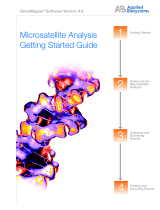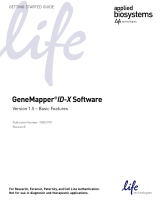Page is loading ...

GeneMapper® Software Version 4.0
Installation and
Administration Guide
Getting Started
Installation
Requirements
and Software
Compatibility
Performing a
New Installation
of the
GeneMapper®
Software
Upgrading a
Previous Version
of the
GeneMapper®
Software
Managing
Database Security
and User Access
Managing the
Auditing and
Electronic
Signature
Systems
Managing the
Software and
Database
Application


GeneMapper® Software Version 4.0
Installation and
Administration Guide
Getting Started
Installation
Requirements
and Software
Compatibility
Performing a
New Installation
of the
GeneMapper®
Software
Upgrading a
Previous Version
of the
GeneMapper®
Software
Managing
Database Security
and User Access
Managing the
Auditing and
Electronic
Signature
Systems
Managing the
Software and
Database
Application

ii GeneMapper® Software Version 4.0 Installation and Administration Guide
© Copyright 2005, Applied Biosystems. All rights reserved.
For Research Use Only. Not for use in diagnostic procedures.
Information in this document is subject to change without notice. Applied Biosystems assumes no responsibility for any errors that
may appear in this document. This document is believed to be complete and accurate at the time of publication. In no event shall
Applied Biosystems be liable for incidental, special, multiple, or consequential damages in connection with or arising from the use
of this document.
Notice to Purchaser: License Disclaimer.
Purchase of this software product alone does not imply any license under any process, instrument or other apparatus,
system, composition, reagent or kit rights under patent claims owned or otherwise controlled by Applera Corporation,
either expressly, or by estoppel.
GeneMapper Software has not undergone specific developmental validation for human identification applications. Human
identification laboratories analyzing single-source or parentage samples which choose to use GeneMapper Software for data
analysis should perform their own developmental validation studies.
The AFLP process is covered by patents owned by Keygene N.V.
ABI PRISM, Applied Biosystems, GeneMapper, GeneScan, Primer Focus, and SNaPshot are registered trademarks, and the AB
Design, Applera, GeneScan, and SNPlex are trademarks of Applera Corporation or its subsidiaries in the U.S. and/or certain other
countries.
AFLP is a registered trademark of Keygene N.V.
This product includes software developed by the Apache Software Foundation.
This product includes software developed by the ExoLab Project.
JNIRegistry is Copyright © 1997 Timothy Gerard Endres, ICE Engineering, Inc., http://www.trustice.com.
Microsoft and Windows are registered trademarks of Microsoft Corporation.
Oracle is a registered trademark of Oracle Corporation.
All other trademarks are the sole property of their respective owners.
Applera Corporation is committed to providing the world’s leading technology and information for life scientists. Applera
Corporation consists of the Applied Biosystems and Celera Genomics businesses.
Part Number 4363080 Rev. B
06/2005

Contents
GeneMapper® Software Version 4.0 Installation and Administration Guide iii
Preface ix
How to Use This Guide . . . . . . . . . . . . . . . . . . . . . . . . . . . . . . . . . ix
How to Obtain More Information . . . . . . . . . . . . . . . . . . . . . . . . . . xi
How to Obtain Support . . . . . . . . . . . . . . . . . . . . . . . . . . . . . . . . . xii
Safety Information xiii
Safety Conventions Used in This Document . . . . . . . . . . . . . . . . xiv
General Instrument Safety . . . . . . . . . . . . . . . . . . . . . . . . . . . . . . xv
Workstation Safety . . . . . . . . . . . . . . . . . . . . . . . . . . . . . . . . . . . . xvi
Chapter 1 Getting Started 1
Start Here: Getting the Most Out of This Guide . . . . . . . . . . . . . . . . 2
New Features in the GeneMapper® Software Version 4.0 . . . . . . . . 4
Oracle® Database License Agreement . . . . . . . . . . . . . . . . . . . . . . . 6
GeneMapper® Software Workflow . . . . . . . . . . . . . . . . . . . . . . . . . . 7
Chapter 2 Installation Requirements
and Software Compatibility 9
Overview . . . . . . . . . . . . . . . . . . . . . . . . . . . . . . . . . . . . . . . . . . . . . 10
Computer Requirements . . . . . . . . . . . . . . . . . . . . . . . . . . . . . . . . 11
Instrument, Software, and Data Compatibility . . . . . . . . . . . . . . . . 15
User Account Requirements . . . . . . . . . . . . . . . . . . . . . . . . . . . . . 17
GeneMapper® Software Installation CDs . . . . . . . . . . . . . . . . . . . . 18

Contents
iv GeneMapper® Software Version 4.0 Installation and Administration Guide
Chapter 3 Performing a New Installation
of the GeneMapper®Software 19
Overview . . . . . . . . . . . . . . . . . . . . . . . . . . . . . . . . . . . . . . . . . . . . 20
Selecting a Configuration for a New Installation . . . . . . . . . . . . . . 21
Section 3.1: Full Installation Procedures . . . . . . . . . . . . . . . . . . . 25
Full Installation Workflow . . . . . . . . . . . . . . . . . . . . . . . . . . . . . . . . 25
Instrument Configuration Procedures . . . . . . . . . . . . . . . . . . . . . . 27
Remote Autoanalysis Configuration Procedures . . . . . . . . . . . . . 33
Stand-alone Configuration Procedures . . . . . . . . . . . . . . . . . . . . . 39
Section 3.2: Client-Server Installation Procedures . . . . . . . . . . . 43
Client-Server Installation Workflow . . . . . . . . . . . . . . . . . . . . . . . . 43
Server Configuration Procedures . . . . . . . . . . . . . . . . . . . . . . . . . 45
Client Configuration Procedures . . . . . . . . . . . . . . . . . . . . . . . . . . 49
Section 3.3: Software Login Procedures . . . . . . . . . . . . . . . . . . . 59
Registering the Software After a New Installation . . . . . . . . . . . . . 60
Logging In to the Software for the First Time
After a New Installation . . . . . . . . . . . . . . . . . . . . . . . . . . . . . . . . . 61
Logging In to the Database Dashboard for the First Time . . . . . . 63
What Next? . . . . . . . . . . . . . . . . . . . . . . . . . . . . . . . . . . . . . . . . . . 64
Logging In to and Out of the Software . . . . . . . . . . . . . . . . . . . . . 65
Chapter 4 Upgrading a Previous Version
of the GeneMapper®Software 69
Overview . . . . . . . . . . . . . . . . . . . . . . . . . . . . . . . . . . . . . . . . . . . . 70
Upgrade Workflow . . . . . . . . . . . . . . . . . . . . . . . . . . . . . . . . . . . . . 70
Backing Up Your Data . . . . . . . . . . . . . . . . . . . . . . . . . . . . . . . . . . 72
Determining the Appropriate Upgrade Procedure for Your
Configuration . . . . . . . . . . . . . . . . . . . . . . . . . . . . . . . . . . . . . . . . . 73
Instrument Configuration Upgrade . . . . . . . . . . . . . . . . . . . . . . . . 75
Remote Autoanalysis Configuration Upgrade . . . . . . . . . . . . . . . . 78
Stand-alone Configuration Upgrade . . . . . . . . . . . . . . . . . . . . . . . 81

Contents
GeneMapper® Software Version 4.0 Installation and Administration Guide v
Upgrading the GeneMapper® Software . . . . . . . . . . . . . . . . . . . . . 82
Registering the Software After Upgrading . . . . . . . . . . . . . . . . . . . 85
Logging In to the Software for the First Time After Upgrading . . . 86
What Next After Upgrading? . . . . . . . . . . . . . . . . . . . . . . . . . . . . . 87
Logging In to and Out of the Software . . . . . . . . . . . . . . . . . . . . . . 88
Chapter 5 Managing Database Security
and User Access 91
About GeneMapper® Software Security . . . . . . . . . . . . . . . . . . . . 92
Configuring the Password Policies . . . . . . . . . . . . . . . . . . . . . . . . 94
Managing User and Security Groups . . . . . . . . . . . . . . . . . . . . . . . 98
Setting Up User and Security Groups . . . . . . . . . . . . . . . . . . 103
Managing Applications . . . . . . . . . . . . . . . . . . . . . . . . . . . . . . . . . 106
Managing Profiles . . . . . . . . . . . . . . . . . . . . . . . . . . . . . . . . . . . . . 106
Managing User Accounts . . . . . . . . . . . . . . . . . . . . . . . . . . . . . . . 116
Viewing the Security Report . . . . . . . . . . . . . . . . . . . . . . . . . . . . . 122
Exporting and Importing the Security Settings . . . . . . . . . . . . . . 124
Chapter 6 Managing the Auditing and
Electronic Signature Systems 125
About the Data Tracking Systems . . . . . . . . . . . . . . . . . . . . . . . . 126
Section 6.1: Setting Up the Auditing System . . . . . . . . . . . . . . . 127
About the Auditing System . . . . . . . . . . . . . . . . . . . . . . . . . . . . . 128
Audit Maps, Objects, and Attributes . . . . . . . . . . . . . . . . . . . . . . 130
Configuring the Audit Map . . . . . . . . . . . . . . . . . . . . . . . . . . . . . . 134
Managing Audit Records . . . . . . . . . . . . . . . . . . . . . . . . . . . . . . . 141
Viewing the Audit History . . . . . . . . . . . . . . . . . . . . . . . . . . . . 141
Backing Up, Removing, and Restoring Audit Data . . . . . . . . 145

Contents
vi GeneMapper® Software Version 4.0 Installation and Administration Guide
Section 6.2: Setting Up the Electronic Signature System . . . . 147
About the Electronic Signature System . . . . . . . . . . . . . . . . . . . . 148
About Electronic Signatures . . . . . . . . . . . . . . . . . . . . . . . . . . . . 150
Configuring the Electronic Signature Settings . . . . . . . . . . . . . . 151
Configuring the GeneMapper® Software Action Map . . . . . . . . . 152
Viewing the Electronic Signature History . . . . . . . . . . . . . . . . . . 154
Chapter 7 Maintaining the Software
and Database Application 157
Maintenance Overview . . . . . . . . . . . . . . . . . . . . . . . . . . . . . . . . 158
Section 7.1: Managing Study, Project, and Sample Data . . . . . 159
Exporting Data Objects . . . . . . . . . . . . . . . . . . . . . . . . . . . . . . . . 161
Exporting GeneMapper Data Objects . . . . . . . . . . . . . . . . . . . . . 163
Exporting and Importing Projects . . . . . . . . . . . . . . . . . . . . . 163
Exporting and Importing Studies . . . . . . . . . . . . . . . . . . . . . 166
Exporting and Importing Reference Data . . . . . . . . . . . . . . . . . . 168
Exporting Kits, Panels, and Bin Sets . . . . . . . . . . . . . . . . . . 169
Exporting All Other Reference Data . . . . . . . . . . . . . . . . . . . 170
Section 7.2: Managing the Database. . . . . . . . . . . . . . . . . . . . . 171
Using the Oracle® Database . . . . . . . . . . . . . . . . . . . . . . . . . . . . 172
About the Dashboard Software . . . . . . . . . . . . . . . . . . . . . . . . . . 174
Reviewing the Database Statistics . . . . . . . . . . . . . . . . . . . . . . . 176
Allocating Disk Space . . . . . . . . . . . . . . . . . . . . . . . . . . . . . . . . . 179
Viewing Project Information . . . . . . . . . . . . . . . . . . . . . . . . . . . . . 181
Backing Up the Database . . . . . . . . . . . . . . . . . . . . . . . . . . . . . . 182
Generating a Database Report . . . . . . . . . . . . . . . . . . . . . . . . . . 184

Contents
GeneMapper® Software Version 4.0 Installation and Administration Guide vii
Appendix A Troubleshooting the Installation 185
Troubleshooting Tasks . . . . . . . . . . . . . . . . . . . . . . . . . . . . . . . . . 186
Uninstalling the Software . . . . . . . . . . . . . . . . . . . . . . . . . . . . . . . 187
Troubleshooting Checklist . . . . . . . . . . . . . . . . . . . . . . . . . . . . . . 193
Appendix B Operating the Software
from a Command Line 195
Operating the Software from a Command Line . . . . . . . . . . . . . . 196
Example Commands . . . . . . . . . . . . . . . . . . . . . . . . . . . . . . . . . . 201
Example #1: Basic Sample File Analysis . . . . . . . . . . . . . . . . 201
Example #2: SNPlex™ System Analysis . . . . . . . . . . . . . . . . 202
Example #3: Sample File Analysis with Named Ladders . . . . 203
Example #4: Export of Project Data . . . . . . . . . . . . . . . . . . . 204
Command Line Arguments . . . . . . . . . . . . . . . . . . . . . . . . . . . . . 205
Appendix C Software Warranty Information 211
Computer Configuration . . . . . . . . . . . . . . . . . . . . . . . . . . . . . . . . 212
Limited Product Warranty . . . . . . . . . . . . . . . . . . . . . . . . . . . . . . 212
Glossary 215
Index 225

Contents
viii GeneMapper® Software Version 4.0 Installation and Administration Guide

GeneMapper® Software Version 4.0 Installation and Administration Guide ix
Preface
How to Use This Guide
Purpose of
This Guide
This guide describes the procedures for installing, securing, and
maintaining the GeneMapper® Software Version 4.0.
Note: For instructions on analyzing sample data using the
GeneMapper Software, see the appropriate applications getting
started guide for your fragment analysis chemistry as explained on
page xi.
Audience
T
his guide is
written for laboratory personnel responsible for installing
and maintaining the GeneMapper Software
.
Assumptions This guide assumes that you have a working knowledge of the
Microsoft® Windows® operating system.
Text Conventions This guide uses the following conventions:
•Bold indicates user action. For example:
Type 0, then press Enter for each of the remaining fields.
•Italic text indicates new or important words and is also used for
emphasis. For example:
Before analyzing, always prepare fresh matrix.
• A right arrow bracket () separates successive commands you
select from a drop-down or shortcut menu. For example:
Select FileOpenSpot Set.
Right-click the sample row, then select View Filter
View All Runs.

Preface
How to Use This Guide
xGeneMapper® Software Version 4.0 Installation and Administration Guide
User Attention
Words
Two user attention words appear in Applied Biosystems user
documentation. Each word implies a particular level of observation
or action as described below:
Note: Provides information that may be of interest or help but is not
critical to the use of the product.
IMPORTANT! Provides information that is necessary for proper
instrument operation, accurate chemistry kit use, or safe use of a
chemical.
Examples of the user attention words appear below:
Note: The size of the column affects the run time.
Note: The Calibrate function is also available in the Control
Console.
IMPORTANT! To verify your client connection to the database, you
need a valid Oracle user ID and password.
IMPORTANT! You must create a separate Sample Entry Spreadsheet
for each 96-well plate.

Preface
How to Obtain More Information
GeneMapper® Software Version 4.0 Installation and Administration Guide xi
How to Obtain More Information
Related
Documentation
The following related documents are shipped with the software:
•GeneMapper® Software Version 4.0 Getting Started Guides –
Five guides that explain how to analyze the application-specific
example data provided with the GeneMapper Software. The
guides provide instruction for the analysis of AFLP®,
Microsatellite, LOH, SNaPshot® Kit, and SNPlex™ System data
generated by compatible Applied Biosystems electrophoresis
instruments.
•GeneMapper® Software Version 4.0 Online Help – Describes
the GeneMapper Software and provides procedures for common
tasks. Access online help by clicking in the toolbar of the
GeneMapper window, selecting HelpContents and Index, or
pressing F1.
•GeneMapper® Software Version 4.0 Reference and
Troubleshooting Guide – Provides reference information, such
as theory of operation, and includes troubleshooting
information.
•GeneMapper® Software Version 4.0 Quick Reference Guide –
Provides basic workflows and compatibility information.
Portable document format (PDF) versions of this guide and the other
documents are available on the GeneMapper Software Version 4.0
Documentation CD.
Note: For additional documentation, see “How to Obtain Support”
on page xii.
Obtaining
Information from
the Online Help
The GeneMapper Software features an online help system that
describes how to use each feature of the user interface. Access online
help by clicking in the toolbar of the GeneMapper window,
selecting HelpContents and Index, or pressing F1.
Using the online help, you can:
• Search for a specific topic
• View Adobe® Acrobat® versions of all documents of the
GeneMapper Software Version 4.0 documentation set.

Preface
How to Obtain Support
xii GeneMapper® Software Version 4.0 Installation and Administration Guide
Send Us Your
Comments
Applied Biosystems welcomes your comments and suggestions for
improving its user documents. You can e-mail your comments to:
How to Obtain Support
For the latest services and support information for all locations, go to
http://www.appliedbiosystems.com, then click the link for
Support.
At the Support page, you can:
• Search through frequently asked questions (FAQs)
• Submit a question directly to Technical Support
• Order Applied Biosystems user documents, MSDSs, certificates
of analysis, and other related documents
• Download PDF documents
• Obtain information about customer training
• Download software updates and patches
In addition, the Support page provides access to worldwide telephone
and fax numbers to contact Applied Biosystems Technical Support
and Sales facilities.

GeneMapper® Software Version 4.0 Installation and Administration Guide xiii
Safety Information
This section covers:
■Safety Conventions Used in This Document . . . . . . . . . . . . xiv
■General Instrument Safety . . . . . . . . . . . . . . . . . . . . . . . . . . xv
■Workstation Safety . . . . . . . . . . . . . . . . . . . . . . . . . . . . . . . . xvi

Safety Information
Safety Conventions Used in This Document
xiv GeneMapper® Software Version 4.0 Installation and Administration Guide
Safety Conventions Used in This Document
Safety Alert
Words
Four safety alert words appear in Applied Biosystems user
documentation at points in the document where you need to be aware
of relevant hazards. Each alert word–IMPORTANT, CAUTION,
WARNING, DANGER–implies a particular level of observation or
action, as defined below:
Definitions
– Indicates a potentially hazardous situation that,
if not avoided, may result in minor or moderate injury. It may also be
used to alert against unsafe practices.
– Indicates a potentially hazardous situation that,
if not avoided, could result in death or serious injury.
– Indicates an imminently hazardous situation
that, if not avoided, will result in death or serious injury. This signal
word is to be limited to the most extreme situations.
Examples
The following examples show the use of safety alert words:
MUSCULOSKELETAL AND REPETITIVE
MOTION HAZARD. These hazards are caused by potential risk
factors that include but are not limited to repetitive motion, awkward
posture, forceful exertion, holding static unhealthy positions, contact
pressure, and other workstation environmental factors.
Do not attempt to lift or move the computer or
the monitor without the assistance of others. Depending on the
weight of the computer and/or the monitor, moving them may require
two or more people.

Safety Information
General Instrument Safety
GeneMapper® Software Version 4.0 Installation and Administration Guide xv
General Instrument Safety
PHYSICAL INJURY HAZARD. Use this
product only as specified in this document. Using this instrument in a
manner not specified by Applied Biosystems may result in personal
injury or damage to the instrument.
Moving and
Lifting
Stand-Alone
Computers and
Monitors
Do not attempt to lift or move the computer or
the monitor without the assistance of others. Depending on the
weight of the computer and/or the monitor, moving them may require
two or more people.
Things to consider before lifting the computer and/or the monitor:
• Make sure that you have a secure, comfortable grip on the
computer or the monitor when lifting.
• Make sure that the path from where the object is to where it is
being moved is clear of obstructions.
• Do not lift an object and twist your torso at the same time.
• Keep your spine in a good neutral position while lifting with
your legs.
• Participants should coordinate lift and move intentions with
each other before lifting and carrying.
• Instead of lifting the object from the packing box, carefully tilt
the box on its side and hold it stationary while someone slides
the contents out of the box.

Safety Information
Workstation Safety
xvi GeneMapper® Software Version 4.0 Installation and Administration Guide
Workstation Safety
Correct ergonomic configuration of your workstation can reduce or
prevent effects such as fatigue, pain, and strain. Minimize or
eliminate these effects by configuring your workstation to promote
neutral or relaxed working positions.
MUSCULOSKELETAL AND REPETITIVE
MOTION HAZARD. These hazards are caused by potential risk
factors that include but are not limited to repetitive motion, awkward
posture, forceful exertion, holding static unhealthy positions, contact
pressure, and other workstation environmental factors.
To minimize musculoskeletal and repetitive motion risks:
• Use equipment that comfortably supports you in neutral
working positions and allows adequate accessibility to the
keyboard, monitor, and mouse.
• Position the keyboard, mouse, and monitor to promote relaxed
body and head postures.

Chapter 1
GeneMapper® Software Version 4.0 Installation and Administration Guide 1
Chapter 1
Getting Started
C
hapter 3
P
erformin
g
a
N
ew Installation o
f
the
GeneMapper® Software
C
ha
p
ter
2
Installation
R
equ
i
rements an
d
S
oftware
C
ompatibilit
y
C
hapter
6
M
anaging the
A
u
di
t
i
n
g
an
d
El
ectron
i
c
S
ignature
S
ystems
C
ha
p
ter
5
Managing
Database Security
an
d
U
ser
A
cces
s
C
hapter
4
U
p
g
ra
di
n
g
a
P
revious Version o
f
the
GeneMapper
®
S
oftware
C
hapter
7
M
a
i
nta
i
n
i
n
g
t
h
e
S
oftware and
D
ata
b
ase
A
pp
li
cat
i
on
Getting Started
This chapter covers:
■Start Here: Getting the Most Out of This Guide . . . . . . . . . . 2
■New Features in the GeneMapper® Software Version 4.0 . . . 4
■Oracle® Database License Agreement . . . . . . . . . . . . . . . . . . 6
■GeneMapper® Software Workflow . . . . . . . . . . . . . . . . . . . . 7

Chapter 1 Getting Started
Start Here: Getting the Most Out of This Guide
2GeneMapper® Software Version 4.0 Installation and Administration Guide
Start Here: Getting the Most Out of This Guide
The GeneMapper® Software Version 4.0 Installation and
Administration Guide describes how to install the GeneMapper®
Software Version 4.0 and manage the software, database, and
auditing functions.
Installation To get the most out of this guide, Applied Biosystems recommends
that you:
1. Read through this chapter to familiarize yourself with the:
• New features in the GeneMapper® Software Version 4.0
•Oracle
® database licensing agreement
2. Review the general installation requirements in Chapter 2:
• Installation overview workflow
• Computer requirements and compatible operating systems
• Supported instruments and software applications
• User account requirements
3. Install the GeneMapper Software. Be sure to follow the
appropriate procedures for your particular instrument/software
setup:
• For a new installation (no previous versions of the
GeneMapper Software are on your computer), see
Chapter 3.
• For an upgrade installation, see Chapter 4.
4. Log in to and configure the GeneMapper Software:
• For a new installation, see Chapter 3.
• For an upgrade installation, see Chapter 4.
Administration Review the procedures for setting up and maintaining the:
• GeneMapper Software security settings
• Password policies
• Profiles and user accounts
• Data tracking system
• Audit map and audit history
• Electronic Signature settings
/