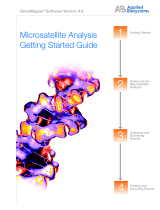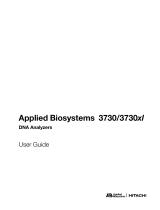Page is loading ...

Peak Scanner™ Software
Version 1.0
Reference Guide


Reference Guide
Getting Started
Software Basics
Samples View
Panel
Analysis
Parameters
Plot View Panel
Sizing Table View
Operating the
Software from a
Command Line
Peak Scanner™ Software
Version 1.0

© Copyright 2006, Applied Biosystems. All rights reserved.
For Research Use Only. Not for use in diagnostic procedures.
Information in this document is subject to change without notice. Applied Biosystems assumes no responsibility for any errors that
may appear in this document.
APPLIED BIOSYSTEMS DISCLAIMS ALL WARRANTIES WITH RESPECT TO THIS DOCUMENT, EXPRESSED OR
IMPLIED, INCLUDING BUT NOT LIMITED TO THOSE OF MERCHANTABILITY OR FITNESS FOR A PARTICULAR
PURPOSE. IN NO EVENT SHALL APPLIED BIOSYSTEMS BE LIABLE, WHETHER IN CONTRACT, TORT,
WARRANTY, OR UNDER ANY STATUTE OR ON ANY OTHER BASIS FOR SPECIAL, INCIDENTAL, INDIRECT,
PUNITIVE, MULTIPLE OR CONSEQUENTIAL DAMAGES IN CONNECTION WITH OR ARISING FROM THIS
DOCUMENT, INCLUDING BUT NOT LIMITED TO THE USE THEREOF.
TRADEMARKS:
Applera, Applied Biosystems, AB (Design), ABI PRISM, GeneMapper, GeneScan, and LIZ are registered trademarks and Peak
Scanner and SNPlex are trademarks of Applera Corporation or its subsidiaries in the U.S. and/or certain other countries.
All other trademarks are the sole property of their respective owners.
Part Number 4382253 Rev. A
12/2006

Contents
iii
Peak Scanner™ Software Version 1.0 Reference Guide
Preface . . . . . . . . . . . . . . . . . . . . . . . . . . . . . . . . . vii
How to Use This Guide . . . . . . . . . . . . . . . . . . . . . . . . . . . . . . . . . vii
How to Obtain More Information . . . . . . . . . . . . . . . . . . . . . . . . . viii
Support Policy . . . . . . . . . . . . . . . . . . . . . . . . . . . . . . . . . . . . . . . ix
Chapter 1 Getting Started . . . . . . . . . . . . . . . . . . . . . . . . . . . 1
About Peak Scanner™ Software v1.0 . . . . . . . . . . . . . . . . . . . . . . . 2
About Example Data . . . . . . . . . . . . . . . . . . . . . . . . . . . . . . . . . . . . 3
Peak Scanner™ Software Workflow . . . . . . . . . . . . . . . . . . . . . . . . 4
Starting Peak Scanner™ Software . . . . . . . . . . . . . . . . . . . . . . . . . 5
Chapter 2 Software Basics . . . . . . . . . . . . . . . . . . . . . . . . . . 7
Application Layout . . . . . . . . . . . . . . . . . . . . . . . . . . . . . . . . . . . . . 8
Panels . . . . . . . . . . . . . . . . . . . . . . . . . . . . . . . . . . . . . . . . . . . . . . . 8
Start View . . . . . . . . . . . . . . . . . . . . . . . . . . . . . . . . . . . . . . . . . . . . 9
Application Toolbar . . . . . . . . . . . . . . . . . . . . . . . . . . . . . . . . . . . . 10
Chapter 3 Samples View Panel . . . . . . . . . . . . . . . . . . . . . . 13
Overview . . . . . . . . . . . . . . . . . . . . . . . . . . . . . . . . . . . . . . . . . . . . 14
The Sample Explorer . . . . . . . . . . . . . . . . . . . . . . . . . . . . . . . . . . 14
The Samples Panel Action Toolbar . . . . . . . . . . . . . . . . . . . . . . . . 15
Samples Table . . . . . . . . . . . . . . . . . . . . . . . . . . . . . . . . . . . . . . . 16
Problem View . . . . . . . . . . . . . . . . . . . . . . . . . . . . . . . . . . . . . . . . 18
Show/Hide Samples . . . . . . . . . . . . . . . . . . . . . . . . . . . . . . . . . . . 20
Hide Status Legend . . . . . . . . . . . . . . . . . . . . . . . . . . . . . . . . . . . 21
Edit Table Settings . . . . . . . . . . . . . . . . . . . . . . . . . . . . . . . . . . . . 21

Contents
Peak Scanner™ Software Version 1.0 Reference Guide
iv
Chapter 4 Analysis Parameters. . . . . . . . . . . . . . . . . . . . . . 25
Defining the Sample Type . . . . . . . . . . . . . . . . . . . . . . . . . . . . . . 26
Defining the Size Standard . . . . . . . . . . . . . . . . . . . . . . . . . . . . . . 27
Defining the Analysis Method . . . . . . . . . . . . . . . . . . . . . . . . . . . . 28
Creating and Editing Size Standards . . . . . . . . . . . . . . . . . . . . . . 29
Creating and Editing Analysis Method . . . . . . . . . . . . . . . . . . . . . 30
Chapter 5 Plot View Panel. . . . . . . . . . . . . . . . . . . . . . . . . . 33
Overview . . . . . . . . . . . . . . . . . . . . . . . . . . . . . . . . . . . . . . . . . . . . 34
Plot View Panel Action Toolbar . . . . . . . . . . . . . . . . . . . . . . . . . . 34
Plot Settings . . . . . . . . . . . . . . . . . . . . . . . . . . . . . . . . . . . . . . . . . 37
Plot Panel Associated Pages . . . . . . . . . . . . . . . . . . . . . . . . . . . . 42
Chapter 6 Sizing Table View . . . . . . . . . . . . . . . . . . . . . . . . 47
The Sizing Table . . . . . . . . . . . . . . . . . . . . . . . . . . . . . . . . . . . . . . 48
The Sizing Table View Panel Toolbar . . . . . . . . . . . . . . . . . . . . . . 50
Sorting Tables . . . . . . . . . . . . . . . . . . . . . . . . . . . . . . . . . . . . . . . . 53
Export . . . . . . . . . . . . . . . . . . . . . . . . . . . . . . . . . . . . . . . . . . . . . . 53
Print . . . . . . . . . . . . . . . . . . . . . . . . . . . . . . . . . . . . . . . . . . . . . . . 53
Chapter 7 Operating the Software
from the Command Line . . . . . . . . . . . . . . . . . . 55
Overview . . . . . . . . . . . . . . . . . . . . . . . . . . . . . . . . . . . . . . . . . . . . 56
About the Interface . . . . . . . . . . . . . . . . . . . . . . . . . . . . . . . . . . . . 56
Command Syntax . . . . . . . . . . . . . . . . . . . . . . . . . . . . . . . . . . . . . 56
Creating a Batch File to Run the Peak Scanner™ Software . . . . . 57
Example Commands . . . . . . . . . . . . . . . . . . . . . . . . . . . . . . . . . . 59
Tips & Suggestions . . . . . . . . . . . . . . . . . . . . . . . . . . . . . . . . . . . 62
Appendix A Appendix A . . . . . . . . . . . . . . . . . . . . . . . . . . . . 65
Features of GeneMapper® Software . . . . . . . . . . . . . . . . . . . . . . 65

Contents
Peak Scanner™ Software Version 1.0 Reference Guide
vi

vii
Peak Scanner™ Software Version 1.0 Reference Guide
Preface
How to Use This Guide
Purpose of This
Guide
The Peak Scanner™ Software Version 1.0 Reference Guide provides
brief instructions for peak identification and fragment sizing for
application-specific capillary electrophoresis assays.
Audience This guide is intended for Peak Scanner™ Software users.
Assumptions This guide assumes that:
• You have downloaded and installed Peak Scanner™ Software
Version 1.0.
• You have a working knowledge of the Microsoft® Windows®
2000 or XP operating system.
Text Conventions This guide uses the following conventions:
•Bold text indicates user action. For example:
Ty pe 0, then press Enter for each of the remaining fields.
•Italic text indicates new or important words and is also used for
emphasis. For example:
Before analyzing, always prepare fresh matrix.
• A right arrow symbol () separates successive commands you
select from a drop-down or shortcut menu. For example:
Select FileOpenSpot Set.
Right-click the sample row, then select View Filter
View All Runs.

Preface
How to Obtain More Information
Peak Scanner™ Software Version 1.0 Reference Guide
viii
User Attention
Words
Two user attention words appear in Applied Biosystems user
documentation. Each word implies a particular level of observation
or action as described below:
Note: Provides information that may be of interest or help but is not
critical to the use of the product.
IMPORTANT! Provides information that is necessary for proper
instrument operation, accurate chemistry kit use, or safe use of a
chemical.
Examples of the user attention words appear below:
Note: The Calibrate function is also available in the Control
Console.
IMPORTANT! To verify your client connection to the database, you
need a valid user ID and password.
How to Obtain More Information
Obtaining
Information from
the Help System
Peak Scanner™ Software has a Help system that describes how to use
each feature of the user interface. Access the Help system by doing
one of the following:
• Click in the toolbar of the Peak Scanner window
• Select HelpContents and Index
• Press F1
You can use the Help system to find topics of interest by:
• Reviewing the table of contents
• Find a specific topic (Ctrl-F)
• Searching though an alphabetized index

Preface
Support Policy
ix
Peak Scanner™ Software Version 1.0 Reference Guide
Send Us Your
Comments
Applied Biosystems welcomes your comments and suggestions for
improving its user documents. You can e-mail your comments to:
Support Policy
APPLIED BIOSYSTEMS END USER SOFTWARE LICENSE
AGREEMENT AND DISCLAIMER OF WARRANTY FOR PEAK
SCANNER™ SOFTWARE (UNSUPPORTED)
NOTICE TO USER: PLEASE READ THIS DOCUMENT
CAREFULLY. THIS IS THE CONTRACT BETWEEN YOU AND
APPLERA CORPORATION, ACTING THROUGH ITS APPLIED
BIOSYSTEMS GROUP, REGARDING THIS SOFTWARE
PRODUCT. THIS AGREEMENT CONTAINS WARRANTY
AND LIABILITY DISCLAIMERS AND LIMITATIONS. YOUR
INSTALLATION AND USE OF THIS APPLIED BIOSYSTEMS
SOFTWARE PRODUCT IS SUBJECT TO THE TERMS AND
CONDITIONS CONTAINED IN THIS END USER SOFTWARE
LICENSE AGREEMENT.
IF YOU DO NOT AGREE TO THESE TERMS AND
CONDITIONS, YOU SHOULD SELECT THE DECLINE
BUTTON BELOW TO STOP INSTALLATION. INSTALLATION
SHALL STOP AND YOU SHALL NOT USE, READ OR ACCESS
IN ANY MANNER THE SOFTWARE PRODUCTS.
This Applied Biosystems End User License Agreement and Limited
Product Warranty ("Agreement") accompanies an Applied
Biosystems Peak Scanner™ software product ("Software") and
related explanatory materials ("Documentation"). The term
"Software" includes any upgrades, modified versions, updates,
additions and copies of the Software licensed to you by Applied
Biosystems. The term "Applied Biosystems," as used in this
License, means Applera Corporation, acting through its Applied
Biosystems Group. The term "License" or "Agreement" means this
End User Software License Agreement and Limited Product
Warranty. The term "you" or "Licensee" means the purchaser or user
of this license to the Software.

Preface
Support Policy
Peak Scanner™ Software Version 1.0 Reference Guide
x
1.0 TITLE
Title, ownership rights and intellectual property rights in and to the
Software and the Documentation shall at all times remain with
Applera Corporation and its subsidiaries. All rights not specifically
granted by this License, including Federal and international
copyrights, are reserved by Applera Corporation or their respective
owners.
2.0 COPYRIGHT
The Software, including its structure, organization, code, user
interface, and associated Documentation, is a proprietary product of
Applera Corporation or its suppliers, and is protected by
international laws of copyright. The law provides for civil and
criminal penalties for anyone in violation of the laws of copyright.
3.0 LICENSE
3.1. Use of the Software
3.1.1 Subject to the terms and conditions of this Agreement, Applied
Biosystems grants you a non-exclusive, personal, non-transferable
license, with no rights of sublicense, to install and/or use the
Software on single computers owned or controlled by you for the
sole purposes of managing, analyzing, viewing, editing, reporting
and printing .fsa file data generated by Applied Biosystems
instruments for your own internal research only.
3.1.2 Subject to Section 3.1.1, you may make copies of the Software
in machine-readable form. You must reproduce on any such copy all
copyright notices and any other proprietary legends found on the
original.
3.2 Restrictions
3.2.1 You agree not to copy, transfer, rent, modify, lease, lend,
translate, time-share, electronically transmit, use or merge the
Software, or the associated Documentation, in whole or in part,
whether alone or combined with any other products, except as
expressly permitted in this Agreement.
3.2.2 You agree not to reverse assemble, decompile, discover the
source code or otherwise reverse engineer the Software.

Preface
Support Policy
xi
Peak Scanner™ Software Version 1.0 Reference Guide
3.2.3 You agree not to remove any proprietary, copyright, trade
secret or warning legend from the Software or any Documentation.
3.2.4 You agree to comply fully with all export laws and restrictions
and regulations of the United States or applicable foreign agencies or
authorities. You agree that you will not export or reexport, directly
or indirectly, the Software and the Documentation into any country
prohibited by the United States Export Administration Act and the
regulations thereunder or other applicable United States law.
3.2.5 You agree not to modify, sell, rent, transfer (except temporarily
in the event of a computer malfunction), resell for profit, or
distribute this license or the Software, or create derivative works
based on the Software, or any part thereof or any interest therein.
3.3 Trial
If this license is granted on a trial basis, you are hereby notified that
license management software may be included to automatically
cause the Software to cease functioning at the end of the trial period.
3.4 Term and Termination
Subject to the rights of either Party to terminate this Agreement, the
Term of this Agreement is one year from the date of the delivery of
the Software to you. Thereafter, this Agreement shall automatically
renew for periods of one year until terminated pursuant to this
Agreement. You may terminate this Agreement by discontinuing use
of the Software, removing all copies from your computers and
storage media, and returning the Software and Documentation, and
all copies thereof, to Applied Biosystems. Upon your breach of this
agreement, Applied Biosystems may terminate this Agreement at
any time by giving written notice to you, in which case you agree to
discontinue using the Software, remove all copies from your
computers and storage media, and return the Software and the
Documentation, and all copies thereof, to Applied Biosystems.
3.5 U.S. Government End Users

Preface
Support Policy
Peak Scanner™ Software Version 1.0 Reference Guide
xii
The Software is a "commercial item," as that term is defined in 48
C.F.R. 2.101 (Oct. 1995), consisting of "commercial computer
software" and "commercial computer software documentation," as
such terms are used in 48 C.F.R. 12.212 (Sept. 1995). Consistent
with 48 C.F.R. 12.212 and 48 C.F.R. 227.7202-1 through 227.7202-
4 (June 1995), all U.S. Government End Users acquire the Software
with only those rights set forth herein.
3.6 European Community End Users
If this Software is used within a country of the European
Community, nothing in this Agreement shall be construed as
restricting any rights available under the European Community
Software Directive, O.J. Eur. Comm. (No. L. 122) 42 (1991).
4.0 CONFIDENTIALITY
You acknowledge that the source code of the Software constitutes
confidential information of Applied Biosystems. You agree that
should you obtain access to such source code, you will protect such
confidential information by using the same degree of care, but no
less than a reasonable degree of care, to prevent the unauthorized
use, dissemination, or publication of such information as you use to
protect your own confidential information of a like nature.
Nevertheless, no obligation is imposed upon you with respect to
information that (a) was in your possession before receipt of the
Software, (b) is or becomes a matter of public knowledge through no
fault of yours; (c) is rightfully received by you from a third party
without a duty of confidentiality; (d) is independently developed by
you without reference to, and by persons which have not had access
to, Software; (e) is disclosed under legal compulsion (provided that
you first give Applied Biosystems reasonable advance notice so that
Applied Biosystems may seek to prevent or limit disclosure, and that
you cooperate with Applied Biosystems in such efforts); or (f) is
disclosed by you with Applied Biosystems' prior written approval.
5.0 DISCLAIMER OF WARRANTY; LIMITATIONS OF
LIABILITY

Preface
Support Policy
xiii
Peak Scanner™ Software Version 1.0 Reference Guide
5.1 THE SOFTWARE IS NOT A COMMERCIAL PRODUCT
AND IS NOT SUPPORTED BY APPLIED BIOSYSTEMS. IT IS
BEING FURNISHED TO YOU AT YOUR REQUEST AS A
COURTESY. APPLIED BIOSYSTEMS MAKES NO
WARRANTIES OF ANY KIND WHATSOEVER, EXPRESS OR
IMPLIED, WITH RESPECT TO THE SOFTWARE, ANY
GENERATED DATA, OR DOCUMENTATION, INCLUDING
BUT NOT LIMITED TO WARRANTIES OF FITNESS FOR A
PARTICULAR PURPOSE OR MERCHANTABILITY OR THAT
THE SOFTWARE, DATA GENERATED FROM THE USE OF
THE SOFTWARE (“GENERATED DATA”) OR
DOCUMENTATION IS NON-INFRINGING. ALL
WARRANTIES OF ANY KIND OR NATURE, EXPRESS OR
IMPLIED, ARE EXPRESSLY DISCLAIMED. WITHOUT
LIMITING THE GENERALITY OF THE FOREGOING,
APPLIED BIOSYSTEMS MAKES NO WARRANTIES THAT
THE SOFTWARE, THE GENERATED DATA OR
DOCUMENTATION WILL MEET YOUR REQUIREMENTS,
THAT OPERATION OF THE LICENSED SOFTWARE WILL BE
UNINTERRUPTED OR ERROR FREE OR WILL CONFORM
EXACTLY TO ANY DOCUMENTATION, YOU
ACKNOWLEDGE THAT RESULTS THAT MAY BE OBTAINED
FROM THE USE OF THE SOFTWARE MAY NOT BE
EFFECTIVE, ACCURATE OR RELIABLE, THAT THE
SOFTWARE MAY CONTAIN BUGS, ERRORS, OMISSIONS,
VIRUSES, OR OTHER PROBLEMS AND MAY CAUSE
SYSTEM FAILURE, OR THAT APPLIED BIOSYSTEMS WILL
CORRECT PROGRAM ERRORS.
5.2 APPLIED BIOSYSTEMS HAS NO DUTY TO AND DOES
NOT INTEND TO UPDATE OR SUPPORT THE SOFTWARE IN
ANY WAY.
5.3 YOU AGREE THAT THE ENTIRE RISK ARISING OUT OF
USE OR PERFORMANCE OF THE THIS SOFTWARE, THE
GENERATED DATA, OR DOCUMENTATION AND ANY
SUPPORT SERVICES THEREFOR REMAINS WITH YOU. YOU
AGREE TO USE THE SOFTWARE, THE GENERATED DATA,
AND ANY DOCUMENTATION SOLELY AT YOUR OWN
RISK, WITHOUT RECOURSE TO APPLIED BIOSYSTEMS.

Preface
Support Policy
Peak Scanner™ Software Version 1.0 Reference Guide
xiv
5.4 IN NO EVENT SHALL APPLIED BIOSYSTEMS OR ITS
SUPPLIERS BE RESPONSIBLE OR LIABLE, WHETHER IN
CONTRACT, TORT, WARRANTY OR UNDER ANY STATUTE
(INCLUDING WITHOUT LIMITATION ANY TRADE
PRACTICE, UNFAIR COMPETITION OR OTHER STATUTE OF
SIMILAR IMPORT) OR ON ANY OTHER BASIS FOR SPECIAL,
INDIRECT, INCIDENTAL, MULTIPLE, PUNITIVE, OR
CONSEQUENTIAL DAMAGES ARISING OUT OF THE
POSSESSION OR USE OF, OR THE INABILITY TO USE, THE
SOFTWARE, THE GENERATED DATA OR
DOCUMENTATION, EVEN IF APPLIED BIOSYSTEMS IS
ADVISED IN ADVANCE OF THE POSSIBILITY OF SUCH
DAMAGES, INCLUDING WITHOUT LIMITATION DAMAGES
ARISING FROM OR RELATED TO LOSS OF USE, LOSS OF
DATA, DOWNTIME, OR FOR LOSS OF REVENUE, PROFITS,
GOODWILL OR BUSINESS OR OTHER FINANCIAL LOSS. IN
ANY CASE, THE ENTIRE LIABILITY OF APPLIED
BIOSYSTEMS' AND ITS SUPPLIERS UNDER THIS LICENSE,
OR ARISING OUT OF THE USE OF THE SOFTWARE OR
DOCUMENTATION OR GENERATED DATA, SHALL NOT
EXCEED IN THE AGGREGATE ONE HUNDRED UNITED
STATES DOLLARS (US$100.00).
5.5 YOU ACKNOWLEDGE AND AGREE THAT THE
WARRANTY DISCLAIMERS AND LIABILITY AND REMEDY
LIMITATIONS IN THIS AGREEMENT ARE AMONG THE
MATERIAL BARGAINED FOR BASES OF THIS AGREEMENT
AND THAT THEY HAVE BEEN TAKEN INTO ACCOUNT IN
CONNECTION WITH THE SOFTWARE PRODUCTS AND IN
YOUR DECISION TO ENTER INTO THIS AGREEMENT.
5.6 SOME STATES, COUNTRIES OR JURISDICTIONS LIMIT
THE SCOPE OF OR PRECLUDE LIMITATIONS OR
EXCLUSION OF REMEDIES OR DAMAGES, OR OF
LIABILITY, SUCH AS LIABILITY FOR GROSS NEGLIGENCE
OR WILLFUL MISCONDUCT, AS OR TO THE EXTENT SET
FORTH ABOVE, OR DO NOT ALLOW IMPLIED
WARRANTIES TO BE EXCLUDED. IN SUCH STATES,
COUNTRIES OR JURISDICTIONS, THE LIMITATION OR
EXCLUSION OF WARRANTIES, REMEDIES, DAMAGES OR
LIABILITY SET FORTH ABOVE MAY NOT APPLY TO YOU.

Preface
Support Policy
xv
Peak Scanner™ Software Version 1.0 Reference Guide
HOWEVER, ALTHOUGH THEY SHALL NOT APPLY TO THE
EXTENT PROHIBITED BY LAW, THEY SHALL APPLY TO
THE FULLEST EXTENT PERMITTED BY LAW. YOU MAY
ALSO HAVE OTHER RIGHTS THAT VARY BY STATE,
COUNTRY OR OTHER JURISDICTION.
6.0 SOFTWARE IMPROVEMENTS
You acknowledge and agree that any ideas, enhancements,
modifications, and the like disclosed by you to Applied Biosystems
with respect to the Software ("Software Improvements and
Feedback") will be the property of Applied Biosystems. You agree
to assign, and hereby assign, all right, title, and interest worldwide in
the Software Improvements and Feedback to Applied Biosystems
and agree to assist Applied Biosystems, at Applied Biosystems'
expense, in perfecting and enforcing Applied Biosystems rights
thereto and ownership thereof. You acknowledge and agree that
Applied Biosystems may use such Software Improvements and
Feedback for its business purposes without restriction.
7.0 GENERAL
This Agreement shall be governed by laws of the State of California,
exclusive of its conflict of laws provisions. The United Nations
Convention on Contracts for the International Sale of Goods shall
not govern this Agreement. This Agreement contains the complete
agreement between the parties with respect to the subject matter
hereof, and supersedes all prior or contemporaneous agreements or
understandings, whether oral or written. If any provision of this
Agreement is held by a court of competent jurisdiction to be contrary
to law, that provision will be enforced to the maximum extent
permissible, and the remaining provisions of this Agreement will
remain in full force and effect. The controlling language of this
Agreement, and any proceedings relating to this Agreement, shall be
English. You agree to bear any and all costs of translation, if
necessary. The headings to the sections of this Agreement are used
for convenience only and shall have no substantive meaning. All
questions concerning this Agreement shall be directed to: Applied
Biosystems, 850 Lincoln Centre Drive, Foster City, CA 94404-
1128, Attention: Legal Department.

Preface
Support Policy
Peak Scanner™ Software Version 1.0 Reference Guide
xvi

Chapter 6
Sizing Table View
Chapter 4
Analysis Parameters
Chapter 2
Software Basics
Chapter 3
Samples View Panel
Chapter 5
Plot View Panel
Chapter 7
Operating the Software
from a Command Line
Chapter 1
Getting Started
Chapter 1
1
Peak Scanner™ Software Version 1.0 Reference Guide
Getting Started
This chapter covers:
■About Peak Scanner™ Software v1.0 . . . . . . . . . . . . . . . . . . . 2
■About Example Data. . . . . . . . . . . . . . . . . . . . . . . . . . . . . . . . 3
■Peak Scanner™ Software Workflow . . . . . . . . . . . . . . . . . . . . 4
■Starting Peak Scanner™ Software. . . . . . . . . . . . . . . . . . . . . . 5

Chapter 1 Getting Started
About Peak Scanner™ Software v1.0
Peak Scanner™ Software Version 1.0 Reference Guide
2
About Peak Scanner™ Software v1.0
Overview Peak Scanner™ Software is a nucleic-acid-sizing software that
identifies peaks and fragment sizes for application-specific capillary
electrophoresis assays. This software allows you to annotate data
with functions such as labeling, merging, and splitting peaks. The
software stores all editing and analysis data in the original .fsa data
files generated on Applied Biosystems genetic analysis instruments.
Both GeneMapper® Software and Peak Scanner™ Software perform
analysis on original .fsa files.
Features in the
Peak Scanner™
Software
• Import and analyze fragment analysis sample files (.fsa) from
all currently supported Applied Biosystems genetic analyzers
• Analyzed data (sizing information) is written back to the sample
files (.fsa)
• Ability to organize the sample files in a project
• Simultaneous viewing of raw and analyzed data
• Large fragment sizing up to 1200 bp
• Ability to define the expected linear range in large fragment
size standards where non-linearity might be expected
• Expanded feature set for editing peaks that includes labeling,
merging, and splitting peaks
• Customizable sizing table
• Ability to overlay sizing curves on analyzed data
• Ability to display and print plots in thumbnail view.
• Lightweight software application with easy installation
• Ability to archive projects with sample files and associated
reference data (analysis methods, size standards and so on) for
data sharing purposes
GeneMapper® Software, another program offered by Applied
Biosystems, offers a full array of fragment−analysis applications.
For more information on the GeneMapper® Software, refer to
“Appendix A”.
/