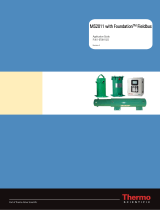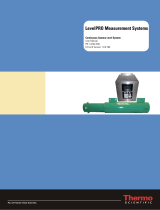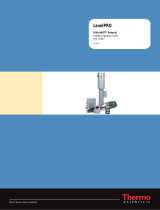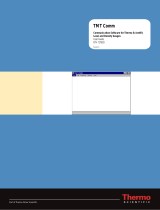Page is loading ...

Part of Thermo Fisher Scientific
LevelPRO
With FOUNDATIONTM Fieldbus
Application Guide
P/N 717915
Revision A


LevelPRO
With FOUNDATIONTM Fieldbus
Application Guide
P/N 717915
Revision A


©2010 Thermo Fisher Scientific Inc. All rights reserved.
“FOUNDATION fieldbus” and “Fieldbus Foundation” are registered trademarks of Fieldbus
Foundation.
“National Instruments” is a registered trademark of National Instruments Corporation.
“Windows” is a registered trademark of Microsoft Corporation in the United States and/or other countries.
All other trademarks are the property of Thermo Fisher Scientific Inc. and its subsidiaries.
Thermo Fisher Scientific Inc. (Thermo Fisher) makes every effort to ensure the accuracy and completeness of this
manual. However, we cannot be responsible for errors, omissions, or any loss of data as the result of errors or
omissions. Thermo Fisher reserves the right to make changes to the manual or improvements to the product at
any time without notice.
The material in this manual is proprietary and cannot be reproduced in any form without expressed written
consent from Thermo Fisher.

This page intentionally left blank.

Thermo Fisher Scientific LevelPRO with FOUNDATION™ fieldbus Application Guide v
Revision History
Revision Level Date Comments
A 08-2010 Initial release (ERO 7499).

This page intentionally left blank.

Contents
Safety Information & Guidelines ..................................................................... ix
Safety Considerations.............................................................................ix
Warnings, Cautions, & Notes................................................................ix
Product Overview ............................................................................................. 1-1
Chapter 1
Introduction........................................................................................ 1-1
Fieldbus Overview............................................................................... 1-1
Links and Devices ............................................................................ 1-2
Blocks .............................................................................................. 1-2
Inputs & Outputs ............................................................................ 1-3
Using this Application Guide.............................................................. 1-4
Associated Documentation.................................................................. 1-4
Chapter 2 Wiring & Connections...................................................................................... 2-1
The NI-FBUS Configurator............................................................................... 3-1
Chapter 3
Install the Device Description ............................................................. 3-1
Configurator Startup........................................................................... 3-2
Configurator Interface......................................................................... 3-4
The Configuration Tree & Object Menu......................................... 3-5
The Middle Frame ........................................................................... 3-6
The Help Window........................................................................... 3-6
The Status Window ......................................................................... 3-8
Configurator Basics............................................................................. 3-8
Block Modes .................................................................................... 3-9
Using Menus & Methods............................................................... 3-10
Directly Editing Parameters ........................................................... 3-12
Updating Parameters...................................................................... 3-13
Function Block Application ........................................................... 3-13
Saving & Downloading the Configuration..................................... 3-15
Other Configurator Functions ....................................................... 3-16
LevelPRO Setup................................................................................................. 4-1
Chapter 4
Level Setup.......................................................................................... 4-2
Calibration Points ............................................................................... 4-4
Time Constants................................................................................... 4-5
Configure the Current Output............................................................ 4-8
Actions.............................................................................................. 4-10
Thermo Fisher Scientific LevelPRO with FOUNDATION™ fieldbus Application Guide vii

Contents
viii LevelPRO with FOUNDATION™ fieldbus Application Guide Thermo Fisher Scientific
Standardization & Calibration ........................................................................5-1
Perform Standardization ..................................................................... 5-1
Chapter 5 Perform Calibration ............................................................................ 5-4
Diagnostics.........................................................................................................6-1
Chapter 6
Loop Test............................................................................................ 6-1
Trim Analog Output........................................................................... 6-3
Alarm Bad Flags Status........................................................................ 6-6
Chapter 7 Troubleshooting & Service .............................................................................7-1
Fieldbus Troubleshooting ................................................................... 7-1
Contact Information ........................................................................... 7-2
Warranty............................................................................................. 7-2
Ordering Information .......................................................................................A-1
Appendix A
Specifications...................................................................................................B-1
Appendix B
Appendix C LevelPRO Specific Parameters ..................................................................... C-1
LevelPRO Commands.......................................................................................D-1
Appendix D
DD Flow Blocks ................................................................................................ E-1
Appendix E
Glossary............................................................................................ GLOSSARY-1
Index ..........................................................................................................INDEX-1

Safety Information & Guidelines
This section contains information that must be read and understood by all
persons installing, using, or maintaining this equipment.
Safety
Considerations
Failure to follow appropriate safety procedures or inappropriate use of the
equipment described in this manual can lead to equipment damage or
injury to personnel.
Any person working with or on the equipment described in this manual is
required to evaluate all functions and operations for potential safety hazards
before commencing work. Appropriate precautions must be taken as
necessary to prevent potential damage to equipment or injury to personnel.
The information in this manual is designed to aid personnel to correctly
and safely install, operate, and/or maintain the system described; however,
personnel are still responsible for considering all actions and procedures for
potential hazards or conditions that may not have been anticipated in the
written procedures. If a procedure cannot be performed safely, it must not
be performed until appropriate actions can be taken to ensure the safety
of the equipment and personnel. The procedures in this manual are not
designed to replace or supersede required or common sense safety practices.
All safety warnings listed in any documentation applicable to equipment
and parts used in or with the system described in this manual must be read
and understood prior to working on or with any part of the system.
Failure to correctly perform the instructions and procedures in this
manual or other documents pertaining to this system can result in
equipment malfunction, equipment damage, and/or injury to personnel.
W
arnings,
Cautions, &
Notes
arnings,
Cautions, &
Notes
The following admonitions are used throughout this manual to alert users
to potential hazards or important information. Failure to heed the
warnings and cautions in this manual can lead to injury or equipment
damage.
Warning Warnings notify users of procedures, practices, conditions, etc.
which may result in injury or death if not carefully observed or followed.
The triangular icon displayed with a warning may contain a lightning bolt
or the radiation symbol, depending on the type of hazard. ▲
Thermo Fisher Scientific LevelPRO with FOUNDATION™ fieldbus Application Guide ix

Safety Information & Guidelines
Warnings, Cautions, & Notes
x LevelPRO with FOUNDATION™ fieldbus Application Guide Thermo Fisher Scientific
Caution Cautions notify users of operating procedures, practices,
conditions, etc. which may result in equipment damage if not carefully
observed or followed. ▲
Note Notes emphasize important or essential information or a statement of
company policy regarding an operating procedure, practice, condition,
etc. ▲

Chapter 1
Product Overview
Introduction The Thermo Scientific LevelPRO is designed to provide reliable and
accurate level measurements. With FOUNDATION™ fieldbus, the gauge
also provides users with access to control or program parameters via a host
system.
The gauge consists of a source head containing the radioisotope source and
the detector-transmitter. The radioisotope source emits gamma radiation
that passes through the process material. The detector measures the energy
of the radiation arriving at the detector after passing through the process
material (and vessel walls). The gauge determines the level of the process
material by measuring the amount of radiation arriving at the detector,
which varies with the level of the process material.
Note This guide contains information specific to applications using the
LevelPRO with FOUNDATION fieldbus. For information on the standard
LevelPRO, reference the LevelPRO user guide (P/N 717778). ▲
Fieldbus
Overview
Fieldbus is an all-digital communication system between devices on the
bus. The LevelPRO with FOUNDATION fieldbus provides the following:
● Execution of control functions (algorithms) in the actual device
● Device registration with the Fieldbus Foundation™, ensuring
compatibility with the devices of other systems
● Ability to configure using device specific device description (DD)
● Ability to send data directly between devices
Note This manual assumes a working knowledge of FOUNDATION fieldbus
terminology and practices. For additional information on FOUNDATION
fieldbus, visit http://www.fieldbus.org. ▲
Thermo Fisher Scientific LevelPRO with FOUNDATION™ fieldbus Application Guide 1-1

Product Overview
Fieldbus Overview
A FOUNDATION fieldbus network consists of links and devices. A link is the
serial bus that connects the devices on the network. There are three types of
devices:
Links and Devices
● Link master: The LevelPRO with FOUNDATION fieldbus has link
master capabilities. This device type controls communications traffic on
a link and prevents multiple devices from communicating data at the
same time. A link master may also be the Link Active Scheduler (LAS),
which is the device that is currently controlling access to the fieldbus. A
fieldbus network may have more than one link master per link, but
there may be only one LAS at a time.
● Basic device: This device type can communicate on the fieldbus
network, but it cannot become the LAS.
● Bridge: This device type connects two or more links in a fieldbus
network.
A device is identified by its device tag and device ID. The device tag is the
unique name you assign to it, and the device ID is a unique identifier
assigned by the manufacturer. The device ID cannot be changed.
Blocks Blocks allow you to configure and control the fieldbus gauge. A block is
identified by its block tag, which is similar to the device tag. The block tag
uniquely identifies the block on the network.
Linkages connect two blocks and enable the transfer of data from one
function block to another. The LevelPRO supports the following blocks:
● One resource block (RB): Contains device information, such as the
device tag and device ID.
● One transducer block (TB): Allows you to configure or view setup
parameters and access system diagnostic tools.
● One analog input block (AI): Makes manufacturer's input data
available to other functions at its output.
The figure below illustrates the default interconnections of the blocks.
1-2 LevelPRO with FOUNDATION™ fieldbus Application Guide Thermo Fisher Scientific

Product Overview
Fieldbus Overview
Sensor signal
evaluation
Physical Block
(parameters of the
physical unit)
Analog Input Block
(parameters important to the
process control system)
Transducer Block
(parameters that
describe the device)
Figure 1–1. Default block configuration
The characteristics of the input and output options for the LevelPRO with
FOUNDATION fieldbus are summarized in the table below.
Note The I/O listed below can be configured via FOUNDATION fieldbus.
More I/O are available with the standard LevelPRO but can only be
configured using other interfaces. Reference the LevelPRO user guide (P/N
717778). ▲
Table 1–1.
Type Characteristics Comments
Current output 3.8–20.5 mA DC.
Standard configuration:
- Isolated, loop-powered, 24
Vdc input, 700 ohm max. load.
Alternate configurations:
- Non-isolated, self-powered,
700 ohm max. load.
- Isolated, self-powered, 700
ohm max. load.
Default range is 4–20 mA DC. One
current output is provided on the
CPU.
Piggyback board (P/N 886595)
required for isolated, self-powered
configuration.
Optional relays Two relays optionally available on
the AC power/ relay board.
Form C SPDT, isolated 8 A, 220
Vac.
Process alarms and system fault or
warning alarms can be assigned to
control (open/close) relays.
Contact closure
inputs
Two contact closure inputs
provided on the CPU.
Execute system commands based
on a user-provided contact switch
opening or closing input.
Inputs & Outputs
Primary value
(main value)
OUT
Thermo Fisher Scientific LevelPRO with FOUNDATION™ fieldbus Application Guide 1-3

Product Overview
Using this Application Guide
1-4 LevelPRO with FOUNDATION™ fieldbus Application Guide Thermo Fisher Scientific
This document was created specifically for applications using the LevelPRO
with FOUNDATION fieldbus. Refer to the LevelPRO user guide (P/N
717778) for a complete set of instructions and details on the menu
structure and functionality of the standard LevelPRO.
Using this
Application
Guide
A working knowledge of FOUNDATION fieldbus is assumed.
Associated
Documentation
Along with this guide, the following documents must be read and
understood by all persons installing, using, or maintaining this equipment:
● LevelPRO user guide (P/N 717778)
● LevelPRO installation guide (P/N 717760)
● Gamma Radiation Safety Guide (P/N 717904)
● National Instruments™ NI-FBUS Configurator user manual (if using
the NI-FBUS Configurator as the host system) or documentation
supplied with your host

Chapter 2
Wiring & Connections
Note This chapter provides wiring details for fieldbus operation. It is
assumed that the instrument has already been installed (refer to the
LevelPRO installation guide). ▲
The fieldbus connector is accessible from the faceplate of the LevelPRO.
Figure 2–1. Signals on the LevelPRO FOUNDATION fieldbus connector
The only connections required for operation are to the H1 bus.
Table 2–1. H1 bus to LevelPRO fieldbus connector
H1 Bus LevelPRO Fieldbus Connector
Positive lead FF+
Negative lead FF-
Thermo Fisher Scientific LevelPRO with FOUNDATION™ fieldbus Application Guide 2-1

Wiring & Connections
Associated Documentation
2-2 LevelPRO with FOUNDATION™ fieldbus Application Guide Thermo Fisher Scientific
Note Refer to FOUNDATION fieldbus specification for cable sizes and
maximum cable length. ▲
Cable length = trunk length + all spur lengths
Maximum length = 1900 meters with “type A” cable
Table 2–2. Spur lengths
Device Spur Length (meters)
25-32 1
19-24 30
15-18 60
13-14 90
1-12 120
The following table lists the possible jumper settings for the fieldbus board.
Table 2–3. Jumper settings for fieldbus board
Jumper Default Setting Description
SIM Off For testing only. Puts interface in a simulation mode.
HW Off Hardware write lock. Not supported. (Software write
lock supported. Access WRITE_LOCK parameter
through RESOURCE > Process or Options tab.)

Chapter 3
The NI-FBUS Configurator
This chapter describes how to use the NI-FBUS Configurator with the
LevelPRO. It is assumed that you have installed the instrument and the
application software and that all necessary connections have been made.
Note This manual assumes a working knowledge of FOUNDATION fieldbus
terminology and practices. ▲
Note This chapter was written based on using the National Instruments
NI-FBUS Configurator. If you are using this application software,
additional information can be found in the configurator user manual (open
the configurator and go to Help > User Manual). If you are not using the
NI-FBUS Configurator, reference the documentation that came with your
host system. ▲
Install the
Device
Description
To install the device description (DD), go to www.fieldbus.org. Search the
list of registered devices to locate the Thermo Scientific LevelPRO
DD/CFF files. Download the files and unzip them.
Thermo Fisher Scientific LevelPRO with FOUNDATION™ fieldbus Application Guide 3-1

The NI-FBUS Configurator
Configurator Startup
Configurator
Startup Note If you are not using the NI-FBUS Configurator, reference the
documentation that came with your host system. ▲
1. Launch the NI-FBUS Configurator by selecting Start > Programs >
NationalInstruments > NI-FBUS > NI-FBUS Configurator, or
double-click the NI-FBUS icon on the PC desktop.
NI-FBUS icon
2. A dialog appears informing you that NIFB.EXE has not been launched.
Click Yes to start the program.
3. When the NI-FBUS Configurator dialog appears, verify Any Project is
selected and click OK to start program.
Figure 3–1. The NI-FBUS Configurator dialog box
3-2 LevelPRO with FOUNDATION™ fieldbus Application Guide Thermo Fisher Scientific
/