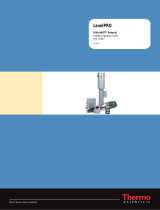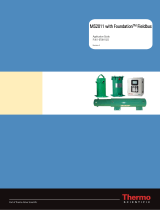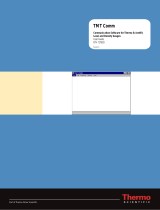Page is loading ...

Continuous Gamma Level System
User Manual
PN 1-0702-039
EZ Cal II Version 1.0.0.766
LevelPRO Measurement Systems


LevelPRO Measurement Systems
Continuous Gamma Level System
User Manual
PN 1-0702-039
EZ Cal II Version 1.0.0.766


© 2014 Thermo Fisher Scientific Inc. All rights reserved.
“Microsoft” and “Windows” are either trademarks or registered trademarks of Microsoft Corporation in the United
States and/or other countries. “HART” is a registered trademark of the HART Communication Foundation.
“FOUNDATION fieldbus” and “Fieldbus Foundation” are registered trademarks of Fieldbus Foundation.
“National Instruments” is a registered trademark of National Instruments Corporation.
All other trademarks are the property of Thermo Fisher Scientific Inc. and its subsidiaries.
Thermo Fisher Scientific Inc. (Thermo Scientific) makes every effort to ensure the accuracy and completeness of this
manual. However, we cannot be responsible for errors, omissions, or any loss of data as the result of errors
or omissions.
Thermo Scientific reserves the right to make changes to the manual or improvements to the product at any time without
notice.
The material in this manual is proprietary and cannot be reproduced in any form without expressed written consent
from Thermo Scientific.

This page intentionally left blank

Thermo Scientific LevelPRO User Manual v
Revision History
Revision Level Date Comments
A 06-2014 Initial Release per ERO 8452

This page intentionally left blank

Thermo Scientific LevelPRO User Manual vii
Contents
Safety Information & Guidelines .................................................................................... xi
Safety Considerations ........................................................................................................ x
Warnings, Cautions & Notes ........................................................................................... xii
Quick Setup ..................................................................................................................... xiii
Setup ............................................................................................................................... xiii
Standardization ............................................................................................................... xiii
Calibration ....................................................................................................................... xiii
Product Overview ........................................................................................................... 1-1
Introduction .................................................................................................................... 1-1
Function .......................................................................................................................... 1-2
Source ........................................................................................................................ 1-2
Detector- Transmitter ................................................................................................ 1-2
Communications & Measurement Display ................................................................ 1-2
Display Background ............................................................................................... 1-2
Display & Keypad (Remote Unit) ........................................................................... 1-3
Inputs & Outputs ............................................................................................................ 1-4
Features .......................................................................................................................... 1-5
Setup Wizard ............................................................................................................. 1-5
Instantaneous Response ............................................................................................ 1-5
Multiple Readouts ..................................................................................................... 1-6
Extensive Alarms ....................................................................................................... 1-6
Output Signals ........................................................................................................... 1-6
Additional Documents .................................................................................................... 1-6
EZ Cal II Overview ........................................................................................................... 2-1
Features .......................................................................................................................... 2-1
Startup ............................................................................................................................ 2-2
The Measurement Display ............................................................................................. 2-2
The Setup Wizard ........................................................................................................... 2-2
Chapter 2
Chapter 1

viii LevelPRO User Manual Thermo Scientific
Startup & the Setup Wizard ........................................................................................... 3-1
Booting the LevelPRO-T .................................................................................................. 3-1
Adjusting Contrast While Booting ............................................................................. 3-1
LevelPRO-T Keypad Overview ........................................................................................ 3-1
Using the Keypad with the Menu Screens ................................................................ 3-1
Using the Keypad with the Edit Screens ................................................................... 3-1
Editing Fields with Dropdown Menus ........................................................................ 3-2
Menu Screens: Keypad Display vs. EZ Cal II .................................................................. 3-2
Upload / Download Configuration ................................................................................. 3-2
Upload Configuration ................................................................................................. 3-3
Download Configuration ............................................................................................ 3-3
EZ Cal II Control Buttons ................................................................................................ 3-3
User Modes & Passwords .............................................................................................. 3-4
Password Entry/Validation ........................................................................................ 3-5
System Timeout ............................................................................................................. 3-6
The Setup Wizard ........................................................................................................... 3-6
Standardization ........................................................................................................ 3-12
Gauge Calibration .................................................................................................... 3-14
Operation .......................................................................................................................... 4-1
Communication Setup .................................................................................................... 4-1
Com A / Com B (RS232) ............................................................................................. 4-1
RS485 .................................................................................................................... 4-3
Ethernet...................................................................................................................... 4-3
USB Port ..................................................................................................................... 4-4
System Control ............................................................................................................... 4-4
Configuration ............................................................................................................. 4-5
System Status ................................................................................................................ 4-5
Mode/Fault Alarm Setup ................................................................................................ 4-6
System Tab ................................................................................................................ 4-9
System Status Tab ................................................................................................... 4-12
Application Tabs ...................................................................................................... 4-12
Commands .................................................................................................................... 4-14
Common Action ........................................................................................................ 4-14
Chapter 3
Chapter 4

Thermo Scientific LevelPRO User Manual ix
Hold Current Output ................................................................................................. 4-16
Hold Relay Output .................................................................................................... 4-16
Alarm Action ............................................................................................................ 4-16
Physical Inputs & Outputs ............................................................................................ 4-17
Analog (Current & Voltage) Inputs ........................................................................... 4-17
Current Tabs ........................................................................................................ 4-17
Voltage Tabs ........................................................................................................ 4-21
Digital Inputs ............................................................................................................ 4-23
Current Output ......................................................................................................... 4-26
Calibration ........................................................................................................... 4-28
Relay Outputs ........................................................................................................... 4-28
Detector ........................................................................................................................ 4-31
Detector Screens .......................................................................................................... 4-32
Setup Tab ................................................................................................................. 4-32
Detector Setup .................................................................................................... 4-32
High Voltage Power Supply Parameters ............................................................. 4-34
Count Tab ................................................................................................................. 4-34
Current Input Tab ..................................................................................................... 4-35
RTD Input Tab .......................................................................................................... 4-36
Calibration ........................................................................................................... 4-37
Status Tab ................................................................................................................ 4-38
Diagnosis Tab .......................................................................................................... 4-39
Application ................................................................................................................... 4-40
Configuration ........................................................................................................... 4-40
Application Screens ..................................................................................................... 4-41
Setup Tabs ............................................................................................................... 4-41
Level Setup .......................................................................................................... 4-41
Additional Measurement Setup .......................................................................... 4-43
General Setup ...................................................................................................... 4-44
Standardization ........................................................................................................ 4-45
Gauge Calibration .................................................................................................... 4-47
CAL Data Tab ....................................................................................................... 4-47
Point Data Tab (Breakpoint Table) ....................................................................... 4-48
Action ....................................................................................................................... 4-49

x LevelPRO User Manual Thermo Scientific
Measurement Data .................................................................................................. 4-49
Process Alarm .......................................................................................................... 4-50
High and Low Alarms .......................................................................................... 4-51
Alarm Functions ................................................................................................... 4-52
Calibration .................................................................................................................... 4-55
Output Calibration .................................................................................................... 4-59
Keypad Display Menu Tree of LevelPRO Detectors ................................................. A-1
Flash Application Firmware ......................................................................................... B-1
Appendix A
Appendix B

Safety Information & Guidelines
All persons installing, using or maintaining this equipment must read and understand
the information contained in this section.
Safety
Considerations
Failure to follow appropriate safety procedures and/or inappropriate use of the
equipment described in this manual can lead to equipment damage or injury to
personnel.
Any person working with or on the equipment described in this manual is required to
evaluate all functions and operations for potential safety hazards before commencing
work. Appropriate precautions must be taken as necessary to prevent potential damage
to equipment or injury to personnel.
The information in this manual is designed to aid personnel in correctly and safely
installing, operating, and/or maintaining the system described; however, personnel are
still responsible for considering all actions and procedures for potential hazards or
conditions that may not have been anticipated in the written procedures. If a
procedure cannot be performed safely, it must not be performed until appropriate
actions can be taken to ensure the safety of the equipment and personnel. The
procedures in this manual are not designed to replace or supersede required or
common sense safety practices. All safety warnings listed in any documentation
applicable to equipment and parts used in or with the system described in this manual
must be read and understood prior to working on or with any part of the system.
Caution: Using this equipment in a manner not specified by Thermo
Scientific may impair the protective features provided by the product, leading
to equipment damage and/or personnel injury.
Thermo Scientific LevelPRO User Manual xi

Safety Information & Guidelines
Warnings, Cautions & Notes
Warnings,
Cautions &
Notes
The following admonitions are used throughout this manual to alert users to potential
hazards or important information. Failure to heed the warnings and cautions in this
manual can lead to injury or equipment damage.
Warning: The triangular icon displayed with a warning advises the user about
the type of hazard covered by the warning. See the table below for the types of
warning symbols used in this manual.
Table 1. Types of Warnings
Symbol Warning Type Description
General
Notifies users of procedures, practices, conditions, etc.,
which may result in injury or death if not carefully
observed or followed.
Electrical Safety
Notifies users of procedures, practices, conditions, etc.,
which involve electrical circuitry and may result in injury
or death if not carefully observed or followed.
Ionizing Radiation
Notifies users of procedures, practices, conditions, etc.,
where ionizing radiation may be present and may result
in health issues or death if not carefully observed or
followed.
Caution: Cautions notify users of operating procedures, practices, conditions,
etc., which may result in equipment damage if not carefully observed or
followed.
Note: Notes emphasize important or essential information or a statement of
company policy regarding an operating procedure, practice, condition, etc.
xii LevelPRO User Manual Thermo Scientific

Thermo Scientific LevelPRO User Manual xiii
Quick Setup
The procedures described in this section assume you will access the menu items
directly.
Setup
The minimum data needed to make a level measurement is listed below.
– Detector Length
– Minimum Span
– Maximum Span
– Level Type
Standardization Before the detector can convert the measured radiation value to a measurement of the
process level in the vessel, the amount of radiation arriving at the detector must be
measured for at least two known levels of the process material (tank empty and tank
full). Normally the standardization measurement is performed with the vessel empty
(process level at or below the bottom of the detector) when the maximum amount of
radiation reaches the detector. The standardization value establishes a reference
measurement point that can be easily repeated latter to maintain the calibration of the
detector. Once the standardization (0%) and calibration (100%) measurements are
complete, the detector uses these values to convert the measured radiation into an
indication of the process level. This level indication may be adequate for many
applications.
Calibration There are up to ten calibration points that can be performed on the process.
The ten calibration points allow you to have calibration points in the region of interest,
and can accurately achieve a good level reading in that region. Any buildup on the
vessel walls can also be calibrated to achieve accurate level readings. Remember that
each Cal Point must be higher than the previous Cal Point (i.e., Point 2 may only be
calculated after Point 1).


Thermo Scientific LevelPRO User Manual 1-1
Chapter 1
Product Overview
Introduction Note: This manual provides user instructions for the LevelPRO and
LevelPRO-T detectors. For the purposes of this manual, LevelPRO will refer
to the complete family of detectors, unless otherwise specified.
Thermo Scientific designed the family of LevelPRO measurement systems to provide
reliable, accurate level measurements for a wide variety of challenging applications. The
level detector, which mounts to the outside of the process vessel never contacts the
process material and can measure the process level in any vessel.
Each detector can convert the basic level measurement into a variety of output values
as appropriate for specific applications.
The system consists of up to three basic elements: the source head, which contains the
radioisotope source; the detector, which converts the incident radiation to a useable
electronic signal; and the integrated (LevelPRO) or optional remote (LevelPRO-T)
transmitter.
The radioisotope source emits gamma radiation, which passes through the vessel wall
and corresponds to the amount of radiation arriving at the detector. The detector then
measures the level of arriving radiation to determine the level of the process material.
The amount of radiation that reaches the detector varies inversely with the level of the
process material.
Figure 1-1. LevelPRO Measurement System

Product Overview
Function
Function
Source A Cesium (Cs-137) radioisotope source is used for most applications, and a Cobalt
(Co-60) source is available for applications requiring a higher energy source. The
radioisotope is bound in ceramic pellets and doubly encapsulated in a pair of sealed
stainless steel containers. The resulting source capsule is highly resistant to vibration
and mechanical shock.
The source capsule is further enclosed in the source head, a lead-filled, welded steel
housing. A shaped opening in the lead shielding directs the gamma radiation beam
through the process material towards the detector. Outside of the beam path, the
energy escaping the source head is very low and well within prescribed limits. Closing
the source shutter allows the beam to be turned off (the shutter blocks the radiation)
during installation or servicing of the detector. All source housings meet or exceed the
safety requirements of the U.S. Nuclear Regulatory Commission (NRC) and
Agreement State regulations. Refer to the gamma radiation safety guide (P/N 717904).
Detector-
Transmitter
The transmitter function in the LevelPRO system is incorporated into the detector
housing to create an integrated system, while in the LevelPRO-T system the
transmitter is a separate enclosure.
The LevelPRO measurement system uses a PVT scintillation detector to measure the
radiation reaching the detector from the source. The detector consists of a PVT
scintillator and a photomultiplier tube with the associated electronics. When gamma
radiation strikes the scintillation material, small flashes of light are emitted. As the level
of the process material increases, more gamma radiation is attenuated by the process
material, which allows fewer gamma rays to reach the detector and generates fewer
light pulses. The photomultiplier tube and associated detector electronics convert the
light pulses into electrical pulses that are processed by electronics in the detector of the
integrated unit or transmitter of the remote unit to determine the process material level
and related measurement values.
Communications &
Measurement
Display
Communication with the detector is via the RS485 and RS232 serial ports, USB, or
Ethernet from a PC running EZ Cal II software. Once the detector is set up, the
primary measurement (level) can be viewed on the display and on the EZ Cal II
software.
Display Background The display on the LevelPRO units provides measurement data to the user.
Figure 1-2. Measurement Data Display
1-2 LevelPRO User Manual Thermo Scientific

Product Overview
Function
Display & Keypad
(Remote Unit)
The purpose of the display and keypad on the LevelPRO remote transmitter is to
provide the user with the ability to access the configuration menus and system data
information.
Figure 1-3. Keypad
1. The display and keypad provide the user with the following:
•The ability to configure communication ports A and B.
•The ability to configure the Ethernet port.
•The option to configure the system control setup.
•The option to display the system status.
•The option to configure the alarms and display the status of alarms.
•The option to configure the execution of system commands.
•The option to configure physical input and output setup and display the
current status of each.
•The option to configure detector setup.
•The option to configure density or level application setup.
•Access to a setup wizard for quick detector configuration.
•Access to a calibration wizard to calibrate all physical inputs and outputs.
•The option to enter a special password for cold and warm start operation.
•The option to display user interface menu text in the following languages:
English
Chinese (available in future releases)
Portuguese (available in future releases)
Spanish (available in future releases)
•The option to change the password mode entry.
2. When the user first starts up the system, the display informs the user that the
system is booting.
Thermo Scientific LevelPRO User Manual 1-3

Product Overview
Function
Figure 1-4. Boot Screen
3. When navigating the menus, the keypad has the following functions:
a. F1 allows the user to move back to a previous screen.
b. F2 allows the user to edit the screen, if applicable.
c. F3 allows the user to move to the next screen.
4. When editing information, the keypad has the following functions:
a. F1 cancels and returns to the previous screen without saving.
b. F2 saves and submits the newly input information into the detector.
c. F3 allows the user to move to the next screen.
5. Pressing the Exit Setup key allows the user to jump to one of the default screens.
If the platform is standardized, the screen will default to the Measurement Data
screen. If the platform is not standardized, the screen will default to the
Application Select screen. Pressing Back (F1) will bring the user back to the
previous screen.
6. Pressing the F1 key while the Measurement Data screen is displayed provides the
user with instructions for contrast adjustment.
7. Pressing the F3 key while the Measurement Data screen is displayed provides the
user access to the system data and time settings menu.
Inputs & Outputs The LevelPRO detectors provide the user with numerous inputs and outputs, which
can be found in the following table.
THERMO SCIENTIFIC
MS2011
SYSTEM IS BOOTING
1-4 LevelPRO User Manual Thermo Scientific
/