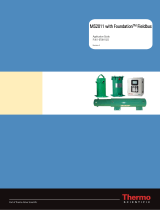Page is loading ...

1
Logix 3400IQ Digital Positioner FCD LGENIM3402-00 – 10/07
flowserve.com
Experience In Motion
USER INSTRUCTIONS
Installation &
Reference Guide
Logix 3400IQ
Digital Positioner
FCD LGENIM3402-00

Logix 3400IQ Digital Positioner FCD LGENIM3402-00 – 10/07
2
Introduction
Contents
Copyright, Notices and Trademarks 5
About This Publication 5
About This Manual 5
Symbol Definitions 6
Abbreviations 6
Definitions 7
References 9
Technical Assistance 9
Fieldbus Device Version Checking 10
Software Compatibility 11
Section 1: Logix 3400IQ Digital Positioner Description 13
1.1 Introduction 13
1.2 Fieldbus Logix 3400IQ Digital Positioner 13
1.3 Fieldbus Overview 16
Section 2: Installation Overview 19
2.1 Introduction 19
2.2 Installation Components 19
2.3 Installation / Operation Tasks 20
Section 3: Bench Configuration (Optional) 21
3.1 Introduction 21
3.2 Bench Check 21
Section 4: Pre-installation Considerations 23
4.1 Introduction 23
4.2 Considerations for Logix 3400IQ Digital Positioner 23
Section 5: Logix 3400IQ Digital Positioner Installation 25
5.1 Introduction 25
5.2 Mounting Variations 25
5.3 Wiring Logix 3400IQ Digital Positioner 27
5.4 Powering Up the Logix 3400IQ Digital Positioner 30

3
Logix 3400IQ Digital Positioner FCD LGENIM3402-00 – 10/07
flowserve.com
Section 6: Logix 3400IQ Digital Positioner Configuration 31
6.1 Introduction 31
6.2 Logix 3400IQ Digital Positioner Communications 31
6.3 Logix 3400IQ Digital Positioner Configuration Process 32
6.4 Device Configuration 32
6.5 Setting Write-protect Feature 34
6.6 Simulation Dip Switch 36
6.7 Establishing Communications 36
6.8 Making Initial Checks 36
6.9 Configuration Tasks 37
Section 7: Operation 39
7.1 Introduction 39
7.2 Operation Tasks 39
Section 8: Configuration Description 41
8.1 Introduction 41
8.2 Function Block Application Process 41
8.3 Block Description 42
8.4 Resource Block 44
8.5 Transducer Block 46
8.6 Analog Output Function Block 53
8.7 PID Function Block 57
8.8 Block Parameter Summary 62
8.9 Link Objects 70
8.10 View Objects 71
8.11 Alert Objects 80
8.12 Alarm and Event Reporting 80
8.13 Trend Objects 83
8.14 Domain Objects 84
8.15 Device Description 84
8.16 Object Dictionary 84
8.17 Management Virtual Field Device 87
8.18 System Management 87
8.19 Network Management 90
8.20 Logix 3400IQ Digital Positioner Variable Enumeration 192

Logix 3400IQ Digital Positioner FCD LGENIM3402-00 – 10/07
4
Section 9: Calibration 97
9.1 Introduction 97
9.2 Overview 97
9.3 Calibration 98
Section 10: Troubleshooting 101
10.1 Introduction 101
10.2 Overview 101
10.3 Device Troubleshooting 102
10.4 Device Diagnostics 105
10.5 Block Configuration Errors 107
10.6 Clearing Block Configuration Errors 109
10.7 Additional Troubleshooting 110
10.8 Simulation Mode 110
10.9 Logix 3400IQ Digital Positioner Troubleshooting Guide 112
10.10 Internal Positioner Issues 114
10.11 Stroke Characterization 119
10.12 Characterization Procedure 120
10.13 Initiating a Valve Signature 121
10.14 Signature Procedure 123
Section 11: Software Maintenance 125
11.1 Code Download 125
Appendix A: Sample Configuration Record 127
Glossary 141
List of Figures 142
List of Tables 142
Index 144

5
Logix 3400IQ Digital Positioner FCD LGENIM3402-00 – 10/07
flowserve.com
Copyright, Notices and Trademarks
While this information is presented in good faith and believed to be accurate, Flowserve disclaims
the implied warranties of merchantability and fitness for a particular purpose and makes no express
warranties except as may be stated in its written agreement with and for its customer.
In no event is Flowserve liable to anyone for any indirect, special or consequential damages. The
information and specifications in this document are subject to change without notice.
Logix™ 3400IQ digital positioner is a trademark of Flowserve Corporation.
TotalPlant, TDC 3000, SFC, Smartline and ST 3000 are U.S. registered trademarks of Honeywell Inc.
FOUNDATION™ fieldbus is a trademark of the Fieldbus Foundation.
Information Mapping is a trademark of Information Mapping Inc.
Windows® is a registered trademark of Microsoft Corporation.
Windows NT™ is a trademark of Microsoft Corporation.
NI-FBUS Configurator™ is a trademark of National Instruments.
About This Publication
This manual is intended as a ‘how to’ reference for installing, wiring, configuring, starting up, and
operating the Valtek Logix 3400IQ digital positioner with FOUNDATION fieldbus (FF).
This manual provides detailed information for installation and operation to assist first-time Logix
3400IQ digital positioner users.
This manual is written as the technical guide for the experienced fieldbus user. It does not contain
information on fieldbus communications and usage. It is recommended that a user new to fieldbus
attend the training courses that are taught by the Fieldbus Foundation to obtain the background
knowledge that is needed to operate a fieldbus segment.
Refer to Contacting the Fieldbus Foundation on page 9.
About This Manual
This manual provides installation, operation, maintenance for the Logix 3400IQ digital positioner with
FOUNDATION fieldbus communications. Reference information is also provided.
The sections of information contained in the manual follow this order:
• Background and pre-installation
• Logix 3400IQ digital positioner mechanical and electrical installation
• Logix 3400IQ digital positioner configuration
• Operation
• Reference information

Logix 3400IQ Digital Positioner FCD LGENIM3402-00 – 10/07
6
Symbol Definitions
This CAUTION symbol on the equipment refers the user to the installation manual
for additional information. This symbol appears next to required information in the
manual.
ATTENTION, Electro-Static Discharge (ESD) hazard. Observe precautions for handling
electrostatic sensitive devices.
Earth Ground. Functional earth connection. NOTE: This connection shall be bonded to
protective earth at the source of supply in accordance with national and local electrical
code requirements.
Abbreviations
AO Analog Output
AWG American Wire Gauge
DB Database
DD Device Description
DDL Device Description Language
EEPROM Electrically Erasable Programmable Read Only Memory
EMI Electromagnetic Interference
FB Function Block
FBAP Function Block Application Processor
FF FOUNDATION fieldbus
mA Milliamperes
mmHg Millimeters of Mercury
LAS Link Active Scheduler
MSP Manufacturer’s Signal Processing
NM Network Management
NMA Network Management Agent
NMIB Network Management Information Base
NPT National Pipe Taper (pipe threads)
NV Non-volatile
OD Object Dictionary
OOS Out-of-service
PC Personal Computer (workstation)
PID Proportional Integral Derivative
PROM Programmable Read Only Memory
PWA Printed Wiring Assembly
RAM Random Access Memory

7
Logix 3400IQ Digital Positioner FCD LGENIM3402-00 – 10/07
flowserve.com
RFI Radio Frequency Interference
ROM Read Only Memory
SM System Management
SMA System Management Agent
SMIB System Management Information Base
VCR Virtual Communication Reference
VDC Volts Direct Current
VFD Virtual Field Device
XMTR Transmitter
Definitions
Term Abbrev. Definition
Alarm The detection of a block leaving a particular state and when it
returns back to that state.
Analog Output (function block) AO One of the standard function blocks defined by the Fieldbus
Foundation.
Application
A software program that interacts with blocks, events and
objects. One application may interface with other applications
or contain more than one application.
Block
A logical software unit that makes up one named copy of a
block and the associated parameters its block type specifies.
It can be a resource block, transducer block or a function
block.
Configuration (of a system or
device)
A step-in system design: selecting functional units,
assigning their locations and identifiers, and defining their
interconnections.
Device
A physical entity capable of performing one or more specific
functions. Examples include transmitters, actuators, control-
lers, operator interfaces.
Device Description DD Description of FBAPs within a device.
Device Description Language DDL A standardized programming language (similar to C) used to
write device descriptions.
Device Tag User-defined identifier for device.
Event
An instantaneous occurrence that is significant to scheduling
block execution and to the operational (event) view of the
application.
FOUNDATION fieldbus FF
Communications protocol for a digital, serial, two-way
system that interconnects industrial field equipment such as
sensors, actuators and controllers.
Function Block FB
An executable software object that performs a specific task,
such as measurement or control, with inputs and outputs
that connect to other entities in a standard way.
Function Block Application Process FBAP The part of the device software that executes the function
blocks (PID, AO, transducer, or resource blocks).
Link Active Scheduler LAS
A device which is responsible for keeping a link operational.
The LAS executes the link schedule, circulates tokens, distrib-
utes time messages and probes for new devices.
Macrocycle The least common multiple of all the loop times on a given
link.
Manufacturer’s Signal Processing MSP A term used to describe signal processing in a device that is
not defined by FF specifications.

Logix 3400IQ Digital Positioner FCD LGENIM3402-00 – 10/07
8
Term Abbrev. Definition
Network Management NM A set of objects and services that provide management of a
device’s communication system.
Network Management Agent NMA Part of the device software that operates on network
management objects.
Network Management Information
Base NMIB
A collection of objects and parameters comprising configura-
tion, performance and fault-related information for the
communication system of a device.
Objects Entities, such as blocks, alert objects, trend objects,
parameters, display lists, etc.
Object Dictionary OD
Definitions and descriptions of network visible objects of
a device. Various object dictionaries are contained within a
device. The dictionaries contain objects and their associated
parameters which support the application in which they are
contained.
Parameters A value or variable which resides in block objects.
Proportional Integral Derivative
control PID A standard control algorithm. Also refers to a PID function
block.
System Management SM Provides services that coordinate the operation of various
devices in a distributed fieldbus system.
System Management Agent SMA Part of the device software that operates on system manage-
ment objects.
System Management Information
Base SMIB
A collection of objects and parameters comprising configura-
tion and operational information used for control of system
management operations.
Status
A coded value that qualifies dynamic variables (parameters)
in function blocks This value is usually passed along with
the value from block to block. Fully defined in the FF FBAP
specifications.
Transducer Block XD
Similar to a function block, but performs functions specific
to the device transducer, including measurement and
calibration.
Virtual Communication Reference VCR
A defined communication end-point. Fieldbus commu-
nications can primarily only take place along a active
communications ‘path’ that consists of two VCR endpoints.
For example, to establish communications between a trans-
ducer AO block and another function block, a VCR must be
defined at the transducer block and a VCR must be defined at
the function block between the two function blocks.
Virtual Field Device VFD
A logical grouping of ‘user layer’ functions. Function blocks
are grouped into a VFD, and system and network manage-
ment are grouped into a VFD.

9
Logix 3400IQ Digital Positioner FCD LGENIM3402-00 – 10/07
flowserve.com
References
Publications from the Fieldbus Foundation
Flowserve recommends that the user obtain these publications, which provide additional information
on Fieldbus technology:
Publication Title Publication Number Publisher
Technical Overview, FOUNDATION
fieldbus
FD-043 Available from the Fieldbus
Foundation
Wiring and Installation 31.25kbit/s,
Voltage Mode, Wire Medium
Application Guide
AG-140
31.25 kbit/s Intrinsically Safe
Systems Application Guide
AG-163
Engineering Guidelines AG-181
Function Block Application Process
parts 1 & 2
FF-890, FF-891 Contained in the User Layer
Specification FF-002
Fieldbus Specifications Various Documents
Contacting the Fieldbus Foundation
To order these publications and other information products produced by the Fieldbus Foundation,
contact them at:
Fieldbus Foundation
9390 Research Boulevard
Suite II-250
Austin, TX 78759
USA
www.fieldbus.org/information/
Technical Assistance
If the user encounters a problem with the Logix 3400IQ digital positioner, the configuration of the
Logix 3400IQ digital positioner should be checked to verify that all selections are consistent with the
application. If the problem persists, call Flowserve’s U. S. Technical Assistance between the hours of
8:00 am to 4:30 pm MST — Monday through Friday — for direct factory technical assistance.
Phone: 801 489 2409
Fax: 801 489 2599
Help Desk: 801 489 2678
E-mail: digitalproducts@flowserve.com
An engineer will discuss the problem with the user. Please have the complete model number, serial
number, and software revision number on hand for reference. The model and serial numbers can
be found on the Logix 3400IQ digital positioner nameplate. The firmware revision numbers of the
electronics boards and boot code can be found by accessing and reading the REVISION_ARRAY
parameter in the resource block of the device. (For further details, see Simulation Dip Switch in
section 6.5.)
If the engineer determines a hardware problem exists, a replacement Logix 3400IQ digital positioner
or part will be shipped with instructions for returning the defective unit. Do not return the Logix
3400IQ digital positioner without authorization from Valtek Product Technical Assistance, or until
the replacement has been received and a RGA (Return Goods Authorization) has been issued by
Flowserve.
NOTE: Flowserve does not offer technical support for National Instruments’ NI-FBUS Configurator
software. Contact National Instruments’ technical support at (512) 795- 8248, or their local office, for
assistance.

Logix 3400IQ Digital Positioner FCD LGENIM3402-00 – 10/07
10
Fieldbus Device Version Checking
To assure the proper operation of the fieldbus device, always make sure the DDs loaded in the host
configurator’s library are the correct ones for the hardware version. Several different hardware
versions of your fieldbus devices can possibly reside on various segments at the same time. Fieldbus
Foundation has provided a means to tell which version of DD is needed for a particular device in its
resource block.
The resource block contains the following standard parameters:
MANUFAC_ID-- This contains the manufacture’s Fieldbus FoundationÔregistration ID number.
Make sure this number matches the device used.
DEV_TYPE-- This is the Foundation registered device type to designate what kind of device it is.
Make sure the device type is correct for the unit.
DEV_REV-- This is the current revision of the device.
DD_REV-- This is the required DD revision level for this device. Make sure the DD supports this
revision level. An improper DD may cause unexpected operation or inability to use certain
features.
The DD files used with the host have names derived from DEV_REV and DD_REV as follows:
<DEV_REV><DD_REV>.ffo
<DEV_REV><DD_REV>.sym
Example: IF DEV_REV is 0x01 and DD_REV is 0x03, then the DD files would be 0103.ffo and 0103
sym.
In addition to these Fieldbus Foundation specified parameters, some manufactures may add
additional device version information. The example below is of the resource block for a Flowserve
Logix 3400IQ digital positioner. The revision array is an optional resource parameter, but gives
additional information about the internal firmware code versions. This array resides at the bottom of
the parameter listing.
MANUFAC_ID: This should always equal a 0x00464c53 (4607059), which is Flowserve’s FF
Manufacturer ID number. Converting this number to ASCII will produce FLS.
DEV_TYPE: This will be 0x0202. This tells the configurator that the device is a Logix 3400IQ digital
positioner.
DEV_REV: This is the revision level of the device.
DD_REV: This is the revision level of the DDs.
REVSION_ARRAY: Three elements can be found in REVISION_ARRAY. Element number 1 (closest
to the top) is the fieldbus (Honeywell) embedded software version. Element number 2 is the boot
code revision level. The final element is the positioner embedded code revision.
•
•
•
•
•
•
•
•
•
•
•

11
Logix 3400IQ Digital Positioner FCD LGENIM3402-00 – 10/07
flowserve.com

Logix 3400IQ Digital Positioner FCD LGENIM3402-00 – 10/07
12

13
Logix 3400IQ Digital Positioner FCD LGENIM3402-00 – 10/07
flowserve.com
1 Logix 3400IQ Digital Positioner
Description
1.1 Introduction
About this Section
This section is intended for users who have never worked with the Logix 3400IQ digital positioner
fieldbus positioner interface. It provides some general information to acquaint the user with the Logix
3400IQ digital positioner.
CAUTION: Flowserve recommends NI-FBUS Configurator software that runs on a variety
of Personal Computer (PC) platforms using Windows NT™ or Windows XP™. It is a bundled Windows
software and PC-interface hardware solution that allows quick, error-free configuration and diagnosis
of Valtek control products with FOUNDATION fieldbus communications. The NI-FBUS Configurator
allows users to communicate with the Logix 3400IQ digital positioner from a remote location to:
Configure the Logix 3400IQ digital positioner by selecting and setting operating parameters.
Access diagnostic information to identify configuration, communication, Logix 3400IQ digital
positioner or process problems.
Calibrate Logix 3400IQ digital positioner.
Request and display Logix 3400IQ digital positioner data.
Configure the Fieldbus network.
NI-FBUS Configurator (version 2.36 or higher) is compatible with the latest Logix 3400IQ digital
positioner. Please contact a Flowserve representative for more information.
1.2 Fieldbus Logix 3400IQ Digital Positioner
About the Logix 3400IQ Digital Positioner
The Logix 3400IQ digital positioner is furnished with FOUNDATION fieldbus interface to operate in a
compatible distributed fieldbus system. See Section 1.4 for an overview of fieldbus.
The Logix 3400IQ digital positioner includes FOUNDATION fieldbus electronics for operating in
a 31.25 kbit/s fieldbus network. It features standard fieldbus function blocks with manufacturer-
specific additions for enhanced operation. This Logix 3400IQ digital positioner is a Link Master
device, which means it can function as the backup Link Active Scheduler in a fieldbus network.
•
•
•
•
•

Logix 3400IQ Digital Positioner FCD LGENIM3402-00 – 10/07
14
In addition to providing the Fieldbus Interface the Logix 3400IQ digital positioner can also perform
loop control functions. In conjunction with other FOUNDATION fieldbus compliant devices, its func-
tion block set allows the formation of an extensive set of basic control applications.
Figure 1.1 Fieldbus Positioner (Logix 3400IQ Digital Positioner)
The Logix 3400IQ digital positioner in conjunction with any valve will, in essence, form a Fieldbus
valve. When configured in conjunction with an Honeywell ST3000 fieldbus transmitter (for example)
a complete control loop can be configured. Figure 1.2 shows a block diagram of the Logix 3400IQ
digital positioner digital positioner operating with other instrument
Figure 1.2 Functional Block Diagram of Logix 3400IQ Digital Positioner
0perating with other instruments
Theory of Operation
Figure 1.3 shows the basic positioning block diagram for the Logix 3400IQ digital positioner.
Figure 1.3 Digital Positioner Block Diagram
ST3000 FF
AI
Fieldbus
Logix 3400IQ DP
PID AO XD
Valve
Stem
Position
Sensor
Tubed ATO
Sensor
Air Supply
Piezo Valve
Voltage
Inner Loop
Spool Control
Inner-Loop
Hall Sensor
Output
D/A Output
Percentage
Control
Algorithm
Deviation
Position
Pmax
Pmin
Gmult
Integration Summer
Inner Loop Offset
XDAO +
Control
Command
(CMD_USED)
(GAIN_UPPER)
(HALL_SENSOR)
(GAIN_LOWER)
(GAIN_MULTI)
(IL_OFFSET)
Linear Mode
Characterization
Soft Limits
MPC

15
Logix 3400IQ Digital Positioner FCD LGENIM3402-00 – 10/07
flowserve.com
NOTE: Variable names in Figure 1.3 are internal names only and not accessible to the user. They are
for reference use only.
The Logix 3400IQ digital positioner receives power from the two-wire, fieldbus input signal. A digital
signal, sent via fieldbus, is used as the command source. A value of 0 percent is always defined as
the valve closed position and a value of 100 percent is always defined as the valve open position.
Next, the command value is passed through a characterization/limits algorithm block. The positioner
no longer uses cams or other mechanical means to characterize the output of the positioner. This
function is done in software, which allows for in-the-field customer adjustment. The positioner has
two basic modes: linear and custom characterization. In linear mode, the command signal is passed
straight through to the control algorithm in a 1:1 transfer. If custom characterization is enabled, the
command source is mapped to a new output curve via a 21-point, user-defined curve. In addition,
two-user defined features, Soft Limits and MPC (Minimum Position Cutoff; in fieldbus terminology
these are called FINAL_VALUE_CUTOFF_HI and FINAL_VALUE_CUTOFF_LO), may affect the final
command signal. The actual command being used to position the stem is called CMD_USED. The
CMD_USED is the actual positioning command after any characterization or user limits have been
evaluated.
The Logix 3400IQ digital positioner uses a two-stage, stem positioning algorithm. The two stages are
comprised of an inner-loop, spool control and an outer-loop, stem position control. Referring again
to Figure 1.1, a stem position sensor provides a measurement of the stem movement. The control
command is compared against the stem position. If any deviation exists, the control algorithm sends
a signal to the inner-loop control to move the spool, up or down, depending upon the deviation.
The inner-loop then quickly adjusts the spool position. The actuator pressures change and the stem
begins to move. The stem movement reduces the deviation between control command and stem
position. This process continues until the deviation goes to zero. The control algorithm is both
proportional and integral. This algorithm will be further explained later in the document.
A more detailed example to explain the control function follows. Assume the following configuration:
Unit will receive its command from the FBAP
Custom characterization is disabled (therefore characterization is linear)
Soft limits or MPC functions are disabled
Valve has zero deviation with a present input command of 50 percent
Actuator is tubed air-to-open
Given these conditions, 50 percent represents a command of 50 percent. Custom characterization
is disabled so the command is passed 1:1 to the CMD_USED. Since zero deviation exists, the stem
position is also at 50 percent. With the stem at the desired position, the spool valve will be at a posi-
tion in which no air flow is allowed to either side of the actuator. This is commonly called the null or
balanced spool position. Upon a change in the command from 50 percent to 75 percent the posi-
tioner sees this as a command of 75 percent. With linear characterization, the CMD_USED becomes
75 percent. Deviation is the difference between control command and stem position: Deviation =
75 percent - 50 percent= +25 percent, where 50 percent is the present stem position. With positive
deviation, the control algorithm sends a signal to move the spool up from its present position. As
the spool moves up, the supply air is applied to the bottom of the actuator and air is exhausted from
the top of the actuator. This new pressure differential causes the stem to start moving towards the
desired position of 75 percent. As the stem moves, the deviation begins to decrease. The control
algorithm begins to reduce the spool opening. This process continues until the deviation goes to
zero. At this point, the spool will be back in its null or balanced position. Stem movement will stop.
Desired stem position has now been achieved.
•
•
•
•
•

Logix 3400IQ Digital Positioner FCD LGENIM3402-00 – 10/07
16
One important parameter should be discussed at this point: Inner loop offset. Referring to Figure
1.1, a number called inner loop offset (IL_OFFSET) is added to the output of the control algorithm.
In order for the spool to remain in its null or balanced position, the control algorithm must output a
non-zero spool command. This is the purpose of the inner loop offset. The value of this number is
equivalent to the signal that must be sent to spool position control to bring it to a null position with
zero stem deviation. This parameter is important for proper control and will be discussed further in
the Control and Tuning section.
1.3 Fieldbus Overview
Understanding Fieldbus
Fieldbus is an all-digital, serial, two-way communication system which interconnects industrial ‘field’
equipment such as sensors, actuators, and controllers. Fieldbus is a Local Area Network (LAN) for
field instruments with built-in capability to distribute the control application across the network. See
Figure 1.4.
Figure 1.4 Fieldbus Connecting Control Room and Field Devices
Open System Design
The Fieldbus Foundation has defined standards to which field devices and operator/control stations
communicate with one another. The communications protocol is an open system to allow all field
devices and control equipment which are built to the FOUNDATION fieldbus standard to be integrated
into a control system, regardless of the device manufacturer. This inter operability of devices using
fieldbus technology is becoming the industry standard for automation and distributed control
systems.
Hardware Architecture
The physical architecture of fieldbus allows installation of fieldbus devices using a twisted-pair cable.
Often, existing wiring from analog devices can be used to wire up digital fieldbus devices. Multiple
field devices can be connected on one cable (a multi-drop link), rather than conventional point-to-
point wiring used for analog devices. See Wiring the Logix 3400IQ Digital Positioner to a Fieldbus
Network on page 27.
Software Architecture
Fieldbus software architecture provides for more control functions to be available in the micropro-
cessor-based field device. Since fieldbus is a digital communication system, more data is available
to operators for process monitoring, trend analysis, report generation, and trouble analysis. Device
software changes can be downloaded to field devices remotely from the operator station (or PC) in
the control room.
Fieldbus LAN
ST 3000 FF Logix 3400IQ
Digital Positioner
Fieldbus
Device
Fieldbus
Device
Control Room Device
(Operator Interface)

17
Logix 3400IQ Digital Positioner FCD LGENIM3402-00 – 10/07
flowserve.com
Application
An application is software that contains function block data and operating parameters (objects)
which help define the operation of a device such as, sensor data acquisition or control algorithm
processing. Some devices may contain more than one application.
Function Blocks
Usually, a device has a set of functions it can perform. These functions are represented as function
blocks within the device. See Figure 1.5. Function blocks are software that provide a general structure
for specifying different device functions. Each function block is capable of performing a control func-
tion or algorithm. Device functions may include analog input, analog output, and Proportional Integral
Derivative (PID) control. These blocks can be connected together to build a process loop. The action
of these blocks can be changed by adjusting the block’s configuration and operating parameters.
Figure 1.5 Fieldbus Devices Contain Device Applications and Function
Logix 3400IQ Digital Positioner Interface Application
The Logix 3400IQ digital positioner contains the electronics interface compatible for connecting to a
fieldbus network. Logix 3400IQ digital positioner application is configured using a fieldbus configura-
tion software program. The NI-FBUS Configurator software allows the user to configure blocks,
change operating parameters and create linkages between blocks that make up the Logix 3400IQ
digital positioner application. The changes to the Logix 3400IQ digital positioner application are then
written to the device and initialized.
Fieldbus Device
Device Application
Fieldbus LAN
Function Block
Block Parameters
Function Block
Block Parameters
Function Block
Block Parameters
Function Block
Block Parameters

Logix 3400IQ Digital Positioner FCD LGENIM3402-00 – 10/07
18

19
Logix 3400IQ Digital Positioner FCD LGENIM3402-00 – 10/07
flowserve.com
2 Installation Overview
2.1 Introduction
About This Section
This section provides a list of components needed to install and operate the Logix 3400IQ digital
positioner. Also provided is a list of typical start-up tasks and places where the user can find detailed
information about performing the tasks.
2.2 Installation Components
Components Needed for Installation
The Logix 3400IQ digital positioner contains electronics that enable it to operate using the
FOUNDATION fieldbus protocol. This digital interface requires a number of components to provide
control and data communications between field devices and the control room environment. Table 2.1
outlines the basic component parts needed to install and operate the Logix 3400IQ digital positioner
on a fieldbus network.
Table 2.1 Components Required for Logix 3400IQ Digital Positioner Installation
Components Description
Logix 3400IQ Digital Positioner Fieldbus positioner.
Power supply Furnishes DC power to fieldbus devices.
Power conditioner Acts as a filter to prevent the power supply from
interfering with the fieldbus signaling. (May be part of
a fieldbus power supply.)
Fieldbus cable Twisted pair shielded wire used to interconnect
fieldbus devices.
Fieldbus terminators A signal termination device used to prevent
reflected signals (noise) from distorting fieldbus
communications.
Fieldbus IS Barriers (For hazardous area installations) Intrinsic safety wire barriers are required for
hazardous location installations.
Fieldbus wiring blocks Wiring blocks allowing easy connection of devices,
cable, terminators, surge suppressors and other
fieldbus network components.

Logix 3400IQ Digital Positioner FCD LGENIM3402-00 – 10/07
20
Power
Supply
PC
T
T
Operator Station or
Host Computer
Fieldbus Cable
Fieldbus Device
T= Terminator
PC = Power Conditioner
Operator Interface
In the control room an operator station, a personal computer or host computer acts as the operator
interface to the fieldbus network. Using supervisory control software applications, the field devices
on a fieldbus network can be monitored and controlled at the operator interface. Figure 2.1 shows
how these components go together to operate on a fieldbus network.
Figure 2.1 Fieldbus Network Components
2.3 Installation / Operation Tasks
Installation Tasks
Installation of the Logix 3400IQ digital positioner is not difficult. The tasks for installing and operating
the Logix 3400IQ digital positioner are outlined in Table 2.2.
Table 2.2 Installation / Operation Task Summary
Task Procedure Refer to . . .
- Bench Check (optional) (Bench
configuration)
Section 3, Bench Configuration (Optional)
1 Pre-installation Considerations Section 4, Pre-installation Considerations
2 Install Logix 3400IQ digital positi-
oner Mounting
• Wiring
Section 5, Logix 3400IQ Digital Positioner Installation
Refer to Logix 3400IQ Digital Positioner IOM
3 Power Up Logix 3400IQ digital
positioner
Section 5.4, Powering Up the Logix 3400IQ Digital Positi-
oner
4 Establish Communications
• Initial checks
Section 6.7, Establishing Communications
Section 6.8, Making Initial Checks
5 Configure Logix 3400IQ digital
positioner
Section 6.9, Configuration Tasks. The user manual supplied
with the fieldbus configuration application.
6 Operation Section 7, Operation. Also see supervisory control applica-
tion documentation.
- Periodic Maintenance
• Calibration
Section 9, Calibration
Section 10, Troubleshooting
- Troubleshooting (if problems
arise)
Section 11, Software Maintenance
- Replacement (if needed) Section 9, Calibration
/