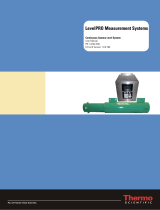Page is loading ...

RadEye SPRD - Quick Start Guide
Power on
Ratemeter
Can be configured to display dose rate or count rate in the main display
Press and hold
until the Start
screen appears
Start screen RadEye is learning
background. For
highest sensitivity,
wait until “Learning”
disappears before use
RAD Detected
Immediate
classification -
Natural or Artificial
radiation
If simplified ID is enabled,
the unit will automatically
begin analyzing the
source to identify and
classify the radiation.
See below.
Ready for use
Identification and Classification
Automatically classify and ID gamma radiation after receiving an alarm
Alarm being analyzed
cycling of current level for
gamma (G) & neutron (N)
percent complete
distance to source check and
current count rate
Consult
manual for full
definitions of all
result screens
Action required!

Locking Keyboard
© 2017 Thermo Fisher Scientific Inc. All rights reserved. All other trademarks are the property of Thermo Fisher Scientific
Inc. and its subsidiaries. Not all products are available in all countries. Information subject to change without notice. Please
consult your local sales representatives for details. DK-039 E RB 2060962 0517 v01
Optimization with Lu Test Adapter
Fast, field optimization to keep RadEye operating at its best
Lock keyboard to prevent accidental operation while in a pocket
Press
and hold
ON/screen
down arrow
RadEye instructs to
hold for an additional
3 sec.
RadEye Keyboard
locked
To unlock, tap any
button and execute on
screen instructions by
pressing 3 keys in order
Once initial
scan is
complete
place Lu
adapter
on back of
RadEye
Performs initial background scan
to make sure no sources will
interfere with the measurement
Follow on screen prompts
READY notifies
you process is
complete
Routine automatically
starts when Lu
adapter is placed onto
back of RadEye
Automatic reminder
• Frequency can be
configured – consult manual
• Ensure no sources are
present
Manual start
• Go to settings
Finder Mode
Quickly pinpoint radiation sources using simple graphical display of source strength
Tap until graphical
screen is displayed Real time count rate Above line = alarms
Highest peak is
center of source
Alarm Threshold Line
Tap to return
Power Off
Tap menu 3 times until Thermo
Scientific splash screen is shown.
to Ratemeter
/