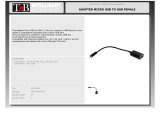Page is loading ...

Copyright 2012
Setra Systems, Inc
The material in this document is for information purposes only and is subject to change without
notice. Setra Systems, Inc assumes no responsibility for any errors or for consequential damages
that may result from the use or misrepresentation of any of the material in this publication.
BACnet is a registered trademark of the American Society of Heating Refrigerating, and Air-
Conditioning Engineers (ASHRAE).

1
T
T
A
A
B
B
L
L
E
E
O
O
F
F
C
C
O
O
N
N
T
T
E
E
N
N
T
T
S
S
S
S
e
e
c
c
t
t
i
i
o
o
n
n
1
1
–
–
I
I
n
n
t
t
r
r
o
o
d
d
u
u
c
c
t
t
i
i
o
o
n
n
2
2
1
1
.
.
1
1
O
O
v
v
e
e
r
r
v
v
i
i
e
e
w
w
2
2
1
1
.
.
1
1
.
.
1
1
I
I
n
n
t
t
e
e
n
n
d
d
e
e
d
d
U
U
s
s
e
e
3
3
1
1
.
.
2
2
M
M
R
R
M
M
S
S
F
F
u
u
n
n
c
c
t
t
i
i
o
o
n
n
s
s
3
3
S
S
e
e
c
c
t
t
i
i
o
o
n
n
2
2
–
–
R
R
o
o
u
u
g
g
h
h
-
-
I
I
n
n
I
I
n
n
s
s
t
t
a
a
l
l
l
l
a
a
t
t
i
i
o
o
n
n
6
6
2
2
.
.
1
1
R
R
e
e
q
q
u
u
i
i
r
r
e
e
d
d
P
P
a
a
r
r
t
t
s
s
6
6
2
2
.
.
2
2
P
P
a
a
r
r
t
t
s
s
I
I
n
n
c
c
l
l
u
u
d
d
e
e
d
d
6
6
2
2
.
.
3
3
I
I
n
n
s
s
t
t
a
a
l
l
l
l
a
a
t
t
i
i
o
o
n
n
6
6
2
2
.
.
3
3
.
.
1
1
W
W
i
i
r
r
i
i
n
n
g
g
R
R
e
e
c
c
o
o
m
m
m
m
e
e
n
n
d
d
a
a
t
t
i
i
o
o
n
n
s
s
7
7
2
2
.
.
3
3
.
.
2
2
W
W
i
i
r
r
i
i
n
n
g
g
E
E
l
l
e
e
c
c
t
t
r
r
i
i
c
c
a
a
l
l
B
B
o
o
x
x
(
(
R
R
o
o
u
u
g
g
h
h
-
-
I
I
n
n
)
)
8
8
2
2
.
.
3
3
.
.
3
3
W
W
i
i
r
r
i
i
n
n
g
g
(
(
F
F
i
i
n
n
i
i
s
s
h
h
)
)
8
8
S
S
e
e
c
c
t
t
i
i
o
o
n
n
3
3
–
–
O
O
p
p
e
e
r
r
a
a
t
t
i
i
o
o
n
n
1
1
0
0
3
3
.
.
1
1
T
T
o
o
u
u
c
c
h
h
s
s
c
c
r
r
e
e
e
e
n
n
O
O
p
p
e
e
r
r
a
a
t
t
i
i
o
o
n
n
1
1
0
0
3
3
.
.
2
2
H
H
o
o
m
m
e
e
S
S
c
c
r
r
e
e
e
e
n
n
1
1
1
1
3
3
.
.
2
2
.
.
1
1
R
R
o
o
o
o
m
m
L
L
a
a
b
b
e
e
l
l
1
1
1
1
3
3
.
.
3
3
R
R
o
o
o
o
m
m
S
S
c
c
r
r
e
e
e
e
n
n
1
1
2
2
3
3
.
.
4
4
A
A
d
d
m
m
i
i
n
n
i
i
s
s
t
t
r
r
a
a
t
t
i
i
v
v
e
e
M
M
e
e
n
n
u
u
S
S
c
c
r
r
e
e
e
e
n
n
1
1
3
3
3
3
.
.
4
4
.
.
1
1
S
S
e
e
t
t
u
u
p
p
U
U
n
n
i
i
t
t
M
M
e
e
n
n
u
u
1
1
3
3
3
3
.
.
4
4
.
.
1
1
.
.
1
1
C
C
h
h
a
a
n
n
g
g
i
i
n
n
g
g
M
M
R
R
M
M
S
S
L
L
a
a
b
b
e
e
l
l
1
1
4
4
3
3
.
.
4
4
.
.
1
1
.
.
2
2
A
A
u
u
d
d
i
i
b
b
l
l
e
e
A
A
l
l
a
a
r
r
m
m
1
1
4
4
3
3
.
.
4
4
.
.
1
1
.
.
3
3
M
M
u
u
t
t
e
e
T
T
i
i
m
m
e
e
O
O
u
u
t
t
1
1
4
4
3
3
.
.
4
4
.
.
1
1
.
.
4
4
N
N
u
u
m
m
b
b
e
e
r
r
o
o
f
f
R
R
o
o
o
o
m
m
s
s
1
1
5
5
3
3
.
.
4
4
.
.
1
1
.
.
4
4
S
S
u
u
p
p
e
e
r
r
v
v
i
i
s
s
o
o
r
r
P
P
a
a
s
s
s
s
w
w
o
o
r
r
d
d
1
1
5
5
3
3
.
.
5
5
N
N
e
e
t
t
w
w
o
o
r
r
k
k
S
S
e
e
t
t
u
u
p
p
1
1
6
6
3
3
.
.
6
6
S
S
y
y
s
s
t
t
e
e
m
m
I
I
n
n
f
f
o
o
r
r
m
m
a
a
t
t
i
i
o
o
n
n
1
1
9
9
3
3
.
.
7
7
A
A
u
u
d
d
i
i
b
b
l
l
e
e
A
A
l
l
a
a
r
r
m
m
s
s
1
1
9
9
3
3
.
.
8
8
U
U
S
S
B
B
C
C
o
o
n
n
f
f
i
i
g
g
u
u
r
r
a
a
t
t
i
i
o
o
n
n
C
C
l
l
o
o
n
n
i
i
n
n
g
g
2
2
0
0
3
3
.
.
9
9
U
U
p
p
d
d
a
a
t
t
i
i
n
n
g
g
F
F
i
i
r
r
m
m
w
w
a
a
r
r
e
e
2
2
2
2
S
S
e
e
c
c
t
t
i
i
o
o
n
n
4
4
–
–
T
T
r
r
o
o
u
u
b
b
l
l
e
e
S
S
h
h
o
o
o
o
t
t
i
i
n
n
g
g
2
2
3
3

2
1.1. Overview
The Setra’s Multi-Room Monitoring Station (MRMS) is an elegant remote monitoring
solution for Critical Care application requirements and reduces labor, installation cost and
improves productivity. Using BACnet® MS/TP, the MRMS can remotely monitor up to 8
critical spaces equipped with other Setra Pressure and Condition Room Monitors such as
Models SRPM or SRCM. The MRMS user interface is simple, intuitive and allows the user to
access configuration setup menus using the backlit color TFT LCD (480 x 272 resolution)
display with a resistive touch panel. The MRMS features an industry’s first Auto-Discover
function to automatically search and connect to SRPM or SRCM devices on a BACnet®
network. A built-in audible and visual alarm alerts users to room status and room condition,
while allowing for easy alert of a change in room condition.
Section 1:
Introduction

3
1.1.1. Intended Use
The MRMS can be installed in a centralized location such as a nurse’s station in healthcare
applications or a centralized control room for applications within Pharmaceutical clean
room, Biological Safety Labs, and Vivariums. The MRMS provides remote viewing and
alarming capabilities for up to 8 critical spaces equipped with other Setra Room Pressure
Monitors (SRPM) or Setra Room Condition Monitors (SRCM) that provided local differential
pressure indication as well as other parameters such as temperature, humidity, etc.
Typical applications include:
Healthcare – Hospital Nurse’s Station
Pharmaceutical, semiconductor, precision manufacturing and other clean rooms
Laboratories – BSL (Bio safety labs), radiation, vivarium, toxic metals and chemicals
1.2. MRMS Functions
The MRMS can be configured to remotely monitor up to eight (8) SRCM and/or SRPM
differential pressure monitors. The MRMS home screen shows the remote room label and
indicates the status of the remote room, NORMAL, WARNING, ALARM, STANDBY or NO
ISOLATION. Depending on the status of the room being monitor, the color of the room
changes according to the table below.
1
Door alarm input should be enabled in remote SRCM/SRPM.
Color
Status
Green
Normal. Remote room pressure is within established alarm limits
Yellow
Red
Warning. A door is open or remote room pressure is within alarm
deadband
1
Alarm. Remote room pressure is outside alarm limits and alarm delay
has expired.
2
Grey
Remote room is in Standby or No isolation mode.

4
User Interface: LCD Display 480 x 272 TFT/WQVGA module, with LED backlight and 4-wire
resistive touch-screen.
Home Screen
The individual room screen shows the condition of each individual room being monitored,
including pressure, temperature, humidity or any user defined parameter defined on the
remote SRCM. In the case of the SRPM, only the room pressure measurement is displayed.
Room Screen
Room label
Alarm
condition
Normal
condition
Standby
(No Isolation)
condition
Pressure value
Room label
Temperature value
Humidity value
Door switch status
To Administrative
Menu
To Home Screen
Parameters
displayed on remote
pressure monitor

5
Room Auto Discover: This function is used to scan and search for SRPM and SRCM devices
on the BACnet® network. A list of devices found and their corresponding MAC address will
be display after performing a Room Auto Discover search. Up to eight (8) rooms can be
selected from the list and the room location is configurable.
Audible Feedback: A buzzer will sound when remote room is out of range and alarm delay
has timed out. Volume can be adjusted to suit the facility and use of the space. Audible
alarms can also be individually enabled or disabled for each room. This configuration is
independent from the audible alarm configuration of the remote room pressure monitor.
Security: A one level password protection is available. This can be enabled or disabled. The
Supervisor password protects the Administrative Menu which is used during the initial setup
and maintenance configuration.
USB Functionality: An internal micro USB port performs 2 functions.
Cloning (copy and paste) of setup configurations allows quick setups in facilities that
have multiple units installed with similar setups. Simply setup one unit then
download the configuration to a flash drive and upload to each of the other units.
Field Upgrade. The firmware in the units can be upgraded in the field using a flash
drive.
French Language: An option is available to show the Home screen parameters and
keyboard in French language.

6
2.1 Required parts
The following components are required to mount and install the MRMS correctly:
Triple gang - double deep metal electrical box (RACO 697 or Appleton M3-350) or
equivalent, Qty: 1
Green grounding screw, Qty: 1
Power (18 AWG recommended) and signal wiring (22 AWG recommended), as
needed.
Transformer, 24 VAC
EMT conduit (if required by local code)
2.2 Parts included
The following parts are included with your order:
MRMS housing assembly, Qty: 1
MRMS faceplate, Qty:1
Mounting screws, 6-32x1/2 Phillips head, Qty: 5
Mating electrical connectors, Phoenix contact MC plug kit, Qty: 2 (Communications
connector and power connector)
Installation instructions, Qty: 1
Quick start operation guide, Qty: 1
2.3 Installation
The MRMS is designed to be mounted in a standard triple gang-double deep electrical box
RACO 697 or Appleton M3-350 or equivalent.
Section 2:
Rough-In Installation

7
Wall Mount Installation Overview
Note: Secure the triple gang-double deep electrical box to the stud(s) using the mounting
hole in the side of the electrical box (see figure above for mounting hole location). Drive the
mounting screws from the inside of the electrical box into the wall studs to prevent sharp
objects protruding into the electrical box.
2.3.1. Wiring recommendations
All circuits must conform to the requirements of an NEC Class 2 (dry) circuit.
Use multiple transformers instead of larger transformers when more than 100 VA is
required.
Each pressurization zone should have either a dedicated single-phase primary
circuit, or a secondary circuit disconnect.
Use stranded wire for ease of installation.
Follow good wiring practices:
Locate cables away from sources of electrical interference (EMI/RFI).
Do not run signal or communication cable in the same conduit or wire way as power
cables.
If signal cable must cross power cables place these at a 90-degree angle.
Shield or drain wires, if required, should be wrapped with insulating tape to prevent
contact with exposed conductors or contacts.
Maintain a consistent color code or polarity all the way through the wiring system.
Power supply and signal isolation on I/O devices vary from manufacturer to
manufacturer. Verify the wiring device manufacturer’s recommendations for isolating
power and signal common connections and maintain polarity.
Local and national electrical codes take precedence.

8
2.3.2. Wiring electrical box (Rough-In)
Wiring must be performed by a licensed Electrician according to local and state electrical
codes.
Use only the knockouts at the back of the rough in box. The front knockouts will be
inaccessible once the MRMS is installed. Strain relief tubing and wires, and seal box as
required.
Tripe gang electrical box rough wiring and plumbing
2.3.3. Wiring (Finish)
Rear view of the MRMS showing wiring connections

9
The back of the MRMS has electrical connectors labeled with their function. The mating
electrical connectors (supplied) are color coded, keyed, and labeled with the matching
function.
Power, labeled POWER, L1, L2, ground symbol
Starting with the 3-pin Power connector, connect the 24 VAC lines to L1 and L2. Connect a
ground wire, GND, from a ground lug in the 3 gang box to the GND on the connector. The
MRMS operates at 18-32 VAC, 50/60 Hz and 10 W max. power consumption.
Do not turn on power until all other connections have been made.
COMM BAcnet communication
See Section 5
Analog Output, labeled ANL OUTPUT, RELAY, INPUT1, INPUT2
Not used
Next, connect all the electrical connectors matching the wiring connector with the mates on
the back of the unit.
Then, mount the unit cover to the electrical box using four of the supplied mounting screws.
Leaving screws slightly loose adjust the cover so that it is square. Securely tighten so that
the back of the cover is tight to the finish wall surface.
Finally, mount the front cover assembly.

10
This section describes how to operate the Multi-Room Monitoring Station (MRMS) using
the touch-screen interface. The screen has two basic functions. The primary mode of
operation displays the Home screen, which shows the end-user pressure values temperature
control, and other data intended for visual pressure verification and climate control in the
facility. The second mode of operation is the Administrative Menu (Menu) screen, which
permits setup and configuration for the MRMS units. After changes have been performed
on the Menu screen, functions are saved and operation returns to the Home screen. Many
administrative settings can be written over the BACnet MS/TP network.
Home Screen Administrative Menu
3.1 Touchscreen operation
The user can choose any room to view the specific variables of that room by simply
touching the room identification on the screen. If there is no user interaction with the
touch-screen for more than ten seconds, the screen will automatically revert to the Home
screen.
Section 3:
Operation

11
3.2 Home Screen
When in the Home screen, the MRMS will show the rooms that have been configured for
monitoring. At a glance, the user can see if any room is in a normal state (green), warning
state (yellow) or alarm state (red). If the user wants to view room status, all they have to do
is touch the main display screen on the room they want to view. The display shows more
details about the room while retaining the status shown on the Home screen.
The following room display screen status.
3.2.1. Room Label
The room label at the top of the screen can be defined by the user to ensure the viewer
understands which room is actively being monitored by the Central Display. Each of the four
colored screens are defined as:
Green - Pressure, is in normal condition
Red – Pressure is in alarm condition
Yellow – Pressure is in warning condition or door switch is open.
Gray – Room is in standby mode.
When touching the individual room label on the main screen, the display will bring up more
details about the room - while retaining the status shown in the main screen.

12
3.2.2. Alarm condition causes Room label to turn red
When a pressure alarm occurs the Room Label will turn to red color. When system returns
to normal, the user configured settings will be retained.
3.3 Room Screen
The Room screen shows the active operating conditions of the pressurized space.
The Room Label at the top of the screen can be defined by the user to ensure the viewer
understands which room is actively being monitored by the MRMS. See Auto Discover
Results menu in Network Setup menu to enter text for your specific room.
The PRESSURE indication shows the intended direction of airflow for the space. POSITIVE for
airflow out of the space and NEGATIVE for airflow into the space.
The indication shows whether the pressurized space is within normal operating parameters
(within alarm thresholds), or whether there is an alarm or warning condition. If operation is
within alarm thresholds, the green room label is shown. If operation is near either high or
low alarm threshold limits, a yellow WARNING indication is shown.
If operation is at or beyond high or low threshold limits, a red ALARM indication is shown. If
Audible Alarming is Enabled, a piezo buzzer will sound and a SILENCE menu button will
appear. Pressing the SILENCE button will shut off the alarm for the period of time defined in
the alarm configuration. Alarm operation can be configured to sound an audible signal.

13
In addition to pressure indication, the Room screen displays if a door is open. If a door
switch is configured, an open door contact will display a yellow DOOR indication.
3.4 Administrative Menu screen
Pressing the MENU button on the Home screen or Room screen brings up the
Administrative Menu. If passwords are enabled, the user is required to enter the correct
password before being authorized to make changes. From the Administrative Menu, the
user can set all operating parameters of the MRMS.
3.4.1. Setup Unit Menu
Setup Unit is used to configure Audible Alarm, Mute Time Out, number of rooms to be read
for displaying in the Home screen and for setting Supervisor Password
.

14
3.4.1.1. Changing MRMS Label
Press anywhere in the Unit label selection box to bring up the on-screen keyboard to enter
the MRMS text desired. It is not necessary to touch the white area next to user text, simply
start entering data using the keyboard. Be sure to press the Enter button under the text
entered before leaving this screen.
3.4.1.2. Audible Alarm
The Audible Alarm buzzer volume can be changed from 1-4. To disable the alarm sound for
a specific Room go to Audible Alarm menu in Administrative menu screen.
3.4.1.3. Mute Time Out
The Mute Time Out setting allows the buzzer to be silenced until the configured duration in
seconds has expired. The Mute Time Out can be changed from ‘0’ to ‘9999’ (forever). This
setting is used is common for all rooms.
The following is an example of a mute time out setting where the mute time out is set for
60 seconds:
1. Room 1 pressure is out of limit — User presses Silence button and Room 1 timer will
start incrementing and displaying mute icon in the Home screen.
2. After step 1 and within 60 seconds, Room 3 pressure is out of limit — User goes to
Room 3 details and presses Silence button and now the Room 3 timer will start
incrementing and displaying mute icon in the Home screen.
3. After step 2 and once Room 1 timer has reached 60 seconds, it will indicate the buzzer
sound displaying the Sound icon in the Home screen.
Unit label is editab le - when
touched, the alphan umeric
keyboar d will appear f or editing
the label

15
3.4.1.4. Number of Rooms
The maximum number of rooms that can be configured is eight (8). Depending on the
amount of rooms configured, the MRMS Home screen will look like the following:
One Room
Two Rooms
Three Rooms
Four Rooms
Five Rooms
Six Rooms
Seven Rooms
Eight Rooms
3.4.1.5. Supervisor Password
The password function provides security against changed configurations by unauthorized
users. This is accomplished by using password protection. These can be enabled or disabled.
The Supervisor password allows full access to all menus. The Supervisor has access to all
levels of the menu structure. This mode is used during initial configuration and follow-on
reconfiguration.

16
Note: The master Supervisor password is 351, and will work for any condition where a user
may need to reset passwords.
3.5 Network Setup
Note: If you are planning to use the USB Configuration Cloning feature, follow that process
first before network setup. Otherwise, the cloning process will overwrite network
information and affect MS/TP communications.
The BACnet setup screen is enabled by pushing position 1 switch (labeled MAC) to the on
(right) position (on). After configuration, the switch must be moved to the off (left) position.
The Network Setup screen gives the option for the user to setup addressing to the network.
Five position dip
switch location

17
1. BACnet configuration requires the user to configure the following parameters
Baud Rate - User can select any one of the four standard baud rates for RS485
communication from 9600 (default), 19200, 38400 and 76800 by using the Change
button. Auto baud feature is not supported.
MAC Address - User can enter MAC address specific to this device by touching on this
field. User can enter a value from 0 to 127.
Device Instance - The Device instance number must be unique within a BACnet
internetwork to identify each device. Instance numbers are defined as 22 bits long, in
decimal instance number ranges from 0 to 4,194,303. For example, if FFFFNDD is the
network addressing scheme, here FFFF represents the Facility code, N is the number of
the network in the building and DD ranges from 0 to 99 to represent the individual
device on the network.
APDU Timeout - Indicates the amount of time in milliseconds between retransmissions
of an APDU requiring acknowledgment for which no acknowledgment has been
received. The default value for this property will be 3,000 ms and maximum can be
65535.
2. Room Auto Discover - Used to search the number of devices on the network. The Auto
Discover function looks for a response to the whois - iam command response. The auto
discover process will give us the room label, MAC address, and screen location option
which helps in configuring the Central Display for particular rooms. A typical auto
discover results screen appears below:
The Page up and Page down buttons help in scrolling the screen. Pressing the digits
under Screen Loc will bring up a numerical keypad which allows editing the numbers up
to eight (8). The Room Label is a writeable field which updates the Room Label object in
the SRCM or Description Property of the Device object in the SRPM.
3. Press Save and Exit to save settings or Exit to cancel setting changes.

18
4. Once this is complete disable the BACnet setup by moving the dip switch position 1 to
off (left) position.
5. Press Save and Exit.
6. After the unit returns to the main menu screen, disconnect the power to the unit and
reconnect in order to boot-up with the proper MAC address and Device Instance. The
power can also be cycled by removing Jumper JP1 and then reconnecting.
The unit can also be configured through the BACnet interface as well as through the
touch screen user interface.
Room Auto Discover Results - Used to review Auto Discover results and modify the
room screen location on the Home Screen.
Note: After cycling the power, only the rooms selected to be monitor will be listed in the
Room Auto Discover Results screen.
Five position dip
switch location
Removing the jumper
causes power loss.
Re-insert the jumper
to restore power.
/