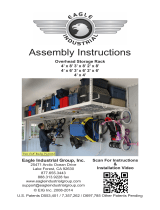Page is loading ...

Safety Instructions
Safety Instructions
Safety Instructions
These units should be placed on a level surface. Failure to do so can result in poor product performance or create a possible safety
hazard. Do not use this unit for anything other than the manufactures intended purpose. DO NOT STAND ON ANY PART OF THE
UNIT, OR USE IT AS A LADDER. Evenly distribute the weight on each level and always keep the heavier loads on the bottom.
DO NOT OVERLOAD. Use care when working with metal parts.
When moving the unit, always push from the sides. NEVER push from the front, back, or top. This can cause a “tipping” hazard,
which can result in a serious injury to yourself or others. NEVER pull the unit during movement, push the unit to the location.
Always move the unit over a flat level surface. Rough surfaces cause the unit to vibrate, which causes the unit’s load to increase in
weight, or again may cause a “tipping” hazard which can result in a serious injury to yourself or others. Do not store any items on
the top of the unit during movement, this may cause a “falling” hazard that can injure yourself or others.
Instruction Manual - Mobile Bin Unit - 1UGK8
General Instructions
General Instructions
General Instructions
Assembly is done with the rivets of the beams and braces fitting into the slots of the post. A rubber mallet may be used on the beams
and braces to seat the rivets properly. A hammer can also be used, providing one uses a cloth or a block of wood between the hammer
head and the parts to prevent damage. Tap gently and be sure the rivets are straight and fully engaged.
Should you have any comments, damage, missing parts, or problems with assembly of this unit please feel free to contact our Edsal manufacturing facility at,
(773) 475-3000 and request customer service. We can also be reached on the internet at the following email address :
To obtain replacement parts, please provide the following information : Model # - Part # & Description - Location Purchased - Date Purchased
10 Shelf
10 Shelf
10 Shelf
-
-
-
66” w
66” w
66” w
-
-
-
72 Bins
72 Bins
72 Bins
Step 1
Step 1
Step 1
Install single insert casters into 4 of the 8 posts.
These will be the outside posts on the
completed unit
Press the plastic caster supports fully into the
welded bracket on the bottom of each of the
4 posts.
Insert caster
Into Post bottom
Make sure caster
is fully inserted
Repeat to assemble
4 single posts
Description Qty. Part # Size
Caster (single post) 4
Swivel Single
3"
Caster (double post) 2
Swivel Double
3"
Post 8 RUPT6302 63"
Beam - Double Rivet 8 RBBR3202 33"
Brace - Double Rivet 8 RBBR1402 15"
Beam - Single Rivet 32 RBBE3201 33"
Brace - Single Rivet 4 RBBE1401 15"
Post Coupling 4 PC101 3"
Wire Deck - 3 Large Bins 6 WD1533L 33" x 15"
Wire Deck - 4 Medium Bins 6 WD1533M 33" x 15"
Wire Deck - 5 Small Bins 6 WD1533S 33" x 15"
Wire Deck - Flat 2 WD1533 33" x 15"
Large Plastic Bin 18 PB15106 10.6" x 6.1" x 15.4"
Medium Plastic Bin 24 PB15076 7.5" x 6.3" x 15.4"
Small Plastic Bin 30 PB15063 6.0" x 3.3" x 15.4"

Repeat to assemble
2nd Double Post
Step 2
Step 2
Step 2
Assemble the front and back frames.
Using 2 of the 33” Double-Rivet
Beams assemble the rear frame as
shown. Use the Double Posts on
the right side, with the connected
side facing the inside of the unit. In-
sert the rivets on the Beams into the
slots on the Posts and gently tap
down until they are fully seated.
Repeat the process to build a
matching front frame.
Assemble the
rear frame
Step 3
Step 3
Step 3
Insert rivets
and tap down
Use the 33” long,
2 Rivet Beams
33” long,
2 Rivet Beam
33” long,
2 Rivet Beam
Repeat to assemble
the front frame
Double Post
on right with
flanges
inward
Assemble the 2 Double Posts, which
are used in the center of the unit.
Take 2 Posts and insert the 2-Post
Caster into the bottom brackets.
Install 2 of the Post Couplings in the
specified holes to lock the Posts
together. Make sure the Caster and
Couplings are fully seated.
Repeat to assemble the second
Double Post.
Insert Post
Coupling and
align
Tap down
Insert 2-
Post
Caster into
Posts
Make sure
Caster is fully
inserted
Insert in the
4th and 5th
holes from
top of post
Insert in the
23rd and
24th holes
from top of
post
Top Post Coupling
Bottom Post Coupling

A
A
A
A
Step 4
Step 4
Step 4
Step 5
Step 5
Step 5
Connect the front frame to the rear
frame, using 2 Rivet, 15” braces.
Add the center supports, using the
1 Rivet, 33” long Beams and 1
Rivet, 15” long Braces. Install in
the 20th holes from the top of the
Post.
Use the 15” long, 2 Rivet Braces for the
top and bottom connections
Use the 33” long, 1 Rivet Beams and the
15” long, 1 Rivet Braces for the center
connections
15” long,
1 Rivet Brace
33” long,
1 Rivet Beam
15” long,
2 Rivet Brace
15” long,
2 Rivet Brace
20th hole
from post
top
Construct a matching unit using the
Double Posts to build from.
As before, begin using the 2 Rivet, 33”
long Beams and the 2 Rivet, 15” long
Braces on the top and bottom.
Once the top and bottom is complete, add
the center supports, using the 1 Rivet, 33”
long Beams and the 1 Rivet, 15” long
Braces. Once again, install them in the
20th holes from the top of the Post.
15” long,
2 Rivet Braces
15” long,
1 Rivet Braces
33” long,
1 Rivet Beams
33” long,
1 Rivet Beams
A
B
B
B
B
B
C
C
C
D
D
D

Beginning with the bottom level,
install the Wire Decking and Bins.
The Wire Decks are formed to fit
either 3 large, 4 medium, or 5 small
bins. Install the large bins on the
bottom and small bins on the top as
illustrated. Place the wire deck on
the beams and set the bins on the
deck. Start at the bottom level and
work your way up.
The flat wire deck is placed on the
top level and can be used as a
shelf.
33” long,
1 Rivet Beams
Flat Wire Decks
Step 6
Step 6
Step 6
Install the remaining 33”
long, 1 Rivet Beams at the
recommended hole
spacing between them.
As before, insert the rivets
on the Beams into the slots
on the Posts and tap them
down until they are fully
seated.
Step 7
Step 7
Step 7
2 Holes
2 Holes
2 Holes
4 Holes
4 Holes
4 Holes
4 Holes
4 Holes
4 Holes
Begin with the bottom level and the large bins,
then work upward
Small Bins
3 levels of 10 bins
Medium Bins
3 levels of 8 bins
Large Bins
3 levels of 6 bins
/