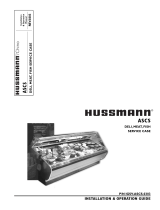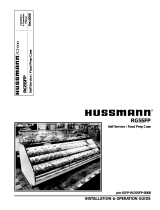Page is loading ...

ISLA
SELF CONTAINED
INSTALLATION & OPERATION GUIDE
/CHINO
ISLA
SELF CONTAINED REV. 0317
Installation
& Operation
Manual

2
/CHINO
A publication of HUSSMANN® Chino
13770 Ramona Avenue • Chino, California 91710
(909) 628-8942 FAX
(909) 590-4910
(800) 395-9229
www.hussmann.com
1. General Instructions
This Booklet Contains Information on:
General Information
Model Description
The ISLA-SC model series are multi-deck, spot merchandisers designed for medium
temperature applications such as: deli/dairy/beverage/fl oral. They are available as
either remote type models, which require separate condensing unit connections, or
self-contained models. Each self-contained model will have it's own condensing unit,
factory installed beneath the display area of the case ready for operation when electrical
service is connnected.
The following table lists the standard models with a brief description of each, including
the electrical requirements of the self-contained model. Unless otherwise specifi ed,
the electrical requirements for the remote model will be 120 volt, 60hertz (Hz).
Model Electrical Description
Model Description Electrical Service
IM-04-T: 3', 4', 5' Back to Back 230V
IM-04-I,C: 3', 4', E5', 6', 8' Inline 230V
IM-05-I,C: 3', 4', E5', 6', 8' Inline 230V
Shipping Damage
All equipment should be thoroughly examined for shipping damage before and during
unloading.
This equipment has been carefully inspected at our factory and the carrier has assumed
responsibility for safe arrival. If damaged, either apparent or concealed, claim must
be made to the carrier.
Apparent Loss or Damage
If there is an obvious loss or damage, it must be noted on the freight bill or express
receipt and signed by the carrier’s agent; otherwise, carrier may refuse claim. The
carrier will supply necessary claim forms.
Concealed Loss or Damage
When loss or damage is not apparent until after all equipment is uncrated, a claim for
concealed damage is made. Make request in writing to carrier for inspection within 15
days, and retain all packaging. The carrier will supply inspection report and required
claim forms.

3
Shortages
Check your shipment for any possible shortages of material. If a shortage should exist
and is found to be the responsibility of Hussmann Chino, notify Hussmann Chino. If
such a shortage involves the carrier, notify the carrier immediately, and request an
inspection. Hussmann Chino will acknowledge shortages within ten days from receipt
of equipment.
Hussmann Chino Product Control
The serial number and shipping date of all equipment has been recorded in Hussmann’s
! les for warranty and replacement part purposes. All correspondence pertaining to
warranty or parts ordering must include the serial number of each piece of equipment
involved, in order to provide the customer with the correct parts.
Location
These refrigerators, like other open refrigerators, are sensitive to air disturbances. Air
currents passing around them will seriously impair their operation. Do not allow air-
conditioning, electric fans, open doors or windows, etc. to create air currents around
these cases.
DO NOT INSTALL THE VENTED PANELS OF THE SELF-CONTAINED MODELS
AGAINST A WALL OR OTHER STORE FIXTURE.
Located in the lower front and rear of the self-contained models are vented panels.
These panels allow air circulation to the condensing unit. Blocking or restricting
air circulation through these panels can cause poor performance and damage the
refrigeration system.
INSTALL THE REFRIGERATOR NO CLOSER THAN FOUR (4) INCHES FROM A
WALL OR OTHER STORE FIXTURES.
Keep this booklet with the case at all times for future reference.

4
2. Table of Contents
1. General Instructions...............................................................2
2.Table of Contents ....................................................................4
3. Cut and Plan Views.................................................................5
4. Installation...............................................................................6
5. Start Up....................................................................................6
6. Maintenance ............................................................................7
7. Refrigeration ...........................................................................8
8. Replacement Parts List ..........................................................9
9. Service Tips ..........................................................................10
10. Electrical..............................................................................11
11. Safe-Net III Operation .........................................................12
12. General Maintenance .........................................................22
13. Preventive Maintenance.....................................................23
14. Electrical Wiring Diagrams Index ......................................24
15. Wiring Diagrams .................................................................25
16. Troubleshooting Guide ......................................................43
17. Troubleshooting General Issues .......................................45
18. Troubleshooting Condensing System ..............................46
19. Troubleshooting Evaporator System................................47
20. Cleaning Schedule .............................................................48
21. Appendices .........................................................................49

5
3. Cut and Plan Views
C
L
60
(1524)
311/4
(794)
9
(229)
5
(127)
157/8
(403)
125/8
(321)
193/8
(492)
311/4
(794)
Elec
Drain
Refrig
IM-04-Tx-S Back-to-Back Multi-Deck Self-Service Self-Contained
10
(254)
14
(356)
16
(406)
22
(559)
621/2
(1588)
54
(1377)
39 3/8 (1000)
18 1/2
(478)
633/4
(1619)
10 (254)
12(305)
14 (356)
16 (406)
21
5/8 (549)
35 3/8
(899)
28 1/2
(724)
24 1/8
(613)
72
(1829)
IM-05-Ix-S End or Combo Center Case
*MIN required air space for condenser air discharge.
4*
(102)

6
4. Installation
Store Conditions
• Case is designed to operate at temperatures at or
below 80°F at 55% relative humidity. Case must be
kept in that environment to ensure case performance
and product safety.
• Do not position the case near an HVAC vent. A
minimum of 15’ clearance is required.
• Do not position the case near an entrance door.
Outside ambient conditions may have an adverse
affect on the refrigeration performance
• Do not position the case tight against a ceiling or sof! t.
A minimum clearance 8” above the unit is required for
proper compressor discharge air " ow.
• Do not block case front panel vent (supplies critical
intake air " ow to the compressor)
5. Start Up
1. Apply power to the merchandiser.
2. Wait for the self check to complete.
• During self check each LED " ashes for one second,
then all LEDs turn on for two seconds.
• If the LEDs do not " ash, make sure the adjustment
knob is not in the “OFF” position.
3. The compressor will start 30 seconds after the self
check is complete.
• The merchandiser temperature displays at startup.
• An initial defrost occurs two hours after startup.
• The compressor runs until it reaches its setpoint
temperature or until defrost.
4. Refrigeration: The compressor will continue to cycle
on-and-off normally until scheduled- or demand-
defrost occurs.
5. Defrost. Defrost is scheduled to occur every 8
hours, or earlier if triggered by a demand defrost (for
models equipped with demand defrost)
• Defrost duration continues for a preset time period,
or until defrost termination temperature is reached,
whichever occurs ! rst.
• During defrost the display shows the initial defrost
temperature (temperature at the start of defrost).
• This initial defrost temperature is displayed for the
full preset time period (even if refrigeration mode
resumes before the end of this period).
6. The refrigeration/defrost cycle repeats (steps 4, 5)
until the power is interrupted.
7. If power is interrupted, the process will start over at
step 1
• The time to subsequent scheduled defrost will reset.
8. NOTE: Do NOT load product until AFTER
merchandiser reaches desired operating
temperature (approximately 4 hours).
OPERATION- Check shelf loading. Overstocking case
will affect its proper operation. Do not block discharge
and return air.
1. Do not display packages over the air inlet located at
the front of the lowest deck - this restricts the air" ow
and results in warmer temperatures in the case.
2. Product must be at temperature when loading case.
Case is not designed to cool food.
3. Do not display more than 150 pounds of product per
shelf. Additional weight will cause de" ection in the
display shelves.
Temperature Adjustment
1. Rotate the (SafeNet 3) controller adjustment dial
clockwise for a colder setpoint, or counter-clockwise
for a warmer setpoint.
• For most food products the optimal dial setting is 5
(the factory setting).
• For packaged meats and/or ! sh, change the
controller dial setting to 7.
• To save energy (for beverages and other non-critical
food products) the controller dial may be set to 1.
• Check internal product temperatures (IPTs)
periodically with a pocket thermometer when
adjusting case temperatures.
2. While adjusting the temperature, the display shows
the setpoint. A few seconds after the temperature is
set, the controller reverts to the sensed temperature
in the merchandiser.
Alarms And Codes " ashing temperature or (Beep)
audible sensor alarm LED, E1 or E2]
1) If the Temperature or Sensor Alarm LED (red) on
the controller and display is " ashing, a temperature
sensor has failed. The display shows E1 if the
Discharge Air sensor has failed or E2 if the
evaporator sensor has failed.
2) If the Discharge Air sensor fails, refrigeration will
run continuously. Refrigeration will default to a Safe
Mode Duty cycle 6 minutes ON 2 minutes OFF
including normal defrost cycle.
3) If alarm continues to sound for 1 hour, Unload
food product turn off, full counter clock wise turn or
unplug case and contact Hussmann Service

7
6. Maintenance
Case Cleaning
To insure long life, proper sanitation and minimum
maintenance costs, the refrigerator should be thoroughly
cleaned frequently. SHUT OFF FAN BEFORE
CLEANING: It can be unplugged within the case, or shut
off entire case at the source. The interior bottom may
be wiped with any domestic soap or detergent based
cleaners. Sanitizing solutions will not harm the interior
bottom,
WARNING! DO NOT USE WATER HOSES! A
self contained case empties into an evaporator pan
that WILL OVERFLOW IF TOO MUCH WATER IS
INTRODUCED during cleaning
• USE WATER AND A MILD DETERGENT FOR THE
EXTERIOR ONLY
• Wipe interior with damp non abrasive cloth. Soap and
hot water are not enough to kill bacteria; a sanitizing
solution must be included with each cleaning process
to eliminate bacteria.
• Clean any visible debris surrounding or on top of the
drain location. The drain is located under the deck
pans.
• DO NOT USE A CHLORINATED CLEANER ON ANY
SURFACE.
• DO NOT USE ABRASIVES OR STEEL WOOL
SCOURING PADS (these will mar the ! nish)
• DO NOT USE A CLEANING OR SANITIZING
SOLUTION THAT HAS AN OIL BASE (these will
dissolve the butyl sealants) or an AMMONIA BASE
(this will corrode the copper components of the case)
Service
• Replace Filter every 6 months or as needed to
maintain ef! cient operation.
• To maintain good refrigeration performance, a
refrigeration service person should be called
periodically (at least twice a year) to clean the
discharge honeycomb and remove any accumulated
dirt from the condenser coil and condensate
evaporator pan on self-contained models.
POOR CIRCULATION OF AIR THROUGH THE
CONDENSER COIL WILL RESULT IN POOR
REFRIGERATION PERFORMANCE.
• Dirt accumulation inside the condensate evaporator
pan will reduce the pan’s capacity and affect the
ef! ciency of the heater causing a burned out heater
and an over" ow of defrost water onto the store " oor.
Tips and Troubleshooting
Before calling for service:
• Check power. Ensure reliable electrical power supply
to the equipment
• Check shelf loading. Overstocking will adversely affect
case performance.
• If frost is collecting on ! xture or product, verify that
store Humidity Control is working properly, and that no
outside doors/windows allow moisture into store.

8
7. Refrigeration
Refrigeration
Each self-contained model is equipped with its own condensing unit located beneath the display area. The unit will
be charged per nameplate refrigerant and shipped from the factory with all service valves open, completely ready for
operation when electrical power has been connected.
CONTROLS and ADJUSTMENTS
CONTROLS and ADJUSTMENTS
Refrigeration Controls Defrost Controls
Model Product
Application
Discharge Air
Temperature Defrost Frequency Type of Defrost Termination
Temperature
Failsafe Time
(Minutes)
IM-04-I3-S
IM-04-I4-S
IM-04-I5-S
IM-04-I6-S
IM-04-I8-S
Medium Temp.
(Dairy, Deli) 24° F to 32° F 25 minutes
Every 5 hour Off Time 45° F 40
IM-05-I3-S
IM-05-I4-S
IM-05-I5-S
IM-05-I6-S
IM-05-I8-S
Medium Temp.
(Dairy, Deli) 24° F to 32° F 25 minutes
Every 5 hour Off Time 45° F 40
IM-04-T3-S
IM-04-T4-S
IM-04-T5-S
Medium Temp.
(Dairy, Deli) 24° F to 32° F 25 minutes
Every 5 hour Off Time 45° F 40
1. The Safe-NET III Controller controls refrigeration temperature. This is factory installed in the control panel. Adjust
this control knob to maintain the discharge air temperature shown. Measure discharge air temperatures at the center
of the honeycomb.
The defrost setting is factory set as shown above.

9
8. Replacement Parts List
PART/DESCRIPTION PART#
FAN MOTOR 0477655
BALLAST #LH3-120-L 125-01-3266
BALLAST #LH4-120-L 125-01-3267
BALLAST #LH5-120-L 1H57300550
L.E.D. DRIVER 0547639
RELAY-208/240 1804241
RELAY-120V 0459304001
MOTOR SWITCH SQUARE D #55447 125-01-0271
TERMINAL BLOCK MARATHON #141440 125-01-0295
SAFENET III CASE CONTROLLER 1H16704001
SAFENET III DISPLAY 1H16704002
SENSOR PROBE #SS TIP 0510533
DRIER FILTER #EK-163s 225-01-0656
TX VALVE R-404A VALVE MODEL NUMBER
EVAP PAN 2000W/240V 1H95138550
EVAP PAN 1500W/240V 1H95137550
EVAP PAN 1000W/240V 1H95141550
CASE/COMPRESSOR PART#
IM-04-C3-S #M4FF-0056-IAA-041 1H28153
IM-04-C4-S #M4FF-0075-CAV-212 1H28155
IM-04-C5-S (E5) #FJAF-0100-CAV-020 1H35476
IM-04-C6-S #FJAF-A100-CAV-021 1H28147
IM-04-C8-S #FFAP-0172-CFV-072 1H96225
IM-05-C3-S #M4FF-0075-CAV-212 1H28155
IM-05-C4-S #FJAF-0100-CAV-020 1H35476
IM-05-C5-S (E5) #FJAM-A126-CAV-020 225-03-6100
IM-05-C6-S #FFAP-0172-CFV-072 1H96225
IM-05-C8-S #FJAF-0100-CAV-020 1H35476
IM-04-T3-S #FJAF-A100-CAV-021 1H28147
IM-04-T4-S #FFAP-0172-CFV-072 1H96225
IM-04-T5-S #FFAP-0172-CFV-072 2H08763

10
9. Service Tips
WARNING
ALWAYS DISCONNECT THE ELECTRICAL POWER AT THE MAIN DISCONNECT WHEN SERVICING OR
REPLACING ANY ELECTRICAL COMPONENT OF THIS REFRIGERATOR. THIS INCLUDES, BUT IS NOT
LIMITED TO SUCH ITEMS AS FANS AND THERMOSTATS.
Fan Blade Replacement
The evaporator fan is located at the back of the case
directly beneath the display pan. Should the fan blade
ever need servicing. ALWAYS REPLACE THE FAN
BLADE WITH THE RAISED EMBOSSING SIDE OF
THE BLADE INSTALLED TOWARD THE MOTOR.
Honeycomb Removal & Cleaning
CAUTION: DO NOT TEAR THE HONEYCOMB
1) Remove the honeycomb assembly as follows:
Insert a small Phillips screwdriver behind the rear edge
of the honeycomb on the right hand end and gently
pull down. The bottom of the honeycomb will drop
down. Continue down the length of the case, lifting the
honeycomb out.
2) To clean honeycomb:
Mix powdered detergent, in warm water. (5 to 7
Tablespoons per gallon)
Immerse or spot clean the honeycomb. Use care not to
damage the cell structure of the honeycomb.
Rinse thoroughly in clean water. Shake excess water
from the honeycomb and dry. (if heat is used, do not
exceed 140 F dry heat)
3) Install honeycomb by inserting the notched side
up against the defl ector and press upwards inserting
the bottom of the honeycomb into the back ledge. Slide
along the honeycomb, pressing the front edge upward
into the ledge. Be careful no to damage the cells or cut
yourself on the edges of the honeycomb.
LED Driver Replacement
The Driver for the canopy LED lamps is located beneath
the canopy panel at the left hand end of the case.
For access to the LED Driver:
- Remove the screws that fasten the canopy to the
exterior top of the case
- Pull the top of the canopy forward and rotate it down to
remove it from the case
- Replace or service the LED Driver as required and
replace the canopy in reverse order of removal.

11
10. Electrical
Wiring Color Code
Standard Case Wire Color Code
Ground
Anti-Sweat
Lights
Receptacles
T-Stat/Solenoid 230VAC
T-Stat/Solenoid 115VAC
T-Stat/Solenoid 24VAC
Fan Motors
Blue Condensing Unit
Green
Purple
Orange
Yellow
Red/Black
White/Black
Red/White
Brown
Use Copper Conductors Only
430-01-0338 R101003
Color Decsription Color
CASE MUST BE GROUNDED
NOTE: Refer to label af! xed to case to determine the actual
con! guration as checked in the “TYPE INSTALLED”
boxes.
Electrical Circuit Identi! cation
Standard lighting for all refrigerated models will be full
length LED lamps located within the case at the top.
The switch controlling the lights, the plug provided for
digital scale, and the thermometer are located at the rear
of the case mullion.
The receptacle that is provided on the exterior back
of these models is intended for computerized scales
with a ! ve amp maximum load, not for large motors or
other high wattage appliances. It should be wired to a
dedicated circuit.
Field Wiring and Serial Plate
Amperage
Field Wiring must be sized for component amperes
printed on the serial plate. Actual ampere draw may be
less than speci! ed. Field wiring from the refrigeration
control panel to the merchandisers is required for
refrigeration thermostats. Case amperes are listed on
the wiring diagram, but always check the serial plate.
BEFORE SERVICING
ALWAYS DISCONNECT ELECTRICAL
POWER AT THE MAIN DISCONNECT
WHEN SERVICING OR REPLACING ANY
ELECTRICAL COMPONENT.
This includes (but not limited to) Fans, Heaters
Thermostats, and Lights
DANGER
.

12
MEDIUM TEMP SELF SERVICE MULTI-DECK SELF-CONTAINED REVISION DATE 1/5/17
HUSSMANN Isla - IM-04-S CASE MODULES (ISLA) (CHINO)
REFRIGERATION DATA:
3'
,
4'
,
5'
,
6'
,
8'
3'
,
4'
,
5'
,
6'
,
8'
*FRONT DISCHARGE AIR MEASURED INSIDE AIR CURTAIN HONEYCOMB
**REFRIGERATION NOTES:
1) CAPACITY FOR REFERENCE ONLY
2) USE DEW POINT FOR HIGH GLIDE REFRIGERANTS. CARE SHOULD BE TAKEN TO USE THE DEW POINT IN P/T TABLES
FOR MEASURING AND ADJUSTING SUPERHEAT.
3) NSF RATING CONDITION IS NSF TYPE II, 80°F / 55% RH
REFRIGERATION DATA CONTINUED:
1 1.125
WARM 42 36 2 1.125
COLD 28 18
4
)
DEFROST IS BASED ON TERMINATION TEMP, WHICH UNDER NORMAL CIRCUMSTANCES,
IS SHORTER THAN FAILSAFE TIME.
ELECTRICAL DATA:
STANDARD FANS, HEATERS, LED LIGHTS (115 VOLT)
AMPS WATTS AMPS WATTS AMPS WATTS AMPS WATTS
#
OUTLETS
VOLTS AMPS
3' 1 8 20 0.3 8 0.17 19 0.20 23 0.37 42 N/
A
N/
A
N/
A
N/
A
N/
A
4' 1 8 25 0.3 8 0.23 27 0.27 31 0.50 58 N/
A
N/
A
N/
A
N/
A
N/
A
5' 1 8 25 0.3 8 0.30 34 0.34 39 0.63 73 N/
A
N/
A
N/
A
N/
A
N/
A
6' 2 8 20 0.6 16 0.34 39 0.40 46 0.74 85 N/
A
N/
A
N/
A
N/
A
N/
A
8' 2 8 25 0.6 16 0.47 54 0.54 62 1.01 116 N/
A
N/
A
N/
A
N/
A
N/
A
CONDENSING UNIT AND EVAPORATIVE PANS
(
115 & 208V
)
NOM. HP REFRIG. Hz/Ph Volts RLA FUSE
A
MPS
NEMA
PLUG VOLTS AMPS WATTS
3' 1/2 404a 60/1 115 10.5 15 5-30P 115 8.3 1000
4' 3/4 404a 60/1 208 6.8 15 14-20P 240 6.3 1500
5' 1 404a 60/1 208 9.3 15 14-20P 240 6.3 1500
6' 1 404a 60/1 208 10.0 15 14-30P 240 6.3 1500
8' 1-3/4 404a 60/1 208 12.6 20 14-30P 240 6.3 1500
OPTIONAL HIGH OUTPUT LED LIGHTS
(
115 VOLT
)
CASE ENERGY USAGE DATA:
AMPS WATTS AMPS WATTS AMPS WATTS
3' 0.21 24 0.34 39 0.54 63
4' 0.28 32 0.40 46 0.67 78
5' N/
A
N/
A
N/
A
N/
A
N/
A
N/
A
6' 0.41 47 0.68 78 1.09 125
8' 0.56 64 0.79 91 1.35 155
CASE LENGTH
EVAPORATOR FANS
CASE LENGTH
CONDENSING UNIT EVAPORATIVE PAN
# OF
EVAP
FANS
BLADE
DIA. (IN.)
BLADE
PITCH (°) AMPS WATTS
CASE LENGTH
3',4',5',6',8',10',12'
CASE LENGTH
CANOPY LIGHTS
H.O. LED
SHELF LIGHTS
H.O. LED
MAX. H.O. LED
LOAD
2.76 1.98 2.09
TDA/V (ft
2
/ft) ACTUAL CDEC
(KWh/day/ft)
MAX
ALLOWABLE
CDEC
2.25
END PANEL WIDTH KEY
# OF END
PNLS
END PNL
WIDTH
(IN.)
TOTAL ADDED
LENGTH (IN.)
1.125
CONVENIENCE
OUTLETS (OPTIONAL)
LED CANOPY
LIGHTS
LED SHELF
LIGHTS
MAX. LED LOAD
(W/ ALL OPTIONS)
ANTI-SWEAT
HEATERS (ON
FAN CIRCUIT)
CASE LENGTHS CASE USAGE
CONVENTIONAL
CAPACITY **
(BTU/HR/FT)
DISCHARGE
AIR * (°F)
VELOCITY
(FT/MIN)
DELI / DAIR
Y
955 30~32 250~270
MEAT 1335 28~30 250~270
DRIP
TIME
(MIN)
DEFROST WATER
(LBS/DAY/FT)
T-STAT
PARAMETERS
CUT IN
(ºF)
CUT OUT
(ºF)
CONTROLLER / AIR SENSOR
SETTINGS DEFROST
TYPE
FAIL
SAFE
TIME
(MIN)
DEFROST
FRE-
QUENCY
(#/DAY)
TERM.
TEMP (°F)
AIR
OFF TIME 25 4 52 NA 5.1
EST REFG CHRG
404A (LBS)
10.3
6.0
6.0
4.6
2.7
Spec Sheet

13
!"
!
"#
$%
" &
' '
""""
"
##$$%
&
' ( (& & ( ) ( & ( '
' (& & ( ( & ( &
' (& & (& &' ( ' &
'()'
* * +,- ./
(* &( (' (( +( ( & ((
+ (* &( (' & ( +( ( & ((
+ (* &( (' ( +( ( ' (((
$$%
!
( ( '
(& & (' )
**
*
"
(
&(
"
",!,
0
0
,
!
1!
&,!
*
2
)(
(,
(,(
"
&(
',(
(,(
!
",,
2
!
,
&
"*
*
"
2
&'(
!
**
**
***
& )' ()
,3/',3/
-,45,3/
"
!
&
*
*
!
*
,
Spec Sheet (Cont'd)

14
!"#
!!
! !!" #$ #
%!&! "
!'(
"
% "
#%% %%
%"
$$%%
& & & & '
" " ) " "
" " " "
" " " ) "
" " ) " "
" " " "
%%()*
* " + "
* )" + "
+
* )" + "
+
* " + "
,
* " "
%%
& & &
" " ) "
" " " "
" " ")
" ") ) "
"
"
"
"
"
&
#+"+
,
,
% ")
"
-
"
.
/
!/
"
+
-
-
"
.
&+
&
"!!
#++
...
00#+
"
% -
-
&"
'
&
.
"
+
" ") ")
+12)+12
&3+45+12
&#
&3+5+12
"
..
..
...
'
#
..
#
/ &
. &
26+3.
Spec Sheet (Cont'd)

15
Spec Sheet (Cont'd)
NON-CRITICAL TEMP MULTI-DECK FLORAL NARROW CANOPY ISLAND
Isla - IM-04-(E or C)(XX)-R-FNC CASE MODULES [ISLA](CHINO)
REFRIGERATION DATA: LEGEND
PAR-
VELOCITY CONV-
PAR CONV UNLIGHTED L.E.D. LIGHTED PAR CONV (FT/MIN) N/A -
4' FLORAL 2400 2760 28 26 34 34 200~250 2.8 TBD -
*2º F less than evaporator for pressure loss in refrigerant lines IM =
04 =
*** REFRIGERATION NOTES:
E or C =
1) TEST CONDITIONS: 75°F/55% RH (XX) =
2) SUBJECT TO CHANGE BASED ON DESIGN CHANGES
3) ADD 10 BTU'S PER FOOT/PER SHELF OR CANOPY FOR OPTIONAL LED LIGHTS
FNC=
EXAMPLE:
REFRIGERATION DATA CONTINUED:
USAGE CUT IN (ºF) CUT OUT (ºF)
FLORAL 32.0 30.0
ELECTRICAL DATA:
STANDARD FANS AND HEATERS (120 VOLT) LIGHTING: 120V INPUT VOLTAGE
AMPS WATTS AMPS WATTS # ROWS AMPS WATTS AMPS WATTS
4' 1 0.30 18.0 N/A N/A N/A N/A N/A N/A N/A
L5-30P
ELECTRICAL DATA CONTINUED:
DEFROST DATA:
AMPS HP AMPS WATTS #OUTLET VOLTS AMPS
4' 7.45 1/3 12.5 1500 N/A N/A N/A 4' OFF TIME 25 52
OPTIONS/NOTES:
Single point mechandical connections
Standard 48" height
TX valves
Black bumper and black interior
Liquid Hand Valves PTM
Standard Shelves: Upper Shelf 12"; Bottom Shelf 16"
DEFROST WATER
(LB / DAY)
CONVENTIONAL
NOT AVAILABLE
TO BE DETERMINED
R =
FLORAL NARROW CANOPY
IM-04-I4-FNC-S
= ISLA MODULE,
48" HIGH, END 4' WIDE,
REFRIGERATED SELF SERVICE
FLORAL NARROW CANOPY MULTI-
DECK
ISLA MODULE
50" HIGH
EVAPORATOR UNIT SIZING*
# EVAP. FANS
L.E.D. SHELF
LIGHTS
TOTAL EE FANS L.E.D. TOTAL LIGHTS WITH 4 ROWS
L.E.D. CANOPY
LIGHTS
UNLIGHTED L.E.D. LIGHTED
EST. REFG.
CHRG. (LBS)
PARALLEL
NA
DEFROST TYPE
TERM. TEMP
(ºF) COIL
ONLY
TIME (MIN.)
EVAPORATOR PAN
120V / 1 PHASE
MODULE
LENGTH
MODULE
LENGTH
30
CASE
USAGE
CAPACITY ***
(BTU/HR/TOTAL)
28
REFRIGERATED SELF SERVICE
MULTIDECK
ELEC. THERMOSTAT / AIR SENSOR
SETTINGS
MODULE
LENGTH
CONDENSING UNIT
120V / 1 PHASE MODULE
LENGTH
CONVENINECE OUTLETS
(MODULE LENGTH IN FEET)
MODULE NOMENCLATURE KEY:
END or CENTER CASE
PLUG TYPE
TEMPERATURE (ºF) DISCHARGE AIR
TEMPERATURE (ºF)
Specialty Products
IM-04-I4-FNC-S
122314

16
11. Safe-Net III Operation
It is the contractor’s responsibility to install
case(s) according to local construction and
health codes.
ATTENTION
INSTALLER
Safe-NET III™
TEMPERATURE AND DEFROST
CONTROLLER
SAFE-NET III™ USER INSTRUCTIONS
Your refrigerated case uses a Hussmann
Safe-NET III™ temperature and defrost controller to
precisely maintain the temperature and prevent frost
buildup on the cooling coil. LEDs indicate when the
compressor or refrigeration is on, when the case is in a
defrost cycle, if the temperature is outside the desired
range, or if there is a sensor failure.
An adjustment know allows the temperature to be
set within the con! gured range and can power off the
controller and compressor. Your controller has been
custom-con! gured to provide the best temperature and
defrost control for your chilled or frozen food.
The front of the controller has an adjustment knob and
status LEDs. The back of the controller has connections
for sensors and switched equipment.
The Safe-NET III controller includes the following
features and connections.
• Adjustment knob:
Adjusts the temperature setpoint.
Turn adjustment knob to OFF to turn off refrigeration
system. Unplug merchandiser from power before
servicing the unit.
• Controller LEDs:
Compressor Powered On LED (green):
Lights while the compressor is running or
the refrigeration valve is open.
Defrost Cycle LED (yellow): Lights while
the refrigeration coil is defrosting.
Temperature or Sensor Alarm (red):
Lights if the temperature is too warm or
too cold. Flashes if a sensor fails.

17
Safe-Net III Operation (Cont'd)
• Rear connections
- Case temperature sensor;
• Typically senses the temperature of the air in the
case.
Used by the controller to determine when to power
on or power off the compressor or refrigeration.
- Evaporator temperature sensor:
• Senses the temperature of the refrigeration coil.
Terminates a defrost cycle when refrigeration coil ice
melts.
- Compressor or refrigeration relay:
• Switches on the compressor or refrigeration valve
for cooling.
WARNING
!
The optional evaporator fan remains ON
when the adjustment knob is in the OFF
position.
DISPLAY
The display includes three red LEDs and two digits for
temperature, defrost status, and error codes.
The three display LEDs are red, and their behavior
matches the LEDs on the controller.
START-UP
1. Plug in the merchandiser.
WARNING
!
The OFF Position does not disconnect line
voltage to the case, refrigeration unit, fan,
or heater.
2. Wait for the self check to complete. During the self
check, each LED fl ashes for one second, then all
LEDs turn on for two seconds. If the LEDs do not
fl ash, make sure the adjustment knob is not in the
Off position.
• After the self check, all LEDs turn off until the
compressor starts. There may be a delay before
the compressor starts. If the red Temperature or
Sensor Alarm LED stays on after the self check.
• The green Compressor Powered On LED turns on
when the compressor starts.
NOTE: Do NOT load product until AFTER
merchandiser operates for 24 hours and reaches
desired operating temperature.
WARNING
!
Product will be degraded and may spoil if
allowed to sit in a non-refrigerated area.

18
Safe-Net III Operation (Cont'd)
SEQUENCE OF OPERATION
DDSS-4MC / DDSS-4
Compressor
starts
Maximum Defrost
Time 40 Minutes
(Fallsafe)
Maximum Defrost
Time 40 Minutes
(Fallsafe)
Defrost Cycle
Terminates at
45° F.
Initial Defrost
Two hours After Start Up
Pulldown After Defrost
Compressor ON
Pull down
Compressor On
Compressor
Starts
Refrigeration Cycle
Compressor
Off Cycle
GREEN (REFRIGERATION) GREEN (REFRIGERATION)
YELLOW (DEFROST)
RED (ALARM)
WARM COLD
YELLOW (DEFROST)
RED (ALARM)
“OFF” POSITION
Safe-Net III Controller DISPLAY
Start Up
OFF
ON
1
Compressor runs
continuously until it
reaches its cut-out setting.
Time to Subsequent Defrost
(6-Hours or Demand Defrost) Time to Subsequent Defrost
(6-Hours or Demand Defrost)
Defrost cycle is temperature
terminated. Defrost initiates
two hours after start up.
When powered up there will
be a delay of 30 sec. at start
up before the compressor starts.
3
45
1A
2
1. Apply power to the merchandiser. Wait for the self
check to complete. During the self check, each LED
fl ashes for one second and then all LEDs turn on for
two seconds If the LEDs do not fl ash, make sure the
adjustment knob is not in the "OFF" position.
1A. The merchandiser temperature displays at startup.
The initial defrost starts two hours later. The display
will show the temperature at the start of defrost. This
reading will remain displayed during defrost and
until it times out, even though the refrigeration mode
has been initiated. (The green LED will be lit.)
2. The compressor will start after a 30 second delay
once power is applied.
3. The compressor will continue to run until it reaches
its cut-out temperature (Pulldown).
4. The refrigeration cycle will continue for the next
subsequent scheduled (5-hours) or demand defrost.
5. The above process will repeat (steps 3 and 4) until
the power is interrupted.
6. If power stops, the process will start over at step 1,
and the time to subsequent defrost will reset.

19
Safe-Net III Operation (Cont'd)
TEMPERATURE ADJUSTMENT
Rotate the adjustment knob counter clockwise for a
warmer setpoint or clockwise for a colder setpoint.
• While the temperature is being adjusted, the optional
display shows the setpoint (cut out value). A few
seconds after the temperature is set, the display
reverts to showing the sensed temperature in the
merchandiser.
ALARMS AND CODES
FLASHING TEMPERATURE OR SENSOR ALARM LED,
E1 OR E2
If the Temperature or Sensor Alarm LED (red) on the
controller and display is fl ashing, a temperature sensor
has failed. The display shows E1 if the case sensor has
failed or E2 if the evaporator sensor has failed.
If the merchandiser sensor fails, refrigeration will run
continuously. Turn off, or repeat a duty cycle of a few
minutes on and a few minutes off.
DEFROST TERMINATION SWITCH
Merchandisers may use a defrost termination switch,
instead of an evaporator sensor to terminate a defrost
cycle. The defrost termination switch is temperature
activated and senses the completion of defrost.
Compressor
Off Time If
Sensor Failed
Compressor
Status
Compressor
On Time If
Sensor Failed
Off
Off
Time
On Off On
MANUAL DEFROST
Note location of
knob setting
Warm Cold
Warm Cold
Warm Cold
1.
Rotate knob fully
counterclockwise
until it stops (full
warm- “OFF” position)
2.
After 10 seconds, but
before 20 seconds,
rotate knob fully
clockwise until it
stops (full cold position)
3.
Note:
This procedure initiates
a manual or forced
defrost
IMPORTANT: Return the control knob to its original
setting (Step 1) once the manual defrost has been
initiated.

20
Safe-Net III Operation (Cont'd)
TEMPERATURE ADJUSTMENT
1. Rotate the adjustment knob counter clockwise for a
warmer setpoint or clockwise for a colder setpoint.
2. While adjusting the temperature, the display shows
the setpoint (cut out value). A few seconds after
the temperature is set, the controller reverts to the
sensed temperature in the merchandiser.
3. To verify merchandiser settings, turn the dial to
warm and cold as shown above. Output readings
should be within one degree of the temperatures
shown above.
/