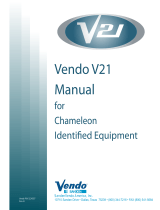Page is loading ...

January 2006
HUSSMANN - GLOVERSVILLE
INSTALLATION & SERVICE
INSTRUCTIONS
FOR
HGM-1, 2 & 3 BS,TS SELF-CONTAINED
Medium Temperature Glass Door Merchandiser
P/N OII – HGM BS-TS Self-Contained
January 2006
First Call for help (US and Canada):
1-800-922-1919
Soporte Tècnico y Asistencia (Mèxico):
01-800-522-1900
For a Service Network Locator and other
Information visit us at
www.hussmann.com
select Worldwide Locations

Page 1
TABLE OF CONTENTS
Introduction 2
Inspection Upon Receipt – Proper Location and Clearance 2
Skid 2
Leg Installation 2
Leveling and Sealing 3
Condensate Pan 3
Bottom Louvered Panel Removal 3
Top Decorative Panel Removal 3
Shelves 3
Air Distribution and Rear Flue Spacer 3
Serial Plate Information Electrical Connections 4
Electrical, BTU Capacities 4
Initial Start Up and Loading 4
General Upkeep and Cleaning 5
Power Switches, Temperature Controls 5
Thermometer 6
Electrical Enclosure 6
Lighting 6
Refrigeration 7
Leak Testing 7
Evacuation 7
Operational Data and Refrigerant Control 8
Trouble Shooting, and Lights Trouble Shooting 9 & 10
Warranty and Electrical Components Replacement List 11 & 12
Commercial Door Literature 13-16

Page 2
Introduction –
The HGM-BS/TS models are self con-
tained, medium temperature, vertical glass
door merchandisers designed for the display
of dairy products, deli items, beverages, and
wine. Design features include self-closing
glass doors, efficient foamed in place non-
CFC insulation, and balanced R-134a refrig-
eration systems for energy saving perform-
ance.
Inspection upon receipt –
Upon receipt of the cabinet, carefully
examine the crating for damage. If crate is
damaged, make a note on the delivery ticket
before signing. Carefully remove shipping
crate and examine cabinet for “concealed”
damage. If damage is found, contact the de-
livery carrier immediately and have his agent
prepare an inspection report for the purpose
of filing a claim. THIS IS YOUR RESPONSI-
BILITY.
Proper Location & Clearance –
Avoid locating the cabinet where direct
sunlight would shine into the fixture or where
drafts from air conditioning grills, fans and
open doors could affect its operation.
Because the condensing unit is located
at the top of the HGM-TS, at least twelve (12)
inches of clearance should be allowed at the
rear of the cabinet and at the top of the case.
This clearance is necessary to provide free air
movement to and from the condenser for
maximum operating efficiency.
Because the condensing unit is located
on the bottom of the HGM-BS, at least twenty
four (24) inches of clearance should be
allowed in front of the case and six (6) inches of
clearance at the rear to provide the necessary
free air movement to and from the condenser.
INITIAL SET-UP Skid –
The skid should be left on the case until it
is near its final location. The skid provides pro-
tection for both case and floor. The skid is re-
moved by raising one end of the case approxi-
mately six inches. Block securely and remove
the two skid bolts on the raised end. The proce-
dure is repeated on the opposite end. When the
skid bolts are removed, the case may be slid off
the skid.
Leg Installation – Top Mounts only
After the case is near its final location
and the skid has been removed, the NSF ap-
proved legs should b e installed. The legs are
packaged inside the cabinet. Replace the tape
and door blocks. To install legs, raise one end of
the cabinet approximately eight (8) inches, block
securely, and install two legs.
The leg mounting plates are factory in-
stalled and contain a ½ x 13 tapped hole to mate
with the leg assembly. The procedure is re-
peated on the opposite end. The 3-door requires
legs in the center. With cabinet legs installed,
the cabinet should be positioned in its final loca-
tion and leveled.
The cabinet is leveled by turning the bottom sec-
tion of each leg. The self-closing doors require
the cabinet to be properly leveled. End to end
leveling will make the door (s) close with uni-
form speed and tightness. A slight pitch from
front to rear is desirable.

Page 3
THE CABINET BACK SHOULD
NEVER BE HIGHER THAN THE FRONT.
Leveling and Sealing – Bottom
Mounts only
The case can be leveled by shimming un-
der the cabinet base frame, or be installing op-
tional levelers. The self-closing doors require
the cabinet to be properly leveled. End to end
leveling will make the door (s) close with uni-
form speed and tightness. A slight pitch from
front to rear is desirable.
Condensate Pan –
An electrically heated (300w, 115v) con-
densate pan is provided to evaporate the defrost
water. The heated condensate pan slides onto
the slide plate on the cabinet bottom on TS
cases and has a thermistor. On BS cases the
pan is screwed to the base of the case. The pan
is removable for cleaning. A vinyl drain tube is
provided for connection to the heated conden-
sate pan. The drain must be trapped to guard
against drain line freezing and for good sanita-
tion practice.
Bottom Louvered Panel Removal –
The louvered panel provides access to
the condensing unit and the electrical box.
Remove panel by removing the shipping
screw (s) at bottom and lifting up and pulling
forward. Remove shipping screw on
electrical box to allow the electrical box to
slide out for servicing.
Top Decorative Panel Removal –
The top decorative panel is removed by
lifting up and pulling forward.
Shelves –
Each cabinet is provided with 4 cantile-
ver shelves per door that are adjustable on 1-
inch increments and are tiltable. Each cabinet
also has one bottom shelf per door. These
shelves have one-inch legs to allow proper air-
flow in the cabinet. Behind the shelves are
wire flue spacers which also allow for proper
airflow. All shelves and flue spacers are white,
epoxy coated for durability and ease of clean-
ing. Shelves should be adjusted to desired op-
erating height.
When loading product, into the cabinet,
care should be taken not to load product so
that it touches the evaporator coil cover. Do
not extend product past the front edge of the
shelf. Extending past the edge will seriously
effect internal air flow through out the cabinet.
Shelves are UL rated for a maximum
load of 123 lbs. DO NOT OVERLOAD
SHELVES.
Air Distribution and
Rear Flue Spacer –
Air is drawn through the evaporator
from front to rear and is discharged down the
back wall, returning up the face of the glass
door to the return air grill. NOTE: Rear flue
Silicone
Sealant
Floor

Page 4
spacer must be in place as this forms a dis-
charge air flue at the back of the cabinet.
Electrical Connections –
The HGM-1 and 2 cases are supplied
with a supply cord as charted below with a
grounding prong for operation on a 115v power
supply. Do not remove the grounding prong
under any circumstances. The HGM-3 requires
hard wiring to a 30 amp, 115v circuit.
NOTE: Connecting this unit to any electrical
supply other than specified on the serial plate
will void the warranty and may result in serious
damage with its own service.
Cord Plug Nema
Model Amperage Designation
HGM-1-BS/TS 15 5 – 15 P
HGM-2-BS/TS 20 5 – 20 P
Serial Plate Information –
The serial plate is located in the upper
left-hand corner of the case interior. It has all
the pertinent information needed for proper
electrical installation. The serial plate should
not be removed for any reason.
Electrical –
Unit Run Ship
H.P. Hz/Ph Volts Amps Fuse Size Wt.
1-BS 1/3 60/1 115
2-BS 1/2 60/1 115 12.5 20 amp 825
3-BS 3/4 60/1 115 20.5 30 amp 1096
1-TS 1/3 60/1 115
2-TS 1/2 60/1 115 12.5 20 amp 776
3-TS 3/4 60/1 115 20.5 30 amp 1050
BTU Capacities –
Rating Temps ºF
BTU/HR EVAP COND AMB
1-TS/BS 2300 +25 110 90
2-TS/BS 2570 +25 110 90
3-TS/BS 3620 +25 110 90
The HGM cases use R-134a refrigerant. Check the serial plate for the specific refrigerant
charge used.

Page 5
Initial Start-up and Loading –
Check the cabinet thoroughly for loose nuts
and bolts and electrical connections. In-
spect the refrigeration lines for any visible
damage or chafing.
Replace the electrical box cover.
Start the cabinet and allow to pull down to
operating temperature before loading.
General Upkeep and Cleaning –
1. To insure good sanitation, appearance, and
minimum maintenance, the cabinet should
be cleaned and washed regularly as sue de-
mands. Clean with mile detergent and
warm water. DO NOT USE AN ABRA-
SIVE CLEANER OR STEEL WOOL AS
THEN WILL MAR THE FINISH.
1. Under normal conditions, after the cabinet
is installed and running, very little mainte-
nance should be required. However, the fol-
lowing list of housekeeping practices will
assure trouble-free operation.
a) Check operation of condenser fan motors.
Fan blades must turn freely.
a) Check drain pan and heater to prevent acci-
dental overflow.
a) Make sure doors are closing properly and
that the gaskets seal.
a) Make sure all evaporator fan motors are
running. These can be seen through grill
inside cabinet.
a) Clean the cabinet with a mild detergent.
this will insure good sanitation, and mini-
mize maintenance. Never use an abrasive as
this could mar the finish.
a) A regular program should be set up for the
cleaning of the fin-and-tube condenser.
Normally, this cleaning is required every 3
to 4 months, but the individual store appli-
cation may shorten or lengthen this time pe-
riod. Dust and dirt accumulation can cause
serious efficiency loss.
a) On the BS cases (bottom mounts) access is
gained to the unit area by removing the lou-
vered grille. The unit slides forward to fa-
cilitate cleaning and for service. Care
should be taken when pushing the unit back
in place to insure that the pullout coil does
not become kinked or damaged in some
way.
OPERATION AND MAINTENANCE
Power Switches –
The power switch is located at the elec-
trical box which is behind the top decorative
panel (TS models) or bottom louvered panel
(BS models). The switch will shut off al power
to the case.
Temperature Control –
The electrical temperature control is located in
the electrical box. The temperature control
does not have an ‘OFF’ position.
Adjustments may be made by turning
the knob on the face of the dial. Turning it
clockwise will give warmer temperatures while
counter-clockwise will give colder tempera-
tures.

Page 6
There is also and adjustable tempera-
ture differential (the difference between the cut-
in temperature and the cut-out temperature)
located on the back of the temperature control
cover. When adjusting the differential, the tem-
perature setting may also have to be adjusted.
See figure below for internal adjustment loca-
tions.
The control has a range of –20º F to
+220º F with a differential of 1º to 30º. It is fac-
tory set for approximately 29ºF with a 10º dif-
ferential. The temperature should be checked
with a thermometer other than the case ther-
mometer after it is running to insure that the
case is running at the proper temperature for
the product.
A picture of A319 Electronic Tempera-
ture Control and Board Layout is located on
the last page of this booklet.
Thermometer –
The thermometer is located by looking
through the right hand door onto the right
hand end of the fan plenum.
The thermometer will also warm up
rather rapidly when the case door is held open
for a time such as when the case is being re-
stocked or a shopper is making a decision on a
product. After the door is closed it will take
some time for the thermometer to pull back
down to the case temperature. The thermome-
ter and temperature control sense discharge air
temperature which is 5-10º colder than the case
temperature.
The thermometer may be replaced by
removing the two screws securing it to the
evaporator fan grill. Lower the evaporator coil
cover by removing the brass thumb screws
located at each end of the cover, and backing
out the thumb screws located along the front
edge of the cover.
Follow the sensing lead from the ther-
mometer until you locate the sensing element.
Loosen the clamp securing the element and re-
move the element. Remove the thermometer.
Assemble is the reverse order making sure you
first thread the element through the hole in the
evaporator fan grill. Cleaning of the sensing
element may also be accomplished in this man-
ner.
Electrical Enclosure –
For servicing convenience, access is
gained by removing the access panel and elec-
trical box cover. The cabinet supply breakers
should be disconnected before removing the en-
closure cover.
Lighting –
Electronically powered T-8 lamps lo-
cated inside each doorway provide interior
lighting. The tubes are enclosed in a patented
lens system to maintain proper heat around the
bulb for maximum light intensity and to protect
the product in case of breakage. See the
Commercial instructions for the lens removal,
attached at the back of this booklet.
Each HGM model has a convenient ON/
OFF switch so lights may be turned off to con-
serve energy during hours when the store is
closed. The switch is located inside the cabinet
above the left hand door. This switch only con-
trols the lights. 115 volt power must be shut off
at the main power supply source located within
the store prior to starting any service or main-
tenance work.

Page 7
Light ballasts are located on mullions of
the door frames. See the Anthony ballast re-
moval instructions at the back of the booklet.
–
Commercial Doors –
See Door Instructions at
the back of this booklet.
Refrigeration –
As stated previously, these cases are self-
contained with the condensing unit mounted at
the top or bottom. they are equipped with a
hermetic compressor and a capillary tube. The
condenser is of fin and tube construction and
should be periodically cleaned to maintain effi-
cient operation.
If it should become necessary to leak test
the system, please adhere following notice:
NOTICE – Because of the CFC atmoshperic
considerations being taken today, we ask that
leak testing be done with refrigerant 22 mixed
with nitrogen. If the condensing unit nameplate
designates a refrigerant other than R-22 re-
move all R-22 from the immediate area to avoid
confusion after leak testing and evacuating the
unit. Recharge the unit with proper refriger-
ant.
Leak Testing - CAUTION
The test gas cylinder must be equipped
with a pressure gauge and regulators so that
system test pressures do not exceed maximum
allowable limits. Do not ever use anything
other than an R-22/Nitrogen mixture for leak
testing.
Attach a refrigerant test gas cylinder to
your service manifold and connect the manifold
to the charging port on the liquid line valve.
Charge an R-22/Nitrogen mixture into the sys-
tem, raising the pressure to the remote unit’s
nameplate for the low side and high side pres-
sures. Using the electronic detector, carefully
check the entire system for leaks. Take special
care to inspect all brazed and flare connections.
Evacuation –
After the system is proven leak tight,
thoroughly evacuate the system according to
the following procedure:
Discharge the refrigerant-nitrogen mixture,
allowing it to blow from the system as rap-
idly as possible, into an empty cylinder. Be
sure that all service valves and solenoid
valves are open to allow all of the mixture to
be discharged.
Connect a deep-drain vacuum pump to both
the high and low side of the system. Pull a
vacuum on the system to at least 1500 mi-
corns.
Break the vacuum by adding refrigerant
into the system until the pressure is above 0
psig. Always charge the refrigerant line into
the system through a new drier in the charg-
ing manifold line. A 16 cubic inch drier is
sufficient for this purpose.

Page 8
Repeat steps 2 and 3 two more times, the
third time evacuating the system 500 microns.
Operational Data –
The following is typical data for HGM
models based on lab tests, and may vary under
field operating conditions.
Ambient Temperatue
75ºF
Head Pressure (psi) 120-135
Suction Pressure (psi) 9-12
Refrigerant Control
Refrigerant flow to the evaporator is con-
trolled through the use of a capillary tube.
Because the suction line capillary tube as-
sembly (sometimes referred to as heat exchanger
or pull-out coil) has no moving parts, it very
rarely if ever, needs servicing. However, should a
leak occur in the system, it is possible that dirt,
dust, or moisture may collect in the capillary tube
causing the system to go into a vacuum. Should
this occur, it is recommended that dry nitrogen
or a dry refrigerant be forced through the system
to clear the blockage.
If attempts to clear the restriction by this
method are unsuccessful, the entire assembly, not
the capillary tube only, should be replaced with a
new factory ordered replacement.

Page 9
Symptom Probable Cause (s) Possible Solution (s)
Compressor runs continuously
Product too warm
1. Short of refrigerant 1. Leak check, change drier,
evacuate, and recharge
2. Inefficient compressor 2. Replace
3. Dirty condenser 3. Clean
High Head Pressure 1. Cabinet location too warm 1. Relocate cabinet
2. Restricted condenser air flow 2. Clean condenser to remove
air flow restriction
3. Defective condenser fan mo-
tor
3. Replace
4. Air or non-condensable gases
in system
4. Leak check, change drier,
evacuate, and recharge
Warm storage temperatures 1. Temperature control not set
properly
1. Reset control
2. Short of refrigerant 2. Leak check , change drier,
evacuate, and recharge
3. Cabinet location too warm 3. Relocate
4. Too much refrigerant 4. Change drier, evacuate, and
recharge
5. Low voltage. Compressor
cycling on overload
5. Check power
6. Condenser dirty 6. Clean
Compressor runs continuously
product too cold
1. Defective control 1. Replace
2. Short on refrigerant 2. Leak check, change drier,
evacuate, and recharge
Compressor will not start no
noise
1. Blown fuse or breaker 1. Replace fuse or reset breaker
2. Defective or broken wiring 2. Repair or replace
3. Defective overload 3. Replace
4. Defective temperature control 4. Replace
5. Power Control 5. Check service cord or wiring
conditions
TROUBLE SHOOTING

Page 10
Symptom Probable Cause (s) Possible Solution (s)
Compressor will not start
cuts out on overload
1. Low voltage 1. Contact electrician
2. Defective compressor 2. Replace
3. Defective relay 3. Replace
4. Restriction or moisture 4. Leak check, replace drier,
evacuate and recharge
5. Inadequate air over con-
denser
5. Clean condenser
6. Defective condenser fan
motor
6. Replace
TROUBLE SHOOTING CON’T
Problem Solution
Light’s won’t start 1. Check light switch
2. Check continuity to ballast
3. Check to see if bulbs inserted properly into
socket
4. Check voltage
Light’s flicker 1. Allow lamps to warm up
2. Check lamp shield for cracks
3. Check sockets for moisture and proper
contact
4. Bulb replacement may be necessary
5. Check voltage
6. New bulbs tend to flicker until used
Ballast hums 1. Check voltage
2. Replace ballast
Trouble Shooting Lighting System
This HGM case was manufactured in Gloversville, New York. Our phone #’s are (518) 725-
0644 for NY state residents, and toll free 800-753-7790 or outside NY. Any questions not
covered in this manual, please call the factory.

Page 11
WARRANTY PARTS PROCEDURE, COMPRESSOR REPLACEMENT,
AND
ELECTRICAL COMPONENTS REPLACEMENT LIST
Ordering Replacement Parts –
Contact your nearest Hussmann Distributor
Always specify model and serial number of cabinet
If correct part number is not know, give a clear description of part itself and its func-
tion in the cabinet or remote unit.
Warranty Parts Procedure
Same as above
Give original installation date of cabinet and, if possible, forward a copy of the original
invoice or delivery receipt.
All shipments of in-warranty replacement parts will be invoiced from the factory until
such time as the defective part is returned and proved to be defective by our Quality
control Department.
Contact your Hussmann Distributor for instructions on returning in-warranty parts.
In case of a compressor failure, see next section.
Warranty parts must be returned to the factory within 30 days of date of failure to as-
sure proper disposition.
Lack of any of the above information may result in the shipment of the wrong part, or
a delay in shipment.
Compressor Replacement Procedure –
Replacement compressors will not be shipped from the Hussmann Factory. They may
be obtained from your nearest Wholesaler.
Your wholesaler will replace, free of charge, any compressor found to be defective
within twelve months of installation, not to exceed twenty months from the date of
manufacture, as determined by the compressor serial number on the serial plate.

Page 12
To obtain reimbursement forward to: Hussmann Corporation
140 East State Street
Gloversville, NY
12078
the following information:
1. The cabinet model and serial number
2. A copy of the wholesaler’s invoice, along with tag from old compressor.
Electrical Components Replacement List
Model HGM-1-TS/BS HGM-2-TS/BS HGM-3-TS/BS
Compressor Tecum. AE44484 Tecum. AKYY60Y Cope. RSL4CIE-IAA
Cond. Fan Mtr. EMS ESPL25EM1 EMS ESPL25EM1
Evap Fan Mtr Bomax 310-5734 same same
Light Ballast Huss. # 6-S-166 same same
Fluores. Lamp F040W-T8-60" same same





M100-2021
WIRING DIAGRAM
GLOVERSVILLE, NY 12078
REV EO # REV DATE REV BY
APPROVED BY EO NUMBER
SCALE
SHEET #
DRAWN BY:
DATE DRAWN :
APPROVED BY:
-
JWL
1/29/96
-
INCHES
1 OF 1
--
-
-
-
-
-
-
-
TOLERANCES UNLESS OTHERWISE SPECIFIED: FRACTIONAL 1/32"
DECIMAL 0.031" ANGULAR 1° HOLE LOCATION & SPACING 1/64"
S4
S1
S2
S3 BLK
WHT
115 V
60 Hz
1 PH
GRD
COMM
240 AC 120 NC C NO
SENSING
BULB
SENSOR
BLK
JUMPER
WHT
EVAP FANS
BLK
WHT
DOOR & FRAME HEATERS
BLK
ANTHONY FRAME
LIGHT SWITCH
BLK
BLU
BLU/WHT
DOOR HEATERS
FRAME HEATERS
GRD
BALLAST
LAMP
5
4
3
2
7
6
9
8
1
10
ORN
ORN
BRN
BRN
LAMP
RED
BLU
BLU
BLK
WHT
RED
HGM-1-BS
3-S-226
ELEC-TRON
1 2
3 4
5 6
7 8
9 10
11 12
23 24
25 26
3-S-226
ELEC-TRON
1 2
3 4
5 6
7 8
9 10
11 12
23 24
25 26
BLK
WHT
BLK
WHT
PLUG
END
DETAIL
COMPRESSOR
BLK
BLK
2
1
PUR
WHT
CONDENSATE PAN HEATER
15 AMP
POWER PLUG

M100-2023
WIRING DIAGRAM
GLOVERSVILLE, NY 12078
REV EO # REV DATE REV BY
APPROVED BY EO NUMBER
SCALE
SHEET #
DRAWN BY:
DATE DRAWN :
APPROVED BY:
-
JLS
12/01/03
-
INCHES
1 OF 1
--
-
-
-
-
-
-
-
TOLERANCES UNLESS OTHERWISE SPECIFIED: FRACTIONAL 1/32"
DECIMAL 0.031" ANGULAR 1° HOLE LOCATION & SPACING 1/64"
BLK
WHT
ANTHONY FRAME
EVAPORATOR FANS
BLK
BLU/WHT
BLU
BLK
WHT
LIGHT
BLK
WHT
DOOR AND FRAME HEATERS
BLK
BLK
SENSOR
BLK
NOCNC
PUR
120
COMM
AC
WHT
240
BLK
ANTHONY T8 ELECTRONIC LIGHTING
ORN 8
3
ORN
BLK
3
9
4
ORN/BLK
BALLAST
WHT
4
10
ORN/BLK
2
1
RED
2
5
BLU
RED
5
66 BLU
77 BLU
8
ORN
9
ORN
10
LAMP
ORN/BLK
1
ORN/BLK
LAMP
BLU/WHT
BLU
LAMP
BLU
RED
RED
WHT
BLK
BLU
BLU/WHT
LAMP
BALLAST
SWITCH
DOOR
BLK
WHT
WHT
GRN
BLK
FRAME HEATERS
HEATERS
SENSING
BULB
FANS
CONDENSOR
1
C
WHT
COMPRESSOR
PUR
1 2
5 6
25 AMP
BLK
115 V
60 Hz
WHT
1 PH
GRN
25 26
3 4
7 8
9 10
11 12
23 24
1 2
3 4
5 6
7 8
9 10
11 12
23 24
25 26
CONDENSATE
PAN
HEATER
S3 S1
S4 S2
HGM-3-BS

M100-2028
WIRING DIAGRAM
GLOVERSVILLE, NY 12078
REV EO # REV DATE REV BY
APPROVED BY EO NUMBER
SCALE
SHEET #
DRAWN BY:
DATE DRAWN :
APPROVED BY:
-
JLS
12/01/03
-
INCHES
1 OF 1
--
-
-
-
-
-
-
-
TOLERANCES UNLESS OTHERWISE SPECIFIED: FRACTIONAL 1/32"
DECIMAL 0.031" ANGULAR 1° HOLE LOCATION & SPACING 1/64"
BLK
WHT
PUR
NOCNC
AC 120
COMM
240
BLK
SENSOR
LIGHT
DOOR AND FRAME HEATERS
DOOR FRAME
WHT
115 V
60 Hz
WHT
BLK
BALLAST
LAMP
CONDENSATE
BLK
PAN HEATER
BLU
1 PH
BLU/WHT
BLK
BLK
WHT
BLK
BLU
WHT
7
BLU
6
LAMP
RED
5
1
GRN
ORN/BLK
EVAPORATOR FANS
SWITCH BLU
ANTHONY T8 ELECTRONIC LIGHTING
WHT
BLU/WHT
6
5
3
4
2
DOOR
BLK
FRAME HEATERS
WHT
BLK
WHT
BLK
3
ORN
WHT
8
4
ORN
BLU/WHT
BLU
9
RED
2
ORN/BLK
BALLAST
BLK
10
HEATERS
LAMP
BLU
BLU
RED
7
RED
BULB
9 10
11 12
23 24
25 26
WHT
CONDENSOR
1
SENSING
FANS
C
PUR
COMPRESSOR
3 4
1 2
5 6
7 8
BLK 25 AMP
BLK
GRN
S1
S2
S4
S3 HGM-2-TS
/