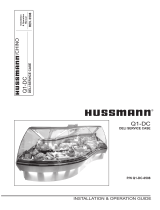Page is loading ...

/CHINO
TY3, TY4 (ENTYCE)
HOT ISLAND END CASE REV. 0523
Installation
&Operation
Manual
TY3, TY4
ENTYCE
HOT ISLAND END CASE
INSTALLATION & OPERATION GUIDE

Table of Contents
Warning
2
3
General Information 4
Entyce Lifting Instructions
Close-Off Installation
5
7
Start up 8
Standard Hot Case Settings 9
Operation 10
Electrical 12
Wiring Diagram Index 12
Wiring Diagram 13
Spec Sheet 39
Cleaning and Maintenance 40

1. Do Not Push, Pull, Adjust, or Manipulate the TY case by any glass component.
• Doing so will result in severe damage to such components
• Glass breakage may result in serious injury
2. Never stand on the TY Top, Deck, or any Shelves for any reason.
• Misusing these surfaces as steps will result in damage to the case
• Misusing these surfaces as steps may result in serious injury to the user
• These surfaces are intended for the storage and merchandising of food products only
• Use a ladder or designed structure to work above the case (Do not lean on case)
3. DO NOT remove shelves. WARNING! will adversely impact case performance
when merchandising.
Warning
3

Case Description:
This Booklet specifically covers the
Following models:
Entyce TY3
Description: The ENTYCE HOT model series are Multi‐deck island merchandisers designed for medium
temperature applications such as: Deli/Dairy/Beverage. The case is a combination of a remote type models,
which require separatecondensing unit connections as well as a self‐contained model. Each self‐contained
model will have it’s own condensing unit, factory installed beneath the display area of the case ready for
operationwhen electrical service is connected.
Shipping Damage: All equipment should be thoroughly examined for shipping damage before and during
unloading. This equipment has been carefully inspected at our factory and the carrier has assumed
responsibility for safe arrival. If damaged, either apparent or concealed, claim must be made to the carrier.
Apparent Loss or Damage: If there is an obvious loss or damage, it must be noted on the freight bill or express
receipt and signed by the carrier’s agent; otherwise, carrier may refuse claim. The carrier will supply necessary
claim forms.
Concealed Loss or Damage: When loss or damage is not apparent until after all equipment is uncrated, a claim
for concealed damage is made. Make request in writing to carrier for inspection within 15 days, and retain all
packaging. The carrier will supply inspection report and required claim forms.
Location/Store Conditions: The refrigerated merchandisers have been designed for use only in air conditioned
stores where temperature and humidity are maintained either 75°F ambient and 55% RH. DO NOT allow
air conditioning, electric fans, ovens, open doors or windows (etc.) to create air currents around the
merchandiser, as this will impair its correct operation.
Shortages: Check your shipment for any possible shortages of material. If a shortage should exist and is found
to be the responsibility of Hussmann Chino, notify Hussmann Chino. If such a shortage involves the carrier,
notify the carrier immediately, and request an inspection. Hussmann Chino will acknowledge shortages within
ten days from receipt of equipment.
Hussmann Chino Product Control: The serial number and shipping date of all equipment has been recorded
in Hussmann’s files for warranty and replacement part purposes. All correspondence pertaining to warranty
or parts ordering must include the serial number of each piece of equipment involved, in order to provide the
customer with the correct parts.
This equipment is to be installed
to comply with the applicable
NEC, Federal, State ,and Local
Plumbing and Construction
Code ha ving jurisdiction.
Keep this booklet with the case at all times for future reference.
/CHINO
A publication of HUSSMANN®Chino
13770 Ramona Avenue • Chino, California 91710
(909) 628-8942 FAX
(909) 590-4910
(800) 395-9229 4
General Information

1.The Entyce Hot can be lifted by a forklift underneath the base only at the specified location in the diagram with proper
lifting equipment.
Improper placement of forks may damage
drainage piping. Use a spotter when placing forks.
Make sure that piping will not be damaged.
Use J-Bars or Jacks if Forks cannot be used safely
2. Remove close offs and lower body panels before lifting case.Serious damage will occur if the body panels are not re-
moved.
• Remove the end case lower panels first if not done so already.
• A Phillips head screwdriver/drill is needed for lower and bottom panel removal
3. Make sure that fork spacing and width will not damage drain, piping,or electrical lines
4. The Entyce can be raised at one end with a forklift to allow the placement of rollers or dollies.See figure above on page
5 for J-bar and jacking instructions
5. Never drag or push the Entyce by ANY COMPONENT including ANY GLASS COMPONENT.This will result in dam-
age to the base, and possibly damage to other components
6. Evenly support the entire base structure on rollers or dollies before attempting to move.Each Base Leg must have its
own dollie to properly support the case.
5
WARNING
Entyce Hot Lifting Instructions
Dollies recommended
under each corner for
transit.

8. If using J-Bars,use the specified jacking points to raise the case
• Raise one side of the case first.
• Use as many J-Bars as possible to lift from the base channels
• A minimum of 2 J-Bars is required
• Place Dollies and chock wheels before lifting the other side. Be sure that the dollies are evenly spaced to carry the
weight of the case as demonstrated on page 5
9. If using Floor-jacks or Bottle-jacks, use the recommended lifting points located at the underside of the case
• These points will be visible channels
• Lift simultaneously to place dollies or rollers
Lifting (Cont’d)
DO NOT use Forklift!
May Cause severe damage to
electrical conduit.
6

Step 1
Slide the slotted close-off upward toward the
tabs underneath the base.
Step 2
Lift the close-off high enough to clear the tabs at
the bottom of the base.
Close-Off Installation
Close-off removal for Entyce case Typical Hot Case Heating Control Panels
Hot case section has an access panels on the
side of the case for access to heating controls for
shelves and overhead heating.
See illustrations below for access to panel.
7

Startup Instructions
1. Turn Power to ON
2. Preheat merchandiser for 10 minutes before loading.
3. Load fully cooked / heated foods only (internal product
temperatures > 160°F). Case is not designed to heat food.
4. Use only approved hot food containers in direct contact
with shelves; Do NOT stack containers.
5. Check Internal ProductTemperature periodically, using a
pocket food thermometer.
6. Adjust *SHELF Setpoint as needed to maintain ideal Inter-
nal ProductTemperatures:
• (1) Press SET key,(2) Press UP ARROW / DOWNAR-
ROW keys to change *SHELFSetpoint,(3) Press SET
key again.
• When increasing *SHELF-temperatures,heat food in a
separate cooking/warming oven,then reload.
NOTES:
8
- *Controller temperature indicates SHELF-
temperature only (not Internal Product
Temperature).
Shelves are pre-set to 185°F, suitable for
many foods in approved containers. Do not
overheat as containers may melt.
Refer to Instruction Manual for detailed
operating instructions.
Refer to NSF- and local- regulations for
internal product temperature requirements.
SERVICE: For heated component failures,
contact HATCO Parts and Service at 800-558-
0607.
-
-
-
-
Operation
• Food must be preheated BEFORE loading;this case
MUST NOT be used to cook or heat product.
• Check Internal ProductTemperatures (IPTs) periodi-
cally with a portable food thermometer
• Do not stack containers.
• Be careful not to overheat as containers may melt.
• When restocking, rotate food products: oldest foods
should be placed in front and served first.
• Wipe spills immediately to maintain product fresh-
ness, minimize odors, reduce end-of-day cleanup (See
Maintenance Section).
Adjustment
• Use a pocket food thermometer regularly to check
internal product temperatures.
• Before adjusting shelf temperatures,ensure only pre-
heated foods are being loaded into the case.
• Shelves are pre-set to 185°F, suitable for many food
and container types.
• Adjust SHELF-Setpoint as needed to maintain ideal
Internal Product Temperatures:
(1) Press SET key,
(2) Press UP ARROW / DOWN ARROW keys
to change *SHELF-Setpoint,
(3) Press SET key again.
(4)When increasing SHELF-temperatures,
heat food in a separate cooking/warming
oven,then reload.
• Temperature controls should be adjusted to the low-
est possible setting that will maintain proper internal
product temperature.
• See troubleshooting guide if, after adjustment, pre-
heated product does not maintain regulatory tem-
perature.
Holding Temperature Guide
• Food must be preheated BEFORE loading the case; the
case must not be used to heat product.
• Always consult local health and sanitation regulations
for internal product temperature and holding require-
ments.
• HoldingTemperatures listed below are internal prod-
uct temperatures, and are guidelines only.
HOLDING TEMPERATURE GUIDELINES* Internal
Product Temperatures (IPT)
MEAT *IPT
CHICKEN / POULTRY 160° - 175°F
Start up

Overhead Heating System
Overhead heaters and Incandenscent lights are
located above each shelf to provide both top heat and
illumination.
To obtain the proper food temperatures, the shelf heater
and overhead heater must be adjusted. Maximum limits
should be avoided to prevent overcooking or drying out
of food.
9
Food temperatures can be accurately determined
only through the use of food thermometers!
Important Food Handling Tips:
1. Preheat case 30 minutes before loading product.
2. Never place food directly into the warmer.Always use an
inset.
3. Food must be displayed in a single layer,in contact with
the heat source at all times.
4. Using thermometer, check product before loading in case
(160°F-180°F).
5. At start, set control to “6”.After loading, recheck tem-
perature every ½ hour to see that unit is op-
erating properly.Adjust the temperature to maintain a
product temperature of 140°F (60°C) and above.The
setting will depend on the type and quantity of product
being displayed. Be sure to test product temperature
with a thermometer frequently for good product mainte-
nance.
6. Food should be rotated periodically.
7. At the end of the day,remove product and let case cool.
Then clean with soap and water.
Start up
Standard Hot Case Settings
When Heater are installed
Straight Section Components Minimum Controller Setting
Buffet Warmer on Deck 208 Vac, 780 Watts Minimum. 200°F
Buffet Warmer on Shelf 208 Vac, 590 Watts Minimum. 200°F
Incandescent Bulbs 120/130 Vac. 100watts minimum. Minimum 2 per
warming surface.
N/A
½ Round Section Components Minimum Controller Settings
½ Round Buffet Warmer on Deck 208 Vac, 894 Watts Minimum. 210°F
½ Round Buffet Warmer on Shelf 208 Vac, 520 Watts Minimum. 210°F
Incandescent Bulbs 120/130 Vac, 100 watts minimum. Minimum 2 per
warming surface.
N/A
When Heater (Cal Rods) are not installed (Fluorescent/Incandescent bulbs may not be provided):
Straight Section Components Minimum Controller Setting
Buffet Warmer on Deck 208 Vac, 780 Watts Minimum. 210°F
Buffet Warmer on Shelf 208 Vac, 590 Watts Minimum. 210°F
½ Round Section Components Minimum Controller Settings
½ Round Buffet Warmer on Deck 208 Vac, 894 Watts Minimum. 215°F
½ Round Buffet Warmer on Shelf 208 Vac, 520 Watts Minimum. 215°F

Instruction sheet
Use the instructions below to operate the controls for a unit with multiple heated shelves. The controls are located in a remote mounted
control panel and consist of a Power ON/OFF switch and three, four, or five digital temperature controllers, depending on the number of
heated shelves in the unit.
Operation
Use the following instructions to operate the controls on a multi-
heated shelf control panel.
1. Move the Power ON/OFF switch to the ON position.
• The digital temperature controllers will energize and the
current temperature of each shelf will appear on the
corresponding display.
• The phrase “out 1” will appear in the upper left corner of
each display to show that the shelves are in heat mode.
BURN HAZARD: Some exterior surfaces on unit will get hot.
Use caution when touching these areas.
Key Up Arrow
Key
“out 1” Fahrenheit
Symbol
SET Down Arrow
Key
CAUTION
Changing the Setpoint Temperature
Use the following procedure to change the setpoint temperature on
a digital temperature controller.
1. Press and release the key. The current setpoint
temperature will be shown on the display and ”out 1” will flash
in the upper left corner.
2. Press the key or key within 15 seconds to change
the setpoint temperature. If no key is pressed within 15
seconds, the display will revert to the current temperature of the
unit.
3. Press the key or wait 15 seconds to lock in the new
setpoint temperature.
Locking/Unlocking a Digital Temperature Controller
The keys on a digital temperature controller can be locked to prevent
unauthorized changes to the settings.
To lock the keys of a digital temperature controller:
• Press and hold both the key and key at the same
time for over two seconds. The message “Loc” will appear on
the display.
To unlock the keys of the digital temperature controller:
• Press and hold both the key and key at the same
time until the message “UnL” appears on the display.
Figure 1. Digital Temperature Controller
2. On each digital temperature controller, press and release the
key to verify the setpoint temperatures.
• The setpoint temperature will be shown for 15 seconds. After
15 seconds, the display will revert to the current temperature
of the corresponding shelf. To change a setpoint temperature,
refer to the “Changing the Setpoint Temperature” procedure.
NOTE: Once a setpoint temperature is changed, the new setpoint
temperature will remain in memory until it is changed again.
3. Allow the heated shelves 10 minutes to reach operating
temperature before loading preheated food product.
Case Light switch Case Light switch Heat Lamp Storage
TOP
SHELF
DECK 1
23
3
2
1
DECK TOP SHELF
11
22
33
Heated Shelf Control
Reference Guide
Cal Rod Control
Reference Guide
Operation
10

Controller temperature indicates *SHELF-temperature only (not product temperature)
General
The Hatco Glo-Ray Heated Shelf Units are designed for maximum durability and performance with minimum maintenance.
WARNING
ELECTRIC SHOCK HAZARD:
•Turn the power switch OFF, unplug the power
cord, and allow the unit to cool before
performing any maintenance or cleaning.
•DO NOT submerge or saturate with water.
Unit is not waterproof. Do not operate if unit
has been submerged or saturated with water.
Cleaning
To preserve the finish of the Glo-Ray Heated Shelf, it is recommended that the surfaces stains may be removed with a non-
abrasive cleaner. Hard to reach areas should be cleaned with a small brush and mild soap.
Use non-abrasive cleaners only. Abrasive
cleaners could scratch the finish of the unit,
marring its appearance and making it
susceptible to soil accumulation.
NOTICE
CLEANING PRECAUTIONS
When cleaning:
Do not use high pressure water hoses
Do not introduce water faster then waste outlet can drain
NEVER INTRODUCE WATER ON SELF CONTAINED UNIT
WITH AN EVPORATOR FAN
NEVER USE A CLEANING OR SANITIZING SOLUTION
THAT HAS AN OIL BASE (these will dissolve the butyl
sealants) or an AMMONA BASE (this will corrode the
copper components of the case)
TO PRESERVE THE ATTRACTIVE FINISH:
DO USE WATER AND A MILD DETERGENT FOR THE
EXTERIOR ONLY
DO NOT USE A CHLORINATED CLEANER ON ANY
SURFACE
DO NOT USE ABRASIVES OR STEEL WOOL SCOURING
PADS (these will mar the finish)
CAUTION
11

IMPORTANT! IT IS IMPERATIVE THAT CASES BE
LEVELED FROM FRONT TO BACK AND SIDE TO SIDE
PRIOR TO JOINING. A LEVEL CASE IS NECESSARY TO
INSURE PROPER OPERATION.
ALL CASES WERE LEVELED AND JOINED PRIOR TO
SHIPMENT, TO INSURE THE CLOSEST POSSIBLE FIT
WHEN CASES ARE JOINED IN THE FIELD.
TO AVOID REMOVING CONCRETE FLOORING, BEGIN
LINEUP LEVELING FROM THE HIGHEST POINT OF
THE STORE FLOOR.
WARNING
CASE MUST BE GROUNDED
BEFORE SERVICING
ALWAYS DISCONNECT ELECTRICAL
POWER AT THE MAIN DISCONNECT
WHEN SERVICING OR REPLACING ANY
ELECTRICAL COMPONENT.
This includes (but not limited to) Heaters and Lights.
DANGER
Electrical Circuit Identification
Standard lighting for all models will be full length fluorescent
lamps located within the case. The switch controlling the lights
is located at the top right of the case.
Electrical
Wiring Diagram Index
12
TY1 4X4I-H NEW CTLR 4' W6600496
TY2 4X4I-H NEW CTLR 4' W6600188
TY3 4X4E-H W/BULBS NEW CTLR 4' W6600136
4X4C-H W/BULBS NEW CTLR 4' W6600507
EC-4X4E-H EXTENDED CANOPY NEW CTLR 4' W6600697
4X5E-H W/CAL RODS NEW CTLR 5' W6600075
4X5E-H W/BULBS NEW CTLR 5' W6600103
4X6I-H W/BULB NEW CTLR 6' W6600763
TY4 4X4E-H W/BULBS 4’ W6600234

HUSSMANN_GDF_1.1 SHEET SIZE D
THIRD
ANGL
E
PROJECTION
UNLESS OTHERWISE SPECIFIED DIMENSIONS ARE IN INCHES.
APPROVED BY - CRAIG BOOREY
TOLERANCES ARE:
DECIMALS .XX u.03, .XXX u.010
ANGLES u2v
MATERIAL - N/A
DATE DRAWN - 12-19-18
DRAWN BY -CRAIG BOOREY
REVIEWED BY -CRAIG BOOREY
ECN-CAP-0015589
REF - NEW DIAGRAM
W6600496
DIAGRAM-
TY1-4X4I-
H
REV ECN REV BY CHKD BY APPR BY
AECN-CAP-0015589
BECN-COD-0015279
DATE
2018/12/19
2022/03/11
REVISION DESCRIPTION
RELEASED TO PRODUCTION
REVISED CTLR WIRING
CB
CB
CB
CB
CB
CB
NOTES:
CASE MUST BE GROUNDED
D
SHEET 1 OF 2
CIRCUIT #1
LOADING
3515W @ 208VAC
208V
16.9
8.6
L1
L2
~208VAC - 60 Hz.
GREEN # 10
BLACK # 10
RED # 10
WHITE # 12
2 LEVEL CONTROL
1H40922550
DECK HEATER #2
4.3A @ 208VAC
1H84742
CIRCUIT #1
TERMINAL BLOCK
125-01-0295
L1
L2
N
G
DECK HEATER #1
4.3A @ 208VAC
1H84742
TAG
ORANGE
15 AMP FUSE
125-01-8604
FUSE HOLDER
125-01-8605
LIGHT SWITCH
125-01-0311
SENSOR
TO SENSOR
RECEPTACLE #6
1H40926550
RED # 14
GRN # 14
BLK # 14
RECEPTACLE
1H10042550
PLUG
NEMA 6-15P
L
SENSOR
TO SENSOR
RECEPTACLE #6
1H40926550
RED # 14
GRN # 14
BLK # 14
RECEPTACLE
1H10042550
PLUG
NEMA 6-15P
15A
INCANDESCENT LAMP-TOP
BULB 100W 115V
(10) 2H06888550

HUSSMANN_GDF_1.1 SHEET SIZE D
CASE MUST BE GROUNDED
RED # 14
RED # 14
BLACK # 14
1 9
57
3
BLACK # 14
ECEPTACLE WIRING
2-24VAC/DC
+-
INCOMING POWER
BLK # 14
WHT # 14
GRN # 14
TIED TO DUPLEX GFCI
APPR BY
CB
CB
PROBE
WR
10 11 12
EMPTY
DIAGRAM-
TY1-4X4I-H
D
CHKD BY
CB
CB
W6600496
REV BY
CB
CB
REVISION DESCRIPTION
RELEASED TO PRODUCTION
REVISED CTLR WIRING
MATERIAL - N/A
DATE DRAWN - 12-19-18 ECN-CAP-0015589
REF - NEW DIAGRAM
SHEET 2OF 2
UNLESS OTHERWISE SPECIFIED DIMENSIONS ARE IN INCHES.
THIRD
ANGLE
PROJECTION
DATE
2018/12/19
2022/03/11
ECN
ECN-CAP-0015589
ECN-COD-0015279
DRAWN BY -CRAIG BOOREY
REVIEWED BY -CRAIG BOOREY
APPROVED BY - CRAIG BOOREY
TOLERANCES ARE:
DECIMALS .XX u.03, .XXX u.010
ANGLES u2v
REV
A
B
PANEL
POWER
SUPPLY
IN
78
OPTIONAL:
CIRCUIT #2
RJ-45 NETWORK JACK
125-01-0202
GFCI DUPLEX
125-01-3178
BUNDLE
YELLOW ALL SINGLE
RECEPTACLES TO BE
~120 VAC -60 Hz RECEPTACLE
HEATER RECEPTACLE WIRING
CONTROL PANEL
SENSOR R
CONTROL
SHELF # 1 SHELF # 2
SSR OUT
SEE TECH SPECS 1
40 mA MAX
12
246
810
NOTES:

HUSSMANN_GDF_1.1 SHEET SIZE D
THIRD
ANGL
E
PROJECTION
UNLESS OTHERWISE SPECIFIED DIMENSIONS ARE IN INCHES.
APPROVED BY - CRAIG BOOREY
TOLERANCES ARE:
DECIMALS .XX
u
.03, .XXX
u
.010 ANGLES
u
2
v
MATERIAL - N/A
DATE DRAWN - 3-10-16
DRAWN BY -CRAIG BOOREY
REVIEWED BY -CRAIG BOOREY
ECN-CAP-0000240
REF - NEW
DIAGRAM
W6600188
DIAGRAM-
TY2-4X4I-
H
REV
A
B
ECN
ECN-CAP-0000240
ECN-COD-0015279
DATE
2016/03/10
2022/03/11
REVISION DESCRIPTION
RELEASED TO PRODUCTION
REVISED CTLR WIRING
REV BY
CB
CB
CHKD BY
CB
CB
APPR BY
CB
CB
NOTES:
CASE MUST BE GROUNDED
B
SHEET 1 OF 3
CIRCUIT
#1
LOADING
6268W @ 208VAC
208
V
18.6
18.6
15.0
L1
L
2
L
3
~208VAC - 60 Hz.
GREEN # 10
SENSOR
RED # 14
GRN # 14
BLK # 14
RECEPTACLE
1H10042550
PLUG
NEMA 6-15P
BLACK # 10
RED # 10
BLUE # 10
WHITE # 12
TO SENSOR
RECEPTACLE #3
1H40926550
TOP-SHELF HEATER #2
2.5A @ 208VAC
1H84741
4 LEVEL CONTROL
1H40924550
SENSOR
RED # 14
GRN # 14
BLK # 14
RECEPTACLE
1H10042550
PLUG
NEMA 6-15P
TO SENSOR
RECEPTACLE #6
1H40926550
DECK HEATER #4
4.3A @ 208VAC
1H84742
CIRCUIT #1
TERMINAL BLOCK
125-01-0295
L1
L2
L3
N
G
CONTINUED ON SHEET-3
L1
L2
L3
N
SENSOR
RED # 14
GRN # 14
BLK # 14
RECEPTACLE
1H10042550
PLUG
NEMA 6-15P
TO SENSOR
RECEPTACLE #3
1H40926550
TOP-SHELF HEATER #1
2.5A @ 208VAC
1H84741
SENSOR
RED # 14
GRN # 14
BLK # 14
RECEPTACLE
1H10042550
PLUG
NEMA 6-15P
TO SENSOR
RECEPTACLE #6
1H40926550
DECK HEATER #3
4.3A @ 208VAC
1H84742

HUSSMANN_GDF_1.1 SHEET SIZE D
THIRD
ANGL
E
PROJECTION
UNLESS OTHERWISE SPECIFIED DIMENSIONS ARE IN INCHES.
APPROVED BY - CRAIG BOOREY
TOLERANCES ARE:
DECIMALS .XX
u
.03, .XXX
u
.010 ANGLES
u
2
v
MATERIAL - N/A
DATE DRAWN - 3-10-16
DRAWN BY -CRAIG BOOREY
REVIEWED BY -CRAIG BOOREY
ECN-CAP-0000240
REF - NEW
DIAGRAM
W6600188
DIAGRAM-
TY2-4X4I-
H
REV
A
B
ECN
ECN-CAP-0000240
ECN-COD-0015279
DATE
2016/03/10
2022/03/11
REVISION DESCRIPTION
RELEASED TO PRODUCTION
REVISED CTLR WIRING
REV BY
CB
CB
CHKD BY
CB
CB
APPR BY
CB
CB
NOTES:
CASE MUST BE GROUNDED
B
SHEET 2 OF 3
HEATER RECEPTACLE WIRING
CONTROL PANEL
SHELF # 1 SHELF # 2 DECK # 3 DECK # 4
RED # 14
RED # 14
BLACK # 14
1
2
9
10
7
8
5
6
3
4
BLACK # 14
RED # 14
RED # 14
BLACK # 14
1
2
9
10
7
8
5
6
3
4
BLACK # 14
SENSOR RECEPTACLE WIRING
CONTROL PANEL
127810 11
RW
PROBE
12
EMPTY
IN
12-24VAC/DC
POWER
SUPPLY
+-
SSR OUT
SEE TECH SPECS
40 mA MAX
RJ-45 NETWORK
JACK 125-01-0202
INCOMING POWER
~120 VAC -60 Hz
GFCI DUPLEX
125-01-3178
BLK # 14
WHT # 14
GRN # 14
ALL SINGLE
RECEPTACLES TO BE
TIED TO DUPLEX
GFCI RECEPTACLE
BUNDL
E
YELLO
W
CIRCUIT #2

HUSSMANN_GDF_1.1 SHEET SIZE D
THIRD
ANGL
E
PROJECTION
UNLESS OTHERWISE SPECIFIED DIMENSIONS ARE IN INCHES.
APPROVED BY - CRAIG BOOREY
TOLERANCES ARE:
DECIMALS .XX
u
.03, .XXX
u
.010 ANGLES
u
2
v
MATERIAL - N/A
DATE DRAWN - 3-10-16
DRAWN BY -CRAIG BOOREY
REVIEWED BY -CRAIG BOOREY
ECN-CAP-0000240
REF - NEW
DIAGRAM
W6600188
DIAGRAM-
TY2-4X4I-
H
REV ECN
A ECN-CAP-0000240
B ECN-COD-0015279
DATE
2016/03/10
2022/03/11
REVISION DESCRIPTION
RELEASED TO PRODUCTION
REVISED CTLR WIRING
REV BY
CB
CB
CHKD BY
CB
CB
APPR BY
CB
CB
NOTES:
CASE MUST BE GROUNDED
B
SHEET 3 OF 3
GREEN # 10
TAG
ORANGE
BLUE # 12
WHITE # 12
15 AMP FUSE
125-01-8604
FUSE HOLDER
125-01-8605
15A
INCANDESCENT LAMP-TOP
BULB 100W 115V
(10) 2H06888550
L
LIGHT SWITCH
125-01-0311
CONTINUED FROM
SHEET-1
L1
L2
L3
N
G
TAG
ORANGE
15 AMP FUSE
125-01-8604
FUSE HOLDER
125-01-8605
15A
L
LIGHT SWITCH
125-01-0311
INCANDESCENT LAMP-MID
BULB 100W 115V
(8) 2H06888550

HUSSMANN_GDF_1.1 SHEET SIZE D
THIRD
ANGL
E
PROJECTION
UNLESS OTHERWISE SPECIFIED DIMENSIONS ARE IN INCHES.
APPROVED BY - CRAIG BOOREY
TOLERANCES ARE:
DECIMALS .XX u.03, .XXX u.010
ANGLES u2v
MATERIAL - N/A
DATE DRAWN - 10-2-14
DRAWN BY -CRAIG BOOREY
REVIEWED BY -CRAIG BOOREY
ECN# - 951945
REF -
W6600136
DIAGRAM-TY3-4X4E-
H
REV ECN REV BY CHKD BY APPR BY
A951945
DATE
2014/10/02
B ECN-CAP-0002614 2016/08/26
C ECN-CAP-0013876 2018/09/05
D ECN-COD-0015279 2022/03/11
CB
CB
CB
CB
CB
CB
CB
CB
CB
CB
CB
CB
REVISION HISTORY
REVISION DESCRIPTION
RELEASED TO PRODUCTION
REDUCED THE WIRE GAUGE.
REVISED GROUND WIRE
REVISED CTLR WIRING
NOTES:
CASE MUST BE GROUNDED
D
SHEET 1 OF 3
CIRCUIT #1
LOADING
4563W @ 208VAC
6069W @ 240VAC
240V
15.8
15.8
12.2
208V
13.7
13.7
10.6
L1
L2
L3
~208VAC - 60 Hz.
GREEN # 12
SENSOR
RED # 14
GRN # 14
BLK # 14
RECEPTACLE
1H10042550
PLUG
NEMA 6-15P
SENSOR
RED # 14
GRN # 14
BLK # 14
RECEPTACLE
1H10042550
PLUG
NEMA 6-15P
RED # 14
GRN # 14
BLK # 14
RECEPTACLE
1H10042550
PLUG
NEMA 6-15P
SHELF HEATER #1
2.0A @ 208VAC
1H95951550
TO SENSOR
RECEPTACLE #1
1H40926550
3 LEVEL CONTROL
2H05317550
BLACK # 10
RED # 10
BLUE # 12
WHITE # 12
TO SENSOR
RECEPTACLE #2
1H40926550
SENSOR
TO SENSOR
RECEPTACLE #3
1H40926550
SHELF HEATER #3
2.5A @ 208VAC
1H84741
3 LEVEL CONTROL
2H05317550
SENSOR
RED # 14
GRN # 14
BLK # 14
RECEPTACLE
1H10042550
PLUG
NEMA 6-15P
SENSOR
RED # 14
GRN # 14
BLK # 14
RECEPTACLE
1H10042550
PLUG
NEMA 6-15P
RED # 14
GRN # 14
BLK # 14
RECEPTACLE
1H10042550
PLUG
NEMA 6-15P
SHELF HEATER #4
2.5A @ 208VAC
1H95952550
TO SENSOR
RECEPTACLE #4
1H40926550
TO SENSOR
RECEPTACLE #5
1H40926550
SENSOR
TO SENSOR
RECEPTACLE #6
1H40926550
SHELF HEATER #6
4.3A @ 208VAC
1H84742
SHELF HEATER #2
2.0A @ 208VAC
1H95951550
SHELF HEATER #5
2.5A @ 208VAC
1H95952550
CIRCUIT #1
L1
L2
L3
N
G
CONTINUED ON SHEET-3
L1
L2
L3
N

HUSSMANN_GDF_1.1 SHEET SIZE D
CASE MUST BE GROUNDED
RED # 14
RED # 14
BLACK # 14
BLACK # 14
RED # 14
RED # 14
BLACK # 14
BLACK # 14
RED # 14
RED # 14
BLACK # 14
BLACK # 14
ACLE WIRING
PROBE
12-24VAC/DC
WER
PLY
ECS
INCOMING POWER
BLK # 14
WHT # 14
GRN # 14
TIED TO DUPLEX GFCI
REVISION HISTORY
APPR BY
CB
CB
CB
CB
WR
8101112
EMPTY
DIAGRAM-TY3-4X4E-
H
D
CHKD BY
CB
CB
CB
CB
W6600136
REV BY
CB
CB
CB
CB
REVISION DESCRIPTION
RELEASED TO PRODUCTION
REDUCED THE WIRE GAUGE.
REVISED GROUND WIRE
REVISED CTLR WIRING
MATERIAL - N/A
DATE DRAWN - 10-2-14 ECN# - 951945
REF -
SHEET 2OF 3
UNLESS OTHERWISE SPECIFIED DIMENSIONS ARE IN INCHES.
THIRD
ANGLE
PROJECTION
DATE
2014/10/02
2016/08/26
2018/09/05
2022/03/11
ECN
951945
ECN-CAP-0002614
ECN-CAP-0013876
ECN-COD-0015279
DRAWN BY -CRAIG BOOREY
REVIEWED BY -CRAIG BOOREY
APPROVED BY - CRAIG BOOREY
TOLERANCES ARE:
DECIMALS .XX u.03, .XXX u.010
ANGLES u2v
REV
A
B
C
D
SENSOR RECEPT
CONTROL PANEL
PO
SUP
IN
7
CIRCUIT #2
RJ-45 NETWORK JACK
125-01-0202
GFCI DUPLEX
125-01-3178
BUNDLE
YELLOW ALL SINGLE
RECEPTACLES TO BE
~120 VAC -60 Hz RECEPTACLE
HEATER RECEPTACLE WIRING
CONTROL PANEL
SHELF # 1 SHELF # 2 SHELF # 3 SHELF # 4 SHELF # 5 SHELF # 6
SSR OUT
SEE TECH SP
40 mA MAX
+-
13
579 13579 13579
246
810 246
810 24
6810
12
NOTES:

HUSSMANN_GDF_1.1 SHEET SIZE D
THIRD
ANGL
E
PROJECTION
UNLESS OTHERWISE SPECIFIED DIMENSIONS ARE IN INCHES.
APPROVED BY - CRAIG BOOREY
TOLERANCES ARE:
DECIMALS .XX u.03, .XXX u.010
ANGLES u2v
MATERIAL - N/A
DATE DRAWN - 10-2-14
DRAWN BY -CRAIG BOOREY
REVIEWED BY -CRAIG BOOREY
ECN# - 951945
REF -
W6600136
DIAGRAM-TY3-4X4E-
H
REV ECN REV BY CHKD BY APPR BY
A951945
DATE
2014/10/02
B ECN-CAP-0002614 2016/08/26
C ECN-CAP-0013876 2018/09/05
D ECN-COD-0015279 2022/03/11
CB
CB
CB
CB
CB
CB
CB
CB
CB
CB
CB
CB
REVISION HISTORY
REVISION DESCRIPTION
RELEASED TO PRODUCTION
REDUCED THE WIRE GAUGE.
REVISED GROUND WIRE
REVISED CTLR WIRING
NOTES:
CASE MUST BE GROUNDED
D
SHEET 3OF 3
GREEN # 10
TAG
ORANGE
BLUE # 12
WHITE # 12
15 AMP FUSE
125-01-8604
FUSE HOLDER
125-01-8605
15A
INCANDESCENT LAMP
BULB 100W 115V
(14) 2H06888550
L
LIGHT SWITCH
125-01-0311
CONTINUED FROM
SHEET-1
L1
L2
L3
N
G
/