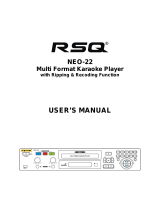Page is loading ...

CONVERTING CDG DISC TO MP3G FILES
RECORD PLAYBACK
SONG CREATOR FUNCTION
RSQ MKP-2000

RSQ MKP-2000
KARAOKE PLAYER
COMPLIANCE WITH FCC REGULATIONS
WARNING

RSQ MKP-2000
KARAOKE PLAYER
IMPORTANT SAFETY INSTRUCTIONS

RSQ MKP-2000
KARAOKE PLAYER
PRECAUTIONS FOR DISC
PREPARATIONS BEFORE OPERATION

RSQ MKP-2000
KARAOKE PLAYER
Thank you for purchasing a RSQ MKP-2000 MP3+G/CD+G Karaoke system.
For operation and security,red this manual carefuiil and keep it handy for future
reference.
CONTENTS
TABLE OF CONTENTS
WARNING … …… ……… …… ……… …… …… ……… …… ……… …… …… …
IMPORTANT SAFETY INSTRUCTIONS … …… …… ……… …… ……… …… ……
PREPARATIONS BEFORE OPERATION … …… ……… …… …… ……… …… ……
CONTENTS …… …… ……… …… …… ……… …… ……… …… …… ……… ……
LOCATION OF CONTROLS … …… ……… …… …… ……… …… ……… …… …
FRONT PANEL ……… …… ……… …… …… ……… …… ……… …… …… ………
REMOTE CONTROL …… … … ………… … … … …………… … … …………… … … ……
PUTTING BATTERIES IN THE REMOTE CONTROL … … … ………… … … … …………… … …
CONNECTIONS …… …… ……… …… …… ……… …… ……… …… …… ………
INSERTING FLASH DRIVE … … …………… … … …………… … … …………… … … ……………
CONNECTING TO AUDIO AND VIDEO COMPONENT ……… … … …………… … … ………
POWER CONNECTION … … … …………… … … …………… … … … ………… … … … ………
BASIC OPERATIONS … …… ……… …… ……… …… …… ……… …… …… …
PLAYING DISCS … … … …………… … … …………… … … … ………… … … … …………… …
KARAOKE ………… … … … ………… … … … …………… … … …………… … … ……………
SKIPPING TRACKS ……… … … … …………… … … …………… … … …………… … … ………
SEARCH PLAY ………… … … …………… … … … ………… … … … …………… … … ………
PROGRAMMED PLAY … … … … ………… … … … …………… … … …………… … … ………
REPEAT PLAY ……… … … … …………… … … …………… … … …………… … … ……………
VCD/SVCD/CD/CDG/MP3+G Karaoke disc … … … …………… … … …………… … … ………
MP3/JPEG … …………… … … …………… … … … ………… … … … …………… … … ………
REPEAT A SPECIFIC SECTION ……………………………………………………………………
FLIPPING AND ROTATING STILL PIC TURE ………… … … …………… … … …………… … …
KARAOKE PLAY …… … … … ………… … … … …………… … … …………… … … ……………
SONG SEARCH (MP3+G ONLY) …………………………………………………………………
SONG RESERVATION ……………………………………………………………………………
DIRECT ACCESS …………… … … …………… … … …………… … … …………… … … …
RECORD A SONG ……… … … …………… … … …………… … … …………… … … …
RECORD PLAYBACK … … … …………… … … …………… … … …………… … … ……………
OTHERS … ………… … … …………… … … … ………… … … … …………………… … … …
TROUBLE SHOOTING …………………………………………………………………………………
CARE AND MAINTENACE … … …………… … … …………… … … … …………… … … … ……
MP3+G/CD/CDG CARE TIPS ………… … … … ………… … … … …………… … … ……………
SPECIFICATIONS ……… … … … …………… … … …………… … … …………… … … … ……
01
02
03
04
05
05~06
07
05~07
08~09
08
08
09
10~11
10
10
11
11
11
11
11
11
11
12
12
13
13
14
13~14
CREATE SONG LIST ………… … … …………… … … …………… … … …………… … … … …
16
17
17
18
17~18
11
KARAOKE OPERATIONS …… …… …… ……… …… ……… …… …… ……… …
12~16
18
KARAOKE MICROPHONE CONTROLS … … … … …………… … … …………… … … ………
10
RIPPING FUNCTION … …………… … … …… …………… … … …………… … … … …………
15

E10
RSQ MKP-2000
KARAOKE PLAYER
Turn on /off the Karaoke system.
Stops playing & recording
12. RECORD
10. PLAY/PAUSE
Press to open disc tray.
9. OPEN
11. STOP
Used to load a disc. To insert/remove a disc,
press the OPEN button located at the right
of the tray.
Press to record a song.
FRONT PANEL
LOCATION OF CONTROLS
1
3
2
4
5
6
7
8
9
10
11
12
1. POWER
2. KEY#/b
Used to specify a track number for
playing,changing,or programming
.In PBC function operation.the
number keys are additionally utilized
for the selection of menu items.
7. DEL
8. RES
13. DISC tray
1. POWER
13
Starts to play the disc or temporary
suspendsplaying.by pressing this
button consecutively.PLAY/Pause
mode changed as shown bellow:
Press (#) to increase the pitch or
press(b) to decrease the pitch of
a song.
3. REPEAT
Press this key to play selected item
repeatedly The screen shows as
below:(The function is only walid
when PBC is OFF.)
REP:[OFF] REP:[REP1] REP:[REP ALL]
4. MPX
Activates the multiplex function
which switches to NORMAL(stereo)
L-ch monaural and R-ch monaural.
Press to play latest record song
automatically
5. RECORD PLAYBACK
6.Number keys(1 to 9,0)
Press to delete reserved song.
Press to reserve a song.
14
15
11
10
8
33
32
35
19
20
17
29
36
27
25
30
31
23
24
3
28
18
34
22
4
5
9
6
16
12
13
26
7
21
37
REMOTE CONTROL

Press ALPHABET[UP] to Move (A Z
Press ALPHABET[DOWN] to move(Z A)
RSQ MKP-2000
KARAOKE PLAYER
LOCATION OF CONTROLS
Utilized for operation with the PBC
function.This button is used to return to
menu screen during play.
2. DISPLAY
3. REPEAT
4. A-B
Turn on/off the MP3+G/CD+G karaoke
player.
1. POWER button
Press this key to play selected item
repeatedly The screen shows as
below:(The function is only walid
when PBC is OFF.)
REP:[OFF] REP:[REP1] REP:[REP ALL]
Press A-B first set location A:
REPEAT: A-press again to set
location B, and then playback
will repeat during the two locations:
REPEAT: A-B.Press A-B the third
time to cancel the function and
return to normal playback: REPEAT:
CANCEL.
5. GOTO
During optical playback, press to
perform a chapter, title or time
search.
6. EJECT
Used to open and close disc tray.
Used to specify a track number for playing,
changing,or programming.In PBC function
operation.the number keys are additionally
utilized for the selection of menu items.
7.Number keys(1 to 9,0)
Use to remove manus or status
display from the screen.
8. CANCEL
Allow you to program a specific order.
You can use up down left right to select
the position where you edit. Press PLAY
can play the specified program. And
pressing CLEAR can clear all input number.
You also can move HIGHLIGHT to the
position of PLAY and CLEAR, and then you
can use “SELECT” to execute its function.
9. PROGAM
10. SCORE
Activate Score function
11. MPX
Activates the multiplex function
which switches to NORMAL(stereo)
L-ch monaural and R-ch monaural.
Press to change MEDIA
[DISC CARD Flash Drive].
12. HD
13. MODE
Increase or decrease the volume
of analog audio output.
14. VOL+/-
15. KEY+/-
Press (#) to increase the pitch or press(b)
to decrease the pitch of a song.
Press to play latest recorded song
auto matically
16. RECORD PLAYBACK
17. SONG SEARCH
Activate song search UI
Play & Record Operation Pricedures:
a.At MP3+G Mode,load Disc or Flash
Drive,select song Title from the song
list and press[PLAY];
b.If user wants to sing the song and
record his Vocal with the Music then
press the [RECORD] button screen
shows[FLASH DRIVE Ready];User
can start singing into the Microphone
and record.When finish;
c.Press [RECORD] or [stop] to stop
recording
18. RECORD
Press to reserve the selected songs.
19. ENTER
20.SONG BOOK
Create a song book list automatically as
a text file.
Used for navigation within a selection
menu.
22. ALPHABET [UP][DOWN]
Press PAGE[UP] to move previous page.
Press PAGE[DOWN] to move nest page
23. PAGE [UP][DOWN]
Starts to play the disc with/without
theplayback control function.
24. PLAY
25.STOP
Stops playing & recording

RSQ MKP-2000
KARAOKE PLAYER
34. SETUP
Press to get into SETUP menu.
E7
for Video-CD version 2.0 or higher.The
PBC function may may differ by disc.
with PBC ON,you can select items in the
menu list using the PREVIOUS/NEXT
Keys and numerral keys,when PBC
OFF,you cannot select items in
the menu list but you can use the
numeral keys directly or the PREVIOUS
and NEXT keys.For disc,you can enter
main menu,the menu funtion may
differ by disc.
36.MENU
1.Open the lid of the remote control
attery compartment.
Putting batteries in the remote control
The battery compartment is located on
the back of the remote control.
2. Insert two size-AAA batteries.
Ensure that the batteries are inserted
with the positive and negative
terminals in the correct direction
corresponding to the (+) and (-)
marks in the battery compartment.
3. Install the lid of the remote control
battery compartment.
LOCATION OF CONTROLS
35.RETURN
37. N/P
26. PAUSE
Temporarily suspends playing.
Video motion freezes and audio
reproduction stops.
Press to mute and cancel muteness
27. MUTE
Press to skip to next or previous
track. see page 10 for detail.
32. AUDIO
Activates the multiplex function, which
switches to NORMAL(stereo),L-ch
monaural and R-ch monaural.
Press REV/FWD to go into fast
forward/fast reverse status.
28. REV and FWD
29. PREV and NEXT
30. RIPPING
31. 3D
33. PBC
this function is only availble for video-CD
version 2.0 or higher.The PBC function
may differ by disc.with PBC ON,you can
select items in the menulist using
the PREVIOUS/NEXT keys and numeral
keys,When PBC OFF,you cannot select
items in the menu listbut you can use the
numeral keys directly or the PREVIOUS
and NEXT keys.
Press DISPLAY, the screen shows
as follows according to the disc:
Press DISPLAY the first time, and
the screen shows the disc type, total
item number, playing item, PBC status
and playing time of the item. when you
press DISPLAY again, the screen will
shut down.
Press to Ripping CD+MP3+G DISC
file.

19 17 15 19 19 13 17 15 13 1
2
4
681012141618
HDMI
HDMI
RSQ MKP-2000
KARAOKE PLAYER
onnect your RSQ MPK-2000 player to your
TV.
songs.Audio will com
F
l
a
s
h
D
r
iv
e
Due to variances in Flash Drive
brand Flash Drive.
INSERTING USB FLASH DRIVE/CARD
CONNECTING TO AUDIO AND VIDEO COMPONENT
CONNECTIONS
can not guarantee all Flash Drive
E10
SCART OUTPUT
VGA
Pr/Cr
FL
CE SL
FR
SUB SR
OPTICAL
L Y
Pb/Cb
R
VIDEO
COAXIAL
MP3+G.CD+G.MP3.CD.KARAOKE PLAYER
2000

CONNECTIONS
RSQ MKP-2000
KARAOKE PLAYER
Line voltage
RSQ MKP-2000 has universal power
conn
POWER CONNECTION
CONNECTIONS
SCART OUTPUT
VGA
Pr/Cr
FL
CE SL
FR
SUB SR
OPTICAL
L Y
Pb/Cb
R
VIDEO
COAXIAL
MP3+G.CD+G.MP3.CD.KARAOKE PLAYER
2000

E10
E10
E10
E10
RSQ MKP-2000
KARAOKE PLAYER
1. Press POWER to turn on the system.
1. Press POWER to turn on the system.The green
light turns on.
5. MP3+G song list or CD Title display will show up on screen.
E10
PLAYING DISCS
KARAOKE
MICROPHONE COMTROLS
BASIC OPERATIONS
EJECT
POWER

MP3+G/CD+G/CD/MP3/VCD PROGRAMMING
Note:These functions can not be used, when playing
MP3+G/CD+G.
Note: Song will be reserved on the
waiting list directly on MP3+G
select the track for CD+G/CD/MP3/VCD
and press OK,the track or title/chapter is added
in the program st.
OK to delete the entire programmed.
sequence.
Note:These functions only be used when
playing in MP3+G/CD+G/CD/MP3/VCD
RSQ MKP-2000
KARAOKE PLAYER
E11
BASIC OPERATIONS
SKIPPING TRACKS
SEARCH PLAY
PROGRAMMED PLAY
REPEAT PLAY
VCD/SVCD/CD/CDG/MP3+G Karaoke disc
MP3/JPEG
REPEAT A SPECIFIC SECTION
FLIPPING AND ROTATING STILL PICTURE

KARAOKE OPERATIONS
1 Start up screen (MP3+G)
when insert MP3+G disc, Above
start up screen will be show
in the TV screen
2 Play a karaoke song
Use [UP] and [DOWN] arrow key then press [Play]
Selected song will play with lyric.
RSQ MKP-2000
KARAOKE PLAYER
E12
SONG SEARCH
(MP3+G Only)
2 To Press Alphabet [UP] and [DOWN]
on the Remote Control.
song list will be shown by alphabet.
3 To Press Page [UP] and [DOWN]
on the Rerote Control,
song list will be shown
by page.
1 Song Title: Press [SONG SEARCH]
on the Remote Control,
Virtual Key board will be shown
on TV Screen. Then, You type into
Song title which you desired to find
and enter play.
To enter CANCEL,Virtual Keyboard
will be cancelled.
2
3
1
KARAOKE PLAY

RSQ MKP-2000
KARAOKE PLAYER
E13
KARAOKE OPERATIONS
SONG RESERVATION
Use [UP] and [DOWN] arrow Key then Press [ENTER]
Selected Song will be reserved automatically.
Total Number of reserved song.
DIRECT ACCESS
Press [song number] and [PLAY], a song which you desired to play directly.
RECORD A SONG
1 MP3+G
a. Select Song Which you want then
b. Press [RECORD] to start recording
c. Press [RECORD] or [STOP] to
record recording.

RSQ MKP-2000
KARAOKE PLAYER
E14
KARAOKE OPERATIONS
After recording, Press [RECORD PLAYBACK] Screen
will show all recorded songs then automatically
play latest recorded song.
RECORD PLAYBACK
2 CD+G
a. Play Song Which you with first.
b. Press [RECORD] while playing to start
record
c. press [RECORD] or [STOP] to
stop recording
Note: All recorded song will be stored [RECORD SONG] Folder MP3+G
Recorded song will be stored ongiral file name
CD+G/CD Recorded Song will be stored “ Track# ”

RSQ MKP-2000
KARAOKE PLAYER
KARAOKE OPERATIONS
RIPPIING FUNCTION
1 MP3+G DISC
E15
After insert and play MP3+G disc,
press Ripping ,it will takes few
seconds.
2 CD+G DISC: After insert CD+G disc, then press Ripping.
a. screen will show to
b. select a track you desired to
c. After select a track, press
screen will show on.
then you can type song name
by yourself.
d. press START.

RSQ MKP-2000
KARAOKE PLAYER
E16
Step 1
Put Mp3 Or Mp3+G
Disc Into Karaoke Player Tray
Step 3
Press [SONG BOOK] button to create
song list to flash drive.
Step 5
Find A Txt Format File With Contents Of
SongList Shown As Below In Flash
Drive
Step 2
Insert Flash Drive Into (CARD)
Flash Drive Slot Respectively.
Step 4
Insert The Flash Drive (CARD)
With Created Song List Into Computer
[0001] 900 MILES.MP3
[0002] ABSOLUTELY (STORY OF A
GIRL).MP3
[0003] ALEXANDERS RAGTIME
BAND.MP3
[0004] ALL STAR.MP3
[0005] AMARILLO BY MORNING.MP3
[0006] AMAZING GRACE.MP3
[0007] AND STILL.MP3
[0008] BICYCLE BUILT FOR
TWO.MP3
[0009] BILL BAILEY WONT YOU
COME HOME.MP3
[0010] BREATHE.MP3
[0011] CAMPTOWN RACES.MP3
[0012] CELEBRATION.MP3
[0013] CLEMENTINE.MP3
[0014] COULD IT BE IM FALLING IN
Step 6
Print Song List From Txt File,Modify It And
Create You Own Song Book.
CREATE SONG LIST
KARAOKE OPERATIONS

RSQ MKP-2000
KARAOKE PLAYER
E17
OTHERS
TROUBLE SHOOTING
CARE AND MAINTENANCE

2.0 port for MP3/JPG
playbacks and JPG viewing
RSQ MKP-2000
KARAOKE PLAYER
E18
430(W)X230(D)X82(H)mm
OTHERS
MP3+G/CD/CDG CARE TIPS
SPECIFIATIONS

www.rsqaudio.com
13855 Redwood Ave.Chino CA 91710 U.S.A.
/