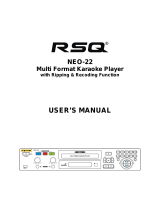Page is loading ...

MULTIMEDIA KARAOKE PLAYER
For Customer Use:
Enter below the which areSerial N O.
located either on the rear, bottom or side
of the cabinet. Retain this information for
future reference.
Serial NO.
ENTER
POWER OPEN/CLOSE
MUTE
SETUP
USB
RANDOM
1 2
3
4
7
5
8
0
6
9
PBC
RETURN
DISPLAY
EQINTRO
TIME
ZOOMCLEAR PROGRAM
VREPLACE
PLAY/PAUSESTOP
NEXTPREV
REW
STEP
SLOWCOPY
REPEAT
RESUME
N/P
VIEW
A-B
V MODE
CSU-222
VOL
MPX
KEYCON
POWER
STANDBY
SPATIALIZER
MPX
DIGITAL ECHO
MIN MAX
MIN MAX
MIC1
MIN MAX
MIC2
KEY CONTROL
MULTIMEDIA PLAYER
CSU-222
CD+G/CD/VCD/MP3/MP4/USB/SD/MMC/MS/HDD
CD+G
GRAPHICS
OPEN/CLOSE
Play Back Control USB2.0 HARD DISC
RETURN
PROGRAM
PREV NEXT
DISC/USB/CARD
RESUME
MENU
SELECT
MULTIMEDIA PLAYER
1 2 3 4 5
6 7 8 9 0

Warnings, Cautions and Others
Caution POWER switch!
Disconnect the plug to shut the power off completely. The POWER
switch in any position does not disconnect the unit from the power
source. The power can be remote controlled.
CAUTION
To reduce the risk of electrical shock, fire,etc.:
1. Do not remove screws, covers or any parts.
2. Do not expose this appliance to rain or moisture.
IMPORTANT FOR LASER PRODUCTS
LABELS
CLASS 1
LASER PRODUCT
Product complies with DHHS rules 21 CFR
subchapter J in effect at date of manufacture.
1. CLASS 1 LASER PRODUCT
2. DANGER: Invisible laser radiation when open and interlock failed
or defeated. Avoid direct exposure to beam.
3. CAUTION: Do not open the top cover. There are no user service-
able parts inside the Unit ; leave all servicing to qualified service
personnel.
G-1
CLASSIFICATION LABEL PLACED ON REAR ENCLOSURE DHHS LABEL PLACED ON REAR ENCLOSURE

We would like to thank you for purchasing one of our RSQ products.
Before connecting this unit to the wall outlet, read the instructions
carefully to ensure that you obtain the best possible performance. If
you have any questions, consult your RSQ dealer.
Table of contents
GENERAL INFORMATION...................................................................
Care and handling of compact discs......................................................
BEFORE USING FOR THE FIRST TIME............................................
Basic connections...................................................................................
Connecting the player to a TV or amplifier
Using the Audio Video cord...............................................................
Video out select..................................................................................
STANDBY...........................................................................................
Installing batteries....................................................................................
Putting batteries in the remote control..............................................
OVERVIEW OF CONTROLS................................................................
Left front panel of the Player..............................................................
Center front panel of the Player.........................................................
Remote control unit.........................................................................
Right front panel of the Player........................................................
BASIC OPERATIONS............................................................................
Now you can play a variety of video CDs!!............................................
Display window...................................................................................
Preparation for playing.......................................................................
Inserting/removing a disc(s)..............................................................
Starting to play a disc(s).....................................................................
Using number keys............................................................................
Stopping play......................................................................................
Pausing play.......................................................................................
Auto search/Manual search............................................................
Slow-motion playback on the remote control unit..........................
VARIOUS UNIQUE FUNCTIONS......................................................
Various functions can enhance your enjoyment................................
Display of operations status...........................................................
Programming the track sequence you want.................................
Repeating tracks.............................................................................
Using microphones..............................................................................
Using wired microphones...............................................................
Adjusting music key........................................................................
Adjusting echo effect......................................................................
GRAPHIC/DIGITAL AUDIO CDs.......................................................
Playing CD Graphics audio CDs.........................................................
Playing CD Graphics......................................................................
Playing digital audio CDs...............................................................
OPERATION SETUP...........................................................................
Function Setup.....................................................................................
System Setup..................................................................................
Language Setup.............................................................................
Audio Setup.....................................................................................
Speaker Setup................................................................................
Video Setup.....................................................................................
Playing a multiplex sound CD........................................................
Viewing the INTRO of a video CD.................................................
Selecting SPATIALIZER/EQ MODE.............................................
TROUBLESHOOTING.......................................................................
Troubleshooting...................................................................................

PlayBack
Control
Which compact discs can be used?
Many types of compact discs are sole for a variety of uses. The
Video CD Player can play the following compact discs:
Care of the label side
Do not damage the label side, stick paper or use any adhesive on its
surface.
Storage
Make sure that discs are kept in their cases. If discs are piled one on
top of another without their protective cases, they can be damaged. Do
not put discs in a location where they may be exposed to direct sunlight,
or in a place where the humidity or temperature is high. Avoid leaving
discs in your car!
Maintenance of discs
If there are fingerprints or dirt adhering to a disc, wipe it with a soft dry
cloth, moving from the center outwards.
If a disc is difficult to clean, wipe with a cloth moistened with water.
Never use record cleaners, petrol, alcohol or any anti-static agents.
Sometimes during play noise or images may be garbled. This is
sometimes due to the disc. (It may not be up to industry standards.)
These symptom are caused by the discs, not by the malfunction of
the Player.
CAUTION
Video CD
For audio and video(moving picture) reproduction,
including multiplex sound.
Video CD with Playback Control function
Featuring menu-type operation and super-fine still
pictures for audio and video (moving picture) re-
production, including multiplex sound.
CD Graphics (CD-G)
For audio and video (still picture) reproduction,
including multiplex sound.
Digital Audio CD
Including single discs
for audio reproduction.
CD ROM / CD-R
Including Mp3,
Mp4,
Jpeg,
AVI,
WMA
CDs you can't play back
Do not play back DVDs, or CD is on this equipment. Doing so may
generate a noise which can damage your speakers.
Which MEDIA can be used?
The CSU-222 can use USB MEMORY, SD CARD, USB HDD,
Mp3, Mp4, Jpeg, AVI, WMA files can play via above media
When using USB H.D.D, External Power Supply have to
be used for safety power supplying and data reading.
CAUTION
Using the remote control
The remote control is ready to use when its batteries are installed
properly.
To use it, point its infrared light-emitting window toward the display
window of the player and press a button. The operating range of the
remote control is up to about seven meters in front of the player and
within about 30 degrees to each side with noting between the
remote control and the player interrupting the beam path.
If pressing a button on the remote control does not product any
response, check to make sure it is pointed correctly and try again. If
it still does not function, check the batteries.
GENERAL INFORMATION
Care and handling of
compact discs
How to handle CDs
When handling a compact disc, do not touch the surface of the disc
(reflective silver side the side without the label).
Since compact discs are made of plastic, they are easily damaged.
If a disc gets dirty, dusty, scratched or warped, the sound will not be
picked up correctly and in addition, such a disc may cause the CD
player to malfunction.
1

BEFORE USING FOR THE FIRST TIME
The CSU-222 player must be connected to a television set or an am-
plifier that is connected to a television or monitor. The television set
or the amplifier must have audio input jacks for right and left channels
and a video input jack.
Select a level, dry location free of dust and vibration, having a tempe-
rature maintained between 5 and 35 C (41 and 95 F)
Connecting the player to a TV or amplifier
using the Audio Video cord
First connect the Audio Video cord - before connecting the AC power
cord.
Firmly insert the yellow pin plug of the Audio Video cord in the yellow
VIDEO OUT jack on the rear panel of the player; the red pin plug in
the red AUDIO OUT (RIGHT) jack; and the white pin plug in the white
AUDIO OUT (LEFT) jack. (THE RIGHT AND LEFT output jacks are
for the right and left audio channels.)
Then make sure that the television, amplifier or receiver is turned off,
disconnect the AC power cord, and firmly insert the pin plugs at the
other end of the Audio Video cord into the matching video and audio
INPUT jacks.
Video out select
Set the VIDEO OUT SELECT switch on the REMOTE
DEFAULT FACTORY SETTING : AUTO
NTSC..................for NTSC exclusive TV
PAL.....................for PAL exclusive TV
AUTO..................AUTO detects the formula of the disc (NTSC/PAL)
automatically and plays the image on the screen
correctly.
Notes
When you play an NTSC disc in PAL mode on a PAL exclusive TV.
the image may be distorted.
If the signal doesn't synchronize, change the mode to “PAL”.
Select the mode before you play the disc. If you change the mode
during play, images may get distorted. In this situation stop the
player and reset the mode.
STANDBY
When the power cord is connected, the STANDBY indicator on the
left-hand side of the player's front panel comes on.[See “overview
of controls for a description of the controls on the player ”.]
Line voltage
CSU-222 has universal power supply : 90V ~ 240V, 50 / 60Hz
Basic connections
VIDEO 1
VIDEO 2
R 2 R 1
L 2 L 1
VIDEO OUT AUDIO OUT
S-VIDEO
(Yellow) (Red) (White)
Audio Video cord
To input audio jack of
the television / amplifier /
receiver
To input video jack of
the television / amplifier /
receiver
AC power cord
Wall outlet
2

BEFORE USING FOR THE FIRST TIME
Installing batteries
Putting batteries in the remote control
The battery compartment is located on the back of the remote control.
1. Press and SLIDE the cover.
2. Place the two accessory batteries in the remote control
according to the polarity markings (“+” and “-”) inside the
compartment and on the batteries.
3. SLIDE the cover in place.
The batteries last about one year with normal use. If function of the
remote control become erratic, replace the batteries.
Precautions for the safe use of batteries
Observe the following precautions for the safe use of batteries. Their
life will be shortened, they may burst or their contents may leak if they
are used improperly.
Remote batteries from the remote control if it is not going to be used
for a long period of time.
Remove dead batteries and dispose of them properly.
Never leave dead batteries lying around, take them apart, mix them
with other refuse, or throw them into an incinerator.
Never touch liquid that has leaked out of a battery.
Do not mix new and old batteries, or batteries of different types,
when replacing them.
3

OVERVIEW OF CONTROLS
The following is an explanation of the basic function of controls on the
front panel of the player and the remote control.The function of some
controls may be restricted in actual use depending on the on-going
operations. The remote control has nine (9) unique function buttons
in addition to those in the player.
Left front panel of the Player Center front panel of the Player
Right front panel of the Player
POWER button
Switches between power ON and STANDBY.
STANDBY indicator ( Red )
Lights when the power cord is connected and the power is turned
off. The STANDBY indicator is not lit when the player is turned on.
SPATIALIZER
Changes the sound mode.
MPX button
Activates the multiplex function, which switches to NORMAL
(stereo), L-ch monaural and R-ch monaural.
DIGITAL ECHO knob
Adjusts the degree of the echo effect for the microphone.
MIC knobs
Adjusts volume of the microphone corresponding to MIC number.
MIC jacks
Used for connecting microphones. The jacks correspond to MIC
volume knobs located above.
Shows information about the status of operation.
Display window
Number keys ( 1 to 9,0 )
Used to specify a track number for playing ,changing, or program-
ming. In PBC function operation, the number keys are additionally
utilized for the selection of menu items.
Used to open and close disc tray.
OPEN / CLOSE button
Utilized for operation with the PBC function. This button is used to
return to a menu screen during play.
RETURN button
POWER
STANDBY
SPATIALIZER
MPX
DIGITAL ECHO
MIN MAX
MIN MAX
MIC1
MIN MAX
MIC2
KEY CONTROL
MULTIMEDIA PLAYER
CSU-222
CD+G/CD/VCD/MP3/MP4/USB/SD/MMC/MS/HDD
CD+G
MULTIMEDIA PLAYER
ALL
A - B
GAME
PBC
S VCD
3
.
0
PROG INTRO RAND
KEY CONTROL buttons
Transposes the music key.
DOWN button: used to flatten by a half tone.
NORMAL button: returns to original key tone.
UP button: used to sharpen by a half tone.
4
DISC tray
Used to load a disc. To insert/remove a disc, press the OPEN /
CLOSE button located at the right of the tray.

OVERVIEW OF CONTROLS
The controls with identical names on the player and on the remote
control have the same function and are used in the same manner.
CD+G/CD/VCD/MP3/MP4/USB/SD/MMC/MS/HDD
GRAPHICS
OPEN/CL OSE
Play Back Control USB2.0 HARD DISC
RETURN
PREV
NEXT
PROGRAM DISC/USB/CARD
RESUME
MENU
SELECT
MULTIMEDIA PLAYER
1 2 3 4
5 6 7 8
9
10
11
>>
REMAIN
1 2
3
4
5
6 7
8
9
0
MENU button
This function in only available for Video - CD version 2.0 or higher.
The PBC function may differ by disc. With PBC ON, you can select
items in the menu list using the PREVIOUS/NEXT keys and numeral
keys. When PBC off, you cannot select items in the menu list but you
can use the numeral keys directly or the PREVIOUS and NEXT keys.
can play the specified program. And pressing “CLEAR” can clear
all input number. You also can move “HIGHLIGHT” to the position
of “PLAY” and “CLEAR”, and then you can use “SELECT” to execute
its function.
Temporarily suspends playing. Video motion freezes and audio
reproduction stops.
STILL(PAUSE) button
PROGRAM button
Allow you to program a specific order. You can use “UP” , “DOWN”,
“LEFT” , “RIGHT” to select the position where you edit. Press“PLAY”
During operation with the playback control function
invokes previous or next screen.
During operation without the playback control function skips
forward or backward quickly from current track being played.
/ PREV / NEXT buttons
Starts to play the disc with/without the playback control function.
SELECT ( PLAY ) button
Stops play.
(STOP) button
Shuttle dial
Used for fast-forward, fast rewind, and frame-by-frame playback.
RESUME button
When you press STOP during playback, you can press RESUME
to continue watching from the place you stopped. The PLAY key
has no function in this feature.
Press to select play mode(Disc/USB/CARD)
By pressing this button consecutively, the play mode changed as shown
below:
DISC USB CARD
The files contained in the device will be read and display automatically.
Play back functions are same as using a CD.
The unit is equipped with a USB socket and a memory card slot on the
back panel.
Connect a suitable USB device or memory card.
USB
HARD DISC
DRIVE
USB
HARD DISC
DRIVE
DISC/USB/CARD button
NOTE: This unit has been designed where possible to be compatible
with most makes of USB device.
Due to the many varied types available.
We cannot guarantee that all makes and models are able to
be used.
NOTE: USB HARD DISC DRIVE can be used VIA USB, but individual
power supply has to be used as shown below:
USB
5

OVERVIEW OF CONTROLS
18
ENTER
POWER OPEN/CLOSE
MUTE
SETUP
USB
RANDOM
1 2
3
4
7
5
8
0
6
9
PBC
RETURN
DISPLAY
EQINTRO
TIME
ZOOMCLEAR PROGRAM
VREPLACE
PLAY/PAUSESTOP
NEXTPREV
REW
STEP
SLOWCOPY
REPEAT
RESUME
N/P
VIEW
A-B
V MODE
CSU-222
VOL
MPX
KEYCON
Remote control unit
Turn on / off the DVD player.
POWER button
This function is only available for Video-CD version 2.0 or higher.
The PBC function may differ by disc. With PBC ON, you can select
items in the menu list using the PREVIOUS/NEXT keys and numeral
keys. When PBC OFF, you cannot select items in the menu list
but you can use the numeral keys directly or the PREVIOUS and
NEXT keys.
MENU button
Press SETUP to get into [SETUP] menu.
SETUP button
Press DISPLAY, the screen shows as follows according to the disc:
When playing a VCD, press DISPLAY the first time, and the screen
shows the disc type, total item number, playing item, PBC status
and playing time of the item.
When you press DISPLAY again, the screen will shut down.
DISPLAY button
Using this function, you can check the contents of a video CD,
watching the first ten (10) seconds of each track on the video CD.
INTRO button
Used to specify a track number for playing, changing, or program-
ming. In PBC function operation, the number keys are additionally
utilized for the selection of menu items.
Number keys (1 to 9,0)
Press to Random play.
RANDOM button
Utilized for operation with the PBC function. This button is used to
return to a menu screen during play.
RETURN button
SRND:[OFF] SRND:[CONCERT] SRND:[CHURCH]
SRND:[PASSIVE] SRND:[WIDE] SRND:[LIVE]
EQ:[STANDARD] EQ:[CLASSIC] EQ:[ROCK]
EQ:[JAZZ] EQ:[POP] EQ:[USER]
Surround effect setting. When playing a SVCD/VCD/CD disc, press
3D to get into the surround effect setting interface. Select RND or EQ
for the setting. The system will set the surround effect OFF automatically
when adjusting the EQ effect. And when you adjust the surround effect,
the system will set the EQ effect to STANDANRD automatically.
Surround Effect: Select SURROUND setting and press ENTER to
choose your setting:
EQ:Effect EQ setting and press ENTER to choose your choose your
setting:
This function is for indicating frequency.
KEY: You can use up/down buttons to increase of decrease the
tone level.
EQ/SPATIALIZER button
Press to mute and cancel muteness.
MUTE button
Press to select play mode(Disc/USB/CARD)
By pressing this button consecutively, the play mode changed as shown
below:
DISC USB CARD
The files contained in the device will be read and display automatically.
Play back functions are same as using a CD.
The unit is equipped with a USB socket and a memory card slot on the
back panel.
Connect a suitable USB device or memory card.
NOTE: This unit has been designed where possible to be compatible
with most makes of USB device.
Due to the many varied types available.
We cannot guarantee that all makes and models are able to
be used.
NOTE: USB HARD DISC DRIVE can be used VIA USB, but individual
power supply has to be used as shown below:
USB
HARD DISC
DRIVE
USB
HARD DISC
DRIVE
DISC/USB/CARD
USB
Used to open and close disc tray.
OPEN / CLOSE button
6

OVERVIEW OF CONTROLS
(Television screen)
1 2 3
4
7
5
8
6
9
Activates the multiplex function, which switches to NORMAL
(stereo), L-ch monaural and R-ch monaural.
MPX, V, REPLACE
Used for navigation within a selection menu.
Direction
Input hr:mn:sc then press enter.
TIME button
Use to remove menus or status displays from the screen.
CLEAR button
Used to COPY AUDIO CD to USB / SDCARD, USB to SDCARD,
SDCARD to USB.
- AUDIO CD to USB/SDCARD: Same as regular Mp3 Ripping,
select track and set various ripping option.
- USB to SDCARD, SDCARD to USB: Regular Data transfer
between extension device.
COPY
Press this key to play picture by picture. Press PLAY to return to normal
playback.
STEP
Increase or decrease the volume of analog audio output.
-VOLUME+
RESUME
When you press STOP during playback, you can press RESUME
to continue watching from the place you stopped. The PLAY key
has no function in this feature.
V MODE
Select Video output mode between Composite video and S-video.
REPEAT
Press this key to play selected item repeatedly.
The screen shows as below:
(The function is only valid when PBC is OFF.)
REP:[OFF] REP:[REP1] REP:[REP ALL]
Press STOP to stop the unit, memorizing the stopping position.
STOP
Allow you to program a specific order. You can use “UP”, DOWN ,
“LEFT”, “RIGHT” to select the position where you edit. Press
“PLAY” can play the specified program. And pressing “CLEAR”
can clear all input number. You also can move “HIGHLIGHT”
to the position of “PLAY” and “CLEAR”, and then you can use
“SELECT” to execute its function.
“ ”
PROGRAM button
Confirm your selection.
ENTER button
Press ZOOM to turn on/off the zoom pan function. The picture will be
displayed at the ratio selected by you.
You can also move the picture to watch your desired viewing part via
the directional keys.
ZOOM1, ZOOM2, ZOOM3, ZOOM4, ZOOM1/2, ZOOM1/3, ZOOM1/4,
ZOOM: OFF
ZOOM
N/P
Change TV Mode between NTSC PAL
A-B
Press A-B first to set location A : REPEAT : A -, press again to set
location B, and then playback will repeat during the two locations :
REPEAT : A-B.
Press A-B the third time to cancel the function and return to normal
playback : REPEAT : CANCEL.
SLOW
To view a scene in slow motion(with the speed of SF 1/7 SF 1/6
SF 1/5 SF 1/4 SF 1/3 SF1/2 ).
VIEW
To select a track during digest display, press the number key
corresponding to the item number on the television screen.
During operation with the Playback Control function
Invokes previous or next screen.
During operation without the Playback Control function
Skips forward or backward quickly from current track being played.
/ PREV/NEXT
Starts to play the disc or Temporary suspends playing.
By pressing this button consecutively. Play / Pause Mode changed
as shown below :
PLAY / PAUSE
PLAY PAUSE
Press REV / FWD to go into Fast forward / Fast Reverse status.
The screen will show the speed of playback changes as follows:
2X / 2X Fast forward or reverse at 2X speed
4X / 4X Fast forward or reverse at 4X speed
8X / 8X Fast forward or reverse at 8X speed
20X / 20X Fast forward or reverse at 20X speed
and
Transposes the music Key.
Down button: used to flatten by a half tone.
Normal button: returns to original key tone.
Up button: used o sharpen by a half tone.
7

OPEN/CL OSE
BASIC OPERATIONS
The display window indicates many aspects of control and operation
status
Display window
Now you can play a
variety of video CDs!!
1 2 3 4
5 6 7 8
9
10
11
>>
ALL
A - B
GAME
PBC
S VCD
3
.
0
PROG INTRO RAND REMAIN
Each indicator in this area lights when the corresponding function
is activated.
Shows mainly the total number of tracks and the track number
being played.
Shows mainly the cumulative time (minutes and seconds) of the
track. Afterward, total time of the disc is displayed.
Shows the track number being played.
Preparation for playing
Turn on the television set, amplifier or receiver to which the Player
is connected. Then select the proper channel and mode to operate
the player, and set the sound volume to a reasonable level.
Press the POWER button on the front panel or remote control.
POWER
STANDBY
The STANDBY indicat or
goes out.
The display window shows the initial information as shown below.
5 6 7 8
9
10
11
>>
1 2 3 4
ALL
A - B
GAME
PBC
S VCD
3
.
0
PROG INTRO RAND REMAIN
Inserting / removing disc(s)
Press the (OPEN / CLOSE) button to open the disc tray. Then
place the disc in the round recess of the tray with label side up.
To close the tray, press the (OPEN / CLOSE) button again.
When loading a disc in the disc tray, be sure to position the disc
inside the recess. Otherwise, the disc will be damaged when the
disc tray is closed, and the disc cannot be removed from the unit.
Note
CD
Tray
CORRECT INCORRECT
8

Press the SELECT (PLAY) button. The Player starts to play the
disc.
For individual track selection, use the number keys or the /
PREV / NEXT buttons.
Starting to play disc(s)
Stopping play
Pausing play
BASIC OPERATIONS
SELECT
When you start play, the Display window shows the track number being
played.
If the PBC function is activated, the display window shows “Pbc”
until you play a track, and the television screen shows the initial menu,
See page 4, “OVERVIEW OF CONTROLS” .
Using number keys
Press the number keys to select numbers.
On the Player.............................1 to 0 key
Example: For number 5, press 5, For number 15, press 1, then 5.
For number 20, press 2 button, then 0. For number 32, press 3 then 2.
On the remote control...........1 to 9 and 0 key
Select numbers as described above.
CSU-222
1 2
3
4
5
6 7
8
9
0
CSU-222
When you press the number keys, the track will start playing without
pressing PLAY/ENTER button.
Note
Press the (STOP) button to stop play at any time.
Press the STILL(PAUSE) button to temporarily suspend play.
When the STILL(PAUSE) button is pressed once. PAUSE ”
appears on the television screen. The video motion freezes and
the sound is turned off.
To release the pause, press the PLAY.
“
Notes
9

Auto search / Manual search
Slow-motion playback on the remote
control unit
Press the SLOW button to play in slow-motion. By pressing the
SLOW button consecutively, the playback speeds are cycled as
shown below.
BASIC OPERATIONS
On the Player, during play, pressing the button once causes the
Player to replay the current track from the beginning. Pressing the
button once causes the Player to skip to the next track.
(Player) (Remote contr ol)
Rotating the shuttle dial to the right causes the disc to fast forward.
Rotating it to the left causes it to fast reverse.
RESUME
MENU
On the remote control press the / buttons causes the disc
to fast forward or reverse.
(Remote contr ol)
FORWARD X 6
OR
BACKWARD X 4
In some circumstances, this function is not available when the PBC
function is activated.
Note
This function can only be used when playing a Video CD.
Note
1/4 1/8 1/16
Normal
SLOW
(Remote contr ol)
10
(Television screen)
PREV NEXT

VARIOUS UNIQUE FUNCTIONS
Preparation
This function is controlled by the remote control.
Display of Playing status
Various functions can
enhance your enjoyment
Repeating tracks
Operation
Press the DISPLAY button on the remote control. By pressing
the DISPLAY button, the following information may be easily
and quickly displayed or removed from the television screen.
Disc type, total item number, playing time, PBC status and playing
time of item.
DISPLAY
(Remote contr ol)
VCD TRK 1/16 PBC 00:00:40
Preparation
It is not possible to enter programming mode during play. If playing,
stop the player with the (STOP) button.
Programming the track sequence you want
Operation
1. Press the PROGRAM button to enter the programming mode.
PROGRAM
(Televi sion screen)
1 - -- -
PROGRAM
2 - -- -
3 - -- -
4 - -- -
5 - -- - 9 - -- - 1 3 -- - -
6 - -- - 1 0 - -- - 14 -- --
7 - -- - 11 - -- - 1 5 -- --
8 - -- - 1 2 - -- - 16 -- --
PLAY CLEAR
(Televi sion screen)
2. Specify the track by the number keys successively. You can
program up to 16 tracks by repeating this procedure.
3. To play the programmed tracks select [PLAY] on the below then
press ENTER.
4. Press [CANCEL] to cancel the wrong number or programmed
number.
Once the programmed track is played, It is deleted from the program.
Note
It is possible to repeat all discs or only a single track.
Preparation
This function is controlled by the remote control.
Operation
Press the REPEAT button, Channel REPEAT modes are cycled as
shown below:
REP1
(1 track)
REP ALL
(All tracks)
REP OFF
REPEAT
(Remote contr ol)
11
The Repeat function is not available when the player is set to PBC
ON.
Note

SPATIALIZER
Playing a multiplex sound CD
Selecting the SPATIALIZER / EQ mode
VARIOUS UNIQUE FUNCTIONS
This function is used for multiplex sound discs.
Operation
By pressing the MPX / V . REPLACE button consecutively channel
multiplexing modes are cycled as shown below:
You can change the sound ambiance and enjoy a different sound the
spatializer function.
Operation
To select the Spatializer / EQ mode, push the APATIALIZER button ON
the front or EQ button on the remote control.
MPX
VREPLACE
MPX
(Remote contr ol)
STEREO MONO L MONO R
Viewing the INTRO of a video CD
Using this function, you can check the contents of a video CD, watching
the first ten(10) seconds of each track on the video CD.
Preparation
When you play a video CD with the Playback Control function, PBC
should be OFF.
EQ
Select RND or EQ for the setting. The system will set the surround
effect OFF automatically when adjusting the EQ effect. And when
you adjust the surround effect, the system will set the EQ effect to
STANDANRD automatically.
Surround Effect: Select SURROUND setting and press ENTER to
choose your setting:
EQ:Effect EQ setting and press ENTER to choose your setting:
This function is for indicating frequency.
NOTE: You can use up/down buttons to increase or decrease the
tone level.
SRND:[OFF] SRND:[CONCERT] SRND:[CHURCH]
SRND:[PASSIVE] SRND:[WIDE] SRND:[LIVE]
EQ:[STANDARD] EQ:[CLASSIC] EQ:[ROCK]
EQ:[JAZZ] EQ:[POP] EQ:[USER]
Depending on which type of TV, amplifier or receiver to combine
with this device or which software to play back, sound may be
different.
This function is not effective if you attempt to use, at the same time,
the similar function of a television, receiver or other device connected
to this Video CD Player. Turn off the function on your television,
receiver, or other device before selecting SPATIALIZER / EQ mode.
Notes
12
Operation
1. Play the disc you want to see a digest of.
2. Press the INTRO button on the remote control just after starting
disc play. Then the player starts to display in sequence the first
ten (10) seconds and track numbers of all tracks on the disc.
INTRO
(Remote contr ol)

VARIOUS UNIQUE FUNCTIONS
Operation
1. Insert the connector cable into the end of the microphone.
2. Press the cable sleeve against the microphone base and turn
clockwise. Keep turning until sung.
3. Up to two (2) microphones can be connected to the MIC jacks
on the front panel.
Using a wired microphone
Using a wired microphone
Adjusting music key
4. Switch the microphone power on.
5. Turn the MIC 1 to MIC 2 knobs clockwise (level up) or
counterclockwise (level down) as desired.
MIC1
MIN MAX
MIC2
MIN MAX
MIC1
MIN MAX
MIC2
MIN MAX
Press the KEY CONTROL buttons ( or ) to change the key in
which the music plays. To return the music to its original key,
press the NORMAL button.
You can adjust the music using the remote control unit also.
KEY CONTROL
The degree the key has been sharpened or flattened is displayed
on the television screen.
When the song ends the key control will return to NORMAL mode
automatically.
Notes
Adjusting echo effect
Turn the DIGITAL ECHO knob clockwise (level up) or counter.
Clockwise (level down) to adjust the echo effect as desired.
DIGITAL ECHO
MIN MAX
Be sure to remove the microphone
Note when connecting the sound output to the input of a TV or VCR :
If an excessively strong signal is given to a unit through a microphone,
for example when using Karaoke, it may cause an adverse effect such
as distorted sound. Lower the sound volume using the microphone
control.
Karaoke etiquette
Think of your neighbors when you are enjoying karaoke music.
Particularly late at night, the sound you enjoy may reach your
Neighbors more than you expect. Common sense and courtesy are
always appreciated.
ATTENTION
13

GRAPHIC / DIGITAL AUDIO CDs
Basic video CD - playing procedures apply although the pictures are
still. A CD Graphics is identified by “CD-G” shown on the display.
Playing CD Graphics
Playing CD Graphics /
digital audio CDs
The following operations may distort the image on the screen.
Searching for starting point of music
Fast forwarding / reversing
Stop / pause
If paused, the screen changes to blue in a few minutes. This is to
prevent burn - in of the TV screen.
Notes
Basic video CD - playing procedures apply to the reproduction of sound.
Playing digital audio CDs
The display has no indicator to show disc type.
Note
14

-TV SYSTEM : NTSC, ٦٠PAL, PAL, AUTO
-SCREEN SAVER : OFF/ON
-VIDEO : YUV-INTERLACE, VIDEO-S
-DEFAULT : RESTORE
* AUTO : Automatically output as the recorded on a disc
* PAL : Used In China, North Korea, ETC
* NTSC : Used in USA, Japan, South Korea.
setup[System setup press [
OPERATION SETUP
Function setup
- OSD LANGUAGE
This is the language on the TV screen display
have english-٢٢٢ CSU, german, spanish, french, portuguese
Language setup
- MENU LANGUAGE
English, japan, french, spanish, portuguese, german, latin
*In case of menu language is not recorded on a disc,
Will not be changed even if set as above
SYSTEM SETUP
TV SYSTEM
SCREEN SAVER
VIDEO
DEFAULT
LANGUAGE SETUP
ENGLISH
GERMAN
SPANISH
FRENCH
PORTUGUESE
LANGUAGE SETUP
ENGLISH
GERMAN
SPANISH
FRENCH
PORTUGUESE
OSD LANGUAGE
MENU LANG
OSD LANGUAGE
MENU LANG
15

Speaker setup
OPERATION SETUP
Audio setup
- Adjust key by press up and down button
Video setup
- BRIGHTNESS : setup image brightness
- CONTRAST : set up image contrast degree
- HUE : setup image hue
- SATURATION : setup image saturation
RT/LT : Select if connected to an amplifier with a built in Dolby
Prologic Decoder.
STEREO : Select if connected to a stereo amplifier
VSS : Virtual Surround Sound
VIDEO SETUP
BRIGHTNESS
CONTRAST
HUE
SATURATION
AUDIO SETUP
AUTO
OFF
KEY SETUP
KEY
SPEAKER SETUP
LT/RT
VSS
STEREO
DOWNMIX
16

What appears to be a malfunction may not always be so. Please go through the following list before requesting service.
TROUBLESHOOTING
Troubleshooting
Symptom Possible cause Remedy
Power does not come on.
Remote control does not work.
No image is displayed on the
monitor.
Playback does not start.
Speaker does not produce sound.
Sound is distorted or noise is
generated.
Image is garbled.
Sound is intermittent.
Image is garbled.
Disk tray does not come out when
OPEN/CLOSE button is pressed.
Operation is not possible.
Power plug is disconnected from AC outlet. Firmly connect the plug to AC outlet.
Batteries are exhausted. Replace the batteries with new ones.
The tip of the remote controller is not pointed at
the receiving part of the player.
Use the remote control correctly.
The video cable is not connected. Firmly connect the cable.
The TV is not set in video mode.
An incompatible disc is loaded.
Set the TV in video mode.
Load a disc compatible with the player.
No disc is loaded.
Disc is loaded upside down.
Audio cable is not connected.
Operation of the external amplifier is incorrect.
Disc is dirty.
Load a disc.
Reload the disc with the label up.
Firmly connect the cable.
Operate the amplifier correctly.
Wipe the disc surface with a soft cloth.
Connection is wrong.
Disc is dirty.
Disc is scratched.
Disc is warped.
Power plug is disconnected from the power outlet.
Microcomputer malfunctions due to lightning or
static electricity.
Correctly connect cables.
Wipe the disc surface with a soft cloth.
Replace the disc with a new one.
Firmly insert the plug into the outlet.
Turn the power off, then on again.
The malfunction may be caused by a device other than the player. Check other devices connected to the player.
17
/