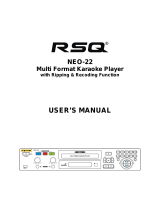Page is loading ...

P-300
Multi Format Hi-Fi Karaoke System
with Ripping & Recoding Function
USER’S MANUAL

1
Safety Warnings
CLASS 1 LASER PRODUCT
This player is classified as a CLASS 1 LASER product.
Use of controls, adjustments or performance of
procedures other than those specified herein may result
in hazardous radiation exposure.
CAUTION:
TO REDUCE THE RISK OF ELECTRIC
SHOCK, DO NOT REMOVE REAR COVER.
NO USER SERVICEABLE PARTS INSIDE.
REFER SERVICING TO QUALIFIED
SERVICE PERSONNEL
Thi symbol indicates that dangerous voltage which can cause electric shock is present inside this unit.
This symbol alerts you to important operating and maintenance instructions accompanying the unit.
WARNING: To reduce the risk of fire or electric shock, do not expose this appliance to rain or moisture.
CLASS 1 LASER PRODUCT
KLASSE 1 LASER PRODUKT
LUOKAN 1 LASER LAITE
KLASS 1 LASER APRARAT
PRODUCTO LASER CLASE1
CAUTION
RISK OF ELECTRIC SHOCK.
DO NOT OPEN

2
Precautions
Ensure that the AC power supply in your house complies with the identification sticker located on the back of your player.
Install your player horizontally, on a suitable base(furniture), with enough space around it for ventilation(7.5~10cm). Make
sure the ventilation slots are not covered. Do not stack anything on top of the player. Do not place the player on amplifiers
or other equipment which may become hot. Before moving the player, ensure the disc tray is empty. This player is designed
for continuous use. Switching off the Player to the stand-by mode does not disconnect the electrical supply. In order to
disconnect the player completely from the power supply, remove the main plug from the wall outlet, especially when left
unused for a long period of time.
During thunderstorms, disconnect AC main plug from the wall outlet.
Voltage peaks due to lighting could damage the unit.
Do not expose the unit to direct sunlight or other heat sources.
This could lead to overheating and malfunction of the unit.
Protect the player from moisture(e.g. vases), and excess heat(e.g. fire place) or equipment creating strong magnetic or
electric fields(e.g. speakers…). Disconnect the power cable from the AC supply if the player malfunctions. Your player is
not intended for industrial use.
Use of this product is for personal use only.
Condensation may occur if your player or disc have been stored in cold temperatures.
If transporting the player during the winter, wait approximately 2 hours until the unit has reached room temperature before
using.
The battery used with this product contain chemicals that are harmful to the environment.
Do not dispose of batteries in the general household trash.
Handling discs
Do not touch the playback side of the disc.
Hold the disc the edges so that fingerprints will not get on the surface.
Do not stick paper or tape on the disc.
Do not fall or impact the disc
Storing discs
After playing, store the disc in its case.
Do not expose the disc to direct sunlight or sources of heat, or leave it in a parked car exposed to direct
sunlight, as there may be a considerable temperature increase inside the car.
Cleaning discs
Fingerprints and dust on the disc can cause poor picture quality and sound distortion.
Before playing, clean the disc with a clean cloth. Wipe the disc from the center out.
Do not use strong solvents such as alcohol, benzene, thinner, commercially available
cleaners, or anti-static spray intended for older vinyl records.
Handling the Unit
When setting up the unit, the picture and sound of a nearby TV, VCR, or radio may be distorted during playback. In this
case, position the unit away from the TV, VCR, or radio, or turn off the unit after removing the disc.
Cleaning the unit
To clean the cabinet, use a soft, dry cloth. If the surfaces are extremely dirty, use a soft cloth lightly moistened with a mild
detergent solution. Do not use strong solvents such as alcohol, benzene, or thinner, as these might damage the surface of the
unit.

3
Before Use
Playable Media
DVD, SVCD, VCD, HDCD, Audio CD, DVD+/-R, DVD+/-RW, SVCD and CD-R/RW that contains Audio titles, NEO+G,
MP3+G, CD+G, MP3, WMA, JPEG, MPEG4 or DivX files.
Regional code
This unit plays the DVD discs labeled “All”
Remote Control Operation Range
Point the remote control at the remote sensor and press the buttons
Distance: about 23ft(7m) from the front of the remote sensor
Angle: About 30° in each direction of the front of the remote sensor
Remote control battery installation
Detach the battery cover on the rear of the remote control and insert two AAA size batteries with + and – aligned correctly.
*Do not expose batteries to heat or flame
Table of Contents
PREPARATION
Safety Warnings-----------------------------------------------------------------------------------------------------------1
Precautions-----------------------------------------------------------------------------------------------------------------2
Before Use------------------------------------------------------------------------------------------------------------------3
DESCRIPTION
Front Side and Rear Side--------------------------------------------------------------------------------------------------4
Remote Control-----------------------------------------------------------------------------------------------------------5
CONNECTIONS
Connecting to the Power Supply-----------------------------------------------------------------------------------------6
Connecting with Microphone-----------------------------------------------------------------------------------------6
Connecting with Speaker(L/R)-------------------------------------------------------------------------------------------6
Connecting with TV--------------------------------------------------------------------------------------------------------6
Connecting with CARD/USB devices-----------------------------------------------------------------------------------7
OPERATION
Basic Operation----------------------------------------------------------------------------------------------------------8
Special Operation---------------------------------------------------------------------------------------------10
NEO+G Karaoke Operation---------------------------------------------------------------------------------------------11
SYSTEM SETUP
System Setup-------------------------------------------------------------------------------------------------------------14
Language Setup----------------------------------------------------------------------------------------------------------14
Audio Setup---------------------------------------------------------------------------------------------------------------14
Video Setup---------------------------------------------------------------------------------------------------------------15
Speaker Setup------------------------------------------------------------------------------------------------------------15
Digital Setup--------------------------------------------------------------------------------------------------------------15
MISCELLANEOUS
Trouble Shooting-----------------------------------------------------------------------------------------------------16
Specification----------------------------------------------------------------------------------------------------------17

4
Description
Front Side
1. LCD SCREEN
2. POWER
3. MODE
4. NEXT
5. VOLUME KNOB
6. PREVIOUS
7. PLAY/PAUSE
8. LCD ON/OFF
9. OPEN/CLOSE
10. 3-IN-1 CARD READER
11. USB
12. DISC TRAY
13. SPEAKER L
14. SPEAKER R
Rear Side
1. MIC INPUT JACK 1/2
2. MIC VOLUME KNOB 1/2
3. DVD 2CH AUDIO OUTPUT(L/R)
4. COMPONENT VIDEO OUT (Y,Pb,Pr)
5. AMPLIFIER AUDIO OUTPUT(L/R)
6. OPTICAL AUDIO OUTPUT
7. S-VIDEO OUT
8. COMPOSITE VIDEO OUTPUT
9. COAXIAL AUDIO OUTPUT
10. POWER CORD
(AC100-240V, 50/60HZ)
11. SPEAKER-L
12. SPEAKER-R

5
Description
Remote Control
NO BASIC KARAOKE
1 POWER
2 OPEN/CLOSE
3 VOL -/+ -Music Volume -/+ Control
4 Key b/# Control -Key b/# Control
5 ECHO -/+ -Echo -/+ Control
6 USB/DISC -Drive Change between Disc, USB and SD
7 MPX(Multiplex)=L/R/ST -Vocal ON/OFF/Auto for DAT and Vocal Song with 2CH
8 AUDIO -Vocal ON/OFF/Auto for VOB file with 2 audio
9 EQ -EQ Control
10 PLAY/PAUSE
11 STOP -Stop Playback
12 NUMBERS(0~9) -Numbers & Alphabet Character Input
13 CANCEL -Cancel of the Wrong Digit Input
14 PROGRAM -Program of Songs
15 SONG LIST -Open/Close of the Neo+G Song List on the Screen
16 NUMBER INPUT -Input the Neo+G song's number directly
17 RECORD -Record singing sound with Neo+G &CD+G music
18 RIPPING -Rip the Neo+G & CD+G disc to USB at MP3+G format
19
ARROW(◀▶)
-Song List Page UP/DOWN
20 ARROW(▲▼) -Song List Line UP/DOWN
21 ENTER -Play Songs (=PLAY)
22 RETURN -Return to the previous step on the file list
23 MENU
-Creating of Neo+G/ MP3+G/AVI Song List into
USB at TXT format(SONGLIST.TXT)
24 LCD MENU(for LCD only) -Set the built-in LCD display
25 REPEAT -Repeat One/All/Off
26 FAST REVERSE()
27 FAST FORWARD( )
28 PREVIOUS( ) -Skip to the Previous Song
29 NEXT( ) -Skip to the Next Song
30 PBC
31 INFO
32 GOTO
33 ZOOM
34 TITLE
35 A-B
36 SUBTITLE
37 ANGLE
38 SETUP
39 STEP
40 SLOW
41 V-MODE
42 MUTE

6
Connections
Connecting to the Power Supply
Plug the main lead (marked AC Cord on the rear of the player) into an appropriate socket
Press the Power button to switch your Player on.
The present product can be used under the AC 100~240V~. 50/60Hz
<NOTE>
Before plugging your player into a main socket, you must check the voltage.
Connecting with Microphones
Connect the Microphone to the MIC JACK on the rear panel of the unit
Adjust the Microphone Volume Level with MIC VOL on the rear panel of the unit.
<NOTE> To avoid feedback noise, do not place your hands near the top of the microphone and do not point the
microphone directly at the output speaker. If feedback occurs, lower the volume control.
Connecting with Speaker(L/R)
Connect the SPEAKER(L/R) to the AMPLIFIER OUTPUT AUDIO-L/R JACK.
Connecting with External TV
Connect the RCA CABLE from AUDIO L/R JACK on the rear panel of the player to Audio L/R Input of the TV.
Connect the COMPONENT cable from Y, Pb, Pr JACK on the rear panel of the player to Y, Pb, Pr Input of the TV or
Connect the COMPOSITE cable from VIDEO JACK on the rear panel of the player to VIDEO Input of the TV or
Connect the S-VIDEO cable from S-VIDEO JACK on the rear panel of the player to S-VIDEO Input of the TV.

7
Connections
Connecting with SD Card or USB devices
You can play NEO+G, MP3+G, MP4, AVI, DAT, VOB, MP3, WMA and JPEG files from SD/USB.
Connect the SD CARD or USB device to each slot on the player.
If any Disc is not in the Disc tray, the player will read the SD CARD or USB directly.
If any Disc is in the Disc tray, press “USB/DISC” key at stop mode repeatedly to select SD CARD or USB mode.
And then press “ENTER or PLAY” key to start playback.
Supported file format from
SD/USB:
NEO+G, MP3+G, MPEG1(*.MPG, *.DAT), MPEG4(*.AVI), DivX(*.AVI),
XviD(*.AVI), MP3, JPEG(*.JPG)
Supported system:
FAT16/32 files system only
※
NTFS file system is not supported.
Supported devices:
USB memory: USB2.0 or USB 1.1
3-in-1 Card: SD/SDHC(up to 32GB), MMC and MINI SD Card
(Class 4 or up SD card are recommended for smoothly playback and recording.)
MP3 Player: IPOD and flash type MP3 Player.
USB HDD: Devices that support USB2.0 or USB 1.1.
(※For the USB HDD, make sure to connect an auxiliary power cord to the USB
HDD for proper operation
and you must turn on the power of USB HDD before
connecting to the player and must pull out the USB HDD from the player before
turning the power of the player off.)
< NOTE >
The player may not fully support parts of USB Devices or Memory Card.
Some High Resolution Video files cannot be played properly
from USB because of the USB Host(v.2.0) speed of
the player.
Some MP3 players may not operate depending on the sector size of their file system.
We cannot guarantee to read & play for the un-authorized USB/SD card. In this case, please check with your local
memory dealer. Try different USB/SD brand.
Do not insert or pull out the USB Devices or Memory card from the player during operating.
If use a USB extension cable, the USB device might not be recognized.

8
Basic Operation
Basic Operation
POWER:
Press “POWER” knob on the front panel to turn ON/OFF the Main Power of unit.
LCD POWER:
Press “LCD POWER” knob on the front panel to turn ON/OFF the power of LCD Display only.
OPEN/CLOSE:
Press “OPEN/CLOSE” to open and close the disc tray.
PLAY/PAUSE:
Press PLAY once to play the file/track desired and press PAUSE again to pause the playback. To
return to normal playback, press PLAY/PAUSE again.
STOP:
Press STOP key to end playback.
On DVD/VCD, you can resume playback by pressing the PLAY key.
Press the STOP key twice to stop playback completely.
VOLUME
CONTROL:
“VOLUME” knob on the Front Panel: adjust the Volume of the built-in Amplifier Output only.
“VOLUME(-/+)” keys on the Remote: adjust the Volume of the built-in DVD Audio L/R
Output only
NUMERIC(0~9):
Press Numeric button to select a File/Track number to play.
E.g.) File Number is 1234, Press 1-2-3-4 in order and press PLAY or ENTER to start playback.
CANCEL:
Press Cancel button to clear the wrong number input.
PROGRAM
(MP3/VCD/
MPEG4):
Press “PROGRAM” key at stop mode and input the desired Chapter/Track/File Number and
press “PLAY” to start playing in programmed order.
In case of VCD, it works at PBC off mode. In case of MP3, it works in one folder only.
E.g.) If want to program Chapter/Track/File No. 5. 3, 6 in order, press “PROGRAM + 5, +3,
+6 and PLAY”.
To terminate the program playback, press “PROGRAM” Button in STOP mode and click
“CLEAR” Icon on the TV Screen. Or OPEN and CLOSE the disc tray.
USB/DISC:
Device Change between DISC and CARD or USB
This function works only when the USB or SD Card was connected to the Player.
Press “USB/DISC” key to switch between DISC MODE and CARD or USB mode at stop mode.
<NOTE> In case, both SD Card and USB was connected to the player. The Player won’t work at
the same time. In case, no disc is being played, the device mode will automatically switch to USB
device and play the first track on the device.
MPX
(MULTIPLEX
=L/R/ST):
Vocal On/Off/Auto
This is used to select the left and right tracks of VCD/ MP3/CD discs which have a multiplex
demonstration vocal track.
LEFT VOCAL(Vocal Auto): When Vocals are on the Left and Music is on the Right, when
singing with Mic., the Left Vocal will be canceled automatically. When singing with Mic.
Stop, The Left Vocal comes up again automatically.
RIGHT VOCAL(Vocal Auto): In case of Music on Left and Vocal on Right, when sing
with Mic., the Right Vocal will be canceled automatically. When stop singing with Mic., the
Right Vocal comes up again automatically.
MONO LEFT(Vocal Off): Playing of Left Channel Sound only
MONO RIGHT(Vocal Off): Playing of Right Channel Sound only
STEREO (Vocal On): Stereo playback of Demo Vocals and music.
PREV/NEXT
( / ) :
Skip to another Chapter/ Track
Press either NEXT or PREV button to skip the song, track or file forward or reverse.
FR/FF
( / ):
Fast Search(MPEG4/ DVD/ VCD/ CD/ MP3 only)
At each time you press the button, you can modify the speed as follows;
FR(Fast Reverse) : 2X, 4X, 8X, 20X, Normal Play.
FF(Fast Forward): 2X, 4X, 8X, 20X, Normal Play.
ARROW
(▲▼
◀▶)
:
Press ARROW keys to navigate the File/Folder
ENTER:
Press ENTER key to confirm the desired menu.
AUDIO
(DVD/MPEG4):
Press AUDIO key to select different audio channel or languages of DVD disc or AVI files.
EQ (Equalizer):
You can enjoy diverse genres of music with the Equalizer.
Select a desired genre by pressing EQ button from following EQ modes.
“CLASSIC/ ROCK/ JAZZ/ POP/ USER/ STANDARD”
If you selected USER mode, you can adjust the elements by pressing arrow buttons.

9
Basic Operation
RETURN:
Press RETURN key to return to previous level of the Menu.
MENU
(DVD/MPEG4):
Press MENU key to the disc menu mode on the screen.
Press ARROW buttons or NUMERIC buttons (0~9) to select a play option and press ENTER
button to confirm.
LCD MENU:
Press LCD MENU key to set the condition of built-in LCD Display.
REPEAT
(DVD/ VCD/ CD/
MP3/MPEG4):
You can play a chapter, track, title or entire disc repeatedly.
Press REPEAT continuously to choose a Repeat mode during playback.
DVD: “CHAPTER /TITLE / REP-ALL/ OFF”
VCD, CD: “REP-1/ REP-ALL/ OFF” (*You can activate repeat function at PBC OFF
mode.)
MP3/MPEG4: “REP-1/ REP-DIR/ REP-ALL/ OFF”
PBC:
Playback Control for VCD 2.0 only
If your CD case is marked as VCD2.0 or PBC, you can select desired information or image in the
MENU on the screen. You may have different initial image according to the contents included in
the Disc.
PBC ON: When inserting a disc, a menu (if available) may be displayed before playback.
Using the Numeric Keys (0-9), enter the desired track number and press ENTER to being
playback.
PBC OFF: Select PBC OFF to skip the Disc menu and play directly from the beginning
INFO :
You can display the playback time and disc information on the screen. Press “INFO” repeatedly
to change the display mode including singles time C, title time T, countdown and cancel.
GOTO:
Time Search ( DVD/ MPEG4/ VCD)
The Time Search function allows you to start playback at any chosen time on the disc.
Press GOTO key and use ARROW keys to select chapter or input the chapter or time by the
Numeric Keys (0-9) and press ENTER key to play. (*CD+G GOTO function is not supported)
ZOOM(MPEG4/
DVD/VCD/JPEG):
You can aggrandize the image during the playback or pause mode by pressing the “ZOOM”
button repeatedly. (“2X
3X
4X
1/2
1/3
1/4
OFF”)
TITLE
(VCD/DVD):
Press “TITLE” key to enter the TITLE mode of Disc.
A-B
(DVD/MPEG4/
VCD/ CD):
Press A-B once at point (A) where you wish to begin the repeat.
Press A-B again at point (B) where you wish to end the repeat. Then the player will repeat
playback between A and B.
Press A-B key at third time to turn off A-B repeat mode. When press STOP during
playback, A-B repeat is canceled.
SUBTITLE
(DVD/ MPEG4):
Press SUBTITLE repeatedly to select different subtitle languages.
Depending on the Disc, you can have different language options for subtitle.
ANGLE(DVD):
Press ANGLE to enjoy multi angle viewing when your DVD disc is recorded with multi angle.
The current angle appears on the Screen.
SLOW:
Press SLOW repeatedly to play slow forward/ reverse motion.
STEP:
Press STEP to play
V-MODE
(VIDEO MODE):
Press V-MODE repeatedly to cycle Video mode (S-Video/ Interlaced YUV/ TV RGV/ P-SCAN
YPbPr/ PC VGA)
MUTE :
Press MUTE repeatedly to disable and enable the sound output.
SETUP:
Press SETUP button to enter or close the setup mode.

10
Special Operation
Special MPEG4 Operation
SUPPORTED
VIDEO FORMATS:
DivX 4.x, 5.x, XviD, DivX Pro(Excluding QPEL and GMC)
<NOTE>
Bit rate may fluctuate; Device may skip encoding the high bit rate portions and begin
decoding again when Bit rate returns to normal. Maximum bit rate: 4Mbps.720*480
@30fps, 720*576 @25fps
Aspect Ratio: Although default DivX resolution is 640*480 pixels (4:3), this product
supports 720*480 pixels. Video resolution higher than 800 pixels will not be
supported.
SUPPORTED
AUDIO FORAMTS:
DivX files, including audio and video files, created in the DTS format can only
support up to 6Mbps.
When you play a disc whose sampling frequency is higher than 48khz or 320kbps,
you may experience shaking on the screen during playback.
Format
MP3
WMA
AC3
DTS
Bit Rate
80~348kbps
56~192kbps
128~348kbps
1.5Mbps
Sampling
Frequency
44.1khz
44.1khz
44.1/48khz
44.1khz
SUPPORTED
SUBTITLE:
Smi, Srt, Sub with English
< NOTE ! >
It is normal to experience an occasional pixilation during MPEG4 playback due to clarity of digital contents during
internet downloading.
Some MPEG4 files created on a personal computer may not be played back. That is why Codec Type, Version and
Higher resolution over the above specification is not supported.
This unit supports CD-R/RW written in MPEG4 in accordance with the “ISO9660 format”
Special JPEG Operation
DIGEST FUNCTIONS
(JPEG)
This function shows the content of the current folder or the whole disc.
Press PBC at stop mode, A thumbnail of 6 pictures appears on the TV screen.
Press ARROW keys to highlight one of the pictures and press ENTER to start
playback.
Press STOP key during the playback of Picture to return to the File menu.
PLAYBACK WITH
MULTI-ANGLE
(JPEG)
During playback, press Arrow(◀▶
▲ ▼
) buttons to rotate the picture on the TV screen.
◀: rotate the picture anti-clockwise
▶: rotate the picture clockwise
▲: flip the picture vertically
▼: flip the picture horizontally

11
NEO+G Karaoke Operation
PLAYING
NEO+G DISC:
Insert a Karaoke Disc(NEO+G/MP3+G) into the Tray of the player.
Select a desired song with “SONG NUMBER INPUT” or with “SONG LIST
WINDOW”
Press PLAY/PAUSE or ENTER button to start play.
To stop playing Karaoke Music, press STOP button.
MICTROPHONE
SETTING:
Connect the microphone to the MICROPHON INPUT JACK on the rear panel.
Turn the MIC VOL 1 &2 to adjust the voice volume of the Microphone.
ECHO (+/-):
Adjust the Echo level of voices with “ECHO +/- ” keys on the remote control.
KEY +/- :
Press ‘KEY +/ -’ to modify the KEY of the music to match your vocal.
SONG SEARCH
WITH NEO+G/MP3+G SONG’S NUMBER:
Insert the NEO+G/MP3+G Karaoke Disc or USB/SD into the player.
Input desired Song’s Number with the NUMERIC(0-9) keys on the remote control.
(In case of MP3+G disc, after change to number input mode by pressing “NUMBER
INPUT” key on the remote and input desired Song’s Number)
Press ENTER or PLAY key to start play
To stop playing Music, press STOP key.
To delete wrong number input, press CANCEL key.
WITH SONG LIST ON THE SCREEN.
At the “Select Song” mode, press “SONG LIST” key to display all SONG LIST in the disc on
the Screen.
① Input ALPHABET of Song’s Title with NUMERIC(2-9) keys on the remote.
② After select a desired song and press PLAY or ENTER key to start play.
③ To stop playing music, press STOP key.
Eg) To search “All By Myself” , write “ALL BY MYSELF” on the SONG LIST as
follows;
NUMERIC(0~9):
You can input a desired SONG NUMBER on the Select Song mode.
You can input ALPHABET of the Song Title on the SONG LIST.
CANCEL:
You can remove the Wrong Number input.
EQ(Equalizer):
Press “EQ” button repeatedly to select EQ mode from “CLASSIC/ ROCK/ JAZZ/ POP/ USER/
STANDARD”.
MPX
(MULTIPLEX)
You can cancel the Vocal sound in Left or Right Channel of Music.
AUDIO
You can cancel the Vocal sound in Dual Audio of VOB or AVI files.
REPEAT:
Press REPEAT to change the repeat mode of programmed songs by ALL, ONE and OFF.
ONE: Repeat the current played song until press stop button.
ALL: Repeat all songs continuously until press stop button.
OFF: Repeat Off

12
NEO+G Karaoke Operation
RECORDING
OF SINGING:
(NEO+G, MP3+G)
You can record your singing sound & graphics with Neo+G & MP3+G songs into USB/SD at
MP3+G format.
① Please connect a USB/SD Card and Microphone into the Player in advance and play a
NEO+G or MP3+G song from Disc or USB/SD.
② After select a desired song on the all NEO+G/MP3+G SONG LIST, press “RECORD”
key to start recording into USB/SD.
③ Your Singing Sound, Music and Graphic of NEO+G/MP3+G Music will be saved at
“RECORD” folder in USB/SD at MP3+G format.
④ To stop recording, press “STOP” key.
⑤ After recording finished, enter the “RECORD” folder in USB/SD and can re-play the
recorded MP3+G files from “RECORD” folder.
NEO+G/ MP3+G
Disc Ripping
You can rip the NEO+G/ MP3+G Disc with High speed (8X) into USB/SD at MP3+G format
including Music and Graphics.
① After connect a USB/SD Card with the Player in advance and insert a NEO+G Disc to the
Player.
② Press “SONG LIST” key to display the all NEO+G SONG LIST.
③ After select desired song on the NEO+G/ MP3+G SONG LIST, press “RIPPING” key
④ When “Do you want to copy it to USB or SD?” displayed, select “ONE or ENTIRE” to
start Ripping or select “CANCEL” to cancel Ripping.
ONE: You can rip only one song only.
ENTIRE: You can rip from a selected file to the end file entirely.
⑤ The Ripped song will be saved at “DISC TO MP3G” folder in USB/SD at MP3+G
format.
⑥ If want to rip more NEO+G songs, please repeat from step ② to ④.
⑦ After Ripping finished, press “USB/DISC” key to enter the USB/SD mode and you can re-
play the ripped files at “DISC TO MP3G” folder in USB/SD.

13
NEO+G Karaoke Operation
CD+G
Disc Ripping
You can rip the CD+G Disc with High speed (4X) into USB/SD at MP3+G format including
Music and Graphics.
① After connect a USB/SD Card into the Player in advance, insert a CD+G Disc to the
player.
② Press “RIPPING” key at stop or playback mode.
③ Set the ripping OPTION such as “SPEED(1X-4X)/ BITRATE/ ID3 TAG/ PLAYLIST”.
④ Then select desired TRACK of the CD+G Disc.
⑤ Then, select START and press ENTER to begin Ripping.
⑥ During the Ripping, you can change the Ripping Speed between 1X and 4X.
⑦ When the Ripping done, select QUIT and press ENTER to Exit ripping mode.
⑧ The Ripped song will be saved at “DISC TO MP3G” folder in USB/SD at MP3+G format
with following file name order automatically..
E.g) TRKAAA01
TRKAAA
02
…..
TRKAAA
10 etc.
⑨ After Ripping finished, press “USB/DISC” key to enter the USB/SD mode and you can re-
play the ripped files from “DISC TO MP3G” folder in USB/SD.
⑩ If want to rip more CD+G Disc, please repeat from step ① to ⑦.
SONG LIST
CREATING
(NEO+G/MP3+G/
AVI)
You can create the SONG LIST of NEO+G/ MP3+G/ AVI files in DISC/USB/SD into
USB/SD at TEXT(SONG LIST.txt) format and you can make the SONG BOOK with this file.
[In case of NEO+G/ MP3+G files]
Please open “SONG LIST” by pressing “SONG LIST” key at the stop mode of NEO+G/
MP3+G Disc/USB/SD.
Then, press “MENU” key to create “SONG LIST.txt” file at USB/SD.
[In case of AVI files]
Press “MENU” key directly on the AVI file list to create “SONG LIST.txt” file at USB/SD.
PROGRAM
(NEO+G/MP3+G/
AVI)
Press “PROGRAM” key in stop mode and input the desired NEO+G File Number one by
one and press “PLAY” to start playing in programmed order.
E.g.) If want to program NEO+G File Number 00001, 00200, 00450
in order, press
“PROGRAM + 00001, +00200, +00450 and PLAY”.
To terminate the program playback, press “PROGRAM” key in STOP mode and click
“CLEAR” Icon on the TV Screen. Or OPEN and CLOSE the disc tray.
*AAA: It means the Disc ID and it will be changed
according to each CD+G disc.
*Number(01, 02...etc): It means the Track No. of
each CD+G Disc.

14
System Setup
System Setup
TV System
The TV setup is for switching to different TV system (NTSC, PAL60, PAL and AUTO).
*If you don’t know which TV system you have, just select AUTO.
SCREEN SAVER:
Turn the screen saver ON and OFF.
HDTV Output:
If the disc is HD, select the corresponding HD resolution (HD OFF/ 720P / 1080i / 1080P).
If your TV is not a HDTV but with video type set on 720P or 1080P, the image will not be
displayed well. In this case, TURN OFF and ON the player to reset the setup back to the regular
TV image (HD OFF) or Press V-MODE key repeatedly to the regular TV image.
VIDEO:
Select a Video Output according to your equipment setup.
TV Type:
For a normal TV, select 4:3PS (Pan and Scan) or 4:3(Letter Box).
For a wide-screen TV, select 16:9.
PASSWORD:
Input 4 numbers to setup your own password. When you set up a password, the player may ask
you to enter password if you want to change some system settings. Please save your password
safely because once your password has been set, We will not able to retrieve it.
*Default password: 0000
RATING:
When changing the setting, you need to enter your password. Rating level is base on the
information of the discs.
1 KID SAFE: It will play all discs.
2 G: General Audience; recommended as acceptable for viewers of all ages.
3 PG: Parental Guidance suggested.
4 PG13: Material is unsuitable for children under age 13.
5-6 PG-R: Parental Guidance - Restricted; recommended that parents restrict children
under 17 from viewing or allow to view only when supervised by a parent or adult
guardian.
7 NC-17: No children under age 17; not recommended viewing for children under age 17.
8 ADULT: Mature material; should be viewed only by adults due to graphic sexual
material, violence or language.
DEFAULT:
Change back to factory setting.
RESUME:
Turn the resume ON and OFF
Language Setup
OSD
LANGUAGE:
You can select a language of the screen. Factory Default OSD is ENGLISH.
AUDIO LANG:
You can select a language of the audio.
SUBTITLE
LANG:
You can select a language of the subtitle.
MENU LANG:
You can select a language of the menu.
Audio Setup
AUDIO OUT:
Select an Audio Output according to your audio connection. To cancel COAXIAL or OPTICAL
connection, use SPDIF/OFF.
SPDIF/OFF: Analog audio output through the jacks on back panel (FL, FR, RL, RR,
Center, Sub-Woofer).
SPDIF/RAW: Through the Coaxial/Optical jack to output Dolby 5.1CH digital or DTS
digital audio.
SPDIF/PCM: Through the Coaxial/Optical jack to output PCM digital audio.
SCORE:
In order to get the Score Output after singing with Microphone, please set to “AUTO”
If no need to get the Score, please set to “OFF”.
KEY:
Change the key of music, same function as the key controls on the remote control. (-6, -4, -2, 0, 2,
4, 6)
ECHO:
Change the Echo Level of Microphone Sound Output(OFF/2/4/6/8).
MIC VOL:
Change the Microphone Sound Volume(OFF/2/4/6/8).

15
System Setup
Video Setup
BRIGHTNESS:
Set the brightness of the video from range 0-12.
CONTRAST:
Set the contrast of the video from range 0-12
HUE:
Set the hue of the video. +color to increase red color, -color to increase green color.
SATURATION:
Set the degree of the saturation of the video.
Speaker Setup
DOWNMIX:
Switch the audio output from LT/RT Mono, STEREO, VSS and 5.1CH mode. In LT/RT Mono
Mode, two sound tracks will be mixed and the difference between these two tracks will be enhanced.
In VSS mode, two sound tracks will be mixed and the difference between these two tracks will be
decrease.
SUB
WOOFER:
You can turn ON the sub woofer in 5.1CH mode.
CENTER
DELAY:
You can adjust the center speaker delay upto 0-5MS according to the position of your center speaker.
REAR
DELAY:
You can adjust the rear speaker delay upto 0-15MS according to the position of your rear speaker.
FONT:
Change the font to LARGE or SMALL.
Digital Setup
OP MODE:
To set the Dolby digital output, you can switch between Line Out(encode signal) and RF
REMOD(raw signal)
DYNAMIC
RANGE:
To set the scale of dynamic range in Dolby digital logic sound effect.
DUAL
MONO:
In Dolby sound effect, to set the Dual Mono modes from STEREO, MONO L, MONO R and
MIX MONO.
STEREO: The proper channels output through both right and left speakers.
MONO L: the left side channel output through both right and left speakers
MONO R: the right side channel output through both right and left speakers.
MIX-MONO: the mixed two channel output through both right and left speakers.

16
Trouble Shooting
Symptom
Remedy
C
O
M
M
O
N
No power
Insert the AC power plug securely into the power outlet and press “Power”
button on the front panel.
Play fails to start even when PLAY is pressed.
Play starts but then stops immediately
Condensation has formed: wait about 1 to 2 hours to allow the player to dry
out.
This player cannot play discs other than DVDs, VCD and CDs
The disc may be dirty and may require cleaning.
Ensure that the disc is installed with the label side up.
No Picture
Ensure that the equipment is connected properly.
Ensure that the input setting for the TV is “Video”
No sound
Distorted sound
Ensure that the equipment is connected properly.
Ensure that the input setting for the TV and stereo system are correct.
Picture is distorted during fast forward or fast
reverse.
The picture will be somewhat distorted at times: this is normal.
Picture freezes momentarily during playback
Check the disc for fingerprints/scratches and clean with a soft cloth wiping
from centre to edge.
No fast forward or reverse play. Some discs may have section which prohibit fast forward or fast reverse.
No 4:3(16:9) picture
Choose the correct setup “TV” item which matches the TV set used.
No operations can be performed with the
remote control.
Check the batteries are installed with the correct polarities (+and-).
The batteries are depleted: replace them with new ones.
Point the remote control unit at the remote control sensor and operate.
Operate the remote control unit at a distance of not more than 7 meters(23feet)
from the remote control sensor.
Remove the obstacles between the remote control unit and remote control
sensor.
No key operation (by the unit and/or the
remote control) is effective.
Set the POWER button to OFF and then back to ON. Alternatively, turn off the
power, disconnect the power plug and then re-connect it.
On-Screen Menu Icons not displayed or only
partially displayed on the TV Screen.
Select the appropriate TV Screen type by consulting the operating manual for
the TV.
The main unit is not working.
The DVD player is not working normally.
While “NO DISC” message appears on the display of main unit, enter the
SETUP mode and select DEFAULT and all settings will return to the default
values.
Press POWER button.
D
V
D
Play does not start even when title is selected.
Confirm the ‘RATING” setting.
Audio soundtrack and/or subtitle language is
not the one selected at the initial settings.
If the audio soundtrack and/or subtitle language does not exist on the disc, the
language selected at the initial settings will not be seen/heard.
No subtitles
Subtitles appear only with discs which contain them.
Subtitles are cleared from the TV monitor. Perform the steps to display the
subtitles.
Alternative audio soundtrack (or subtitle)
languages fail to be selected.
An alternative language is not selected with discs which do not contain more
than one language.
In the case of some discs, the alternative language cannot be selected by
operating the AUDIO or SUBTITLE button. Try selecting it from the DVD
menu if one is available.
Angle cannot be changed.
This function is dependent on software availability. Even if a disc has a number
of angles recorded, these angles may be recorded for specific scenes only
O
T
H
E
R
S
No menu play
This function works only for VCD with playback control (PBC).
Unable to play MPEG4 movies
Check that the MPEG4 file is encoded in Home Theater mode with DivX 5.x
encoder.
Microphone does not work.
Check if the microphone is switched ON.
Check if the Microphone volume of the Player and or Amplifier is fixed at the
minimum level and adjust it.
Check if the microphone is detective. If so, exchange it.
When using the microphone, the speaker
makes a noise.
Keep the microphone far from the speaker. Do not place it toward the speaker
either.
Scoring has no function Connect the MIC to the Player correctly and check the Score Setting at Setup.
Please sing each song with enough voice output level for over 1 minute.
Unable to recognize USB/SD CARD device
Pull out USB/SD Card and re-connect to the player.
Check if the USB/SD Card were formatted at FAT32 format.
Check if the USB cable was plugged in correctly.
Check the USB HDD whether have the auxiliary Power input. If not, you must
connect the auxiliary power cord to them for proper operation.

17
Specification
Supported Format
Supported Media: DVD, VCD, SVCD, MPEG4, DivX, Xvid, HDCD, Audio CD,
DVD+R/RW, CD+R/RW, MP3, WMA, OGG and JPEG.
Video Format: NEO+G, MP3+G, CD+G, MPEG1(*.dat, *.mpg), MPEG2(*.vob),
MPEG4(*.avi), DivX(*.avi), XviD(*.avi), JPG
Audio Format: PCM, Dolby Digital AC3, DTS, MP3, WMA and OGG
Subtitle Format: .smi, .srt, .sub
System
TV System: PAL/NTSC/Multi System
Frequency response:
DVD(PCM 96kHz): 4Hz-44kHz
DVD(PCM 48kHz): 4Hz-22kHz
CD/VCD(44.1kHz): 4Hz-20kHz
Video Output
Built-in 7 inch LCD Screen
Compotiste, S-Video, Component(Y, Pb, Pr) Output
Progressive Scan up to 720P, 1080i, 1080P
Support PAL & NTSC Disc
Audio Output
Amplifier Audio Output Power(L+R): 25W + 25W
DVD Analog 2CH Output: AUDIO L, AUDIO R
DVD Digital 5.1CH output: Optical, Coaxial
Input
Microphone Input: 2EA
USB Host: 1EA, 2.0 Full Speed, compatible with external HDD (FAT32 Format only).
Card reader: 1EA, support SD, SDHC, MMC, MS up to 32GB
Others
2 Speaker Provided
Power source : AC 100-240V~ 50/60Hz(Free Volt)
Power consumption : < 30W
Operating temperature : +5° ~+38°(41°F to 95°F)
Operating Humidity: 10% ~ 75%
/