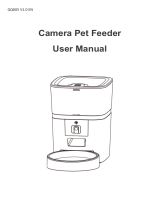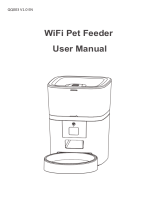Page is loading ...

Button Description
Reset: Press and hold for 7 seconds to make a "ding dong" sound, and the device will
automatically resta after restoring the facto settings
Manual feeding: sho press to see 1 poion, there are recordings and 2 recordings are
played at the same time.
Recording button: Long press for 1s until you hear "di" and sta recording.The recording
time does not exceed 10s, After you release your hand, you will hear "didi" to indicate that it
has been saved.
Delete recording: Long press 1s to hear "di" , then press 1s to release the recording button
when hear "didi" to end recording. (It is actually used no recording to cover the old recording)
Indicator light (blue light)
1. Flashing: waiting for the distribution network
2. Steady on: The network connection is successful
Indicator light (red light)
1. Flashing: abnormal detection of limit switch (motor does not rotate)
2. Lock/unlock: Flashing twice
Product Image
Front view
1.Button to open cover
2.Food Tank Lid
3.Food Tank
4.Camera
5.Control Panel
6.Food Outlet
7.Body
8.Food Bowl
Bottom View
9.Speaker
10.Batte Compament
11.DC Inteace
Cleaning and Maintenance
Please clean the feeder regularly to keep your pet's health.
When it stas to get diy and a lot of loose food in the food trough, you can remove the food
cover to clean it.
Clean the feeder base containing the control panel with a soft, damp cloth. Do not wet this
pa. Remember not to rinse it directly with running water.
Do not put the product in the dishwasher, otherwise it will be permanently damaged!
Packing list
After opening the product package, please conrm whether the machine is in good condition.
Please check the list to conrm whether the accessories are complete.
The Feeder ×1
The power adapter ×1
Power Cord ×1
User's guidance ×1
Specication
Food Tank Capacity:4L/6L
Power supply: DC 5V/1A power adapter; 3pcs alkaline Size D Batte
Power adapter: AC110-240V input, DC5V output
G.W:4L-2.06kg / 6L-2.18kg
Size: 4L-19×19×30cm / 6L-19×19×35cm
FCC WARNING
This device complies with pa 15 of the FCC Rules. Operation is subject to the follow ing two
conditions : (1) this device may not cause harmful inteerence, and (2) this device must accept
any inteerence received,inc luding inteerence that may cause undesired operation.
Any changes or modications not expressly approved by the pay responsible for compliance
could void the user's authority to operate the equipment.
NOTE:This equipment has been tested and found to comply with the limits for a Class B digital
device, pursuant to Pa l5 of the FCC Rules. These limits are designed to provide reasonable
protection against harmful inteerence in a residential installation. This equipment generates,
uses and can radiate radio frequency energy and, if not installed and used in accordance with
the instructions, may cause harmful inteerence to radio communications.
However, there is no guarantee that inteerence will not occur in a paicular installation. If this
equipment does cause harmful inteerence to radio or televis ion reception, which can be
determined by turning the equipment o and on, the user is encouraged to t to correct the
inteerence by one or more of the following measures:
-- Reorient or relocate the receiving antenna.
-- Increase the separation between the equipment and receiver.
-- Connect the equipment into an outlet on a circuit dierent
from that to which the receiver is connected.
-- Consult the dealer or an experienced radio/TV technic ian for help.
To maintain compliance with FCC's RF Exposure guidelines, This equipment should be
installed and operated with minimum distance between 20cm the radiator your body: Use only
the supplied antenna.
Automatic Pet Feeder
Video Type
Operation Guide
Please Read the Manual Carefully
Before Using the Product
Safety Instruction
1.Children need to be used in the company of adults;
2.Do not use the feeder for pets who cannot reach the food tray or have physicaldisabilities.
3.Do not immerse the base pa in water, which will damage electronic components such as
control panel.
4.Do not place any foreign objects in the pet feeder.
5.Do not put canned, wet or wet food in the feeder.
6.Do not disassemble the equipment by yourself.
7.Do not modify the pet feeder.
8.lf the equipment has faults or damaged accessories, do not t to repair the pet feeder by
yourself. Contact the seller immediately and solve it.
9.Be sure to unplug the power plug when not using the product or cleaning theproduct.
10.lf the power plug of the equipment is damp, please turn o the power of the socket and do
not t to unplug the power plug.
Notice
1.Do not let your pet chew or swallow any accessories. lf you are worried about the power
cord, please buy wire conduit (hard plastic protector) and protect the power cord at the
hardware store.
2.Do not install or put the pet feeder in an exposed place.The temperature should be within the
range of - 10 ℃~40 ℃.
3.Please use alkaline Size D batte for power supply. Do not use rechargeable batteries.
4.Check the batte regularly. If you travel or travel for a long time, be sure to replace the
batte.
5.Do not lift the pet feeder directly with the cover, food bucket and food tray. Hold the base
with both hands to lift and car, while keeping the device in an upright position.
6.Only applicable to d food with a diameter of 2-12mm. Larger foods may get stuck or block
the Food Outlet.
7.Please carefully read and follow all impoant instructions listed on the pet feeder and
package.
6
7
8
10
11
1
2
3
4
5
9

Feeder APP inteace function
Feeding: Manually feed pets.
Timing feeding: Set the daily feeding time and number of seings for pets.
Take photos: Take photos of pets and save them in the phone album.
Headphone icon: Turn it on to hear the sound from the feeder.
Microphone: Long press to sta the intercom and release to end the intercom. You can talk
to your pet through your mobile phone.
Album: Store photos and videos.
Video: Record pet videos and save mobile phone albums.
HD: HD/SD, video resolution can be selected according to network speed.
Search: Que feeding records.
Setting options: device name, device information, basic function setting, infrared night
vision function, detection alarm setting, common problems and feedback, sharing device,
device upgrade.
Simple Troubleshooting
Q: Cannot be congured
A: 1) WiFi name and password do not use Chinese, no more than 12 digits, please use a
combination of numbers and letters, do not suppo 5G WiFi signal, please use 2.4G WiFi
signal.
2)Some software conicts in the mobile phone will also cause the network connection to fail.
Please resta the mobile phone, close the non-system software that stas automatically when
you turn it on, turn on the mobile phone's Bluetooth and positioning, and then t to
reconnect.
Q: The feeder is inaccurate or unable to feed
A: Please check whether there is too much food on the food tray and whether the food outlet
is blocked; usually clean the food outlet and food channel in time; when using batte power,
please check whether the batte is dead and whether the batte is leaking.
Q: The feeder displays oine
A:Please check whether the distance between the feeder and the router at home is more than
10 meters (eective distance is 10 meters); t not to paition the wall in the middle. According
to the WiFi characteristics, the WiFi signal of the paition wall will drop sharply, and the
connection will become unstable, which will cause the product to be oine.
Q: No response when turn on the feed
A: First check that the movie is plugged in and the switch is on. If they are all plugged in,
please check whether the power adapter and power cord are damaged, and contact customer
seice for handling.
Hotspot distribution network (optional)
The specic steps are as follows:
1. Open the Sma Life APP, select Add Device - Manually Add - Small Appliances - Pet Feeder
(Wi-Fi) - Enter the WiFi Password Next - Click "Next", select Slow Flash - Click "Connect" - then
go to connect SmaLife -XXXX WiFi signal.
2. After connecting, return to the previous inteace, and then enter the network conguration
inteace to wait for the connection.
1. Scan the QR code to download the
exclusive APP, register an account and
log in
2. Enter the main inteace of the APP
and add a device
3. Manually Add-Small Appliances-IPC
Pet Feeder
4.Conrm the device indicator is
ashing,then next step
5. Enter the WIFI password. Note that
the name and password do not contain
Chinese characters and special symbols,
and 5GWiFi is not suppoed.
6. Keep the QR code facing the feeder
camera at a distance of 10-15cm
7. Wait for the device to connect to the
network
8. The addition is successful, you can
give a name to the feeder
9. Choose to feed regularly and set up a
feeding plan
10. Add timing, set feeding time and
number of meals
11. Select the time, repeat the selection
to eve day, and select the number of
seings per meal
12. Click the mark in the upper right
corner of step 9 to enter the device
settings
Instructions
01 丨 Installation
◎ Remove the feeder from the box.
◎ Place the feeder in the suitable location.
◎ Combine the food tray with the base of the feeder.
02 丨 Connect the power supply
◎ Plug the 5V/1A power adapter into
the wall socket and connect the
device.
◎ Open the batte compament at
the bottom of the feeder and install 3
pcs Size D Batte (not necessa) to
prevent power failure
◎ The LED light is on to indicate that
the feeder is powered on.
Note:
Does not including batte.
Before turning on the power, make
sure that all pas are clean and
completely d.
03 丨 Put pet food in food tank
◎ Fill the food tank with d pet food. Close the lid
and it will snap into place due to gravity.
Note:
Do not place canned, wet or wet pet food.
The recommended pet food size range is 2-12 mm.
04 丨 Recording
◎ Press and hold for 7 seconds to make a "ding dong" sound, and the device will automatically
resta after restoring the facto settings
5 丨 Feeding
◎ Manual feeding: sho press to see 1 poion, and will play the recording 2 times at the
same time.
Note:
The feeding plan will not be aected.
6 丨 Recording
◎ Press and hold for 1 second to sta recording with a beep, when hear two beeps to end
recording.The feeder only suppo up to 10 seconds recording.
Delete recording: Long press for 1 second to make a beep, release the recording button for 1
second , and end the recording when you hear two beeps.
(In fact, a sho period of blank recording is to replace recording)
Note:
1) It will play only when it is pressed when there is a recording.
2) when the feeding time it will play the recording twice.
Sma Life APP specic operations
/