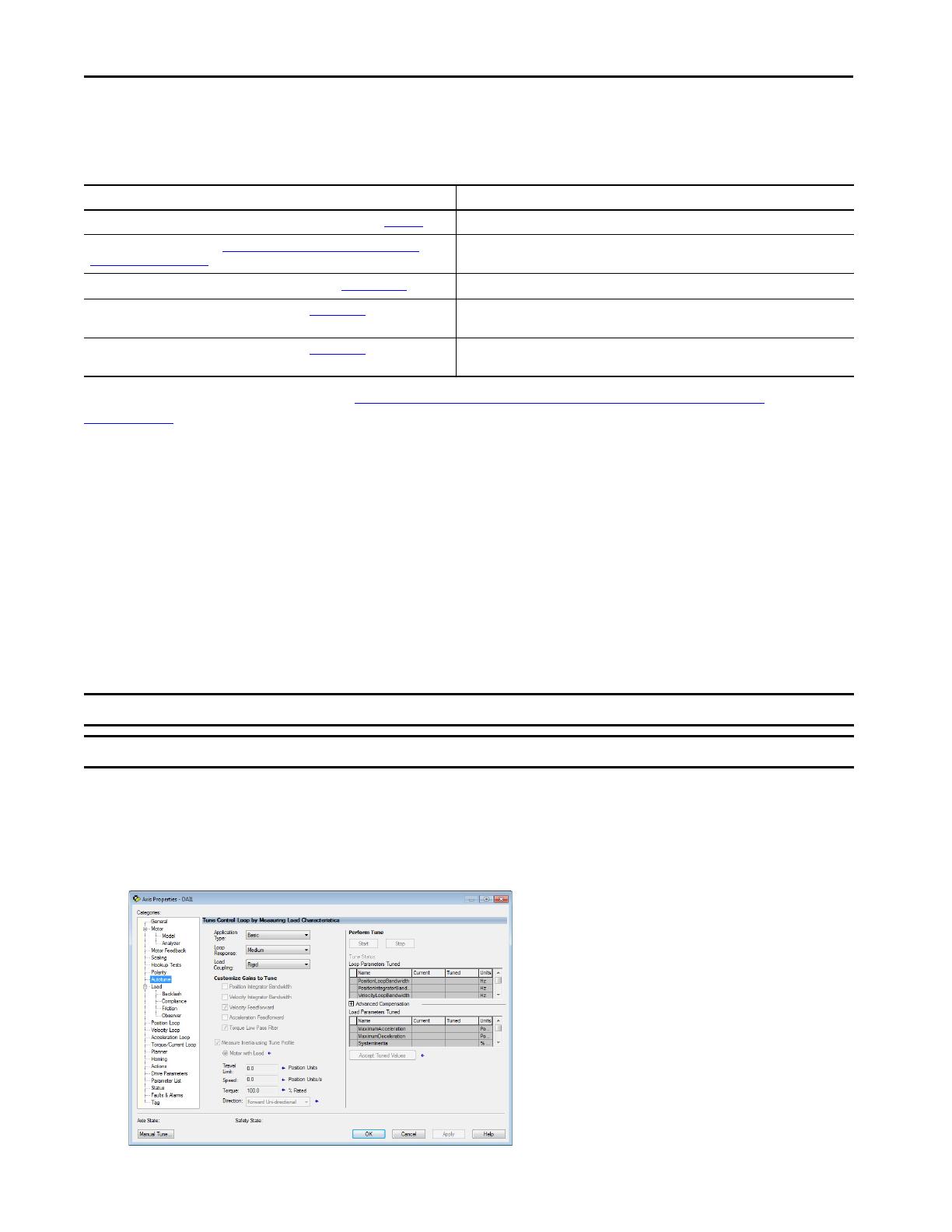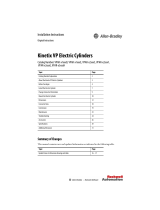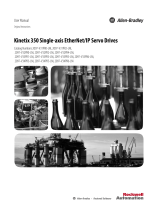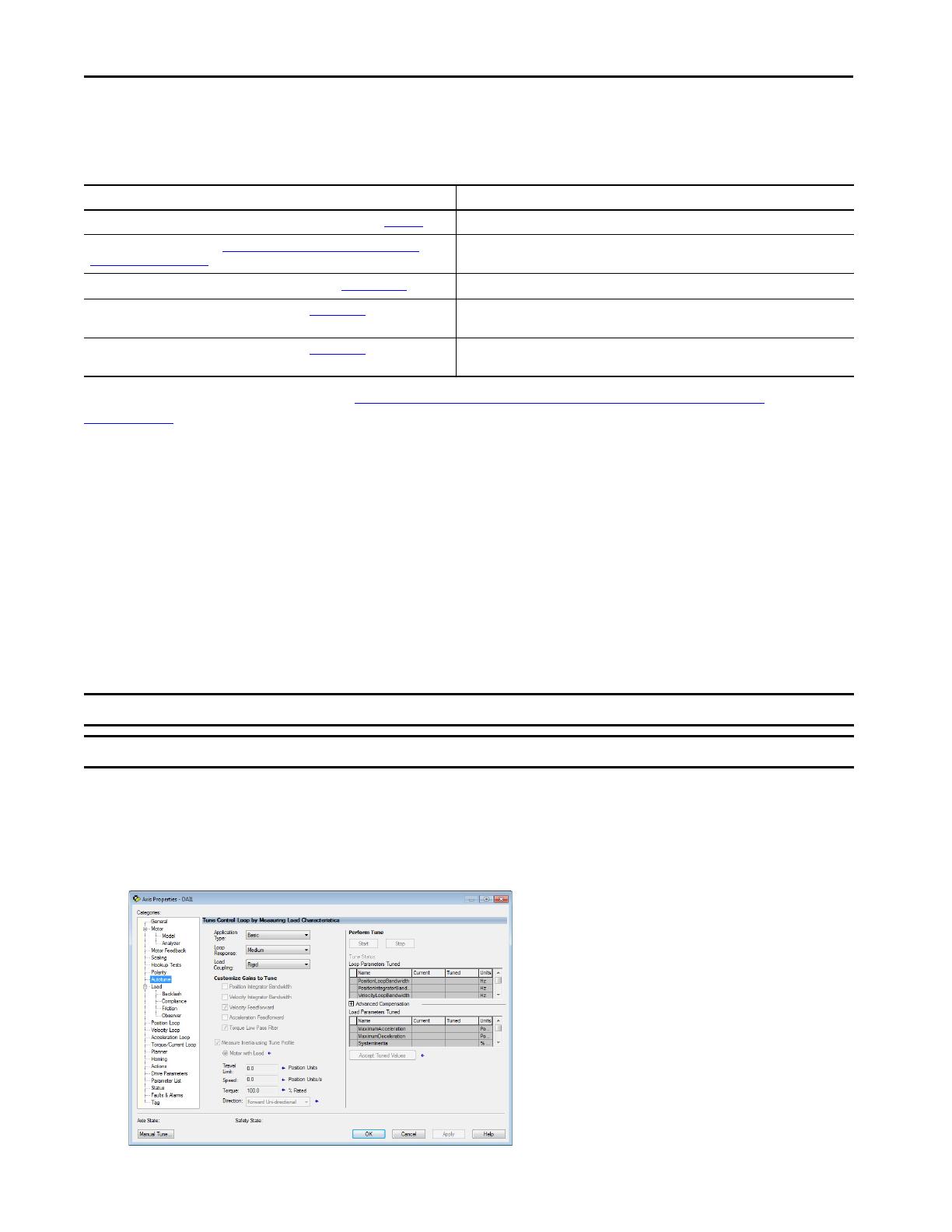
2 Rockwell Automation Publication MOTION-QS001C-EN-P - November 2018
Tuningless Features for Kinetix 5500 and Kinetix 5700 Servo Drives
Additional Resources
These documents contain additional information concerning related products from Rockwell Automation.
You can view or download publications at http://www.rockwellautomation.com/global/literature-library/
overview.page. To order paper copies of technical documentation, contact your local Allen-Bradley distributor or
Rockwell Automation sales representative.
Load Observer
The load observer feature operates in real time while the machine is running. During machine operation, the load observer
estimates the mechanical load inertia on the motor and compensates for it. The result is that the drive controls the motor
as if it is unloaded, which provides a relatively high level of drive performance. In addition, the drive automatically
compensates for mechanical variations in the system such as changing loads, compliance, and machine wear over time.
Configuration
The following steps describe how to configure an axis with the recommended load observer settings for most applications.
1. In the Controller Organizer, right-click an axis and choose Properties.
2. Select the Autotune category.
Resource Description
Industrial Automation Wiring and Grounding Guidelines, publication 1770-4.1
Provides general guidelines for installing a Rockwell Automation® industrial system.
Product Certifications website, http://www.rockwellautomation.com/global/
certification/overview.page
Provides declarations of conformity, certificates, and other certification details.
Motion System Tuning Application Techniques, publication MOTION-AT005 Provides information and tips for motion system tuning.
Kinetix 5500 Servo Drives User Manual, publication 2198-UM001 Provides information on installing, configuring, starting, and troubleshooting your
Kinetix 5500 servo drive system.
Kinetix 5700 Servo Drives User Manual, publication 2198-UM002
Provides information on installing, configuring, starting, and troubleshooting your
Kinetix 5700 servo drive system.
IMPORTANT Use the load observer with the tracking notch filter to achieve effective tuningless operation.
IMPORTANT To ensure stable operation, do not perform the autotune test when applying the load observer feature.
TIP It is recommended that Position Loop control is used for velocity applications unless application requirements dictate Velocity
Loop control.