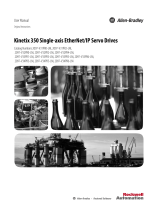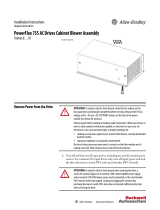10 Rockwell Automation Publication MOTION-UM003K-EN-P - January 2019
Preface
You can view or download publications at
http://www.rockwellautomation.com/literature/. To order paper copies of
technical documentation, contact your local Allen-Bradley distributor or
Rockwell Automation sales representative
Kinetix 5500 Servo Drives Installation Instructions, publication 2198-IN001 Provides installation instructions for the Kinetix® 5500 Integrated Axis Module and
Axis Module components.
Kinetix 5500 Servo Drives User Manual, publication 2198-UM001
Provides information on installation, configuration, start up, troubleshooting, and
applications for the Kinetix 5500 servo drive systems.
Kinetix 5700 Servo Drives User Manual, publication 2198-UM002 Provides information on installing, configuring, start up, troubleshooting, and
applications for the Kinetix 5700 servo drive systems.
Kinetix 6200 and Kinetix 6500 Modular Multi-axis Servo Drives User Manual,
publication 2094-UM002
Provides information on installation, configuration, start up, troubleshooting, and
applications for the Kinetix 6200 and Kinetix 6500 servo drive systems.
Logix 5000 Controllers Motion Instructions Reference Manual,
publication MOTION-RM002
Provides a programmer with details about motion instructions for a Logix-based
controller.
Logix 5000 Controllers Common Procedures, publication 1756-PM001
Provides detailed and comprehensive information about how to program a Logix
5000™ controller.
Logix 5000 Controllers General Instructions Reference Manual, publication 1756-RM003 Provides a programmer with details about general instructions for a Logix-based
controller.
LOGIX 5000 Controllers Advanced Process Control and Drives and Equipment Phase and
Sequence Instructions Reference Manual, publication 1756-RM006
Provides a programmer with details about process and drives instructions for a Logix-
based controller.
Logix 5000 Controllers Quick Start, publication 1756-QS001
Describes how to get started programming and maintaining Logix5000 controllers.
Motion System Tuning Application Technique, publication MOTION-AT005 Provides detailed information on motion system tuning.
PowerFlex 527 Adjustable Frequency AC Drive User Manual, publication 520-UM002 Provides information on installation, configuration, start up, troubleshooting, and
applications for the PowerFlex® 527 drive.
PowerFlex 750-Series AC Drives Programming Manual, publication 750-PM001
Provides information that is necessary to install, start-up, and troubleshoot PowerFlex
750-Series Adjustable Frequency AC Drives.
PowerFlex 750-Series AC Drives Reference Manual, publication 750-RM002 Provides detailed drive information including operation, parameter descriptions, and
programming of the AC drive.
PowerFlex 755 Drive Embedded EtherNet/IP Adapter User Manual,
publication 750COM-UM001
Provides information on installation, configuration, start up, troubleshooting, and
applications for the PowerFlex 755 Drive Embedded EtherNet/IP Adapter.
PowerFlex 750-Series Safe Speed Monitor Option Module Safety Reference Manual,
publication 750-RM001
These publications provide detailed information on installation, setup, and operation
of the 750-Series safety option modules.
PowerFlex 750-Series Safe Torque Off Option Module User Manual,
publication 750-UM002
PowerFlex 755 Integrated Safety - Safe Torque Off Option Module User Manual,
publication 750-UM004
PowerFlex 755/755T Integrated Safety Functions Option Module User Manual,
publication 750-UM005
The Integrated Architecture and CIP Sync Configuration Application Technique,
publication IA-AT003
Provides detailed configuration information on CIP™ Sync technology and time
synchronization.
Industrial Automation Wiring and Grounding Guidelines, publication 1770-4.1
Provides general guidelines for installing a Rockwell Automation® industrial system.
Product Certifications website, www.rok.auto/certifications
Provides declarations of conformity, certificates, and other certification details.
Network specifications details, http://www.odva.org
ODVA is the organization that supports network technologies that are built on the
Common Industrial Protocol (CIP) — DeviceNet™, EtherNet/IP, CompoNet™, and
ControlNet™.
Table 1 - Publications About Related Products (continued)
Resource Description