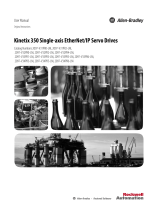Page is loading ...

Installation Instructions
Original Instructions
Kinetix 5700 iTRAK Power Supply and iTRAK Bus Conditioner
Module
Catalog Numbers 2198T-W25K-ER and 2198T-WBCMOD
Summary of Changes
Topic Page
Summary of Changes 1
Unpack 2
Parts List 2
Product Dimensions 3
Enclosure Requirements 4
Power Configuration 6
Install the iTRAK Power Supply 7
Drill Hole Patterns 8
Connector Data 9
Wiring Requirements 11
Wire the iTRAK Power Supply 13
Cable Preparation for iTRAK Power Supply Output Power Cables 15
Apply the iTRAK Power Cable Shield Clamp 19
Install the iTRAK Bus Conditioner Module 19
Power Wiring Examples 21
Commission 23
Fuse Replacement 24
Additional Resources 25
Change Page
Corrected pin numbers in the table entitled IDC and ICP Connector Wiring. 18
Corrected pin numbers in the wiring diagram entitled Connect an iTRAK Power Supply
to a System.
21

2 Rockwell Automation Publication 2198T-IN001C-EN-P - October 2019
Kinetix 5700 iTRAK Power Supply and iTRAK Bus Conditioner Module
The Kinetix® 5700 iTRAK® power supply with 458…747V DC input provides continuous output power and current to iTRAK motor modules by
using two controlled DC outputs with continuous current of 12.5 A and peak current of 25 A. The iTRAK bus conditioner module provides
additional DC bus stiffness with local capacitance to the track. Use it whenever you use the iTRAK power supply unless advised by Rockwell
Automation.
See the Kinetix 5700 Servo Drives User Manual, publication 2198-UM002 and iTRAK System User Manual, publication 2198T-UM001 for
detailed information on how to wire, apply power, troubleshoot, and integrate with ControlLogix® EtherNet/IP communication modules or
CompactLogix™ 5370 controllers.
Unpack
Remove all packing material, wedges, and braces from within and around the components. After unpacking, check the item nameplate catalog
number against the purchase order.
Parts List
The iTRAK power supply ships with the following:
• DC bus-bar link, 100 mm
• Wiring-plug connector set with 24V control input power (CP), digital inputs (IOD), iTRAK power supply ready (IR) output, two iTRAK
24V output (ICP), and two iTRAK bus output (IDC) connectors
• These installation instructions, publication 2198T-IN001
The iTRAK bus conditioner module ships with the following:
• M6 x 1, 30 mm mounting screws, quantity 4.
TIP Replacement connector sets are also available. See the iTRAK System Technical Data, publication 2198T-TD001
, for more information.

Rockwell Automation Publication 2198T-IN001C-EN-P - October 2019 3
Kinetix 5700 iTRAK Power Supply and iTRAK Bus Conditioner Module
Product Dimensions
See the Kinetix Servo Drives Technical Data, publication KNX-TD003, for product dimensions of all Kinetix 5700 drive modules.
iTRAK Power Supply Dimensions
iTRAK Bus Conditioner Module Dimensions
iPS RDY
MOD
NET
2
1
16
5
10
I/O
253
(9.96)
12.0
(0.47)
100
(3.94)
508
(20.0)
375
(14.8)
Dimensions are in mm (in.)
2198T-W25K-ER
Kinetix 5700 iTRAK power supply is shown.
140
(5.5)
91
(3.6)
93
(3.7)
10
(0.4)
120
(4.7)
140
(5.5)
1500
(59.0)
Ø 15.19 ± 0.51
(Ø 0.598 ± 0.02)
127.0 mm (5.0 in.)
M6 x 1, 30 mm
Mounting Screws (X4)
Dimensions are in mm (in.)
Bend Radius
2198T-WBCMOD
iTRAK Bus Conditioner Module is shown.

4 Rockwell Automation Publication 2198T-IN001C-EN-P - October 2019
Kinetix 5700 iTRAK Power Supply and iTRAK Bus Conditioner Module
Enclosure Requirements
The recommended minimum cabinet depth is 300 mm (11.81 in.).
iTRAK Power Supply Minimum Clearance Requirements
Observe these additional clearance requirements when mounting the iTRAK power supply:
• Additional clearance is required for cables and wires or the shared-bus connection system that is connected to the top of the power
supply.
• Additional clearance is required if other devices are installed above and/or below the power supply and have clearance requirements of
their own.
• Additional clearance to the left and right of the power supply is required when mounted next to noise sensitive equipment or clean
wireways.
iTRAK Bus Conditioner Module Minimum Clearance Requirements
IMPORTANT Mount the iTRAK power supply in an upright position as shown. Do not mount the power supply on its side.
Clearance to the right of the
power supply is not required.
Clearance to the left of the
power supply is not required.
Kinetix 5700 iTRAK
Power Supply
100 mm (3.94 in.) clearance below the
power supply for airflow and installation.
40 mm (1.57 in.) clearance above the
power supply for airflow and installation.
See Product Dimensions
on page 3 for
iTRAK power supply dimensions.
Clearance back of the bus conditioner
module is not required.
Clearance right of the bus conditioner
module is not required.
Clearance left of the bus conditioner
module is not required.
66 mm(2.6 in.) clearance above of the bus
conditioner module for installation.
175 mm(6.9 in.) clearance in front of the bus
conditioner module for cable routing.

Rockwell Automation Publication 2198T-IN001C-EN-P - October 2019 5
Kinetix 5700 iTRAK Power Supply and iTRAK Bus Conditioner Module
Bus Conditioner Module Mounting Options
We recommended that you use pre-drilled and tapped holes on the iTRAK spine bars for mounting the bus conditioner module. If your system
configuration requires you to relocate the bus conditioner module here are other mounting options.
Mount Bus Conditioner Modules on an 2198T-E
xxx
800000
,
iTRAK System, 0.8 m (2.6 ft), Oval
Mount on Spine Bars (Recommended)
Mount Below Base Plate
Mount Above Track
Mount Bus Conditioner Modules on an Oval Multi-section Open Frame iTRAK System
396.2
(15.60)
320.6
(12.622)
Dimensions are in mm (in.)
Base Plate
Bus Conditioner Module Access
Minimum Opening Dimensions
Bus Conditioner Modules
127
(5.0)
Dimensions are in mm (in.)
Base Plate
Bus Conditioner Module Cable Access
Minimum Cable Access Dimensions
Solid Base Plate
Mounting surface above track.
(Not shown).
Bus Conditioner Modules

6 Rockwell Automation Publication 2198T-IN001C-EN-P - October 2019
Kinetix 5700 iTRAK Power Supply and iTRAK Bus Conditioner Module
Mount Bus Conditioner Modules on an 2198T-E
xxx
800400
,
iTRAK System, 0.8 x 0.4 m (2.6 x 1.3 ft) Rectangle or Larger
Mount on Base Plate
Mount on Spine Bars
Power Configuration
The iTRAK power supply is intended to be run from only grounded-wye power distribution.
ATTENTION: To avoid the risk of electrical shock and equipment damage, run the iTRAK power supply from only a grounded-wye power distribution. Do not run
the power supply from an ungrounded, corner grounded, or impedance grounded power distribution. Verify the power distribution before you wire and apply
power.
Solid Base Plate
Bus Conditioner Modules
190.0
(7.48)
160.0
(5.905)
Dimensions are in mm (in.)
Base Plate
Bus Conditioner Module Access
Minimum Opening Dimensions
Bus Conditioner Modules

Rockwell Automation Publication 2198T-IN001C-EN-P - October 2019 7
Kinetix 5700 iTRAK Power Supply and iTRAK Bus Conditioner Module
Grounding Screw
The iTRAK power supply must be run from only grounded-wye power distribution with the grounding screw installed (default setting). Do not
remove the grounding screw.
Install the iTRAK Power Supply
These procedures assume that you have prepared your panel and understand how to bond your system. For installation instructions regarding
equipment and accessories that are not included here, refer to the instructions that came with those products.
System Mounting Requirements
• The iTRAK power supply must be enclosed in a grounded conductive enclosure that offers protection as defined in standard EN 60529
(IEC 529) to IP54 such that they are not accessible to an operator or unskilled person. A NEMA 4X enclosure exceeds these requirements
providing protection to IP66.
• The panel that you install inside the enclosure for mounting your system components must be on a flat, rigid, vertical surface that is not
subjected to shock, vibration, moisture, oil mist, dust, or corrosive vapors in accordance pollution degree 2 (EN 61800-5-1) because the
product is rated to protection class IP20 (EN 60529).
Mount the iTRAK Power Supply
The iTRAK power supply must be spaced by aligning the zero-stack tab and cutout. To mount, size, and configure shared-bus configurations, see
the Kinetix 5700 Servo Drives User Manual, publication 2198-UM002.
Mount the iTRAK power supply to the cabinet subpanel with M5 (#10-32) steel bolts that are torqued to 4.0 N•m (35.4 lb•in), max.
IMPORTANT EMC performance can be affected if you remove the grounding screw.
ATTENTION: If you remove the grounding screw, the risk of equipment damage exists because the unit no longer maintains line-to-neutral voltage protection.
ATTENTION: To avoid personal injury, the grounding-screw access door must be kept closed when power is applied. If power was present, and then removed,
wait at least 5 minutes for the system voltage to dissipate, and verify that no voltage exists before accessing the grounding screw.
SHOCK HAZARD: Avoid hazard of electrical shock; mount and wire the power supply before power is applied. Once power is applied, connector terminals can
have voltage present even when not in use.
ATTENTION: Plan the installation of your system so that you can cut, drill, tap, and weld with the system that is removed from the enclosure. Because the system
is of the open type construction, be careful to keep any metal debris from falling into it. Metal debris or other foreign matter can become lodged in the circuitry
and result in damage to components.
MOD
NET
MOD
NET
MOD
NET
Zero-stack Tab and
Cutout Aligned
Shared-bus connection system is not shown for clarity.

8 Rockwell Automation Publication 2198T-IN001C-EN-P - October 2019
Kinetix 5700 iTRAK Power Supply and iTRAK Bus Conditioner Module
Drill Hole Patterns
This section provides hole patterns for Kinetix 5700 drives and power supplies that are mounted in zero-stack (shared-bus) configurations.
The iTRAK power supply is always mounted to the right of the Kinetix 5700 DC-bus power supply.
Calculate the left-to-right hole pattern for any Kinetix 5700 drive configuration by following these steps.
1. The first hole location is zero.
2. The second hole location is module width minus 55 mm (2.17 in.).
3. The next hole location is 55 mm (2.17 in.).
4. Repeat step 2 and step 3 for the remaining holes.
Kinetix 5700 Mounting Hole Patterns
The Kinetix 5700 System Mounting Toolkit, catalog number 2198-K5700-MOUNTKIT, is available to assist you with mounting holes.
32.0 (1.26)
Module Top, reference
Dimensions are in mm (in.)
Module Top
176 (6.93)
Lower Mounting Hole
345 (13.58)
Lower Mounting Hole
420 (16.54)
Lower Mounting Hole
465 (18.31)
Lower Mounting Hole
Ø 6.0 (0.24)
Typi ca l
Ø 6.0 (0.24) Typical
00.0 (0.00)
Upper Mounting Holes
45.0 (1.77) See Mounting Hole Pattern Calculations
30.0 (1.18) See Mounting Hole Pattern Calculations
100 mm
Wide Module
85 mm
Wide Module
55 mm
Wide Module
55 mm
Wide Module
Applies to only 2198-S160-ERS3
Single-axis Inverter
Applies to 2198-Pxxx Power Supplies,
2198-S086-ERS3 and 2198-S130-ERS3 Inverters,
and 2198-Dxxx-ERS3 Inverters
Applies to 2198-Pxxx Power Supplies
2198-Dxxx-ERS3 Inverters, and 2198-CAPMOD-2240
Capacitor Module
First Mounting Hole
(typical) Upper and Lower
Mounting Hole
(all drive modules)
Applies to only 2198-CAPMOD-DCBU
IN Extension Module
45.0 (1.77) See Mounting Hole Pattern Calculations
100 mm
Wide Module
Applies to only 2198T-W25K-ER
iTRAK Power Supply

Rockwell Automation Publication 2198T-IN001C-EN-P - October 2019 9
Kinetix 5700 iTRAK Power Supply and iTRAK Bus Conditioner Module
Connector Data
Use this illustration to identify the iTRAK power supply features and indicators.
iTRAK Power Supply Features and Indicators (2198T-W25K-ER)
Item Description Item Description Item Description
1 Power bus cable clamp 8 Network status indicator 15 24V control input power (CP) connector
2 Ground lug 9 LCD display 16 24V control output power (ICP) connector -A
3 Digital inputs (IOD) connector 10 Navigation push buttons 17 DC bus output (IDC) connector - A
4 Ethernet (PORT1) RJ45 connector 11 Link speed status indicators 18 24V control output power (ICP) connector - B
5 Ethernet (PORT2) RJ45 connector 12 Link/Activity status indicators 19 DC bus output (IDC) connector - B
6 Zero-stack mounting tab/cutout 13 iTRAK power supply ready (IR) 20 Cooling fan
7 Module status indicator 14 DC bus input (DC) connector
2
1
1 6
I/O
510
-
IPS RDY
+
IN 24V -
IN 24V +
DC+
DC-
5700
MOD–
NET–
iTRAK Power Supply
(top view)
iTRAK Power Supply
(bottom view)
iTRAK Power Supply
(front view)
3
4
6
5
14
20
15
19
18
17
16
13
12
11
10
9
8
7
6
1
2

10 Rockwell Automation Publication 2198T-IN001C-EN-P - October 2019
Kinetix 5700 iTRAK Power Supply and iTRAK Bus Conditioner Module
iTRAK Power Supply Connectors
Designator Description Connector
DC DC common bus power DC-bus links and end caps
CP 24V control input power 2-position plug, terminal screws
IDC iTRAK DC bus output A and B 4-position plug, terminal screws
ICP iTRAK 24V control output power A and B 2-position plug, terminal screws
IOD Digital inputs 10-position plug, spring terminals
IR iTRAK power supply ready 2-position plug, terminal screws
PORT1, PORT2 Ethernet communication ports RJ45 Ethernet
DC Bus Input Power Connector
DC Pin Description Signal
Bus bar DC bus connections
DC–
DC+
Control Input Power (CP) and Control Output Power A and B (ICP) Connectors Pinout
Pin Description Signal
2 24V common 24V-
1 24V power supply, customer-supplied 24V+
iTRAK Power Supply Ready (IR) Connector Pinout
IR Pin Description Signal
2
iTRAK power supply ready
RDY-
1RDY+
DC Power Bus Output A and B (IDC) Connectors Pinout
IDC Pin Description Signal
4 Chassis ground GND
3DC high voltage H
2DC low voltage L
1DC-bus DC-
Digital Inputs (IOD) Connector Pinout
IOD Pin Description Signal
1 Digital input #1 Enable
2 I/O common for customer-supplied 24V supply COM
3 Digital input #2 Fault Clear
4 I/O common for customer-supplied 24V supply COM
5 I/O cable shield termination point SHLD
6 Digital input #3 IN3
1
2
2 1
Control Input Power (CP) Connector
Control Output Power A and B (ICP) Connectors
-
+
H L DC-
1
2
3
4
5
6
7
8
9
10

Rockwell Automation Publication 2198T-IN001C-EN-P - October 2019 11
Kinetix 5700 iTRAK Power Supply and iTRAK Bus Conditioner Module
Wiring Requirements
The wire must be copper with 75 C (167 F) minimum rating. Phasing of mains AC power is arbitrary and earth ground connection is required for
safe and proper operation.
7 I/O common for customer-supplied 24V supply COM
8 Digital input #4 IN4
9 I/O common for customer-supplied 24V supply COM
10 I/O cable shield termination point SHLD
IMPORTANT The National Electrical Code and local electrical codes take precedence over the values and methods provided.
iTRAK Power Supply (2198T-W25K-ER) Wiring Requirements
Description
Connects to Terminals
Wire Size
mm (AWG)
Strip Length
mm (in.)
Torque Value
N•m (lb•in)
Pin Signal
DC-bus input power Bus bar
DC–
DC+
N/A
(2)
(2) Shared DC-bus power connections are always made from power supply to power supply over the bus-bar connection system. These terminals do not receive discrete wires.
N/A
(2)
N/A
(2)
SELV/PELV rated 24V power
(connector plug)
CP-1
CP-2
24V+
24V–
1.5…4
(3)
(16…12)
(3) Use sufficient wire size to support the complete control power load, including Kinetix 5700 modules and pass-through current for the attached motor modules.
10.0 (0.39)
0.5…0.6
(4.4…5.3)
6
(3)
(10)
10.0 (0.39)
0.7…0.8
(6.1…7.0)
iTRAK power supply ready
IR-1
IR-2
RDY+
RDY-
0.05…2.5
(30…12)
7.0 (0.28)
0.4…0.5
(3.5…4.4)
24V iTRAK control power
(1)
(1) The iTRAK control power (ICP) and iTRAK DC bus output (IDC) connections must be made using catalog number 2198T-CHBFLS8-12AAxx.
ICP-1
ICP-2
24V+
24V–
1.5…6
(16…10)
10.0 (0.39)
0.7…0.8
(6.1…7.0)
DC-bus output power A and B
(1)
IDC-1
IDC-2
IDC-3
IDC-4
DC-
L
H
GND
2.5…6.0
(12…10)
10.0 (0.39)
0.7…0.8
(6.1…7.0)
Digital inputs
IOD-1
IOD-2
IOD-3
IOD-4
IOD-5
IOD-6
IOD-7
IOD-8
IOD-9
IOD-10
Enable
COM
Clear Fault
COM
SHLD
IN3
COM
IN4
COM
SHLD
0.20…1.31
(24…16)
10.0 (0.39) N/A
(4)
(4) This connector uses spring tension to hold wires in place.
ATTENTION: To avoid personal injury and/or equipment damage, observe the following:
• Make sure that installation complies with specifications regarding wire types, conductor sizes, branch circuit protection, and disconnect devices. The National
Electrical Code (NEC) and local codes outline provisions for safely installing electrical equipment.
• Use motor power connectors only for connection purposes. Do not use them to turn on or off the unit.
• Ground shielded power cables to prevent potentially high voltages on the shield.
Digital Inputs (IOD) Connector Pinout (continued)
IOD Pin Description Signal

12 Rockwell Automation Publication 2198T-IN001C-EN-P - October 2019
Kinetix 5700 iTRAK Power Supply and iTRAK Bus Conditioner Module
Ground the Power Supply to the Subpanel
Ground Kinetix 5700 iTRAK power supply to a bonded-cabinet ground bus with a braided ground strap. Keep the braided ground strap as short as
possible for optimum bonding.
Connect the Braided Ground Strap
Item Description
1 Ground screw (green) 2.0 N•m (17.5 lb•in), max
2 Braided ground strap (customer supplied)
3 Ground grid or power distribution ground
4 Bonded-cabinet ground bus (customer supplied)
Braided Ground Straps
12 mm (0.5 in.) by 0.8 mm (0.03 in.)
Keep straps as short as possible.
4
3
2
1
iTRAK Power Supply
(typical example)
Kinetix 5700 Servo Drives
(typical system)

Rockwell Automation Publication 2198T-IN001C-EN-P - October 2019 13
Kinetix 5700 iTRAK Power Supply and iTRAK Bus Conditioner Module
Wire the iTRAK Power Supply
The following sections cover wiring the iTRAK power supply to an iTRAK system.
For information on how to wire to the input control power (CP) connector and connect the DC-power bus links, see the Kinetix 5700 Servo Drives
User Manual, publication 2198-UM002
.
Wire the Digital Input Connector
The digital inputs are part of a required I/O interface with the gateway. The digital inputs are connected to the gateway through the digital
USB I/O module.
Digital Input Connector Wiring
see Connect an iTRAK Power Supply to a System on page 21 for wiring diagram information.
Digital Input Connector Plug Specifications
Description Pin Signal
Recommended
Wire Size
mm (AWG)
Strip Length
mm (in.)
Torque Value
N•m (lb•in)
Digital inputs
IOD-1
IOD-2
IOD-3
IOD-4
IOD-5
Enable
COM
Clear Fault
COM
SHLD
0.20…1.31
(24…16)
10.0 (0.39) —
(1)
(1) This connector uses spring tension to hold wires in place.
iPS RDY
MOD
NET
2
1
16
5
10
I/O
1
2
3
4
5
6
7
8
9
10
2198T-W25-ER
iTRAK Power Supply
(front view)
Digital Input Connector Plug

14 Rockwell Automation Publication 2198T-IN001C-EN-P - October 2019
Kinetix 5700 iTRAK Power Supply and iTRAK Bus Conditioner Module
Wire the iTRAK PS Ready (IR) Connector
The iTRAK PS relay output is part of a required I/O interface with the gateway and is connected to the gateway through the digital USB I/O
module.
iTRAK PS Ready (IR) Connector Wiring - Connector Plug
see Connect an iTRAK Power Supply to a System on page 21 for wire diagram information.
Table 1 - iTRAK PS Ready (IR) Connector Plug Specifications
Description Pin Signal
Recommended Wire Size
mm (AWG)
Strip Length
mm (in.)
Torque Value
N•m (lb•in)
iTRAK power supply
ready
2-
0.14…2.5
(26…12)
7.0 (0.28)
0.4…0.5
(3.5…4.4)
1+
iPS RDY
MOD
NET
2
1
16
5
10
I/O
-
+
2198T-W25-ER
iTRAK Power Supply
(front view)
iTRAK PS Ready (IR) Connector Plug

Rockwell Automation Publication 2198T-IN001C-EN-P - October 2019 15
Kinetix 5700 iTRAK Power Supply and iTRAK Bus Conditioner Module
Cable Preparation for iTRAK Power Supply Output Power Cables
Follow these instructions to prepare the wires to create custom length 2198T-CHBFLS8-12Axx cables.
These instruction steps assume that the cable has already been cut to the desired length.
1. Mark the cable at 138 mm (5.4 in.) from the end.
2. Carefully cut away the outer jacket at the mark.
Be mindful not to damage the braided shield underneath.
3. Measure 32 mm (1.26 in.) from where the outer jacket ends and cut and remove the braided metal shield.
Save the braided metal piece that was trimmed for use in step 8
.
4. Measure 75 mm (3 in.) from where the outer jacket ends or 43 mm (1.7 in.) from where the shield ends, and trim the blue filler material.
5. Pull back the outer braided shield and carefully create an opening in the braid as close as possible to where the outer jacket ends.
6. Feed the internal shielded twisted pair through the opening in the outer braided shield, and pull it through tight.
The shielded twisted pair is now outside of the main braided shield and the two shields are in contact.
138mm (5.43in.)
Can be longer and trimmed at end
remove outer jacket only.
Trim filler material.
43 mm (1.7 in.)
32 mm
(1.26 in.)
Dimensions are in mm (in.)
Pull shielded twisted pair free by forming
an opening and thread it back through
the carefully expanded shield.
Exposed twisted shielded pair is stripped
to the shield and the two shields are in
contact.
(Rotated View)

16 Rockwell Automation Publication 2198T-IN001C-EN-P - October 2019
Kinetix 5700 iTRAK Power Supply and iTRAK Bus Conditioner Module
7. To hold the wires together, bundle the group of four wires with the previously trimmed filler material and slip on a 45 mm (1.8in.) length
piece of shrink tube.
8. Slide previously trimmed piece of the outer braided shield over the entire bundle, butt it up to the cable jacket, pull tight, then trim the piece
so it is approximately 75 mm (2.9 in.) long.
9. Place a 64 mm (2.5 in.) length of adhesive-lined shrink tube over the cable located 113 mm (4.4 in.) from the end of the wires.
10. Place a 23 mm (0.9 in.) length piece of adhesive-lined shrink tube over the cable so that a 35 mm (length of shielded braid is left exposed.
11. Trim the braided shield on the twisted-pair shield back 40 mm (1.6 in.) from the end of the wires.
12. Place a 20 mm (0.79 in.) length piece of shrink tube over the twisted pair approximately 30 mm (1.18 in.) from the end of the wires.
Bundle wires with the previously
trimmed filler material into a diameter
approximately 8 mm (0.32 in.) and cover
with heat shrink.
75 mm
(3 in.)
Dimensions are in mm (in.)
75 mm
(3 in.)
Slide expanded tubular braids over all
conductors butt up to cable jacket and
pull tight.
Dimensions are in mm (in.)
Adhesive lined heat shrink two places.
64 mm
(2.5 in.)
75 mm
(3 in.)
138 mm
(5.4 in.)
35 mm
(1.4 in.)
23 mm
(0.9 in.)
Jacket
Dimensions are in mm (in.)

Rockwell Automation Publication 2198T-IN001C-EN-P - October 2019 17
Kinetix 5700 iTRAK Power Supply and iTRAK Bus Conditioner Module
13. Strip the individual wires back 9 mm (0.35 in.)
Label wire with the signal names as shown here.
Power Supply Wire Labels
Color Gauge Signal
Brown
12
H
Black L
Blue DC-
Green/Yellow PE
Red
14
+24V
White -24V
64 mm
(2.5 in.)
138 mm
(5.4 in.)
35 mm
(1.4 in.)
23 mm
(0.9 in.)
Ring cut insulation
six places.
9 ± 0.1 mm
(0.5 ± 0.004 in.)
20 mm (0.787 in.) long heat
shrink over twisted pair.
30 mm
(1.18 in.)
13 mm
(0.5 in.)
Jacket
Label wires 6 places.
Heat
Shrink
Exposed
Shield Heat
Shrink
9 ± 0.1 mm
(0.5 ± 0.004 in.)
Dimensions are in mm (in.)

18 Rockwell Automation Publication 2198T-IN001C-EN-P - October 2019
Kinetix 5700 iTRAK Power Supply and iTRAK Bus Conditioner Module
Wire the iTRAK Power Supply DC Bus and Control Power Output Connectors
The iTRAK power supply uses one cable, 2198T-CHBFLS8-12AAxx, to connect to the iTRAK system. The single cable terminates at two
connectors on the iTRAK power supply: one for iTRAK control power (ICP) and one for iTRAK DC bus power (IDC). Two sets of these
connectors, referenced as A and B, are provided on the iTRAK power supply to allow using two cables for larger iTRAK systems.
You can create custom cable lengths by cutting a 2198T-CHBFLS8- 12Axx to length, remove the flying lead end and preparing new leads. see
Cable
Preparation for iTRAK Power Supply Output Power Cables on page 15 for instructions.
IDC and ICP Connector Wiring
IDC and ICP Connector Wiring
ATTENTION: Make sure that the iTRAK power connections are correct when wiring the plugs and that the plug is fully engaged in the module connector.
Incorrect wiring, polarity, or loose wiring can cause an explosion or damage equipment.
Description
Connects to Terminals
Wire Size
mm (AWG)
Strip Length
mm (in.)
Torque Value
N•m (lb•in)
Pin Signal Wire Color
24V iTRAK control power
(1)
(1) The iTRAK control power (ICP) and iTRAK DC bus output (IDC) connections must be made using catalog number 2198T-CHBFLS8-12AAxx.
ICP-1
ICP-2
24V+
24V–
White
Red
1.5…6
(16…10)
10.0 (0.39)
0.7…0.8
(6.1…7.0)
DC-bus output power A and B
(1)
IDC-4
IDC-3
IDC-2
IDC-1
GND
H
L
DC-
Green/Yellow
Brown
Black
Blue
2.5…6.0
(12…10)
10.0 (0.39)
0.7…0.8
(6.1…7.0)
H L DC-
2 1
H L DC-
2 1
2198T-W25K-ER
iTRAK Power Supply
(right side view)
2198T-W25K-ER
iTRAK Power Supply
(right side view)
iTRAK DC Bus
Output Connector Plugs
(ICP A)
(IDC B)
(ICP B)
(IDC A)
iTRAK Control Power
Output Connector Plugs
2198T-W25K-ER
iTRAK Power Supply
(bottom view)

Rockwell Automation Publication 2198T-IN001C-EN-P - October 2019 19
Kinetix 5700 iTRAK Power Supply and iTRAK Bus Conditioner Module
Apply the iTRAK Power Cable Shield Clamp
Factory-supplied 2198T-CHBFLS8-12AAxx iTRAK cables are shielded. The braided cable shield must terminate at the iTRAK power supply
when installed. A small portion of the cable jacket has been removed to expose the shield braid. The exposed area must be clamped by using the
clamp on the bottom front of the iTRAK power supply.
This procedure assumes that you have completed wiring your IDC and ICP connectors and are ready to apply the cable shield clamp.
To apply the iTRAK power-supply cable-shield clamp, do the following.
1. Loosen the clamp knob.
2. Position the exposed portion of each cable braid directly in line with the clamp.
3. Hand tighten the clamp knob.
Only finger-tight torque on the clamp knob is required. The cable must not move within the clamp under its own weight or when slight
pressure is applied by hand.
Install the iTRAK Bus Conditioner Module
If you have a 2198T-ExxxxxxxxxxxxxxxC iTRAK system, the bus conditioner module is already installed.
To install the iTRAK bus conditioner module, do the following.
1. Determine the location for the bus conditioner module.
We recommended that you use the pre-drilled and tapped holes on the iTRAK spine bars for mounting the bus conditioner module. If your
system configuration requires you to relocate the bus conditioner module see Bus Conditioner Module Mounting Options
on page 5.
2. To gain access to the bus conditioner module mounting holes, remove the cover by loosening the four screws that attach the cover to the bus
conditioner module enclosure.
These screws are captive and remain with the cover.
Four M6 x1, 30 mm long screws are shipped with the bus conditioner module. Use these screws to mount the bus conditioner module.
IMPORTANT A ground wire connects the cover to the enclosure. When removing the cover, be careful not to stress the ground wire and do not disturb any of the
wiring or components within the bus conditioner module enclosure.
Cover Captive Screws
Ground Wire

20 Rockwell Automation Publication 2198T-IN001C-EN-P - October 2019
Kinetix 5700 iTRAK Power Supply and iTRAK Bus Conditioner Module
3. Orient the bus conditioner module on over the four mounting holes in the iTRAK spine bar as shown.
4. Apply Loctite 222 to the four M6 x1, 30 mm screws.
5. Insert the four screws and torque them to 2.5…3 N•m (1.8…2.2 lb•ft)
6. Replace the bus conditioner module cover by routing the ground wire as shown while installing the cover.
7. Torque the four screws to 2.5…3 N•m (1.8…2.2 lb•ft).
8. Route and connect the bus conditioner module cable to the iTRAK motor module by using the example that is shown.
IMPORTANT The cover must be oriented correctly for proper installation. Incorrect installation causes an improper environmental seal. To aid in correct
orientation, the cover does not lie flush when incorrectly placed.
Pre-drilled and tapped mounting
holes in the spine bar (X4).
M6 x1, 30 mm long mounting
screws (X4)
Alignment standoff that is on the side
opposite of the connector and it fits
between the capacitors.
The ground wire that connects to
the cover of the enclosure is routed
around on the perimeter of the
enclosure and the capacitors.
/