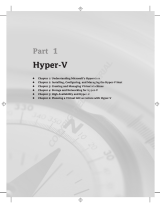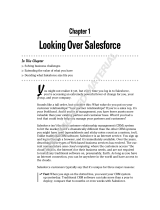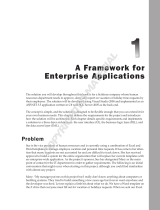Page is loading ...

PART I
FOUNDATIONS
COPYRIGHTED MATERIAL


CHAPTER 1
INTRODUCTION TO CLOUD
COMPUTING
WILLIAM VOORSLUYS, JAMES BROBERG, and RAJKUMAR BUYYA
1.1 CLOUD COMPUTING IN A NUTSHELL
When plugging an electric appliance into an outlet, we care neither how electric
power is generated nor how it gets to that outlet. This is possible because
electricity is virtualized; that is, it is readily available from a wall socket that
hides power generation stations and a huge distribution grid. When extended to
information technologies, this concept means delivering useful functions while
hiding how their internals work. Computing itself, to be considered fully
virtualized, must allow computers to be built from distributed componen ts such
as processing, storage, data, and software resources [1].
Technologies such as cluster, grid, and now, cloud computing, have all aimed
at allowing access to large amounts of computing power in a fully virtualized
manner, by aggregating resources and offering a single system view. In
addition, an important aim of these technologies has been delivering computing
as a utility. Utility computing describes a business model for on-demand
delivery of computing power; consumers pay providers based on usage (“pay-
as-you-go”), similar to the way in which we currently obtain services from
traditional public utility services such as water, elect ricity, gas, and telephony.
Cloud computing has been coined as an umbrella term to describe a category
of sop histicated on-demand computing services initially offered by commercial
providers, such as Amazon, Google, and Microsoft. It denotes a model on
which a computing infrastructure is viewed as a “cloud,” from which businesses
and individuals access applications from anywhere in the world on demand [2].
The main principle behind this model is offering computing, storage, and
software “as a service.”
Cloud Computing: Principles and Paradigms, Edited by Rajkumar Buyya, James Broberg and
Andrzej Goscinski Copyright r 2011 John Wiley & Sons, Inc.
3

Many practitioners in the commercial and academic spheres have attempted
to define exactly what “cloud computing” is and what unique characteristics it
presents. Buyya et al. [2] have defined it as follows: “Cloud is a parallel and
distributed computing system consisting of a collection of inter-connected
and virtualised computers that are dynamically provisioned and presented as one
or more unified computing resources based on service-level agreements (SLA)
established through negotiation between the service provider and consumers.”
Vaquero et al. [3] have stated “clouds are a large pool of easily usable and
accessible virtualized resources (such as hardware, development platforms
and/or services). These resources can be dynamic ally reconfigured to adjust
to a variable load (scale), allowing also for an optimum resource utilization .
This pool of resources is typically exploited by a pay-per-use model in which
guarantees are offered by the Infrastructure Provider by means of customized
Service Level Agreements.”
A recent M cKinsey and Co. report [4] claims that “Clouds are hardware-
based services offering compute, network, and storage capacity where:
Hardware management is highly abstracted from the buyer, buyers incur
infrastructure costs as variable OPEX, and infrastructure capacity is highly
elastic.”
A report from the University of California Berkeley [5] summarized the key
characteristics of cloud computing as: “(1) the illusion of infinite computing
resources; (2) the elimination of an up-front commitment by cloud users; and
(3) the ability to pay for use ... as needed ...”
The National Institute of Standards and Technology (NIST) [6] charac-
terizes cloud computing as “... a pay-per-use model for enabling available,
convenient, on-demand network access to a shared pool of configurable
computing resources (e.g. networks, servers, storage, applications, services)
that can be rapidly provisioned and released with minimal management effort
or service provider interaction.”
In a more generic definition, Armbrust et al. [5] define cloud as the “data
center hardware and software that provide services.” Similarly, Sotomayor
et al. [7] point out that “cloud” is more often used to refer to the IT
infrastructure deployed on an Infrastructure as a Service provider data center.
While there are countless other definitions, there seems to be common
characteristics between the most notable ones listed above, which a cloud
should have: (i) pay-per-use (no ongoing commi tment, utility prices); (ii) elastic
capacity and the illusion of infinite resources; (iii) self-se rvice interface; and
(iv) resources that are abstracted or virtualised.
In addition to raw computing and storage, cloud computing providers
usually offer a broad range of software services. They also include APIs and
development tools that allow developers to build seamlessly scalable applica-
tions upon their services. The ultimate goal is allowing customers to run their
everyday IT infrastructure “in the cloud .”
A lot of hype has surrounded the cloud computing area in its infancy, often
considered the most significant switch in the IT world since the advent of the
4 INTRODUCTION TO CLOUD COMPUTING

Internet [8]. In midst of such hype, a great deal of confusion arises when trying
to define what cloud computing is and which computing infrastructures can be
termed as “clouds.”
Indeed, the long-held dream of delivering computing as a utility has been
realized with the advent of cloud computing [5]. However, over the years,
several technologies have matured and significantly contributed to make cloud
computing viable. In this direction, this introduction tracks the roots of
cloud computing by surveying the main technological advancements that
significantly contributed to the advent of this emerging field. It also explain s
concepts and developments by categorizing and comparing the most relevant
R&D efforts in cloud computing, especially public clouds, management tools,
and development frameworks. The most significant practical cloud computing
realizations are listed, with special focus on architectural aspects an d innovative
technical features.
1.2 ROOTS OF CLOUD COMPUTING
We can track the roots of clouds computing by observing the advancement of
several technologies, especially in hardware (virtualization, multi-core chips),
Internet technologies (Web services, service-oriented architectures, Web 2.0),
distributed computing (clusters, grids), and systems management (autonomic
computing, data center automation). Figure 1.1 shows the convergence of
technology fields that significantly advanced and contributed to the advent
of cloud computing.
Some of these technologies have been tagged as hype in their early stages
of development; however, they later receiv ed significant attention from
academia and were sanctioned by major industry players. Consequently, a
specification and standardization process followed, leadi ng to maturity and
wide adoption. The emergence of cloud computing itself is closely linked to
the maturity of such technologies. We present a closer look at the technol-
ogies that form the base of cloud computing, with the aim of providing a
clearer picture of the cloud ecosystem as a whole.
1.2.1 From Mainframes to Clouds
We are cu rrently experiencing a switch in the IT world, from in-house
generated computing power into utility-supplied computing resources delivered
over the Internet as Web services. This trend is simila r to what occurred about a
century ago when factories, which used to generate their own electric power,
realized that it is was cheaper just plugging their machines into the newly
formed electric power grid [8].
Computing delivered as a utility can be defined as “on demand deliv ery of
infrastructure, applications, and business processes in a security-rich, shared,
scalable, and based computer environment over the Internet for a fee” [9].
1.2 ROOTS OF CLOUD COMPUTING 5

This model brings benefits to both consumers and providers of IT services.
Consumers can attain reduction on IT-related costs by choosing to obtain
cheaper services from external providers as opposed to heavily invest ing on IT
infrastructure and personnel hiring. The “on-demand” component of this
model allows consumers to adapt their IT usage to rapidly increasing or
unpredictable computing needs.
Providers of IT services achieve better operational costs; hardware and
software infrastructures are built to provide multiple solutions and serve many
users, thus increasing efficiency and ultimately leading to faster return on
investment (ROI) as well as lower total cost of ownership (TCO) [10].
Several technologies ha ve in some way aimed at turning the utility comput-
ing concept into reality. In the 1970s, companies who offered common data
processing tasks, such as pa yroll automation, operated time-shared mainframes
as utilities, which could serve dozens of applications and often operated close
to 100% of their capacity. In fact, mainframes had to operate at very high
utilization rates simply because they were very expensive and costs should be
justified by efficient usage [8].
The mainframe era collapsed with the advent of fast and inexpensive
microprocessors and IT data centers moved to collections of commodity
servers. Apart from its clear advantages, this new model inevitably led to
isolation of workload into dedicated servers, mainly due to incompatibilities
Autonomic Computing
Data Center Automation
Hardware Virtualization
Multi-core chips
SOA
Web 2.0
Web Services
Mashups
Utility &
Grid
Computing
Cloud
Computing
Hardware
S
y
stems Mana
g
ement
Distributed Computing
Internet Technologies
FIGURE 1.1. Convergence of various advances leading to the advent of cloud
computing.
6
INTRODUCTION TO CLOUD COMPUTING

between software stacks and operating systems [11]. In addition, the unavail-
ability of efficient computer networks meant that IT infrastructure should be
hosted in proximity to where it would be consumed. Altogether, these facts
have prevented the utility computing reality of taking place on modern
computer systems.
Similar to old electricity generation stations, which used to power individual
factories, computing servers and desktop c omputers in a modern organization
are often underutilized, since IT infr astructure is configured to handle theore-
tical demand peaks. In addition, in the early stages of electricity generation,
electric current could not travel long distances without significant voltage
losses. However, new paradigms emerged culminating on transmission systems
able to make electricity available hundreds of kilometers far off from where it is
generated. Likewise, the advent of increasingly fast fiber-optics networks has
relit the fire, and new technologies for enabling sharing of computing power
over great distances have appeared.
These facts reveal the potential of delivering computing services with
the speed and reliability that bus inesses enjoy with their local machines. The
benefits of economies of scale and high utilization allow providers to offer
computing services for a fraction of what it costs for a typical company that
generates its own computing power [8].
1.2.2 SOA, Web Services, Web 2.0, and Mashups
The emergence of Web services (WS) open standar ds has significantly con-
tributed to advances in the domain of software integration [12]. Web services
can glue together applications running on different messaging product plat-
forms, enabling informat ion from one application to be made available to
others, and enabling internal applications to be made available over the
Internet.
Over the years a rich WS software stack has been specified and standardized,
resulting in a multitude of technologies to describe, compose, and orchestrate
services, package and transport messages between services, publish and dis-
cover services, represent quality of service (QoS) parameters, and ensure
security in service ac cess [13].
WS standards have been created on top of existing ubiquitous technologies
such as HTTP and XML, thus providing a common mechanism for delivering
services, making them ideal for implementing a service-oriented architecture
(SOA). The purpose of a SOA is to address requirements of loosely coupled,
standards-based, and protocol-independent distributed computing. In a SOA,
software resources are packaged as “services,” which are well-defined, self-
contained modules that provide standard business functionality and are
independent of the state or context of other services. Services are described
in a standard definition language and have a published interface [12].
The maturity of WS has en abled the creation of powerful services that can be
accessed on-demand, in a uniform way. While some WS are published with the
1.2 ROOTS OF CLOUD COMPUTING 7

intent of serving end-user applications, their true power resides in its interface
being accessible by other services. An enterprise application that follows the
SOA paradigm is a collection of services that together perform complex
business logic [12].
This concept of gluing services initially focused on the enterprise Web, but
gained space in the consumer realm as well, especially with the advent of Web
2.0. In the consumer Web, information and services may be programmatically
aggregated, acting as building blocks of complex compositions, called service
mashups. Many service providers, such as Amazon, del.icio.us, Facebook, and
Google, make their service APIs publicly accessible using standard protocols
such as SOA P and REST [14]. Consequently, one can put an idea of a fully
functional Web application into practice just by gluing pieces with few lines
of code.
In the Software as a Service (SaaS) domain, cloud applications can be built
as compositions of other services from the same or different providers. Services
such user authentication, e-mail, pay roll management, and calendars are
examples of building blocks that can be reused and combined in a business
solution in case a single, ready-made system does not provide all those features.
Many building blocks and solutions are now available in public marketplaces.
For example, Programmable Web
1
is a public repository of service APIs and
mashups currently listing thousands of APIs an d mashups. Popular APIs such
as Google Maps, Flickr, YouTube, Amazon eCommerce, and Twitter, when
combined, produce a variety of interesting solutions, from finding video game
retailers to weather maps. Similarly, Salesforce.com’s offers AppExchange,
2
which enables the sharing of solutions developed by third-party developers on
top of Salesforce.com components.
1.2.3 Grid Computing
Grid computing enables aggregation of distributed resources and transparently
access to them. Most production grids such as TeraGrid [15] and EGEE [16]
seek to share compute and storage resources distribut ed across different
administrative domains, with their main focus being speeding up a broad
range of scientific applications, such as climate modeling, drug design, and
protein analysis.
A key aspect of the grid vision realization has been building standard Web
services-based protocols that allow distribut ed resourc es to be “discovered,
accessed, allocated, monitored, accounted for, and billed for, etc., and in
general managed as a single virtual system.” The Open Grid Services Archi-
tecture (OGSA) addresses this need for standardization by defining a set of core
capabilities and behaviors that address key concerns in grid systems.
1
http://www.programmableweb.com
2
http://sites.force.com/appexchange
8 INTRODUCTION TO CLOUD COMPUTING

Globus Toolkit [18] is a middleware that implements several standard Grid
services and over the years has aided the deployment of several service-oriented
Grid infrastructures and applications. An ecosystem of tools is available to
interact with service grids, including grid brokers, which facilitate user inter-
action with multiple middleware and implement policies to meet QoS needs.
The development of standardized protocols for several grid computing
activities has contributed—theoretically—to allow delivery of on-demand
computing services over the Internet. However, ensuring QoS in grids has
been perceived as a difficult endeavor [19]. Lack of performance isolation
has prevented grids adoption in a variety of scenarios, especially on environ-
ments where resources are oversubscribed or users are uncooperative. Activities
associated with one user or virtual organization (VO) can influence, in an
uncontrollable way, the performance perceived by other users using the same
platform. Therefore, the impossibility of enforcing QoS and guaranteeing
execution time became a problem, especially for time-critical applications [20].
Another issue that has lead to frustration when using grids is the availability
of resources with diverse software configurations, including disparate operating
systems, libraries, compilers, runtime environments, and so forth. At the same
time, user applications would often run only on specially cu stomized environ-
ments. Consequently, a portability barrier has often been present on most
grid infrastructures, inhibiting users of adopting grids as utility computing
environments [20].
Virtualization technology has been identified as the perfect fit to issues that
have caused frustration when using grids, such as hosting many dissimilar
software applications on a single physical platform. In this direction, some
research projects (e.g., Globus Virtual Workspaces [20]) aimed at evolving grids
to support an additional layer to virtualize computation, storage, and network
resources.
1.2.4 Utility Computing
With increasing popularity and usage, large grid installations have faced new
problems, such as excessive spikes in demand for resources coupled with
strategic and adversarial behavior by users. Initially, grid resource management
techniques did not ensure fair and equitable access to resources in many
systems. Traditional metrics (throughput, waiting time, and slowdown) failed
to capture the more subtle requirements of users. There were no real incentives
for users to be flexible about resource requirements or job deadlines, nor
provisions to accommodate users with urgent work.
In utility computing environments, users assign a “utility” value to their
jobs, where utility is a fixed or time-varying valuation that captures various
QoS constraints (deadline, importance, satisfaction). The valuation is the
amount they are willing to pay a service provider to satisfy their demands.
The service providers then attempt to maximize their own utility, where said
utility may directly correlate with their profit. Providers can choose to prioritize
1.2 ROOTS OF CLOUD COMPUTING 9

high yield (i.e., profit per unit of resource) user jobs, leading to a scenario where
shared systems are viewed as a marketplace, wher e users compete for resources
based on the perceived utility or value of their jobs. Further information and
comparison of these utility computing environments are available in an
extensive survey of these platforms [17].
1.2.5 Hardware Virtualization
Cloud computing services are usually backed by large-scale data centers
composed of thousands of computers. Such data centers are built to serve
many users and host many disparate applications. For this purpose, hardware
virtualization can be considered as a perfect fit to overcome most operational
issues of data center building and maintenance.
The idea of virtualizing a computer system’s resources, includi ng process ors,
memory, and I/O devices, has been well established for decades, aiming at
improving sharing and utilization of computer systems [21]. Hardware virtua-
lization allows running multiple operating systems and software stacks on a
single physical platform. As depicted in Figure 1.2, a software layer, the virtual
machine monitor (VMM), also called a hypervisor, mediates access to the
physical hardware presenting to each guest operating system a virtual machine
(VM), which is a set of virtual platform interfaces [22].
The advent of several innovative technologies—multi-core chips, paravir-
tualization, hardware-assisted virtualization, and live migration of VMs—has
contributed to an increasing adoption of virtualization on server systems.
Traditionally, perceived benefits wer e improvements on sharing and utilization,
better manageability, and higher reliability. More recently, with the adoption of
virtualization on a broad range of server and client systems, researchers and
practitioners have been emphasizing three basic capabilities regarding
Hardware
Virtual Machine Monitor (Hypervisor)
Virtual Machine N
Guest OS
App A
App B
App X
App Y
Virtual Machine 1
User software
Email Server
Data
base
Web
Server
Virtual Machine 2
Facebook App
Java
Ruby on
Rails
Linux
User software User software
FIGURE 1.2. A hardware virtualized server hosting three virtual machines, each one
running distinct operating system and user level software stack.
10
INTRODUCTION TO CLOUD COMPUTING

management of workload in a virtualized system, namely isolation, consolida-
tion, and migration [23].
Workload isolation is achieved since all program instructions are fully
confined inside a VM, which leads to improvements in security. Better
reliability is also achieved because software failures inside one VM do not
affect others [22]. Moreover, better performance control is attained since
execution of one VM should not affect the performance of another VM [23].
The consolidation of several individual and heterogeneous workloads onto a
single physical platform leads to better system utilization. This pra ctice is also
employed for overcoming potential software and hardware incompatibilities in
case of upgrades, given that it is possible to run legacy and new operation
systems concurrently [22].
Workload migration, also referred to as application mobility [23], targets at
facilitating hardware maintenance, load balancing, and disaster recovery. It is
done by encapsulating a guest OS state within a VM and allowing it to be
suspended, fully serialized, migrated to a different platform, and resumed
immediately or preserved to be restored at a later date [22]. A VM’s state
includes a full disk or partition image, configuration files, and an image of its
RAM [20].
A number of VMM platforms exist that are the basis of many utility or
cloud computing environments. The most notable ones, VMWare, Xen, and
KVM, are outlined in the following sections.
VMWare ESXi. VMware is a pioneer in the virtualization market. Its ecosys-
tem of tools ranges from server and desktop virtualization to high-level
management tools [24]. ESXi is a VMM from VMWare. It is a bare-metal
hypervisor, meaning that it installs directly on the physical server, whereas
others may require a host operating system. It provides advanced virtualization
techniques of processor, memory, and I/O. Especially, through memory
ballooning and page sharing, it can overcommit memory, thus increasing the
density of VMs inside a single physical server.
Xen. The Xen hypervisor started as an open-source project and has served as a
base to other virtualization products, both commercial and open-source. It has
pioneered the para-virtualization concept, on which the guest operati ng system,
by means of a specialized kernel, can interact with the hypervisor, thus
significantly improving performance. In addition to an open-source distribu-
tion [25], Xen currently forms the base of commercial hypervisors of a number
of vendors, most notably Citrix XenServer [26] and Oracle VM [27].
KVM. The kerne l-based virtual machine (KVM) is a Linux virtualization
subsystem. Is has been part of the mainline Linux kernel since version 2.6.20,
thus being natively supported by several distributions. In addition, activities
such as memory management and scheduling are carried out by existing kernel
1.2 ROOTS OF CLOUD COMPUTING 11

features, thus making KVM simpler and smaller than hypervisors that take
control of the entire machine [28].
KVM lever ages hardware-assisted virtualization, which improves perfor-
mance and allows it to support unmodified guest operating systems [29];
currently, it supports several versions of Windows, Linux, and UNIX [28].
1.2.6 Virtual Appliances and the Open Virtualization Format
An application combined with the environment needed to run it (operating
system, libraries, compilers, databases, application containers, and so forth) is
referred to as a “virtual appliance.” Packaging application environments in the
shape of virtual appliances eases software customization, configuration, and
patching and improves portability. Most commonly, an appliance is shaped as
a VM disk image associated with hardware requirements, and it can be readily
deployed in a hypervisor.
On-line marketplaces have been set up to allow the exchange of ready-made
appliances containing popular operating systems and useful software combina-
tions, both commercial and open-source. Most notably, the VMWare virtual
appliance marketplace allows users to deploy appliances on VMWare hypervi-
sors or on partners public clouds [30], and Amazon allows developers to share
specialized Amazon Machine Images (AMI) and monetize their usage on
Amazon EC2 [31].
In a multitude of hypervisors, where each one supports a different VM image
format and the formats are incompatible with one another, a great deal of
interoperability issues arises. For instance, Amazon has its Amazon machine
image (AMI) format, made popular on the Amazon EC2 public cloud. Other
formats are used by Citrix XenServer, several Linux distributions that ship with
KVM, Microsoft Hyper-V, and VMware ESX.
In order to facilitate packing and distribution of software to be run on VMs
several vendors, includi ng VMware, IBM, Citrix, Cisco, Microsoft, Dell, and
HP, have devised the Open Virtualization Format (OVF). It aims at being
“open, secure, portable, efficient and extensible” [32]. An OVF package consists
of a file, or set of files, describing the VM hardware characteristics (e.g.,
memory, network cards, and disks), operating system details, startup, and
shutdown actions, the virtual disks themselves, and other metadata containing
product and licensing information. OVF also supports complex packages
composed of multiple VMs (e.g., multi-tier applications) [32].
OVF’s extensibility has encouraged additions relevant to management of
data centers and clouds. Mathews et al. [33] ha ve devised virtual machine
contracts (VMC) as an extension to OVF. A VMC aids in communicating and
managing the complex expectations that VMs have of their runtime environ-
ment and vice versa. A simple example of a VMC is when a cloud consumer
wants to specify minimum and maximum amounts of a resource that a VM
needs to function; similarly the cloud provider could express resource limits as a
way to bound resource consumption and costs.
12 INTRODUCTION TO CLOUD COMPUTING

1.2.7 Autonomic Computing
The increasing complexity of computing systems has motivated research on
autonomic computing, which seeks to improve systems by decreasing human
involvement in their operation. In other words, systems should manage
themselves, with high-level guidance from humans [34].
Autonomic, or self-managing, systems rely on monitoring probes and
gauges (sensors), on an adaptation engine (autonomic manager) for computing
optimizations based on monitoring data, and on effectors to carry out changes
on the system. IBM’s Autonomic Computing Initiative has contributed to
define the four properties of autonomic systems: self-configuration, self-
optimization, self-healing, and self-protection. IBM has also suggested a
reference model for autonomic control loops of autonomic managers, called
MAPE-K (Monitor Analyze Plan Execute—Knowledge) [34, 35].
The large data centers of cloud computing providers must be managed in an
efficient way. In this sense, the concepts of autonomic computing inspire
software technologies for data center automation, which may perform tasks
such as: management of service levels of running applications; management of
data center capacity; proactive disaster recovery; and automation of VM
provisioning [36].
1.3 LAYERS AND TYPES OF CLO UDS
Cloud computing services are divided into three classes, according to the
abstraction level of the capability provided and the service model of providers,
namely: (1) Infrastructure as a Service, (2) Platform as a Service, and (3) Software
as a Service [6]. Figure 1.3 depicts the layered organization of the cloud stack
from physical infrastructure to applications.
These abstraction levels can also be viewed as a layered architecture where
services of a higher layer can be composed from services of the underlying layer
[37]. The reference model of Buyya et al. [38] explains the role of each layer in
an integrated architecture. A core middleware manages physical resources and
the VMs deployed on top of them; in addition, it provides the required features
(e.g., accounting and billing) to offer multi-tenant pay-as-you-go services.
Cloud development environments are built on top of infrastructure services
to offer application development and deployment capabilities; in this level,
various programming models, libraries, APIs, and mashup editors enable the
creation of a range of business, Web, and scientific applications. Once deployed
in the cloud, these applications can be consumed by end users.
1.3.1 Infrastructure as a Service
Offering virtualized resources (computation, storage, and communication) on
demand is known as Infrastructure as a Service (IaaS) [7]. A cloud infrastructure
1.3 LAYERS AND TYPES OF CLOUDS 13

enables on-demand provisioning of servers running several choices of operating
systems and a customized software stack. Infrastructure services are considered
to be the bottom layer of cloud comp uting systems [39].
Amazon Web Services mainly offers IaaS, which in the case of its EC2
service mean s offering VMs with a software stack that can be customized
similar to how an ordinary physical server would be customized. Users are
given privileges to perform numerous activities to the server, such as: starting
and stopping it, customizing it by installing software packages, attaching
virtual disks to it, and configuring access permissions and firewalls rules.
1.3.2 Platform as a Service
In addition to infrastructure-oriented clouds that provide raw computing and
storage services, another approach is to offer a higher level of abstraction to
make a cloud easily programmable, known as Platform as a Service (PaaS). A
cloud platform offers an environment on which developers create and deploy
applications and do not necessarily need to know how many processors or how
much memory that applications will be using. In addition, multiple program-
ming models and specialized services (e.g., data access, authentication, and
payments) are offered as building blocks to new applications [40].
Google AppEngine, an example of Platform as a Service, offers a scalable
environment for developing and hosting Web applications, which should
be written in specific programming languages such as Python or Java, and use
the services’ own proprietary structured object data store. Building blocks
17
Cloud Applications
Social networks, Office suites, CRM,
Video processing
SaaS
Cloud Platform
Programming languages, Frameworks,
Mashups editors, Structured data
PaaS
Cloud Infrastructure
Compute Servers, Data Storage,
Firewall, Load Balancer
IaaS
Web Browser
Cloud
Development
Environment
Virtual
Infrastructure
Manager
Service
Class
Main Access &
Management Tool
Service content
FIGURE 1.3. The cloud computing stack.
14
INTRODUCTION TO CLOUD COMPUTING

include an in-memory object cache (memcache), mail service, instant messaging
service (XMPP), an image manipul ation service, and integration with Google
Accounts authentication service.
1.3.3 Software as a Service
Applications reside on the top of the cloud stack. Services provided by this
layer can be accessed by end users through Web portals. Therefore, co nsumers
are increasingly shifting from locally installed computer program s to on-line
software services that offer the same functionally. Traditional desktop applica-
tions such as word processing and spreadsheet can now be accessed as a service
in the Web. This model of delivering applications, known as Software as a
Service (SaaS), alleviates the burden of software maintenance for customers
and simplifies development and testing for providers [37, 41].
Salesforce.com, which relies on the SaaS model, offers business productivity
applications (CRM) that reside completely on their servers, allowing costumers
to customize and access applications on demand.
1.3.4 Deployment Models
Although cloud computing has emerged mainly from the ap pearance of public
computing utilities, other deployment models, with variations in physical
location and distribution, have been adopted. In this sense, regardless of its
service class , a cloud can be classified as public, private, community, or hybrid [6]
based on model of deployment as shown in Figure 1.4.
Private/Enterprise
Clouds
Cloud computing
model run
within a company’s
own Data Center/
infrastructure for
internal and/or
partners use.
Public/Internet
Clouds
3rd party,
multi-tenant Cloud
infrastructure
& services:
* available on
subscription basis
(pay as you go)
Hybrid/Mixed Clouds
Mixed usage of
private and public
Clouds:
Leasing public
cloud services
when private cloud
capacity is
insufficient
FIGURE 1.4. Types of clouds based on deployment models.
1.3 LAYERS AND TYPES OF CLOUDS 15

Armbrust et al. [5] propose definitions for public cloud as a “cloud made
available in a pay-as-you-go manner to the general public” and priva te cloud as
“internal data center of a business or other organization, not made available to
the general public.”
In most cases, establishing a private cloud means restructuring an existing
infrastructure by adding virtualization and cloud-like interfaces. This allows
users to interact with the local data center while experiencing the same
advantages of public clouds, most notably self-service interface, privileged
access to virtual servers, and per-usage metering and billing.
A community cloud is “shared by several organizations and supports a
specific community that has shared concerns (e.g., mission, security require-
ments, policy, and compliance considerations) [6].”
A hybrid cloud takes shape when a private cloud is supplemented with
computing capacity from public clouds [7]. The approach of temporarily
renting capacity to handle spikes in load is known as “cloud-bursting” [42].
1.4 DESIRED FEATURES OF A CLOUD
Certain features of a cloud are essential to enable services that truly represent
the cloud computing model and satisfy expectations of consumers, and cloud
offerings must be (i) self-service, (ii) per-usage metered and billed, (iii) elastic,
and (iv) customizable.
1.4.1 Self-Service
Consumers of cloud computing services expect on-demand, nearly instant
access to resources. To support this expectation, clouds must allow self-service
access so that customers can request, customize, pay, and use services without
intervention of human operators [6].
1.4.2 Per-Usage Metering and Billing
Cloud computing eliminates up-front commitment by users, allowing them to
request and use only the necessary amount. Services must be priced on a short-
term basis (e.g., by the hour), allowing users to release (and not pay for)
resources as soon as they are not needed [5]. For these reasons, clouds must
implement features to allow efficient trading of service such as pricing,
accounting, and billing [2]. Metering should be done accordingly for different
types of service (e.g., storage, processing, and bandwidth) and usage promptly
reported, thus providing greater transparency [6].
1.4.3 Elasticity
Cloud computing gives the illusion of infinit e computing resources available on
demand [5]. Therefore users expect clouds to rapidly provide resources in any
16 INTRODUCTION TO CLOUD COMPUTING

quantity at any time. In particular, it is expected that the additional resources
can be (a) provisioned, possibly automatically, when an application load
increases and (b) released when load decreases (scale up and down) [6].
1.4.4 Customization
In a multi-tenant cloud a great disparity between user needs is often the case.
Thus, resources rented from the cloud must be highly customizable. In the case
of infrastructure services, customization means allowing users to deploy
specialized virtual appliances and to be given privileged (root) access to the
virtual servers. Other service classes (PaaS and SaaS) offer less flexibility and
are not suitable for general-purpose computing [5], but still are expected to
provide a certain level of customization.
1.5 CLOUD INFRASTRUCTUR E MANAGEMENT
A key challenge IaaS providers face when building a cloud infrastructure is
managing physica l and virtual resources, namely servers, storage, and net-
works, in a holistic fashion [43]. The orchestration of resources must be
performed in a way to rapidly and dynamically provision resources to
applications [7].
The software toolkit respo nsible for this orchestration is called a virtual
infrastructure manager (VIM) [7]. This type of software resembles a traditional
operating system—but instead of dealing with a single computer, it aggregates
resources from multiple computers, presenting a uniform view to user and
applications. The term “cloud operating system” is also used to refer to it [43].
Other terms include “infrastructure sharing software [44]” and “virtual infra-
structure engine [45].”
Sotomayor et al. [7], in their description of the cloud ecosystem of software
tools, propose a differentiation between two categories of tools used to manage
clouds. The first category—cloud toolkits—includes those that “expose a
remote and secure interface for creating, controlling and monitoring virtualize
resources,” but do not specialize in VI management. Tools in the second
category—the virtual infrastructure managers—provide advanced features
such as automatic load balancing an d server consolidation, but do not expose
remote cloud-like interfaces. However, the authors point out that there is a
superposition between the categories; cloud toolkits can also manage virt ual
infrastructures, although they usually provide less sophisticated features than
specialized VI managers do.
The availability of a remote cloud-like interface and the ability of managing
many users and their permissions are the primary features that would
distinguish “cloud toolkits” from “VIMs.” However, in this chapter, we place
both categories of tools under the same group (of the VIMs) and, when
applicable, we highlight the avail ability of a remote interface as a feature.
1.5 CLOUD INFRASTRUCTURE MANAGEMENT 17

Virtually all VIMs we investigated present a set of basic features related to
managing the life cycle of VMs, including networking groups of VMs together
and setting up virtual disks for VMs. These basic features pretty much define
whether a tool can be used in practical cloud deployments or not. On the other
hand, only a handful of software present advanced features (e.g., high
availability) which allow them to be used in large-scale production clouds.
1.5.1 Features
We now present a list of both basic and advanced features that are usually
available in VIMs.
Virtualization Support. The multi-tenancy aspect of clouds requires multiple
customers with disparate requirements to be served by a single hardware
infrastructure. Virtualized resources (CPUs, memory, etc.) can be sized and
resized with certain flexibility. These features make hardware virtualization, the
ideal technology to create a virtual infrastructure that partitions a data center
among multiple tenants.
Self-Service, On-Demand Resource Provisioning. Self-service access to
resources has been perceived as one the most attractive features of clouds. This
feature enables users to directly obtain services from clouds, such as spawning
the creation of a server and tailoring its software, configurations, and security
policies, without interacting with a human system administrator. This cap-
ability “eliminates the need for more time-consuming, labor-intensive, human-
driven procurement processes familiar to many in IT” [46]. Therefore, exposing
a self-service interface, through which users can easily interact with the system,
is a highly desirable feature of a VI manager.
Multiple Backend Hypervisors. Different virtualization models and tools
offer different benefits, drawbacks, and limitations. Thus, some VI managers
provide a uniform management layer regardless of the virtualization technol-
ogy used. This characteristic is more visible in open-source VI managers, which
usually provide pluggable drivers to interact with multiple hypervisors [7]. In
this direction, the aim of libvirt [47] is to provide a uniform API that VI
managers can use to manage domains (a VM or container running an instance
of an operating system) in virtualized nodes using standard operations that
abstract hypervisor specific calls.
Storage Virtualization. Virtualizing storage means abstracting logical sto-
rage from physical storage. By consolidating all available storage devices in a
data center, it allows creating virtual disks independent from device and
location. Storage devices are commonly organized in a storage area network
(SAN) and attached to servers via protocols such as Fibre Channel, iSCSI, and
18 INTRODUCTION TO CLOUD COMPUTING

NFS; a storage controller provides the layer of abstraction between virtual and
physical storage [48].
In the VI management sphere, storage virtualization support is often
restricted to commercial products of companies such as VMWare and Citrix.
Other products feature ways of pooling and managing storage devices, but
administrators are still aware of each individual device.
Interface to Public Clouds. Researchers have perceived that extending the
capacity of a local in-house computing infrastructure by borrowing resources
from public clouds is advantageous. In this fashion, institutions can make good
use of their available resources and, in case of spikes in demand, extra load can
be offloaded to rented resourc es [45].
A VI manager can be used in a hybrid cloud setup if it offers a driver to
manage the life cycle of virtualized resources obtained from external cloud
providers. To the applications, the use of leased resources must ideally be
transparent.
Virtual Networking. Virtual networks allow creating an isolated network on
top of a physical infrastructure independently from physical topo logy and
locations [49]. A virtual LAN (VLAN) allows isolating traffic that shares a
switched network, allowing VMs to be grouped into the same broadcast
domain. Additionally, a VLAN can be configured to block traffic originated
from VMs from other networks. Similarly, the VPN (virtual private network)
concept is used to describe a secure and private overlay network on top of a
public network (most commonly the public Internet) [50].
Support for creating and configuring virtual networks to group VMs placed
throughout a data center is provided by most VI managers. Additionally, VI
managers that interface with public clouds often support secure VPNs
connecting local and remote VMs.
Dynamic Resource Allocation. Increased awareness of energy consumption
in data centers has encouraged the practice of dynamic consolidating VMs in a
fewer number of servers. In cloud infrastructures, where applications
have variable and dynamic needs, capacity management and demand predic-
tion are especially complicated. This fact triggers the need for dynamic resource
allocation aiming at obtaining a timely match of supply and demand [51].
Energy consumption reduction and better management of SLAs can be
achieved by dynamically remapping VMs to physical machines at regular
intervals. Machines that are not assigned any VM can be turned off or put on a
low power state. In the same fashion, overheating can be avoided by moving
load away from hotspots [52].
A number of VI managers include a dynamic resource allocation feature that
continuously monitors utilization across resou rce pools and reallocates avail-
able resources among VMs according to application needs.
1.5 CLOUD INFRASTRUCTURE MANAGEMENT 19

Virtual Clusters. Several VI managers can holistically manage groups of
VMs. This feature is useful for provisioning computing virtual clusters on
demand, and interconnected VMs for multi-tier Internet applications [53].
Reservation and Negotiation Mechanism. When users request computa-
tional resources to available at a specific time, requests are termed advance
reservations (AR), in contrast to best-effort requests, when users request
resources whenever available [54]. To support complex requests, such as AR,
a VI manager must allow users to “leas e” resources expressing more complex
terms (e.g., the period of time of a reservation). This is especially useful in
clouds on which resources are scarce; since not all requests may be satisfied
immediately, they can benefit of VM placement strategies that support queues,
priorities, and advance reservations [55].
Additionally, leases may be negotiated and renegotiated, allowing provider
and consumer to modify a lease or present counter proposals until an
agreement is reached. This feature is illustrated by the case in which an AR
request for a given slot cannot be satisfied, but the provider can offer a distinct
slot that is still satisfactory to the user. This problem has been addressed in
OpenPEX, which incorporates a bilateral negotiation protocol that allows
users and providers to come to an alternative agreement by exchanging offers
and counter offers [56].
High Availability and Data Recovery. The high availability (HA) feature of
VI managers aims at minimizing application downtime and preventing business
disruption. A few VI managers accomplish this by providing a failover
mechanism, which detects failure of both physical and virtual servers and
restarts VMs on healthy physical server s. This style of HA protects from host,
but not VM, failures [57, 58].
For mission critical applications, when a failover solution involving restart-
ing VMs does not suffice, additional levels of fault tolerance that rely on
redundancy of VMs are implemented. In this style, redundant and synchro-
nized VMs (running or in standby) are kept in a secondary physical server. The
HA solution monitors failures of system components such as servers, VMs,
disks, and network and ensures that a duplicate VM serves the application in
case of failures [58].
Data backup in clouds should take into account the high data volume
involved in VM management. Frequent backup of a large number of VMs,
each one with multiple virtual disks attached, should be done with minimal
interference in the systems performance. In this sense, some VI managers offer
data protection mechanisms that perform incremental backups of VM images.
The backup workload is often assigned to proxies, thus offloading production
server and reducing network overhead [59].
20 INTRODUCTION TO CLOUD COMPUTING
/