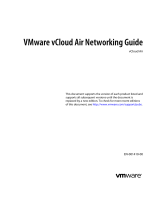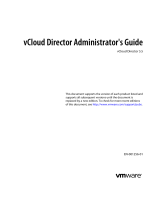Page is loading ...

vCloud Air - Virtual Private Cloud
OnDemand User's Guide
vCloud Air
This document supports the version of each product listed and
supports all subsequent versions until the document is
replaced by a new edition. To check for more recent editions
of this document, see http://www.vmware.com/support/pubs.
EN-001710-00

vCloud Air - Virtual Private Cloud OnDemand User's Guide
2 VMware, Inc.
You can find the most up-to-date technical documentation on the VMware Web site at:
http://www.vmware.com/support/
The VMware Web site also provides the latest product updates.
If you have comments about this documentation, submit your feedback to:
Copyright
©
2015 VMware, Inc. All rights reserved. Copyright and trademark information.
VMware, Inc.
3401 Hillview Ave.
Palo Alto, CA 94304
www.vmware.com

Contents
About This User's Guide 5
1
Introducing Virtual Private Cloud OnDemand 7
What Is Hybrid Cloud Computing? 7
About Virtual Private Cloud OnDemand 9
What Can I Do with Virtual Private Cloud OnDemand? 11
Comparison Between Offerings from vCloud Air 12
2
Navigating Virtual Private Cloud OnDemand 15
Service Initialization and Home Page 15
Virtual Machines Tab 17
End User View of Virtual Private Cloud OnDemand 19
Environment Setup and Catalog Access 20
Resource Usage Tab and Billing 24
3
Working with Virtual Machines 27
Virtual Machine Overview 28
Overview of Storage Tiers 29
vApp Overview 30
End User Virtual Machine Access 30
Sort and View Virtual Machines 31
Create a Virtual Machine from a Template 33
Create a Virtual Machine Without Using a Template 35
Virtual Machine Power Operations 35
Edit Virtual Machine Properties 36
Adjust Virtual Machine Resources 37
Add a Disk to a Virtual Machine 38
Set Storage and Runtime Leases for a vApp 39
Manage Virtual Machine Properties in vCloud Director 40
Connect a Virtual Machine to a Network 41
Change Network Assignments for a Virtual Machine 42
Connect a Virtual Machine to the Internet 43
Log Into a Virtual Machine Guest OS with the Console 43
Virtual Machine Monitoring 44
Work with Virtual Machine Snapshots 45
4
Managing Your Public Cloud Environment 47
Capacity for Virtual Private Cloud OnDemand 48
Geographical Locations 49
About Gateways and Networks 50
Virtual Data Center Overview 50
VMware, Inc.
3

Create a Virtual Data Center 52
Edit or Delete a Virtual Data Center 52
Virtual Data Center Permissions 53
Catalogs and Templates Overview 55
Manage Catalogs in vCloud Director 55
Role-based User Account Management 56
Add a User to Your Service 57
Edit User Details 58
Delete a User from Your Service 58
Reset a User's Password 59
Managing User Groups 59
5
Metering Resource Usage 63
Resource Usage Overview 63
Ways To View Resource Usage 65
View Resource Usage 66
About Resource Billing 67
About Service Credits 68
About Billing Alerts 68
Index 71
vCloud Air - Virtual Private Cloud OnDemand User's Guide
4 VMware, Inc.

About This User's Guide
The vCloud Air – Virtual Private Cloud OnDemand User's Guide provides information about
Virtual Private Cloud OnDemand.
This guide provides information about using Virtual Private Cloud OnDemand for vCloud Air (formerly
known as vCloud Hybrid Service) to manage virtual machines deployed in your public cloud.
Intended Audience
This guide documents the tasks for users of Virtual Private Cloud OnDemand who are responsible for
deploying virtual machines to the public cloud and for administrators who are responsible for managing the
Virtual Private Cloud OnDemand environment. This guide documents the capabilities and tasks that you do
in Virtual Private Cloud OnDemand.
Related Documentation
In addition to this guide, see the following documentation for Virtual Private Cloud OnDemand:
n
vCloud Air – Virtual Private Cloud OnDemand Getting Started
n
vCloud Air – Virtual Private Cloud OnDemand Networking Guide
n
vCloud Director Administrator's Guide
VMware Technical Publications Glossary
VMware Technical Publications provides a glossary of terms that might be unfamiliar to you. For definitions
of terms as they are used in VMware technical documentation, go to
http://www.vmware.com/support/pubs.
VMware, Inc.
5

vCloud Air - Virtual Private Cloud OnDemand User's Guide
6 VMware, Inc.

Introducing
Virtual Private Cloud OnDemand 1
Virtual Private Cloud OnDemand is an infrastructure-as-a-service (IaaS) platform that allows customers to
consume specific compute, storage, and networking resources as incremental pay-as-you-go services.
This chapter includes the following topics:
n
“What Is Hybrid Cloud Computing?,” on page 7
n
“About Virtual Private Cloud OnDemand,” on page 9
n
“What Can I Do with Virtual Private Cloud OnDemand?,” on page 11
n
“Comparison Between Offerings from vCloud Air,” on page 12
What Is Hybrid Cloud Computing?
In a hybrid cloud computing environment, an organization provides and manages in-house resources and
accesses resources in a public cloud. One or several touch points exist between the private cloud and public
cloud environments. The services and data from both clouds combine to create a unified and well-managed
computing environment.
Figure 1-1 shows how customers can utilize hybrid cloud computing using
Virtual Private Cloud OnDemand.
Figure 1‑1. Components of a Hybrid Cloud
OSOSOSOS
appsappsappsapps
OSOSOSOS
appsappsappsapps
Hybridity
Public cloud
Private cloud
vSphere
vSphere
Customer
portal
Management
In their private clouds, customers manage their business workloads using virtualized, pooled compute
resources. Virtual Private Cloud OnDemand, managed by VMware, exists in the public cloud and exposes
infrastructure capabilities through a Web UI and publically available APIs. Together, customers’ on-
premises private clouds and the VMware public cloud provide hybrid cloud functionality—the ability to
extend private cloud resources to the public cloud. In a hybrid cloud environment, computing resources and
business processes are designed to connect customers’ private clouds and the public cloud as though they
are a single environment for each customer.
VMware, Inc.
7

Hybrid Cloud Characteristics
Not all companies that use some public and some private cloud services have a hybrid cloud. A hybrid
cloud environment is not an environment where a few developers in a company use a public cloud service
to prototype a new application that is completely disconnected from their private cloud or on-premises data
center.
A hybrid cloud is an environment where the private and public cloud services are used together to create
value. Hybrid cloud computing began as a way to take advantage of the ability to move workloads between
private and public clouds. At different times of the month or year, certain workload requirements might
need extra capacity. In many cases, it was the idea that customers owned the applications and rented the
capacity spikes.
Customers built virtual private clouds for numerous reasons; for example, to handle dynamic scaling
requirements, to run workloads at lower costs, or to run workloads for limited time periods. The resources
ran in the public cloud but linked back to resources in their private clouds through VPN or other private
connections. Their workloads ran where it made the most sense but required visibility back to resources in
their private clouds, for example, to allow for authentication of users or archive data at set intervals into
secure storage.
Figure 1‑2. Hybrid Cloud Interconnection Between Private and Public Clouds
rent
own
VPN
Public cloudPrivate cloud
Hybridity
Over time, the characteristics of hybrid clouds have evolved. Today, hybrid cloud computing exists as a
private cloud and multi-public clouds. A customer leverages resources whether they are public and public,
multi-public, private and public, or any combination, and has a single way to orchestrate and provide
services to their business based on a multitude of criteria (cost, location, performance, or availability).
For example, a customer might need to keep legacy applications private but look to moving new
applications public to take advantage of geography, time zone, or for legal reasons. For example, in
Figure 1-3, public cloud “Public - West” might be in a required geographical location.
Figure 1‑3. Multiple Public Clouds with Single Point of View
Public cloud
Private cloud
Public - US
Public - West
Customers approach their hybrid cloud strategy by looking at all resources across all clouds. They want a
dashboard way of managing cloud resources whether they are private or public. In this environment,
customers do not think in terms of moving resources between public and private clouds, but rather as
operating them in environments that best solve their business needs to give them business advantages.
vCloud Air - Virtual Private Cloud OnDemand User's Guide
8 VMware, Inc.

About Virtual Private Cloud OnDemand
Virtual Private Cloud OnDemand leverages a resource pool-based delivery model. Customers deploy and
pay for only the resources they consume. They can increase or decrease capacity based on demands and
budget.
The delivery model for Virtual Private Cloud OnDemand allows customers to pay for only services actually
used, on a metered, charge-back basis, under flexible service agreements, as opposed to fixed-term contracts.
The pay-as-you-go model enables paying only for the capacity in use, eliminating capital equipment
expenses, over-purchasing, and underutilization.
Customers consume Virtual Private Cloud OnDemand like any software-defined data center. Because
Virtual Private Cloud OnDemand is built on the vSphere and vCloud platforms, customers consume it the
same way that they consume their existing on-premises vSphere environments.
Figure 1‑4. Consumption of Virtual Private Cloud OnDemand
Software-defined
data center
VM
vCloud Air
Common management
Seamless networking
Existing and new apps
On-premises data center
WMware ESXi
OS
apps
OS
apps
OS
apps
OS
apps
VMware vSphere &
vCloud Suite
n
Existing and New Applications: Virtual Private Cloud OnDemand supports moving on-premises
workloads and templates to the public cloud, allowing customers to use the same images that they have
in their environments. Virtual Private Cloud OnDemand supports moving workloads because virtual
machines in the public cloud are based on the same Hypervisor technology and use the same virtual
machine (OVF) format as on-premises workloads.
n
Seamless Networking: Because Virtual Private Cloud OnDemand is built on
vCloud Networking and Security software, customers can use the same networking schema in the
public cloud. Virtual Private Cloud OnDemand supports full software-defined networks at layer 2 and
layer 3 without the need for manual configuration changes.
Additionally, customers can extend their on-premises security and compliance policies on virtualized
networks to the public cloud. Network virtualization allows for integrated L4-7 services for firewall and
NAT rules, load balancing, and secure connectivity with IPsec VPN.
For information, see the vCloud Air – Virtual Private Cloud OnDemand Networking Guide.
n
Common Management: Virtual Private Cloud OnDemand supports the suite of vSphere management
tools (such as vCloud Connector, vCloud Automation Center, and vCenter Operations Management
Suite) because it is architected on the same platform as vSphere. Support for common management
tools makes it possible for customers to migrate virtual machines and workloads to and from the public
cloud.
For information about the ways to use vCloud Connector with Virtual Private Cloud OnDemand, see
About vCloud Connector for vCloud Air.
Chapter 1 Introducing Virtual Private Cloud OnDemand
VMware, Inc. 9

Virtual Private Cloud OnDemand includes access to the VMware Public Catalog and support for private
catalogs allowing customers to deploy new applications in the public cloud as necessary. See “Catalogs and
Templates Overview,” on page 55.
Ways to Consume Virtual Private Cloud OnDemand
The following components of Virtual Private Cloud OnDemand facilitate managing cloud resources
purchased from VMware.
Figure 1‑5. Components of Virtual Private Cloud OnDemand
Infrastructure hardware & facilities
Infrastructure management
Storage
Compute
Bring your own licenses
OS catalogs
Bring your own VMs
Application catalogs
Bring your own tools
API
Web
Console
Network &
Security
Virtual Private Cloud
OnDemand
Customer
components
n
Compute, Storage, Networking and Security: Commonly referred to as infrastructure-as-a-service
(IaaS), Virtual Private Cloud OnDemand standardizes compute resources, complemented by storage
infrastructure and networking capabilities, and offers these IaaS resources to customers on-demand.
Customers are able to self-provision these resources independently based on their resource needs.
See Chapter 3, “Working with Virtual Machines,” on page 27, “Overview of Storage Tiers,”
on page 29, and the vCloud Air – Virtual Private Cloud OnDemand Networking Guide.
n
Application and OS Catalogs: Virtual Private Cloud OnDemand includes access to the VMware Public
Catalog—an operating system and application catalog of commonly-used, pre-configured workloads
for Virtual Private Cloud OnDemand. Customers can deploy workloads from the public catalog into
their environments on a pay-as-you-go basis.
See “Catalogs and Templates Overview,” on page 55 for information.
n
Bring Your Own Licenses: VMware provides guidance on how to use existing third-party software
licenses with Virtual Private Cloud OnDemand. VMware works with leading operating system and
application vendors to determine licensing requirements so that customers understand their options for
license mobility into Virtual Private Cloud OnDemand.
https://solutionexchange.vmware.com/store/products/bring-your-microsoft-license-to-the-cloud
n
Bring Your Own Virtual Machines: Virtual Private Cloud OnDemand enables workload migration to
the public cloud with fewer compatibility boundaries between onsite and offsite services. Customers
can move workloads without needing to re-architect them to work with cloud networking.
vCloud Air - Virtual Private Cloud OnDemand User's Guide
10 VMware, Inc.

n
Bring Your Own Tools: Typically, customers make large investments in custom and third-party tools
outside the traditional VMware toolset to manage their private cloud resources.
Virtual Private Cloud OnDemand provides support for customers’ tools without requiring tool re-
architecture to work in the public cloud.
NOTE While customers do not have the ability to monitor the management stack directly, you can use
any technology that leverages the vCloud API such as vCloud Automation Center, Cloud Foundry and
vFabric Applications. You can deploy agent-based tools, such as HypericHQ, to report back to the local
data center.
n
Web UI and vCloud API: Customers manage and consume hybrid cloud resources through a Web UI
and public APIs. The Web UI and the public APIs provide management of cloud resources including
virtual data center management, configuration of network services, and virtual machine instance
lifecycle management.
The Web UI also provides single sign-on access to vCloud Director. In vCloud Director, administrators
can perform advanced management of virtual data centers, and end users can perform advanced
management of virtual machines.
See Chapter 2, “Navigating Virtual Private Cloud OnDemand,” on page 15 and the vCloud API 5.7
with vCloud Air Extensions Programmer's Guide.
What Can I Do with Virtual Private Cloud OnDemand?
When registering for Virtual Private Cloud OnDemand, a customer can access the following resources
within a logically-isolated Virtual Private Cloud environment on the VMware multi-tenant infrastructure.
n
vCPUs
n
vRAM (GB)
n
Storage (GB)
n
Allocated and burstable network bandwidth
n
Public IP addresses allocatable to virtual data centers
Selecting a Virtual Private Cloud OnDemand service for the first time provisions your first virtual data
center (with 2.6vGHz vCPUs), a gateway, and routed network automatically. When you log into
Virtual Private Cloud OnDemand the first time, the Web UI provides quick access to creating your first
virtual machine.
Using Virtual Private Cloud OnDemand, you can create or import collections of virtual machines into your
environment. You can add virtual data centers to your public cloud and allocate public IP addresses to those
data centers. You can scale resources to your virtual machines on demand.
You pay for compute and memory resources allocated to your virtual machines only after they are powered
on. You pay for only the amount of storage you allocate to your virtual machines. Resources are metered by
the minute, and billed monthlyas fractions of hours, without requiring a long-term contract. See “Data
Collection Explained,” on page 64 for information.
Cost Savings
n
Start projects sooner because the usage-based billing for Virtual Private Cloud OnDemand allows for
lower, incremental operating expenses instead of higher, upfront capital expenses.
n
Avoid over-purchasing and underutilization of infrastructure resources with depreciating assets in
your private cloud through access to on demand public cloud capacity.
Chapter 1 Introducing Virtual Private Cloud OnDemand
VMware, Inc. 11

Workloads
n
Acquire self-service resources needed for testing new services or deploying against highly elastic
business demands.
n
Operate across hybrid onsite and offsite infrastructure as you move workloads to production.
n
Replicate test environments in the public cloud that immediately meet production standards.
n
Transition workloads developed in self-procured environments into core IT infrastructure with no
additional investment of time and effort.
Centralization
n
Ensure site-to-site consistency and untethered workload portability by using a centrally managed
resource pool.
n
Replicate network configuration and context between onsite and offsite clouds with a synchronized
service catalog. (The Content Sync feature of vCloud Connector allows customers to synchronize the
Catalog for Virtual Private Cloud OnDemand with any existing vSphere folders or vCloud Director
catalogs.)
n
Utilize pre-built logical templates, services, and application components to assemble application
blueprints. (Using the same templates across different clouds ensures greater simplicity of processes
between onsite and offsite cloud infrastructures.)
n
Standardize on one platform for all applications. The broad operating system and application support,
combined with the uniform performance across virtualized applications that VMware provides make it
possible to standardize on one platform on-premises and off-premises.
Virtual Private Cloud OnDemand supports the legacy applications you are running today as well as
your future applications.
Comparison Between Offerings from vCloud Air
In addition to Virtual Private Cloud OnDemand, VMware provides other vCloud Air offerings.
VMware provides the following subscription-based services that require resource commitments via the
standard IT procurement process:
n
vCloud Air – Dedicated Cloud
n
vCloud Air – Virtual Private Cloud
n
vCloud Air – Disaster Recovery
Dedicated Cloud and Virtual Private Cloud
n
Dedicated Cloud: provides a single tenant private cloud with dedicated computing servers, layer-2
network isolation for workload traffic, persistent storage volumes, and a dedicated cloud management
instance. Infrastructure capacity can be allocated to a single virtual data center or multiple virtual data
centers.
n
Virtual Private Cloud: provides a multi-tenant virtual private cloud with logically isolated resources on
a shared physical infrastructure, configured as a single virtual data center with networking resources. A
customer cannot have multiple virtual data centers with a Virtual Private Cloud service because the
Virtual Private Cloud service is provided as a single virtual data center.
For information about Dedicated Cloud and Virtual Private Cloud, see the vCloud Air User's Guide.
vCloud Air - Virtual Private Cloud OnDemand User's Guide
12 VMware, Inc.

vCloud Air – Disaster Recovery
vCloud Air – Disaster Recovery is a recovery-as-a-service (RaaS) offering intended to protect virtual
workloads managed by VMware vSphere that are either deployed in a private cloud or data center.
Subscribing to Disaster Recovery is a separate enrollment process whether you already are a vCloud Air
customer. If you are not a Disaster Recovery customer, you will not see the Disaster Recovery functionality
in your vCloud Air Web UI.
To implement and consume vCloud Air – Disaster Recovery, you require vSphere Replication. vSphere
Replication copies a virtual machine to another location, within or between clusters, and makes that copy
available for recovery through the VMware vSphere Web Client or through the orchestration of a full
disaster recovery product such as VMware vCenter Site Recovery Manager.
With Disaster Recovery, you can use vCloud Air to monitor and manage the virtual machines you are
replicating to the cloud. In the event of a disruption at the source site, you use the vCloud Air Web UI to
recover your on-premises virtual machines from placeholder virtual machines replicated to the public cloud.
For information about Disaster Recovery, see the vCloud Air – Disaster Recovery User's Guide.
Differences Between the Offerings
The services have the following billing and registration differences:
n
For Dedicated Cloud, Virtual Private Cloud, and Disaster Recovery, you are billed monthly for a fixed
amount of resource capacity regardless of your usage.
See How to Buy Cloud Computing for information about registering for these services.
n
For Virtual Private Cloud OnDemand, you register online and provide credit card information.
See Create Your Account in vCloud Air – Virtual Private Cloud OnDemand Getting Started.
n
Virtual Private Cloud OnDemand does not require a time commitment or upfront payment.
n
With Virtual Private Cloud OnDemand, you are billed for per-minute metered usage of compute
capacity. Some months, you might not incur any charges. Usage costs are provided in pricing tiers.
See “About Resource Billing,” on page 67 and VMware vCloud Air Pricing.
The vCloud Air offerings have the following functional differences:
n
Like the subscription-based Virtual Private Cloud service,Virtual Private Cloud OnDemand is delivered
within a logically isolated virtual private cloud environment on the vCloud Air multi-tenant
infrastructure. However, unlike the subscription-based Virtual Private Cloud, customers can create
virtual data centers to sub-allocate computing resources in Virtual Private Cloud OnDemand.
n
In Virtual Private Cloud OnDemand, virtual data centers are created based on a standard resource
template. Customers can contact VMware Support to increase template resource limits as needed. In the
Dedicated Cloud service, customers can create virtual data centers with customized allocations for
compute and storage. Additionally, in the Dedicated Cloud service, customers can lock their virtual
data centers to prevent users from changing virtual machine states and customers can set virtual
machine quotas for virtual data centers.
n
In Virtual Private Cloud OnDemand, customers can create virtual machines in any location where
Virtual Private Cloud OnDemand is supported. In the subscription-based offerings, customers purchase
compute services based on location.
See “Geographical Locations,” on page 49 and vCloud Air Data Center Locations for information.
n
Virtual Private Cloud OnDemand does not support activity logs, locking virtual data centers, the Data
Protection Service, and Direct Connect at this time.
Chapter 1 Introducing Virtual Private Cloud OnDemand
VMware, Inc. 13

vCloud Air - Virtual Private Cloud OnDemand User's Guide
14 VMware, Inc.

Navigating
Virtual Private Cloud OnDemand 2
Virtual Private Cloud OnDemand is designed based on the following themes.
n
Simplicity; especially for virtual machine creation
n
Visibility into resource usage
n
On demand usage and billing report access
Depending on your access rights, Virtual Private Cloud OnDemand provides access to functionality in four
areas: Resource Usage, Virtual Machines, Gateways (administrators only), and Networks. How you
navigate these areas of the interface varies depending on your access rights.
n
Administrators: administrators have access to four global tabs: Resource Usage, Virtual Machines,
Gateways, and Networks.
n
End users: users who are part of the End User role, have access to the Virtual Machines tab. Selecting a
virtual machine displays a Resource Usage tab, Settings tab, and Networks tab for that virtual
machine.
See “Role-based User Account Management,” on page 56 for information about the access roles in
Virtual Private Cloud OnDemand.
This chapter includes the following topics:
n
“Service Initialization and Home Page,” on page 15
n
“Virtual Machines Tab,” on page 17
n
“End User View of Virtual Private Cloud OnDemand,” on page 19
n
“Environment Setup and Catalog Access,” on page 20
n
“Resource Usage Tab and Billing,” on page 24
Service Initialization and Home Page
After logging in, you land on Home page. Here you find tiles for your services registered with vCloud Air
(formerly known as vCloud Hybrid Service).
Selecting Virtual Private Cloud OnDemand for the first time provisions your first virtual data center (with
2.6vGHz vCPUs), a gateway, and a routed network automatically. You can use the default configuration to
gain immediate access to your public cloud and deploy your first virtual machine.
VMware, Inc.
15

As your public cloud environment grows and capacity needs increase, you can add instances of the service
to your account.
NOTE Service IDs appear in the Home page only when you have more than one service for
Virtual Private Cloud OnDemand.
vCloud Air - Virtual Private Cloud OnDemand User's Guide
16 VMware, Inc.

See Create Your Account in vCloud Air – Virtual Private Cloud OnDemand Getting Started for information
about registering for and purchasing services.
Your Home page provides a central location to access and manage the resources from different services.
Virtual Machines Tab
After clicking the tile for Virtual Private Cloud OnDemand on the Home page, the Virtual Machines tab
appears.
If you are new to the service or have not created any virtual machines, Virtual Private Cloud OnDemand for
vCloud Air provides quick access to creating your first virtual machine.
Clicking Create your first virtual machine opens a wizard to create a virtual machine:
Access vCloud Director multi-step wizard for customized VM
2. Configure resources
1. Select a template
For information about creating virtual machines, see “Create a Virtual Machine from a Template,”
on page 33 and “Create a Virtual Machine Without Using a Template,” on page 35.
Chapter 2 Navigating Virtual Private Cloud OnDemand
VMware, Inc. 17

About the Virtual Machines List
For each virtual machine in the list, you have instant access to powering on and off the virtual machine.
Selecting a virtual machine and opening the Actions menu provides a quick way manage the virtual
machine by selecting enabled options based on the state of the virtual machine.
Actions Menu Options Description
Power Options: control the behavior of the various power options that can
be performed on a virtual machine.
For information about power operations, see “Virtual Machine Power
Operations,” on page 35.
Edit Options: change the name, description, and owner of a virtual machine,
as well as adjust resources (vCPU, vRAM, storage) for a virtual machine.
For information about power operations, see “Edit Virtual Machine
Properties,” on page 36 and “Work with Virtual Machine Snapshots,” on
page 45 and “Adjust Virtual Machine Resources,” on page 37.
Snapshots: capture a reproduction of the virtual machine, including the state
of the data on all of the virtual machine's disks and power state.
For information about snapshots, see “Work with Virtual Machine
Snapshots,” on page 45.
Console: access a remote console to view virtual machine information and
perform activities, such as configuring OS settings or running applications
For information about using the console, see “Log Into a Virtual Machine
Guest OS with the Console,” on page 43.
vCloud Director: set advanced options for a virtual machine.
For information, see “Manage Virtual Machine Properties in vCloud
Director,” on page 40.
About Settings and Resources for a Virtual Machine
From the virtual machine list, you can click a virtual machine name to view and edit resources for that
virtual machine:
vCloud Air - Virtual Private Cloud OnDemand User's Guide
18 VMware, Inc.

For information, see “Sort and View Virtual Machines,” on page 31.
Clicking Manage in vCloud Director allows you to set advanced properties for that virtual machine in
vCloud Director:
For information, see “Manage Virtual Machine Properties in vCloud Director,” on page 40.
End User View of Virtual Private Cloud OnDemand
Virtual Private Cloud OnDemand for vCloud Air (formerly known as vCloud Hybrid Service) provides
role-based access that controls which features and resources users can manage.
The roles are divided into five administrative roles and an End User role. As a member of the End User role,
you have the permission to manage the virtual machines you own in Virtual Private Cloud OnDemand and
in vCloud Director.
As an End User, you do not have access to the Gateways tab, global Networks tab, or the global Resource
Usage tab (displays resource usage for all virtual machines in the account).
As a member of the End User role, the Virtual Machines tab appears as follows:
Chapter 2 Navigating Virtual Private Cloud OnDemand
VMware, Inc. 19

As a member of the End User role, the Networks tab for a virtual machine appears as follows:
For more information about End User access, see “End User Virtual Machine Access,” on page 30. For
information about administrative access to Virtual Private Cloud OnDemand, see “Role-based User Account
Management,” on page 56.
Environment Setup and Catalog Access
In vCloud Air (formerly known as vCloud Hybrid Service), selecting a Virtual Private Cloud OnDemand
service for the first time provisions your first virtual data center (with 2.6vGHz vCPUs), a gateway, and
routed network automatically.
Users assigned to the administrative roles have access to the following areas of
Virtual Private Cloud OnDemand needed for setting up your public cloud environment:
n
Virtual data center management
n
Gateways and networks
n
Catalog management by using vCloud Director
vCloud Air - Virtual Private Cloud OnDemand User's Guide
20 VMware, Inc.
/