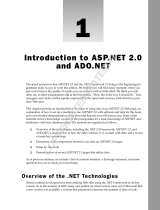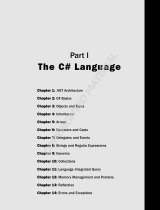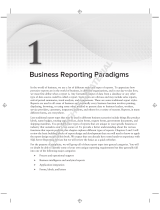Page is loading ...

A Framework for
Enterprise Applications
The solution you will develop throughout this book is for a fictitious company whose human
resources department needs to approve, deny, and report on vacation or holiday time requests by
their employees. The solution will be developed using Visual Studio 2008 and implemented as an
ASP.NET 3.5 application written in C# with SQL Server 2005 as the back end.
The concept is simple, and the solution is designed to be flexible enough that you can extend it for
your own business needs. This chapter defines the requirements for the project and introduces
how the solution will be architected. Each chapter details specific requirements and implements
a solution in a three-layer architecture: the user interface (UI), the business logic layer (BLL), and
the data access layer (DAL).
Problem
Sue is the vice president of human resources and is currently using a combination of Excel and
Word templates to manage employee vacation and personal time requests. It has come to her atten-
tion that many requests are not accounted for and are difficult to track down. She has received
approval to build a system for the entire organization that will replace her current templates with
an enterprise-wide application. As the project’s sponsor, Sue has designated Mary as the main
point of contact for the IT department in order to gather requirements. The following is an initial
conversation that might occur when starting on this project, although you could find similarities
with almost any project.
Mary: “My manager put me on this project but I really don’t know anything about computers or
building systems. They tried to build something a few years ago but it never went anywhere and
the developer was fired. Let me explain a little bit about what we do. We have a Word template on
the Z drive that everyone must fill out for vacation or holidays requests. When we sent our Excel
1
96865c01.indd 1 12/17/08 2:06:01 PM
COPYRIGHTED MATERIAL

2
Chapter 1: A Framework for Enterprise Applications
spreadsheet that keeps track of everyone’s vacation balance to the managers last December, a lot of
discrepancies came up. We were missing days that some managers forgot to send to us or requests had
been cancelled and we were never notified. We need a database to replace the Word template.”
Me: “So you want to automate the process of requesting vacation. I’ve used that template, so I know a
little bit about the process, but I don’t know what happens after my manager signs it. Can you tell me
how the process is supposed to work?”
Mary: “When employees want to take a vacation or holiday, they are supposed to fill out the form, print
it, sign it, and then hand it to their manager for approval and signature. The manager is then supposed
to sign it and inter-office mail it to HR, where I check it against my Excel spreadsheet to ensure that the
employee has enough days to cover the request. I then subtract the days in my spreadsheet. Also, people
who want to take more than two weeks off at a time need to have their manager and a vice president sign
off on the request. This really causes problems because the VPs are so busy they rarely send us the form.”
Me: “Then you need a system that allows a user to request time off and then have a workflow built
into the system for the manager, vice president, and you to approve or deny the request. What the user
enters will determine how many levels of approval are needed.”
Mary: “Well, yes. I guess we would need to be able to deny the request too, but we usually just throw
them out. It probably would be a good idea to keep them around so we could refer to them.”
Me: “You mentioned that one problem is that people cancel vacations and don’t tell you, so would
you like the system to allow users to cancel a request too? If so, I can have the application send you an
e-mail notification that the request was cancelled. I could also send any approvers an e-mail when a
request is in their queue for approval.”
Mary: “Yes, that would be great. I could then adjust the balance in my Excel spreadsheet.”
Me: “Could you send me that spreadsheet? I can likely recreate the spreadsheet as a report in the sys-
tem that you could then export to Excel. This way, any requests or cancellations are tracked in the sys-
tem and you won’t have to maintain the Excel spreadsheet anymore.”
Mary: “Yes, I can send it to you, but if I get rid of the Excel spreadsheet, then I need to keep track of the
balances somewhere. I guess that would be in the database. Can you do that?”
Me: “I’m sure we can. You need to be able to enter a starting balance and then subtract any request from
that balance and add back in any cancellations, correct?”
Mary: “Yes, but we also allow employees to roll over up to five days to the next year. Everything starts
over on January first.”
Me: “We can do that. Now, what about security? Do you need some people to have access to the reports,
and others such as yourself to have access to everything?”
Mary: “I never thought about that but I definitely don’t want Bob to be able to enter the starting bal-
ances. He should only be able to print reports and nothing else.”
Me: “OK, so you need role-based security that allows groups to have either no access, read-only access,
or edit access to screens and execute access to reports.”
96865c01.indd 2 12/17/08 2:06:02 PM

3
Chapter 1: A Framework for Enterprise Applications
Mary: “I don’t know what role-based security is but that sounds right.”
Me: “What about an audit trail? Would you like to see any changes to a request or to security in the sys-
tem? For example, if someone went into the application and gave someone access to a report, the system
would capture that and you can print a report of all those changes. Would you like to track that?”
Mary: “I suppose so. I really didn’t think about it but my manager would probably like it and those folks
from QA that periodically audit our process would probably like to see that too. Could you do that?”
Me: “Yes, that can be done. What about viewing the requests? Do you need different views such as out-
standing requests, cancelled requests, requests by manager, or requests by department? You don’t have
to know all the different variations now, but I could build the system to enable you to view the data in
different ways without having to log a support ticket for a custom report. I could even put these views
on a home page so you can see right away what needs action.”
Mary: “A home page? Yes, I like that idea.”
Me: “OK, I have enough information for now. I’ll come back to you later to flush out the rest of the
requirements. Can we agree that you need a system that has a workflow for processing requests, report-
ing capabilities, role-based security, a home page, e-mail notifications, querying capabilities, and an
audit trail?”
Mary: “I’m not sure what querying capabilities are, but I trust you. Also, it must be easy to use and con-
sistent. I don’t want some screens that are green and others that are blue, with all different fonts.”
Me: “We’ll take care of it. I’ll be back soon with more questions about your process but I have enough
for now. I look forward to working with you.”
Mary: “Thanks for taking the time. I hope you fare better than the last guy did.”
In addition to the preceding requirements that came out of the discussion with Mary, there are also a
few IT requirements for all applications within the organization. The IT department requires that noth-
ing can be installed on any user’s desktop, and all in-house built applications require the use of single
sign on. IT should not be involved in administering the application except from the standpoint of sup-
plying a server and providing an SLA for uptime.
Now that Mary has given us a general idea of her requirements, I’ll show you how you can transform
this into an application — from concept to design to development. I hope you stick around for the rest
of the conversation with Mary; it will get fun.
Design
As stated earlier, the solution consists of an ASP.NET 3.5 web application using the three-layer archi-
tecture. The following chapters expand on the general requirements and develop a fully functioning
robust enterprise application. The following sections provide a brief outline of each chapter to give you
a brief introduction to each topic.
96865c01.indd 3 12/17/08 2:06:02 PM

4
Chapter 1: A Framework for Enterprise Applications
Chapters 2 through 5 review the overall architecture of the framework, and these are the most crucial
chapters to read before proceeding. Each chapter is detailed and uses new features in Visual Studio
2008. Chapter 6 and subsequent chapters demonstrate how Mary’s requirements are implemented in
the application and give you plenty of code you can use in your own applications. The final solution is
available for download on the Wrox website,
www.wrox.com.
Chapter 2: The Data Access Layer
Conceptually, the data access layer is the simplest layer of the traditional three-tiered architecture.
Simply put, the data access layer calls stored procedures that reside in the database or executes dynamic
SQL against the database. In prior versions of the .NET Framework, as the developer you were respon-
sible for making sure that you knew which type of ADO.NET object should execute a stored procedure
and what type of object should be passed back to the business layer. The debate about which object to
pass back to the business layer is always heated, but the .NET Framework has given us a tool that could
calm those debates.
This chapter introduces the new LINQ to SQL features and utilizes the built-in ORM Designer tool to
create a set of entity classes that communicate with the database and are passed back to the business
layer. Don’t worry, stored procedures still work with LINQ to SQL, and I’ll show you how.
Chapter 3: The Business Logic Layer
The business logic layer, aka the middle tier, is where you apply the business rules against any data
that should be saved to or deleted from the database. Simply creating a class that mimics the fields in
a table is not enough. The business logic layer must protect the integrity of the data in the application
by implementing business rules such as required fields, unique fields, limits, and calculations. If rules
are broken, then the business logic layer must communicate them back to the caller and not bother the
data access layer. This chapter describes the pattern for a set of base classes that encapsulate the busi-
ness rules for all business objects in the middle tier. It also reviews options for creating lists of business
objects and the base classes that are the building blocks for all lists in the application.
Chapter 4: The User Interface Layer
The user interface is the only part of an application that the user sees, so it is important to keep it con-
sistent and easy to navigate. Style sheets and ASP.NET themes can be used to control the fonts and col-
ors of your application, but the developer has complete responsibility for the overall navigation of the
system. If you have a Save button on the bottom-left corner in one screen and on the upper-right corner
in another, the style sheet won’t help you. This chapter reviews style sheets, master pages, nested mas-
ter pages, and the UI framework that will be used throughout the application. This chapter also builds
two custom server-side controls for a dynamic menu that will eventually be integrated with the role-
based security built in Chapter 6.
Chapter 5: Exception Handling
This is one area that is often overlooked when building an application, but it’s one of the most impor-
tant. I often see new developers completely forget to add exception handling to an application; or when
they do handle exceptions, they aren’t handled correctly or don’t notify anyone when they occur. It is
96865c01.indd 4 12/17/08 2:06:02 PM

5
Chapter 1: A Framework for Enterprise Applications
always better to rely on the application to let you know when an exception occurs, rather than the user.
This not only helps in the debugging process, but also makes you look like a more proactive developer.
This chapter reviews the Microsoft Exception Handling Application Block, which I use in all my appli-
cations for exception handling. The set of classes it provides include logging and e-mailing capabilities,
depending on the type of exception, and it is completely configurable.
Chapter 6: Role-Based Security
Most business applications require role-based security. The business owner of an application usu-
ally wants certain groups to have full control of all screens, other groups to have full control of a few
screens, and another group to have read-only access to a few screens. This chapter demonstrates a
pattern for creating roles in a system and associating capabilities with those roles. Access can be cat-
egorized as “none,” “read only,” or “edit,” and can optionally be associated with an item on a menu that
should or should not be shown to the user. Users are then associated with one or many roles. This pat-
tern enables business owners to administer their own applications and not rely on IT or you to set up
users and roles after you release your application to production.
Chapter 7: The Workflow Engine
Simple workflows such as a request for vacation and a manager’s approval make up a large percentage of
corporate applications. Microsoft developed the Windows Workflow Foundation (WWF) to specifically
address this issue in order to give developers a foundation they can build upon in their own applications.
Learning the WWF would require much more than a chapter in a book, but in this chapter you will learn
a pattern you can use in your own applications, one that is simple to incorporate with a few tables and
classes. You could use this pattern for applications that have any type of workflow with multiple states.
Examples of such applications are approvals for vacation time, travel, network access, or even an issue-
tracking system.
Chapter 8: Notifications
Automated notifications can make a big difference in the value of an application, especially in a
workflow-driven application. Systems should proactively notify users when a request is sent for their
approval or their request is approved, denied, or unattended to for a certain length of time. In this chap-
ter you will learn to build a Windows service application that monitors activity and sends e-mails to
appropriate users based on events within the system. This not only exposes users to a notification ser-
vice pattern, but also introduces building, debugging, and installing Windows services.
Chapter 9: Reporting
The free Crystal Reports for .NET objects that come with Visual Studio are very powerful and can
add a professional look and feel to your application. This chapter explains how to incorporate the
Crystal Report objects for .NET to display your data in HTML, PDF, Excel, or Word. Again, a middle-
tier pattern serves as the “brains” for fetching and manipulating the data before passing it to the user
interface, where a Crystal Report object simply takes the data that was delivered and formats it as appro-
priate. This pattern enables you to reuse middle-tier objects for multiple report views and shows you
how to dynamically set groups, or display headers, footers, or detail lines in the report.
96865c01.indd 5 12/17/08 2:06:02 PM

6
Chapter 1: A Framework for Enterprise Applications
Chapter 10: The Query Builder Control
As soon as you give users access to reports or views of data, they are going to want to filter it based on a
date, a user, status, and so on. Most of the time users want the same data but filtered in a different way.
This chapter explains how to build a query builder server-side control that uses AJAX to enable users to
dynamically create their own filters, which can be applied to views or any report that was designed in
Chapter 9. This empowers users to extract the data they are interested in and manipulate it in Excel or
simply display it in a PDF file.
Chapter 11: The Dashboard
Dashboards are becoming standard in web applications, and the intrinsic web part controls that come
with Visual Studio make it simple to create a useful home page that can display graphs, alerts, docu-
ments, and more — and put the most important data right in front of the user. This chapter reviews the
web part controls and how they work, and builds a home page with a dashboard for the Paid Time Off
application, including alerts for users when requests are pending approval.
Chapter 12: Auditing
Auditing is important, if not mandatory, in most corporate applications. With the introduction of the
Sarbanes-Oxley Act in 2002 and increasing government regulations in the pharmaceutical industry,
auditing is an important feature that you will likely be asked to implement in your own applications.
This chapter demonstrates a design pattern for developing a field-by-field audit trail with before and
after values and a date\time stamp, and one that captures the user name for any changes to our vaca-
tion request application. You could easily adopt this pattern into your own application and save weeks
of programming time needed to comply with the strict guidelines required by the government or your
own organization.
Chapter 13: Code Generation
A code-generation tool can automatically write the majority of the patterns used in this book. This cus-
tom code-generation tool is written in Visual Studio 2008 and enables the user to point to a database and
a table to generate the stored procedures, data layer classes, and business classes. This will save develop-
ers a tremendous amount of time, as they won’t be stuck coding the tedious pieces of the application and
can concentrate on the business rules given to them by the user.
Solution
As stated earlier, this solution uses a three-layered architecture: the user interface (UI), the business logic
layer (BLL), and the data access layer (DAL). When building a solution in Visual Studio, you can include
multiple project types in the same solution, making it easy to manage all three layers in one place. The UI
layer consists of a web application and server-side controls. Essentially, anything that the user interacts
with directly is considered part of the UI layer. UI developers or designers control the overall look and
feel of the site, and typically excel at design, rather than programming. They focus on fonts, colors, and
making sure the application meets the company’s branding requirements.
96865c01.indd 6 12/17/08 2:06:02 PM

7
Chapter 1: A Framework for Enterprise Applications
The BLL contains all the business and validation rules that are the real “brains” of the application. For
example, suppose you have a screen that allows the user to create a user in the system. The user’s name is
required and must be unique when adding a new user. You could put logic in the web form that enforces
these two rules. Now suppose a new requirement comes along: The application must import a comma-
separated file of user names. The user name is still required and must be unique, so that logic would
have to be duplicated in the import logic. If you were to put the logic in a class, then the web form and
the import program could call the same code. Anytime new rules are added to the application, you
would simply change the logic in the shared class. This makes code maintenance much easier.
The third layer is the DAL, which contains the logic to connect to the database, to call stored proce-
dures, or to execute SQL statements. The DAL developer usually understands the intricacies of SQL
and can optimize queries. One reason to create a DAL is that it is easier to migrate from one database
type to another without affecting the rest of the application. Suppose you started out using an Access
database for a small company. As the company grows, you realize that Access isn’t scalable enough and
you need to migrate to SQL Server. If all of your database logic is in the DAL, then all you should need
to change is the DAL. Another reason to separate logic into a DAL is because your application may need
to support more than one database type. This is a common occurrence for third-party applications that
need to support SQL Server and Oracle, depending on their client’s requirements.
Conceptually, the three-layer architecture looks like the diagram shown in Figure 1-1.
User Interface
ASPX Pages, Custom Controls,
JavaScript, StyleSheet, Master
Pages
Business Logic Layer
Business Object, Lists, Validation
Rules
Data Access Layer
Data Classes
Database
Figure 1-1
96865c01.indd 7 12/17/08 2:06:03 PM

8
Chapter 1: A Framework for Enterprise Applications
The Visual Studio solution for the application created in this book consists of an ASP.NET web appli-
cation, a class library application for the business logic layer, a class library application for the data
layer, and a control library for the custom controls. I also include the Microsoft Exception Handling
Application Block, but you could just reference the dlls, rather than the project files.
The fictitious company’s name is “Powered By V2.” It is a good idea to create all your projects with a
namespace that designates your company name in the beginning of the namespace. For this solution,
all namespaces will begin with “V2.” Follow these steps to build the Visual Studio solution that will be
used throughout the rest of this book:
1. Start Visual Studio 2008 and select File ➪ New Project from the menu.
2. Expand the Other Project Types item and click Visual Studio Solutions.
3. Enter PaidTimeOffSolution for the solution name.
4. Enter the location where you want the solution folder to be created in the Location box and click
the OK button. By default, this is under the My Documents\Visual Studio 2008\Projects folder.
An empty solution is created.
This solution will contain the ASP.NET web application and the class libraries that will be used to
implement the Paid Time Off application. Visual Studio 2008 enables you to create a file-based website
that uses its own built-in web server, but I used IIS for development because that is the environment
where the application will be deployed. I want my development environment to mimic production as
much as possible. If you were to add a website project to your solution at this point using http for the
location, you would end up with a folder under the
Inetpub/wwwroot folder. What you really want is
for the folder and virtual directory to be created in the solution folder. To do this you first have to create
the folder using Windows Explorer:
1. Navigate to the solution folder and create a folder called PaidTimeOffUI.
2. Launch IIS and create a virtual directory that points to this new folder and name it the same. In
Visual Studio 2008, right-click on the
PaidTimeOff solution in the Solution Explorer and select
Add New WebSite, select ASP.NET Web Site, and change the location to http.
3. Click the Browse button and select Local IIS from the Choose Location dialog box. The virtual
directory you just added should appear in the list.
4. Select the PaidTimeOffUI virtual directory and click the Open button. Make sure Visual C#
is selected for the language and then click the OK button. This will add the
Default.aspx,
Default.aspx.cs, and web.config files and the AppData folder to the PaidTimeOffUI folder.
Now you can add the business logic layer project and the data access layer project to the solution just
created:
1. Right-click on the PaidTimeOffSolution solution again and select Add New Project.
2. Select Class Library from the C# project types.
3. Enter V2.PaidTimeOffBLL for the project name. The location should be pointed to the solution
folder.
4. Click OK. This will create a folder in the PaidTimeOffSolution folder for the BLL project and
add the default project files to that folder.
96865c01.indd 8 12/17/08 2:06:04 PM

9
Chapter 1: A Framework for Enterprise Applications
Now repeat the same steps for the data access layer and name the project V2.PaidTimeOffDAL.
Next, add the control library by right-clicking on the solution file again and select Add New Project. In
the left-hand side of the dialog, click the Web folder under the Visual C# node. Select ASP.NET Server
Control as the project type and enter V2.FrameworkControls for the name. The location should still be
the solution folder. Click the OK button.
Now, add a reference to
V2.PaidTimeOffBLL to the website. To do this, right-click on the PaidTime
OffUI
project and select Add Reference from the menu. Click on the Projects tab and choose the V2
.PaidTimeOffBLL
project. Then add a reference to the V2.PaidTimeOffDAL to the V2.PaidTime
OffBLL
project using the same instructions. Finally, add a reference to V2.FrameworkControls to
the
PaidTimeOffUI project.
Congratulations! You have successfully created a three-layered solution in Visual Studio 2008.
Summary
This chapter focused on presenting the business problem that will be solved by the application devel-
oped throughout this book. Each chapter dissects a part of the problem and discusses the design and the
code in great detail, ultimately solving the problem. The goal is to give you a framework that you can use
and enhance in your own applications to meet the requirements for your next application. Imagine how
nice it would be to be able to start your next project with a complete set of controls, classes, stored proce-
dures, and a data model for role-based security, reporting, dynamic queries, auditing, dynamic menus,
and workflow — especially workflow! How many applications out there have approval processes? The
workflow pattern defined in this book could be used by many applications for a variety of departments
in your company. HR could have a hiring workflow, application development could have an issue-tracking
workflow, finance could have a capital expenditure workflow, and the list goes on and on. I am excited to
share my experience with you and I look forward to the feedback readers provide about how they have
used this framework and improved upon it.
The adventure begins in the next chapter with an exploration of a new feature in Visual Studio 2008
called LINQ to SQL. You’ll learn all about how you can incorporate LINQ in your data access layer to
avoid a tremendous amount of repetitive code for making calls to the database. In addition, you’ll never
have to write another custom entity class again to pass data back to the business logic layer. It’s all built
into LINQ to SQL. Happy coding, my friend!
96865c01.indd 9 12/17/08 2:06:04 PM

96865c01.indd 10 12/17/08 2:06:04 PM
/