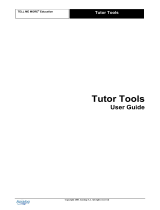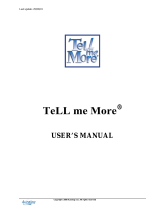Page is loading ...

Last update : 30/04/04
Copyright 2004 Auralog S.A. All rights reserved.
User Guide

ADMIN TOOLS User Guide
TELL ME MORE e-Learning solutions Copyright 2004 Auralog S.A. All rights reserved. 2
Contents
Introduction ...................................................................................................................................................... 3
To install distant Admin Tools..........................................................................................................................................3
To run Admin Tools .........................................................................................................................................................4
The ‘Tutors’ window ........................................................................................................................................ 5
To create a Tutor account................................................................................................................................................5
To modify a Tutor account ...............................................................................................................................................7
To remove a Tutor account..............................................................................................................................................8
The ‘Language Groups’ window..................................................................................................................... 9
To add a language group.................................................................................................................................................9
To modify a language group ..........................................................................................................................................10
To remove one or more language groups......................................................................................................................10
The ‘Student groups’ window....................................................................................................................... 11
To add a student group..................................................................................................................................................11
To modify a student group .............................................................................................................................................12
To remove one or more student groups.........................................................................................................................12
Student group types.......................................................................................................................................................13
To add a student group type ................................................................................................................................13
To add a predefined student group type ..............................................................................................................13
To modify the name of a student group type........................................................................................................14
To remove one or more student group types .......................................................................................................14
The ‘Students’ window .................................................................................................................................. 15
To add a student account ..............................................................................................................................................15
1) Create a student account.................................................................................................................................15
2) Select the lesson language..............................................................................................................................16
3) Allocate to a student group ..............................................................................................................................17
4) Define a training schedule ...............................................................................................................................18
5) Enter personal information...............................................................................................................................22
6) Confirm an account..........................................................................................................................................24
To add a student account by duplicating another account.............................................................................................24
To import a student file ..................................................................................................................................................24
Format and contents of file to be imported...........................................................................................................24
Some basic rules for creating a valid file to be imported......................................................................................26
To import the file ..................................................................................................................................................26
To export one or more student accounts .......................................................................................................................27
To modify a student account..........................................................................................................................................28
To remove one or more student accounts .....................................................................................................................29
The ‘Licences journal’ window ..................................................................................................................... 30

ADMIN TOOLS User Guide
TELL ME MORE e-Learning solutions Copyright 2004 Auralog S.A. All rights reserved. 3
Introduction
Admin Tools allows you to organise the training structure within TELL ME MORE e-Learning solutions by
managing:
§ Tutor accounts
(creation, modification and removal)
A ‘Tutor’ is a teacher, training course leader or the organiser of a language group (a group of students all learning the
same language). The Tutor can track students’ progress and communicate with them using Tutor Tools.
§ language groups
(creation, modification and removal)
A ‘language group’ is a group of students with the same ability level learning the same language with the same Tutor.
This facilitates the Tutor’s consultation of the student tracking, as well as the sending of options files and individual
Learning Paths. To know more about this, refer to the Tutor Tools manual.
§ student groups
(creation, modification and removal)
A ‘student group’ groups together students irrespective of the target language. This enables administrative management
of the groups and production of Summary Reports (indicating student progress) for the person responsible for the
training course.
§ student accounts
(creation, copying, import, export, modification and removal)
To install distant Admin Tools
If you are the administrator of a TELL ME MORE
®
e-Learning solutions workgroup that is hosted on a distant server,
you must install and configure Admin Tools.
1. Copy into a directory on your hard drive the executable Admintools.exe provided (through downloading or
using another method). You can also copy the documentation in .pdf format if you wish. To enable the
downloading process, the file may have been compressed into .zip format. Once you have copied the file,
decompress it.
2. Run Admin Tools by double-clicking on the executable.
3. Type in the name of the server (or the IP address) and the port number provided by the TELL ME MORE
®
e-
Learning solutions technician.
4. In some companies, communication with an external server (TELL ME MORE
®
e-Learning solutions server)
goes through a Proxy server. In this case, you must tick Use Internet Explorer for HTTP requests.
5. Confirm by clicking on the green tick.
6. Type in your workgroup’s user name and password (defined and transferred by the principal administrator of
TELL ME MORE
®
e-Learning solutions).
7. Confirm by clicking on the green tick.
Admin Tools opens.

ADMIN TOOLS User Guide
TELL ME MORE e-Learning solutions Copyright 2004 Auralog S.A. All rights reserved. 4
To run Admin Tools
Before running Admin Tools, you must install TELL ME MORE e-Learning solutions and define the server
parameters.
1. Go into the Start menu.
2. Select Programmes\TELL ME MORE e-Learning solutions\Applications\Admin Tools
3. Type in the password. The user name – defined by default during the installation of TELL ME MORE e-
Learning solutions – is not modifiable.
Administrators of an e-Learning solution containing several workgroups: you must type in the user name
given to you by the principal administrator.
4. You can check and/or modify the server name and the port number by clicking on the icon Define server
connection parameters
. This is optional.
5. Confirm by clicking on the green tick.
Principal administrators: if Select a workgroup appears, select the workgroup that you wish to open, then
confirm by clicking on the green tick.
The Admin Tools application comprises five main windows.
The ‘Tutors’ window
This window allows you to create, modify or delete Tutor accounts.
The ‘Language groups’ window
This window allows you to create, modify or delete language groups.
The ‘Student groups’ window
This window allows you to create, modify or delete student groups.
The ‘Students’ window
This window allows you to create, duplicate, import, export, modify or delete student accounts.
The ‘Licences journal’ window
This window allows you to view and update the list of licences used.

ADMIN TOOLS User Guide
TELL ME MORE e-Learning solutions Copyright 2004 Auralog S.A. All rights reserved. 5
The ‘Tutors’ window
This window allows you to create, modify or remove Tutor accounts.
Click on the Tutors icon
.
To create a Tutor account
1. Click on the icon Add a Tutor account .
2. Type in the surname and the name of the Tutor (maximum 50 characters for each text box).
3. Type in any useful additional information in the Description text box (e.g. Tutor’s title, availability etc.). This
is optional.
4. Select the Tutor’s interface language for the Tutor Tools application.
5. Select the Tutor account location.
- If you select Local: type in the user name and, if necessary, a password for the Tutor Tools application. Go
directly to point 8.
- If you select Distant: type in the personal e-mail address which will be used to manage the Tutor account
(notably the activation of Tutor Tools) and the user name.

ADMIN TOOLS User Guide
TELL ME MORE e-Learning solutions Copyright 2004 Auralog S.A. All rights reserved. 6
6. Click on the icon Configure the message system .
The Configure the message system box appears. This allows you to define the parameters of the distant Tutor
account (sending and receiving messages).
7. Type in the different parameters using the table below to help you. Confirm your choices by clicking on the
green tick.
Note:
It is important to fill in this table correctly. If incorrect data is provided, the Tutor will be unable to
communicate via e-mail when using Tutor Tools. Ask for the necessary data from the person responsible for
the training.
Permanent connection
Selected by default.
A permanent Internet connection enables frequent, automatic
mail searches.
If this box is not ticked, the Tutor must – in order to send and
receive messages – regularly click on Receive/Send Mail in
Tutor Tools.
Search for messages every x
minutes
Available when Permanent connection is activated.
Frequency of searching for messages entering and leaving the
system.
Message reception
E-mail (dedicated)
E-mail address in the Tutor account that is dedicated to
exchanges with students and communication with the system.
It must
be different from the address given in the principal
window.
POP server/POP server port
Name and number of the POP server port (110 by default).
User name (POP)/Password
User name and password of the POP server account.
Send messages
SMTP server/
SMTP server port
Name and number of the SMTP server port (25 by default).
Authentication required by the
server
Box to tick if the SMTP server requires authentication.
Authentication type
Login, Plain or CramMD5.
Parameter type
• Use the POP server parameters.
Automatically employs the user name and password defined
for the POP server.
• Define user account parameters.
Enter the user name and
p
assword of the SMTP server account

ADMIN TOOLS User Guide
TELL ME MORE e-Learning solutions Copyright 2004 Auralog S.A. All rights reserved. 7
to send messages.
User name (SMTP)/ Password
User name and password of the SMTP server account (if
different from those of the POP server account).
8. Type in a user name (between 2 and 50 characters) and a password (optional - max. 16 characters).
This data must be given to the Tutor to access Tutor Tools.
9. Go to the Languages tab and click on the icon Add a language .
The Add a language box appears.
10. Choose the language, then confirm by clicking on the green tick.
When the Tutor has been assigned to a language group, the name of this group appears under the heading
Language Group.
If the Tutor account is distant, go directly to point 13.
11. Click on the Access rights tab to modify the access rights of local Tutors. This is optional.
12. Tick the boxes to modify access rights to certain functions of the Tutor Tools application.
Access rights
In order to…
All student accounts
Access all student accounts.
By default, the Tutor only has access to his/her students’
accounts.
Possibility of using additional
licences
Enable the Tutor to use additional licences if s/he has to
postpone training sessions until after the licence expiry date.
Learning path management tool
Create and modify Learning Paths in Tutor Tools.
Option management tool
Create options files (Free-to-Roam Mode options and Guided
Mode options for TELL ME MORE).
Linguistic and pedagogical
content printing tool
Print the content of TELL ME MORE.
Standard message management
tool
Write standard messages or answers to questions frequently
asked by students. Organise them in tables and by theme.
13. Confirm by clicking on the green tick.
The tutor’s corresponding line is added to the Tutors window.
14. Click on Send account creation message to allow the distant Tutor to run and use Tutor Tools.
The account creation message is sent to the Tutor’s personal e-mail address.
To modify a Tutor account
1. In the Tutors window, select the Tutor whose account you want to modify.
2. Click on the icon Modify a Tutor account .
(You can also double-click on the corresponding line or select the menu Tutor/Modify a Tutor account).
The Modify a Tutor account box opens: it contains the same tabs as the box used to add a Tutor account.
3. If you want to maintain a Tutor’s account but cancel his/her access to TELL ME MORE e-Learning solutions
(at the end of a training session, for example), clear the Account activation box.
Note:
You cannot remove a Tutor account if the Tutor is responsible for a language group

ADMIN TOOLS User Guide
TELL ME MORE e-Learning solutions Copyright 2004 Auralog S.A. All rights reserved. 8
4. Carry out the modifications, then confirm by clicking on the green tick.
For more details on these tabs, refer to the To create a Tutor account section.
5. If you have modified the connection parameters (Message Reception or Send Messages parameters), click on
the Send account creation message
icon to send the distant Tutor his/her new parameters.
To remove a Tutor account
Note:
You cannot remove a Tutor account if the Tutor is responsible for a language group. You must first remove the
language group before you can remove the Tutor account. For more details, refer to the section entitled The
‘Language groups’ window/To remove one or more language groups
1. In the Tutors window, select the Tutor(s) whose account(s) you want to remove.
2. You can then do this either by clicking on the icon Remove one or more Tutor account(s) , or select the
menu Tutor/Remove one or more Tutor accounts.
A message will ask you to confirm the removal of the account concerned.
3. If you confirm this choice by clicking on the green tick, the account will be definitively removed.

ADMIN TOOLS User Guide
TELL ME MORE e-Learning solutions Copyright 2004 Auralog S.A. All rights reserved. 9
The ‘Language Groups’ window
A ‘language group’ is a group of students learning the same language with the same Tutor, who is assigned to the group
when it is created. The student accounts created thereafter can be allocated to one or several language groups (but only
one per lesson language) or indeed not allocated to any language group.
In Admin Tools, click on the icon Language groups
.
Note:
Check the Tutor account you want to assign to the language group has already been created. If this is not the case,
refer to the To create a Tutor account section.
To add a language group
1. Click on the icon Add a language group .
(You can also select the menu Language groups/Add a language group.)
2. Type in a name for the language group (e.g. language taught and level).
3. Type in a description of the group. This is optional but it does allow more details about the language group to
be given (e.g. the group’s ability level, the date of the group’s creation).
4. Select the lesson language.
Note:
Once you have confirmed the addition of a language group, you can no longer modify the lesson language.
5. Select the Tutor.
Note:
Only those Tutors teaching the lesson language, and whose accounts are active, appear in the list.
If you are the administrator of only one workgroup, go directly to point 9.
6. If you wish to make this language group visible from the other workgroups, click on the icon Make the
language group visible from other workgroups
. This optional function allows you to connect a
language group and a Tutor to several workgroups.

ADMIN TOOLS User Guide
TELL ME MORE e-Learning solutions Copyright 2004 Auralog S.A. All rights reserved. 10
7. Click on Add a workgroup .
8. Select the workgroup from which you wish to make the language group visible.
9. Confirm by clicking on the green tick.
The language group appears in the Language groups window.
To modify a language group
You may need to modify the name, description or Tutor assigned to a language group.
Note:
You cannot modify the lesson language of a language group.
1. In the Language groups window, select the language group you want to modify.
Note:
You cannot select a language group that appears in blue, as it belongs to another workgroup.
2. Then click on the icon Modify a language group .
(You can also double-click on the corresponding line or select the menu Language groups/Modify a
language group.)
The Modify a language group box appears.
3. Carry out the modifications and confirm by clicking on the green tick.
To know more about this, refer to the To add a language group section.
To remove one or more language groups
Note:
You cannot remove a language group containing students. You must first move or remove the student accounts before
removing the language group. For more details, refer to The ‘Students’ window section.
1. In the Language groups window, select the language group(s) you want to remove.
Note:
You cannot select a language group if it is in blue. It belongs to another workgroup.
2. Click on the icon Remove one or more language groups .
(You can also select the menu Language groups/Remove one or more language groups).
A message asks you to confirm the removal of this group.
3. Confirm by clicking on the green tick.

ADMIN TOOLS User Guide
TELL ME MORE e-Learning solutions Copyright 2004 Auralog S.A. All rights reserved. 11
The ‘Student groups’ window
The ‘student groups’ concept allows students to be grouped together, thus enabling easy administration of TELL ME
MORE e-Learning solutions.
A student can be allocated to one or several student groups or indeed not allocated to any student group.
In Admin Tools, click on the icon Student groups
.
To add a student group
1. Click on the icon Add a student group .
2. Type in a name for the student group you are creating (e.g. class name, level/year).
3. Type in a description. This is optional but does allow more details about the student group to be given (e.g.
number of students, year, level).
4. Select a student group type.
To know more about this concept, refer to the Student group types section.
5. Click on the icon Receipt of Configuration Test results .
Note:
This function only appears if the e-Learning solution allows you to create student accounts online.
6. Type in the e-mail address of the person responsible for receiving the Configuration Test results (online
students only). Confirm by clicking on the green tick.
If you wish to programme the Summary Reports, go to the section entitled Summary Reports. If not, confirm
by clicking on the green tick.
The student group is added to the Student groups window.

ADMIN TOOLS User Guide
TELL ME MORE e-Learning solutions Copyright 2004 Auralog S.A. All rights reserved. 12
Summary Reports
This function allows you to programme the arrival of requests for summary reports (indicating student progress) to be
sent to the person responsible for the training course.
1. Click on the icon Summary reports .
The Summary reports box appears.
2. Click on the icon Add a request for a report .
3. Select the date of the next report.
4. Define the frequency of the reports (Every x days, Every month on the x or Every week on the x).
5. Select the type of report.
6. Type in the surname and first name of the recipient(s), separated by a semi-colon (no spaces) – see illustration.
7. Type in the e-mail address(es) of the recipient(s), separated by a semicolon (no spaces) – see illustration.
8. Select the report language, then confirm by clicking on the green tick.
Once the request is programmed, the Summary Reports are generated and sent to the recipients on the defined
dates (in line with the report dates and frequency requested).
9. Confirm by clicking on the green tick.
The student group appears in the Student groups box.
To modify a student group
Note:
You cannot modify the group type of a student group which already contains students.
1. In the Student groups window, select the student group you want to modify.
2. Click on the icon Modify a student group .
(You can also double-click on the corresponding line or select the menu Student groups/Modify a student
group.)
3. Carry out the modifications and confirm by clicking on the green tick.
To know more about this, refer to the To add a student group section.
To remove one or more student groups
This function enables you to delete one or more student groups.
Note:
You cannot remove a student group containing students. You must first move or remove the student accounts before
removing the student group. For more details, refer to The ‘Students’ window section.
1. In the Student groups window, select the student group(s) you want to remove.

ADMIN TOOLS User Guide
TELL ME MORE e-Learning solutions Copyright 2004 Auralog S.A. All rights reserved. 13
2. Clicking on the icon Remove student group(s) .
(You can also select the menu Student groups/ Remove student group(s).)
A message will ask you to confirm the removal of this group.
3. Confirm this choice by clicking on the green tick.
Student group types
A ‘student group type’ is an extra piece of information allowing the student groups to be more specifically categorised,
thus facilitating their organisation. TELL ME MORE e-Learning solutions proposes five predefined student group
types: Business, Service, Department, Branch and Site.
You can also create your own student group types.
In the Student groups window, select the menu Student groups/Student group types.
To add a student group type
This function allows you to create your own student group types.
1. Click on the icon Add a student group type .
2. Type in the name of the new student group type (max. 50 characters), then confirm by clicking on the green
tick.
3. In the Student group types box, click on the green tick to add a new student group type to Admin Tools.
To add a predefined student group type
This function is only useful if you have removed one of the default predefined student group types and you want to
return it to the list. In TELL ME MORE e-Learning solutions, the predefined student group types are Business,
Service, Department, Branch and Site.
1. Click on the icon Add a predefined student group type .

ADMIN TOOLS User Guide
TELL ME MORE e-Learning solutions Copyright 2004 Auralog S.A. All rights reserved. 14
2. Select the predefined student group type that you want to add from the list, then confirm by clicking on the
green tick.
3. In the Student group types box, click on the green tick to recreate the predefined student group type in
Admin Tools.
To modify the name of a student group type
Note:
You cannot modify the name of a predefined student group type.
1. Select the student group type that you want to modify.
2. Click on the icon Modify a student group type .
3. Modify the name, then confirm by clicking on the green tick.
4. In the Student group types box, click on the green tick to modify the student group type in Admin Tools.
To remove one or more student group types
Note:
A student group type currently in use cannot be modified.
1. Select one or more student group types.
2. Click on the icon Remove student group type(s) .
3. In the Student group types box, click on the green tick to confirm the removal of the student group type(s)
from Admin Tools.

ADMIN TOOLS User Guide
TELL ME MORE e-Learning solutions Copyright 2004 Auralog S.A. All rights reserved. 15
The ‘Students’ window
You must create student accounts using Admin Tools, either student by student (to know more about this, refer to the
To add a student account section), or by importing a student list (to know more about this, refer to the To import a
student file section).
Click on the icon Students
.
To add a student account
This function allows you to save all the information concerning an individual student to his/her personal account.
Simply follow these steps:
1) Create a student account
2) Select a lesson language
3) Allocate to a student group
4) Define a training schedule
5) Enter personal information
6) Confirm the account
Note:
Certain functions – dependent upon the workgroup parameters defined and the choices made in the Server parameters
application – may not be available.
1) Create a student account
1. Click on the icon Add a student account .

ADMIN TOOLS User Guide
TELL ME MORE e-Learning solutions Copyright 2004 Auralog S.A. All rights reserved. 16
2. Type in the surname and first name of the student (max. 50 characters in each text box).
3. Select the TELL ME MORE default language.
4. Select the location of a student workstation: refer to the information in the table below.
Choose If…
Local
the student is working on TELL ME MORE on the local network (on CD-Rom).
• Type in the user name (minimum two characters). You also have the option of creating a
password (maximum 16 characters) to access TELL ME MORE. A password ensures
that the student’s data remains confidential on the network.
Online
the student is working on TELL ME MORE online.
• Type in the user name (minimum two characters). You also have the option of creating a
password (maximum 16 characters) to access TELL ME MORE online.
Distant
the student is a distant learner working on TELL ME MORE (on CD-Rom).
2) Select the lesson language
To add a lesson language
1. Click on the icon Add a lesson language .

ADMIN TOOLS User Guide
TELL ME MORE e-Learning solutions Copyright 2004 Auralog S.A. All rights reserved. 17
2. Select a lesson language.
3. You can also select a language group (optional). The name of the Tutor responsible for the selected language
group will be displayed.
Note:
A student does not have to be allocated a language group (select None from the drop-down menu). In this
case, the student will not have a Tutor.
If you wish to restrict access to Lesson Families, go directly to point 5.
4. Confirm by clicking on the green tick.
5. If you wish to restrict access to Lesson Families, tick Restrict access to Lesson Families. This is optional.
Note:
This function is only available if specified in the TELL ME MORE e-Learning solutions licence file.
A ‘Lesson Family’ is a collection of lessons grouped together according to an ability level, a theme or both
criteria. By default, students have access to all Lesson Families of the selected lesson language.
Note:
If access to certain Lesson Families is restricted, the pedagogical content contained within those Lesson
Families will be inaccessible to students.
6. Click on the icon Add a Lesson Family .
The Add a Lesson Family box appears.
7. Select the Lesson Family or Families to which you want to restrict access, then confirm by clicking on the
green tick.
8. Confirm by clicking on the green tick.
To modify a lesson language
1. In the Lesson language box, select the lesson language.
2. Click on Modify lesson language parameters .
(You can also double-click on the language.)
3. Carry out the modifications, then confirm by clicking on the green tick.
To remove one or more lesson languages
1. In the Lesson language box, select the lesson language(s).
2. Click on the icon Remove one or more languages .
3. Confirm by clicking on the green tick.
3) Allocate to a student group
A student can be allocated to one or several student groups (of different types) or indeed not allocated to any student
group. For more details, refer to the ‘Student groups’ window.

ADMIN TOOLS User Guide
TELL ME MORE e-Learning solutions Copyright 2004 Auralog S.A. All rights reserved. 18
To add a student group
1. Click on the icon Add a student group .
2. Select the type of student group.
3. Select the student group name.
4. Confirm by clicking on the green tick.
To remove one or more student groups
1. Select the student group(s) to which you no longer want to allocate students.
2. Click on the icon Remove one or more student groups .
4) Define a training schedule
The training schedule includes the important tasks (access to the personal objectives form, reports, follow-up messages
and Learning Paths) and events of a student’s training in a given language.
1. Click on the icon Training schedules .
2. Select the lesson language.
Note:
This function is only available if the student has several lesson languages.

ADMIN TOOLS User Guide
TELL ME MORE e-Learning solutions Copyright 2004 Auralog S.A. All rights reserved. 19
3. Define the start and end dates of the training schedule.
4. If the student is expected to suspend his/her training for a predefined period (during the holidays, for example)
you can tick the box Suspend training. This is optional. You should then specify the language training
suspension start and end dates.
Note:
This function is only available if the student has a Tutor!
You can now define the different tasks that will constitute the student’s training schedule.
To add a request to access the personal objectives form
Note:
This function is optional and depends upon the parameters defined by the administrator in Server parameters for the
student group.
1. Click on the icon Add access to the personal objectives form .
2. Select the send date.
The current date is selected by default. If you retain this date, the link will be sent to the student as soon as you
have confirmed the addition of the student account. If you select another date, the link will be sent during the
night preceding the chosen date.
3. Confirm by clicking on the green tick.
The task is added to the training schedule.
To add one or more requests for a report
1. Click on the icon Add one or more requests for reports .
2. Select the type of report.
3. Select the time period end date.
For local and online students, the report will be created on this date + a day (n+1).
For distant students, the report will be created the day after the student has sent in their tracking from within
TELL ME MORE®.
You can then create other reports that can be sent as frequently as you wish (Every x days, Every x months or
Every week).
If you have requested the creation of other reports, these task(s) will be added to the student’s training
schedule.
Add to send a Learning Path
1. Click on the icon Add to send a Learning Path .

ADMIN TOOLS User Guide
TELL ME MORE e-Learning solutions Copyright 2004 Auralog S.A. All rights reserved. 20
2. Select the send date.
3. Select the lesson family.
4. Select the title of the Learning Path to be sent to the student.
5. Confirm by clicking on the green tick.
The task is added to the training schedule.
Add a message to send
1. Click on the icon Add a message to send .
2. Select the send date.
3. Select the type of message to be sent (Registration information, first contact message etc.).
4. Confirm by clicking on the green tick.
The task is added to the training schedule.
To add a request for a Language Achievement Test
1. Click on the icon Add a request for a Language Achievement Test .
2. Select the send date of the link to the Language Achievement Test.
3. Confirm by clicking on the green tick.
The task is added to the training schedule.
To remove one or more tasks
Note:
Certain tasks, depending upon their status (current task and completed task) cannot be removed.
1. Select the task(s) that you want to remove.
2. Click on the icon Remove the selected task (s) .
To postpone the execution of one or more tasks
1. Select the task that you wish to postpone.
2. Click on the icon Postpone the execution of one or more tasks .
/