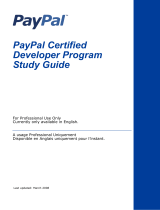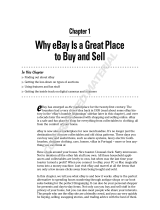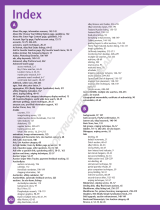Page is loading ...

Name-Value Pair API
Developer Guide
Last updated: 08 April 2009

Name-Value Pair API Developer Guide
Document Number: 100018.en_US-20090408
© 2009 PayPal, Inc. All rights reserved. PayPal is a registered trademark of PayPal, Inc. The PayPal logo is a trademark of PayPal, Inc. Other
trademarks and brands are the property of their respective owners.
The information in this document belongs to PayPal, Inc. It may not be used, reproduced or disclosed without the written approval of PayPal, Inc.
Copyright © PayPal. All rights reserved. PayPal (Europe) S.à r.l. et Cie., S.C.A., Société en Commandite par Actions. Registered office: 22-24 Boulevard
Royal, L-2449, Luxembourg, R.C.S. Luxembourg B 118 349.
Consumer advisory: The PayPal™ payment service is regarded as a stored value facility under Singapore law. As such, it does not require the approval
of the Monetary Authority of Singapore. You are advised to read the terms and conditions carefully.
Notice of non-liability:
PayPal, Inc. is providing the information in this document to you “AS-IS” with all faults. PayPal, Inc. makes no warranties of any kind (whether express,
implied or statutory) with respect to the information contained herein. PayPal, Inc. assumes no liability for damages (whether direct or indirect), caused
by errors or omissions, or resulting from the use of this document or the information contained in this document or resulting from the application or use
of the product or service described herein. PayPal, Inc. reserves the right to make changes to any information herein without further notice.

Name-Value Pair API Developer Guide 08 April 2009 3
Contents
Preface 9
This Document . . . . . . . . . . . . . . . . . . . . . . . . . . . . . . . . . . . . . . . . . 9
Intended Audience . . . . . . . . . . . . . . . . . . . . . . . . . . . . . . . . . . . . . . . 9
Revision History . . . . . . . . . . . . . . . . . . . . . . . . . . . . . . . . . . . . . . . . 9
Chapter 1 PayPal NVP API Overview . . . . . . . . . . . . . . . . . . 11
Introducing the PayPal NVP API . . . . . . . . . . . . . . . . . . . . . . . . . . . . . . . 11
Integrating with the PayPal API . . . . . . . . . . . . . . . . . . . . . . . . . . . . . 11
Basic Steps. . . . . . . . . . . . . . . . . . . . . . . . . . . . . . . . . . . . . . . . . . 12
Create a Web Application . . . . . . . . . . . . . . . . . . . . . . . . . . . . . . . . 12
Get API Credentials . . . . . . . . . . . . . . . . . . . . . . . . . . . . . . . . . . . 12
Create and Post the Request . . . . . . . . . . . . . . . . . . . . . . . . . . . . . . 12
Interpret the Response . . . . . . . . . . . . . . . . . . . . . . . . . . . . . . . . . 13
Taking Your Application Live . . . . . . . . . . . . . . . . . . . . . . . . . . . . . . . . . 13
Set Up a PayPal Business Account . . . . . . . . . . . . . . . . . . . . . . . . . . . 13
Set Up API Credentials . . . . . . . . . . . . . . . . . . . . . . . . . . . . . . . . . 13
Modify Your Code . . . . . . . . . . . . . . . . . . . . . . . . . . . . . . . . . . . . 13
Technical Details . . . . . . . . . . . . . . . . . . . . . . . . . . . . . . . . . . . . . . . 14
Request-Response Model . . . . . . . . . . . . . . . . . . . . . . . . . . . . . . . . 14
Request Format . . . . . . . . . . . . . . . . . . . . . . . . . . . . . . . . . . . . . 15
Response Format . . . . . . . . . . . . . . . . . . . . . . . . . . . . . . . . . . . . 17
Posting Using HTTPS . . . . . . . . . . . . . . . . . . . . . . . . . . . . . . . . . . . . 18
API Servers for API Signature Security . . . . . . . . . . . . . . . . . . . . . . . . . 18
API Servers for API Certificate Security . . . . . . . . . . . . . . . . . . . . . . . . . 18
Chapter 2 Authorization and Capture API Operation Reference . . . .19
DoCapture API . . . . . . . . . . . . . . . . . . . . . . . . . . . . . . . . . . . . . . . . 19
DoCapture Request . . . . . . . . . . . . . . . . . . . . . . . . . . . . . . . . . . . 20
DoCapture Response . . . . . . . . . . . . . . . . . . . . . . . . . . . . . . . . . . 21
DoAuthorization API . . . . . . . . . . . . . . . . . . . . . . . . . . . . . . . . . . . . . 23
DoAuthorization Request . . . . . . . . . . . . . . . . . . . . . . . . . . . . . . . . 24
DoAuthorization Response . . . . . . . . . . . . . . . . . . . . . . . . . . . . . . . 24
DoReauthorization API. . . . . . . . . . . . . . . . . . . . . . . . . . . . . . . . . . . . 24

Contents
4 08 April 2009 Name-Value Pair API Developer Guide
DoReauthorization Request . . . . . . . . . . . . . . . . . . . . . . . . . . . . . . . 25
DoReauthorization Response . . . . . . . . . . . . . . . . . . . . . . . . . . . . . . 25
DoVoid API . . . . . . . . . . . . . . . . . . . . . . . . . . . . . . . . . . . . . . . . . . 25
DoVoid Request . . . . . . . . . . . . . . . . . . . . . . . . . . . . . . . . . . . . . 26
DoVoid Response . . . . . . . . . . . . . . . . . . . . . . . . . . . . . . . . . . . . 26
Chapter 3 DoDirectPayment API . . . . . . . . . . . . . . . . . . . .27
DoDirectPayment Request. . . . . . . . . . . . . . . . . . . . . . . . . . . . . . . . . . 27
DoDirectPayment Response . . . . . . . . . . . . . . . . . . . . . . . . . . . . . . . . . 36
Chapter 4 Express Checkout API Operations . . . . . . . . . . . . .39
Callback API . . . . . . . . . . . . . . . . . . . . . . . . . . . . . . . . . . . . . . . . . 39
Callback Request . . . . . . . . . . . . . . . . . . . . . . . . . . . . . . . . . . . . 40
Callback Response . . . . . . . . . . . . . . . . . . . . . . . . . . . . . . . . . . . 42
SetExpressCheckout API . . . . . . . . . . . . . . . . . . . . . . . . . . . . . . . . . . 43
SetExpressCheckout Request . . . . . . . . . . . . . . . . . . . . . . . . . . . . . . 43
SetExpressCheckout Response . . . . . . . . . . . . . . . . . . . . . . . . . . . . . 54
GetExpressCheckoutDetails API. . . . . . . . . . . . . . . . . . . . . . . . . . . . . . . 54
GetExpressCheckoutDetails Request . . . . . . . . . . . . . . . . . . . . . . . . . . 55
GetExpressCheckoutDetails Response . . . . . . . . . . . . . . . . . . . . . . . . . 55
DoExpressCheckoutPayment API . . . . . . . . . . . . . . . . . . . . . . . . . . . . . . 63
DoExpressCheckoutPayment Request . . . . . . . . . . . . . . . . . . . . . . . . . 64
DoExpressCheckoutPayment Response . . . . . . . . . . . . . . . . . . . . . . . . 71
Chapter 5 GetTransactionDetails API . . . . . . . . . . . . . . . . .75
GetTransactionDetails Request . . . . . . . . . . . . . . . . . . . . . . . . . . . . . . . 75
GetTransactionDetails Response . . . . . . . . . . . . . . . . . . . . . . . . . . . . . . 75
Chapter 6 MassPay API. . . . . . . . . . . . . . . . . . . . . . . . .85
MassPay Request . . . . . . . . . . . . . . . . . . . . . . . . . . . . . . . . . . . . . . 85
MassPay Response . . . . . . . . . . . . . . . . . . . . . . . . . . . . . . . . . . . . . 87
Chapter 7 RefundTransaction API . . . . . . . . . . . . . . . . . . .89
RefundTransaction Request . . . . . . . . . . . . . . . . . . . . . . . . . . . . . . . . . 89
RefundTransaction Response . . . . . . . . . . . . . . . . . . . . . . . . . . . . . . . . 89

Name-Value Pair API Developer Guide 08 April 2009 5
Contents
Chapter 8 TransactionSearch API . . . . . . . . . . . . . . . . . . .91
TransactionSearch Request . . . . . . . . . . . . . . . . . . . . . . . . . . . . . . . . . 91
TransactionSearch Response . . . . . . . . . . . . . . . . . . . . . . . . . . . . . . . . 94
Chapter 9 Recurring Payments and Reference Transactions API
Operations95
CreateRecurringPaymentsProfile API . . . . . . . . . . . . . . . . . . . . . . . . . . . . 95
CreateRecurringPaymentsProfile Request . . . . . . . . . . . . . . . . . . . . . . . 95
CreateRecurringPaymentsProfile Response . . . . . . . . . . . . . . . . . . . . . .105
GetRecurringPaymentsProfileDetails API . . . . . . . . . . . . . . . . . . . . . . . . . .106
GetRecurringPaymentsProfileDetails Request . . . . . . . . . . . . . . . . . . . . .106
GetRecurringPaymentsProfileDetails Response . . . . . . . . . . . . . . . . . . . .106
ManageRecurringPaymentsProfileStatus API . . . . . . . . . . . . . . . . . . . . . . . .113
ManageRecurringPaymentsProfileStatus Request . . . . . . . . . . . . . . . . . . . 114
ManageRecurringPaymentsProfileStatus Response . . . . . . . . . . . . . . . . . . 114
BillOutstandingAmount API . . . . . . . . . . . . . . . . . . . . . . . . . . . . . . . . .114
BillOutstandingAmount Request . . . . . . . . . . . . . . . . . . . . . . . . . . . . . 115
BillOutstandingAmount Response . . . . . . . . . . . . . . . . . . . . . . . . . . . . 115
UpdateRecurringPaymentsProfile API . . . . . . . . . . . . . . . . . . . . . . . . . . . .115
UpdateRecurringPaymentsProfile Request . . . . . . . . . . . . . . . . . . . . . . . 116
UpdateRecurringPaymentsProfile Response . . . . . . . . . . . . . . . . . . . . . .123
SetCustomerBillingAgreement API . . . . . . . . . . . . . . . . . . . . . . . . . . . . .123
SetCustomerBillingAgreement Request . . . . . . . . . . . . . . . . . . . . . . . . .124
SetCustomerBillingAgreement Response . . . . . . . . . . . . . . . . . . . . . . . .127
GetBillingAgreementCustomerDetails API . . . . . . . . . . . . . . . . . . . . . . . . . .127
GetBillingAgreementCustomerDetails Request . . . . . . . . . . . . . . . . . . . . .128
GetBillingAgreementCustomerDetails Response . . . . . . . . . . . . . . . . . . . .128
BAUpdate API . . . . . . . . . . . . . . . . . . . . . . . . . . . . . . . . . . . . . . . .130
BAUpdate Request . . . . . . . . . . . . . . . . . . . . . . . . . . . . . . . . . . .131
BAUpdateResponseDetails Response . . . . . . . . . . . . . . . . . . . . . . . . .131
DoReferenceTransaction API . . . . . . . . . . . . . . . . . . . . . . . . . . . . . . . .133
DoReferenceTransaction Request. . . . . . . . . . . . . . . . . . . . . . . . . . . .134
DoReferenceTransaction Response . . . . . . . . . . . . . . . . . . . . . . . . . . .143
Chapter 10 DoNonReferencedCredit API . . . . . . . . . . . . . . . 147
DoNonReferencedCredit Request . . . . . . . . . . . . . . . . . . . . . . . . . . . . . .147
DoNonReferencedCredit Response . . . . . . . . . . . . . . . . . . . . . . . . . . . . .150

Contents
6 08 April 2009 Name-Value Pair API Developer Guide
Chapter 11 ManagePendingTransactionStatus API . . . . . . . . . . 151
ManagePendingTransactionStatus Request . . . . . . . . . . . . . . . . . . . . . . . . .151
ManagePendingTransactionStatus Response . . . . . . . . . . . . . . . . . . . . . . . .151
Chapter 12 GetBalance API . . . . . . . . . . . . . . . . . . . . . . 153
GetBalance Request . . . . . . . . . . . . . . . . . . . . . . . . . . . . . . . . . . . . .153
GetBalance Response . . . . . . . . . . . . . . . . . . . . . . . . . . . . . . . . . . . .153
Chapter 13 AddressVerify API . . . . . . . . . . . . . . . . . . . . . 155
AddressVerify Request. . . . . . . . . . . . . . . . . . . . . . . . . . . . . . . . . . . .156
AddressVerify Response . . . . . . . . . . . . . . . . . . . . . . . . . . . . . . . . . . .156
Chapter A API Error Codes . . . . . . . . . . . . . . . . . . . . . . 159
General API Errors . . . . . . . . . . . . . . . . . . . . . . . . . . . . . . . . . . . . . .160
Validation Errors . . . . . . . . . . . . . . . . . . . . . . . . . . . . . . . . . . . . . . .161
Direct Payment API Errors . . . . . . . . . . . . . . . . . . . . . . . . . . . . . . . . . .165
SetExpressCheckout API Errors . . . . . . . . . . . . . . . . . . . . . . . . . . . . . . .177
GetExpressCheckoutDetails API Errors . . . . . . . . . . . . . . . . . . . . . . . . . . .187
DoExpressCheckoutPayment API Errors . . . . . . . . . . . . . . . . . . . . . . . . . .189
Authorization and Capture API Errors . . . . . . . . . . . . . . . . . . . . . . . . . . . .195
GetTransactionDetails API Errors . . . . . . . . . . . . . . . . . . . . . . . . . . . . . .199
TransactionSearch API Errors . . . . . . . . . . . . . . . . . . . . . . . . . . . . . . . .199
RefundTransaction API Errors . . . . . . . . . . . . . . . . . . . . . . . . . . . . . . . .201
Mass Pay API Errors . . . . . . . . . . . . . . . . . . . . . . . . . . . . . . . . . . . . .204
Recurring Payments Errors . . . . . . . . . . . . . . . . . . . . . . . . . . . . . . . . .206
SetCustomerBillingAgreement Errors . . . . . . . . . . . . . . . . . . . . . . . . . . . .213
GetBillingAgreementCustomerDetails Errors . . . . . . . . . . . . . . . . . . . . . . . .215
CreateBillingAgreement Errors. . . . . . . . . . . . . . . . . . . . . . . . . . . . . . . .215
UpdateBillingAgreement Errors . . . . . . . . . . . . . . . . . . . . . . . . . . . . . . .217
DoReferenceTransaction Errors . . . . . . . . . . . . . . . . . . . . . . . . . . . . . . .217
AddressVerify API Errors. . . . . . . . . . . . . . . . . . . . . . . . . . . . . . . . . . .224
ManagePendingTransactionStatus API Errors . . . . . . . . . . . . . . . . . . . . . . . .224
Chapter B Country Codes . . . . . . . . . . . . . . . . . . . . . . 225

Name-Value Pair API Developer Guide 08 April 2009 7
Contents
Chapter C State and Province Codes . . . . . . . . . . . . . . . . . 235
Chapter D Currency Codes . . . . . . . . . . . . . . . . . . . . . . 239
Chapter E AVS and CVV2 Response Codes . . . . . . . . . . . . . 241
AVS Response Codes . . . . . . . . . . . . . . . . . . . . . . . . . . . . . . . . . . . .241
CVV2 Response Codes . . . . . . . . . . . . . . . . . . . . . . . . . . . . . . . . . . .243

Contents
8 08 April 2009 Name-Value Pair API Developer Guide

Name-Value Pair API Developer Guide 08 April 2009 9
Preface
This Document
The Name-Value Pair API Developer Guide describes the PayPal Name-Value Pair API.
Intended Audience
The Name-Value Pair API Developer Guide is written for web developers who are
implementing solutions using the Name-Value Pair API.
Revision History
Revision history for Name-Value Pair API Developer Guide.
TABLE P.1 Revision History
Date Description
08 April 2009 Updated information for 57.0: Express Checkout Callback API.
26 Nov. 2008 Updated information for 55.0.
23 Sept. 2008 Added information about using billing agreements with SetExpressCheckout.
3 Sept. 2008 Added information about payment review to GetTransactionDetails.
June 2008 Rearranged material, added error codes, and moved some material to the
Express Checkout Integration Guide.
April 2008 Added Fraud Management Filters information. Changed recurring payments
information.
February 2008 Added that ther VERSION parameter must be 50.0 in the API call to use
recurring payments.
January 2008
z Added billing agreement fields to SetExpressCheckout for recurring
payments
z Updated CreateRecurringPaymentsProfile for new recurring payments
features.
z Added new recurring payments APIs
z Added DoNonReferencedCredit API

Revision History
10 08 April 2009 Name-Value Pair API Developer Guide
September 2007 z Update eBay auctions for Express Checkout section
z Added fields for the giropay payment method to Express Checkout APIs
z Added Direct Payment error 10571.
August 2007 Added recurring payments concepts, modified SetExpressCheckout,
DoExpressCheckoutPayment, DoReferenceTransaction, and added
additional DoReferenceTransaction error codes.
April 2007 Added Recurring Payments APIs: SetCustomerBillingAgreement,
GetBillingAgreementCustomerDetails, and
CreateRecurringPaymentsProfile.
February 2007 Bug fixes including updating Line Item Details for Direct Payment and Express
Checkout APIs, changing some parameters to optional in DoDirectPayment,
adding SHIPTOCOUNTRYCODE, and adding Switch/Solo codes for AVS and
CVV2.
December 2006 Updates for bug fixes.
October 2006 First public release.
T
ABLE P.1 Revision History
Date Description

Name-Value Pair API Developer Guide 08 April 2009 11
1
PayPal NVP API Overview
This overview describes the PayPal Name-Value Pair (NVP) API at a high level.
z “Introducing the PayPal NVP API” on page 11
z “Basic Steps” on page 12
z “Taking Your Application Live” on page 13
z “Technical Details” on page 14
Introducing the PayPal NVP API
The PayPal NVP API is a simple programmatic interface that allows you, the merchant, to
access PayPal’s business functionality to:
z Accept PayPal in checkout on your website using Express Checkout.
z Charge a credit card using Direct Payment.
z Capture payments previously authorized through Express Checkout, Direct Payment, or
Website Payments Standard.
z Reauthorize or void previous authorizations.
z Pay one or more recipients using Mass Payment.
z Issue full refunds or multiple partial refunds.
z Search transactions using a start date or other criteria.
z View details of a specific transaction.
The PayPal NVP API makes it easy to add PayPal to your web application. You construct an
NVP string and post it to the PayPal server using HTTPS. PayPal posts back a reponse in NVP
format.
Integrating with the PayPal API
You can develop with the PayPal NVP API using two different approaches:
Integrate Directly
You can integrate directly with the PayPal NVP API using the programming language of your
choice. This is the most straightforward and flexible approach. You can download web
samples that show how to integrate directly using Classic ASP, PHP, and ColdFusion.

PayPal NVP API Overview
Basic Steps
12 08 April 2009 Name-Value Pair API Developer Guide
Integrate Using an SDK
You can integrate with the NVP API using a software development kit (SDK). SDKs are
provided for Java and ASP.NET. The SDKs provide simple functions for integrating with the
NVP API.
Basic Steps
This section describes the basic steps for programming with the PayPal NVP API.
During application development, your application communicates with the PayPal Sandbox test
environment. “Taking Your Application Live” on page 13 describes how to move your
application to the live PayPal environment.
Create a Web Application
Your NVP API implementation usually runs in a web application. You can write your own
application or use one of the samples as a starting point.
Get API Credentials
To access the PayPal API, you need API credentials, either an API signature or API certificate,
that identify you.
Use the following sample API signature and password in your sample programs that run in the
PayPal Sandbox test environment.
NOTE: If you are using the samples, this signature is already in the code.
Details of the Sample API Signature
Create and Post the Request
Create an NVP request string and post it to PayPal sandbox server. Add code to your web
application to do the following tasks:
1. URL-encode the name and value parameters in the request to ensure correct transmission
of all characters. This is described in “URL-Encoding” on page 14.
2. Construct the NVP API request string as described in “Request Format” on page 15. The
NVP format is described in “NVP Format” on page 14.
API username sdk-three_api1.sdk.com
API password QFZCWN5HZM8VBG7Q
API signature A-IzJhZZjhg29XQ2qnhapuwxIDzyAZQ92FRP5dqBzVesOkzbdUONzmOU

Name-Value Pair API Developer Guide 08 April 2009 13
PayPal NVP API Overview
Taking Your Application Live
3. Post the NVP request to the PayPal Sandbox as described in “Posting Using HTTPS” on
page 18.
Interpret the Response
PayPal processes your request and posts back a reponse in NVP format. Add code to your web
application to do the following tasks:
1. Receive the HTTP post response, and extract the NVP string.
2. URL-decode the parameter values as described in “URL-Encoding” on page 14.
3. Take appropriate action for successful and failed reponses.
Taking Your Application Live
After you have finished coding and testing your application, deploy your application to the
live PayPal server using your PayPal business account and API credentials for that account.
Set Up a PayPal Business Account
When you are ready to deploy your application to the live PayPal server, create a PayPal
business account on
https://www.paypal.com.
Set Up API Credentials
To use the APIs, you need a set of credentials to identify yourself to PayPal. Create an API
signature for your business account.
For instructions on setting up API credentials for the business account, go to
https://www.paypal.com/IntegrationCenter/ic_certificate.html.
IMPORTANT: If you are using API signature, you must protect the API signature values in
your implementation. Consider storing these values in a secure location other
than your web server document root and setting the file permissions so that
only the system user that executes your ecommerce application can access it.
The sample code does not store these values securely. The sample code should
never be used in production.
NOTE: While API signature is recommended, you can also use API certificate.
Modify Your Code
In your application, change the following items from the PayPal Sandbox values to the live
PayPal server values:

PayPal NVP API Overview
Technical Details
14 08 April 2009 Name-Value Pair API Developer Guide
z The server address in the URL. (See “Posting Using HTTPS” on page 18.)
z API credentials you set up in “Set Up API Credentials” on page 13.
Technical Details
This section describes details of the technologies used by the PayPal NVP API.
Request-Response Model
When you use the PayPal NVP API, you post an NVP request to PayPal, and PayPal posts
back an NVP response.
URL Format
The request and response are in URL-encoded format, which is defined by the Worldwide Web
Consortium (W3C). URL is defined as part of the URI specification. Find out more about URI
at
http://www.w3.org/Addressing/.
NVP Format
NVP is a way of specifying names and values in a string. NVP is the informal name for the
query in the URI specification. The NVP string is appended to the URL.
An NVP string conforms to the following guidelines:
z The name is separated from the value by an equal sign (=). For example:
FIRSTNAME=Robert
z Name-value pairs are separated by an ampersand (&). For example:
FIRSTNAME=Robert&MIDDLENAME=Herbert&LASTNAME=Moore
z The values for each field in an NVP string are URL-encoded.
URL-Encoding
The request and response are URL-encoded. URL-encoding ensures that you can transmit
special characters, characters that are not allowed in a URL, and characters that have special
meaning in a URL, such as the equal sign and ampersand. For example, the following NVP
string:
NAME=Robert Moore&COMPANY=R. H. Moore & Associates
is URL-coded as follows:
NAME=Robert+Moore&COMPANY=R%2E+H%2E+Moore+%26+Associates
Use the following methods to URL-encode or URL-decode your NVP strings:

Name-Value Pair API Developer Guide 08 April 2009 15
PayPal NVP API Overview
Technical Details
URL-Encoding Methods
Request Format
Each NVP request consists of required and optional parameters and their values. Parameter
names are not case sensitive. The examples in this document use UPPERCASE for parameter
names and divide the parameters into required security parameters and body parameters.
General Format of a Request
Language Method
ASP.NET Encode System.Web.HttpUtility.UrlEncode(buffer,
Encoding.Default)
Decode System.Web.HttpUtility.UrlDecode(buffer,
Encoding.Default)
Classic ASP Encode Server.URLEncode
Decode No built-in function. Several implementation examples are available on the
Internet.
Java Encode java.net.URLEncoder.encode
Decode java.net.URLDecoder.decode
PHP Encode urlencode()
Decode urldecode()
ColdFusion Encode URLEncodedFormatstring [, charset ]
Decode URLDecodeurlEncodedString[, charset])
Required Security
Parameters
USER=apiUsername
&PWD=apiPassword
&SIGNATURE=apiSignature
&SUBJECT=optionalThirdPartyEmailAddress
&VERSION=56.0
The following parameters are always required:
USER
PWD
VERSION
The examples show the required security parameters like this:
[requiredSecurityParameters]
Body Parameters &METHOD=methodName
&otherRequiredAndOptionalParameters

PayPal NVP API Overview
Technical Details
16 08 April 2009 Name-Value Pair API Developer Guide
In practice, you need to concatenate all parameters and values into a single URL-encoded
string. After the METHOD parameter, you can specify the parameters in any order.
Security Parameters
The security parameters are described below. These are your PayPal API credentials.
Required Security Parameters: API Credentials
IMPORTANT: You must protect the values for USER, PWD, and SIGNATURE in your
implementation. Consider storing these values in a secure location other than
your web server document root and setting the file permissions so that only
the system user that executes your ecommerce application can access it.
The sample code does not store these values securely. The sample code should
never be used in production.
You may see sample code where these values are stored in an HTML form.
The following is an example of what you should NOT do in production:
<form method=post action=https://api-3t.sandbox.paypal.com/nvp>
<!-- UNPROTECTED VALUES. DO NOT USE IN PRODUCTION! -->
<input type=hidden name=USER value=xxxxxx.paypal.com>
<input type=hidden name=PWD value=abcdefg>
<input type=hidden name=SIGNATURE value=xxxxxxxxxxxxxxx>
...
</form>
API Parameters
The request body must contain the name of the API method in the METHOD parameter. In
addition, each method has required and optional parameters:
METHOD=methodName&requiredAndOptionalParameters
Parameter Value
USER (Required) Your PayPal API Username.
PWD (Required) Your PayPal API Password.
VERSION=
<current version> (Required) Version number of the NVP API service, such as 56.0.
SIGNATURE (Optional) Your PayPal API signature string.
If you use an API certificate, do not include this parameter.
SUBJECT (Optional) Email address of a PayPal account that has granted you
permission to make this call.
Set this parameter only if you are calling an API on a different user’s
behalf.

Name-Value Pair API Developer Guide 08 April 2009 17
PayPal NVP API Overview
Technical Details
Response Format
A response from the PayPal servers is a URL-encoded name-value pair string, just like the
request, except it has the following general format.
General Format of a Successful Response
Each response includes the ACK field. If the ACK field’s value is Success or
SuccessWithWarning, you should process the API response fields. In a successful response,
you can ignore all fields up to and including the BUILD field. The important fields begin after
the BUILD field.
Error Responses
If the ACK value is Error or Warning, API response fields are not returned. An error response
has the following general format.
Format of an Error Response
For possible causes of errors and how to correct them, see the explanation of the specific error
code, short message, and long message in “API Error Codes” on page 159.
ACK Parameter Values
The following table lists values for the ACK parameter.
ACK Parameter Values
Success Response Fields ACK=Success&TIMESTAMP=date/timeOfResponse
&CORRELATIONID=debuggingToken&VERSION=...
&BUILD=buildNumber
API Response Fields &NAME1=value1&NAME2=value2&NAME3=value3&...
Response Fields on
Error
ACK=Error&TIMESTAMP=date/timeOfResponse&
CORRELATIONID=debuggingToken&VERSION=VersionNo&
BUILD=buildNumber&L_ERRORCODE0=errorCode&
L_SHORTMESSAGE0=shortMessage&
L_LONGMESSAGE0=longMessage&
L_SEVERITYCODE0=severityCode
Multiple errors can be
returned. Each set of
errors has a different
numeric suffix, starting
with 0 and incremented
by one for each error.
Type of Response Value
Successful response Success
SuccessWithWarning
Error response Failure
FailureWithWarning
Warning

PayPal NVP API Overview
Posting Using HTTPS
18 08 April 2009 Name-Value Pair API Developer Guide
Posting Using HTTPS
Your web application posts the URL-encoded NVP string over an HTTPS connection to one of
the PayPal API servers. PayPal provides a live server and a Sandbox server that allows you to
process transactions in a test environment.
API Servers for API Signature Security
If you use an API signature, post the request to one of these servers:
Sandbox: https://api-3t.sandbox.paypal.com/nvp
Live: https://api-3t.paypal.com/nvp
API Servers for API Certificate Security
If you use an API certificate, post the request to one of these servers:
Sandbox: https://api.sandbox.paypal.com/nvp
Live: https://api.paypal.com/nvp

Name-Value Pair API Developer Guide 08 April 2009 19
2
Authorization and Capture API
Operation Reference
This chapter describes the PayPal API operations related to delayed payment settlement:
z “DoCapture API” on page 19
z “DoAuthorization API” on page 23
z “DoReauthorization API” on page 24
z “DoVoid API” on page 25
DoCapture API
Capture an authorized payment.
z “DoCapture Request” on page 20
z “DoCapture Response” on page 21

Authorization and Capture API Operation Reference
DoCapture API
20 08 April 2009 Name-Value Pair API Developer Guide
DoCapture Request
DoCapture Request Fields
Field Description
METHOD (Required) Must be DoCapture.
AUTHORIZATIONID (Required) The authorization identification number of the payment you want to
capture. This is the transaction id returned from DoExpressCheckoutPayment or
DoDirectPayment.
Character length and limits: 19 single-byte characters maximum.
AMT (Required) Amount to capture.
Limitations: Value is a positive number which cannot exceed $10,000 USD in any
currency. No currency symbol. Must have two decimal places, decimal separator
must be a period (.), and the optional thousands separator must be a comma (,).
CURRENCYCODE (Optional) A three-character currency code. Default: USD.
COMPLETETYPE (Required) The value Complete indicates that this the last capture you intend to
make.
The value NotComplete indicates that you intend to make additional captures.
NOTE: If Complete, any remaining amount of the original authorized transaction is
automatically voided and all remaining open authorizations are voided.
Character length and limits: 12 single-byte alphanumeric characters.
INVNUM (Optional) Your invoice number or other identification number that is displayed to the
merchant and customer in his transaction history.
NOTE: This value on DoCapture will overwrite a value previously set on
DoAuthorization.
NOTE: The value is recorded only if the authorization you are capturing is an order
authorization, not a basic authorization.
Character length and limits: 127 single-byte alphanumeric characters.
NOTE (Optional) An informational note about this settlement that is displayed to the payer
in email and in his transaction history.
Character length and limits: 255 single-byte characters.
/