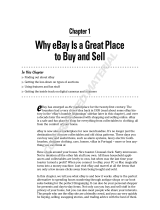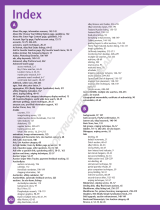Page is loading ...

Web Services
REST API Guide
Version 3.7

Copyright Notice ii
Copyright Notice
© 2004–2007 eBay Inc. All rights reserved.
The information contained in this software manual is proprietary and confidential. For information,
contact Developer Relations:
developer-relations@ebay.com
This manual and the REST API may only be used in accordance with the terms of the Developers
Program agreement.
References to names of people and companies in source code examples or descriptions are for
demonstration purposes only and do not refer to any real people or companies.
eBay and the eBay logo are registered trademarks of eBay Inc. All other brands are the property of
their respective owners.

Version 3.7
Contents iii
Chapter 1: Using the REST API 1
Introductory Samples 1
Information in this Guide 2
Calls Available in the REST API 2
Basic REST Input Parameters 3
Root URLs, Containers, and Repeating Parameters 3
Required Parameters 4
Error Information 5
Affiliate Parameters 5
Specifying International Sites 7
Obtaining Tokens and Testing Calls 7
Obtaining a REST Token for the Sandbox 8
Using the REST API in Production 8
Testing REST Calls Using a Browser 9
Find Items with GetSearchResults 9
GetSearchResults Samples 10
GetSearchResults Input Parameters 10
GetSearchResults Query Modifiers 12
GetSearchResults Output Fields 12
Find Items in a Category with GetCategoryListings 13
Find Items with GetSearchResultsExpress 14
GetSearchResultsExpress Samples 14
Retrieve Product Information with GetProducts 15
Obtain Item Data with GetItem 17
Obtain Shipping Costs with GetItemShipping 18
Obtain a Category Hierarchy with GetCategories 18
Obtain Keywords with GetPopularKeywords 19
Transforming Data Returned 20
Uploading and Using XSL Files 20
Viewing, Renaming, and Deleting XSL Files 21
Legacy REST GetSearchResults Input 23
Legacy Samples for GetSearchResults 23
Legacy Affiliate Parameters for GetSearchResults 23
Legacy Input Parameters for GetSearchResults 24
Chapter 2: Additional Resources 29
REST Information Sources 29
Contents
Chapter

Version 3.7
Chapter 1: Using the REST API 1
Introductory Samples
Chapter 1
Using the REST API
Chapter 1
With the eBay REST API, you can use an URL for simple or complex searches of millions of item
listings. Moreover, you can use an URL to get detailed information about individual item listings.
Most calls to the REST API are from a Web page, application, or script. You can use the REST API to
integrate eBay functionality into your Web sites and applications. For the calls available in the REST
API, please see “Calls Available in the REST API” on page 2.
The System Announcements page is the primary resource for checking the status of issues relating to
the Sandbox and the Production servers. Please check the System Announcements page before
reporting urgent production system issues to eBay. Typical issues we announce on this page are
latency, unavailability, known errors, and known call failures.
eBay Developers Program System Announcements Forum
http://developer.ebay.com/forums
General information about the unified schema, on which the REST API is based, is available at the
following location:
http://developer.ebay.com/support/docs/
To learn about the eBay Affiliate Program, please see http://affiliates.ebay.com. If this link or other
links in this guide do not function, please close any open browser windows before using them. For
information about affiliate parameters in call requests, see “Affiliate Parameters” on page 5.
Introductory Samples
This sample shows how to use a Query parameter to search eBay:
http://rest.api.ebay.com/
restapi?CallName=GetSearchResults&RequestToken=UserToken&RequestUserId=UserName&Query=toy
%20boat&Version=491&UnifiedInput=1
This sample shows how to use a Query parameter to search eBay Express:
http://rest.api.ebay.com/
restapi?CallName=GetSearchResultsExpress&RequestToken=UserToken&RequestUserId=UserName&Que
ry=garmin+gps&EntriesPerPage=3&Version=491
Note
: The REST API can receive unified schema input parameters for GetSearchResults. The samples in this document have
been updated to show the unified schema input parameters (except in the section “Legacy REST GetSearchResults Input” on
page 23). For information about using unified schema input parameters for GetSearchResults, please see “Find Items with
GetSearchResults” on page 9.

Chapter 1: Using the REST API 2
Calls Available in the REST API
Version 3.7
Information in this Guide
For information about obtaining a string for the RequestToken parameter, see “Obtaining Tokens and
Testing Calls” on page 7. For parameters required with all REST calls, see “Required Parameters” on
page 4. For additional samples, see the call sections of this guide (such as “Find Items with
GetSearchResults” on page 9).
This guide contains the following sections:
“Calls Available in the REST API” on page 2
“Basic REST Input Parameters” on page 3
“Obtaining Tokens and Testing Calls” on page 7
“Find Items with GetSearchResults” on page 9
“Find Items in a Category with GetCategoryListings” on page 13
“Find Items with GetSearchResultsExpress” on page 14
“Retrieve Product Information with GetProducts” on page 15
“Obtain Item Data with GetItem” on page 17
“Obtain Shipping Costs with GetItemShipping” on page 18
“Obtain a Category Hierarchy with GetCategories” on page 18
“Obtain Keywords with GetPopularKeywords” on page 19
“Transforming Data Returned” on page 20
“Legacy REST GetSearchResults Input” on page 23
“REST Information Sources” on page 29
Calls Available in the REST API
For the REST parameters applicable to all or most calls, see “Required Parameters” on page 4.
The calls available for use in the REST API are the following:
GetSearchResults. To search eBay, see “Find Items with GetSearchResults” on page 9.
GetCategoryListings. To find items on eBay based on their category, see “Find Items in a
Category with GetCategoryListings” on page 13.
GetSearchResultsExpress. To search eBay Express, see “Find Items with
GetSearchResultsExpress” on page 14.
GetItem. To obtain detailed information about an item, see “Obtain Item Data with GetItem” on
page 17.
GetItemShipping. To obtain estimated shipping cost information for an item, see “Obtain
Shipping Costs with GetItemShipping” on page 18.
GetCategories. To retrieve the latest category hierarchy, see “Obtain a Category Hierarchy with
GetCategories” on page 18.
GetPopularKeywords. To obtain keywords that users have frequently specified when searching
eBay, see “Obtain Keywords with GetPopularKeywords” on page 19.

Chapter 1: Using the REST API 3
Basic REST Input Parameters
Version 3.7
Basic REST Input Parameters
This section of the REST API Guide contains the following subsections:
“Root URLs, Containers, and Repeating Parameters” on page 3
“Required Parameters” on page 4
“Error Information” on page 5
“Affiliate Parameters” on page 5
“Specifying International Sites” on page 7
Root URLs, Containers, and Repeating Parameters
This section contains the following subsections:
“Root URLs” on page 3
“Containers” on page 3
“Repeating Parameters” on page 4
Root URLs
To make a call to the REST API in the production environment (which contains live eBay data), use
the following root URL:
http://rest.api.ebay.com/restapi
Additionally, if a call is supported in the Sandbox (test) environment, you can make a test call to the
following root URL:
http://rest.api.sandbox.ebay.com/restapi
Here is an example of a GetSearchResults request that uses the REST API. The value of Query is “toy
boat” with the space character HTTP-encoded as %20:
http://rest.api.ebay.com/restapi?CallName=GetSearchResults&RequestToken
=UserToken&RequestUserId=UserName&Query=toy%20boat&Version=491&UnifiedInput=1
The overall size of the string after the “?” in the URL must be no larger than 2071 characters. If you
access the REST API through a proxy, the proxy may place further size limitations on the URL.
Containers
Input parameters in the REST API can contain other parameters and can have attributes.
You can use XPATH to specify parameters that are containers or have attributes.
Nested Parameters. Use the “.” symbol (i.e., Parent.Child).
Attributes. Use the “@” symbol (i.e., Element@attribute).
Note
: In GetSearchResults, if an input parameter is unique among all of the possible input parameters for the call, then you
do not need to specify the parameter container.

Chapter 1: Using the REST API 4
Basic REST Input Parameters
Version 3.7
Repeating Parameters
Beginning in early 2007, if parameters in a request repeat, you can use the “( )” symbol, i.e.,
Element(Number). Before early 2007, parameters in a request cannot repeat.
For example, the following URL contains parameters for including descriptions in a search and also
for specifying that only items listed with Now and New be returned:
http://rest.api.ebay.com/
restapi?CallName=GetSearchResults&RequestToken=UserToken&RequestUserId=UserName&Query=slipp
ers&SearchFlags(1)=SearchInDescription&SearchFlags(2)=NowAndNew&Version=491&UnifiedInput=1
Please note that if you are using the GetPopularKeywords call, you cannot specify a CategoryID
parameter more than once per call.
Required Parameters
Several input parameters, listed in the table below, are required in REST API calls. Additional
information about required REST input parameters is in the Knowledge Base:
Knowledge Base
http://developer.ebay.com/DevZone/support/knowledgebase.asp
For specifying a site other than the US site (which is site 0) in your call, include a SiteId parameter
for the site. For more information, please see “Specifying International Sites” on page 7.
To learn about the eBay Affiliate Program, please see
http://affiliates.ebay.com and “Affiliate
Parameters” on page 5.
The following table describes the required input parameters.
Table 1-1 Required REST Input Parameters
Parameter Description
CallName The name of the API call.
RequestToken The REST token of an eBay user. This token corresponds to
a specific eBay user. See “Obtaining a REST Token for the
Sandbox
” for information on how to retrieve this value.
RequestUserId The user name of the eBay user whose REST token is
specified in the RequestToken parameter. The
RequestUserId parameter is mandatory.
UnifiedInput The UnifiedInput parameter applies only to
GetSearchResults.
For GetSearchResults, if you include this parameter and set
it to 1, it indicates you are using unified schema input. For
more information, see “Find Items with GetSearchResults”
on page 9.
If you include the UnifiedInput parameter (and set it to 1),
you do not need to specify the Schema parameter. If you
do not include the UnifiedInput parameter (and set it to 1),
you must include the Schema parameter and set it to 1.

Chapter 1: Using the REST API 5
Basic REST Input Parameters
Version 3.7
Error Information
The REST API returns error information if a call is invalid. Error information is returned within an
Errors field. The Errors field includes a ShortMessage field and a LongMessage field. The
ShortMessage field indicates why the error occurred. The LongMessage field provides a more
verbose message, if applicable. For additional information, see the unified schema documentation,
on which the REST API is based:
http://developer.ebay.com/support/docs/
Affiliate Parameters
If you use affiliate parameters, it is possible to obtain affiliate commissions based on calls made by
your Web page, application, or script. Affiliate parameters enable the tracking of user activity. For
more information about the eBay Affiliate Program, please see
http://affiliates.ebay.com. For
individual descriptions of the affiliate parameters, see “Affiliate Parameter Descriptions” on page 6.
Commissions are generated when users submit bids or do other qualifying actions. For example, if a
user bids on an item after clicking a search result, a commission is generated.
Version Specifies the API version you are using for the call. If the
data returned is different from expected, test your call
using a higher version, such as the minimum of 475 for
GetSearchResultsExpress.
The Version parameter replaces the CompatibilityLevel
parameter; the CompatibilityLevel parameter is
deprecated.
If you do not use a Version parameter (or, for
GetSearchResults legacy REST input, a CompatibilityLevel
parameter), various problems can occur. Recent API
versions have more features than older versions, and
version thresholds are periodically set as the minimum
supported version. More information is in the unified
schema documentation accessible from http://
developer.ebay.com/support/docs/.
Schema The Schema parameter only applies to GetSearchResults.
For GetSearchResults, if you do not include the
UnifiedInput parameter (and set it to 1), you must include
the Schema parameter and set it to 1.
Thus, the Schema parameter is required only in the
following case: In GetSearchResults, you are not using the
UnifiedInput parameter. In such a case, the Schema=1
parameter returns data in the unified schema format. (If
omitted in this case, or if you set it to 0, the results are
returned in the legacy XML API format, which is not
supported as of June 1, 2006.) For additional information,
see “Find Items with GetSearchResults” on page 9.
Table 1-1 Required REST Input Parameters
Parameter Description

Chapter 1: Using the REST API 6
Basic REST Input Parameters
Version 3.7
In the REST API, affiliate parameters can be used with the following calls:
GetSearchResults (see “Find Items with GetSearchResults” on page 9)
GetSearchResultsExpress (see “Find Items with GetSearchResultsExpress” on page 14)
GetProducts (see “Retrieve Product Information with GetProducts” on page 15)
This sample shows how to specify affiliate parameters in GetSearchResults:
http://rest.api.ebay.com/
restapi?CallName=GetSearchResults&RequestToken=UserToken&RequestUserId=UserName&Query=tape
&TrackingPartnerCode=MyTrackingPartnerCode&AffiliateUserID=MyAffiliateUserID&TrackingID=MyTrackin
gID&Version=491&UnifiedInput=1
This sample shows how to specify affiliate parameters for GetSearchResultsExpress:
http://rest.api.ebay.com/
restapi?CallName=GetSearchResultsExpress&RequestToken=UserToken&RequestUserId=UserName&Que
ry=tape&TrackingPartnerCode=MyTrackingPartnerCode&AffiliateUserID=MyAffiliateUserID&TrackingID=M
yTrackingID&Version=491
If you use affiliate parameters with GetSearchResults or GetSearchResultsExpress, the REST API
returns a modified version of the
ViewItemURL string. The modified version of the ViewItemURL
string includes information for tracking user activity.
Affiliate Parameter Descriptions
This section contains a table that describes the affiliate parameters.
Table 1-2 Parameters for Affiliate Tracking
Parameter Required? Data Type Purpose
TrackingPartnerCode N Integer Specifies the third party, e.g. Commission Junction, who is your
tracking partner (tracking provider).
Depending on your tracking partner, specify one of the
following values. Not all partners are valid for all sites.
1 = Commission Junction
2 = Be Free
3 = Affilinet
4 = TradeDoubler
5 = Mediaplex
6 = DoubleClick
7 = Allyes
8 = BJMT

Chapter 1: Using the REST API 7
Obtaining Tokens and Testing Calls
Version 3.7
Specifying International Sites
To specify a site other than the US site (which is site 0) in your call, include a SiteId parameter for the
site and, for GetSearchResults, the
SearchLocationFilter.SearchLocation.SiteLocation.SiteID
parameter. The
SiteId parameter is case sensitive.
For example, to search for items listed on the Germany site, you could specify the following:
http://rest.api.ebay.com/
restapi?CallName=GetSearchResults&RequestToken=UserToken&RequestUserId=UserName&Query=toy
%20boat&Version=491&UnifiedInput=1&SiteId=77&SearchLocationFilter.SearchLocation.SiteLocation.Sit
eID=SiteImplied
Please see the “Field Differences for eBay Sites” topic in the unified schema documentation for
additional information about international sites, including the values to use in the
SiteId parameter:
http://developer.ebay.com/DevZone/XML/docs/WebHelp/
index.htm?context=eBay_XML_API&topic=FieldDifferences
Obtaining Tokens and Testing Calls
This section of the REST API Guide contains the following subsections:
“Obtaining a REST Token for the Sandbox” on page 8
“Using the REST API in Production” on page 8
“Testing REST Calls Using a Browser” on page 9
TrackingID N String Specifies an ID to identify you to your tracking partner
(tracking provider).
The value you specify is obtained from your tracking partner.
For example, in the case of Commission Junction, the
TrackingID is the PID given to you by Commission Junction.
AffiliateUserID N String Optional value that depends on your tracking partner (tracking
provider).
For example, if you specify a TrackingPartnerCode of 1 for
Commission Junction, the AffiliateUserID is your
Commission Junction Shopper ID (SID).
Table 1-2 Parameters for Affiliate Tracking
Parameter Required? Data Type Purpose

Chapter 1: Using the REST API 8
Obtaining Tokens and Testing Calls
Version 3.7
Obtaining a REST Token for the Sandbox
To begin testing a REST API application in the Sandbox environment (“the Sandbox”) you must use
the following steps to obtain a REST token. Note that GetSearchResults is supported in the Sandbox,
but GetSearchResultsExpress is supported only in the production environment:
1 Join eBay by registering for an eBay User ID.
2 Join the eBay Developers Program. Information on joining is available at the following location.
After you join, note the Sandbox keys you receive via email.
http://developer.ebay.com
3 Create a Sandbox environment test user with the Sandbox User Registration Tool at the
following location. The Sandbox User Registration Tool creates a test user for the Sandbox test
environment. Note the user name and password of the test user.
http://developer.ebay.com/DevZone/sandboxuser.asp
4 With the Sandbox keys you noted in Step 2, and with the user name and password of the test
user you noted in Step 3, obtain a REST token for the Sandbox at the following location.
http://developer.ebay.com/tokentool
The REST token is used by eBay to identify who makes calls to the REST API. The REST token must
be specified in the
RequestToken parameter in your REST API calls. You can use the GetUser call, in
the unified schema, to obtain a user’s REST token if one is available. For information about GetUser,
see the following topic:
GetUser
5 Congratulations! You are ready to begin making REST calls in the Sandbox environment. See the
Sandbox URL for the REST API in “Basic REST Input Parameters” on page 3.
Using the REST API in Production
After testing your REST calls in the Sandbox environment (to get set up in the Sandbox environment,
see “Obtaining a REST Token for the Sandbox” on page 8), you are ready to use the production
environment.
To use the REST API in the production environment, you must obtain production keys. The Sandbox
keys described in “Obtaining a REST Token for the Sandbox” on page 8 do not apply to the
production environment.
To use the REST API in the production environment:
1 Join eBay by registering for an eBay User ID.
2 Join the eBay Developers Program.
3 Submit your application or Web page for certification and note your production keys.
Information on certification is available at the following location.
http://developer.ebay.com
Note: The REST token is not the same as the authentication token required to use other eBay APIs.

Chapter 1: Using the REST API 9
Find Items with GetSearchResults
Version 3.7
4 Using your production keys, obtain a REST token for an eBay user at the following location:
http://developer.ebay.com/tokentool
If you already have obtained a REST token for an eBay user, you can retrieve it with the GetUser call.
For more information, see GetUser in the unified schema documentation, accessible from the
following location:
http://developer.ebay.com/support/docs/
5 To begin making REST calls in production, see the production URL for the REST API in “Basic
REST Input Parameters” on page 3.
Testing REST Calls Using a Browser
You can make calls to the REST API using a Web page or an application. You also can specify an URL
in a Web browser.
A Web browser displays the XML returned by the API. If you have uploaded and specified an XSL
file (see “Transforming Data Returned” on page 20), a browser may display search results in HTML.
You can do a test call in the Sandbox environment using a browser. Before you do so, follow the
instructions in “Obtaining a REST Token for the Sandbox” on page 8. You can make the test call
using the following URL. Substitute your Sandbox token and Sandbox user values for the
UserToken
and
UserName values. The token you use must correspond to the username you use.
http://rest.api.sandbox.ebay.com/
restapi?CallName=GetSearchResults&RequestToken=UserToken&RequestUserId=UserName&Query=toy
%20boat&Version=491&UnifiedInput=1
Data is returned as an XML document.
Find Items with GetSearchResults
With GetSearchResults, you can use keywords and many other criteria to retrieve items listed on
eBay. Rich functionality makes GetSearchResults a powerful call for retrieving items.
Also see the section “Basic REST Input Parameters” on page 3 for information about URLs used and
required parameters.
Formerly, REST input parameters for GetSearchResults were similar to the legacy XML API input
parameters for GetSearchResults. Now, you must begin specifying unified schema parameters for
GetSearchResults. The unified schema is standardized and uses objects for data exchange.
Additionally, parameters specific to GetSearchResults are not case sensitive.
All applications must be migrated from legacy input parameters to unified schema input parameters.
For more information, see “GetSearchResults Input Parameters” on page 10.

Chapter 1: Using the REST API 10
Find Items with GetSearchResults
Version 3.7
Using GetSearchResults, you can filter results using many criteria, including category and currency.
For example, an URL similar to the following might be used to search a category (617) for listings
with “star+trek”:
http://rest.api.ebay.com/
restapi?CallName=GetSearchResults&RequestToken=UserToken&RequestUserId=UserName&CategoryID
=617&Query=star+trek&Version=491&UnifiedInput=1
The keywords can include wildcards. The response is an array. You can filter the item listings
returned using such criteria as the listing category, the location, whether the item is listed in an eBay
Store, and the listing type.
You cannot use GetSearchResults to search or browse eBay Express. For information about finding
items on eBay Express, see “Find Items with GetSearchResultsExpress” on page 14.
The following sections describe specific aspects of the GetSearchResults call:
“GetSearchResults Samples” on page 10
“GetSearchResults Input Parameters” on page 10
“GetSearchResults Query Modifiers” on page 12
“GetSearchResults Output Fields” on page 12
GetSearchResults Samples
This section contains REST API samples that use the GetSearchResults call.
Please substitute your eBay user name and your REST token for
UserName and UserToken.
The following URL provides a search of the listing title and description using “fuzzy slippers”; a
maximum of 5 results will be returned:
http://rest.api.ebay.com/
restapi?CallName=GetSearchResults&RequestToken=UserToken&RequestUserId=UserName&Query=fuzz
y%20slippers&EntriesPerPage=5&PageNumber=1&SearchFlags=SearchInDescription&Version=491&Unifi
edInput=1
The following URL uses a Query parameter of “kitchen table” and sorts the items in the response in
ascending order based on whether PayPal is accepted (accepted followed by unaccepted):
http://rest.api.ebay.com/
restapi?CallName=GetSearchResults&RequestToken=UserToken&RequestUserId=UserName&Query=kitch
en%20table&Order=SortByPayPalAsc&Version=491&UnifiedInput=1
GetSearchResults Input Parameters
Formerly, REST input parameters for GetSearchResults were similar to the legacy XML API input
parameters for GetSearchResults.
Now, all applications must be migrated from legacy input parameters to unified schema input
parameters. The unified schema is standardized and uses objects for data exchange.

Chapter 1: Using the REST API 11
Find Items with GetSearchResults
Version 3.7
Please make use of the unified schema input format and begin migrating all applications from legacy
input parameters to unified schema input parameters. To use the unified schema input format,
include the
UnifiedInput parameter and set it to 1 (UnifiedInput=1), as in the examples in this guide.
Descriptions of the
UnifiedInput parameter and the related Schema parameter are in the following
sections: “The UnifiedInput and Schema Parameters for GetSearchResults” on page 11 and
“Required Parameters” on page 4.
Input parameters for GetSearchResults are the same in the REST API as in the unified schema, except
for the REST-specific input parameters. For the REST-specific input parameters, see “Basic REST
Input Parameters” on page 3. For more information about using GetSearchResults, including
descriptions of the call-specific input and output parameters, see the following unified schema
document:
GetSearchResults
General information about the unified schema format is available at the following location:
http://developer.ebay.com/support/docs/
The following location contains additional information about using GetSearchResults in the unified
schema, as well as links to related topics:
http://developer.ebay.com/DevZone/XML/docs/WebHelp/
index.htm?context=eBay_XML_API&topic=SearchingItemsWithQuery
The UnifiedInput and Schema Parameters for GetSearchResults
For GetSearchResults, to use unified schema input, include the UnifiedInput parameter and set it to
1. All applications must be migrated from legacy input parameters to unified schema input
parameters.
If you do not include the
UnifiedInput parameter (and set it to 1), you must include the Schema
parameter and set it to 1. The
Schema parameter has the following characteristics:
Schema applies only to GetSearchResults.
Schema sets the output format to the unified schema format.
If the UnifiedInput parameter is omitted (or set to 0), and Schema is omitted or set to 0, output is
in the Legacy XML API format (unsupported as of June 1, 2006).
If you specify
UnifiedInput=1 in your input, then the Schema parameter is unnecessary; the output
format automatically will be in the unified schema format.

Chapter 1: Using the REST API 12
Find Items with GetSearchResults
Version 3.7
GetSearchResults Query Modifiers
You can use the following modifiers in a GetSearchResults query:
GetSearchResults Output Fields
The output of the GetSearchResults call in the REST API is similar to the output of the
GetSearchResults call in the unified schema. Please see the following unified schema topic for the
latest GetSearchResults output fields:
http://developer.ebay.com/DevZone/XML/docs/Reference/eBay/io_GetSearchResults.html#Response
Information about pagination is in the following section: “Paginating Search Results” on page 13.
After you have tested your program’s ability to handle output, you can use your program in
production to transform output or you can enable server-side processing. Server-side processing
uses your XSL files to format the output for you. For more information on server-side processing that
uses your XSL files, see “Transforming Data Returned” on page 20.
Table 1-3 GetSearchResults Query Operators and Punctuation
Modifier Purpose Example of Usage in REST API Returns
Space between
words
Applies AND logic
to multiple
keywords.
baseball%20card Items with both the words
"baseball" and "card".
Comma between
words, no
parentheses
Applies AND logic
to multiple
keywords.
baseball,card Items with both the words
"baseball" and "card".
Comma between
words in
parentheses
Applies OR logic to
multiple keywords.
(baseball,card) Items with either the word
"baseball" or the word "card".
Quoted words Requires an exact
sequence of words.
"baseball%20card" Items with the exact phrase
"baseball card". Note that spaces
must be URL-encoded as %20.
-word Specified word
cannot be present.
baseball%20-autograph Items that have the word
"baseball" but not "autograph"
-(word, word,
word)
Specified words
cannot be present.
baseball%20-
(autograph,card,star)
Items with the word "baseball"
but not "autograph," "card," or
"star".
* Substitutes for one or
more characters.
baseball* Items starting with the string
"baseball".
@ sign (URL-
encoded as %40)
Search must find two
of three words from
a list.
%401%20baseball%20autograph%
20card
Items with two of the three
words "baseball," "autograph,"
and "card". For a "3 out of 4"
search, use @2 (URL-encoded as
%402) and a list of four words.
+ Concatenates a query
string using AND
logic with another
keyword.
%401%20baseball%20autograph%
20card%20+star
Items with any two of the three
words "baseball," "autograph," or
"card" in the title plus the word
"star".

Chapter 1: Using the REST API 13
Find Items in a Category with GetCategoryListings
Version 3.7
Paginating Search Results
GetSearchResults returns items in “pages” to reduce the amount of data sent to clients in response to
any one call.
For pagination, you use the
EntriesPerPage and PageNumber input parameters, as in the example
with these parameters at “GetSearchResults Samples” on page 10.
EntriesPerPage is the maximum
number of
ItemType objects that should be returned in the SearchResultItemArray for any given
call.
PageNumber is the number of the page of data to return in the current call (default is 1).
In the response,
ItemsPerPage indicates the number of items returned by the current call.
PaginationResult.TotalNumberOfEntries indicates the total number of items matching the search
criteria.
PaginationResult.TotalNumberOfPages indicates the total number of pages that could be
returned by repeated requests, based on what you specified for
EntriesPerPage. The value in
Pagination.PageNumber indicates the page number of the data returned in a call.
Find Items in a Category with GetCategoryListings
With GetCategoryListings, you can find items on eBay based on a category. You can filter results
using many criteria, such as location, whether the item is listed in an ebay Store, and the listing type.
The response is an array.
For example, you could use an URL similar to the following to retrieve items in category 20081:
http://rest.api.ebay.com/
restapi?CallName=GetCategoryListings&RequestToken=UserToken&RequestUserId=UserName&CategoryI
D=20081&DetailLevel=ReturnAll&Version=491
You can use GetCategories to retrieve category information before you use GetCategoryListings (see
“Obtain a Category Hierarchy with GetCategories” on page 18).
Parameters for GetCategoryListings are the same in the REST API as in the unified schema, except
for the basic REST input parameters. For the REST-specific input parameters, see “Basic REST Input
Parameters” on page 3. For more information about using GetCategoryListings, including
descriptions of the call-specific input and output parameters, see the following document:
GetCategoryListings
General information about the unified schema format is available at the following location:
http://developer.ebay.com/support/docs/
After you have tested your program’s ability to handle output, you can use your program in
production to transform output or you can enable server-side processing. Server-side processing
uses your XSL files to format the output for you. For more information on server-side processing that
uses your XSL files, see “Transforming Data Returned” on page 20.

Chapter 1: Using the REST API 14
Find Items with GetSearchResultsExpress
Version 3.7
Find Items with GetSearchResultsExpress
You can find items on eBay Express (“Express”) using the GetSearchResultsExpress call. Specifically,
you can use GetSearchResultsExpress to do the following:
Search for items on Express
Search for eBay catalog products on Express
Search and browse Express product types, aisles, and departments
For example, to use the
Query parameter to search by keywords, you can specify an URL similar to
the following:
http://rest.api.ebay.com/
restapi?CallName=GetSearchResultsExpress&RequestToken=UserToken&RequestUserId=UserName&Que
ry=plates&EntriesPerPage=3&Version=491
For additional samples for this call, see “GetSearchResultsExpress Samples” on page 14.
GetSearchResultsExpress retrieves brief details about active items that are listed on eBay Express.
This call also retrieves eBay catalog products used to pre-fill data in these items, and a histogram that
shows the distribution of items and catalog products across Express departments, aisles, and/or
product types. Parameters such as
ItemDetails control the fields to retrieve.
GetSearchResultsExpress is not available in the Sandbox.
Parameters for GetSearchResultsExpress are the same in the REST API as in the unified schema,
except for the REST-specific input parameters. For the REST-specific input parameters, see “Basic
REST Input Parameters” on page 3. For more information about using GetSearchResultsExpress,
including descriptions of the call-specific input and output parameters, see the following document:
GetSearchResultsExpress
General information about the unified schema format is available at the following location:
http://developer.ebay.com/support/docs/
The following location contains additional information about using GetSearchResultsExpress in the
unified schema, as well as links to related topics:
http://developer.ebay.com/DevZone/XML/docs/WebHelp/
index.htm?context=eBay_XML_API&topic=ExpressSearch
After you have tested your program’s ability to handle output, you can use your program in
production to transform output or you can enable server-side processing. Server-side processing
uses your XSL files to format the output for you. For more information on server-side processing that
uses your XSL files, see “Transforming Data Returned” on page 20.
GetSearchResultsExpress Samples
You can use the GetSearchResultsExpress call in many ways to obtain data from eBay Express.

Chapter 1: Using the REST API 15
Retrieve Product Information with GetProducts
Version 3.7
GetSearchResultsExpress in the REST API has many similarities to GetSearchResultsExpress in the
unified schema. A link to more information, which show more ways to use this call, is in the
following topic. This unified schema topic contains detailed information about the call and can
answer many questions:
http://developer.ebay.com/DevZone/XML/docs/WebHelp/
index.htm?context=eBay_XML_API&topic=ExpressSearch
The following sample shows how to use the Query parameter to search by keywords:
http://rest.api.ebay.com/
restapi?CallName=GetSearchResultsExpress&RequestToken=UserToken&RequestUserId=UserName&Que
ry=garmin+gps&EntriesPerPage=3&Version=491
The following sample shows how to retrieve all the departments, aisles, and product types that are
currently on Express. To make sure all the details are retrieved,
HistogramDetails is set to Fine.
http://rest.api.ebay.com/
restapi?CallName=GetSearchResultsExpress&RequestToken=UserToken&RequestUserId=UserName&Vers
ion=491&DepartmentName=Express&HistogramDetails=Fine&HistogramSort=Alphabetical
The following sample shows how to sort items in the GetSearchResultsExpress response by the
lowest total cost, which includes the current fixed price plus default shipping costs. This request sets
ItemSort to LowestTotalCost and it includes a postal code in PostalCode to enable Express to calculate
shipping costs. This example also shows the effects of setting
HistogramDetails, ProductDetails, and
ItemDetails to Fine.
http://rest.api.ebay.com/
restapi?CallName=GetSearchResultsExpress&RequestToken=UserToken&RequestUserId=UserName&Que
ry=garmin+gps+receiver&EntriesPerPage=3&Version=491&DepartmentName=Consumer_Electronics&Hi
stogramDetails=Fine&HistogramSort=Alphabetical&ProductDetails=Fine&ProductSort=LowestPrice&Item
Details=Fine&ItemSort=LowestTotalCost&PostalCode=95125
The following sample shows how to search for a book with Pre-filled Item Information by using an
ISBN as an external product ID. You can also use this approach to search for items by UPC. Please
note that the ExternalProductID query only finds items that were listed with Pre-filled Item
Information. That is, if the seller did not pre-fill an item’s Item Specifics based on a stock catalog
product, this query will not find the item.
http://rest.api.ebay.com/
restapi?CallName=GetSearchResultsExpress&RequestToken=UserToken&RequestUserId=UserName&Entri
esPerPage=3&Version=491&ExternalProductIDType=ISBN&ExternalProductIDValue=0439425239&Produc
tDetails=Fine&ItemDetails=Fine&Condition=All
Retrieve Product Information with GetProducts
You can use GetProducts to retrieve a variety of product information. GetProducts retrieves more
buying guide details (as available) than GetSearchResults (described in “Find Items with
GetSearchResults” on page 9).

Chapter 1: Using the REST API 16
Retrieve Product Information with GetProducts
Version 3.7
GetProducts includes input parameters for retrieving the following types of product information:
Stock catalog information about a particular DVD, digital camera, or a variety of other products
Product titles, stock photos, and Item Specifics
URLs to help you create links to additional catalog content on eBay
Up to 200 active items that were listed with a product
Up to 20 of the top reviews written by eBay members
For example, to use the
QueryKeywords parameter to search for products that match "harry potter,"
you can specify an URL similar to the following:
http://rest.api.ebay.com/
restapi?CallName=GetProducts&RequestToken=UserToken&RequestUserId=UserName&ProductSearch.Qu
eryKeywords=Harry%Potter&ProductSearch.Pagination.EntriesPerPage=2&ProductSearch.Pagination.Pag
eNumber=1&Version=505
The response includes two products. Each product returns a ProductReferenceID that can be used as
input to GetProducts to retrieve reviews, items associated with the product, or both. Some types of
products, like books, also return an ExternalProductID that can be used as an alternative to
ProductReferenceID. Each product also return an ItemSpecifics node, which provides some standard
information about the product. For example, book products usually return book-specific information
such as the author. DVDs usually return movie-specific information such as the leading role.
You can use the ProductReferenceID from a product retrieved in the above example, as follows, to
retrieve product reviews and to retrieve items listed with the product:
http://rest.api.ebay.com/
restapi?CallName=GetProducts&RequestToken=UserToken&RequestUserId=UserName&ProductSearch.Pr
oductReferenceID=44462740&IncludeItemArray=true&IncludeReviewDetails=true&Version=505
For samples of GetProducts that are used in the unified schema, please see the following location:
http://developer.ebay.com/DevZone/XML/docs/WebHelp/
index.htm?context=eBay_XML_API&topic=GetProductsSamples
Parameters for GetProducts are the same in the REST API as in the unified schema, except for the
REST-specific input parameters. For the REST-specific input parameters, see “Basic REST Input
Parameters” on page 3. For more information about using GetProducts, including descriptions of the
call-specific input and output parameters, see the following document:
GetProducts
General information about the unified schema format is available at the following location:
http://developer.ebay.com/support/docs/
/