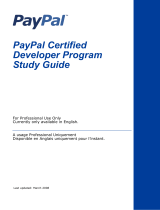Page is loading ...

Name-Value Pair API
Reference for
Germany
For Professional Use in Germany Only
Currently only available in English.
A usage Professional en Allemagne uniquement
Disponible en Anglais uniquement pour l’instant.
Last updated: April 2007

PayPal Name-Value Pair API Developer Guide and Reference
Document Number: 100018.en_DE-20070410
© 2007 PayPal, Inc. All rights reserved. PayPal is a registered trademark of PayPal, Inc. The PayPal logo is a trademark of PayPal, Inc. Other
trademarks and brands are the property of their respective owners.
The information in this document belongs to PayPal, Inc. It may not be used, reproduced or disclosed without the written approval of PayPal, Inc.
PayPal (Europe) Ltd. is authorised and regulated by the Financial Services Authority in the United Kingdom as an electronic money institution.
PayPal FSA Register Number: 226056.
Notice of non-liability:
PayPal, Inc. is providing the information in this document to you “AS-IS” with all faults. PayPal, Inc. makes no warranties of any kind (whether express,
implied or statutory) with respect to the information contained herein. PayPal, Inc. assumes no liability for damages (whether direct or indirect), caused
by errors or omissions, or resulting from the use of this document or the information contained in this document or resulting from the application or use
of the product or service described herein. PayPal, Inc. reserves the right to make changes to any information herein without further notice.

Name-Value Pair API Developer Guide and Reference April 2007 3
Contents
Preface . . . . . . . . . . . . . . . . . . . . . . . . . . . . . . . . . . 7
This Document . . . . . . . . . . . . . . . . . . . . . . . . . . . . . . . . . . . . . . . . . 7
Intended Audience . . . . . . . . . . . . . . . . . . . . . . . . . . . . . . . . . . . . . . . 7
Documentation Problems . . . . . . . . . . . . . . . . . . . . . . . . . . . . . . . . . . . 7
Revision History . . . . . . . . . . . . . . . . . . . . . . . . . . . . . . . . . . . . . . . . 8
Chapter 1 Overview. . . . . . . . . . . . . . . . . . . . . . . . . . . 9
Introducing the PayPal NVP API . . . . . . . . . . . . . . . . . . . . . . . . . . . . . . . . 9
Integrating with the PayPal API . . . . . . . . . . . . . . . . . . . . . . . . . . . . . . 9
Basic Steps. . . . . . . . . . . . . . . . . . . . . . . . . . . . . . . . . . . . . . . . . . 10
Create a Web Application . . . . . . . . . . . . . . . . . . . . . . . . . . . . . . . . 10
Get API Credentials . . . . . . . . . . . . . . . . . . . . . . . . . . . . . . . . . . . 10
Create and Post the Request . . . . . . . . . . . . . . . . . . . . . . . . . . . . . . 11
Interpret the Response . . . . . . . . . . . . . . . . . . . . . . . . . . . . . . . . . 11
Taking Your Application Live . . . . . . . . . . . . . . . . . . . . . . . . . . . . . . . . . 11
Set Up a PayPal Business Account . . . . . . . . . . . . . . . . . . . . . . . . . . . 11
Set Up API Credentials . . . . . . . . . . . . . . . . . . . . . . . . . . . . . . . . . 11
Modify Your Code . . . . . . . . . . . . . . . . . . . . . . . . . . . . . . . . . . . . 12
Technical Details . . . . . . . . . . . . . . . . . . . . . . . . . . . . . . . . . . . . . . . 12
Request-Response Model . . . . . . . . . . . . . . . . . . . . . . . . . . . . . . . . 12
Request Format . . . . . . . . . . . . . . . . . . . . . . . . . . . . . . . . . . . . . 14
Response Format . . . . . . . . . . . . . . . . . . . . . . . . . . . . . . . . . . . . 15
Posting Using HTTPS . . . . . . . . . . . . . . . . . . . . . . . . . . . . . . . . . . 16
Chapter 2 Accepting PayPal in Express Checkout . . . . . . . . . . .17
Basic Checkout with PayPal . . . . . . . . . . . . . . . . . . . . . . . . . . . . . . . . . 17
1. Starting the Checkout Using SetExpressCheckout . . . . . . . . . . . . . . . . . . 18
2. Redirecting the Customer’s Browser to PayPal Login Page . . . . . . . . . . . . . 18
3. Getting Payer Details Using GetExpressCheckoutDetails . . . . . . . . . . . . . . 19
4. Making a Sale Using DoExpressCheckoutPayment . . . . . . . . . . . . . . . . . 19
Support giropay and electronic funds transfer . . . . . . . . . . . . . . . . . . . . . . . . 20
Initiate the Flow with SetExpressCheckout . . . . . . . . . . . . . . . . . . . . . . . 20
Redirecting the Customer to PayPal. . . . . . . . . . . . . . . . . . . . . . . . . . . 20

Contents
4 April 2007 Name-Value Pair API Developer Guide and Reference
Completing the Transaction . . . . . . . . . . . . . . . . . . . . . . . . . . . . . . . 21
Controlling the Shipping Address Using SetExpressCheckout . . . . . . . . . . . . . . . 21
Suppressing Display of Shipping Address on PayPal . . . . . . . . . . . . . . . . . . 21
Overriding the Shipping Address Stored on PayPal . . . . . . . . . . . . . . . . . . . 22
Changing the Language on the PayPal Login Page Using SetExpressCheckout . . . . . . 23
Changing the Logo on the PayPal Pages Using SetExpressCheckout . . . . . . . . . . . 23
Specifying a Custom Payment Page Style. . . . . . . . . . . . . . . . . . . . . . . . 23
Specifying Logo and Color Settings Individually . . . . . . . . . . . . . . . . . . . . . 24
Form-Filling Your Payment Review Page Using GetExpressCheckoutDetails. . . . . . . . 24
Making a Sale Using DoExpressCheckoutPayment . . . . . . . . . . . . . . . . . . . . . 25
Changing the URL for IPN Using DoExpressCheckoutPayment . . . . . . . . . . . . . . 25
Including Line Item Details Using DoExpressCheckoutPayment . . . . . . . . . . . . . . 26
Including Subtotals Using DoExpressCheckoutPayment . . . . . . . . . . . . . . . . . . 27
Updating Order Details Using DoExpressCheckoutPayment . . . . . . . . . . . . . . . . 27
Updating the Shipping Address Using DoExpressCheckoutPayment . . . . . . . . . . . . 28
Chapter 3 Back-Office Administration . . . . . . . . . . . . . . . . .31
Refunding Using RefundTransaction. . . . . . . . . . . . . . . . . . . . . . . . . . . . . 31
Full Refund. . . . . . . . . . . . . . . . . . . . . . . . . . . . . . . . . . . . . . . . 31
Partial Refunds . . . . . . . . . . . . . . . . . . . . . . . . . . . . . . . . . . . . . 31
Including a Note with the Refund . . . . . . . . . . . . . . . . . . . . . . . . . . . . 32
Searching for Transactions Using TransactionSearch . . . . . . . . . . . . . . . . . . . . 32
Viewing Details of a Single Transaction Using GetTransactionDetails . . . . . . . . . . . 33
Appendix A NVP API Method and Field Reference . . . . . . . . . . . .35
General Characteristics of Requests and Parameters . . . . . . . . . . . . . . . . . . . . 35
Parameters . . . . . . . . . . . . . . . . . . . . . . . . . . . . . . . . . . . . . . . 35
Multi-Value Fields . . . . . . . . . . . . . . . . . . . . . . . . . . . . . . . . . . . . 35
PayPal-Supported Transactional Currencies . . . . . . . . . . . . . . . . . . . . . . 35
Express Checkout . . . . . . . . . . . . . . . . . . . . . . . . . . . . . . . . . . . . . . 36
SetExpressCheckout Request . . . . . . . . . . . . . . . . . . . . . . . . . . . . . . 36
SetExpressCheckout Response . . . . . . . . . . . . . . . . . . . . . . . . . . . . . 41
GetExpressCheckoutDetails Request . . . . . . . . . . . . . . . . . . . . . . . . . . 41
GetExpressCheckoutDetails Response . . . . . . . . . . . . . . . . . . . . . . . . . 42
DoExpressCheckoutPayment Request . . . . . . . . . . . . . . . . . . . . . . . . . 43
DoExpressCheckoutPayment Response . . . . . . . . . . . . . . . . . . . . . . . . 47

Name-Value Pair API Developer Guide and Reference April 2007 5
Contents
RefundTransaction . . . . . . . . . . . . . . . . . . . . . . . . . . . . . . . . . . . . . . 50
TransactionSearch . . . . . . . . . . . . . . . . . . . . . . . . . . . . . . . . . . . . . . 50
GetTransactionDetails . . . . . . . . . . . . . . . . . . . . . . . . . . . . . . . . . . . . 54
Mass Payment . . . . . . . . . . . . . . . . . . . . . . . . . . . . . . . . . . . . . . . . 60
Appendix B Error Message Reference . . . . . . . . . . . . . . . . . .63
Error Response Format . . . . . . . . . . . . . . . . . . . . . . . . . . . . . . . . . . . 63
Validation Errors . . . . . . . . . . . . . . . . . . . . . . . . . . . . . . . . . . . . . . . 63
General API Errors . . . . . . . . . . . . . . . . . . . . . . . . . . . . . . . . . . . . . . 67
Express Checkout API Errors . . . . . . . . . . . . . . . . . . . . . . . . . . . . . . . . 68
RefundTransaction API Errors . . . . . . . . . . . . . . . . . . . . . . . . . . . . . . . . 84
TransactionSearch API Errors . . . . . . . . . . . . . . . . . . . . . . . . . . . . . . . . 87
GetTransactionDetails API Errors . . . . . . . . . . . . . . . . . . . . . . . . . . . . . . 89
MassPay API Errors . . . . . . . . . . . . . . . . . . . . . . . . . . . . . . . . . . . . . 89
Appendix C NVP API Web Samples. . . . . . . . . . . . . . . . . . . .95
Descriptions of the Samples . . . . . . . . . . . . . . . . . . . . . . . . . . . . . . . . . 95
Accepting PayPal in Express Checkout . . . . . . . . . . . . . . . . . . . . . . . . . 95
Getting Transaction Details . . . . . . . . . . . . . . . . . . . . . . . . . . . . . . . 97
Common Files . . . . . . . . . . . . . . . . . . . . . . . . . . . . . . . . . . . . . . 98
Sample API User with API Signature . . . . . . . . . . . . . . . . . . . . . . . . . . . . 98
Samples Using PHP . . . . . . . . . . . . . . . . . . . . . . . . . . . . . . . . . . . . . 99
Required Software . . . . . . . . . . . . . . . . . . . . . . . . . . . . . . . . . . . . 99
Download and Unzip the Samples. . . . . . . . . . . . . . . . . . . . . . . . . . . . 99
Installing the Samples . . . . . . . . . . . . . . . . . . . . . . . . . . . . . . . . . . 99
Running the Samples . . . . . . . . . . . . . . . . . . . . . . . . . . . . . . . . . . 99
Samples Using Classic ASP . . . . . . . . . . . . . . . . . . . . . . . . . . . . . . . . .100
Required Software . . . . . . . . . . . . . . . . . . . . . . . . . . . . . . . . . . . .100
Download and Unzip the Samples. . . . . . . . . . . . . . . . . . . . . . . . . . . .100
Installing the Samples . . . . . . . . . . . . . . . . . . . . . . . . . . . . . . . . . .100
Running the Samples . . . . . . . . . . . . . . . . . . . . . . . . . . . . . . . . . .100
Samples Using ColdFusion . . . . . . . . . . . . . . . . . . . . . . . . . . . . . . . . .101
Required Software . . . . . . . . . . . . . . . . . . . . . . . . . . . . . . . . . . . .101
Download and Unzip the Samples. . . . . . . . . . . . . . . . . . . . . . . . . . . .101
Installing the Samples . . . . . . . . . . . . . . . . . . . . . . . . . . . . . . . . . .101
Running the Samples . . . . . . . . . . . . . . . . . . . . . . . . . . . . . . . . . .101

Contents
6 April 2007 Name-Value Pair API Developer Guide and Reference
Appendix D The Java SDK . . . . . . . . . . . . . . . . . . . . . . . 103
Installing the Java SDK . . . . . . . . . . . . . . . . . . . . . . . . . . . . . . . . . . .103
Supported Standards . . . . . . . . . . . . . . . . . . . . . . . . . . . . . . . . . .103
Recommended Hardware Configuration. . . . . . . . . . . . . . . . . . . . . . . . .104
Download and Unzip the SDK . . . . . . . . . . . . . . . . . . . . . . . . . . . . . .104
Post-installation Set-up . . . . . . . . . . . . . . . . . . . . . . . . . . . . . . . . .104
Complete SDK and API Class Documentation. . . . . . . . . . . . . . . . . . . . . . . .105
SDK Logging. . . . . . . . . . . . . . . . . . . . . . . . . . . . . . . . . . . . . . .105
Profiles . . . . . . . . . . . . . . . . . . . . . . . . . . . . . . . . . . . . . . . . . . . .106
Overview to Profile-related Classes . . . . . . . . . . . . . . . . . . . . . . . . . . .106
Sample Applications . . . . . . . . . . . . . . . . . . . . . . . . . . . . . . . . . . . . .107
Sample API User with API Signature . . . . . . . . . . . . . . . . . . . . . . . . . .108
Sample API User with API Certificate . . . . . . . . . . . . . . . . . . . . . . . . . .108
Appendix E The ASP.NET SDK . . . . . . . . . . . . . . . . . . . . . 109
Installing the ASP.NET SDK . . . . . . . . . . . . . . . . . . . . . . . . . . . . . . . . .109
Supported Standards . . . . . . . . . . . . . . . . . . . . . . . . . . . . . . . . . .109
Downloading and Installing the SDK. . . . . . . . . . . . . . . . . . . . . . . . . . .110
Post-installation Set-up . . . . . . . . . . . . . . . . . . . . . . . . . . . . . . . . . 110
Optional Custom Configurations in Web.config . . . . . . . . . . . . . . . . . . . . . 111
SDK Logging. . . . . . . . . . . . . . . . . . . . . . . . . . . . . . . . . . . . . . . 111
Enabling Proxy Support . . . . . . . . . . . . . . . . . . . . . . . . . . . . . . . . .113
Uninstalling the SDK . . . . . . . . . . . . . . . . . . . . . . . . . . . . . . . . . . .113
Complete SDK and API Class Documentation. . . . . . . . . . . . . . . . . . . . . . . . 113
Profiles . . . . . . . . . . . . . . . . . . . . . . . . . . . . . . . . . . . . . . . . . . . . 113
Overview to Profile-related Classes . . . . . . . . . . . . . . . . . . . . . . . . . . . 114
Sample Applications . . . . . . . . . . . . . . . . . . . . . . . . . . . . . . . . . . . . .115
Sample API User with API Signature . . . . . . . . . . . . . . . . . . . . . . . . . . . .115
Sample API User with API Certificate . . . . . . . . . . . . . . . . . . . . . . . . . . . . 116
Installing the Samples in IIS . . . . . . . . . . . . . . . . . . . . . . . . . . . . . . . . .116
Running the Samples . . . . . . . . . . . . . . . . . . . . . . . . . . . . . . . . . . . .116
Appendix F Country Codes . . . . . . . . . . . . . . . . . . . . . . 117
Index. . . . . . . . . . . . . . . . . . . . . . . . . . . . . . . . . . . 123

Name-Value Pair API Developer Guide and Reference April 2007 7
Preface
This Document
The PayPal Name-Value Pair API Developer Guide and Reference describes the PayPal
Name-Value Pair API.
Intended Audience
The PayPal Name-Value Pair API Developer Guide and Reference is written for web
developers who are implementing solutions using the Name-Value Pair API.
Documentation Problems
If you discover any errors in or have any problems with this documentation, please email us by
following the instructions below. Describe the error or problem as completely as possible and
give us the document title, the date of the document, and the page number or page range.
To contact Developer Technical Support about documentation problems:
Log in to your account at
https://developer.paypal.com/ by entering your email address and
password in the Member Log In box
Click Help Center at the bottom of the box on the right side of the page.
Click Email PayPal Technical Support.
Complete the form.

Preface
Revision History
8 April 2007 Name-Value Pair API Developer Guide and Reference
Revision History
Revision history for PayPal Name-Value Pair API Developer Guide and Reference.
TABLE P.1 Revision History
Date Description
April 2007 Revised document to represent specifics for Germany.
February 2007 Bug fixes including updating Line Item Details for Express Checkout APIs, dding
SHIPTOCOUNTRYCODE, and adding Switch/Solo codes for AVS and CVV2.
December 2006 Updates for bug fixes.
October 2006 First public release.

1
Name-Value Pair API Developer Guide and Reference April 2007 9
Overview
This chapter describes the PayPal Name-Value Pair (NVP) API at a high level and contains the
following sections:
z Introducing the PayPal NVP API
z Basic Steps
z Taking Your Application Live
z Technical Details
Introducing the PayPal NVP API
The PayPal NVP API is a simple programmatic interface that allows you, the merchant, to
access PayPal’s business functionality to:
z Accept PayPal in checkout on your website using Express Checkout.
z Pay one or more recipients using Mass Payment.
z Issue full refunds or multiple partial refunds.
z Search transactions using a start date or other criteria.
z View details of a specific transaction.
The PayPal NVP API makes it easy to add PayPal to your web application. You construct an
NVP string and post it to the PayPal server using HTTPS. PayPal posts back a reponse in NVP
format.
Integrating with the PayPal API
You can develop with the PayPal NVP API using two different approaches:
Integrate Directly
You can integrate directly with the PayPal NVP API using the programming language of your
choice. This is the most straightforward and flexible approach. You can download web
samples that show how to integrate directly using PHP, Classic ASP, and ColdFusion.
For more information, see Appendix C, “NVP API Web Samples.”
Integrate Using an SDK
You can integrate with the NVP API using a software development kit (SDK). SDKs are
provided for Java and ASP.NET. The SDKs provide simple functions for integrating with the
NVP API.

Overview
Basic Steps
10 April 2007 Name-Value Pair API Developer Guide and Reference
For details about the PayPal NVP SDK, see Appendix D, “The Java SDK” or Appendix E,
“The ASP.NET SDK.”
Samples
To help you get started with the PayPal NVP API, samples are provided at
https://www.paypal.com/IntegrationCenter/ic_nvp.html. Using the samples, you can send API
calls to the PayPal Sandbox test environment.
Basic Steps
This section describes the basic steps for programming with the PayPal NVP API.
During application development, your application communicates with the PayPal Sandbox test
environment. The following section, “Taking Your Application Live” on page 11, describes
how to move your application to the live PayPal environment.
N OTE: The simplest way to get started is to download and try out the sample applications as
described in “Integrating with the PayPal API” on page 9.
Create a Web Application
Your NVP API implementation usually runs in a web application. You can write your own
application or use one of the samples as a starting point.
Get API Credentials
To access the PayPal API, you need API credentials, either an API signature or API certificate,
that identify you.
Use the following sample API signature and password in your sample programs that run in the
PayPal Sandbox test environment.
N OTE: If you are using the samples, this signature is already in the code.
TABLE 1.1 Details of the Sample API Signature
API username sdk-three_api1.sdk.com
API password QFZCWN5HZM8VBG7Q
API signature A-IzJhZZjhg29XQ2qnhapuwxIDzyAZQ92FRP5dqBzVesOkzbdUONzmOU

Name-Value Pair API Developer Guide and Reference April 2007 11
Overview
Taking Your Application Live
Create and Post the Request
Create an NVP request string and post it to PayPal sandbox server. Add code to your web
application to do the following tasks:
1. URL-encode the name and value parameters in the request to ensure correct transmission
of all characters. This is described in “URL-Encoding” on page 13.
2. Construct the NVP API request string as described in “Request Format” on page 14. The
NVP format is described in “NVP Format” on page 12.
3. Post the NVP request to the PayPal Sandbox as described in “Posting Using HTTPS” on
page 16.
Interpret the Response
PayPal processes your request and posts back a reponse in NVP format. Add code to your web
application to do the following tasks:
1. Receive the HTTP post response, and extract the NVP string.
2. URL-decode the parameter values as described in “URL-Encoding” on page 13.
3. Take appropriate action for successful and failed reponses.
Taking Your Application Live
After you have finished coding and testing your application, deploy your application to the
live PayPal server using your PayPal business account and API credentials for that account.
Set Up a PayPal Business Account
When you are ready to deploy your application to the live PayPal server, create a PayPal
business account on
www.paypal.com.
Set Up API Credentials
To use the APIs, you need a set of credentials to identify yourself to PayPal. Create an API
signature for your business account.
For instructions on setting up API credentials for the business account, go to
https://www.paypal.com/IntegrationCenter/ic_certificate.html.

Overview
Technical Details
12 April 2007 Name-Value Pair API Developer Guide and Reference
IMPORTANT: If you are using API signature, you must protect the API signature values in
your implementation. Consider storing these values in a secure location other
than your web server document root and setting the file permissions so that
only the system user that executes your ecommerce application can access it.
The sample code does not store these values securely. The sample code
should never be used in production.
N OTE: While API signature is recommended, you can also use API certificate.
Modify Your Code
In your application, change the following items from the PayPal Sandbox values to the live
PayPal server values:
z The server address in the URL. (See “Posting Using HTTPS” on page 16.)
z API credentials you set up in “Set Up API Credentials” on page 11.
Technical Details
This section describes details of the technologies used by the PayPal NVP API.
Request-Response Model
When you use the PayPal NVP API, you post an NVP request to PayPal, and PayPal posts
back an NVP response.
URL Format
The request and response are in URL-encoded format, which is defined by the Worldwide Web
Consortium (W3C). URL is defined as part of the URI specification. Find out more about URI
at
http://www.w3.org/Addressing/.
NVP Format
NVP is a way of specifying names and values in a string. NVP is the informal name for the
query in the URI specification. The NVP string is appended to the URL.
An NVP string conforms to the following guidelines:
z The name is separated from the value by an equal sign (=). For example:
FIRSTNAME=Robert
z Name-value pairs are separated by an ampersand (&). For example:
FIRSTNAME=Robert&MIDDLENAME=Herbert&LASTNAME=Moore
z The NVP string is URL-encoded.

Name-Value Pair API Developer Guide and Reference April 2007 13
Overview
Technical Details
URL-Encoding
The request and response are URL-encoded. URL-encoding ensures that you can transmit
special characters, characters that are not allowed in a URL, and characters that have special
meaning in a URL, such as the equal sign and ampersand. For example, the following NVP
string:
NAME=Robert Moore&COMPANY=R. H. Moore & Associates
is URL-coded as follows:
NAME=Robert+Moore&COMPANY=R%2E+H%2E+Moore+%26+Associates
Use the following methods to URL-encode or URL-decode your NVP strings:
TABLE 1.2 URL-Encoding Methods
Language Method
ASP.NET Encode System.Web.HttpUtility.UrlEncode(buffer,
Encoding.Default)
Decode System.Web.HttpUtility.UrlDecode(buffer,
Encoding.Default)
Classic
ASP
Encode Server.URLEncode
Decode No built-in function. Several implementation examples are available on the
Internet.
Java Encode java.net.URLEncoder.encode
Decode java.net.URLDecoder.decode
PHP Encode urlencode()
Decode urldecode()
ColdFusion Encode URLEncodedFormatstring [, charset ]
Decode URLDecodeurlEncodedString[, charset])

Overview
Technical Details
14 April 2007 Name-Value Pair API Developer Guide and Reference
Request Format
Each NVP request consists of required and optional parameters and their values. Parameter
names are not case sensitive. The examples in this document use UPPERCASE for parameter
names and divide the parameters into required security parameters and body parameters.
In practice, you need to concatenate all parameters and values into a single URL-encoded
string. After the METHOD parameter, you can specify the parameters in any order.
Required Security Parameters
The required security parameters are described below. These are your PayPal API credentials.
IMPORTANT: You must protect the values for USER, PWD, and SIGNATURE in your
implementation. Consider storing these values in a secure location other than
your web server document root and setting the file permissions so that only
the system user that executes your ecommerce application can access it.
The sample code does not store these values securely. The sample code
should never be used in production.
TABLE 1.3 General Format of a Request
Required
Security
Parameters
USER=apiUsername&PWD=apiPassword&SIGNATURE=apiSignature
&SUBJECT=optionalThirdPartyEmailAddress&VERSION=2.3
The following parameters are always required:
USER
PWD
VERSION=2.3
N
OTE: The examples show the required security parameters like this:
[requiredSecurityParameters]
Body
Parameters
&METHOD=methodName&otherRequiredAndOptionalParameters
TABLE 1.4 Required Security Parameters: API Credentials
Parameter Value
USER Required Your PayPal API Username.
PWD Required Your PayPal API Password.
VERSION=2.3 Required Version number of the NVP API service.
SIGNATURE Optional Your PayPal API signature string.
If you use an API certificate, do not include this parameter.
SUBJECT Optional Email address of a PayPal account that has granted you permission to
make this call.
Set this parameter only if you are calling an API on a different user’s
behalf.

Name-Value Pair API Developer Guide and Reference April 2007 15
Overview
Technical Details
You may see sample code where these values are stored in an HTML form.
The following is an example of what you should NOT do in production:
<form method=post
action=https://api-3t.sandbox.paypal.com/nvp>
<!-- UNPROTECTED VALUES. DO NOT USE IN PRODUCTION! -->
<input type=hidden name=USER value=xxxxxx.paypal.com>
<input type=hidden name=PWD value=abcdefg>
<input type=hidden name=SIGNATURE value=xxxxxxxxxxxxxxx>
...
</form>
API Parameters
The request body must contain the name of the API method in the METHOD parameter. In
addition, each method has required and optional parameters:
METHOD=methodName&requiredAndOptionalParameters
All API methods and their parameters are detailed in Appendix A, “NVP API Method and
Field Reference.” Examples of use are in Chapter 2, “Accepting PayPal in Express Checkout,”
and Chapter 3, “Back-Office Administration.”
Response Format
A response from the PayPal servers is a URL-encoded name-value pair string, just like the
request, except it has the following general format.
Each response includes the ACK field. If the ACK field’s value is Success or
SuccessWithWarning, you should process the API response fields. In a successful response,
you can ignore all fields up to and including the BUILD field. The important fields begin after
the BUILD field.
The possible successful response fields for each method are detailed in Appendix A, “NVP
API Method and Field Reference.” What you do with the fields depends on the particular API
method you are calling, such as filling-in a FORM for your user, updating your database, and
so on.
TABLE 1.5 General Format of a Successful Response
Success
Response
Fields
ACK=Success&TIMESTAMP=date/timeOfResponse
&CORRELATIONID=debuggingToken&VERSION=2.300000
&BUILD=buildNumber
The examples show the
successful response header fields
like this:
[successResponseFields]
API Response
Fields
&NAME1=value1&NAME2=value2&NAME3=value3&...

Overview
Technical Details
16 April 2007 Name-Value Pair API Developer Guide and Reference
Error Responses
If the ACK value is Error or Warning, API response fields are not returned. An error response
has the following general format.
For possible causes of errors and how to correct them, see the explanation of the specific error
code, short message, and long message in Appendix B, “Error Message Reference.”
ACK Parameter Values
The following table lists values for the ACK parameter.
Posting Using HTTPS
Your web application posts the URL-encoded NVP string over an HTTPS connection to one of
the PayPal API servers. PayPal provides a live server and a Sandbox server that allows you to
process transactions in a test environment.
API Servers for API Signature Security
If you use an API signature, post the request to one of these servers:
Sandbox: https://api-3t.sandbox.paypal.com/nvp
Live: https://api-3t.paypal.com/nvp
API Servers for API Certificate Security
If you use an API certificate, post the request to one of these servers:
Sandbox: https://api.sandbox.paypal.com/nvp
Live: https://api.paypal.com/nvp
TABLE 1.6 Format of an Error Response
Response
Fields on Error
ACK=Error&TIMESTAMP=date/timeOfResponse&
CORRELATIONID=debuggingToken&VERSION=2.300000&
BUILD=buildNumber&L_ERRORCODE0=errorCode&
L_SHORTMESSAGE0=shortMessage
L_LONGMESSAGE0=longMessage
&L_SEVERITYCODE0=severityCode
Multiple errors can be returned.
Each set of errors has a different
numeric suffix, starting with 0
and incremented by one for each
error.
T
ABLE 1.7 ACK Parameter Values
Type of Response Value
Successful response Success
SuccessWithWarning
Error response Error
Warning

Name-Value Pair API Developer Guide and Reference April 2007 17
2
Accepting PayPal in Express
Checkout
By choosing Express Checkout, the customer can save time by skipping several checkout steps
using the billing and shipping information stored on PayPal.
This section describes how to use Express Checkout to accept payments using PayPal and
contains the following topics:
z “Basic Checkout with PayPal” on page 17
z “Controlling the Shipping Address Using SetExpressCheckout” on page 21
z “Changing the Language on the PayPal Login Page Using SetExpressCheckout” on
page 23
z “Changing the Logo on the PayPal Pages Using SetExpressCheckout” on page 23
z “Form-Filling Your Payment Review Page Using GetExpressCheckoutDetails” on page 24
z “Making a Sale Using DoExpressCheckoutPayment” on page 25
z “Changing the URL for IPN Using DoExpressCheckoutPayment” on page 25
z “Including Line Item Details Using DoExpressCheckoutPayment” on page 26
z “Including Subtotals Using DoExpressCheckoutPayment” on page 27
z “Updating Order Details Using DoExpressCheckoutPayment” on page 27
z “Updating the Shipping Address Using DoExpressCheckoutPayment” on page 28
Basic Checkout with PayPal
N OTE: See the Integrationshandbuch Express-Kaufabwicklung for details on Express
Checkout including page flow, integration points, button placement, and page design.
Express Checkout with PayPal requires the following steps:
1. Starting the Checkout Using SetExpressCheckout
2. Redirecting the Customer’s Browser to PayPal Login Page
3. Getting Payer Details Using GetExpressCheckoutDetails
4. Making a Sale Using DoExpressCheckoutPayment
In SetExpressCheckout response, you obtain a TOKEN that uniquely identifies this three-
step transaction. You pass this TOKEN in the request to GetExpressCheckoutDetails and
DoExpressCheckoutPayment. Both GetExpressCheckoutDetails and
DoExpressCheckoutPayment return this TOKEN in the response.
This example shows basic checkout using the minimum number of parameters.

Accepting PayPal in Express Checkout
Basic Checkout with PayPal
2
18 April 2007 Name-Value Pair API Developer Guide and Reference
1. Starting the Checkout Using SetExpressCheckout
The SetExpressCheckout request method notifies PayPal that you are using Express
Checkout to obtain payment from your customer.
You must always include the following parameters in SetExpressCheckout request:
z AMT
z RETURNURL
z CANCELURL
You are also advised to include the following parameters to ensure a smooth flow in case the
funding methods giropay or electronic funds transfer are being used:
z GIROPAYSUCCESSURL
z GIROPAYFAILURL
z BANKTXNPENDINGURL
N OTE: Because we do not specify a value for PAYMENTACTION, this parameter defaults to
Sale.
Save TOKEN for use on the remaining Express Checkout calls.
2. Redirecting the Customer’s Browser to PayPal Login Page
After you receive a successful response from SetExpressCheckout, add the TOKEN from
SetExpressCheckout response as a name/value pair to the following URL, and redirect
your customer’s browser to it:
https://www.paypal.com/cgi-bin/webscr?cmd=_express-checkout&
token=value_from_SetExpressCheckoutResponse
For redirecting the customer’s browser to the PayPal login page, PayPal recommends that you
use the HTTPS response 302 “Object Moved” with the URL above as the value of the
Location header in the HTTPS response. Ensure that you use an SSL-enabled server to
prevent browser warnings about a mix of secure and insecure graphics.
EXAMPLE 2.1 Starting the Checkout
Request
[requiredSecurityParameters]
&METHOD=SetExpressCheckout&AMT=10.00&
RETURNURL=https://www.anycompany.com/orderprocessing/orderreview.html&
CANCELURL=https://www.anycompany.com/orderprocessing/shippinginfo.html
Response
[successResponseFields]
&TOKEN=EC-3DJ78083ES565113B

Name-Value Pair API Developer Guide and Reference April 2007 19
Accepting PayPal in Express Checkout
Basic Checkout with PayPal
2
3. Getting Payer Details Using GetExpressCheckoutDetails
The GetExpressCheckoutDetails method returns information about the customer,
including name and address stored on PayPal.
You must always include the following parameters in GetExpressCheckoutDetails:
z TOKEN: use the value from SetExpressCheckout response
The response contains this TOKEN and customer details.
Make sure TOKEN matches the value in SetExpressCheckout response.
Save PAYERID for use on the next call.
4. Making a Sale Using DoExpressCheckoutPayment
Request to obtain payment with PayPal Express Checkout using
DoExpressCheckoutPayment request.
By default, you make a final sale with DoExpressCheckoutPayment request.
You must always include the following parameters in DoExpressCheckoutPayment
request:
z TOKEN: use the value from GetExpressCheckoutDetails response
z PAYERID: use the value from GetExpressCheckoutDetails response
z PAYMENTACTION: set to Sale. This is the default value in SetExpressCheckout.
z AMT: use the same value as in SetExpressCheckout request
EXAMPLE 2.2 Getting Payer Details
Request
[requiredSecurityParameters]
&METHOD=GetExpressCheckoutDetails&
TOKEN=EC-3DJ78083ES565113B
Response
[successResponseFields]
&TOKEN=EC-3DJ78083ES565113B&EMAIL=abcdef@anyemail.com&
PAYERID=95HR9CM6D56Q2&PAYERSTATUS=verified&FIRSTNAME=John&LASTNAME=Smith&
COUNTRYCODE=US&SHIPTONAME=John Smith&SHIPTOSTREET=144+Main+St.&
SHIPTOCITY=San+Jose&SHIPTOSTATE=CA&SHIPTOCOUNTRYCODE=US&
SHIPTOZIP=99221&ADDRESSID=PayPal&
ADDRESSSTATUS=Confirmed
EXAMPLE 2.3 Making a Sale
Request
[requiredSecurityParameters]
&METHOD=DoExpressCheckoutPayment&
TOKEN=EC-0E881823PA052770A&AMT=10.00&
PAYERID=95HR9CM6D56Q2&PAYMENTACTION=Sale

Accepting PayPal in Express Checkout
Support giropay and electronic funds transfer
2
20 April 2007 Name-Value Pair API Developer Guide and Reference
Support giropay and electronic funds transfer
Initiate the Flow with SetExpressCheckout
To support giropay payments, you pass the following three URLs as part of the
SetExpressCheckout request. These URLs tell PayPal where to redirect the customer
based on the success or failure of each type of payment transaction.
Redirecting the Customer to PayPal
After selecting a funding source on PayPal, the customer is redirected back to your website, as
in the regular Express Checkout flow. There is one additional field, REDIRECTREQUIRED,
returned in the response from both GetExpressCheckoutDetails and
DoExpressCheckoutPayment.
If the value of this field is true, you redirect the customer from your Order Review page to
https://www.paypal.com/webscr?cmd=_complete-express-checkout&token=TOKEN . Append the
token that you received in SetExpressCheckout. PayPal then redirects the customer from this
redirect page to the necessary page for the selected funding source.
Response
[successResponseFields&
TOKEN=EC-0E881823PA052770A&
TRANSACTIONID=8SC56973LM923823H&TRANSACTIONTYPE=expresscheckout&
PAYMENTTYPE=instant&ORDERTIME=2006-08-22T20:16:05Z&AMT=10.00&
CURRENCYCODE=USD&FEEAMT=0.59&TAXAMT=0.00&PAYMENTSTATUS=Completed&
PENDINGREASON=None&REASONCODE=None
TABLE 2.1 SetExpressCheckout fields for giropay
NVP SOAP Description Required?
GIROPAYSUCCESSURL giropaySuccessURL The URL on the merchant site to
redirect to after a successful
giropay payment.
No
GIROPAYCANCELURL giropayCancelURL The URL on the merchant site to
redirect to after a giropay or bank
transfer payment is cancelled or
fails.
No
BANKTXNPENDINGURL BanktxnPendingURL The URL on the merchant site to
transfer to after a bank transfer
payment.
No
/