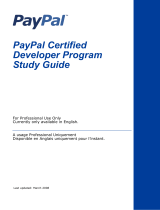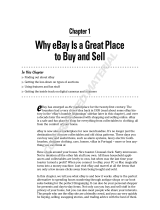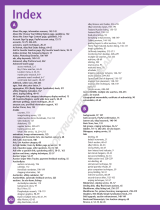Page is loading ...

Name-Value Pair API
Developer Guide
Last updated: February 01, 2013

Name-Value Pair API Developer Guide
Document Number: 100018.en_US-201302
© 2013 PayPal, Inc. All rights reserved. PayPal is a registered trademark of PayPal, Inc. The PayPal logo is a trademark of PayPal, Inc. Other
trademarks and brands are the property of their respective owners.
The information in this document belongs to PayPal, Inc. It may not be used, reproduced or disclosed without the written approval of PayPal, Inc.
Copyright © PayPal. All rights reserved. PayPal S.à r.l. et Cie, S.C.A., Société en Commandite par Actions. Registered office: 22-24 Boulevard Royal, L-
2449, Luxembourg, R.C.S. Luxembourg B 118 349
Consumer advisory: The PayPal™ payment service is regarded as a stored value facility under Singapore law. As such, it does not require the approval
of the Monetary Authority of Singapore. You are advised to read the terms and conditions carefully.
Notice of non-liability:
PayPal, Inc. is providing the information in this document to you “AS-IS” with all faults. PayPal, Inc. makes no warranties of any kind (whether express,
implied or statutory) with respect to the information contained herein. PayPal, Inc. assumes no liability for damages (whether direct or indirect), caused
by errors or omissions, or resulting from the use of this document or the information contained in this document or resulting from the application or use
of the product or service described herein. PayPal, Inc. reserves the right to make changes to any information herein without further notice.ear

Name-Value Pair API Developer Guide February 01, 2013 3
Contents
What’s New . . . . . . . . . . . . . . . . . . . . . . . . . . . . . . . . 11
What's New . . . . . . . . . . . . . . . . . . . . . . . . . . . . . . . . . . . . . . . . . 11
Preface . . . . . . . . . . . . . . . . . . . . . . . . . . . . . . . . . .13
About This Guide. . . . . . . . . . . . . . . . . . . . . . . . . . . . . . . . . . . . . . . 13
Intended Audience . . . . . . . . . . . . . . . . . . . . . . . . . . . . . . . . . . . . . . 13
Where to Go for More Information . . . . . . . . . . . . . . . . . . . . . . . . . . . . . . 13
Documentation Feedback . . . . . . . . . . . . . . . . . . . . . . . . . . . . . . . . . . 13
Chapter 1 PayPal Name-Value Pair API Basics . . . . . . . . . . . . .15
PayPal API Client-Server Architecture . . . . . . . . . . . . . . . . . . . . . . . . . . . . 15
PayPal Name-Value Pair API Requests and Responses . . . . . . . . . . . . . . . . 16
UTF-8 Character Encoding . . . . . . . . . . . . . . . . . . . . . . . . . . . . . . . 16
Multiple API Operations . . . . . . . . . . . . . . . . . . . . . . . . . . . . . . . . . 16
NVP Format . . . . . . . . . . . . . . . . . . . . . . . . . . . . . . . . . . . . . . . . . 17
Creating an NVP Request . . . . . . . . . . . . . . . . . . . . . . . . . . . . . . . . . . 18
Specifying the PayPal API Operation . . . . . . . . . . . . . . . . . . . . . . . . . . 18
Specifying an API Credential Using Signatures . . . . . . . . . . . . . . . . . . . . . 19
URL Encoding . . . . . . . . . . . . . . . . . . . . . . . . . . . . . . . . . . . . . . 20
List Syntax for Name-Value Pairs . . . . . . . . . . . . . . . . . . . . . . . . . . . . 21
Executing NVP API Operations . . . . . . . . . . . . . . . . . . . . . . . . . . . . . . . 21
Specifying a PayPal Server . . . . . . . . . . . . . . . . . . . . . . . . . . . . . . . 21
Logging API Operations . . . . . . . . . . . . . . . . . . . . . . . . . . . . . . . . . 22
Responding to an NVP Response . . . . . . . . . . . . . . . . . . . . . . . . . . . . . . 22
Common Response Fields. . . . . . . . . . . . . . . . . . . . . . . . . . . . . . . . 23
Error Responses . . . . . . . . . . . . . . . . . . . . . . . . . . . . . . . . . . . . . 23
URL Decoding . . . . . . . . . . . . . . . . . . . . . . . . . . . . . . . . . . . . . . 24
Chapter 2 AddressVerify API Operation . . . . . . . . . . . . . . . .25
AddressVerify Request Message . . . . . . . . . . . . . . . . . . . . . . . . . . . . . . 25
Address Verify Request Fields. . . . . . . . . . . . . . . . . . . . . . . . . . . . . . 25
AddressVerify Response Message . . . . . . . . . . . . . . . . . . . . . . . . . . . . . 26

Contents
4 February 01, 2013 Name-Value Pair API Developer Guide
Address Verify Response Fields . . . . . . . . . . . . . . . . . . . . . . . . . . . . . 26
Chapter 3 Authorization and Capture API Operation Reference . . . .27
DoCapture API Operation . . . . . . . . . . . . . . . . . . . . . . . . . . . . . . . . . . 27
DoCapture Request Message . . . . . . . . . . . . . . . . . . . . . . . . . . . . . . 27
DoCapture Response Message . . . . . . . . . . . . . . . . . . . . . . . . . . . . . 29
DoAuthorization API Operation . . . . . . . . . . . . . . . . . . . . . . . . . . . . . . . 32
DoAuthorization Request Message . . . . . . . . . . . . . . . . . . . . . . . . . . . 32
DoAuthorization Response Message . . . . . . . . . . . . . . . . . . . . . . . . . . 33
DoReauthorization API Operation . . . . . . . . . . . . . . . . . . . . . . . . . . . . . . 36
DoReauthorization Request Message . . . . . . . . . . . . . . . . . . . . . . . . . . 36
DoReauthorization Response Message . . . . . . . . . . . . . . . . . . . . . . . . . 37
DoVoid API Operation . . . . . . . . . . . . . . . . . . . . . . . . . . . . . . . . . . . . 39
DoVoid Request Message . . . . . . . . . . . . . . . . . . . . . . . . . . . . . . . . 39
DoVoid Response Message . . . . . . . . . . . . . . . . . . . . . . . . . . . . . . . 40
Chapter 4 DoDirectPayment API Operation . . . . . . . . . . . . . .41
DoDirectPayment Request Message . . . . . . . . . . . . . . . . . . . . . . . . . . . . 41
DoDirectPayment Request Fields . . . . . . . . . . . . . . . . . . . . . . . . . . . . 41
Credit Card Details Fields . . . . . . . . . . . . . . . . . . . . . . . . . . . . . . . . 42
Payer Information Fields . . . . . . . . . . . . . . . . . . . . . . . . . . . . . . . . . 42
Address Fields . . . . . . . . . . . . . . . . . . . . . . . . . . . . . . . . . . . . . . 43
Payment Details Fields . . . . . . . . . . . . . . . . . . . . . . . . . . . . . . . . . 44
Payment Details Item Fields . . . . . . . . . . . . . . . . . . . . . . . . . . . . . . . 46
Ebay Item Payment Details Item Fields . . . . . . . . . . . . . . . . . . . . . . . . . 47
Ship To Address Fields . . . . . . . . . . . . . . . . . . . . . . . . . . . . . . . . . 47
3D Secure Request Fields (U.K. Merchants Only) . . . . . . . . . . . . . . . . . . . 48
DoDirectPayment Response Message . . . . . . . . . . . . . . . . . . . . . . . . . . . 48
DoDirectPayment Response Fields . . . . . . . . . . . . . . . . . . . . . . . . . . . 48
ThreeDSecure Response Fields. . . . . . . . . . . . . . . . . . . . . . . . . . . . . 50
Chapter 5 DoNonReferencedCredit API Operation . . . . . . . . . . .51
DoNonReferencedCredit Request Message . . . . . . . . . . . . . . . . . . . . . . . . . 51
DoNonReferencedCredit Request Fields . . . . . . . . . . . . . . . . . . . . . . . . 51
Credit Card Details Type Fields . . . . . . . . . . . . . . . . . . . . . . . . . . . . . 52
Payer Name Type Fields. . . . . . . . . . . . . . . . . . . . . . . . . . . . . . . . . 53
Payer Information Fields . . . . . . . . . . . . . . . . . . . . . . . . . . . . . . . . . 53
Address Fields . . . . . . . . . . . . . . . . . . . . . . . . . . . . . . . . . . . . . . 53

Name-Value Pair API Developer Guide February 01, 2013 5
Contents
DoNonReferencedCredit Response Message . . . . . . . . . . . . . . . . . . . . . . . . 54
DoNonReferencedCredit Response Fields . . . . . . . . . . . . . . . . . . . . . . . 54
Chapter 6 ExpressCheckout API Operations . . . . . . . . . . . . . .55
Callback API Operation . . . . . . . . . . . . . . . . . . . . . . . . . . . . . . . . . . . 55
Callback API Request Message . . . . . . . . . . . . . . . . . . . . . . . . . . . . . 55
Callback Response Message . . . . . . . . . . . . . . . . . . . . . . . . . . . . . . 58
SetExpressCheckout API Operation . . . . . . . . . . . . . . . . . . . . . . . . . . . . . 59
SetExpressCheckout Request Message . . . . . . . . . . . . . . . . . . . . . . . . 59
SetExpressCheckout Response Message. . . . . . . . . . . . . . . . . . . . . . . . 78
GetExpressCheckoutDetails API Operation . . . . . . . . . . . . . . . . . . . . . . . . . 78
GetExpressCheckoutDetails Request Message. . . . . . . . . . . . . . . . . . . . . 78
GetExpressCheckoutDetails Response Message . . . . . . . . . . . . . . . . . . . . 79
DoExpressCheckoutPayment API Operation . . . . . . . . . . . . . . . . . . . . . . . . 92
DoExpressCheckoutPayment Request Message . . . . . . . . . . . . . . . . . . . . 92
DoExpressCheckoutPayment Response Message . . . . . . . . . . . . . . . . . . .105
Chapter 7 GetBalance API Operation. . . . . . . . . . . . . . . . . 117
GetBalance Request Message. . . . . . . . . . . . . . . . . . . . . . . . . . . . . . . .117
GetBalance Request Fields . . . . . . . . . . . . . . . . . . . . . . . . . . . . . . .117
GetBalance Response Message. . . . . . . . . . . . . . . . . . . . . . . . . . . . . . .117
GetBalance Response Fields . . . . . . . . . . . . . . . . . . . . . . . . . . . . . . 117
Chapter 8 GetPalDetails API Operation . . . . . . . . . . . . . . . 119
GetPalDetails Request Message . . . . . . . . . . . . . . . . . . . . . . . . . . . . . . 119
GetPalDetails Request Fields . . . . . . . . . . . . . . . . . . . . . . . . . . . . . . 119
GetPalDetails Response Message. . . . . . . . . . . . . . . . . . . . . . . . . . . . . . 119
GetPalDetails Response Fields . . . . . . . . . . . . . . . . . . . . . . . . . . . . .119
Chapter 9 GetTransactionDetails API Operation . . . . . . . . . . . 121
GetTransactionDetails Request Message . . . . . . . . . . . . . . . . . . . . . . . . . .121
GetTransactionDetails Request Fields. . . . . . . . . . . . . . . . . . . . . . . . . .121
GetTransactionDetails Response Message . . . . . . . . . . . . . . . . . . . . . . . . .121
GetTransactionDetails Response Fields. . . . . . . . . . . . . . . . . . . . . . . . .122
Receiver Information Fields . . . . . . . . . . . . . . . . . . . . . . . . . . . . . . .123
Payer Information Fields . . . . . . . . . . . . . . . . . . . . . . . . . . . . . . . . .123
Payer Name Fields . . . . . . . . . . . . . . . . . . . . . . . . . . . . . . . . . . .124

Contents
6 February 01, 2013 Name-Value Pair API Developer Guide
Address Fields . . . . . . . . . . . . . . . . . . . . . . . . . . . . . . . . . . . . . .124
Payment Information Fields . . . . . . . . . . . . . . . . . . . . . . . . . . . . . . .125
Payment Item Information Fields . . . . . . . . . . . . . . . . . . . . . . . . . . . .129
Payment Item Fields . . . . . . . . . . . . . . . . . . . . . . . . . . . . . . . . . . .130
Auction Information Fields . . . . . . . . . . . . . . . . . . . . . . . . . . . . . . . .131
Subscription Terms Fields . . . . . . . . . . . . . . . . . . . . . . . . . . . . . . . .131
Chapter 10 ManagePendingTransactionStatus API Operation . . . . . 133
ManagePendingTransactionStatus Request Message. . . . . . . . . . . . . . . . . . . .133
ManagePendingTransactionStatus Request Fields . . . . . . . . . . . . . . . . . . .133
ManagePendingTransactionStatus Response Message. . . . . . . . . . . . . . . . . . .133
ManagePendingTransactionStatus Response Fields . . . . . . . . . . . . . . . . . .133
Chapter 11 MassPay API Operation . . . . . . . . . . . . . . . . . . 135
MassPay Request Message . . . . . . . . . . . . . . . . . . . . . . . . . . . . . . . . .135
MassPay Request Fields . . . . . . . . . . . . . . . . . . . . . . . . . . . . . . . .135
MassPay Response Message . . . . . . . . . . . . . . . . . . . . . . . . . . . . . . . .135
MassPay Response Fields . . . . . . . . . . . . . . . . . . . . . . . . . . . . . . .135
Chapter 12 Recurring Payments and Reference Transactions API Ops 137
CreateRecurringPaymentsProfile API Operation . . . . . . . . . . . . . . . . . . . . . .137
CreateRecurringPaymentsProfile Request Message . . . . . . . . . . . . . . . . . .137
CreateRecurringPaymentsProfile Response Message . . . . . . . . . . . . . . . . .145
GetRecurringPaymentsProfileDetails API Operation . . . . . . . . . . . . . . . . . . . .146
GetRecurringPaymentsProfileDetails Request Message . . . . . . . . . . . . . . . .146
GetRecurringPaymentsProfileDetails Response Message . . . . . . . . . . . . . . .146
ManageRecurringPaymentsProfileStatus API Operation . . . . . . . . . . . . . . . . . .154
ManageRecurringPaymentsProfileStatus Request Message . . . . . . . . . . . . . .154
ManageRecurringPaymentsProfileStatus Response Message . . . . . . . . . . . . .155
BillOutstandingAmount API Operation . . . . . . . . . . . . . . . . . . . . . . . . . . . .155
BillOutstandingAmount Request Message . . . . . . . . . . . . . . . . . . . . . . .155
BillOutstandingAmount Response Message. . . . . . . . . . . . . . . . . . . . . . .156
UpdateRecurringPaymentsProfile API Operation . . . . . . . . . . . . . . . . . . . . . .156
UpdateRecurringPaymentsProfile Request Message . . . . . . . . . . . . . . . . . .156
UpdateRecurringPaymentsProfile Response Message . . . . . . . . . . . . . . . . .161
CreateBillingAgreement API Operation . . . . . . . . . . . . . . . . . . . . . . . . . . .162
CreateBillingAgreement Request Message . . . . . . . . . . . . . . . . . . . . . . .162
CreateBillingAgreement API Response Message . . . . . . . . . . . . . . . . . . . .162

Name-Value Pair API Developer Guide February 01, 2013 7
Contents
SetCustomerBillingAgreement API Operation . . . . . . . . . . . . . . . . . . . . . . . .162
SetCustomerBillingAgreement Request Message. . . . . . . . . . . . . . . . . . . .163
SetCustomerBillingAgreement Response Message . . . . . . . . . . . . . . . . . . .166
GetBillingAgreementCustomerDetails API Operation . . . . . . . . . . . . . . . . . . . .167
GetBillingAgreementCustomerDetails Request Message . . . . . . . . . . . . . . . .167
GetBillingAgreementCustomerDetails Response Message . . . . . . . . . . . . . . .167
BAUpdate API Operation . . . . . . . . . . . . . . . . . . . . . . . . . . . . . . . . . .169
BAUpdate Request Message . . . . . . . . . . . . . . . . . . . . . . . . . . . . . .169
BAUpdate Response Message . . . . . . . . . . . . . . . . . . . . . . . . . . . . .169
DoReferenceTransaction API Operation . . . . . . . . . . . . . . . . . . . . . . . . . . .171
DoReferenceTransaction Request Message . . . . . . . . . . . . . . . . . . . . . .172
DoReferenceTransaction Response Message . . . . . . . . . . . . . . . . . . . . .179
Chapter 13 RefundTransaction API Operation . . . . . . . . . . . . . 185
RefundTransaction Request Message . . . . . . . . . . . . . . . . . . . . . . . . . . . .185
RefundTransaction Request Fields . . . . . . . . . . . . . . . . . . . . . . . . . . .185
Merchant Store Details Fields . . . . . . . . . . . . . . . . . . . . . . . . . . . . . .187
RefundTransaction Response Message . . . . . . . . . . . . . . . . . . . . . . . . . . .187
RefundTransaction Response Fields . . . . . . . . . . . . . . . . . . . . . . . . . .187
RefundInfoType Fields . . . . . . . . . . . . . . . . . . . . . . . . . . . . . . . . . .188
Chapter 14 TransactionSearch API Operation . . . . . . . . . . . . . 189
TransactionSearch Request Message . . . . . . . . . . . . . . . . . . . . . . . . . . . .189
TransactionSearch Request Fields . . . . . . . . . . . . . . . . . . . . . . . . . . .189
Payer Name Fields . . . . . . . . . . . . . . . . . . . . . . . . . . . . . . . . . . .191
TransactionSearch Response Message . . . . . . . . . . . . . . . . . . . . . . . . . . .191
TransactionSearch Response Fields . . . . . . . . . . . . . . . . . . . . . . . . . .191
Appendix A API Error Codes . . . . . . . . . . . . . . . . . . . . . . 193
General API Errors . . . . . . . . . . . . . . . . . . . . . . . . . . . . . . . . . . . . . .193
Validation Errors . . . . . . . . . . . . . . . . . . . . . . . . . . . . . . . . . . . . . . .194
DirectPayment API Errors . . . . . . . . . . . . . . . . . . . . . . . . . . . . . . . . . .197
SetExpressCheckout API Errors . . . . . . . . . . . . . . . . . . . . . . . . . . . . . . .209
GetExpressCheckoutDetails API Errors . . . . . . . . . . . . . . . . . . . . . . . . . . .223
DoExpressCheckoutPayment API Errors . . . . . . . . . . . . . . . . . . . . . . . . . .224
Authorization and Capture API Errors . . . . . . . . . . . . . . . . . . . . . . . . . . . .234
GetTransactionDetails API Errors . . . . . . . . . . . . . . . . . . . . . . . . . . . . . .238

Contents
8 February 01, 2013 Name-Value Pair API Developer Guide
TransactionSearch API Errors . . . . . . . . . . . . . . . . . . . . . . . . . . . . . . . .239
RefundTransaction API Errors . . . . . . . . . . . . . . . . . . . . . . . . . . . . . . . .240
MassPay API Errors . . . . . . . . . . . . . . . . . . . . . . . . . . . . . . . . . . . . .244
Recurring Payments Errors . . . . . . . . . . . . . . . . . . . . . . . . . . . . . . . . .247
SetCustomerBillingAgreement Errors . . . . . . . . . . . . . . . . . . . . . . . . . . . .254
GetBillingAgreementCustomerDetails Errors . . . . . . . . . . . . . . . . . . . . . . . .256
CreateBillingAgreement Errors. . . . . . . . . . . . . . . . . . . . . . . . . . . . . . . .257
UpdateBillingAgreement Errors . . . . . . . . . . . . . . . . . . . . . . . . . . . . . . .257
DoReferenceTransaction Errors . . . . . . . . . . . . . . . . . . . . . . . . . . . . . . .258
AddressVerify API Errors. . . . . . . . . . . . . . . . . . . . . . . . . . . . . . . . . . .268
ManagePendingTransactionStatus API Errors . . . . . . . . . . . . . . . . . . . . . . . .268
Appendix B Countries and Regions Supported by PayPal . . . . . . 271
Appendix C State and Province Codes . . . . . . . . . . . . . . . . . 279
Appendix D Currency Codes . . . . . . . . . . . . . . . . . . . . . . 283
Appendix E AVS and CVV2 Response Codes . . . . . . . . . . . . . 287
AVS Response Codes . . . . . . . . . . . . . . . . . . . . . . . . . . . . . . . . . . . .287
AVS Response Codes for Visa, MasterCard, Discover, and American Express . . . .287
AVS Response Codes for Maestro . . . . . . . . . . . . . . . . . . . . . . . . . . .288
CVV2 Response Codes . . . . . . . . . . . . . . . . . . . . . . . . . . . . . . . . . . .289
CVV2 Response Codes for Visa, MasterCard, Discover, and American Express . . . .289
CVV2 Response Codes for Maestro. . . . . . . . . . . . . . . . . . . . . . . . . . .289
Appendix About Previous Versions of the API . . . . . . . . . . . . 291
What's New in Version 95.0 . . . . . . . . . . . . . . . . . . . . . . . . . . . . . . . . .291
What's New in Version 93.0 . . . . . . . . . . . . . . . . . . . . . . . . . . . . . . . . .291
What's New in Version 92.0 . . . . . . . . . . . . . . . . . . . . . . . . . . . . . . . . .291
What's New in Version 91.0 . . . . . . . . . . . . . . . . . . . . . . . . . . . . . . . . .291
What's New in Version 89.0 . . . . . . . . . . . . . . . . . . . . . . . . . . . . . . . . .291
What's New in Version 88.0 . . . . . . . . . . . . . . . . . . . . . . . . . . . . . . . . .292
What’s New in Version 85.0 . . . . . . . . . . . . . . . . . . . . . . . . . . . . . . . . .292
What’s New in Version 84.0 . . . . . . . . . . . . . . . . . . . . . . . . . . . . . . . . .292
New Field in RefundTransaction Response . . . . . . . . . . . . . . . . . . . . . . .292

Name-Value Pair API Developer Guide February 01, 2013 9
Contents
New RefundInfoType in RefundTransaction Response . . . . . . . . . . . . . . . . .292
New Field in DoReferenceTransactionResponseDetailsType . . . . . . . . . . . . .293
New Field in DoDirectPaymentResponse . . . . . . . . . . . . . . . . . . . . . . . .293
What’s New in Version 82.0 . . . . . . . . . . . . . . . . . . . . . . . . . . . . . . . . .293
New Field in DoCapture Request . . . . . . . . . . . . . . . . . . . . . . . . . . . .293
New MerchantStoreDetailsType in DoCapture Request . . . . . . . . . . . . . . . . .293
New Fields in RefundTransaction Request . . . . . . . . . . . . . . . . . . . . . . .294
New MerchantStoreDetailsType in RefundTransaction Request . . . . . . . . . . . .294
What’s New in Version 80.0 . . . . . . . . . . . . . . . . . . . . . . . . . . . . . . . . .295
New Fields in PaymentDetailsType in DoReferenceTransaction Request . . . . . . .295
What’s New in Version 74.0 . . . . . . . . . . . . . . . . . . . . . . . . . . . . . . . . .295
New Behavior of DoExpressCheckoutPayment . . . . . . . . . . . . . . . . . . . . .295
New DoExpressCheckoutPayment Error Code . . . . . . . . . . . . . . . . . . . . .296
What’s New in Version 72.0 . . . . . . . . . . . . . . . . . . . . . . . . . . . . . . . . .296
New TaxIdDetailsType Structure in SetExpressCheckout Request . . . . . . . . . . .296
New TaxIdDetailsType Structure in GetExpressCheckoutDetails Response . . . . . .296
What's New in Version 69 . . . . . . . . . . . . . . . . . . . . . . . . . . . . . . . . . .297
New PaymentDetailsItemType Structure in CreateRecurringPaymentsProfile Request 297
Changes to PaymentDetailsItemType in DoReferenceTransaction Request . . . . . .298
What's New in Version 66 . . . . . . . . . . . . . . . . . . . . . . . . . . . . . . . . . .299
Changes to PaymentDetailsType in SetExpressCheckout and
DoExpressCheckoutPayment Requests. . . . . . . . . . . . . . . . . . . . . . . . .299
Changes to PaymentDetailsItemTypein SetExpressCheckout and
DoExpressCheckoutPayment Requests . . . . . . . . . . . . . . . . . . . . . . . .299
Changes to PaymentDetailsItemType in GetExpressCheckoutDetails Response . . .301
Appendix Revision History . . . . . . . . . . . . . . . . . . . . . . 303
Index. . . . . . . . . . . . . . . . . . . . . . . . . . . . . . . . . . . 307

Contents
10 February 01, 2013 Name-Value Pair API Developer Guide

What's New
12 February 01, 2013 Name-Value Pair API Developer Guide

Name-Value Pair API Developer Guide February 01, 2013 13
Preface
About This Guide
The Name-Value Pair API Developer Guide describes the PayPal Name-Value Pair API.
Intended Audience
This guide is written for developers who are implementing solutions using the Name-Value
Pair API.
Where to Go for More Information
Express Checkout Integration Guide
Express Checkout Advanced Features Guide
Merchant Setup and Administration Guide
Documentation Feedback
Help us improve this guide by sending feedback to:
documentationfeedback@paypal.com

Documentation Feedback
14 February 01, 2013 Name-Value Pair API Developer Guide

Name-Value Pair API Developer Guide February 01, 2013 15
1
PayPal Name-Value Pair API
Basics
The Name-Value Pair (NVP) API provides parameter-based association between request and
response fields of a message and their values. The request message is sent from your website
by the API, and a response message is returned by PayPal using a client-server model in which
your site is a client of the PayPal server.
NOTE: The PayFlow API also uses name-value pairs to provide parameter-based association
between request and response fields of a message and their values; however, the
PayFlow API is not the same as the NVP API; for more information about the
PayFlow API, see
Gateway Developer Guide and Reference.
PayPal API Client-Server Architecture
The PayPal API uses a client-server model in which your website is a client of the PayPal
server.
A page on your website initiates an action on a PayPal API server by sending a request to the
server. The PayPal server responds with a confirmation that the requested action was taken or
indicates that an error occurred. The response might also contain additional information
related to the request. The following diagram shows the basic request-response mechanism.
For example, you might want to obtain the buyer’s shipping address from PayPal. You can
initiate a request specifying an API operation to obtain buyer details. The response from the
PayPal API server contains information about whether the request was successful. If the
operation succeeds, the response contains the requested information. In this case, the response
contains the buyer’s shipping address. If the operation fails, the response contains one or more
error messages.
Related information:
Creating an NVP Request
Responding to an NVP Response

PayPal Name-Value Pair API Basics
PayPal API Client-Server Architecture
1
16 February 01, 2013 Name-Value Pair API Developer Guide
PayPal Name-Value Pair API Requests and Responses
To perform a PayPal NVP API operation, you send an NVP-formatted request to a PayPal
NVP server and interpret the response.
In the following diagram, your website generates a request. The request is executed on a
PayPal server and the response is returned to your site.
The request identifies:
The name of the API operation, specified by METHOD=name, to be performed and its
version
NOTE: After the METHOD parameter, you can specify the parameters in any order.
Credentials that identify the PayPal account making the request
Request-specific information that controls the API operation to be performed
A PayPal API server performs the operation and returns a response. The response contains:
An acknowledgement status that indicates whether the operation was a success or failure
and whether any warning messages were returned
Information that can be used by PayPal to track execution of the API operation
Response-specific information required to fulfill the request
UTF-8 Character Encoding
The PayPal API assumes that all data in requests is in Unicode, specifically, the Unicode (or
UCS) Transformation Format, 8-bit encoding form (UTF-8).
In responses, the API always returns data in UTF-8.
Multiple API Operations
Some of the features, such as Express Checkout, require you to call multiple API operations.
Typically, these features require you to:

Name-Value Pair API Developer Guide February 01, 2013 17
PayPal Name-Value Pair API Basics
NVP Format
1
1. Invoke an API operation, such as SetExpressCheckout, that sets up the return URL to
which PayPal redirects your buyer’s browser after the buyer finishes on PayPal. Other
setup actions also can be performed by this API operation.
2. Invoke additional API operations after receiving the buyer’s permission on PayPal, for
example, GetExpressCheckoutDetails or DoExpressCheckoutPayment.
The following diagram shows the execution flow between your site and PayPal:
Token Usage
Typically, the API operation that sets up a redirection to PayPal returns a token. This token is
passed as a parameter in the redirect to PayPal. The token also might be required in related
API operations.
NVP Format
NVP is a way of specifying names and values in a string. NVP is the informal name for the
query in the URI specification. The NVP string is appended to the URL.
An NVP string conforms to the following guidelines:
The name is separated from the value by an equal sign (=). For example:
FIRSTNAME=Robert

PayPal Name-Value Pair API Basics
Creating an NVP Request
1
18 February 01, 2013 Name-Value Pair API Developer Guide
Name-value pairs are separated by an ampersand (&). For example:
FIRSTNAME=Robert&MIDDLENAME=Herbert&LASTNAME=Moore
The values for each value in an NVP string are URL-encoded.
Related information:
Name-Value Pair Syntax Supporting Parallel Payments
Creating an NVP Request
The Name-Value Pair request format specifies the API operation to perform, credentials that
authorize PayPal to access your account, and fields containing additional information to be
used in the request.
Related information:
PayPal API Client-Server Architecture
Specifying the PayPal API Operation
For the NVP version of the PayPal API, you must specify the name of the PayPal API
operation to execute in each request along with the version of the API operation.
The following diagram shows the API operation part of an NVP request:
A method specifies the PayPal operation you want to execute, and each method is associated
with a version. Together, the method and version define the exact behavior of the API
operation. Typically, the behavior of an API operation does not change between versions;
however, you should carefully retest your code whenever you change a version.
To specify a method and version number:
1. Choose the PayPal API operation you want to use.
METHOD=
operation

Name-Value Pair API Developer Guide February 01, 2013 19
PayPal Name-Value Pair API Basics
Creating an NVP Request
1
2. Choose the appropriate version.
In most cases, you should use the latest version of the API operation.
VERSION=
version_number
Specifying an API Credential Using Signatures
You must specify API credentials in each request to execute a PayPal API operation. You can
use either a signature or a certificate, but not both.
When you execute a PayPal API operation, you use credentials, such as a signature, to
authenticate that you are requesting the API operation. The following diagram shows the API
credentials part of an NVP request:
IMPORTANT: You must protect the values for USER, PWD, and SIGNATURE in your
implementation. Consider storing these values in a secure location other than
your web server document root and setting the file permissions so that only
the system user that executes your ecommerce application can access it.
To enable PayPal to authenticate your request:
1. Specify the API username associated with your account.
USER=
API_username
2. Specify the password associated with the API user name.
PWD=
API_password
3. If you are using an API signature and not an API certificate, specify the API signature
associated with the API username.
SIGNATURE=
API_signature
4. Optionally, you can specify the email address on file with PayPal of the third-party
merchant on whose behalf you are calling the API operation.

PayPal Name-Value Pair API Basics
Creating an NVP Request
1
20 February 01, 2013 Name-Value Pair API Developer Guide
SUBJECT=merchantEmailAddress
NOTE: Typically, a merchant grants third-party permissions to a shopping cart. The merchant
previously must have given you permission to execute the API operation.
Specifying Credentials Using cURL
The following example shows one way to specify a signature using cURL:
curl --insecure https://api-3t.sandbox.paypal.com/nvp -d ^
"METHOD=name^ &VERSION=XX.0^ &USER=API_username^ &PWD=API_password^
&SIGNATURE=API_signature^ &..."
NOTE: This example does not establish a secure connection and should not be used live on
paypal.com.
URL Encoding
All requests to execute PayPal API operations sent using HTTP must be URL-encoded. The
encoding ensures that you can transmit special characters, characters that are not allowed in a
URL, and characters that have special meaning in a URL, such as the equal sign and
ampersand.
The PayPal NVP API uses the HTTP protocol to send requests and receive responses from a
PayPal API server. You must encode all data sent using the HTTP protocol because data that is
not encoded could be misinterpreted as part of the HTTP protocol instead of part of the
request. Most programming languages provide a way to encode strings in this way. You
should consistently URL-encode the complete API request; otherwise, you may find that
unanticipated data causes an error.
NOTE: An HTTP form is automatically URL-encoded by most browsers.
For example, consider the following NVP string:
NAME=Robert Moore&COMPANY=R. H. Moore & Associates
It is encoded as follows:
NAME=Robert+Moore&COMPANY=R.+H.+Moore+%26+Associates
Use the following methods to URL-encode or URL-decode your NVP strings:
Encoding and decoding methods for URLs
Language Method
ASP.NET Encode System.Web.HttpUtility.UrlEncode(buffer,
Encoding.Default)
Decode System.Web.HttpUtility.UrlDecode(buffer,
Encoding.Default)
/