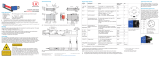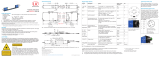optoCONTROL 2520
Contents
1. Safety ........................................................................................................................................ 9
1.1 Symbols Used ................................................................................................................................................. 9
1.2 Warnings .......................................................................................................................................................... 9
1.3 Notes on CE Marking ...................................................................................................................................... 9
1.4 Intended Use ................................................................................................................................................. 10
1.5 Proper Environment ....................................................................................................................................... 10
2. Laser Safety ............................................................................................................................ 11
3. Functional Principle, Technical Data ..................................................................................... 13
3.1 Short Description ........................................................................................................................................... 13
3.2 Measurement Principle .................................................................................................................................. 14
3.3 Block Diagram ............................................................................................................................................... 14
3.4 Functions ....................................................................................................................................................... 15
3.5 Operating Modes ........................................................................................................................................... 16
3.6 Technical Data ODC2520-46 ......................................................................................................................... 17
3.7 Technical Data ODC2520-95 ......................................................................................................................... 18
4. Delivery ................................................................................................................................... 19
4.1 Unpacking, Included in Delivery.................................................................................................................... 19
4.2 Notes about Cables ....................................................................................................................................... 19
4.3 Storage .......................................................................................................................................................... 19
5. Mounting ................................................................................................................................. 20
5.1 General .......................................................................................................................................................... 20
5.2 Light Source and Receiver ............................................................................................................................ 20
5.2.1 Dimensions ................................................................................................................................... 20
5.2.2 Mounting on DIN-Rail ................................................................................................................... 23
5.2.3 Free Mounting .............................................................................................................................. 24
5.2.4 Calibrated Measuring Distances .................................................................................................. 25
5.3 Electrical Connections ................................................................................................................................... 26
5.3.1 Receiver ........................................................................................................................................ 26
5.3.2 Light Source ................................................................................................................................. 27
5.3.3 Connection Possibilities ............................................................................................................... 28
5.3.4 Power Supply, Inputs/Outputs, RS422 ........................................................................................ 29
5.3.5 Power Supply ............................................................................................................................... 30
5.3.6 Ethernet, EtherCAT ....................................................................................................................... 30
5.3.7 Wiring Switching Input ................................................................................................................. 31
5.3.8 Wiring of the Switching Outputs................................................................................................... 31
5.4 LEDs on Receiver .......................................................................................................................................... 32
6. Operation ................................................................................................................................ 33
6.1 Initial Operation .............................................................................................................................................. 33
6.2 Control via Ethernet ....................................................................................................................................... 33
6.2.1 Requirements ............................................................................................................................... 33
6.2.2 Access via Ethernet ..................................................................................................................... 35
6.2.3 Measuring Value Presentation with Ethernet (Web Browser) ...................................................... 35
6.3 Video Signal ................................................................................................................................................... 36
6.3.1 Light Source Reference ................................................................................................................ 36
6.3.2 Video Signal, Edge Detection ...................................................................................................... 37
6.4 User Interface, Basic Preferences ................................................................................................................. 39
6.4.1 Introduction .................................................................................................................................. 39
6.4.2 Measurement Distance................................................................................................................. 39
6.4.3 Measurement Program ................................................................................................................. 39
6.4.3.1 Definitions .................................................................................................................... 39
6.4.3.2 Program Selection ....................................................................................................... 41
6.4.3.3 Change Search and Measuring Direction of Edges ................................................... 42
6.5 Measurements with Web Page Display ......................................................................................................... 43
6.6 Save / Load Settings in Sensor ..................................................................................................................... 45
6.6.1 Preliminary Remarks .................................................................................................................... 45
6.6.2 Save in Sensor ............................................................................................................................. 45
6.6.3 Load from the Sensor ................................................................................................................... 45
7. Advanced Settings ................................................................................................................. 46
7.1 Login, Switching User Level .......................................................................................................................... 46
7.1.1 Preliminary Remarks to Password Protection .............................................................................. 46
7.1.2 Change User Level ....................................................................................................................... 46
7.1.3 Password Assignment .................................................................................................................. 47
7.2 Measurement Program Segments ................................................................................................................ 48
7.2.1 Preliminary Remark ...................................................................................................................... 48
7.2.2 Definition of Segments ................................................................................................................. 48
7.3 Averaging / Error Handling / Spike Correction / Statistics ............................................................................ 49
7.3.1 Notes on Averaging ...................................................................................................................... 49
7.3.2 Processing Sequence .................................................................................................................. 49
7.3.3 Measuring Value Averaging ......................................................................................................... 50
7.3.4 Error Handling (Hold Last Value) ................................................................................................. 52
7.3.5 Spike Correction ........................................................................................................................... 53
7.3.6 Statistics ....................................................................................................................................... 54