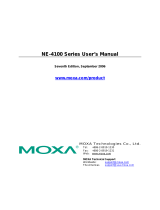Page is loading ...

H31 - RS232 Command List
Interfac
e
Hardware : 3 wires RS-232C
Baud Rate: 9600
Data Bits: 8
Parit
y
: Non
e
Sto
p
Bits: 1
Flow Control: Non
e
Command Sequenc
e
Writ
e
Basic Protoco
l
Header: ‘*’
Address Code: ‘0’ fixe
d
Command Code: ASCII Tex
t
Data: Fixed 3 di
g
its
Terminator Code
:
Carria
g
e Retur
n
Command Sequenc
e
Rea
d
Basic Protoco
l
Heade
r
‘*’
Address Cod
e
‘0’ fixe
d
Command Cod
e
ASCII Tex
t
Data ‘?’ fixe
d
Terminator Cod
e
Carria
g
e Retur
n
Acknowledgemen
t
Basic Protoco
l
Return Status
Receive O
K
Receive O
K
Invalid Comman
d
Invalid Comman
d
Transmit O
K
Transmit O
k
Data res
p
ons
e
As Write Command

Function List I (IR
)
Functio
n
Comman
d
Power On
(
*1
)
OKOKOKOKO
K
Power Off * 0 IR 002
Freez
e
* 0 IR 007
Men
u
* 0 IR 008
U
p
* 0 IR 009
Down * 0 IR 010
Ri
g
h
t
* 0 IR 011
Lef
t
* 0 IR 012
Ente
r
* 0 IR 013
Re-S
y
n
c
* 0 IR 014
Function List II (Directly OSD Menu
)
Functio
n
Comman
d
Bri
g
htnes
s
* 0 IR 025
Contras
t
* 0 IR 026
Colo
r
* 0 IR 029
Mod
e
* 0 IR 032
Color Tem
p
eratur
e
* 0 IR 036
Ed
g
e Mas
k
* 0 IR 037
Bri
g
htnes
s
* 0 IR 038
Ke
y
ston
e
* 0 IR 039
FullScreenMod
e
* 0 IR 043
Ima
g
eMod
e
* 0 IR 044
Phase * 0 IR 056
Function List III(Auto Status
)
Functio
n
Basic Comman
d
Call Picture stat
e
* 0 AUTO 001
Exit to Normal stat
e
* 0 AUTO 002
Save current value as defaul
t
* 0 AUTO 003
Function List IV (Lamp Status
)
functio
n
Basic Comman
d
Return Status
Get Lam
p
Statu
s
* 0 Lamp ? Lam
p
0
(
Lam
p
Lam
p
1
(
Lam
p
*1: only MP Product workabl
e
/