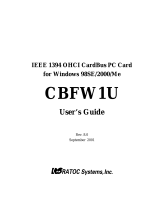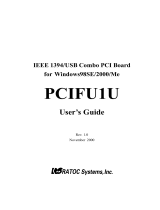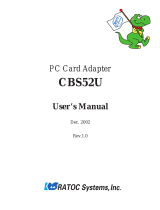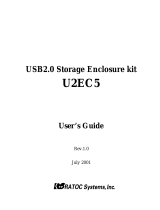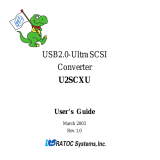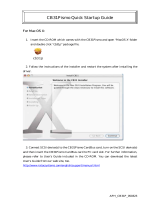Page is loading ...

IEEE 1394 OHCI CardBus PC Card
for Windows98/98SE/2000/Me
CBFW1U
User’s Guide
Rev. 6.0
September 2000

CBFW1U User's Guide
1. Introduction........................................................................... 1
1-1. Before Using the CBFW1U 1
1-2. Package 1
2. Setup the OHCI Driver ........................................................ 2
2-1. Windows 98 Installation 2
2-2. Windows 98 SE Installation 8
2-3. Windows 2000 Installation 14
2-4. Windows Me Installation 16
3. Setup the 1394 Device......................................................... 17
3-1. DVCAM Installation 17
3-1-1. Windows 98 DV Driver Setup 18
3-1-2. Windows 98 Second Edition DV Driver Setup 23
3-1-3. Windows 2000 DV Driver Setup 24
3-1-4.Windows Me DV Driver Setup 26
3-2. Desktop CCD Camera Installation 27
3-2-1. Windows 98/Windows 98SE CCD Camera Setup 28
3-2-2. Windows 2000 CCD Camera Setup 29
3-2-3. Windows Me CCD Camera Setup 31
3-3. 1394 Storage Installation 32
3-3-1. Windows 98 SE 1394 Storage Setup 33
3-3-2. Windows 2000 1394 Storage Setup 34
3-3-3. Windows Me 1394 Storage Setup 36
4. Setup RsDvCap.................................................................... 37
4-1. Installing RsDvCap/RsDvStill/CompressAVI 37
4-2. Installing DirectX Media6.0 for Windows98 only 40
4-3. Installing MSDV update for Windows98 SE only 40

5. How to use RsDvCap .......................................................... 41
5-1. Main menu 42
5-2. Control Bars 43
5-2-1. Camera and Audio Select Bar 43
5-2-2. Camera Control Bar 43
5-2-3. Video Control Bar 44
5-3. Application settings 45
5-4. Capturing a video from a DVCAM in camera mode 49
5-5. Capturing a video from a DV tape 50
5-6. DV Batch Capture 51
5-7. Exporting a video to a DVCAM 53
6. How to use RsDvStill .......................................................... 54
6-1. Main menu 54
6-2. How to save a BMP file 57
7. How to use CompressAVI................................................... 59
7-1. How to convert the MS DV-AVI2 format into other formats? 60
7-2. How to convert other formats to the MS DV-AVI2 format? 64
8.Ulead Video Studio .............................................................. 67
9.Live Express ......................................................................... 69
10. Troubleshooting................................................................. 70
10-1. Camera can not be recongnized 70
10-2. When you can not export smooth and clear video image to a DVCAM(Win98/SE/Me)72
10-3. When you can not export smooth and clear video image to a DVCAM(Win2000) 83
10-4. When you fail to install DVCAM driver(sonydvcr.sys) 92
10-5. When playing back the captured file is choppy or jerky 98
10-6. When previewing picture is pixcelised 100
10-7. What kind of video Editing Software works? 102
11.Registration and Tech-Support....................................... 103
11-1. How to Register 103
11-2. Software Update and Support 103
11-3. System Requirements 104
11-4. Restrictions 104
12.Specifications.................................................................... 105

1
1. Introduction
This User Guide describes how to install, use, and troubleshoot the RATOC CBFW1U
1394 CardBus PC Card(called CBFW1U in this User’s Guide).
The information in the README.TXT file on the CD-ROM may include the latest information.
Be sure to read the README.TXT file as well.
1-1. Before Using the CBFW1U
• Never attempt to disassemble the PC Card or the dongle.
• Do not bend, drop or strike the PC Card or the cable, or subject it to heavy pressure.
• Information in this document is subject to change without notice.
• If you have any questions or find errors in this guide, do not hesitate to let us know.
1-2. Package
• CBFW1U 1394 OHCI CardBus PC Card
• Dongle with 1394 6pin x 2port and Cable Power input jack
• 1394 6pin - DV 4pin cable(6feet)
• CBFW1U capture software(CD-ROM)
• Ulead Video Studio 4.0 SE Basic(CD-ROM)
• User’s Guide (This document)
• LiveExpress/I V.2 Install and Basic Features(LiveExpress Manual)
• Software License Agreement
NOTE
If any of these items are missing from the CBFW1U retail package, contact your
supplier immediately.

Windows98
2
2. Setup the OHCI Driver
This section describes the OHCI driver installation.First, confirm your Windows version.
When your Windows version is Windows 98, go to the section 2-1.
When your Windows version is Windows 98 SE(Second Edition), go to the section 2-2.
When your Windows version is Windows 2000, go to the section 2-3.
When your Windows version is Windows Me(Millennium Edition), go to the section 2-4.
2-1.Windows 98 Installation
To use the CBFW1U on Windows 98, follow steps through.
Make sure your Windows is Windows98 by checking the “Properties” of “My Computer”
If the number is under 4.10.2222, you have Windows98.

Windows98
3
2. When the following window appears, select [Search for the best driver for your device
(Recommended)]. Then click [Next].
Step1.Install the OHCI driver
1.When the CBFW1U is inserted into the PC Card slot, Hardware Wizard will detect the
CBFW1U automatically and you will see the screen below. Click [Next].

Windows98
4
3.When the following window appears, click [Next]. (You do not have to check any boxes)
4.When the following window appears, select [The updated driver (Recommended)
NEC Firewarden OHCI Compliant IEEE 1394 Host Controller]. Then click [Next].

Windows98
5
6.When the following window appears, insert the Windows 98 CD-ROM into the CD-ROM
drive. Then click [OK].
7.If the following window appears, type “D:\Win98” or “C:\Windows\options\cabs” in the
Copy files from box, where “D” means the CD-ROM drive. After that, click [OK].
If your CD-ROM drive is not “D”, you must replace “D” to the appropriate drive name.
5.When the following window appears, click [Next].

Windows98
6
8.When the following window appears, click [Finish]. You have now completed the installation
of the OHCI driver.

Windows98
7
Step2.Verify the OHCI driver installation
To verify the OHCI driver installation, follow steps through.
1.Click My Computer with the right button of the mouse.
2.Select Properties.
3.Click the Device Manager tab.
4.Double-click “1394 Bus Controller”.
5.If there is a NEC Firewarden OHCI Compliant IEEE 1394 Host Controller string
without any yellow “!” marks or red “X” marks under the 1394 Bus Controller,
the OHCI driver for the CBFW1U is installed correctly.
Check here

Windows98SE
8
2-2.Windows 98 SE Installation
To use the CBFW1U on Windows 98 Second Edition, follow steps through.
Make sure your Windows is Windows98 Second Edition by checking the “Properties”
of “My Computer”. If you can find “Second Edition”, you have Windows98 Second Edition.
Step1.Install the OHCI driver
1.When the CBFW1U is inserted into the PC Card slot, Hardware Wizard will detect the
CBFW1U automatically and you will see the screen below. Click [Next].

Windows98SE
9
2. When the following window appears, select [Search for the best driver for your device
(Recommended)]. Then click [Next].
3.When the following window appears, click [Next]. (You do not have to check any boxes)

Windows98SE
10
5.When the following window appears, click [Next].
4.When the following window appears, select [The updated driver (Recommended) NEC
Firewarden OHCI Compliant IEEE 1394 Host Controller]. Then click [Next].

Windows98SE
11
6.When the following window appears, insert the Windows 98 Second Edition CD-ROM
into the CD-ROM drive. Then click [OK].
7.If the following window appears, type “D:\Win98” or “C:\Windows\options\cabs” in the
Copy files from box, where “D” means the CD-ROM drive. After that, click [OK].
If your CD-ROM drive is not “D”, you must replace “D” to the appropriate drive name.
8.When the following window appears, click [Finish].
You have now completed the installation of the OHCI driver.

Windows98SE
12
Step2.Verify the OHCI driver installation
To verify the OHCI driver installation,follow steps through.
1.Click My Computer with the right button of the mouse.
2.Select Properties.
3.Click the Device Manager tab.
4.Double-click “1394 Bus Controller”.
5.If there is a NEC Firewarden OHCI Compliant IEEE 1394 Host Controller string
without any yellow “!” marks or red “X” marks under the 1394 Bus Controller,
the OHCI driver for the CBFW1U is installed correctly.
Check here

Windows98SE
13
Step3.Microsoft Windows Update
You should update your Windows 98 SE to improve performance. To update your Windows 98
SE, follow steps through.
1.Click Start with the left button of the mouse.
2.Select Windows Update.
3.You will see the screen below. Click PRODUCT UPDATES.
4.You will see the screen below.Check Windows 98 Second Edition 1394 Storage
Supplement and download the component. For more information on the component, refer to
Read this first on the screen.

Windows2000
14
2-3.Windows 2000 Installation
To use the CBFW1U on Windows 2000, follow steps through.
Step1.Verify the OHCI driver installation
When you insert the CBFW1U into the PC Card slot, the OHCI driver is installed
automatically by the Hardware Wizard.To verify the OHCI driver Installation, follow steps
through.
1.Click My Computer with the right button of the mouse.
2.Select Properties.
3.You will see the screen below. Click the Hardware tab.
4.Click the “Device Manager” button.
k here
Click here

Windows2000
15
5.If there is a NEC Firewarden OHCI Compliant IEEE 1394 Host Controller string
without any yellow “!” marks or red “X” marks under the IEEE 1394 Bus host controllers,
the OHCI driver for the CBFW1U is installed correctly.
Check here

Windows Me
16
2-4.Windows Me Installation
To use the CBFW1U on Windows Me, follow steps through.
Step1.Verify the OHCI driver installation
When you insert the CBFW1U into the PC Card slot, the OHCI driver is installed
automatically by the Hardware Wizard. To verify the OHCI driver installation,follow steps
through.
1.Click My Computer with the right button of the mouse.
2.Select Properties.
3.You will see the screen below. Click the Device Manager tab.
4.Double-click “1394 Bus Controller”.
5.If there is a NEC Firewarden OHCI Compliant IEEE 1394 Host Controller string
without any yellow “!” marks or red “X” marks under the 1394 Bus Controller,
the OHCI driver for the CBFW1U is installed correctly.
k here
Check here

17
3. Setup the 1394 Device
3-1.DVCAM Installation
This section describes how to connect a DVCAM and install the DV driver.
Connect the CBFW1U and a DVCAM using the CBFW1U dongle and a 1394 cable
attached to the DVCAM as shown below.And you must turn the DVCAM power switch on.
When your Windows version is Windows 98, go to the section 3-1-1.
When your Windows version is Windows 98 SE(Second Edition), go to the section 3-1-2.
When your Windows version is Windows 2000, go to the section 3-1-3.
When your Windows version is Windows Me(Millennium Edition), go to the section 3-1-4.
Dongle
/