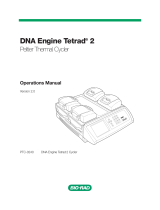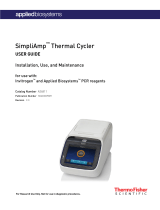Page is loading ...

1 Rev 1.0, Cat. no. N11470
Thermo Scientific Piko Thermal Cycler
Step Action
1 Place the cycler on a bare bench top for adequate air intake and leave at least 10 cm around the exhaust vents
for proper air flow.
2 First, connect the power supply to the back of the Piko®Thermal Cycler. Then plug the power supply into the wall
outlet.
3 Press to open the drawer and remove the shipping plate from the block.
4 Select NEW or RUN from the function keys to load or create a protocol (see the reverse side).
5 Place sealed PCR vessels into the block. Sealers or caps may also be applied with vessels in the block.
6 Close the drawer to begin the protocol.
7 Monitor the run using the STAT or TIME function key.
8 Press to cancel the run or the PAUSE function key to pause the run. Pressing will also pause the
run and open the drawer.
9 Once the run completes, press the EXIT function key and then press to raise the lid and release the
drawer.
To create a new protocol:
Step Action
1 Press NEW and the default protocol will appear. The temperature for each step is represented above the line and
the time (min:sec) below the line.
2 To switch between semigraphical and list mode, press .
3 Use the cursor keys to navigate to each step/value.
4 Modify the value with the keypad (for example, for 60.5, press 6, 0, 5). To enter an infinite hold press .
5 To add a temperature step, press ADD and then TEMP. Steps are added to the right of the current step.
6 To add a loop:
- Highlight the first step in the loop.
- Press ADD and then LOOP.
- The default loop has 3 steps and 35 cycles.
- To modify loop, press down the cursor key twice (the cycle number will be highlighted).
- To change the number of cycles, enter a number between 2 and 999.
- The F3 button toggles between two modes, allowing modification of the beginning or the end of the loop
(↑ or ↵ symbols). The right and left cursor keys will move the beginning or the end of the loop.
- Press YES to accept or NO to cancel the GOTO step.
- Edit the number in the center of the arrow to adjust the number of repeated cycles.
7 To delete a highlighted step, press DEL.
8 To save a new protocol: - Press SAVE. Select the folder and file to overwrite an existing protocol. To create a
new file, press NEW, type the name and press YES.
To save an edited protocol: - Press SAVE. The file will be saved to the same folder. To save it to a new folder,
press BACK and create a new folder.
- Press YES to save the protocol.
Quick Reference Guide

2 Rev 1.0, Cat. no. N11470
To edit an existing protocol:
Step Action
1 From the Main menu, press RUN.
2 Use the cursor keys to navigate to the desired folder and press OPEN.
3 Select the desired protocol and press OPEN.
4 Press edit to make changes and use Steps 1–7 (see “To create a new protocol” on the front page) or
press list to make changes in a non-graphical view.
Note: When editing a field, the Cancel key is used to delete.
To run an existing protocol:
Step Action
1 From the Main menu, press RUN.
2 Use the cursor keys to navigate to the desired folder and press OPEN.
3 Select the desired protocol and press OPEN.
4 Press START.
5 Follow on-screen instructions.
All cross-references refer to the Thermo Scientific Piko Thermal Cycler User Manual, Rev 1.0
(Cat. no. N11470).
Manufactured by: Distributed by:
Thermo Fisher Scientific Oy
P.O. Box 100, FI-01621 Vantaa, Finland
Tel. +358-9-329 100, Fax +358-9-3291 0415
www.thermoscientific.com
Power supply
connector
Drawer
(open)
Feet
Air intake
Air
exhaust
Cancel key
Function
keys
Power key
Open key
Cursor
keys
Alpha-
numeric
keypad
/